Early Verdict
The Asus Strix GL502VS-DS71 offers the performance of the GTX 1070 and the robust build quality of the Strix chassis, all at a reasonable price of $1,700.
Pros
- +
Great performance
- +
Good display with G-Sync
- +
Outstanding build quality
- +
Reasonable price
Cons
- -
Mediocre battery life
- -
Blue display tint
- -
Large grayscale inaccuracy
Why you can trust Tom's Hardware
Introduction & Product Tour
We’ve reviewed two different Asus Strix gaming laptops so far: the Strix 15 GL502VM-DB71 and the Strix 17 GL702VM-DB71. They were basically the same laptop, just with different displays (15.6" and 17.3"). We were particularly impressed with the Strix 15’s thermals and price to performance, which earned it our Editor Recommended award. When Asus sent us another iteration of the Strix 15 with a shiny new makeover and beefier specs, we couldn’t wait to test it. Can the new Asus Strix GL502VS-DS71 exceed our high expectations?
Specifications
Packaging






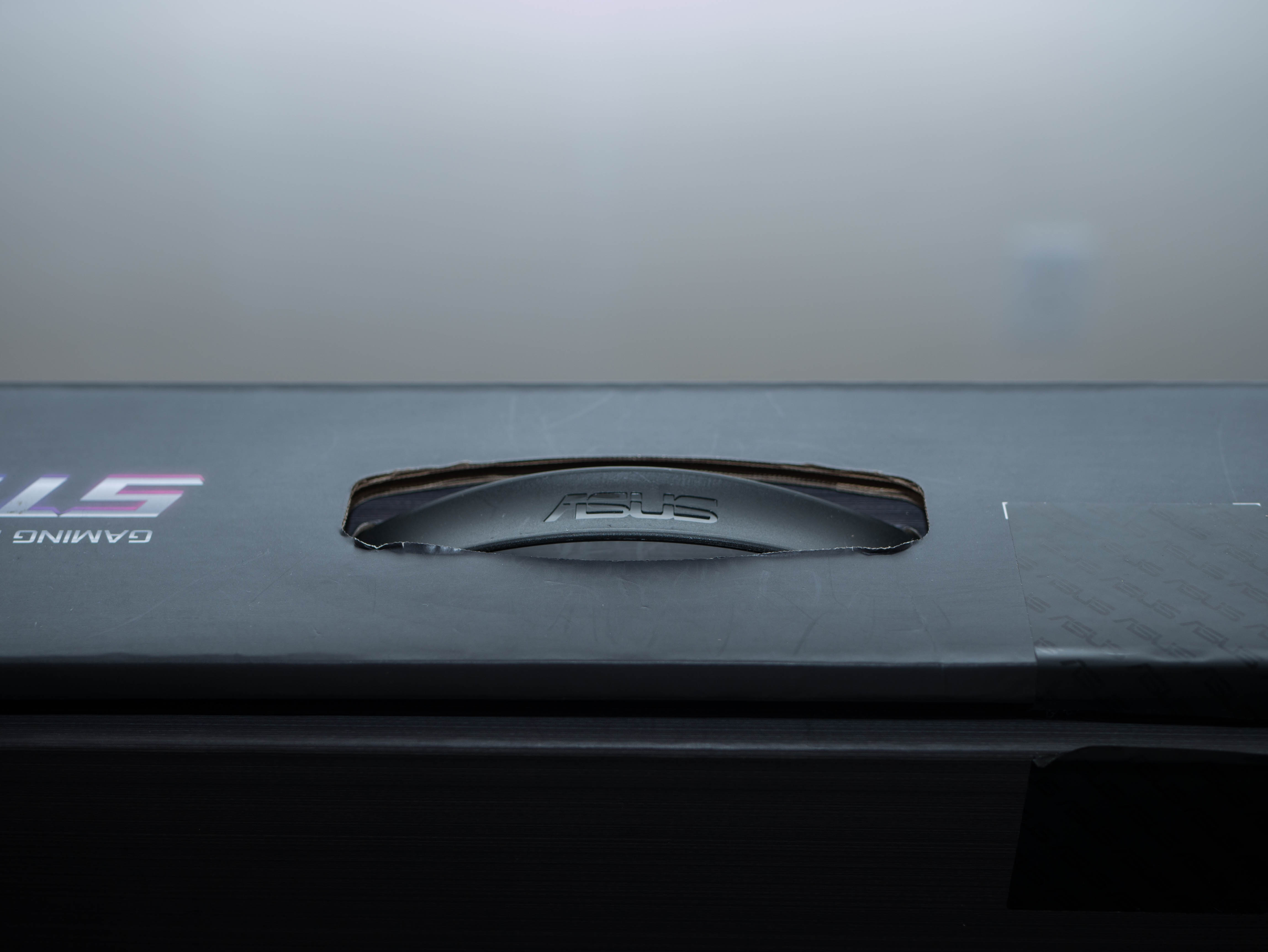
Asus uses the same Strix packaging across the board, with variations in size depending on how wide each laptop is. The box features several stylized Strix logos, as well as Asus logos and Republic of Gamers (ROG) logos, all over the front cover, the sides, and the rear. The box cover latches down on the plastic carry handle, making unpacking as easy as swinging the cover open.




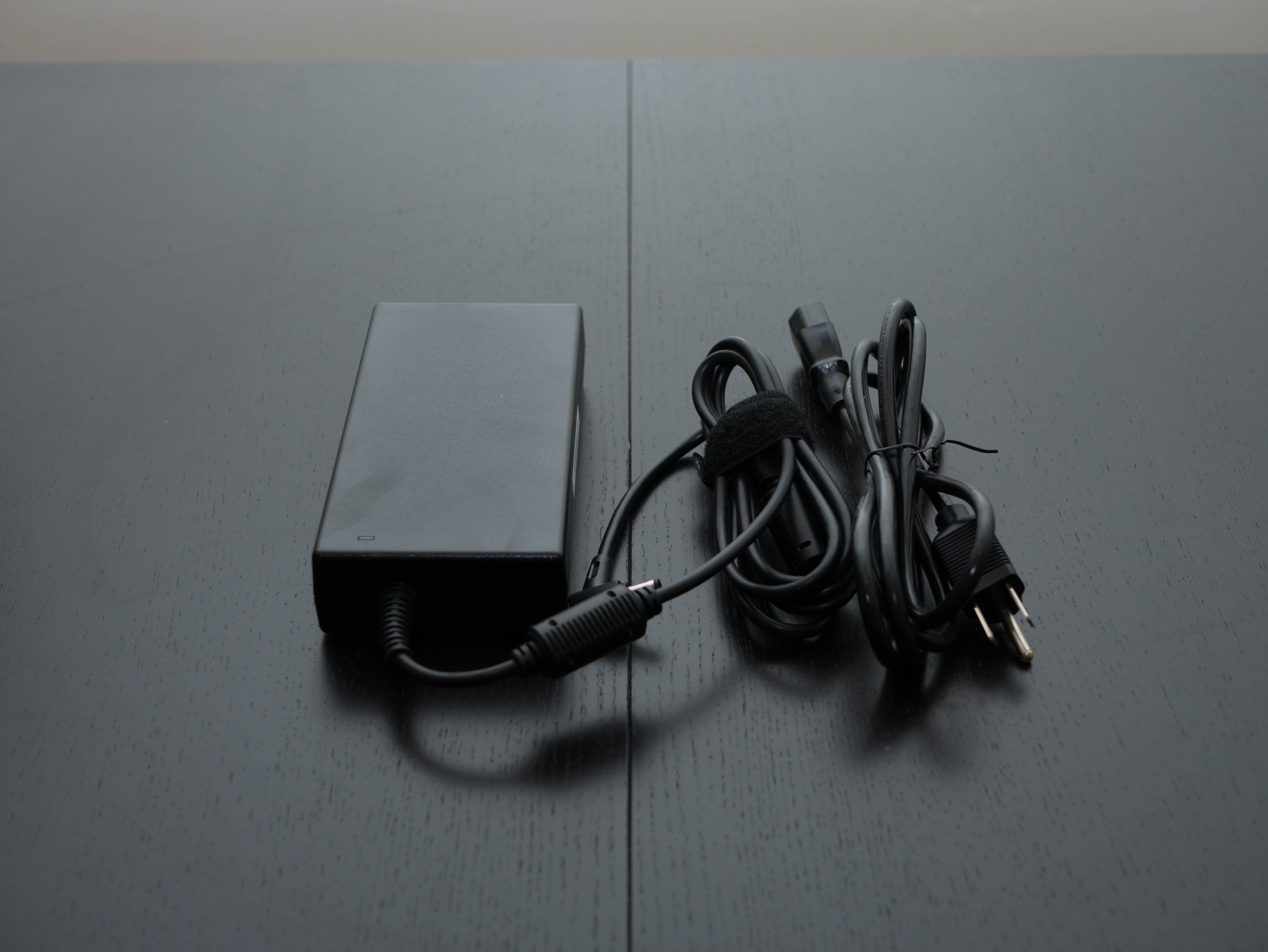
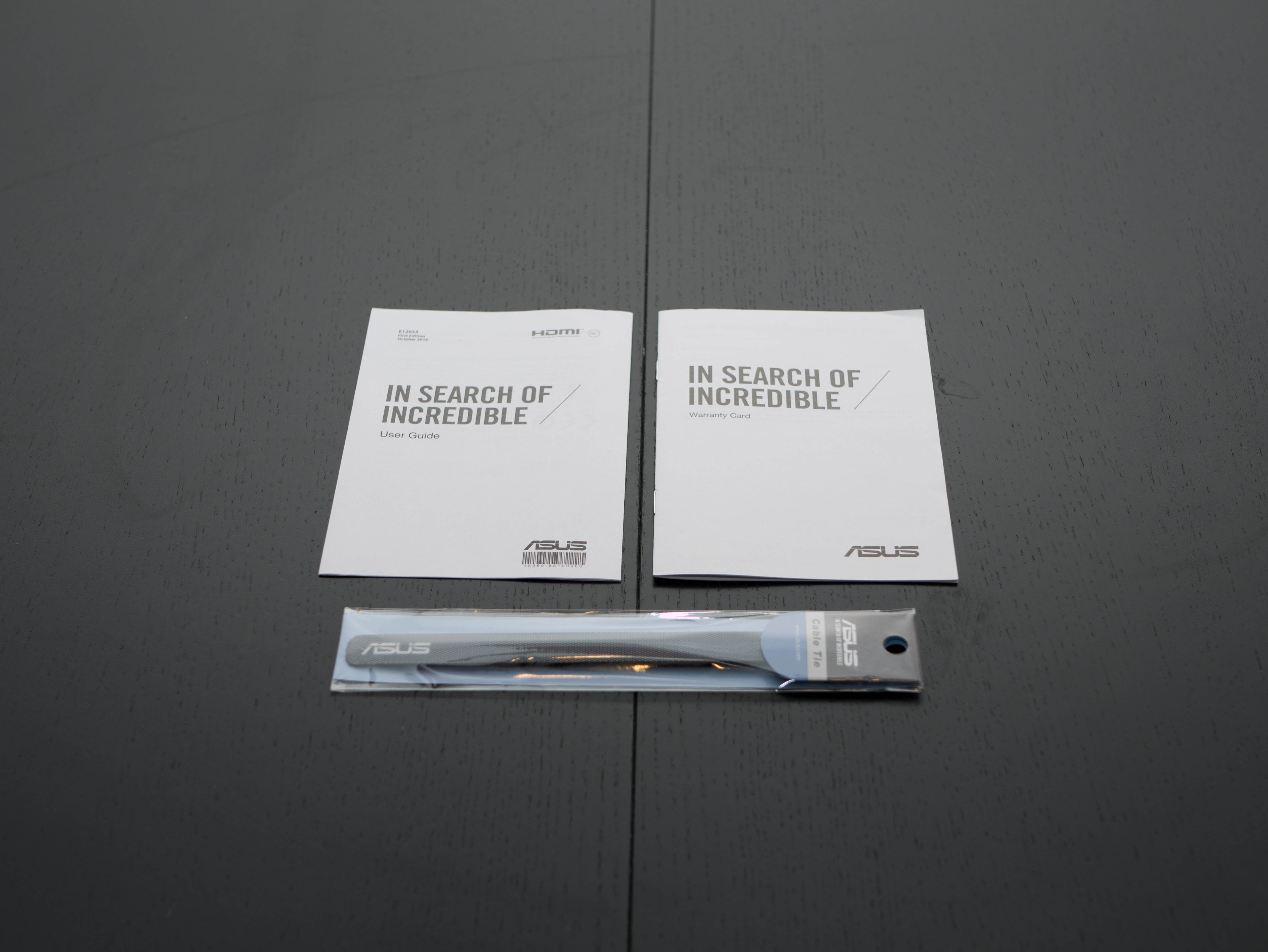
Opening the box reveals a stylized Republic of Gamers emblem stamped in white behind the top cover. Below you’ll find a wide compartment for the Strix 15. Underneath the laptop are two additional compartments, one for the laptop’s 230W adapter and one for the AC cord. A warranty card, user guide, and cable tie are also included.
Exterior



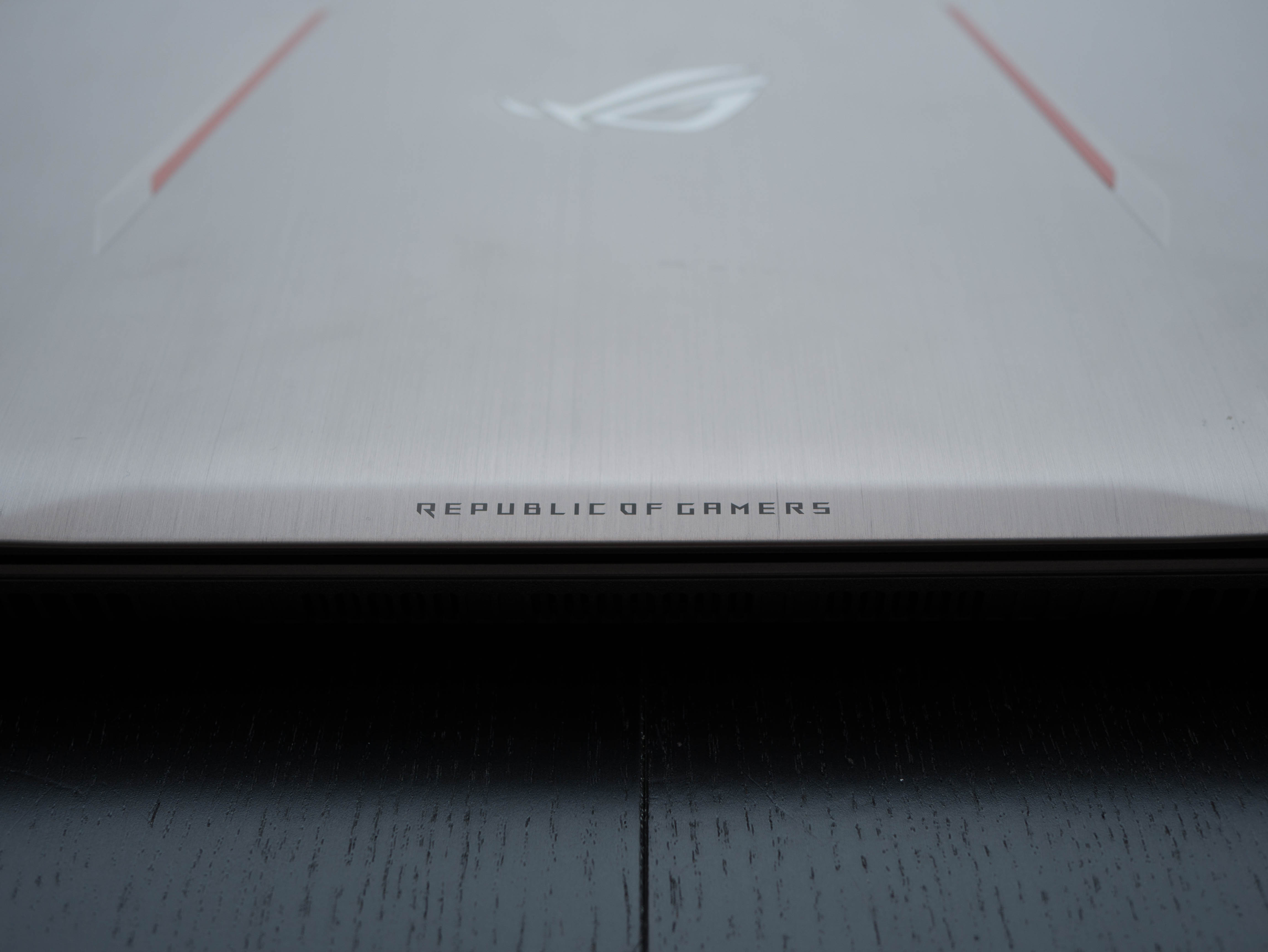
Asus treats us to a luxurious, brushed metal lid in “titanium gold” (read: silver). We've found that brushed metal surfaces in black or dark grey easily pick up fingerprints and smudges, but interestingly enough, that doesn't plague the Strix 15’s silver finish. Front and center is the Republic of Gamers logo embedded in reflective chrome, which glows in a bright pinkish-salmon when the system is powered. Beside the logo are two slanted accents with pink inlays, but when lit by LEDs they emit a fiery gradient. Finally, you’ll find “Republic of Gamers” stamped on the very bottom of the lid in black. We couldn’t help but notice that the lid looks like those on Asus’ higher-end G752 line-up.



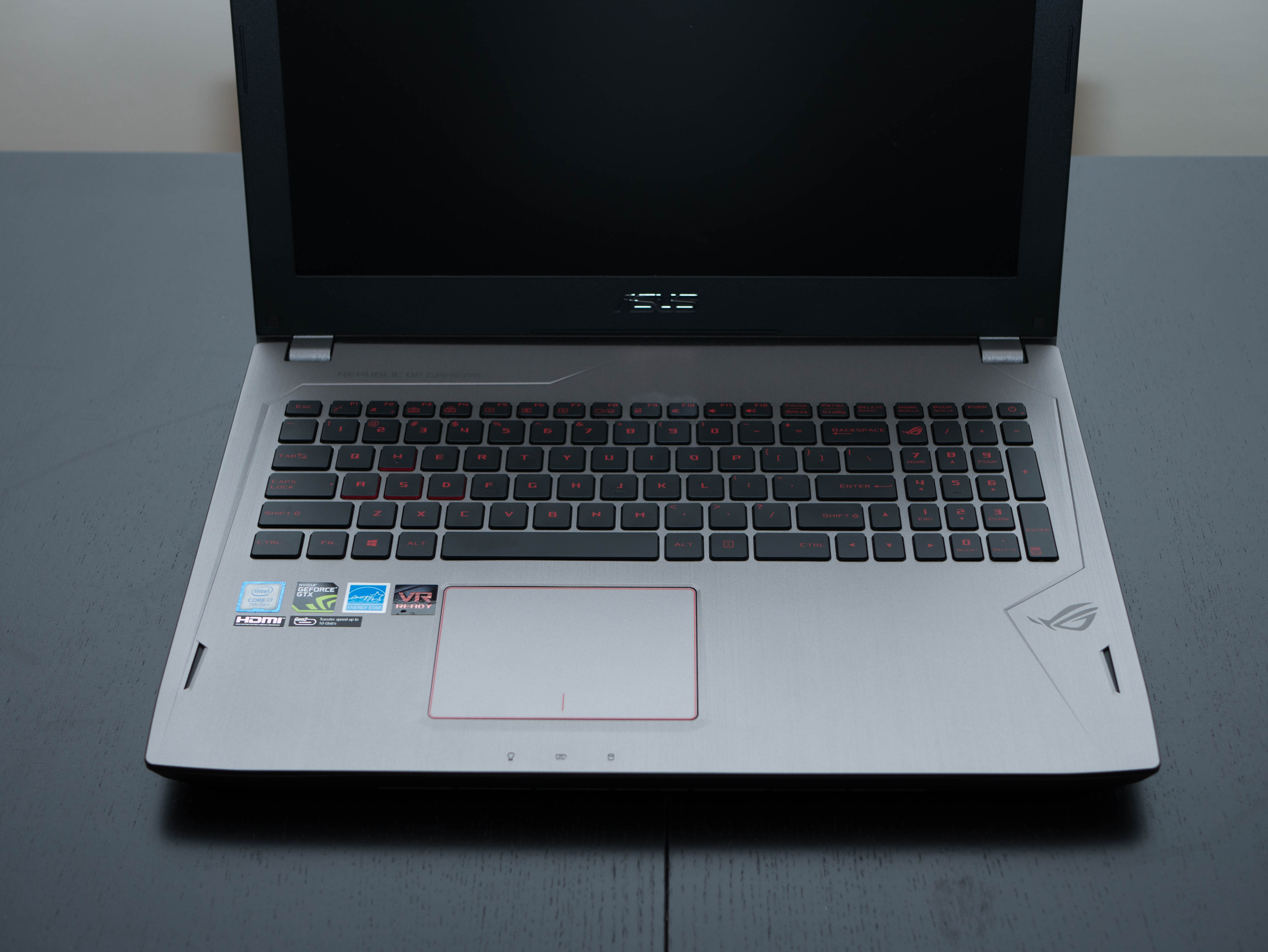




Unfortunately, the brushed silver finish doesn’t find its way inside. Instead, you’ll find a similarly colored brushed plastic finish. The plastic surface doesn’t feel as premium as the metal lid, but at least fingerprints will be the least of your worries. Asus has added a few accents to make up for the lack of a metal finish. On the left and right sides there are long, engraved borders that wrap around the keyboard to give the interior some flare. The right-side border also wraps its way around another ROG logo near the right-hand side. The left-side border makes a sharp corner above the keyboard; just above it is “Republic of Gamers” stamped in gray.



The bezel surrounding the display features a different plastic construction than the interior. Here, you’ll find a black grainy surface that attracts virtually no fingerprints. The bezel is about 0.75" thick on the sides, 1.125" thick on the top, and 1.25" thick on the bottom. There are four rubber feet that keep the display away from the inside of the laptop when the lid is closed. Finally, the company logo is stamped on the bottom in chrome.


The Strix 15’s speakers are placed near the left and right corners of the interior, below the keyboard. Most manufacturers placed speaker grilles on the front lip, which is easily blocked when typing or using the trackpad. The Strix 15’s placement is a little better, because the audio is aimed toward you. But your hands may brush up against the grilles periodically and block the audio. The best placement by far is on the top edge of the interior, because this area is least likely to be obstructed by your hands.
Get Tom's Hardware's best news and in-depth reviews, straight to your inbox.



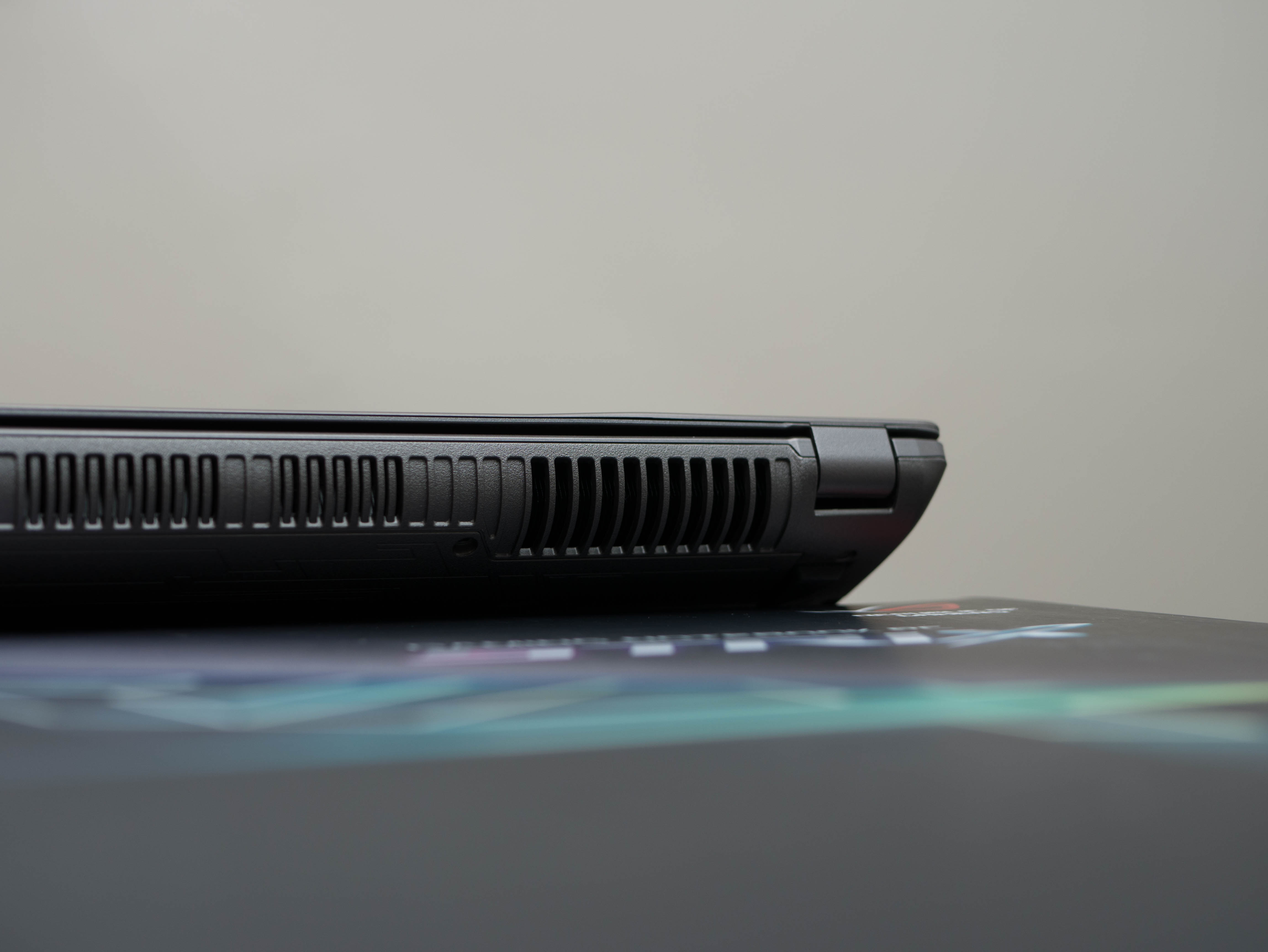
The edges of the GL502VS-DS71 have two layers. The first layer is the top half of the chassis, which is connected to the lid and the area surrounding the keyboard; this layer retains a brushed plastic finish and contains the I/O ports. The second layer is part of the bottom cover and features a grainy texture. The front lip has perforated cutouts, whereas the rear lip features an exhaust grille extending the length of the lip. The exhaust vents don’t look like a supercar exhaust, which is a design aesthetic we see often on gaming laptops. The front and side lips curve inward to make the Strix 15 appear thinner.



The Strix 15’s hinge design is fairly traditional. It consists of two hinges on either side of the rear lip, which allow the display to extend by about 120°. The hinge does a decent job at supporting the display as well; light bumps and shaking will make the display rock back and forth a bit, but not so much that it's distracting.
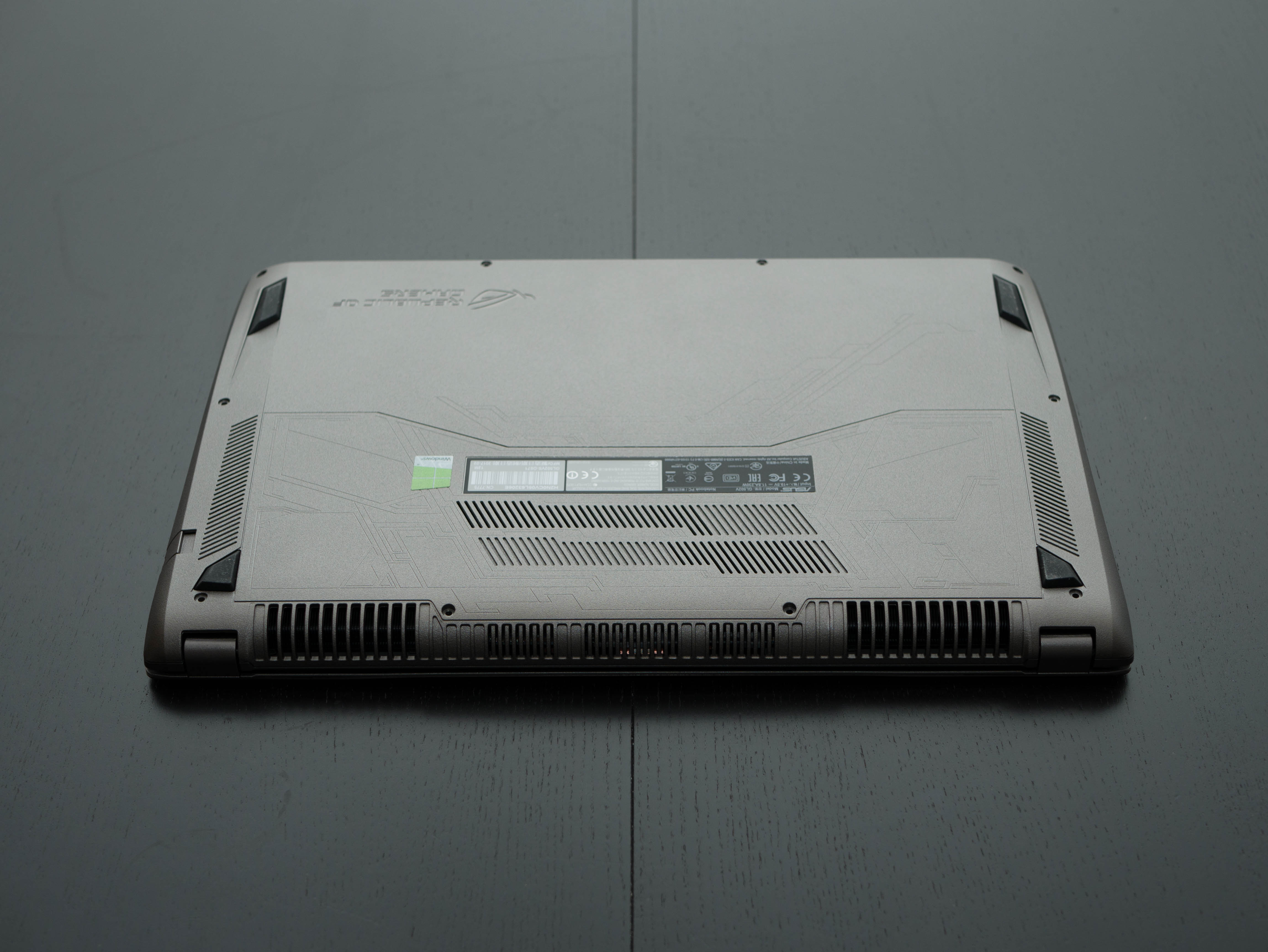
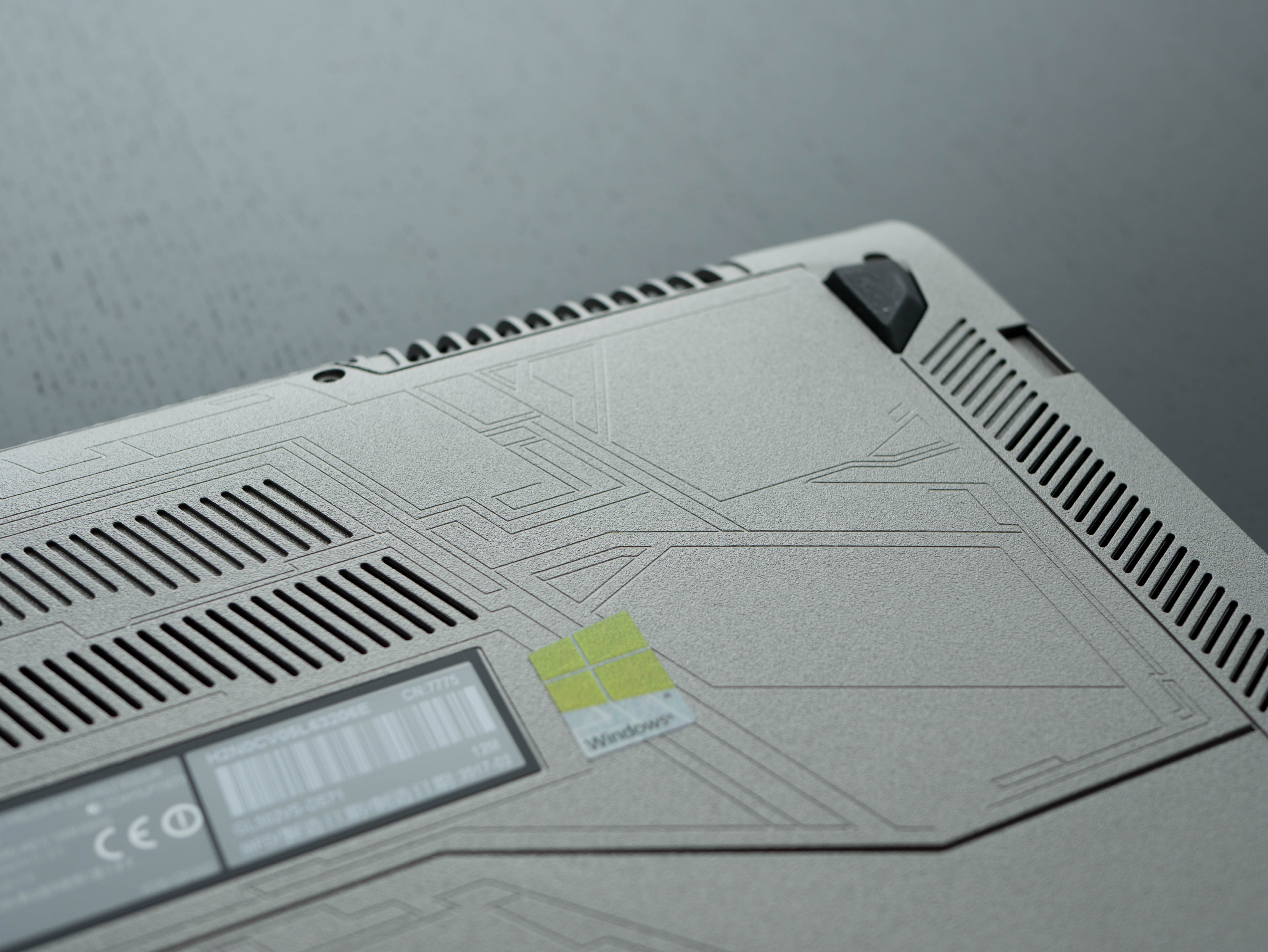
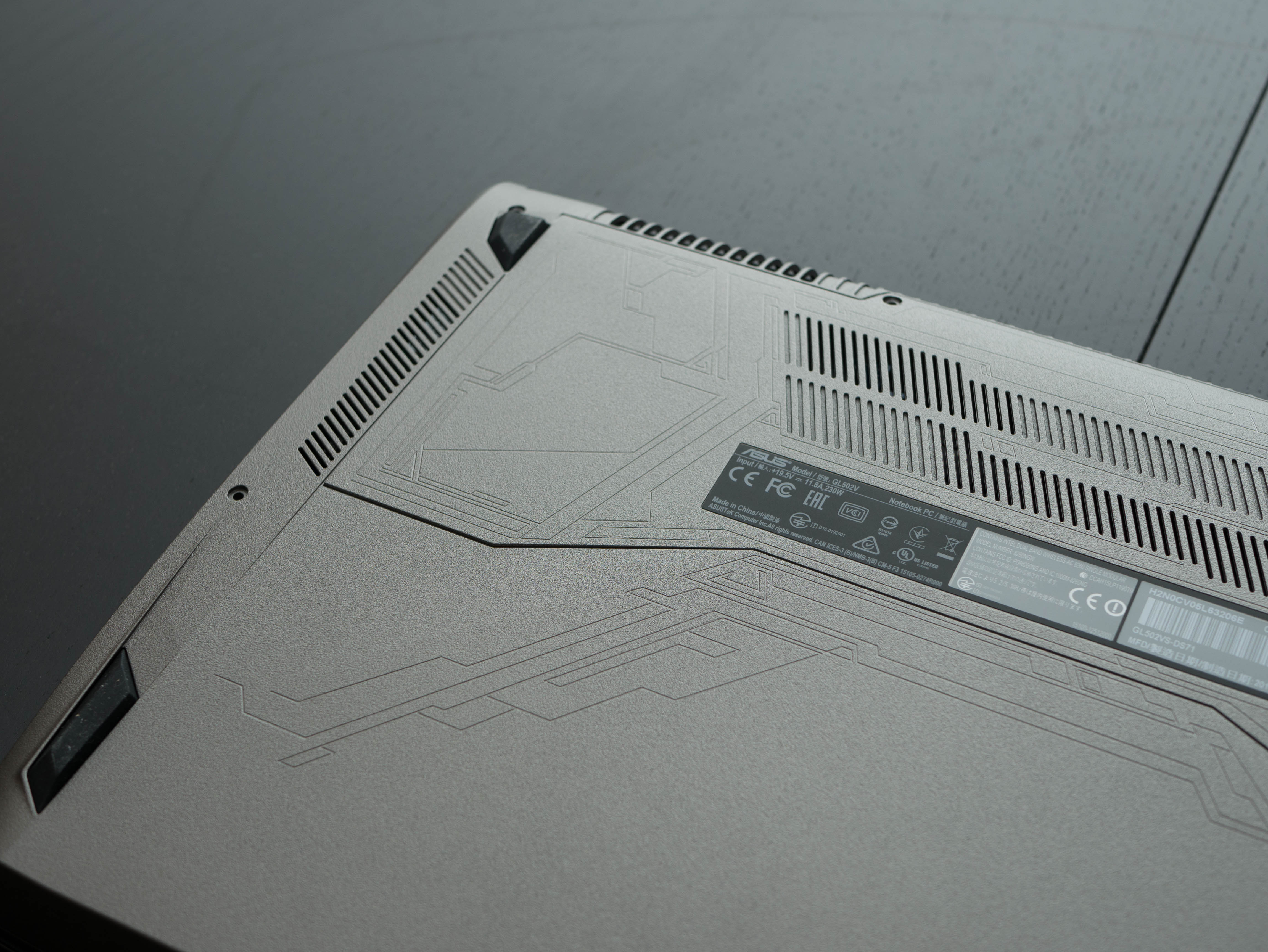
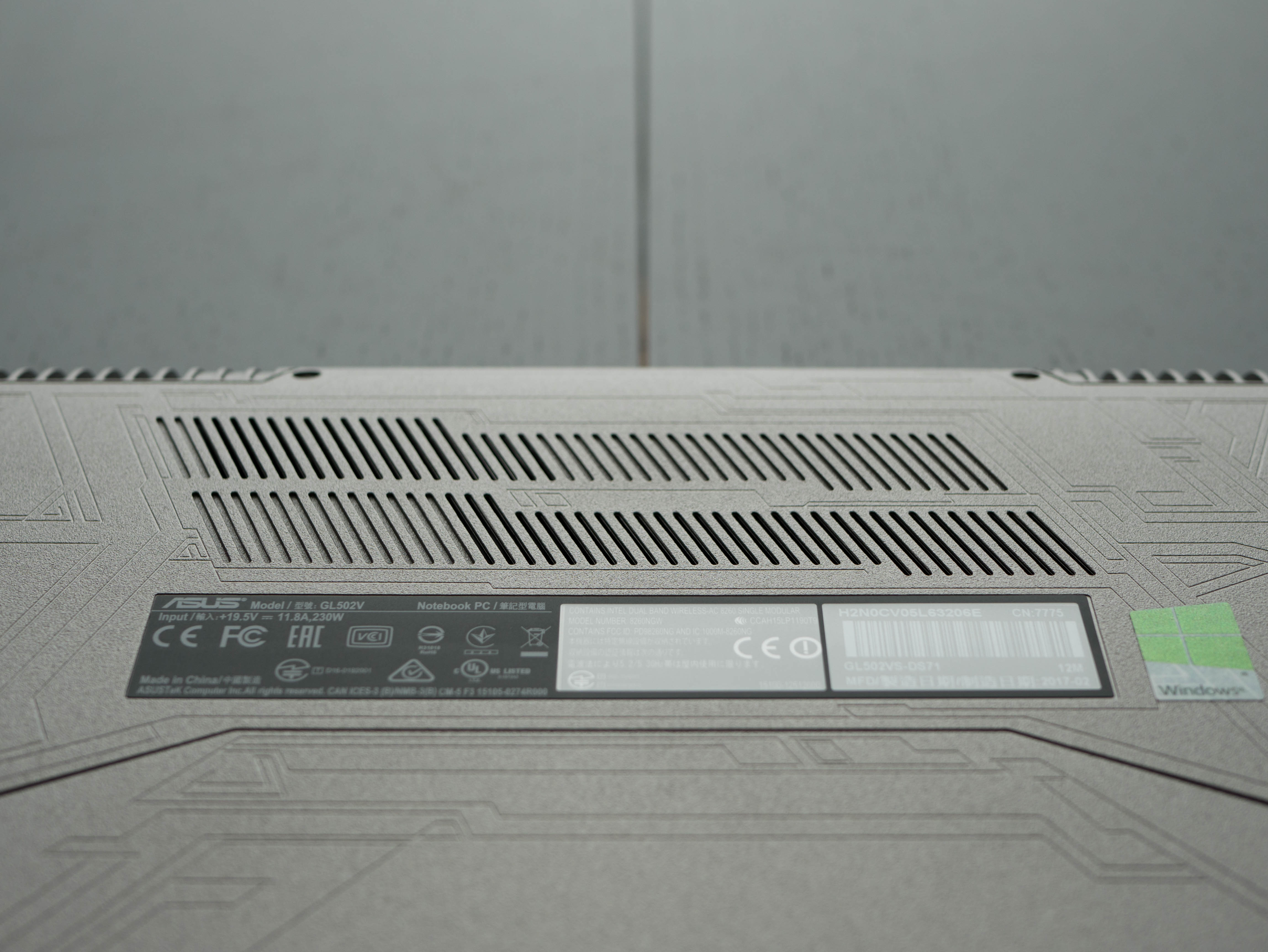

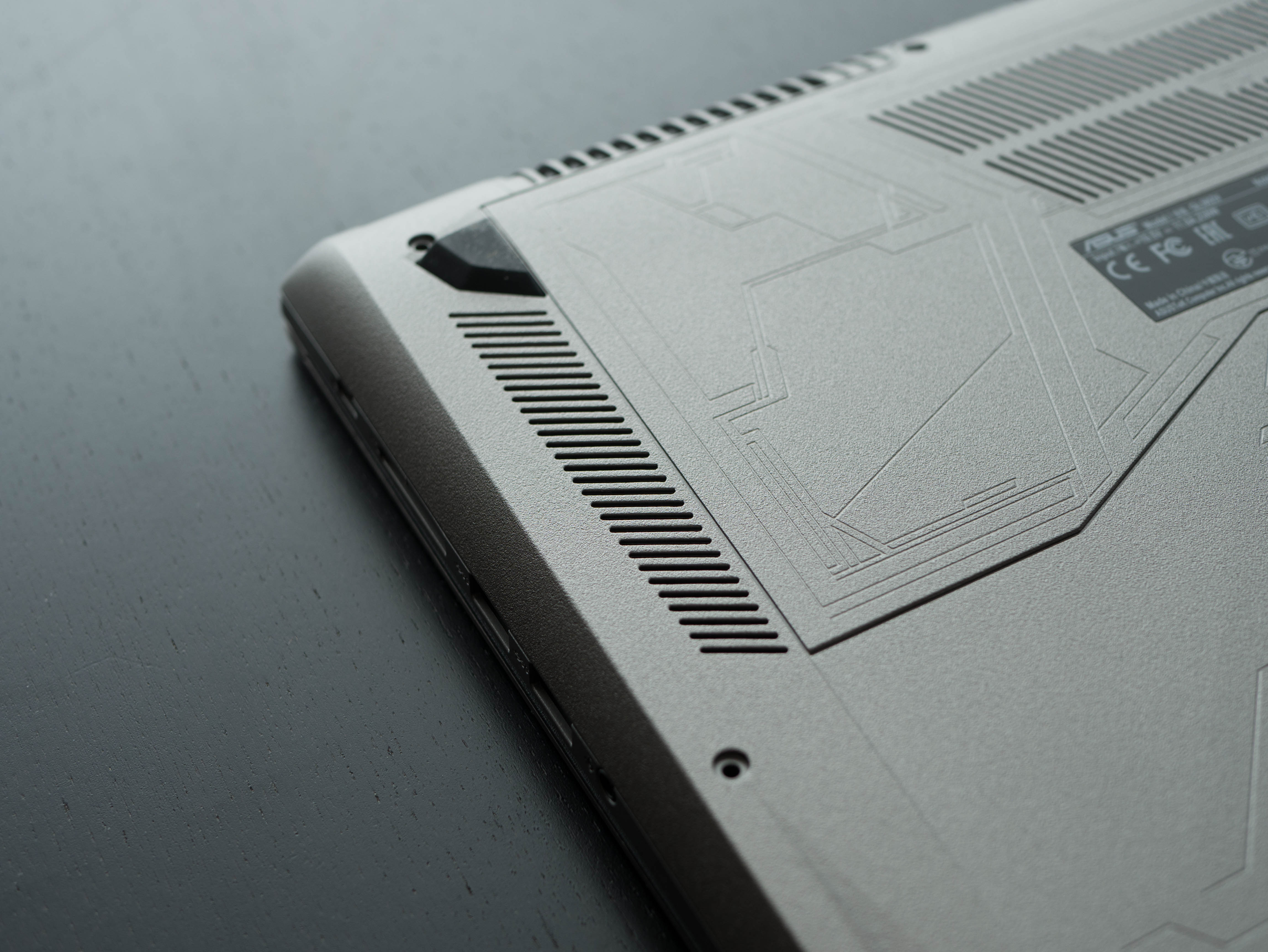
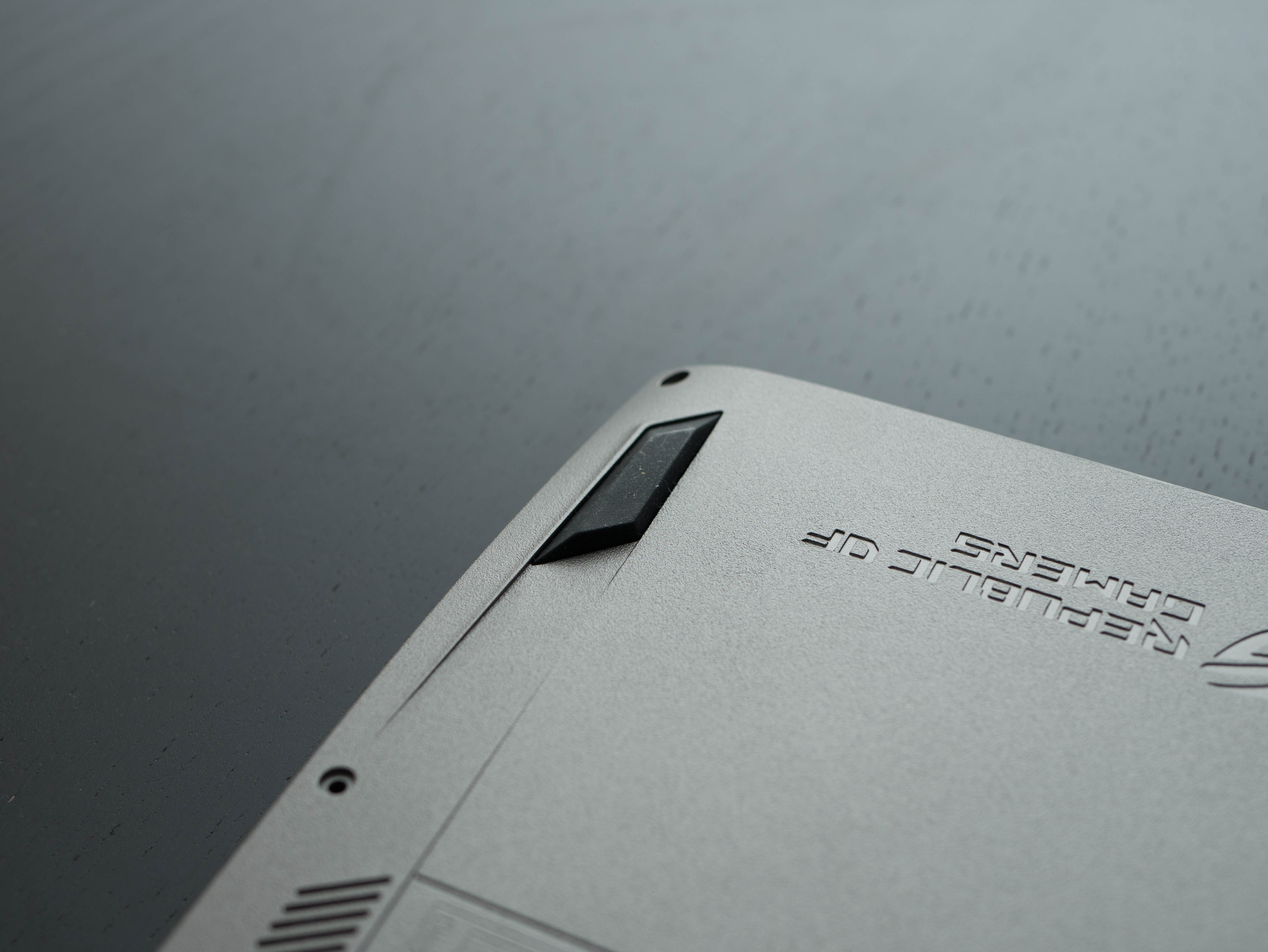

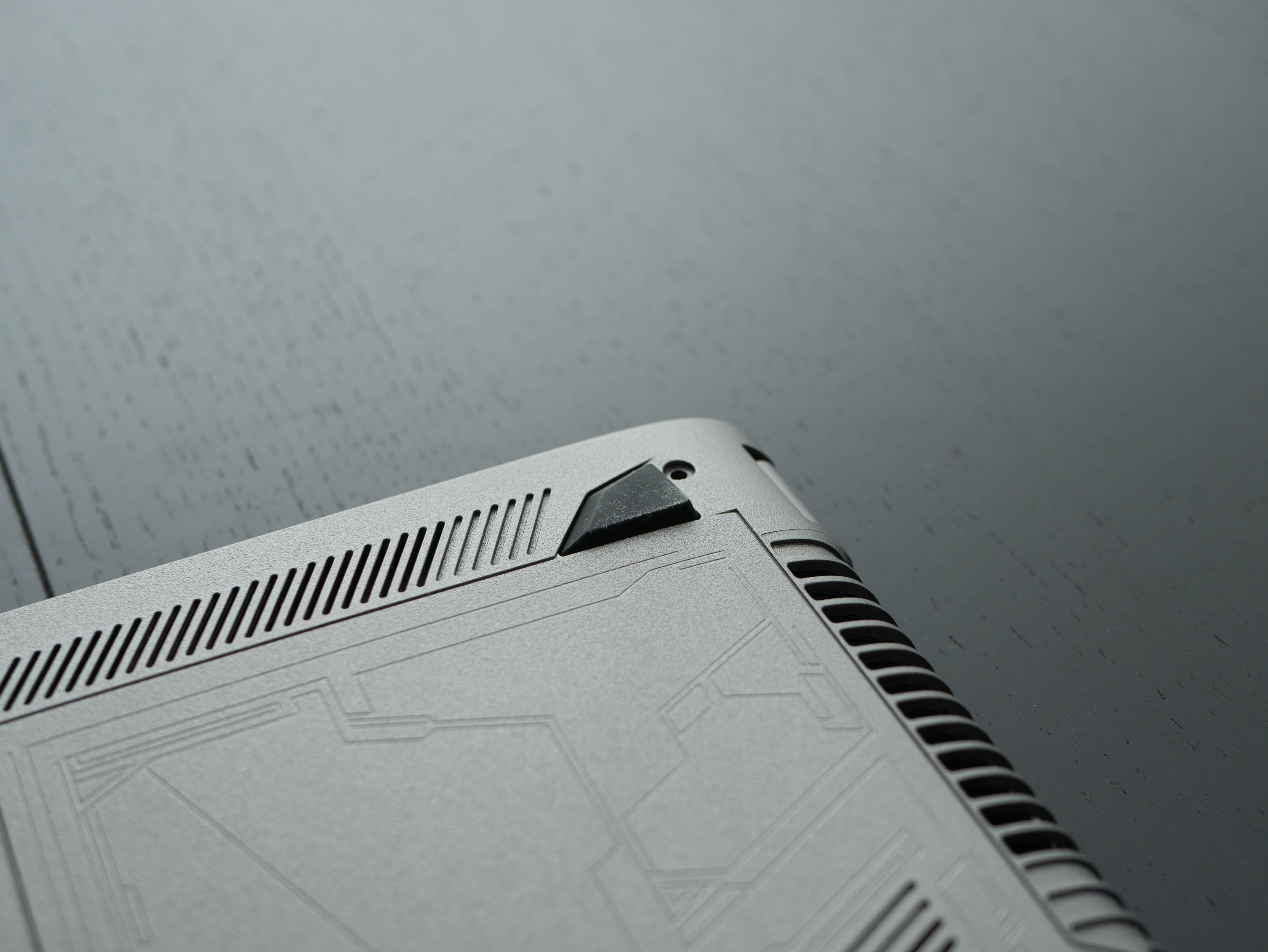

The bottom panel is a drastic departure from the sleek, brushed surfaces of the lid and the input device area. Here, you’ll find elaborate, alien-like patterns engraved into the panel. Additionally, the surface is rough and grainy. A large, thick border is engraved into the bottom panel, and the way it’s traced would make you think that this is a separate, detachable panel within the bottom cover, but it appears that this is only here for design. There are several large air intake vents on the sides and middle of the panel. Near the front lip is another ROG emblem right next to a “Republic of Gamers” engraving. To keep the Strix 15 steady, there are rubber feet on each corner of the bottom cover.



Starting from the right edge, you’ll find a headphone/microphone combination out, two USB 3.0 ports, an SD/MMC card reader, and a Kensington lock. On the left, you’ll find a USB 3.1 Type-C port, an additional USB 3.0 port, an HDMI port, a mini DisplayPort, and the DC power input. The RJ-45 LAN port has a nifty cover that can be pulled open when you need to plug in an Ethernet cable. The GL502VS-DS71 is “VR Ready” certified, meaning it has all the horsepower and ports necessary to connect your favorite HMD.
Display
The Strix 15 features a standard Full HD (1920x1080) IPS display with a matte surface. What isn’t standard is its 120Hz refresh rate and G-Sync implementation, which you won’t find often at this price point. You can connect up to two additional monitors using HDMI 2.0 and mini DisplayPort.
Input Devices




The Strix 15 features a full keyboard with a number pad and three levels of red back-lighting, not including “Off.” The keycaps feature a red and black color scheme, with the WASD keys receiving a red border. The chiclet keys are well spaced, and typing is responsive and comfortable. A key at the top-right corner functions as the power button. Every function key has a function pre-programmed by default: F1 puts the system to sleep, F2 turns on Airplane Mode, F3 and F4 adjust back-light levels, F5-F8 adjust display settings, F9 toggles the trackpad on and off, and F10-F12 adjust the volume.
The trackpad provides an excellent tracking experience, particularly because the matte coating doesn’t introduce much surface drag on your fingers. This makes fine, miniscule movements easy to achieve. Clicking, however, is another story. The top quarter of the trackpad has an extremely shallow bottom-out distance, whereas the bottom three-fourths of the trackpad bottom out further. The bottom quarter, in particular, bottoms out so low that dust and debris can slip under. Overall, the trackpad is adequate for day-to-day use, but you’ll still want a mouse for gaming.
Interior
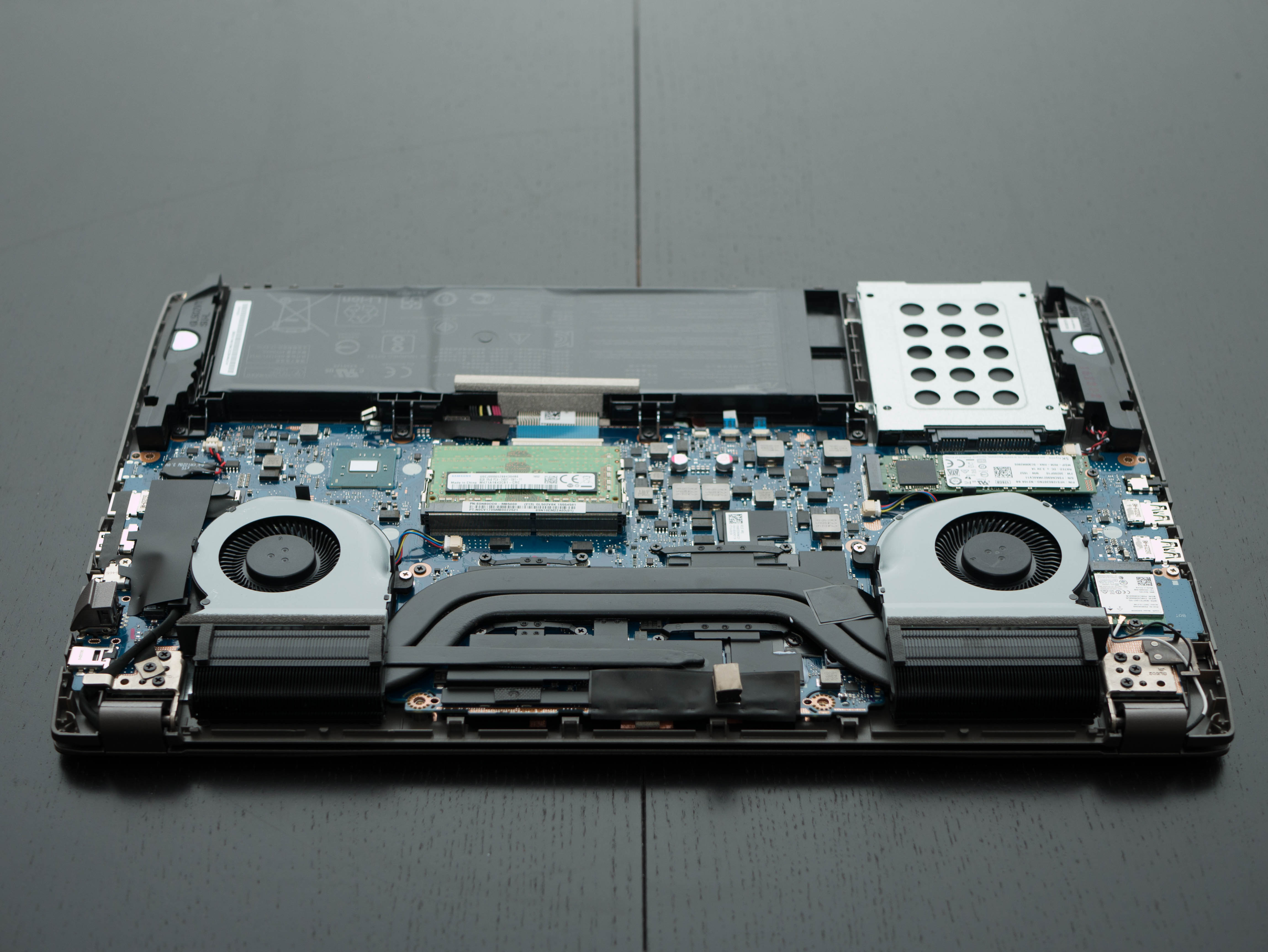

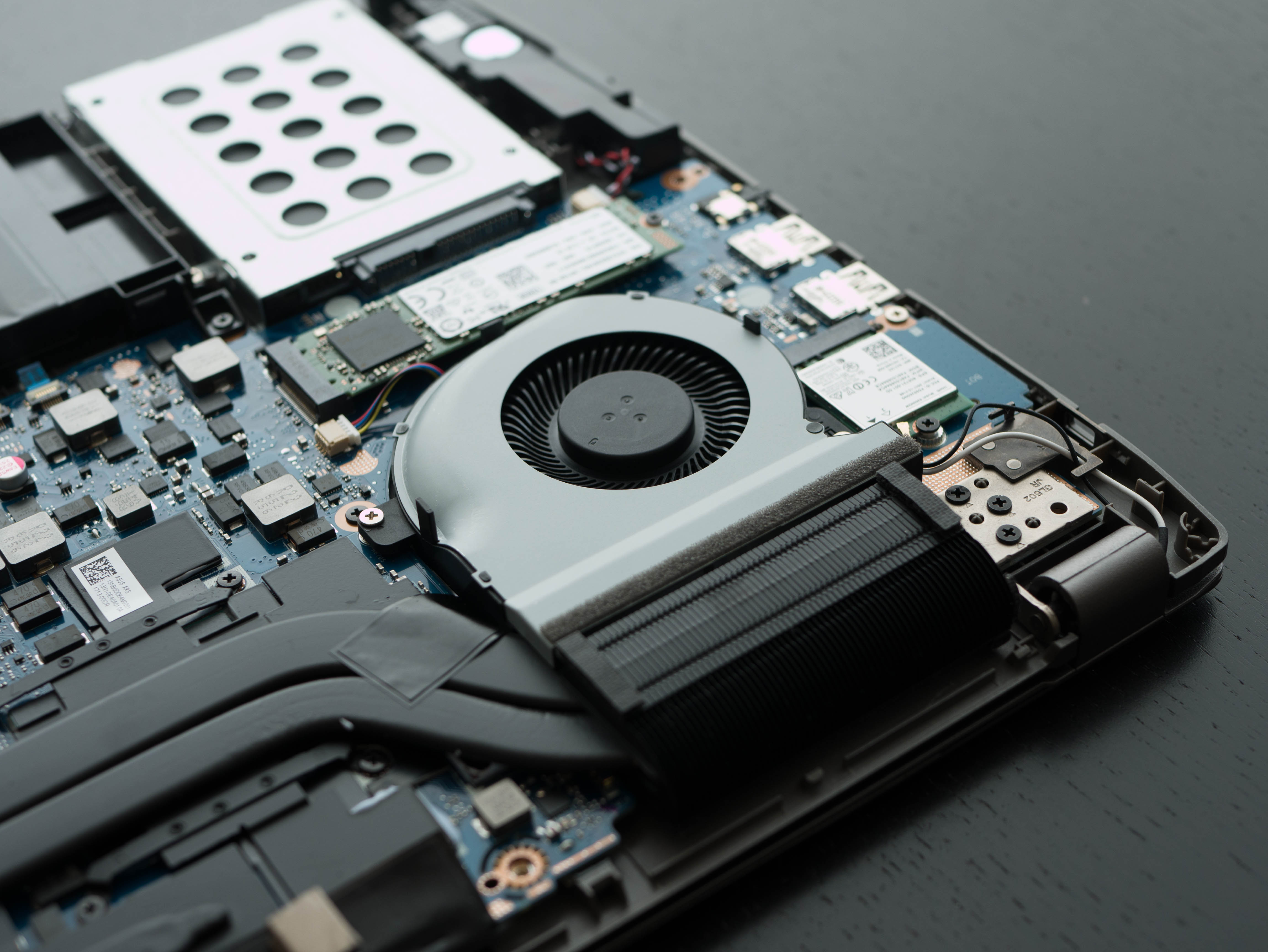

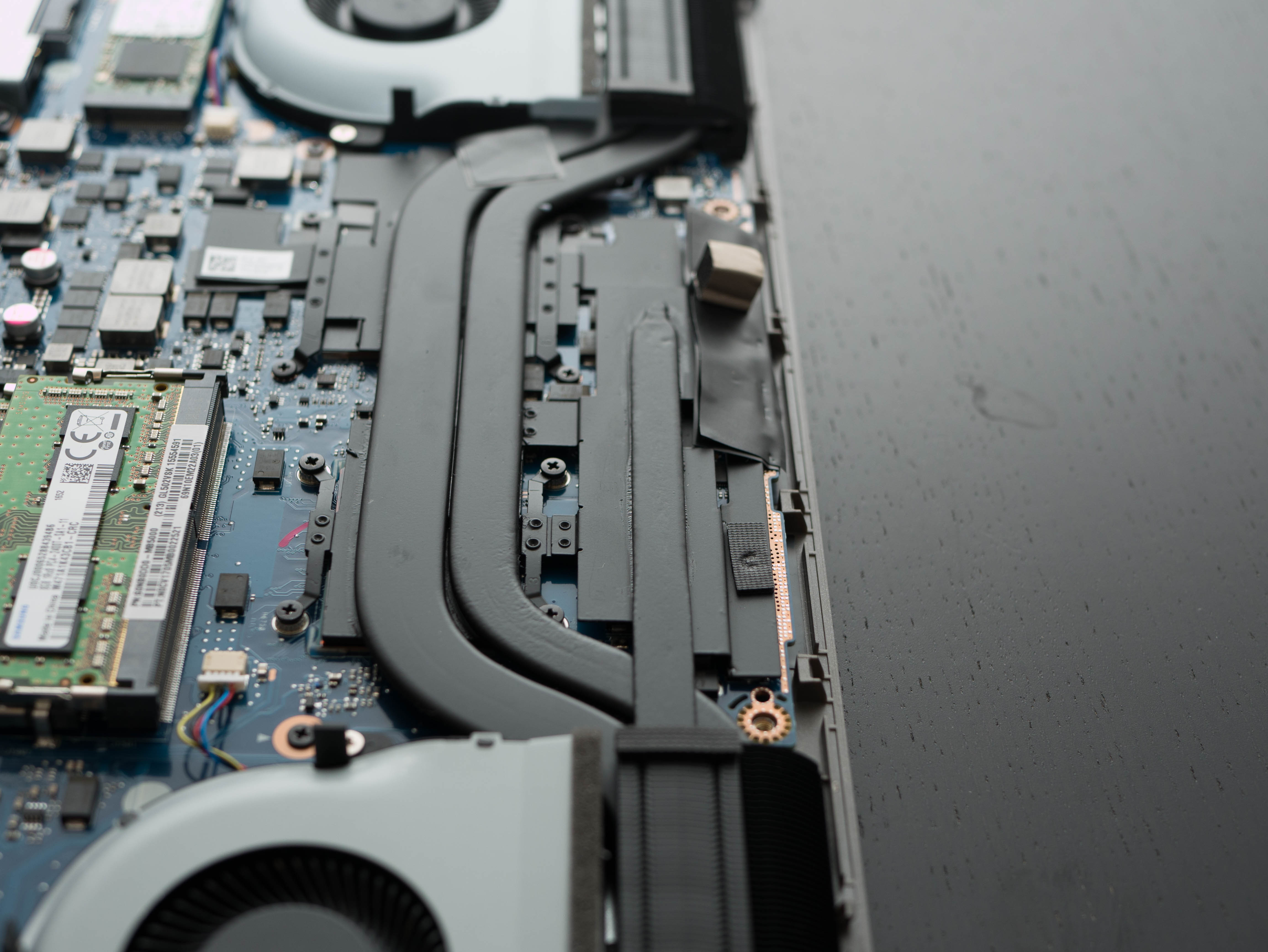
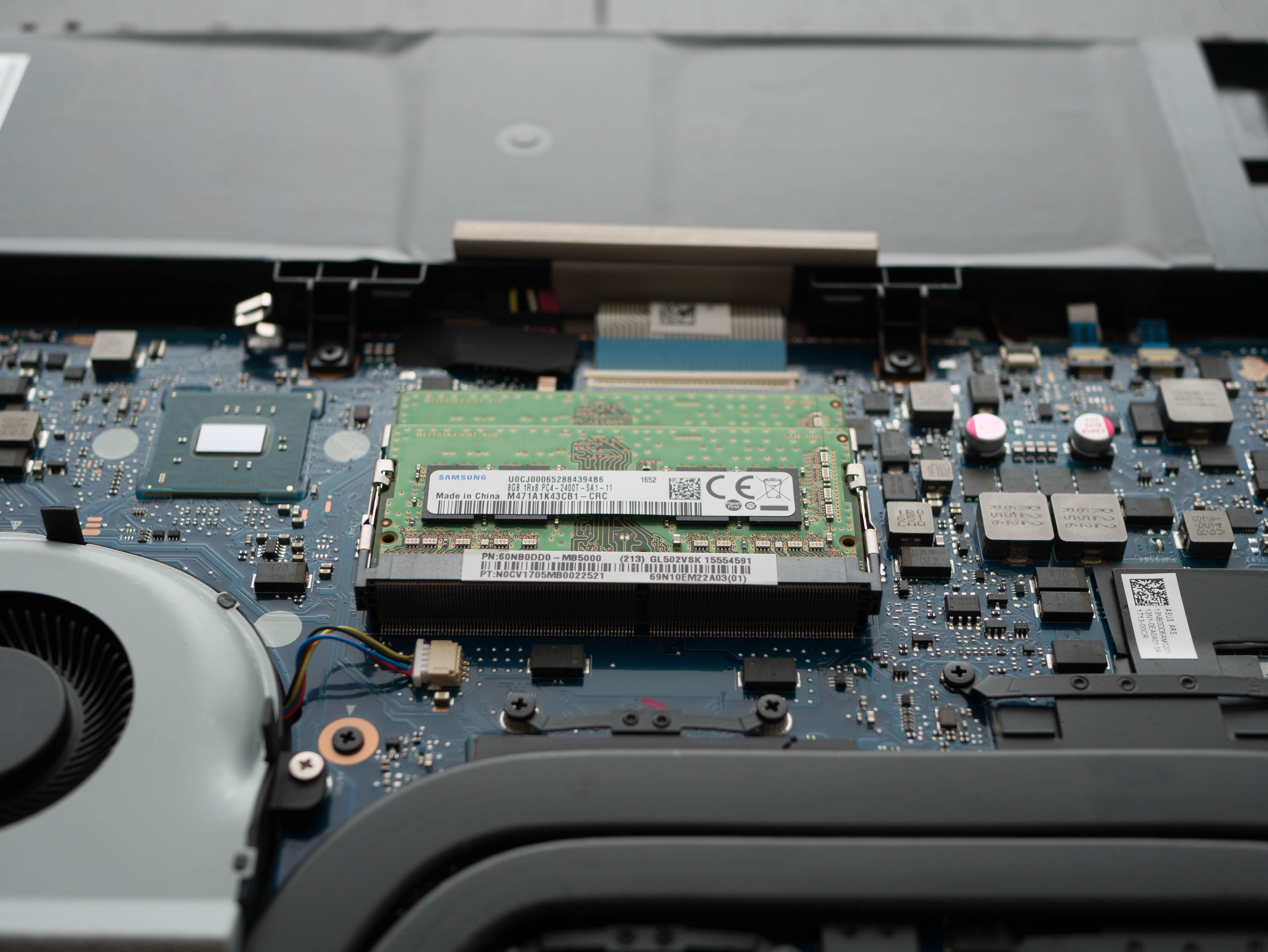
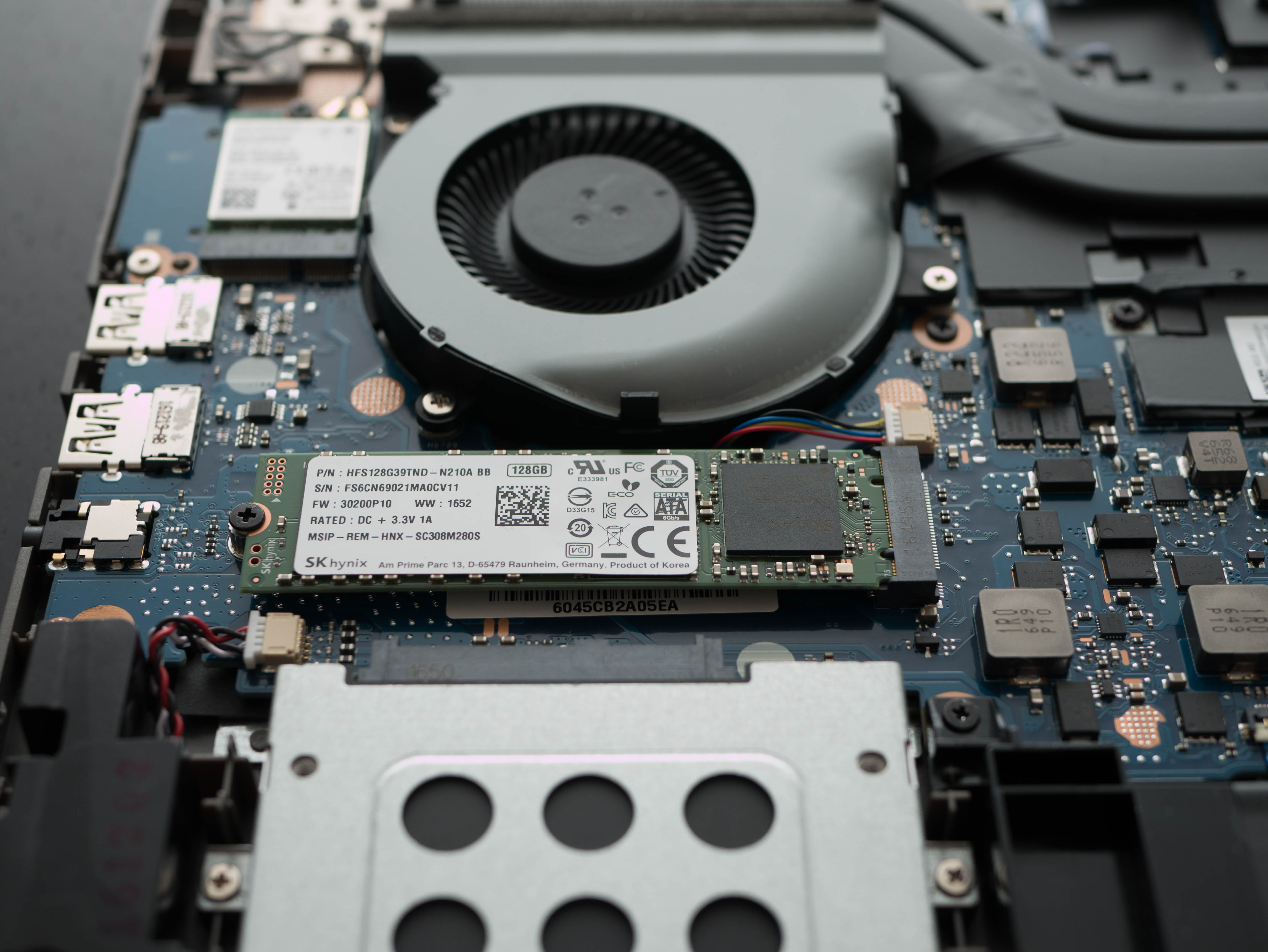
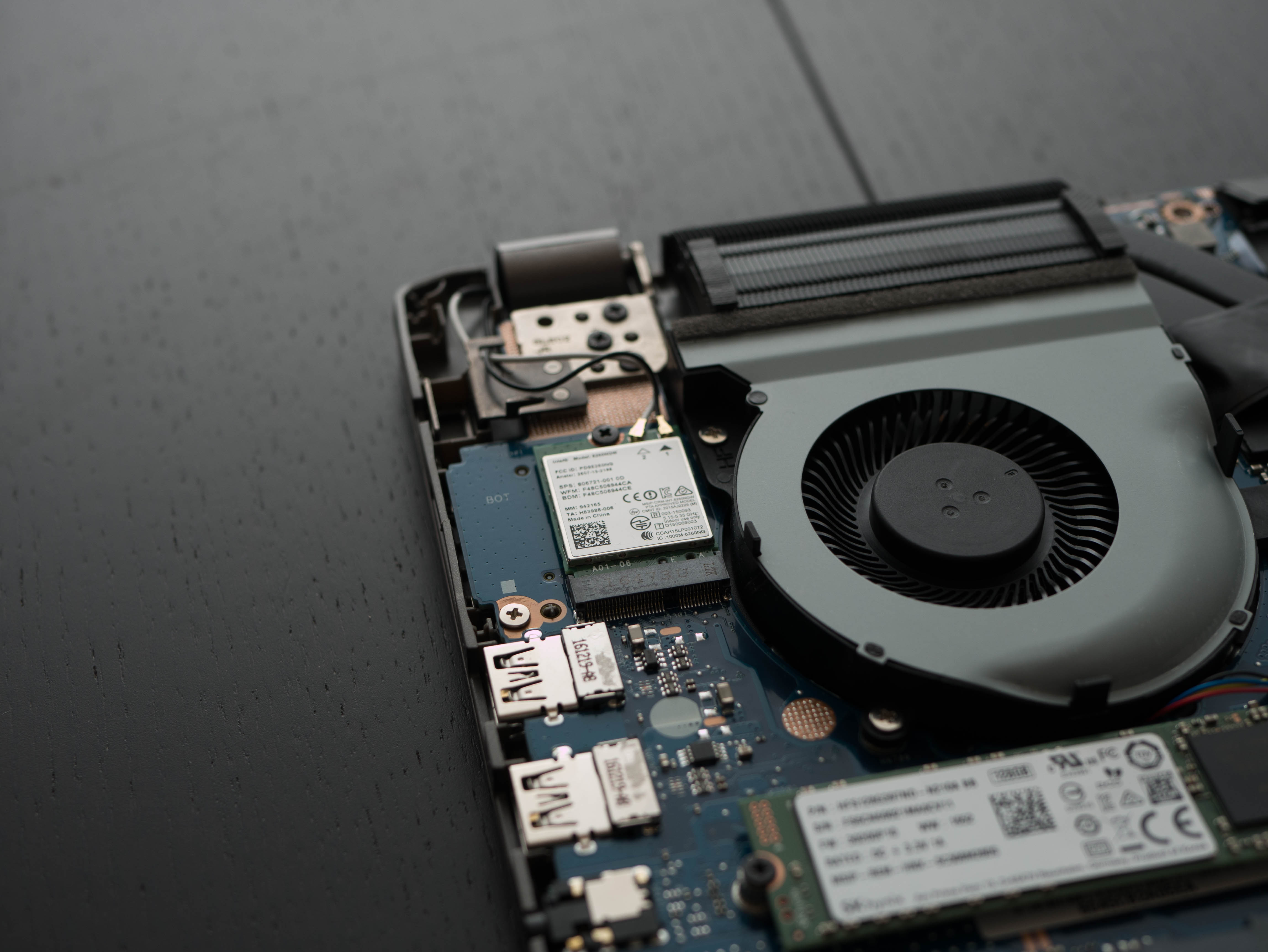
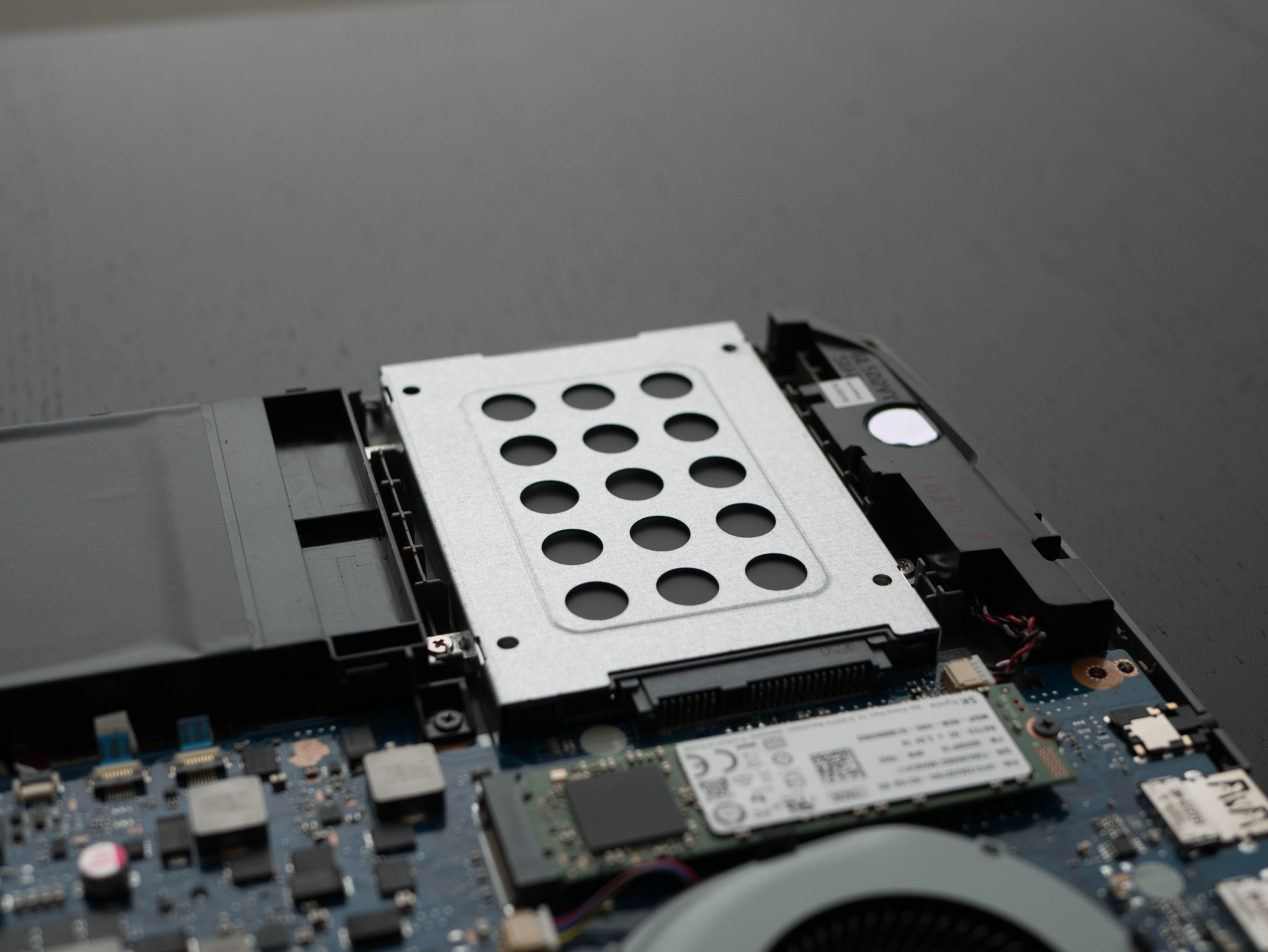
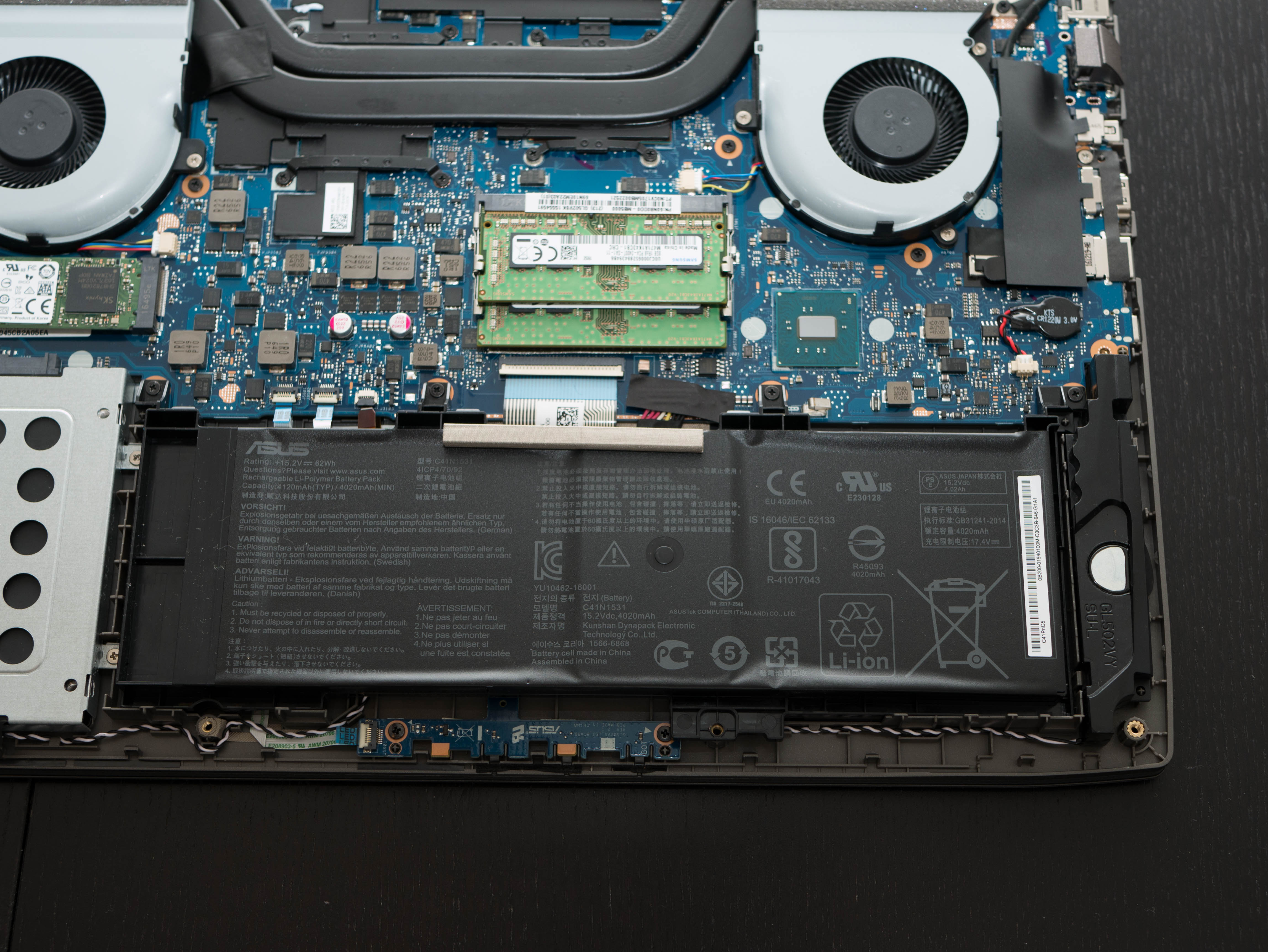
To access the laptop’s interior, you must remove 14 screws, after which the bottom cover snaps right off. Inside, you’ll see the GL502VS-DS71’s cooling solution, which looks quite a bit heftier than the ones installed in the well-cooled GL502VM and GL702VM. In particular, the aluminum heat fins are much thicker, and in addition to the long heat pipes running the length of the laptop, there's another heat pipe and heat sink on the inductors and MOSFETs.
Above the cooling solution are the Strix 15’s DDR4 RAM slots, occupied by 16GB of memory. On the far right, you’ll find the M.2 storage slot. Just beneath that, tucked away next to the rightmost exhaust fan, is an Intel Dual Band Wireless-AC 8260, which is responsible for the Strix 15’s networking capabilities. At the top right corner, you’ll find the 2.5" storage slot, which features its own mounting solution. Finally, the 62Wh, 4-cell lithium ion battery is located at the top.
Software
The Strix 15 ships with Asus’s ROG Gaming Center pre-installed. This software lets you monitor system resources, adjust fan curves, switch between game profiles, free up memory, and launch applications such as GeForce Experience.
MORE: Best Gaming Laptops
MORE: Gaming Laptop Previews
MORE: All Laptop Content
-
g-unit1111 Reply19721520 said:14 screws? Get yourself a Sager, 3-4 screws to remove the back panel.
That's about typical for that kind of laptop - my MSI has 13 screws to remove the back panel.
I like the Asus laptops and I would have bought one, but I couldn't get past the ugly bright red WASD keys on many of their laptops in the Strix / ROG line. -
Jordan_118 I have the last years model, looks basically the same on the outside, but I love it. Great laptop.Reply -
SylentVyper Reply19721520 said:14 screws? Get yourself a Sager, 3-4 screws to remove the back panel.
I had a Sager NP8651 with a 970m and it had about that many screws.
Considering all I've done is add a stick of RAM and an SSD, I certainly wouldn't pass on a laptop because it had more screws anyway lol -
Xajel Still no XPS alternative in the ROG family. 4C/8T + 1050Ti or 1060 + M.2 PCIe + 16GB onboard + Single SO-DIMM slot + 15.4" 1080p with very thin bezels.Reply -
cats_Paw With vega and volta around the corner getting a laptop with a 1070 seems like a bad choice (especially if you consider the price is a bit high).Reply -
msmith7 Is there a strobed backlight? Is this capable of ultra low motion blur (ULMB), lightboost, or some other tech from reducing motion blur?Reply


