Early Verdict
We were blown away by the performance and features that Asus infused into the 15.6" Strix GL502VM-DB71. The company managed to cram an Intel Core i7-6700HQ processor, 16GB of memory, an Nvidia GeForce GTX 1060 6GB graphics module, and G-Sync variable refresh rate technology into a sleek VR-ready gaming laptop for under $1,400. It’s one of the best-performing GTX 1060-equipped machines we’ve tested, and few vendors can match the uncompromised specifications of the GL502VM at an entry level.
Pros
- +
Cooling
- +
G-Sync
- +
Price
Cons
- -
Display Accuracy
- -
No SSD
Why you can trust Tom's Hardware
Introduction And Product Tour
The Strix GL502VM-DB71 is Asus's entry-level VR-Ready gaming laptop. The 15" Strix features a speedy Intel Core i7 processor and an Nvidia GeForce GTX 1060 under the hood. It also sports a G-Sync display, and starting at $1,399, it could be an ideal balance of price and features for enthusiast gamers. Does the Strix GL502VM live up to the hype?
Specifications

Exterior








The Strix GL502VM's chassis stands out among the other laptops at this price point, with familiar ROG red accents and LEDs adorning the lid. The pads in each corner on the bottom of the case are orange, along with the text on the key caps and ROG symbol. The WASD keys, often used by gamers, are also highlighted and completely orange. The angular design is sleek, and the plastic chassis lends to the Strix's light weight and thin profile.



The hinge is sturdy despite the lightweight construction, and it remains in place when we lightly shake the Strix. The two speakers, which appear in the form of two orange slits on either side of the chassis near the hinge, are barely visible. The sound quality is par for a gaming laptop (meh), but at least the speakers look cool.


The left side of the Strix sports a USB 3.0 port, an RJ45 LAN connection, a mini DisplayPort 1.2, and an HDMI 1.4 interface. The USB 3.1 Type-C port also resides here, and it's capable of 10Gb/s data rates. However, the Type-C port lacks Thunderbolt 3 (40Gb/s) and can't act as a display output. The right side features two USB 3.0 ports, a 3-in-1 card reader, and the audio in/out combo jack.
Display
The Asus Strix GL502VM-DB71 features a 15.6" 1920 x 1080 anti-glare display with a 60Hz refresh rate and Nvidia G-Sync onboard, further adding to the value of the laptop. The resolution and refresh rate are ideal for the GTX 1060's performance, and G-Sync ensures a smooth experience even if you push the GPU under 60 FPS. The top of the display houses a 1.2 MP 720p webcam, in addition to array microphones designed to filter out ambient noise.
Input Devices



The red LED-backlit keyboard features anti-ghosting scissor-switch keys, which sport a 1.6mm travel distance and 30-key rollover limit. It's comfortable to type on, and the WASD keys are highlighted with all-orange caps.
The touchpad also features an orange trim, which is used to visually separate the left and right touchpad buttons. However, if you are watching the screen, it's rather bothersome to quickly left click on the fly without a way to feel out where the left button ends and the right begins, and I often found myself hitting the right button instead. As usual, we recommend a mouse if you intend to game on the Strix GL502VM.
Get Tom's Hardware's best news and in-depth reviews, straight to your inbox.
Interior
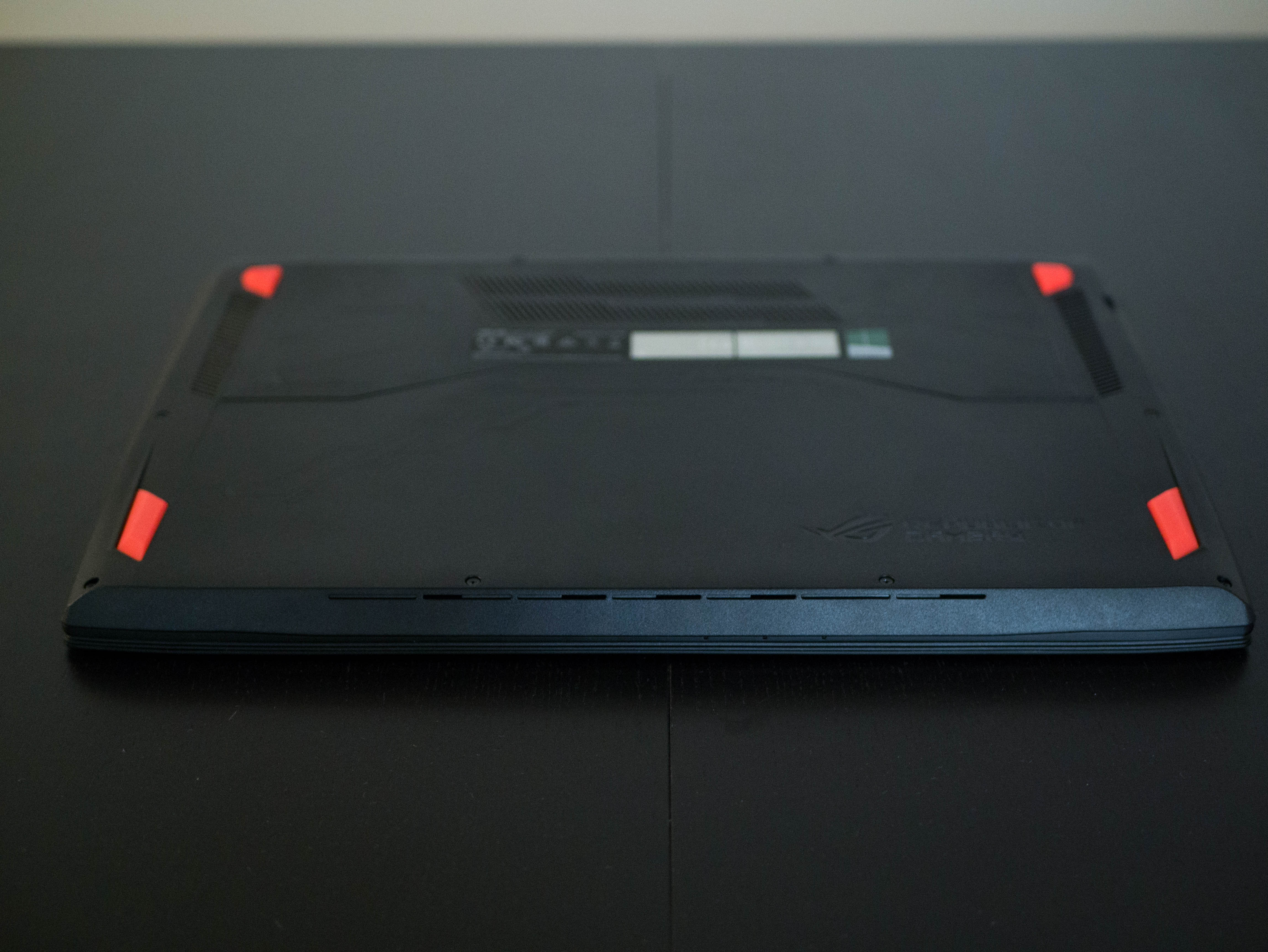
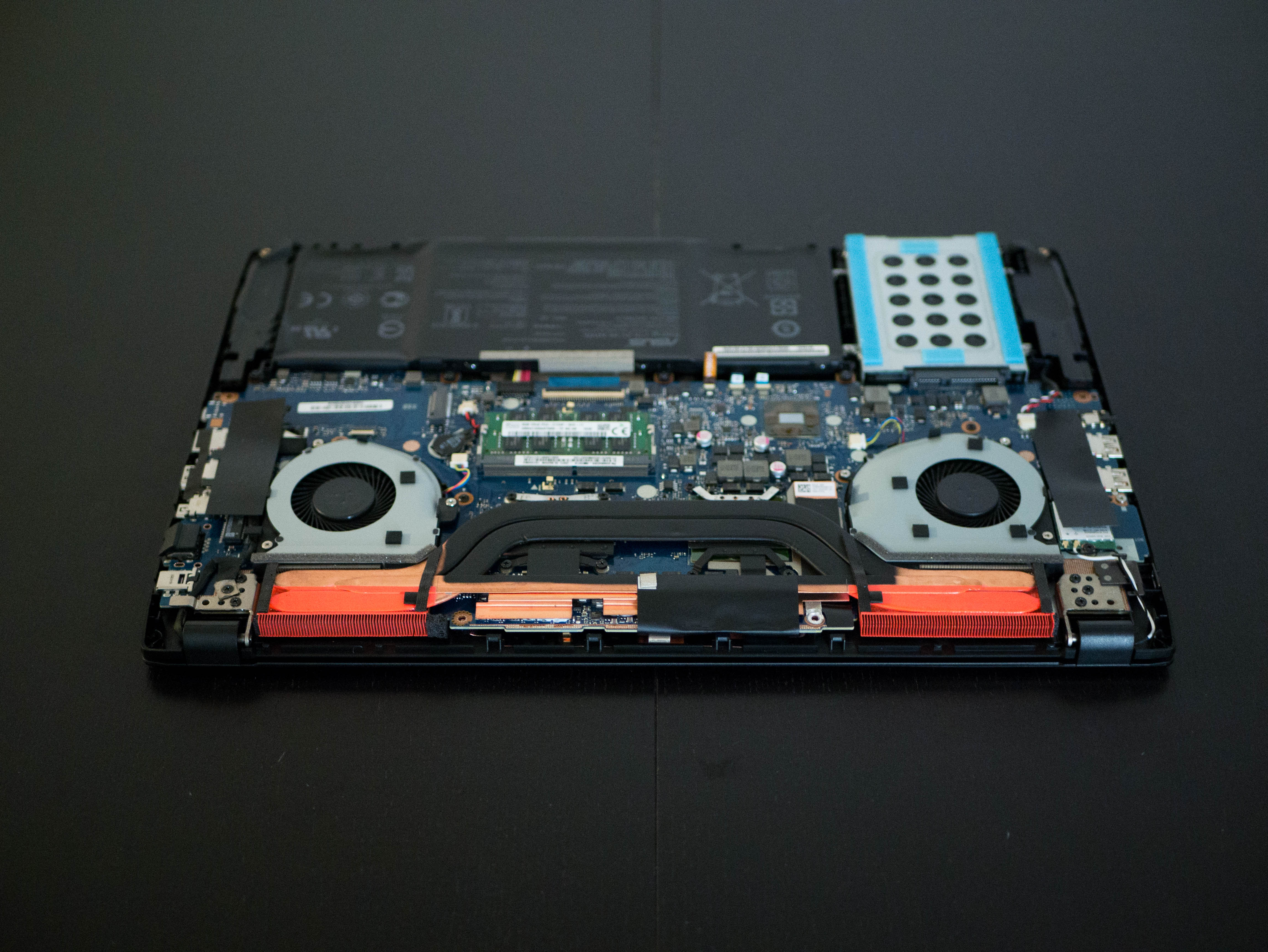
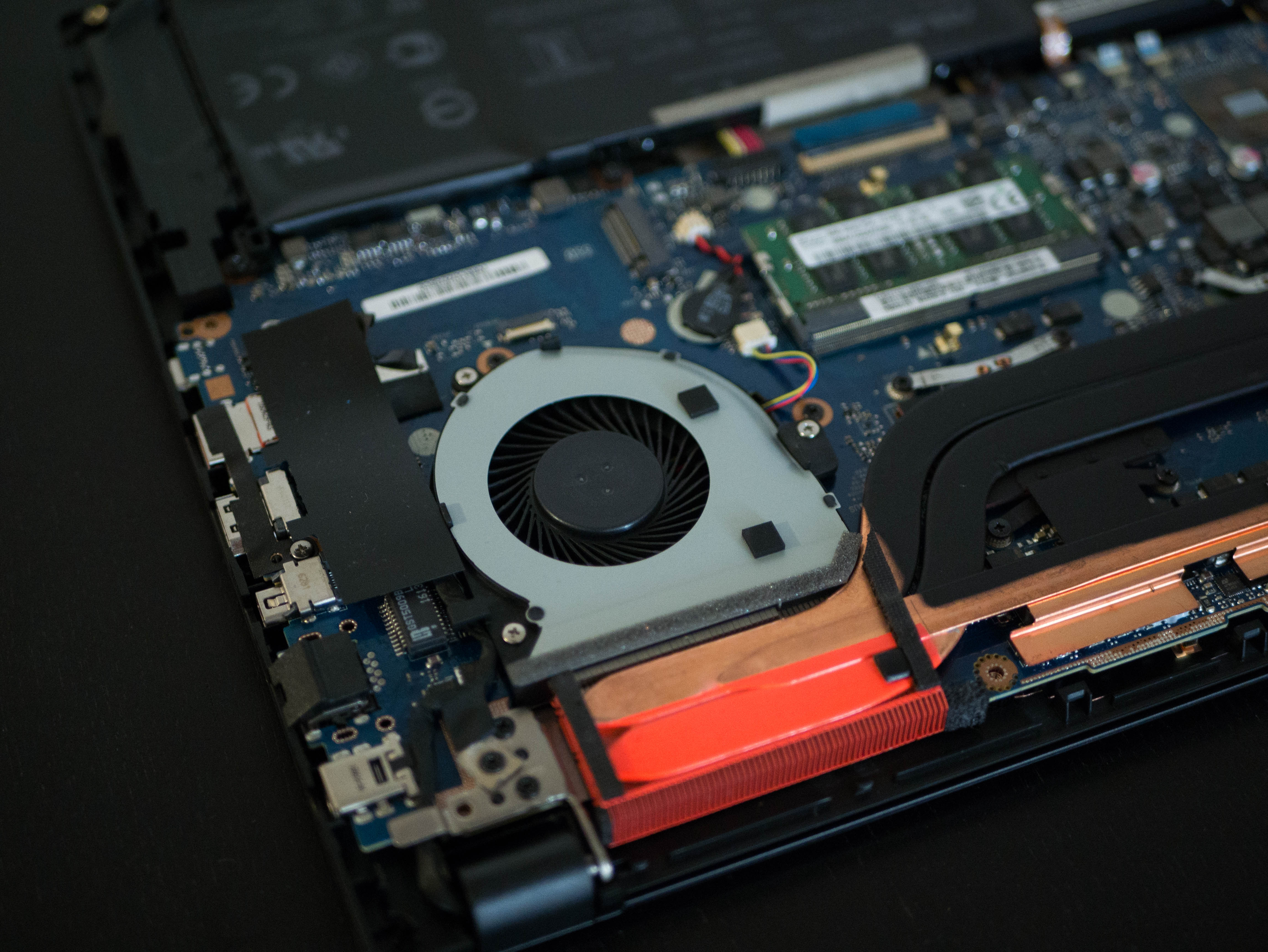
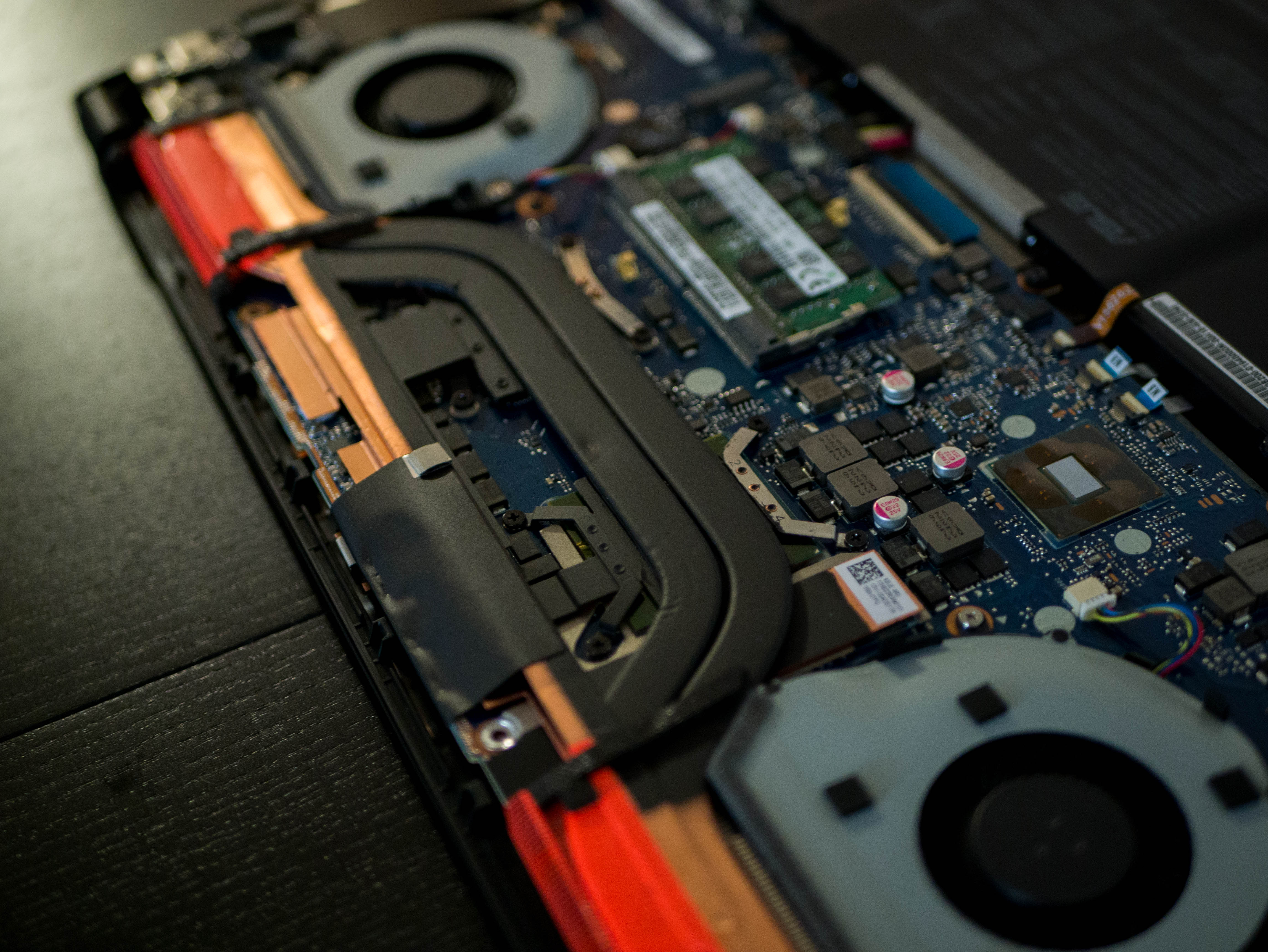
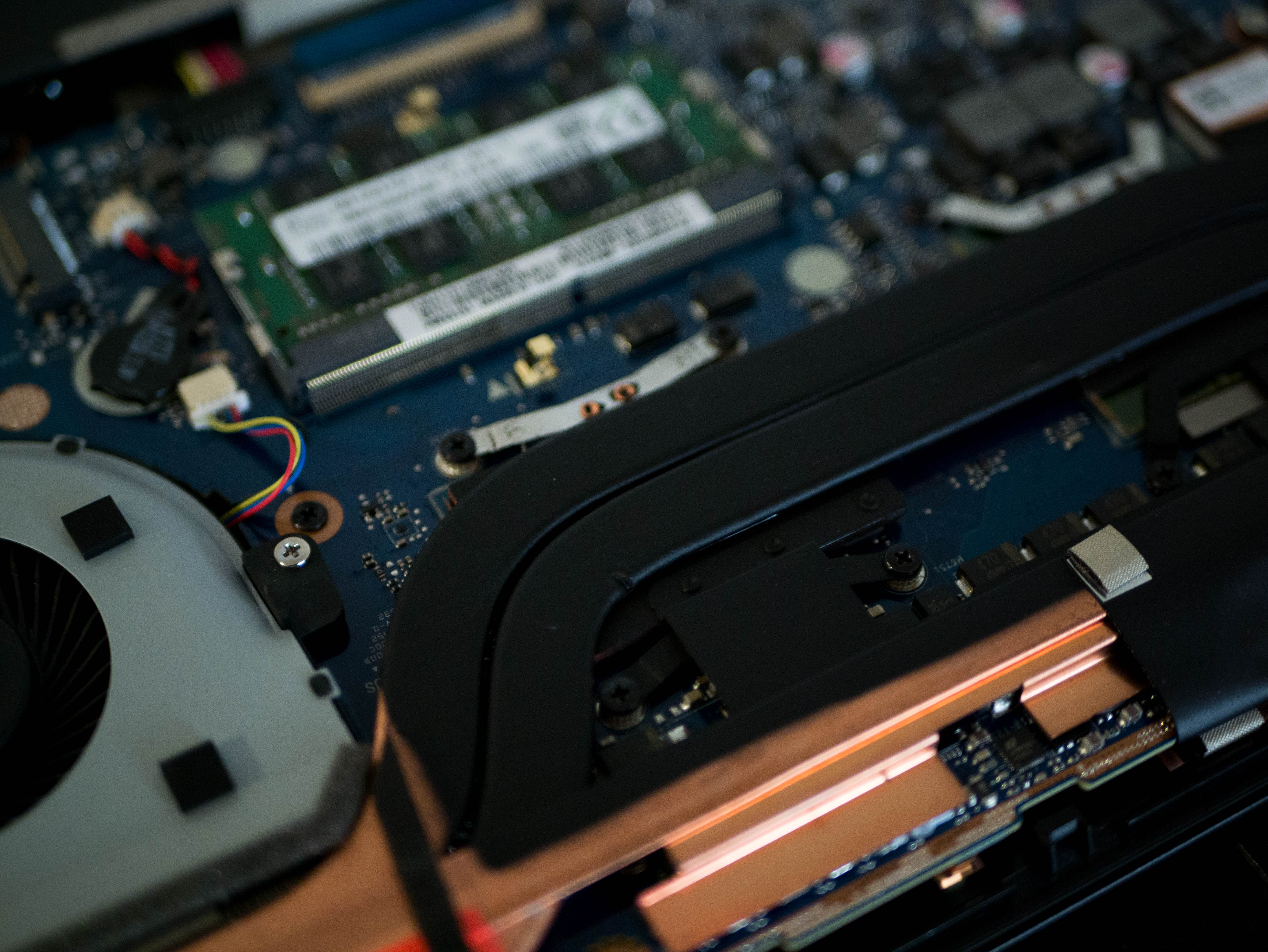
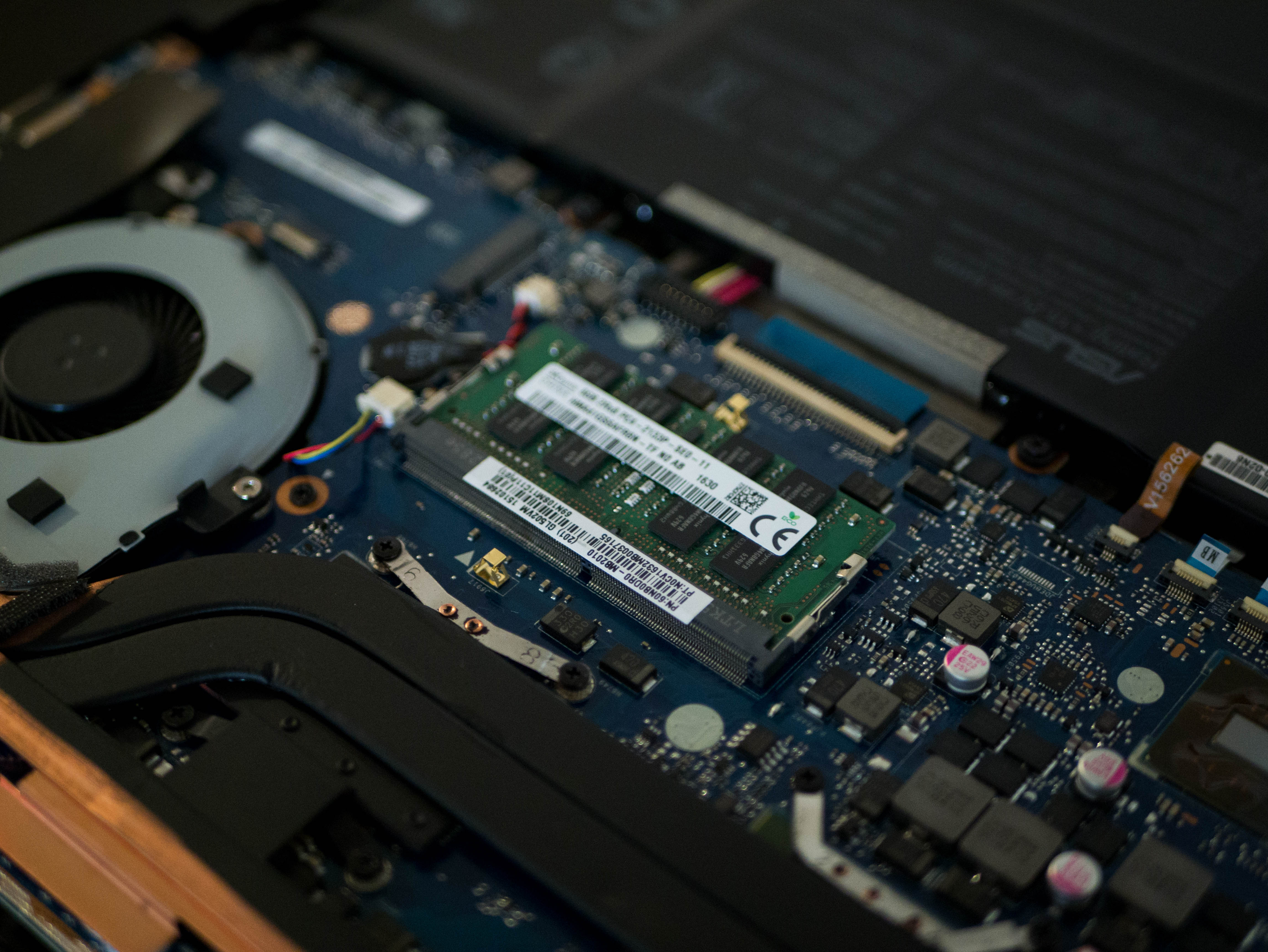
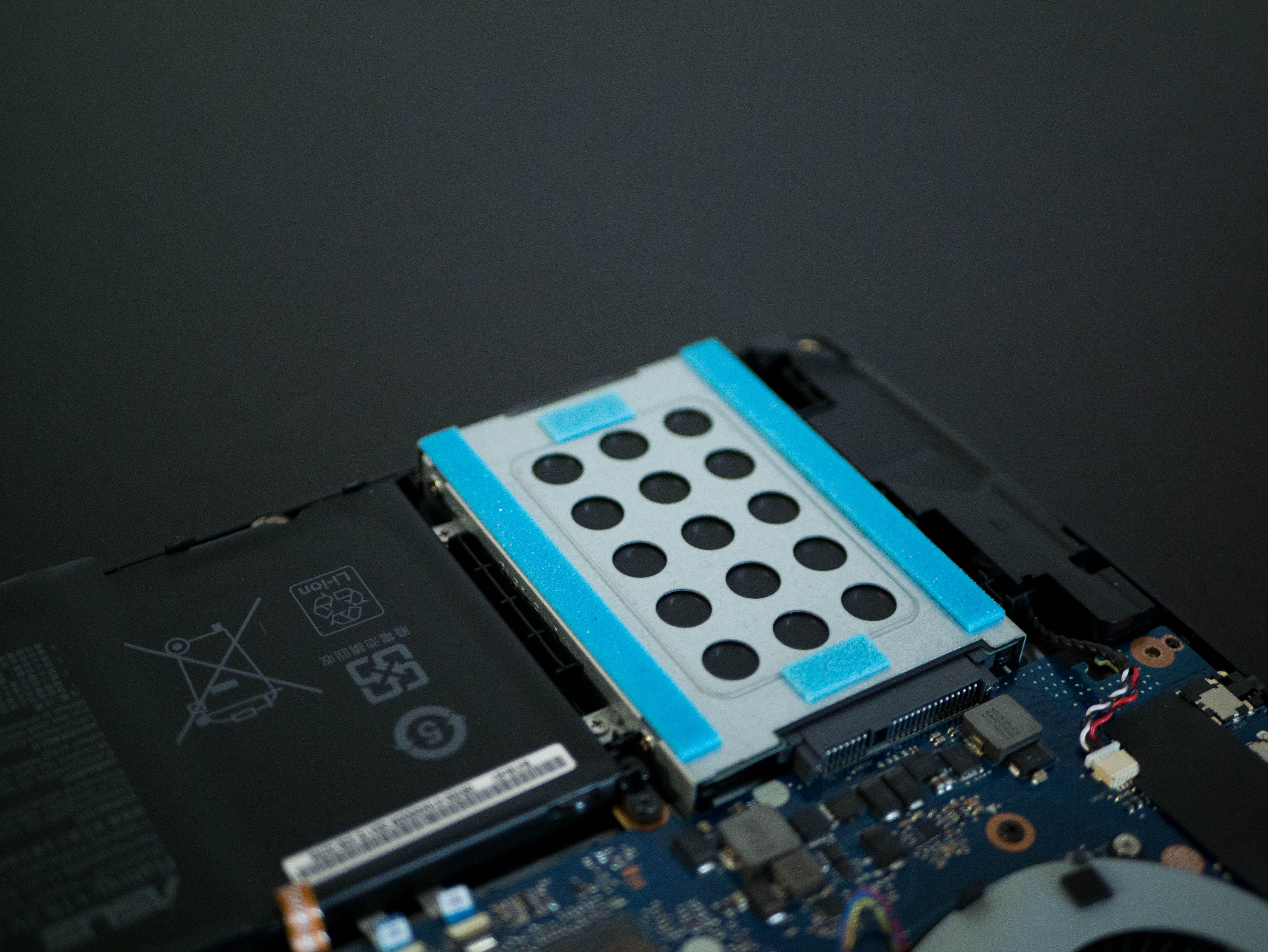
The Strix GL502VM's bottom panel is secured to the chassis with 10 screws. You might need a thin object such as a credit card to help pry the bottom panel off. Inside, you'll find the laptop's cooling system, which consists of two large heat pipes that make contact with the GPU and GPU heat sink. Two fans expel air from the orange heat fins in the back. There's a lone SO-DIMM memory slot in the middle, occupied by 8GB of DDR4-2133; the other 8GB is on board the Strix itself. To the left is an empty M.2 SSD slot (supporting SATA and PCIe NVMe SSDs), and on the top right is the 2.5mm HDD slot. The 15.2V 64Wh battery is located on the top.
Software
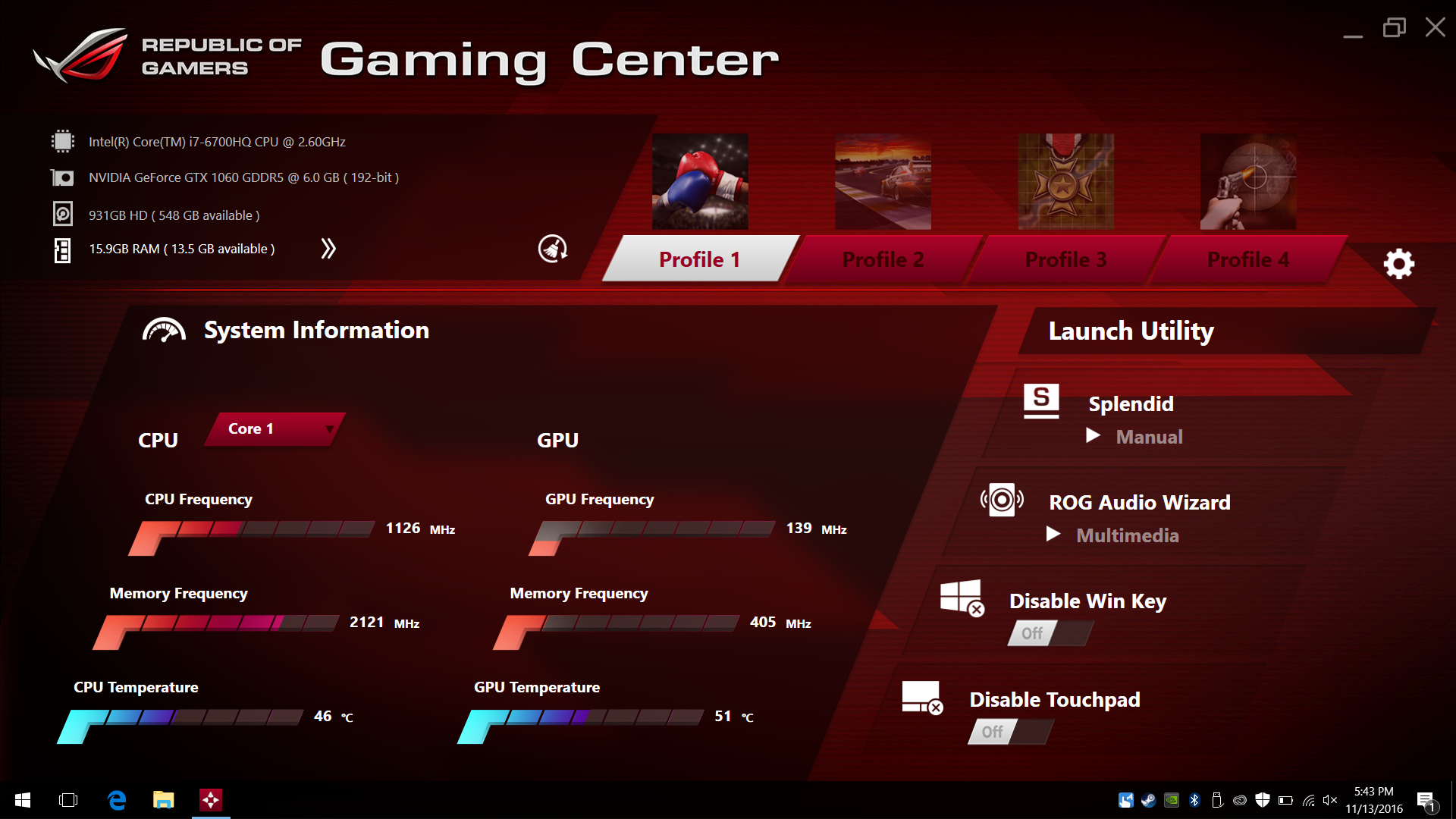
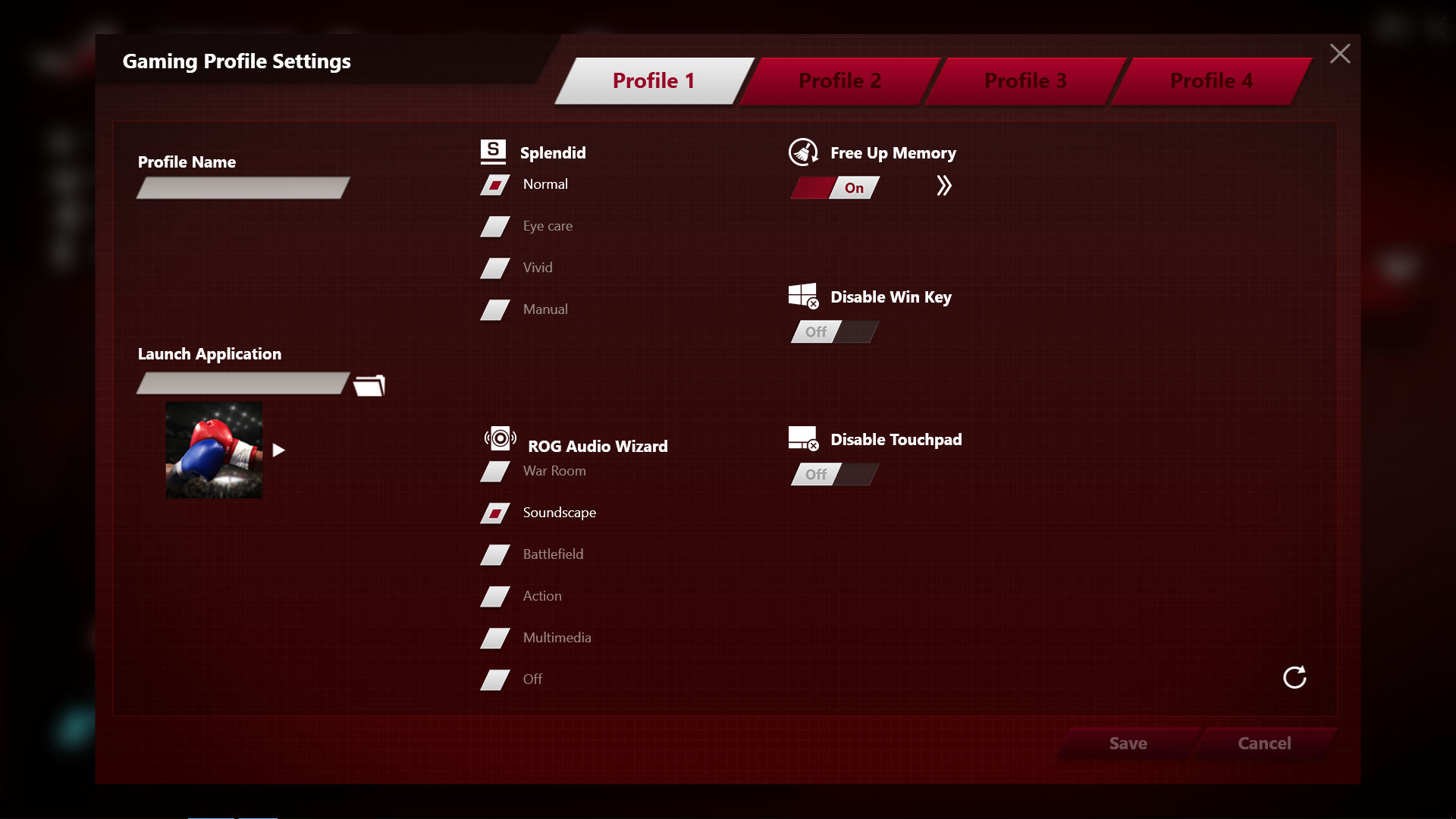
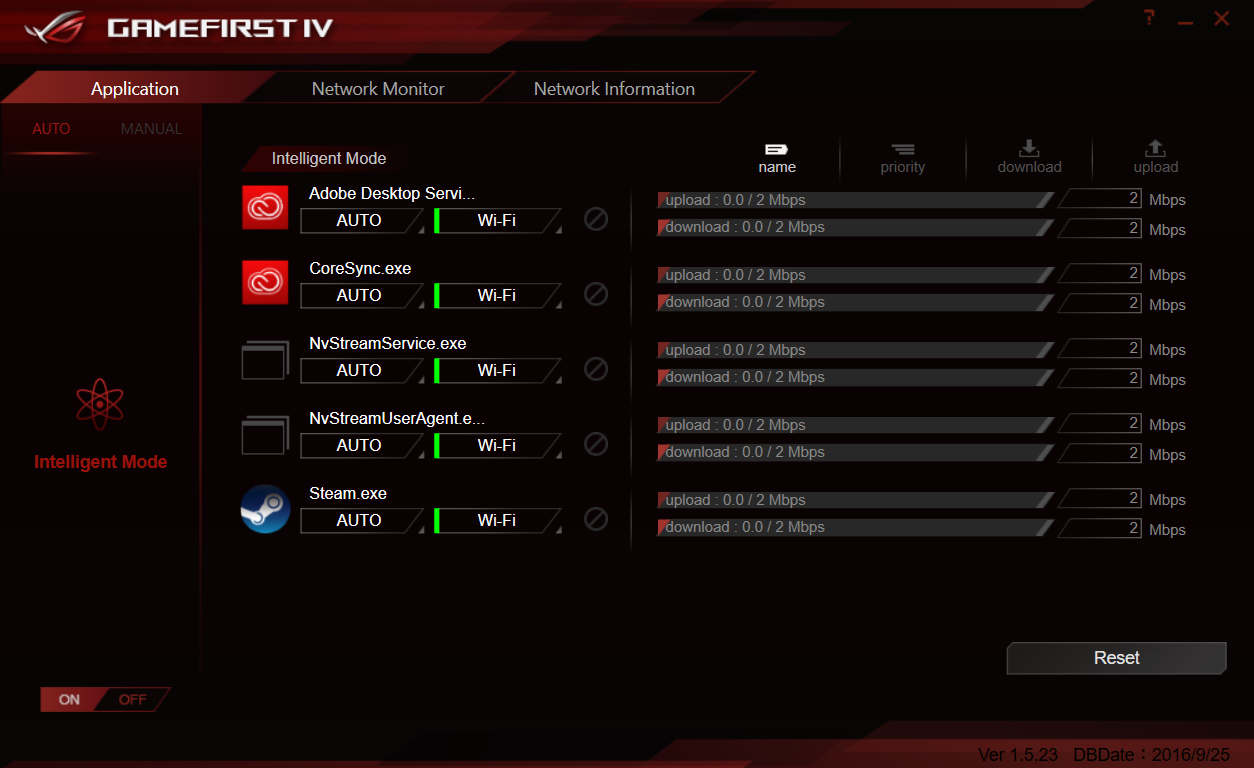
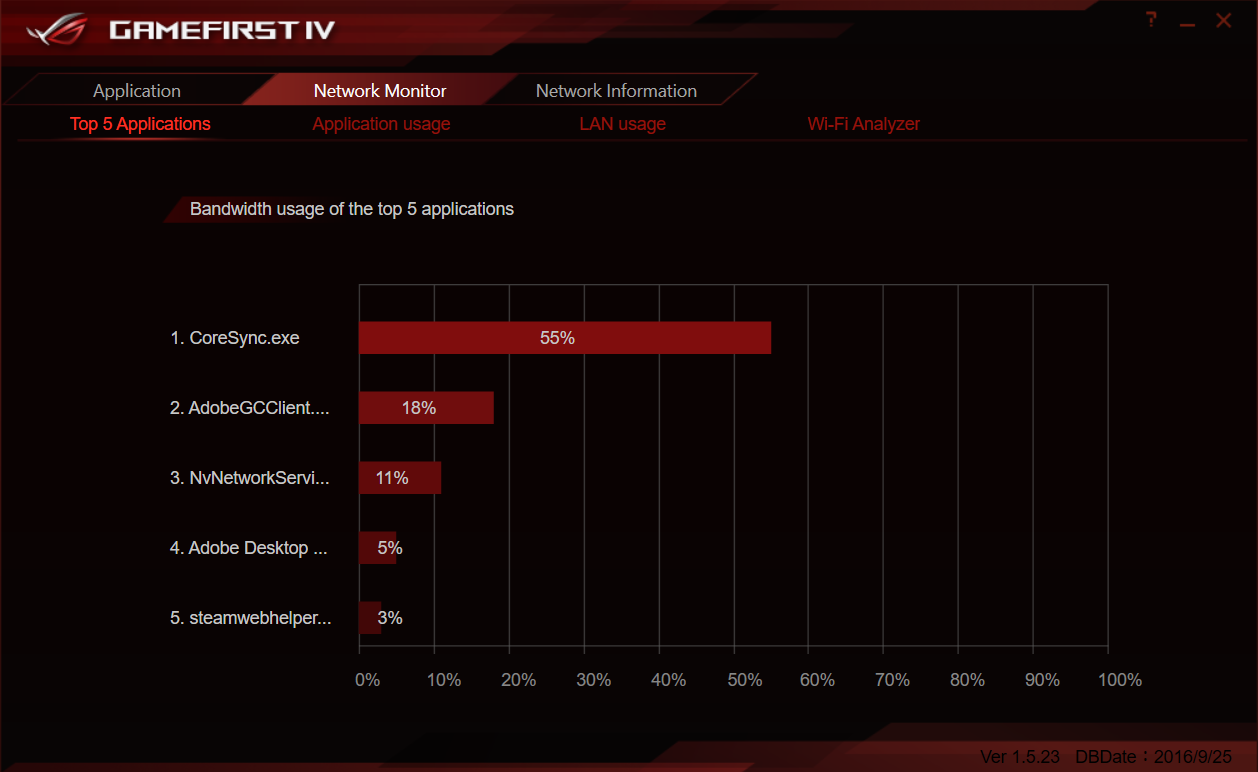

Asus's ROG Gaming Center Software comes standard in all of the company's gaming laptops, and the Strix GL502VM is no exception. From here, users can create and select different gaming profiles. There's also GameFirst IV, which optimizes network traffic. The Application tab monitors the network traffic imposed by each app; you can sort applications by name, priority, download, and upload speed. The Network Monitor displays metrics such as overall bandwidth usage and the signal strength of nearby Wi-Fi channels. Finally, the Network Information provides a general overview of the system's network interfaces.
MORE: Gaming Laptop Previews
MORE: All Laptop Content
Current page: Introduction And Product Tour
Next Page Synthetic And Productivity BenchmarksDerek Forrest was a contributing freelance writer for Tom's Hardware. He covered hardware news and reviews, focusing on gaming desktops and laptops.
-
ledhead11 Nice review. I also think this might be the best of the bunch in this class(1080p/60hz). As you mentioned a ssd is the only real compromise and that can easily be remedied later. Battery life is fairly impressive for gaming as well. Even more impressive they were able to squeeze g-sync into that price. Bravo!Reply
Any chance of 1440p/144hz reviews coming? I honestly haven't seen many. There seems to be the extremes of affordable 1080p to overpriced 4k(often w/ underpowered gpu's and questionable PPI). -
gaborbarla I have an ASUS laptop and I am still very happy with it after 4 years of use. But, having said this, I would expect a laptop's screen to take up more space on the actual laptop. If the laptop could house a 17 or 18" screen then I think it should. This is why I am so attracted to ultrabooks which hardly leave space for a webcam on the screen panel.Reply -
cats_Paw Its not bad (I mean, a 1060 can even 4K a few titles close to 30 fps), but at the same time the price has gone up along with it...Reply
Cheapest laptop I can find in Poland with a 1070 is around 1900 dollars... -
darcotech Looking for same model but with GTX 1070 and 4K screen. Still no reviews for this one...Reply -
photonboy One concern:Reply
It may be GSYNC, but since there would be no module it works like Freesync. That is perfectly fine if you understand how it all works, however...
The GSYNC range is not mentioned. Unless it drops down to 24FPS (24FPS to 60FPS asynchronous range) you will not get support below the minimum thus you're back to VSYNC ON/OFF issues.
Previously GSYNC laptops avoided this with 75Hz panels and had a range of 30Hz to 75Hz which worked fine, so hopefully they just have panels now that support 24Hz to 60Hz which again will prevent dips below the minimum from suddenly causing added STUTTERING or screen-tear depending on how you've set things up. -
William Henrickson I played Arma3 100 player yesterday and noticed syncing working when it went as low as 16fps, I believe it does frame doubling to compensate.Reply

