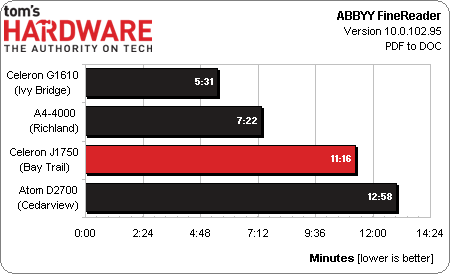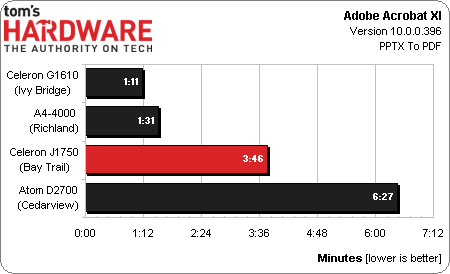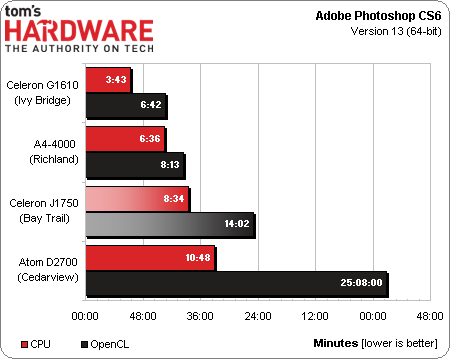Bay Trail On The Desktop: Celeron J1750 Gets Benchmarked
Last week, Intel rolled out its Bay Trail SoCs based on the Silvermont architecture. The company focused most intently on its tablet-oriented Atom models. However, we got our hands on a Celeron J1750, soldered onto a motherboard, for desktop testing.
Results: Productivity
FineReader is a well-threaded optical character recognition app that consistently rewards platforms with the highest core counts. In the Atom D2700's case, it stays pretty close to the Celeron J1750 because of its Hyper-Threading feature. The dual-core Celeron is still faster thanks to a higher clock rate and superior IPC. However, we'd be even more interested in the performance of a quad-core model.
In contrast, printing a PowerPoint document into a PDF only uses one core. Celeron J1750 isn't quite twice as fast as the quickest desktop-oriented Atom, but it comes pretty close.
Of course, if you're building in a form factor able to accommodate a 55 W CPU, the Ivy Bridge-based Celeron is a very attractive option. AMD uses Turbo Core technology and a higher 3 GHz base clock to get the most from its A4-4000, approaching the G1610. But the Richland architecture just doesn't have Ivy Bridge's per-clock performance.
Typically I'd throw Photoshop in with Adobe's other CS6 apps. However, those are far too taxing, and anyone buying a desktop with a 10 W SoC in it will (or at least should) know better than try editing video in Premiere. Very regularly, though, I need to pop into Photoshop to knock out images for our stories. The hardware I'm using at the time simply has to cope with this.
The CPU-oriented test, which employs four heavily threaded filters, yields the hierarchy we were expecting. Intel's Celeron G1610 finishes the workload in less than half of the time as Celeron J1750. In turn, though, our dual-core Bay Trail SoC completes its task more than two minutes faster than the Atom D2700.
Although it's not part of the Bay Trail tablet story, OpenCL support is part of the Celeron's 64-bit driver package, helping explain the almost 2x speed-up compared to Atom D2700 and its GeForce GT 520.
Get Tom's Hardware's best news and in-depth reviews, straight to your inbox.
Current page: Results: Productivity
Prev Page Results: Synthetics And 3D Next Page Results: Compression-
SteelCity1981 only 2mb of l2 cache for 4 cores. talk about starving 4 cores with 2mb of l2 cache.Reply -
DjEaZy ... interesting is the modular core thingy.. it ir like the FX module from AMD... 2 cores on joined L2 cache? Hmm... and GPU on the silicon... it seams, intel waits till the software is there...Reply -
stickmansam Reply11551610 said:... interesting is the modular core thingy.. it ir like the FX module from AMD... 2 cores on joined L2 cache? Hmm... and GPU on the silicon... it seams, intel waits till the software is there...
Shared L2 cache exists on Intel's side during the Core 2 era with two or more cores sharing the L2 cache, similar to how L3 cache is shared now except there is an additional private L2 cache. Basically, with Nehalem, Intel moved the shared cache a level lower to L3 and put in a new private cache (L2). GPU on the same die/chip has been on Intel's side too for quite a while as well....
11551497 said:only 2mb of l2 cache for 4 cores. talk about starving 4 cores with 2mb of l2 cache.
The i5s have actually less cache than the Q9x50's so cache size isn't everything. Their ipc is still lower than the Athlon IIx4's which have similar amounts of cache are not that bottle necked (compared to Phenom II's, maybe 20% slower?). Cache implementation also matters and the shared L2 should be better than the piecemeal Athlon II L2, provided the cores don't thrash each other.
Bay Trail is a quite interesting chip with good enough performance to pretty much beat out most ARM chips in tablets yet provide comparable power efficiency and graphics. The price is not too high either, with the top end chip ~$40, making it at least somewhat competitive with ARM. The ability to run Android/Linux/Windows 8 means that OEM's can build one product to sell to different markets and save on production line costs. It also lets them adjust the OS to meet market demand on the go potential (ship non selling OS version back to factory and load OS that sells better and send it back out). ASUS seems to have something like that going on with the T100 having buttons half way between Windows and Android and no Windows branding.
This all makes me want to grab a Bay Trail and run both Android and Windows on it, have Windows when I use it connected to a screen for desktop and run desktop apps and then Android on the go so I get the larger app store (Windows if I am lazy). -
vipervoid1 There is Kabini in the review ??Reply
Why compare Richland with this ??
Isn't Kabini is the one to compare ?? -
runswindows95 Then again, the thing to keep in mind these CPU's aren't gaming / workstation CPU's. These CPU's will quite honestly work for the majority of PC owners, who mainly do social media and Youtube. A quad-core that only uses 10W intrigues me a lot since I don't game, but do a lot of heavy word processing.Reply -
ojas Reply
Agreed.11551718 said:There is Kabini in the review ??
Why compare Richland with this ??
Isn't Kabini is the one to compare ??
Though, Tech Report and AnandTech have previewed the Z3770 and put it up against mobile chips and Kabini.
(hint: the 4w Z3770 matches a 15w A4-5000 Kabini and soundly thrashes ARM in CPU performance)
http://techreport.com/review/25329/intel-atom-z3000-bay-trail-soc-revealed
http://www.anandtech.com/show/7314/intel-baytrail-preview-intel-atom-z3770-tested -
de5_Roy i sorely missed a kabini setup in the benches and efficiency tests. i woulda liked to see both bay trail and kabini socs run 1080p and 1600p gaming (tablet oriented).Reply
a few nitpicks:
in the test hardware chart - a4 4000 doesn't have L3 cache. afaik, neither does baytrail (1MB shared L2).
in the bga 65w skus vs bga 10 skus table, the core i- cpus clockrates are base clockrate, turbo is missing while baytrail socs' burst clockrate is reported while base clockrate is absent. -
Wisecracker Reply11552261 said:
Agreed.11551718 said:There is Kabini in the review ??
Why compare Richland with this ??
Isn't Kabini is the one to compare ??
Though, Tech Report and AnandTech have previewed the Z3770 and put it up against mobile chips and Kabini.
(hint: the 4w Z3770 matches a 15w A4-5000 Kabini and soundly thrashes ARM in CPU performance)
http://techreport.com/review/25329/intel-atom-z3000-bay-trail-soc-revealed
http://www.anandtech.com/show/7314/intel-baytrail-preview-intel-atom-z3770-tested
Not according to Tom's ...
Power consumption looks great ... especially compared to a 65w Richland desktop (WTF, THG?) ... but the A4-5000 remains quite formidable in efficiency according to Tom's own testing
Graphics performance compared to the AMD SoCs must blow, or it would have been hyped to the max. I suspect this means Bay Trail will be Temash'd (or, Kabini'd).
-
CaedenV Looks like these new Atom based Celerons and Pentiums are what I want to look for in my little always-on server build I am prepping for. Extremely low power, enough performance to run a gigabit NAS, and hopefully some passive or other extremely quiet cooling solutions. I just hope that the motherboards offer some RAID options to work with in FreeNAS and the price is appropriately cheap.Reply