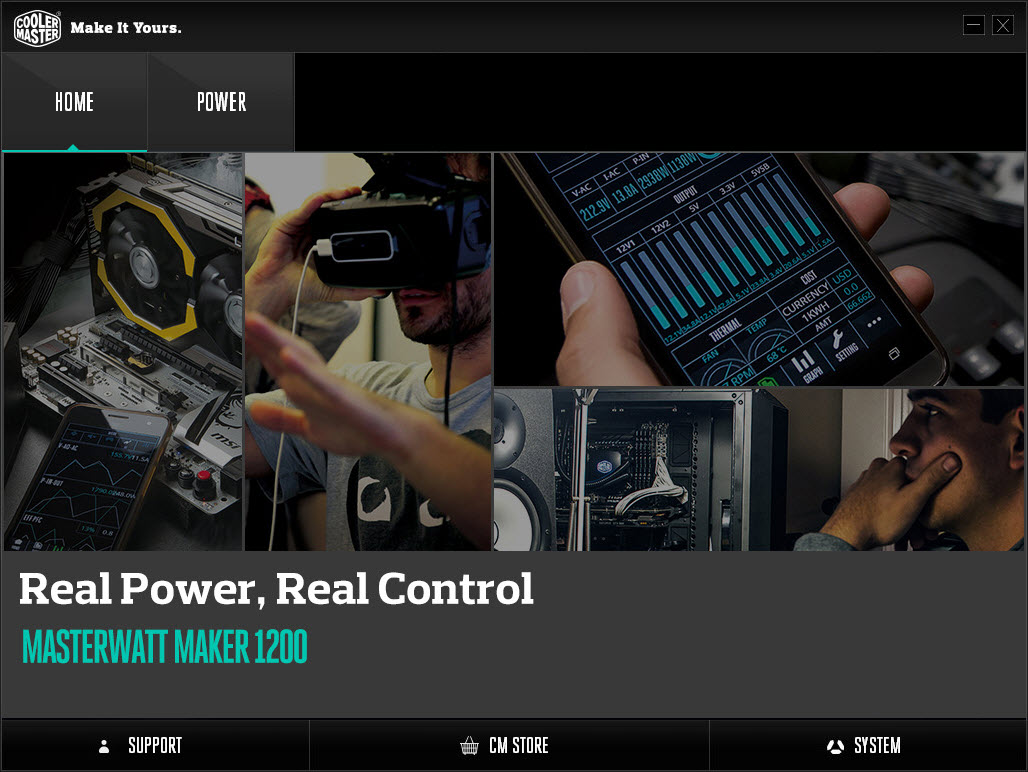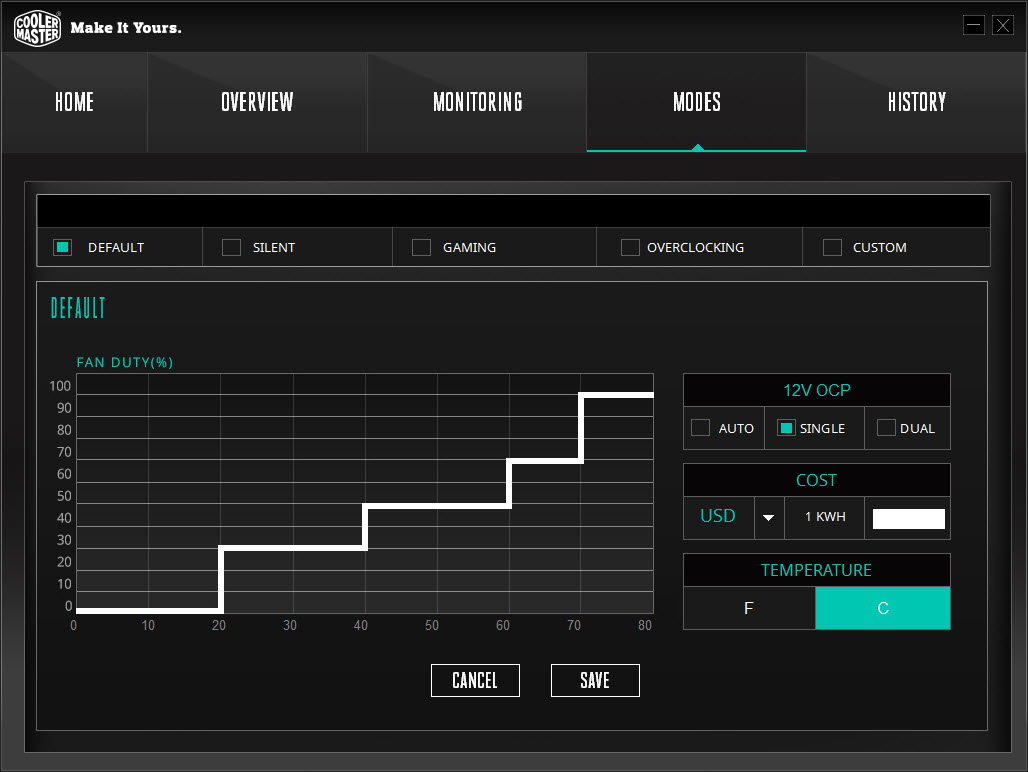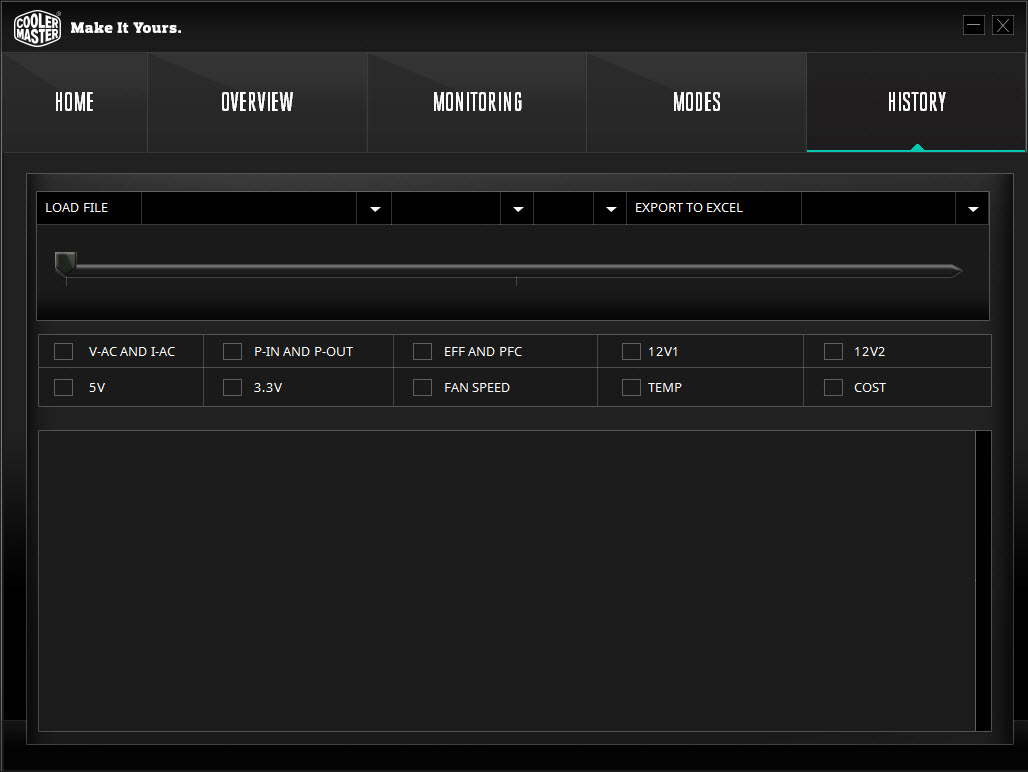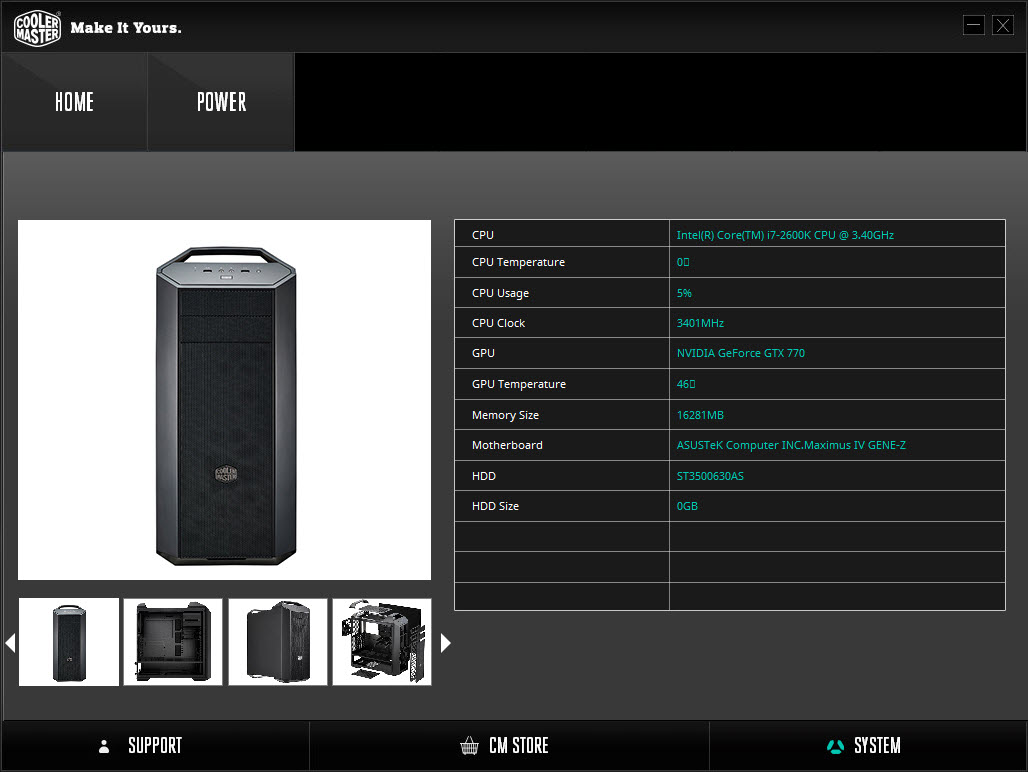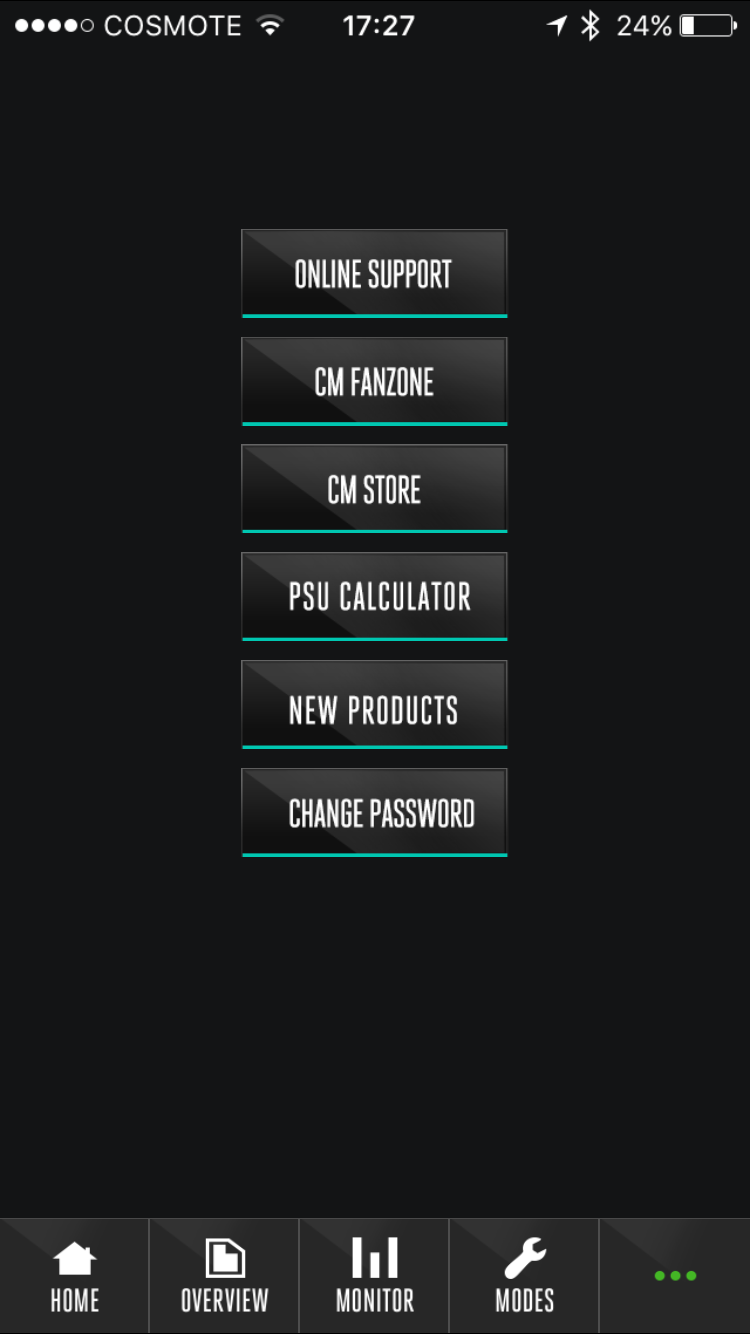Cooler Master MasterWatt Maker 1200 PSU Review
Cooler Master finally released its MasterWatt Maker PSU, which was designed for true enthusiasts. Sporting Titanium-class efficiency, a digital interface, and other exotic features, we didn't expect an affordable price. But $450 looks insane!
Why you can trust Tom's Hardware
Cooler Master Connect Software
Cooler Master developed the Connect application, which is available for desktop PCs running Windows OS and for iOS- and Android-based mobile devices. The PSU communicates with the system either through a USB cable or wirelessly through the provided Bluetooth 3.0-compatible dongle.
The Connect program's main menu includes two tabs and three links. The Power tab is the most interesting.
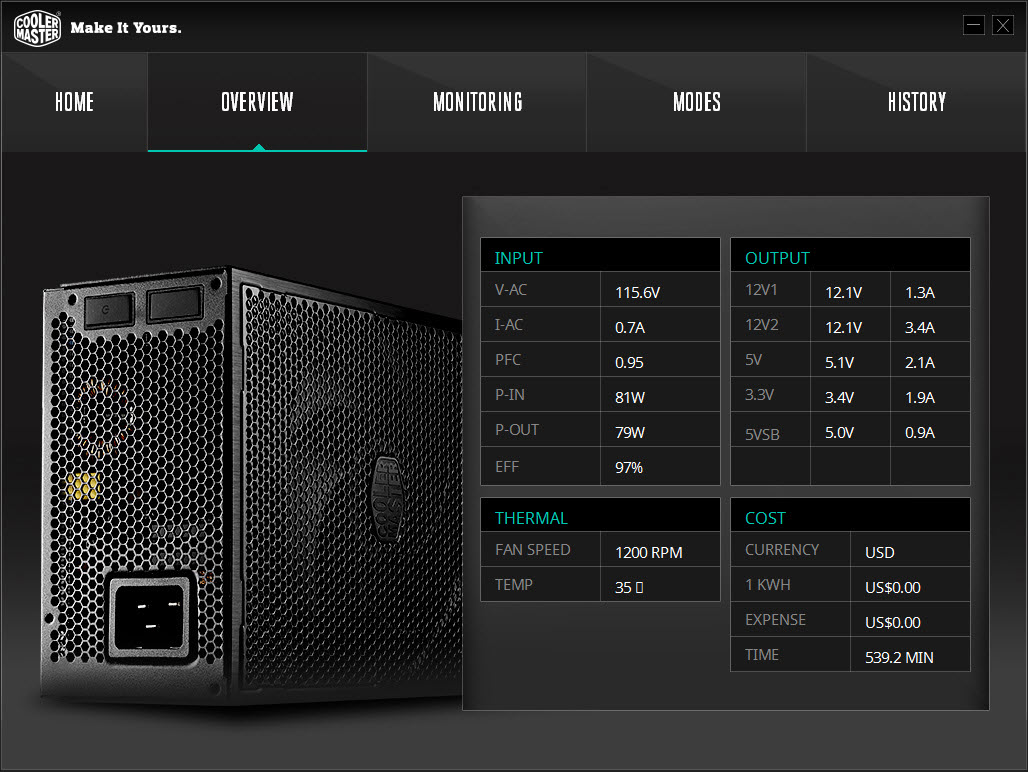
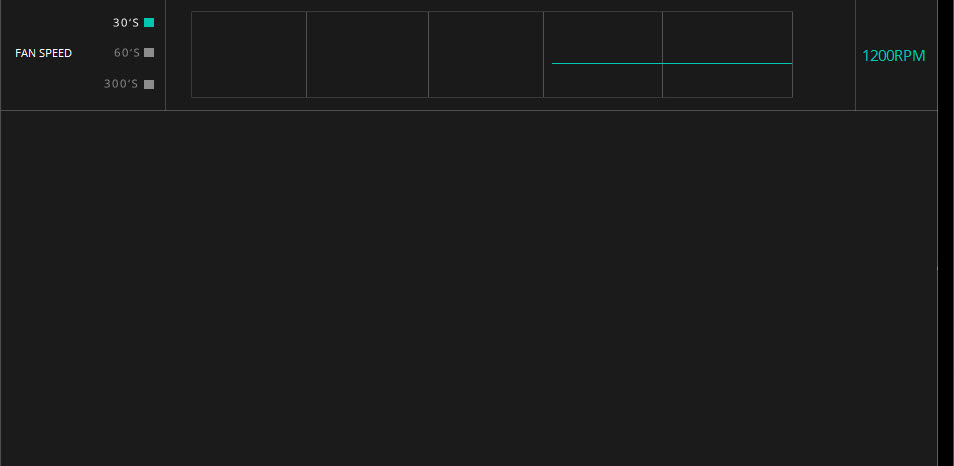
The Power menu leads to five tabs, with the first being a link back to the main menu. The interface is simple, though its design isn't particularly appealing. In the Overview tab we find four frames with information about input, output, thermals, and electricity cost. The monitoring tab lets you keep an eye on the PSU's status. It would be nice if we could set the recording interval to a faster sampling rate.
We noticed that the fan speed isn't reported accurately when the real fan speed is higher than 2500-2600 RPM and the load is increased. The software gave us very high readings (4000 RPM - 5000 RPM), which are obviously wrong since the PSU's fan has a maximum speed of around 2950 RPM. When the PSU's load drops, the fan speed is conveyed correctly by the software.
The Modes tab is important since it lets you choose between five operational modes. In addition, you're able to deactivate OCP on the +12V rail, set the cost per KWh, and define the temperature scale.
From History, you can take a look at previous recordings and export them to Microsoft Excel.
The System link shows you a system overview.
Get Tom's Hardware's best news and in-depth reviews, straight to your inbox.
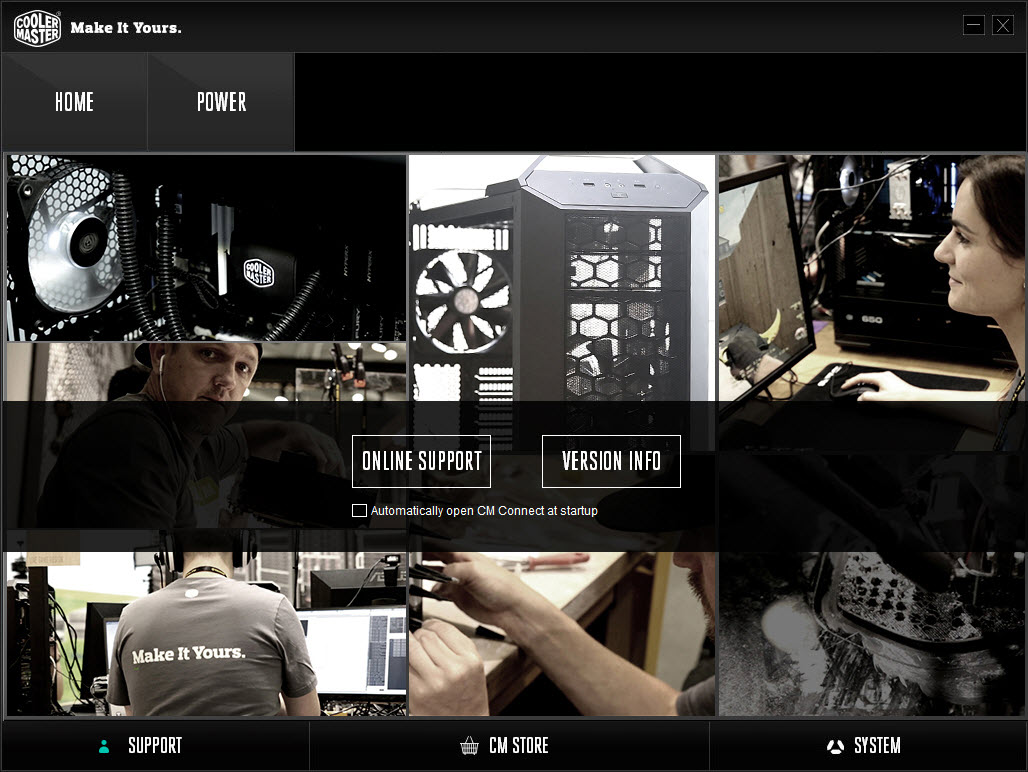
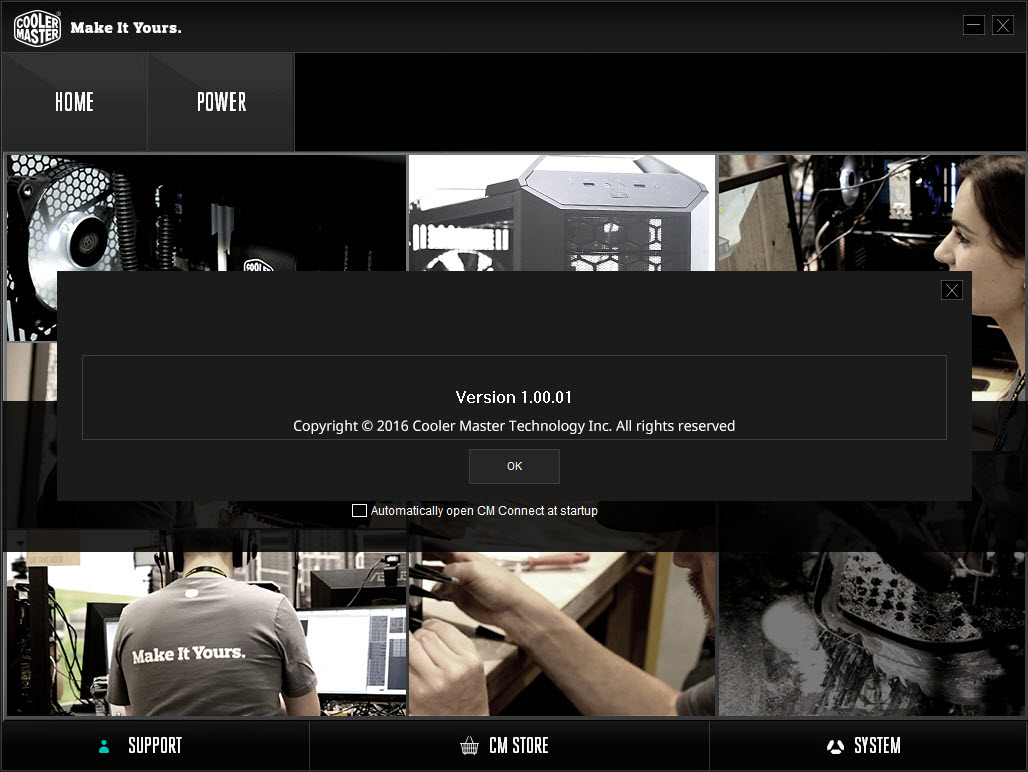
Through the Support link, you are directed to Cooler Master's online support page. You're also able to check Connect's version info and set the program to start up automatically.
Mobile Connect
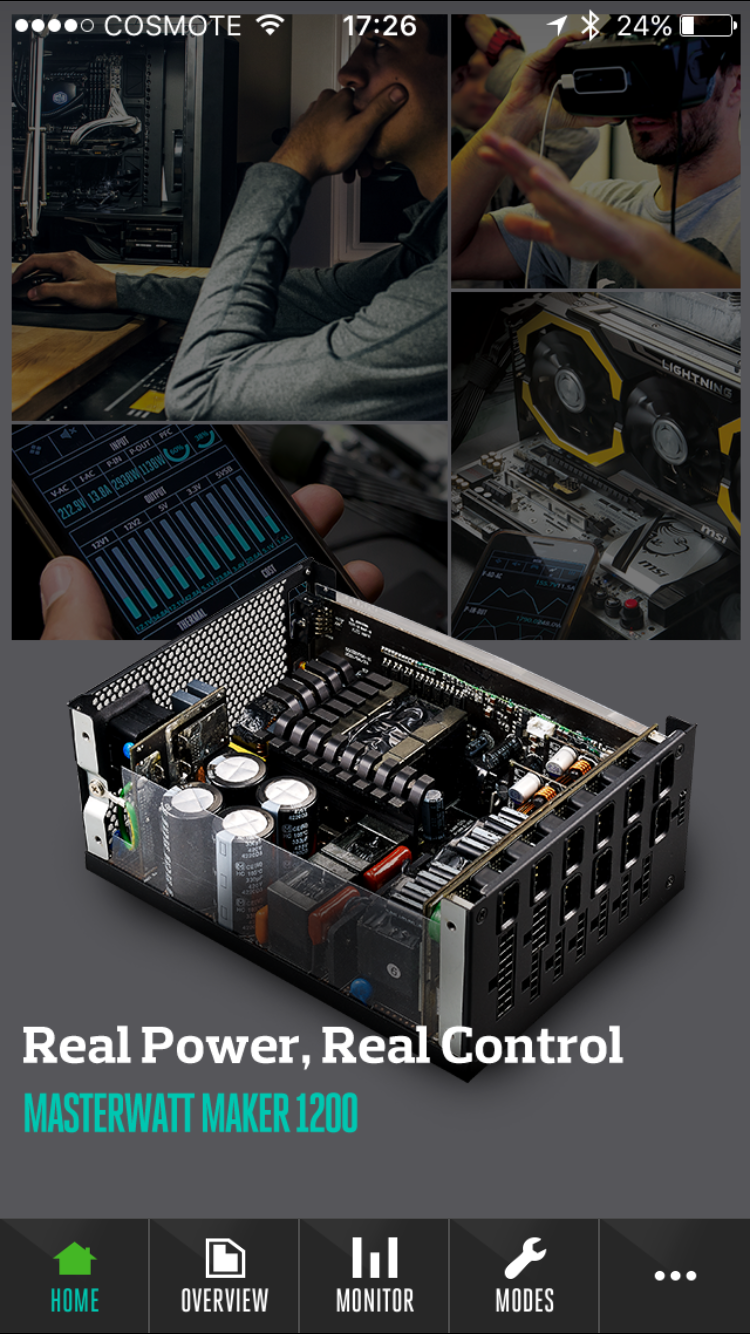
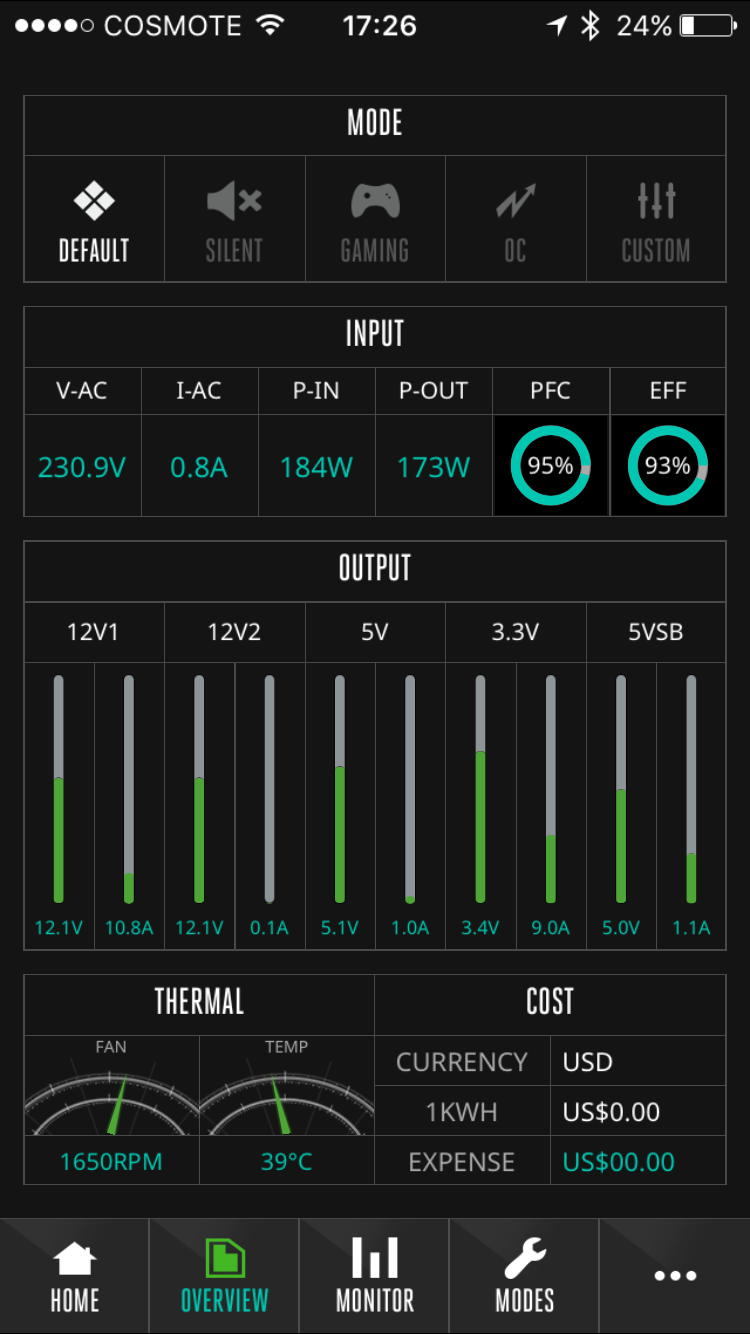
We installed Connect on an iPhone 6s to check out its functionality. The interface is much nicer than the desktop version. There are five tabs at the bottom of the main menu, with the Overview being the most important. Through this tab, you have access to vital information including voltage, amperage, power, power factor, and efficiency readings. Moreover, all outputs are monitored in real time, and at the bottom of the page a couple of VU meters depict the fan speed and temperature levels at the internals of the PSU.
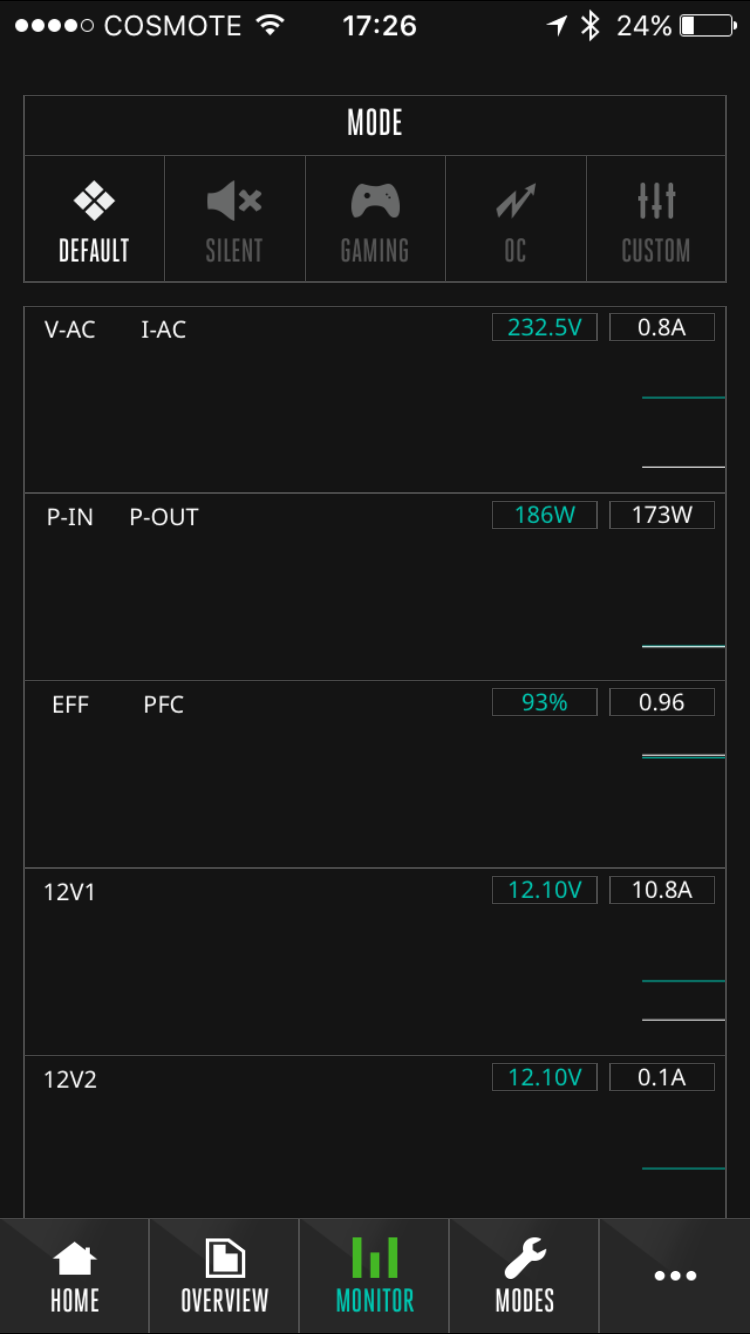
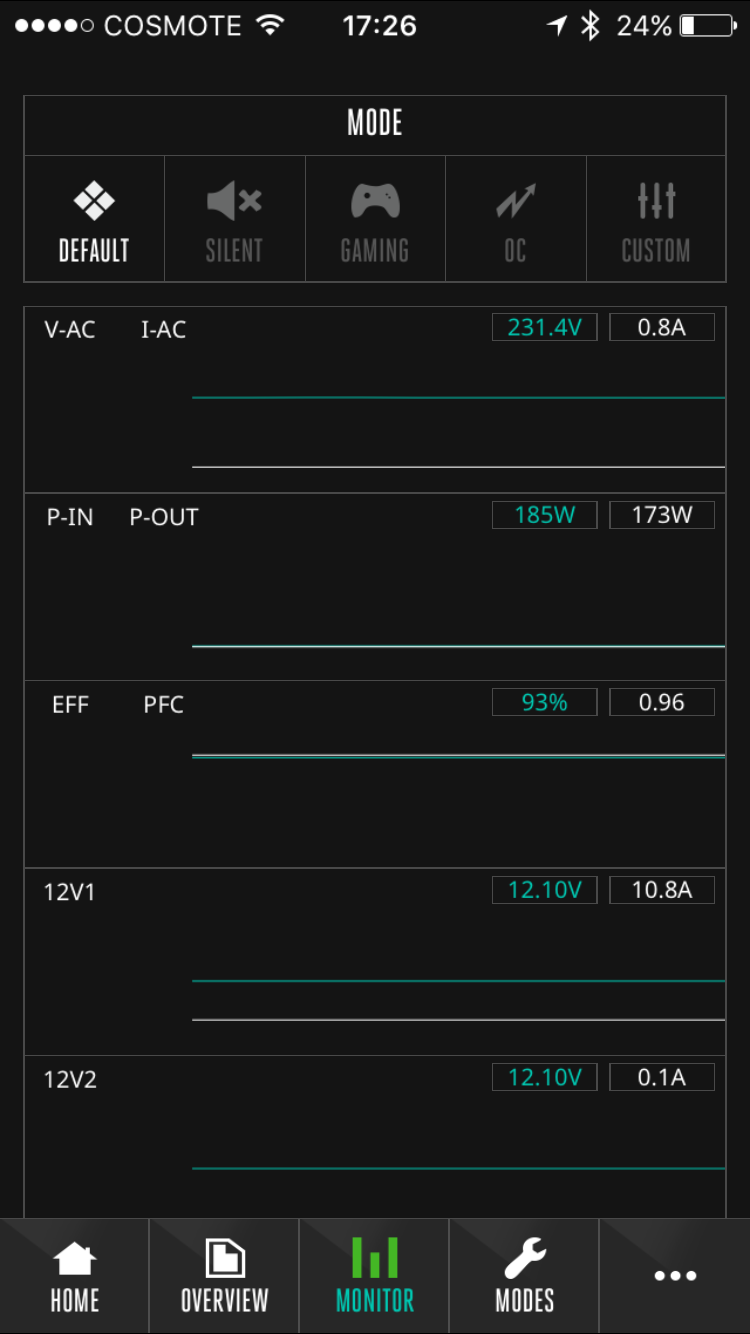
The Monitor tab provides a short history of the PSU's status.
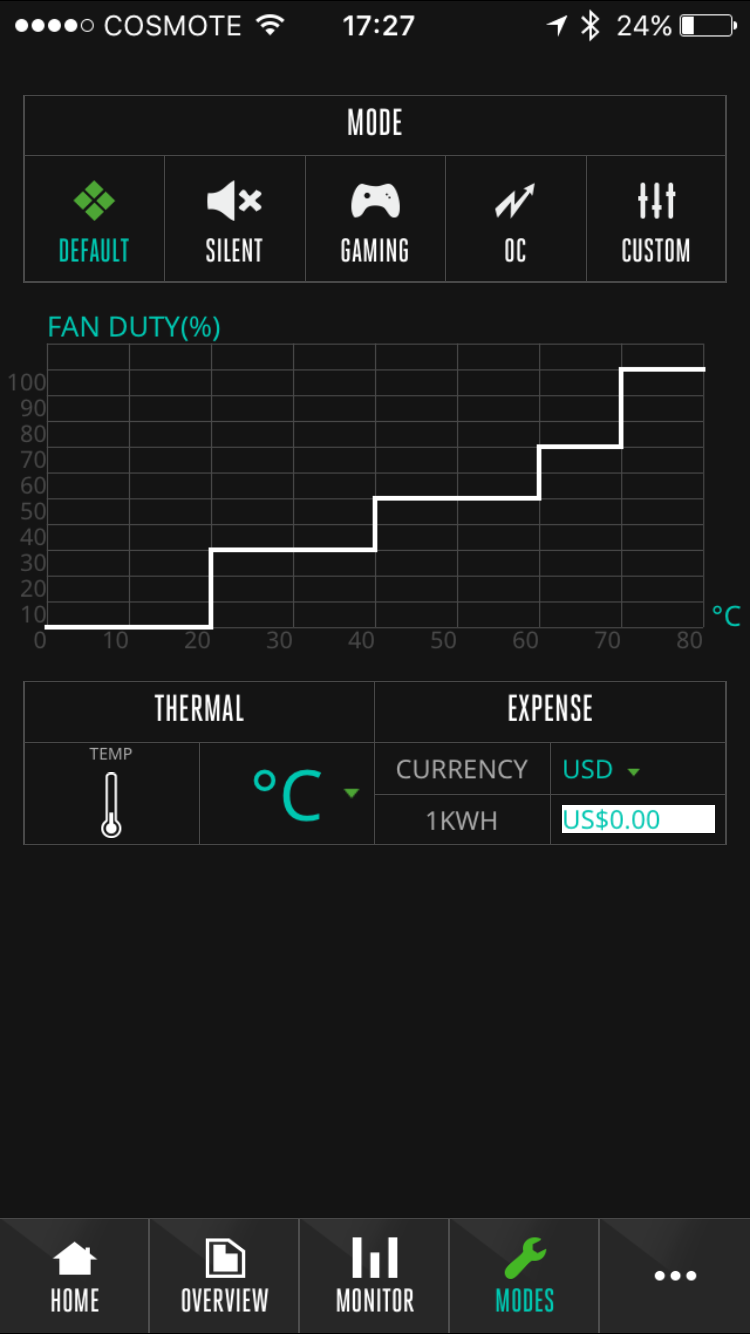
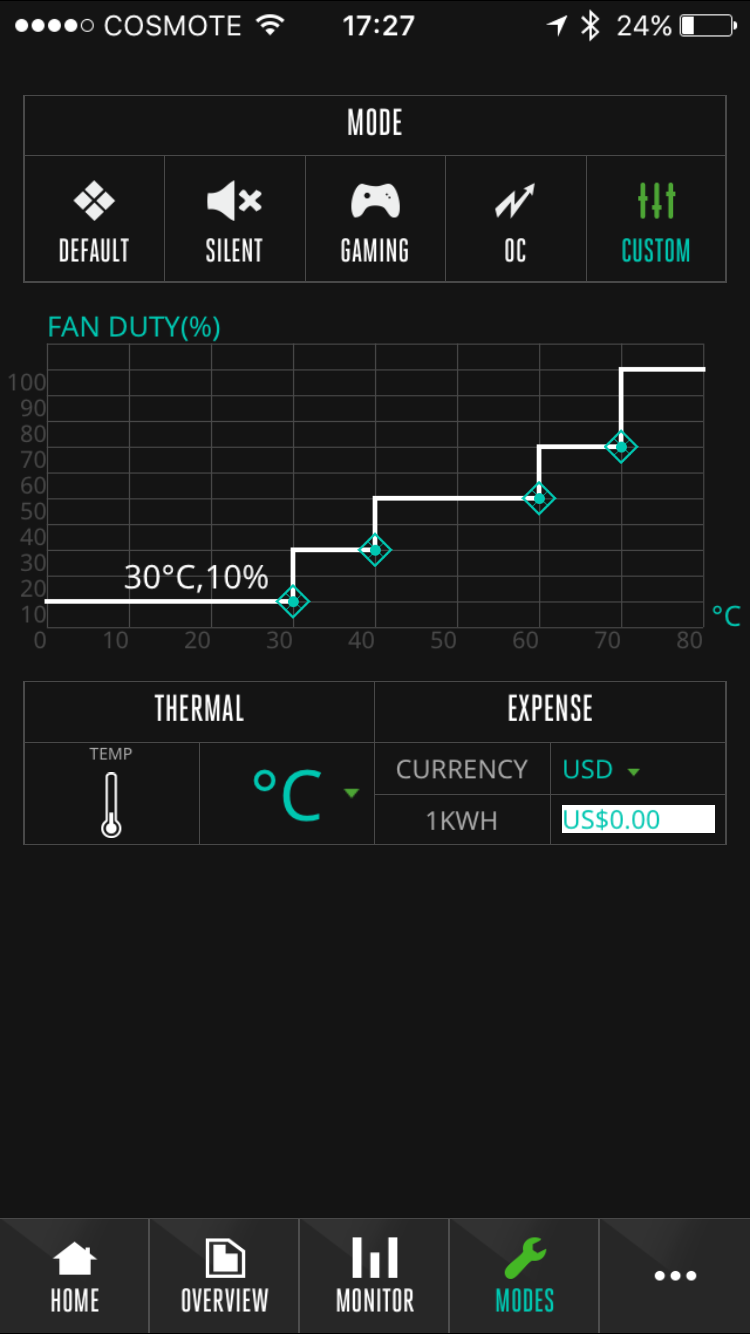
From the Modes tab, you can select between five operation modes.
The last tab provides access to various links.
Current page: Cooler Master Connect Software
Prev Page Packaging, Contents, Exterior, And Cabling Next Page A Look Inside And Component Analysis
Aris Mpitziopoulos is a contributing editor at Tom's Hardware, covering PSUs.
-
Onus Shades of the GX line; Coolermaster swings for the fences, but a competitor (pick one) in the outfield snags it and throws this one out trying to stretch a single to second base.Reply -
MasterMace CM doesn't get to put a $450 price tag on something that isn't in the same park. That voltage regulation is disappointing.Reply -
turkey3_scratch A lot of hype and little delivery for that price tag of course. Lower that price down to $200 and then we may be talking. The efficiency under low loads was quite poor. I'd like to bash the 5VSB regulation, though that's going to be unimportant and unrealistic with the majority of consumers, having load changes on that rail. Though if you are charging multiple devices I'd rather have it at 5V than 4.75V.Reply
At least the transient response performance was really good. The PWR_OK signal, eh. Aris, do you think that transient filter is really enough? I have a feeling it would fail EMI testing, only 4 y caps, 4 x caps, and 2 cm chokes on the unit.
Overall, Cooler Master paired with the wrong OEM. -
Aris_Mp the transient filtering stage looks complete since it has more than the required X caps, however you can never know unless you actually test it. I have the equipment and knowledge but I lack the time to do it :)Reply -
turkey3_scratch What are the exact requirements? I know what the ATX spec says but you have units like the FSP Hydro G 750 that failed by a good margin with 4 y caps, 2 x caps, and 2 cm chokes. So when talking about a 1200W unit with 4 y caps, 4 x caps, and 2 cm chokes, those 2 extra x caps are enough to do the trick?Reply -
Nuckles_56 The performance per dollar chart was great, it showed how badly overpriced this unit is and that there is a lot which could be improved on for the money spent on the unitReply -
Andi lim It's seem like the solid polymer caps on front side modular PCB's not from Nichicon, I think it belongs to Unicon taiwan ( UPT series ).Reply -
jimmysmitty Reply18352433 said:CM doesn't get to put a $450 price tag on something that isn't in the same park. That voltage regulation is disappointing.
Sadly it is more than the AX1500i, lower efficiency and specs overall and a lower warranty (7 year vs 10 year).
If someone is going to spend that much on a PSU It would be better to go for the Corsair.