Tom's Hardware's 2007 CPU Charts
Chipsets For FSB1333 System Speed
There is currently only a handful chipsets ready for FSB1333 speeds. These are Intel's P35 and G33 chipsets, the upcoming X38 and G35 chipsets, and Nvidia's nForce 6 series. Intel P965, 975X, Nvidia's nForce 4 and all other chipset do not officially support FSB1333. If you want to be sure that your platform can support 45 nm processors, be sure you go with a 3-series P35 or X38, or certain nForce 680i SLI products. ATI/AMD's Crossfire Xpress 3200 is available as well, but there are only a few motherboards on the market based on it.
If you care about graphics performance, you will have to chose between ATI/AMD and Nvidia graphics. If you want to stick with the Radeon HD 2000 or the Radeon X1000 series, the Intel chipsets will support dual Crossfire mode, while only the Nvidia chipsets support SLI dual or quad graphics. The X38 chipset seems to be one of the best choices for enthusiasts, as it will not only allow unlimited overclocking of the main memory, but it introduces PCI Express 2.0 at twice the bandwidth (500 MB/s per lane and direction). In any case, we expect that FSB1333 boards will mostly stay in the upper price ranges, since for the time being these speeds go with the enthusiast space.
DDR2 Vs. DDR3 Memory

Many platforms already allow users to select flexible DDR3 speeds. However, DDR3 can only outperform low-latency DDR2 memory at much higher clock speeds. From our standpoint, DDR3-1066 is not worthwhile, and even DDR3-1333 is still questionable: you may end up spending double or triple the money that you'd have to fork out for DDR2, and the performance difference most likely is close to zero.
There also is the question of whether you should use DDR2-800 memory or jump onto the DDR3 wagon. We had a look at DDR3 performance in our initial P35 chipset article, and it's just not convincing yet. The main differences between DDR2 and DDR3 are memory densities - expect 2 GB DDR3 DIMMs to be as expensive as 1 GB DDR2 modules in a little more than a year's time - on-die signal termination and a doubled prefetch. The last is the reason why DDR3 consumes less energy than DDR2 when running at the same interface speed, but also why memory latencies increase quite a bit. While DDR2 memory operates at column address strobe (CAS) latencies of 3 to 5 clocks, this critical value increases to 7-10 clock cycles with DDR3, because the 8 byte prefetch data has to be collected across the memory array, which takes a little longer. As a consequence, DDR3 clock speeds need to clearly outpace those of DDR2 before you will see any performance benefit. DDR3-1333 is a good start, but we wouldn't recommend switching to DDR3 before DDR3-1600 speeds. For the time being, DDR2-800 at low latencies will give you the best performance and spare your budget at the same time.

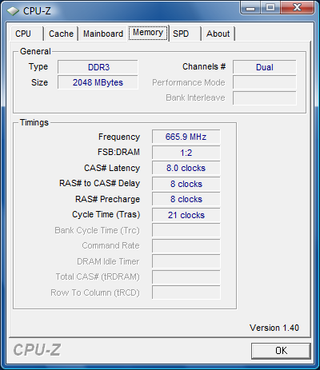
A CAS latency of eight clock cycles is very typical of DDR3-1333 speeds...
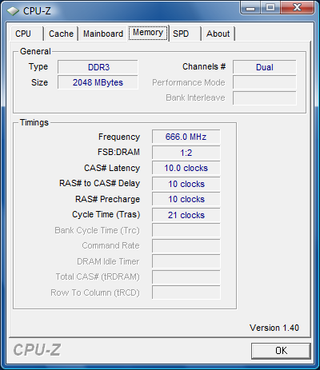
... but you should expect to see CL8 to CL10 timings in the mainstream.
Stay on the Cutting Edge
Join the experts who read Tom's Hardware for the inside track on enthusiast PC tech news — and have for over 25 years. We'll send breaking news and in-depth reviews of CPUs, GPUs, AI, maker hardware and more straight to your inbox.
Current page: Chipsets For FSB1333 System Speed
Prev Page Less Than 1% Average Performance Gain At FSB1333 Vs. FSB1066 Next Page CPU Comparison TablesMost Popular

