Tom's Hardware Verdict
The FuzeDrive P200 is a QLC-based hybrid SSD that defies the norm through clever tiering technology that delivers higher endurance, but the excessive pricing isn’t for everyone.
Pros
- +
+ Large static and dynamic SLC caches
- +
+ Competitive performance
- +
+ Software package
- +
+ 5-year warranty
- +
+ High endurance ratings
Cons
- -
High cost
- -
Capacity trade-off for SLC cache
- -
Low sustained write speed
- -
Initial software configuration
- -
Lacks AES 256-bit encryption
Why you can trust Tom's Hardware
The Enmotus FuzeDrive P200 SSD takes an unconventional approach to increase SSD performance and extend lifespan by leveraging the power of AI to deliver up to 3.4 GBps and class-leading endurance. According to the company, artificial intelligence isn’t just about robots and decrypting future business trends — it can also enhance your SSD and tune it to your usage patterns, thus unlocking more performance and endurance.
Enmotus builds the FuzeDrive P200 using commodity hardware but says the drive delivers more than six times more endurance than most QLC-based SSDs through its sophisticated AI-boosted software and tiering techniques. In fact, a single 1.6 TB drive is guaranteed to absorb an amazing 3.6 petabytes of write data throughout its warranty. The company’s FusionX software also allows you to expand your storage volume up to 32TB by adding another SSD or HDD (just one). All of this will set you back the same cost of a new Samsung 980 Pro with a faster PCIe interface, though, ultimately making this drive attractive only for a niche audience.
Innovative AI Storage
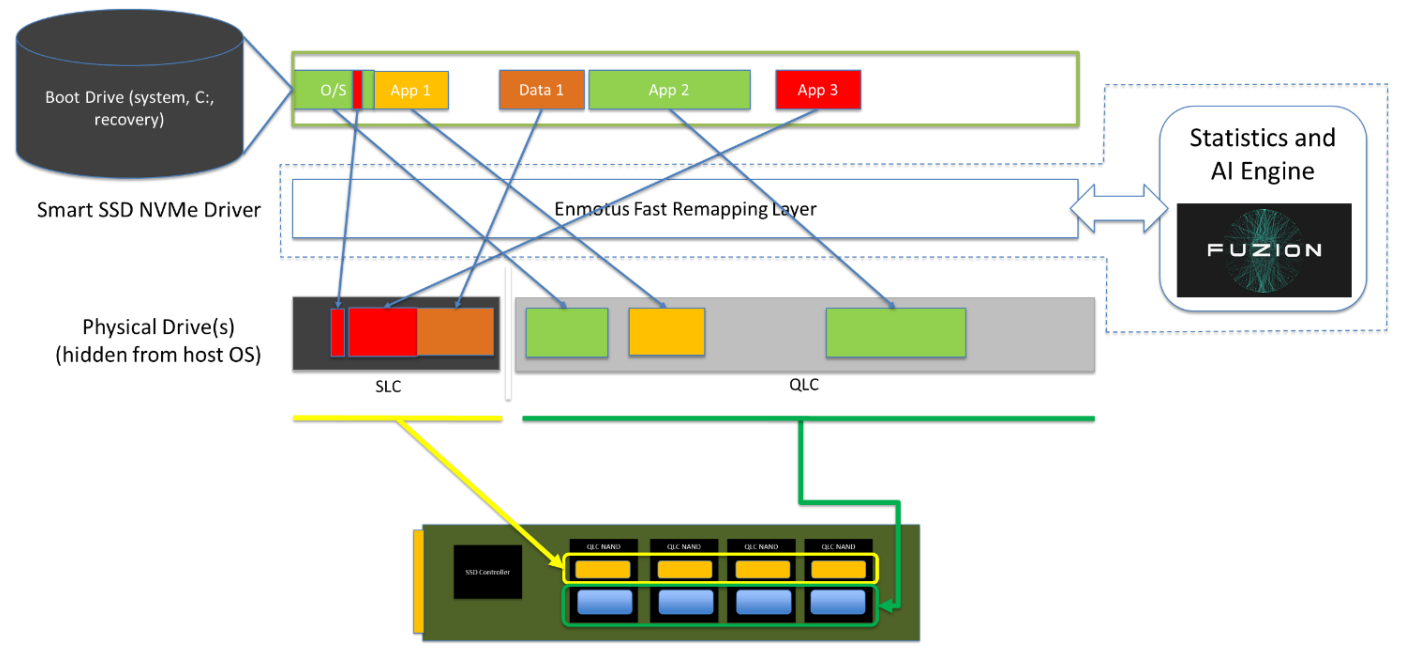
Traditional SSDs, like Sabrent’s Rocket Q, come with QLC flash that operates in a dynamic SLC mode. While this provides fast performance and high capacity, it has drawbacks that primarily manifest as low endurance.
However, QLC flash can operate in the full 16-level, low-endurance QLC mode or operate in a high-endurance SLC mode, which is advantageous for Enmotus’s FuzeDrive P200 SSD. By operating Micron’s flash solely in high endurance SLC mode, the flash’s endurance multiplies - its program-erase cycle rating increases from roughly 600-1,000 cycles to 30,000 cycles. The main reason being that in SLC mode, the flash can be programmed in just one pass, whereas QLC takes 3+ cycles to fine-tune the cell charge.
The 1.6TB FuzeDrive P200 comes with 2TB of raw flash, but not all of it is available to the user. This is somewhat similar to Intel’s Optane Memory H10 and soon-to-be-released H20, but instead of the complication of relying on two separate controllers and storage mediums, the P200 uses only one controller and one type of flash. The FuzeDrive leverages the advantages that both dynamic and high endurance SLC modes have to offer by splitting the device into two LBA zones. The first LBA range is the high endurance zone, and it sacrifices 512GB of the raw flash to provide 128GB of SLC goodness (4 bits QLC -> 1-bit SLC), but the user can’t access this area directly. The remaining QLC flash in the second LBA zone operates in dynamic SLC mode and is made available to the end user. The 900GB model comes with a smaller 24GB SLC cache.
The company’s intelligent AI NVMe driver virtualizes the zones into a single volume and relocates data to either portion after analyzing the I/O. In this tiering configuration, a large RAM-based table is set up in memory (roughly 100MB) to track I/O behavior across the whole storage device. Most active and write-intensive data is automatically directed to the SLC zone, and inactive data is moved to the QLC portion with minimal CPU overhead compared to caching techniques. Movements are done only in the background, and only one copy of the data exists. The NVMe driver manages the data placement, while the drive uses a special modified firmware to split it into two separate LBA zones.
Specifications
| Product | FuzeDrive P200 900GB | FuzeDrive P200 1.6TB |
|---|---|---|
| Pricing | $199.99 | $349.99 |
| Form Factor | M.2 2280 | M.2 2280 |
| Interface / Protocol | PCIe 3.0 x4 / NVMe 1.3 | PCIe 3.0 x4 / NVMe 1.3 |
| Controller | Phison PS5012-E12S | Phison PS5012-E12S |
| DRAM | DDR3L | DDR3L |
| Memory | Micron 96L QLC | Micron 96L QLC |
| Sequential Read | 3,470 MBps | 3,470 MBps |
| Sequential Write | 2,000 MBps | 3,000 MBps |
| Random Read | 193,000 IOPS | 372,000 IOPS |
| Random Write | 394,000 IOPS | 402,000 IOPS |
| Endurance (TBW) | 750 TB | 3,600 TB |
| Part Number | P200-900/24 | P200-1600/128 |
| Warranty | 5-Years | 5-Years |
Enmotus’s FuzeDrive P200 comes in 900GB and 1.6TB capacities. Both fetch a pretty penny, priced at $200 and $350, respectively, roughly matching the price of the fastest Gen4 SSDs on the market. The FuzeDrive P200 comes with a Gen3 NVMe SSD controller, so Enmotus rated it for up to 3,470 / 3,000 MBps of sequential read/write throughput and sustain up to 372,000 / 402,000 random read/write IOPS.
Get Tom's Hardware's best news and in-depth reviews, straight to your inbox.
But, while Samsung’s 980 Pro may be faster, it only offers one-third the endurance of the P200. Enmotus rates the 900GB model to handle up to 750 TB of writes during its five-year warranty. The 1.6TB model is much more robust — It can handle up to 3.6 petabytes of writes within its warranty, meaning the P200 comes backed with the highest endurance rating we’ve seen for a QLC SSD of this capacity.
Software and Accessories
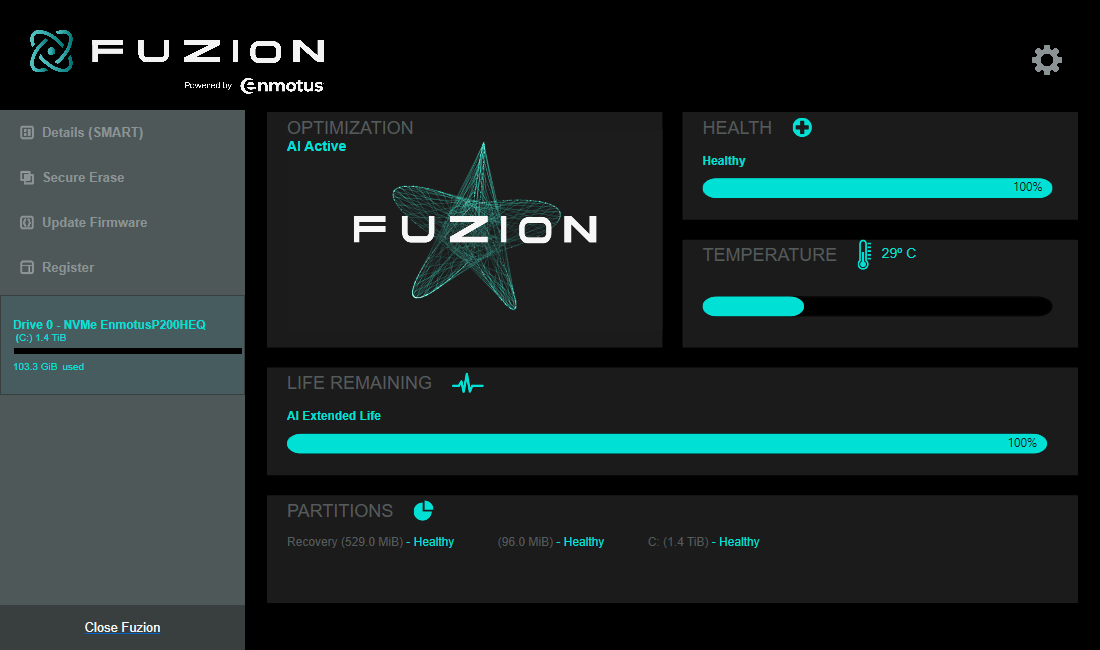
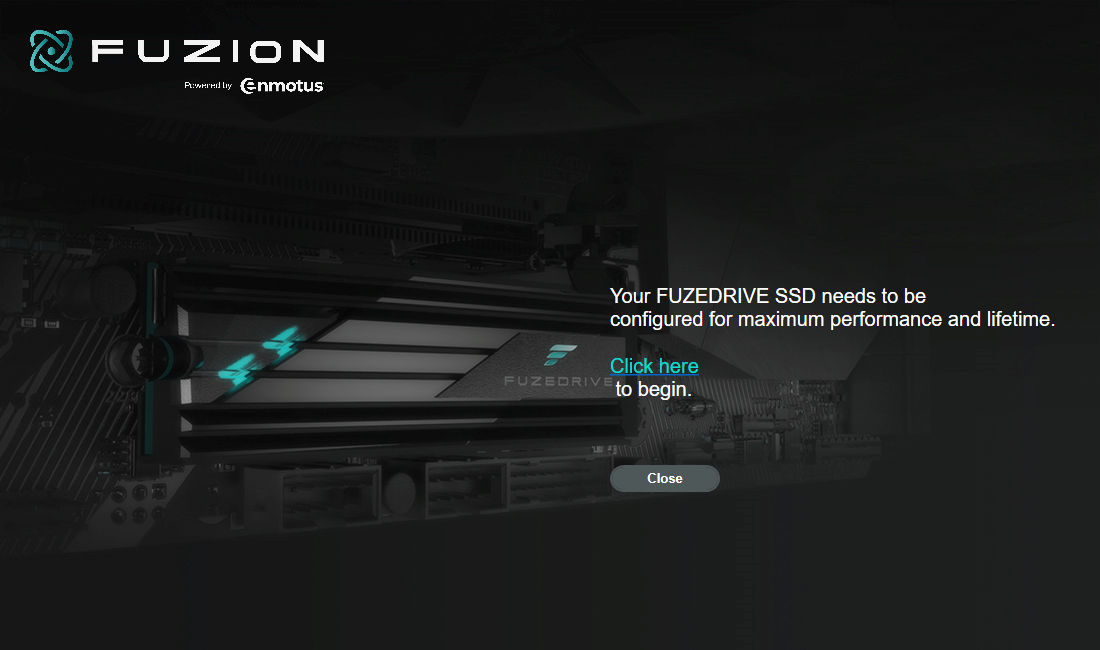
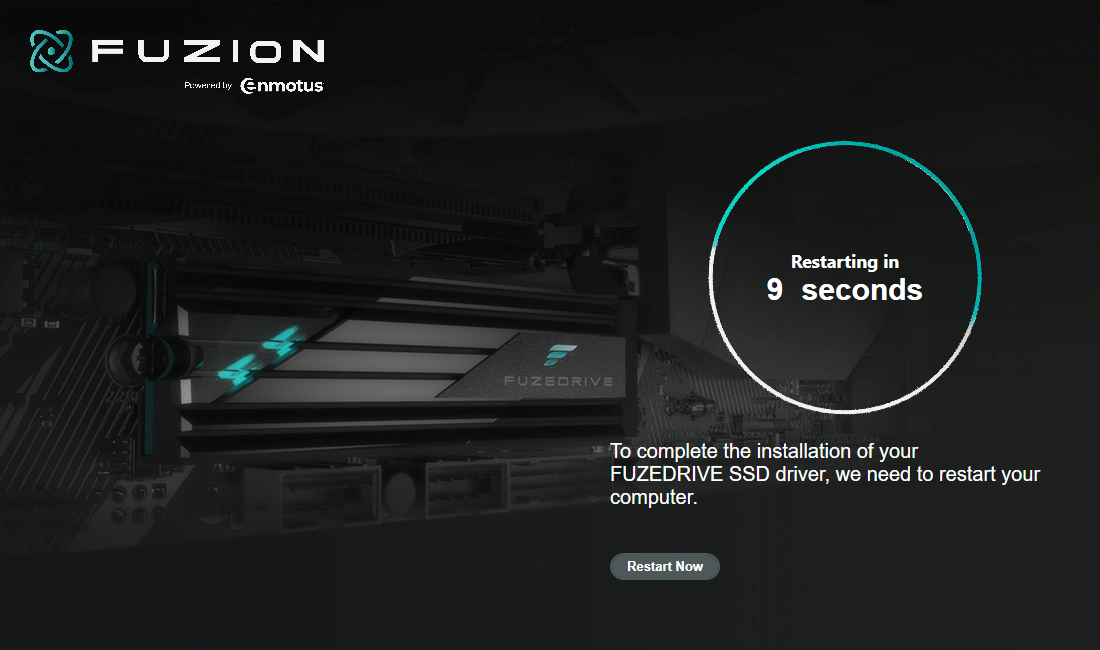

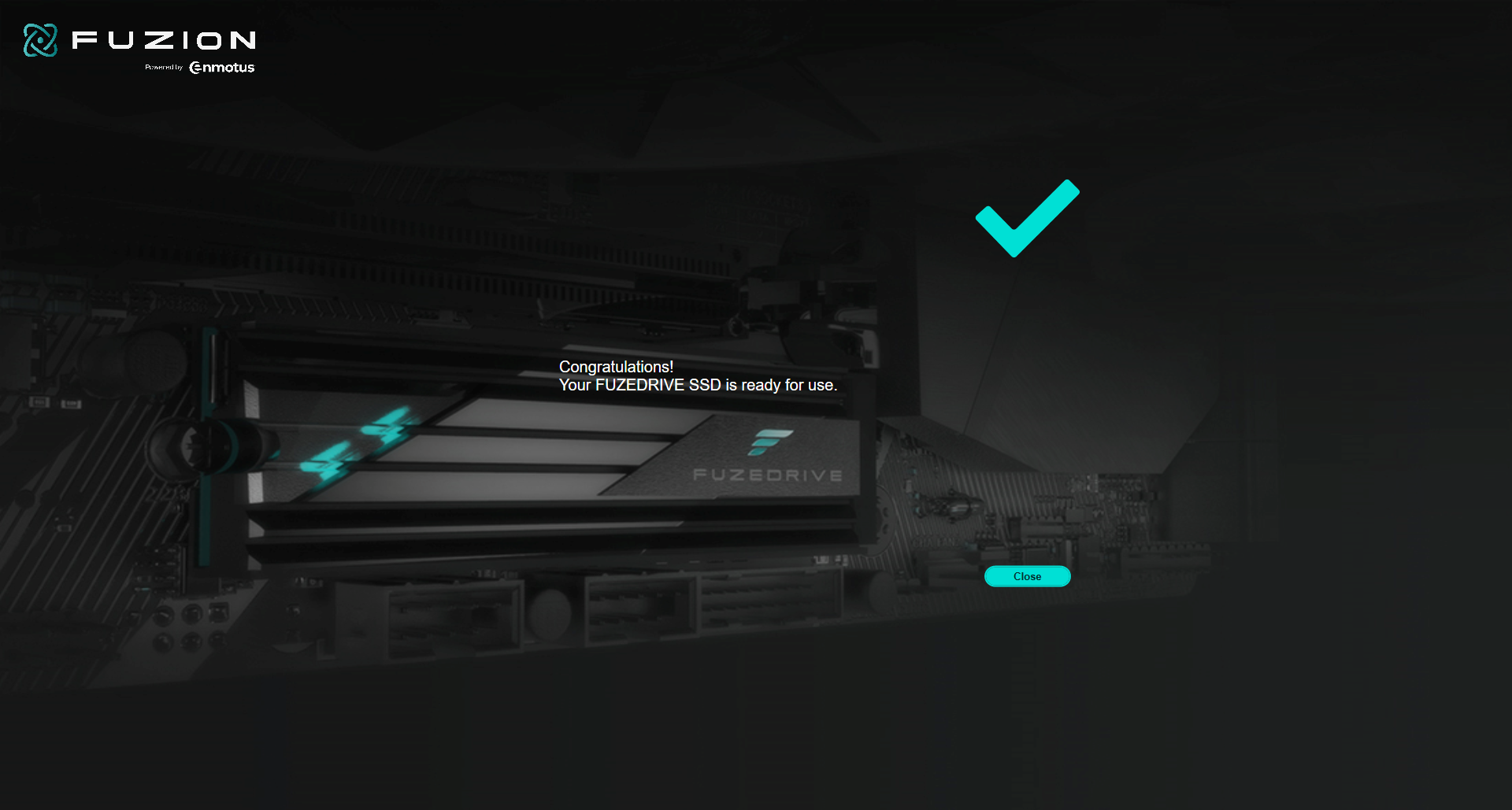
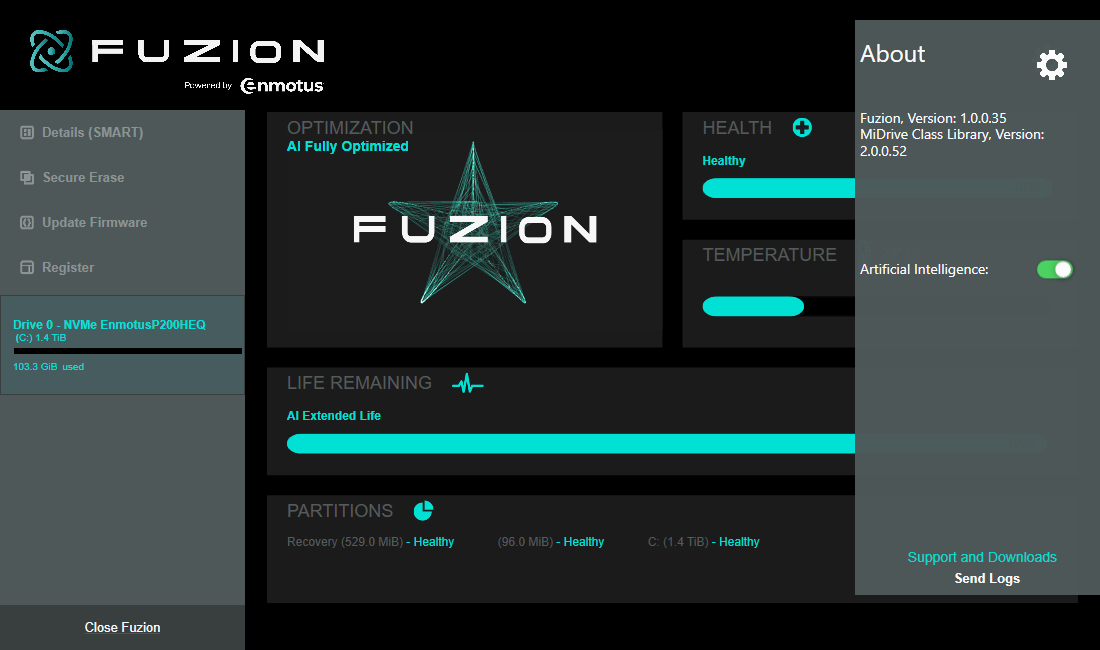
Enmotus provides Fuzion, a utility that monitors the SSD and enables other maintenance tasks, like updating firmware or secure erasing the SSD. The software is available from the Microsoft Store and will automatically install and update the driver for the device. The company also provides the Enmotus-branded Macrium Reflect Cloning Software to help migrate data to the new SSD, as well as the FuzionX software for more complex tiering capability.
When adding a third device into the mix, such as a high-capacity SATA SSD or HDD (NVMe support under development), you can use FusionX software to integrate it into the P200’s virtual volume. The SLC portion of the P200 SSD will retain the volume’s hot data, the QLC portion will retain the warm data, while the HDD stores cold data.
A Closer Look
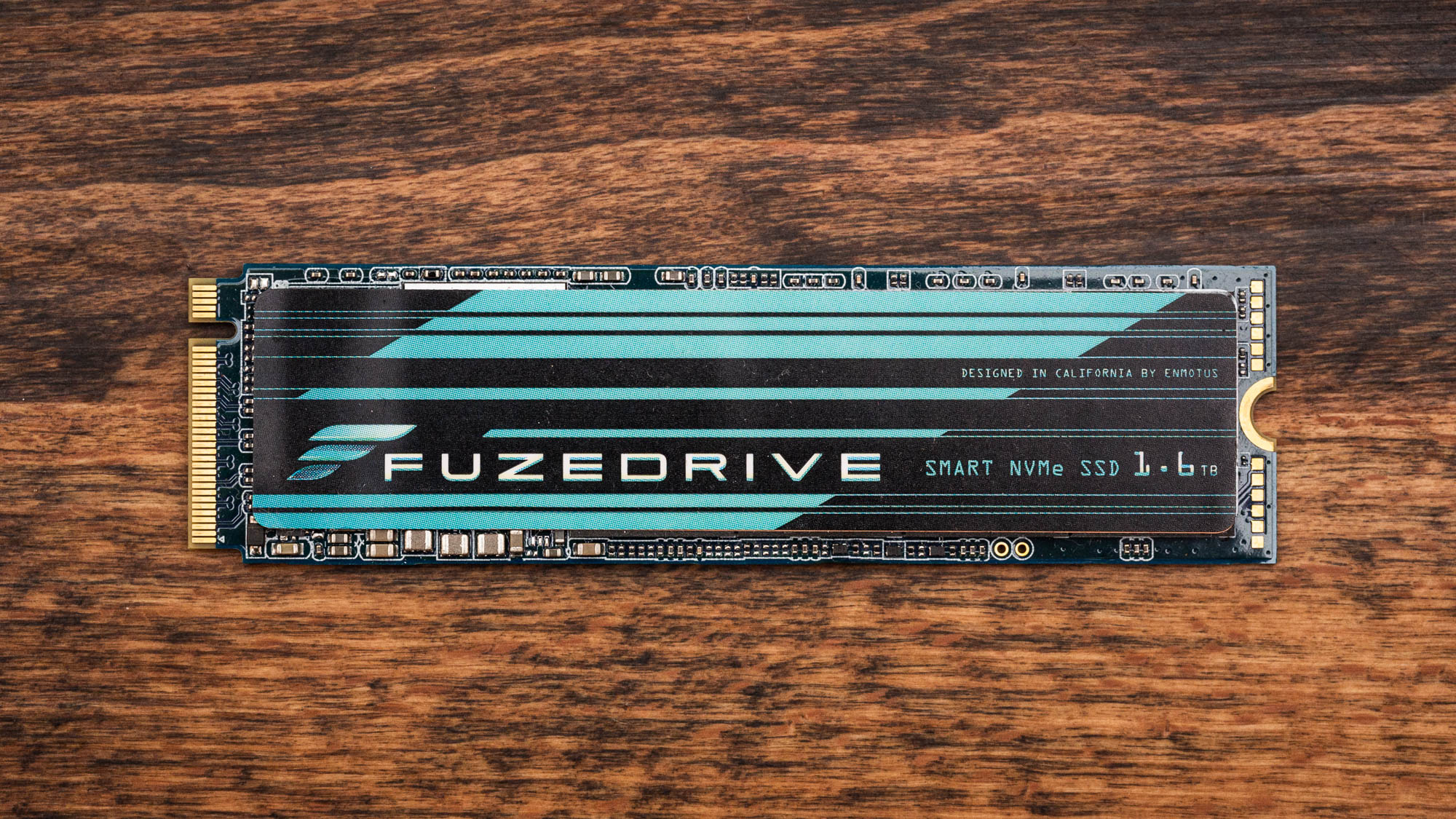
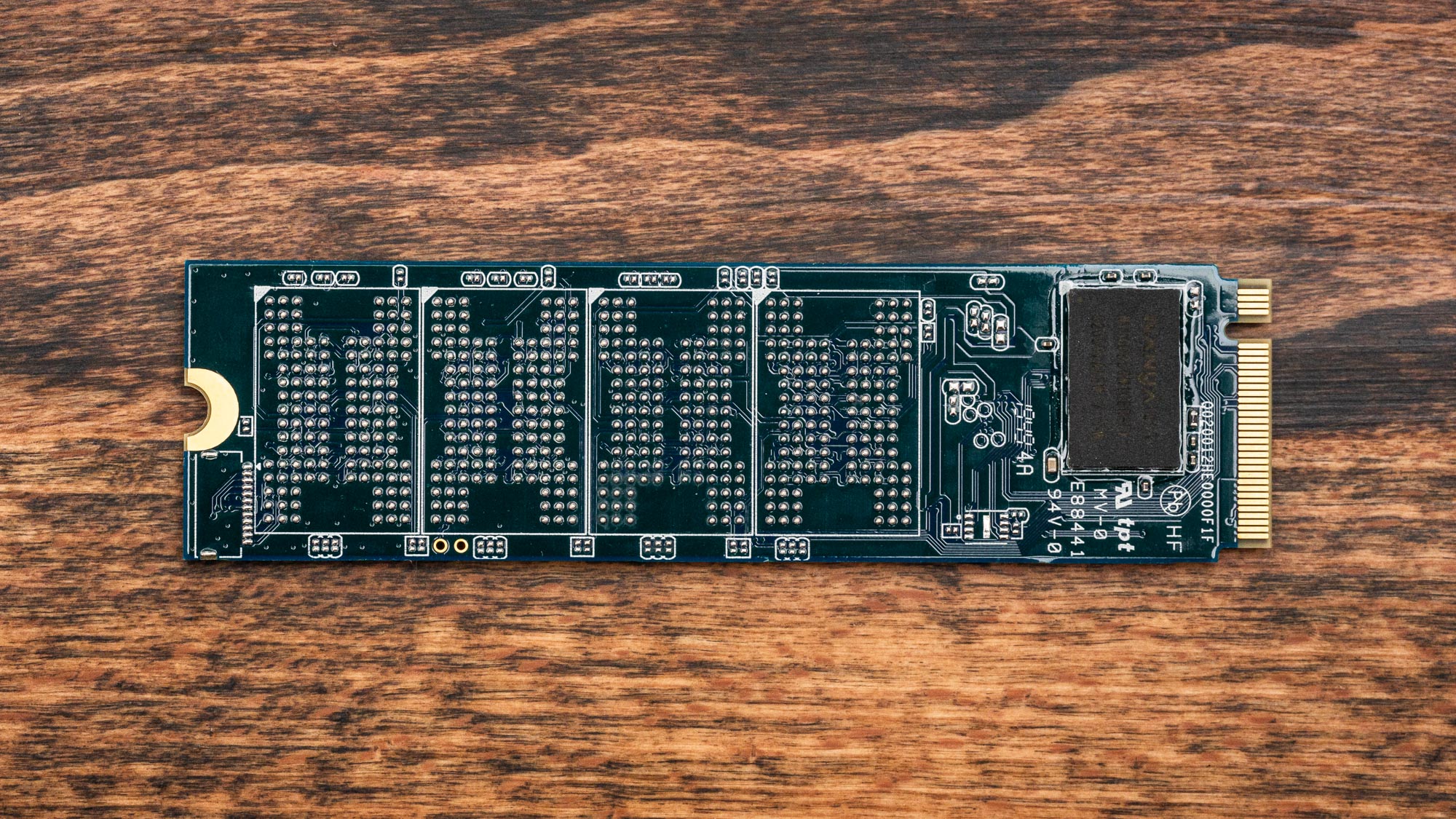
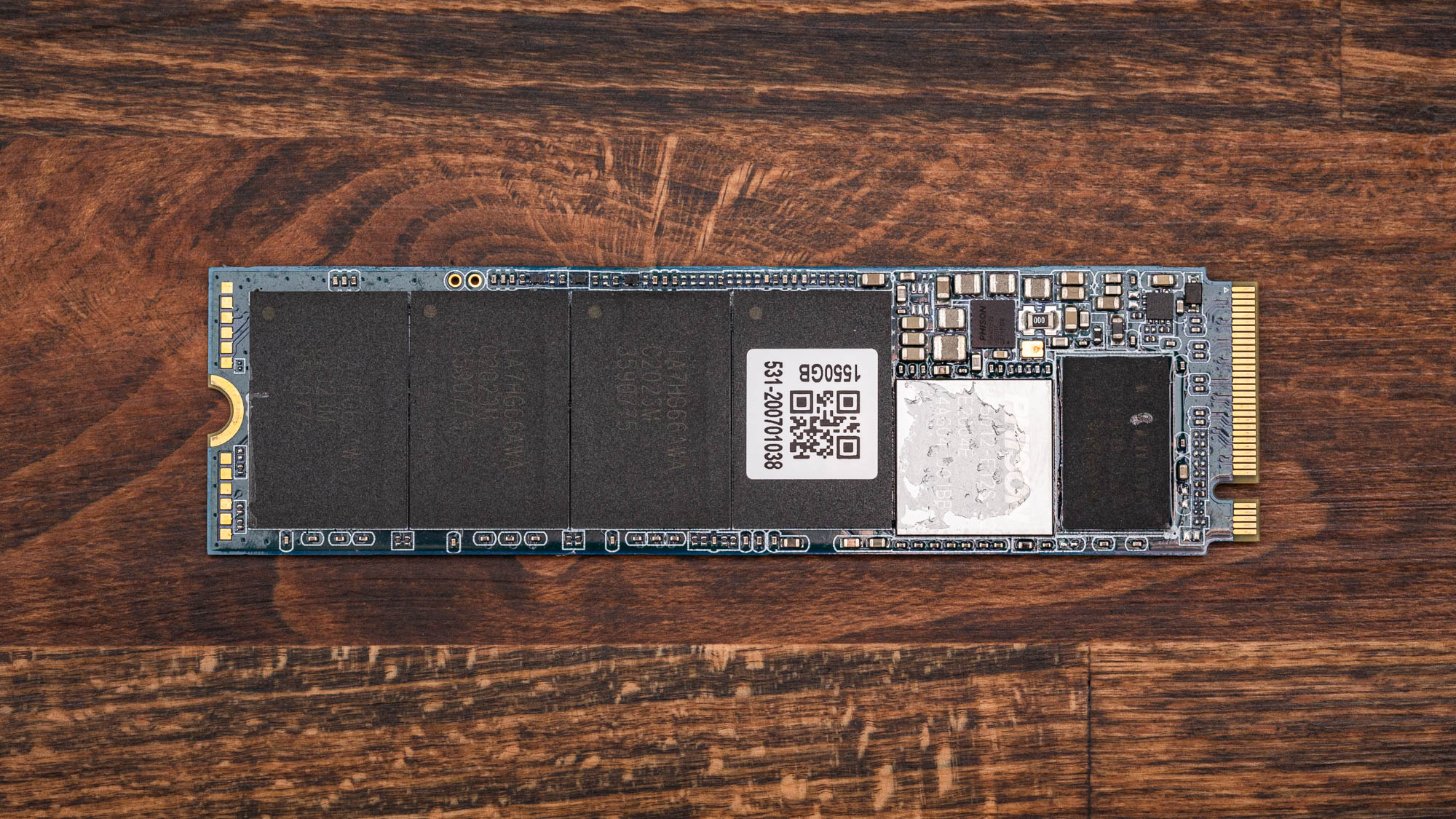
Enmotus’s FuzeDrive P200 SSD comes in an M.2 2280 form factor, and the 2TB model is double-sided solely to place a second DRAM IC on the back of the PCB. The company uses a copper heat spreader label to aid with heat dissipation. The controller supports ASPM, ASPT, and the L1.2 sleep mode to reduce power when the drive isn’t busy.


As mentioned, Enomotus builds the FuzeDrive P200 with commodity hardware - Phison’s mainstream E12S PCIe 3.0 x4 NVMe 1.3-compliant SSD controller and Micron QLC flash, but the firmware is specifically designed to enable splitting the drive into two distinct zones - one high endurance, one low endurance. The controller has dual Arm Cortex R5 CPUs, clocked at 666MHz, and a DRAM cache. The controller interfaces with two Nanya 4Gb DDR3L DRAM ICs at 1600 MHz for fast access to the FTL mapping tables.
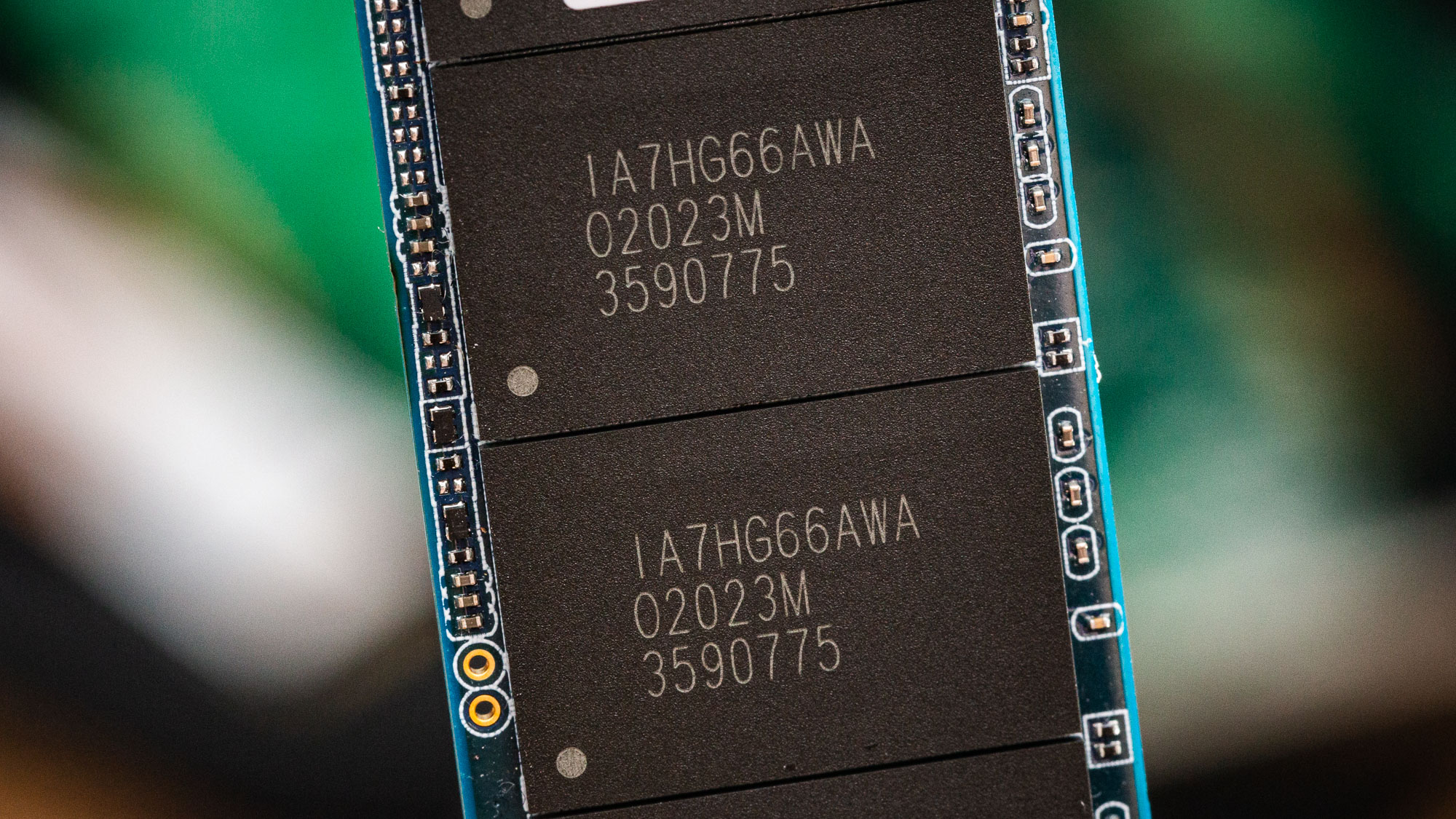
There are four NAND packages on our 2TB sample, each containing four 1Tb Micron 96-Layer QLC packages. For responsive random performance and solid performance in mixed workloads, the flash has a four-plane architecture and interfaces with this eight-channel controller at speeds up to 667 MTps. To ensure reliable operation and maintain data integrity over time, the controller implements Phion’s third-generation LDPC ECC and RAID ECC along with a DDR ECC engine and end-to-end data path protection.
MORE: Best SSDs
MORE: How We Test HDDs And SSDs
MORE: All SSD Content

Sean is a Contributing Editor at Tom’s Hardware US, covering storage hardware.