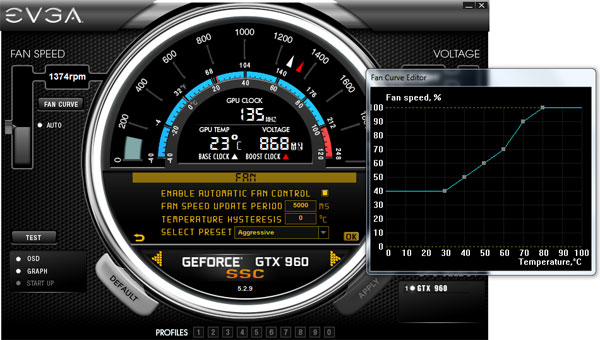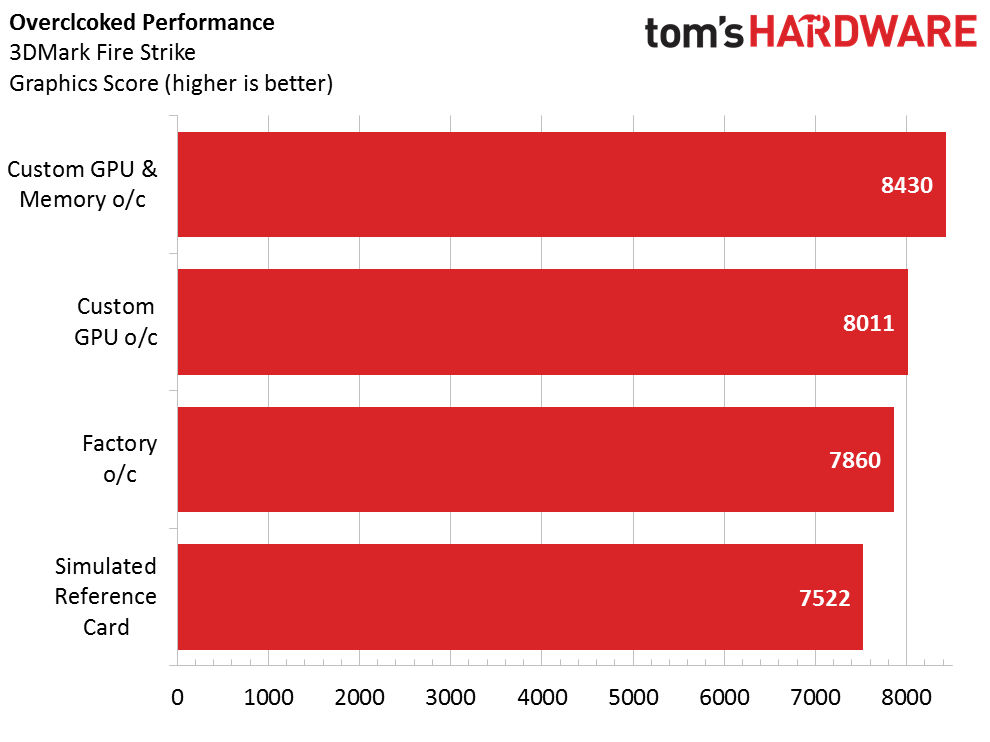EVGA GeForce GTX 960 SuperSuperClocked Review
Why you can trust Tom's Hardware
Overclocking Performance
There are never any guarantees when it comes to overclockable hardware, even when a card is designed to push limits. Free performance will always be hard to pass up, though, so we’re going to see how far we can push EVGA’s GeForce GTX 960 SSC.
To overclock an Nvidia GPU, there are a number of approaches you can take. EVGA offers its own tuning utility called PrecisionX, which is an appropriate choice for this particular product.
Most of the overclocking functionality is found on the first page you see. On the left, there is a fan speed control override. By default, it’s set to Auto. But you can manually select the RPM with a slider bar. Alternatively, you can click on the fan curve button and set a custom control curve.
On the right-hand side we see a similar slider for voltage adjustment. It increases by 6mV increments. In the center, there's a power target slider that can be adjusted up to 110%. The temperature target can be adjusted up to 94 °C. You’ll also find slider adjustments for the GPU clock and memory clock offset.
Next to the adjustment bars, you'll see a GPU clock readout, along with real-time temperature and voltage indicators. Of course, there's also a speedometer-style readout indicating the current GPU Boost clock rate.
Using the software to overclock is simple. We start off by raising the power limit to 110% and increasing GPU frequency in 5MHz increments. Our sample did not want to operate with the offset set above 50 MHz, yielding a base clock rate of 1329MHz, a GPU Boost rating of 1392MHz and an observed frequency of 1495MHz in gaming workloads. These are impressive results, especially considering the budget-oriented nature of this card.
The memory fares well, too. At first, we thought the highest stable offset was +520MHz. Unfortunately, Battlefield 4 proved unstable at that frequency. Backing down to +500 fixed this, yielding a 2003MHz memory clock (effectively 8012 MT/s).
Get Tom's Hardware's best news and in-depth reviews, straight to your inbox.
Increasing the voltage let us bump the GPU up to +75MHz and the memory to +600MHz, which passed our first stability test. However, we experienced significant texture glitching with anything beyond a +50MHz GPU and +520MHz memory setting. Despite never witnessing thermal throttling, we just couldn’t make use of the extra voltage settings due to GPU and RAM limitations.
At the end of the day, we improved over the reference GTX 960's 7522 graphics score in 3DMark Fire Strike by less than 1000 points, landing at 8430 with our final overclock.
Current page: Overclocking Performance
Prev Page Temperature, Noise And Power Benchmarks Next Page Worth Every PennyKevin Carbotte is a contributing writer for Tom's Hardware who primarily covers VR and AR hardware. He has been writing for us for more than four years.
-
damric Worth every penny except that it is slower and more expensive than the R9 280.Reply
http://www.3dmark.com/fs/3790264 -
Derek Furst ReplyWorth every penny except that it is slower and more expensive than the R9 280.
intel hd4000 is better than a gtx 980. See, i can say things that aren't true as well. Not only is the 960 the SAME price on newegg, it comes with the witcher 3 (a 60 dollar game i was going to buy already) and on passmark, the r9 280 only scored like a 4100 something while the 960 scores 5980.
http://www.3dmark.com/fs/3790264
-
damric You don't have to use newegg.Reply
PCPartPicker part list / Price breakdown by merchant
Video Card: XFX Radeon R9 280 3GB Double Dissipation Video Card ($164.99 @ Micro Center)
Total: $164.99
Prices include shipping, taxes, and discounts when availableGenerated by PCPartPicker 2015-03-19 03:43 EDT-0400
Who uses Passmark to test graphics cards?
Now try running Fires Strike Ultra and watch the GTX 960 fall to its knees. -
damric I question the mental capacity of anyone who would spend $210 on a card with such a narrow memory bus.Reply -
caj the 280 will finish this hands down. also the 128 bit highly cripples the possbility of sli. it would have been considered mayb it it had a bandwith of 256bit.Reply
www.amazon.com/Sapphire-Radeon-PCI-Express-Graphics-11230-00-20G/dp/B00IZXOW80/ref=sr_1_1?ie=UTF8&qid=1426752176&sr=8-1&keywords=280
I've removed the other two copies of this post - SS -
MasterDell Really sad to see Nvidia put 2GB on and such a small bus :"(Reply
If 3GB I would have been pretty impressed but that is not the case..
660 is 2GB, 760 is 2GB, 960 is 2GB and so was the 860M if that counts.. So Nvidia, maybe time for a change so that AMD doesn't slap you in the mid-ranged GPU area like this did in the 7** series. Most of the consumers will want to buy those $180-$250 cards and when they come to us and ask us what to get we would have obviously said the 270-280x (depending on their budget) Nothing that Nvidia had to offer could come close because their prices were so high. I have never suggested that anyone should buy a 760. But now the 960 is an option but due to that extra VRAM the 280 has, I will still suggest it. -
Nuckles_56 Your test system is interesting with the 3 gtx 980's used for testing :pReply
Asus Matrix Platinum GeForce GTX 980
1241MHz GPU, 4GB GDDR5 at 1753MHz (7009MT/s)
Zotac GeForce GTX 980 AMP! Omega Edition
1203MHz GPU, 4GB GDDR5 at 1762MHz (7048MT/s)
Reference GeForce GTX 980
1126MHz GPU, 2GB GDDR5 at 1750MHz (7000MT/s) -
sonny1973n10 "Worth every penny"Reply
Yeah right! Who would spend $210 for a 128-bit?
The 384-bit R9 280 is cheaper, performs better and has more room for OCing.