Why you can trust Tom's Hardware
Benchmark Results
Our standard benchmarks and power tests are performed using the CPU’s stock frequencies (including stock Thermal Velocity Boost), with all power-saving features enabled. Optimized defaults are set in the BIOS and the memory set using the XMP profiles. For this baseline testing, Windows is set to High Performance before switching over to Balanced during power testing, so the PC idles appropriately.
Synthetic Benchmarks
Synthetics are a great tool to figure out if a board runs out of spec, as identical settings should produce similar performance results. Advanced memory timings are the one place where motherboard makers can still optimize for either stability or performance, though, and those settings can impact some testing.





















In our synthetic benchmarks, the X570S Aero G did well in the decompression portion of 7Zip, but was toward the bottom on compression (along with several new boards). Cinebench’s multi-threaded test was above average, along with POV-Ray, bringing balance to The Force. However, single-threaded results landed a bit below average. Performance was inconsistent during these tests and favored better multi-threaded performance.
Timed Applications




For timed applications, the Aero G was the slowest result of recent AMD offerings in the LAME test, posting a time of 12.36 seconds against 11.95 average in this group (around 3.5 % slower). In the Corona Ray-Tracing benchmark, the CPU matched the fastest time at 45 seconds. Last, Handbrake’s results for x264 were just off the average, while x265 results were spot on.
We see a trend here, with some of the more lightly/single-threaded applications running slightly slower than average, but the delta is small between most results. We did see average to above-average results in the heavily multithreaded tests overall, though again by small margins.
3D Games and 3DMark




Starting with this review and X570S chipsets, we’ve updated our game tests and hardware (video card) to match the Intel platform. We stopped using The Division 2 and Forza Horizon 4 and now use Far Cry: New Dawn and F1 2020, using the Asus TUF Gaming RTX 3070. Games are run at 1920x1080 resolution using the Ultra preset. As the resolution goes up, the CPU tends to have less of an impact. The goal with these settings is to determine if there are differences in performance at the most commonly used resolution with settings most people use or at least strive for.
We saw appreciable gains during our gaming tests when moving from the 3900X to the newer 5950X in these new titles. Between the clock speeds, IPC and significant cache differences, performance increased using this CPU at our 1080p test resolution. If you game at a higher resolution, chances are you won’t see those gains unless you’re using one of the new, ultra-fast Nvidia or AMD GPUs. In 3DMark Fire Strike and Time Spy, the Aero G matched the other boards within the margin of error. Nothing to worry about here. The Aero G performs as well as the other boards here.
We know this Ryzen-based system can push the RTX 3070 to its fullest potential when looking at the games. In F1 2020, the Aero averaged 210 FPS, which is more than our Rocket Lake-based system, but matching the slowest 5950X so far. Far Cry averaged 131 FPS, which also ties the slowest so far. That said, the difference between the fastest and slowest result is 3 FPS or around 2% difference.
Power Consumption / VRM Temperatures
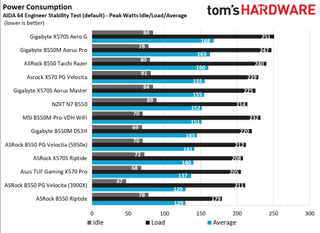
We used AIDA64’s System Stability Test with Stress CPU, FPU and Cache enabled for power testing, using the peak power consumption value. The wattage reading is from the wall via a Kill-A-Watt meter to capture the entire ecosystem. The only variable that changes is the motherboard; all other parts are the same.
The X570S Aero G idled at 84W, one of the higher results of boards tested. Load peaked at 251W, the highest value we’ve seen. During stress tests, the board ran around 3.8 to 4.1 GHz at 1.2V, which is higher than most and part of the reason it used more power. The average between idle and load, 168W, is also the highest so far. If you’re looking for peak efficiency out of the box, you’re going to have to look elsewhere.




The Aero G’s 12-phase 60A Vcore MOSFETs handled our Ryzen 5950X without significant issue at both stock and while overclocked to 4.4 GHz. During stock operations, the VRMs peaked at around 45 degrees Celsius, which is on the lower side of our results. While overclocked, the VRMs peaked at 55 degrees Celsius -- another result on the cooler side of things. The smaller heatsinks did their thing better than most passively cooled boards we’ve tested so far. You’ll have no issues with this VRM using ambient cooling.
Overclocking
There are several ways to overclock on AMD platforms, depending on your goals. If your focus is single-threaded performance, you may want to focus on using Precision Boost Overdrive (PBO) and adjusting its parameters. If you can use all cores and threads, setting a manual CPU multiplier and voltage is likely the better route. While the latter clips peak single-threaded performance a bit, it increases all core/thread performance over the all-core boost. To that end, we settled on 4.4 GHz at ~1.3V for an all-core/thread overclock.
The X570S Aero G overclocked our 16-core/32-thread Ryzen 9 5950X without issue. We set the LLC to Turbo, set a fixed voltage of 1.3V, and away we went with minimal vdroop. Although the VRMs aren’t the best at the price point, they’re still plenty capable of handling the flagship-class CPU using ambient cooling.
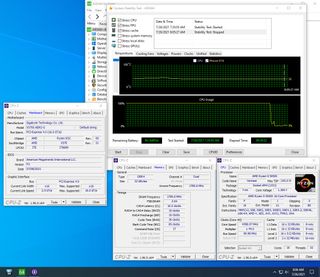
On the memory side, we know AMD is limited to around 3600/3733 MHz when keeping FCLK at a 1:1 ratio with the memory. With this in mind, we add two more sticks and run 4x8GB at DDR4 3600, which is AMD’s current sweet spot. We didn’t run into any issues here with the Aero G. We just enabled XMP and were on our way.
Final Thoughts
Gigabyte’s new X570S Aero G is a well-rounded option in the AMD X570/X570S space. Featuring four M.2 sockets for ultra-fast storage, USB 3.2 Gen 2x2 Type-C port (with VisionLink), and integrated Wi-Fi 6, the board is configured well for creative-focused builders, or just general-purpose builders who want lots of storage and expansion options. Priced at $349.99 on Newegg, it isn’t cheap, but the multi-threaded performance and comprehensive features offer creator types a feature-packed solution to build your AMD Ryzen-based system on.
While there is competition in the creator space, pricing tends to vary dramatically. For example, Asus’ model is the ProArt B550-Creator ($299.99). But seeing as it’s B550 and not X570, the price point is lower, and there are resulting limitations on connectivity. MSI’s X570 Prestige Creation sits at $499.99 but has more M.2 storage (five when using the M.2 Expander AIC), plus dual Ethernet ports (one 10 GbE). It is missing any Thunderbolt (or VisionLink-like) ports or any video inputs. ASRock has the X570 Creator ($489.99) that includes dual ethernet ports (one 10 GbE), DisplayPort video input, and two Thunderbolt 3 (Type-C, 40 Gbps) ports for video and even faster connectivity.
Between them all, it feels like the X570S Aero G is the most complete of these ‘creator’ options. It has an ample amount of M.2 storage, a 20 Gbps USB Type-C port (with VisionLink), a DisplayPort input for additional video, and a premium audio codec. Being a refreshed board, I would like to have seen the latest 6E Wi-Fi and newest audio codec, but for the price, few are going to miss those features.
In short, the X570S Aero G’s mid-range price point, variety of features, and multi-threaded performance are all a boon for creative-focused builders. While other SKUs offer similar features (we haven’t seen the full X570S lineup from most partners, note), none does so at such a reasonable price point. If you do a lot of professional creative work, the Gigabyte X570S Aero G should be on your shortlist, regardless of budget.
MORE: Best Motherboards
MORE: How To Choose A Motherboard
MORE: All Motherboard Content

Joe Shields is a Freelance writer for Tom’s Hardware US. He reviews motherboards.
-
Sh4veD4ve WiFi 6E requires non-detachable antennas, which is probably why it is not implemented on a motherboard.Reply -
Alvar "Miles" Udell I've had mine on order at B&H for going on 4 weeks now and it's still backordered.Reply
The price isn't cheap, BUT compared to other X570S (or X570) motherboards for what you get, including 4 PCIe 4 M.2 slots which no other board does, it's very good value for money.
Yes it's a dead socket, but GPUs have been and will continue to be the limiting factor for years to come, and the Ryzen 3000 and 5000 series CPUs aren't exactly slow, so it's a good board to get so you don't have to upgrade for a very long time, and that's not something any AMD system could claim...ever.
And I say this as someone who has only used ASUS since Socket A, and as someone who refused to use Gigabyte before due to their revision practices. -
JOSHSKORN Reply
OK I'm not the only one who thought that...thought I was going crazy...ok maybe I'm going crazy, but I still think it's switched.keith12 said:Should the 'For' and 'Against' details in 'Our verdict' be switched around? -
excalibur1814 I'm not a content creator, which means a WHOLE LOAD of products are not designed for me. :(Reply
Marketing... always creating ways to make the same thing new. -
Alvar "Miles" Udell Replyexcalibur1814 said:I'm not a content creator, which means a WHOLE LOAD of products are not designed for me. :(
Marketing... always creating ways to make the same thing new.
Don't have to be a creator to take advantage of the future-proofing design of 4 PCIe 4.0 NVMe slots (all covered for thermals) , WiFi-6 and 2.5GBE, and PCIe 4.0 x16. It's a good tradeoff for maybe a little less overclocking potential (though this review shows it's still plenty capable) and bling. Heck, since it ISN'T an enthusiast motherboard you get a lower price and no pretentiousness.
