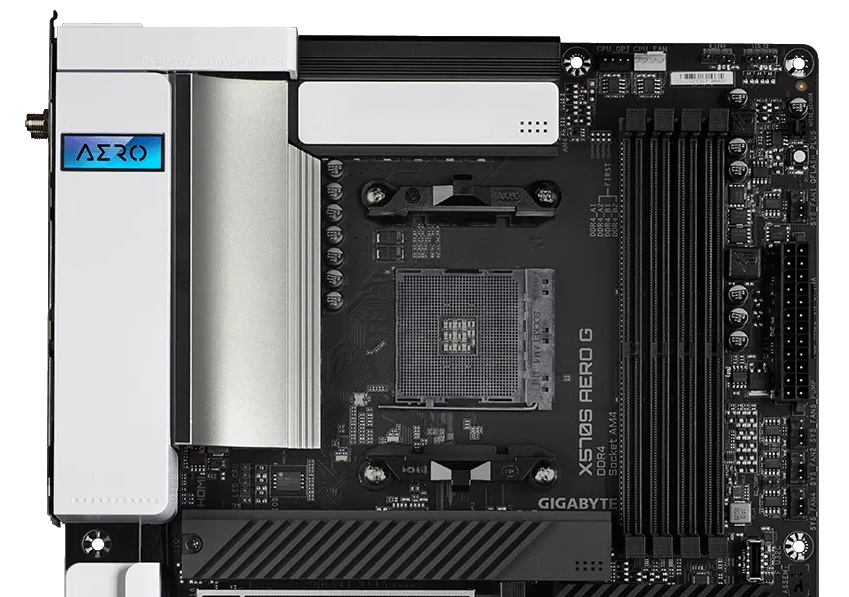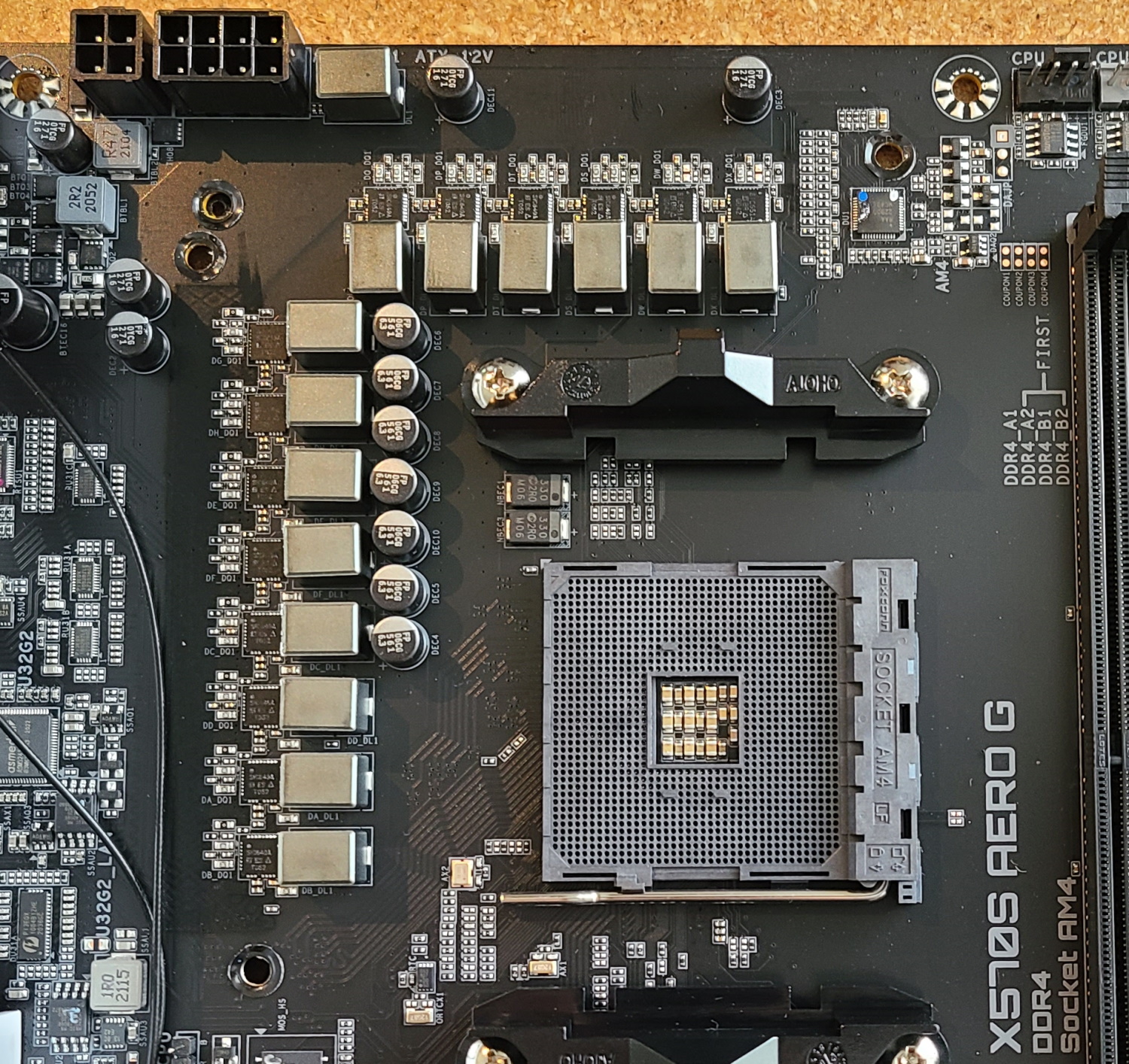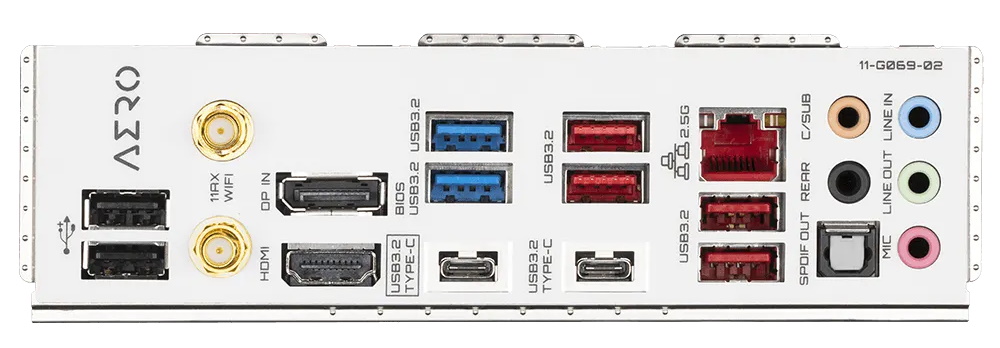Tom's Hardware Verdict
Gigabyte’s X570S Aero G is a good option for content creators looking to save some money for other components. For under $350, it’s a well-rounded solution for those who can make use of the VisionLink feature and fast M.2 and USB storage options.
Pros
- +
+ Four M.2 slots
- +
+ 10 USB ports (including USB 3.2 Gen2x2)
Cons
- -
White styling may not be for everyone
- -
Wi-Fi 6E would be appreciated
Why you can trust Tom's Hardware
Gigabyte takes advantage of the fan-removing X570S chipset update to refresh its creator-focused board options with the X570S Aero G. According to Gigabyte, the Aero series motherboards are a “...fresh approach to creators that evolve with optimized features for content creation.” Rather than the gaming- or overlocking-focused boards we typically test, the goal here is to deliver a reliable, expandable motherboard with ultra-fast storage and multiple connectivity options that creators (think 3D rendering, video production, etc.) want in a motherboard. If this sounds like an updated Vision Series board for the X570 platform, you’re on the right track.
For $349.99, the Aero G gets an updated appearance, but still sticks with the black-and-white theme we’re familiar with for Gigabyte’s creator-focused boards. This time around, some of the angles are smoothed out, and there’s more board coverage on the bottom half (heatsinks and shrouds), which yields a more premium appearance (taking a lot from the Z590 Vision models). True to its target demographic, the board includes an ultra-fast USB 3.2 Gen 2x2 Type-C port, which doubles as the VisionLink port (similar to Thunderbolt in the way it passes video/data/power through the port). Additionally, the board includes four PCIe 4.0 M.2 sockets for fast NVMe storage -- all things that aid builds with fast storage and high-end peripherals.
In terms of performance, the Aero G was about average overall. In some tests it excelled, such as Corona, Cinebench and POV-Ray (multi-core), while in others ran slower, such as compression for 7Zip or the LAME results. Memory bandwidth was above average, but the latency was slightly higher. Power use on the Aero G was the highest we’ve seen so far, but only by a couple of watts.
During overclocking, the VRMs did run warm, but still well within operating range while at stock speeds. We saw boost reaching 5 GHz on our Ryzen 9 5950X, so you’ll get what you paid for when using optimized defaults. Read on as we dig into performance results and other features of the made-for-creators X570S Aero G motherboard.
Specifications - Gigabyte X570S Aero G
| Socket | AM4 |
| Chipset | X570S |
| Form Factor | ATX |
| Voltage Regulator | 14 Phase (12+2, 50A MOSFETs for Vcore) |
| Video Ports | (1) HDMI (v2.1) |
| Row 5 - Cell 0 | (1) USB Type-C (Displayport 1.4) |
| USB Ports | (1) USB 3.2 Gen 2x2, Type-C (20 Gbps) |
| Row 7 - Cell 0 | (1) USB 3.2 Gen 1, Type-C (10 Gbps) |
| Row 8 - Cell 0 | (4) USB 3.2 Gen 2, Type-A (10 Gbps) |
| Row 9 - Cell 0 | (2) USB 3.2 Gen 1, Type-A (5 Gbps) |
| Row 10 - Cell 0 | (2) USB 2.0 |
| Network Jacks | (1) 2.5 GbE |
| Audio Jacks | (5) Analog + SPDIF |
| Legacy Ports/Jacks | ✗ |
| Other Ports/Jack | ✗ |
| PCIe x16 | (1) v4.0 (x16) |
| Row 16 - Cell 0 | (1) v4.0 (x8) |
| Row 17 - Cell 0 | (1) v4.0 (x4) |
| PCIe x8 | ✗ |
| PCIe x4 | ✗ |
| PCIe x1 | ✗ |
| CrossFire/SLI | AMD Quad CrossfireX and CrossFireX (2-Way) |
| DIMM slots | (4) DDR4 5100+(OC), 128GB Capacity (5000 Series) |
| M.2 slots | (1) PCIe 4.0 x4 / SATA + PCIe (up to 110mm) |
| Row 24 - Cell 0 | (1) PCIe 4.0 x4 / PCIe Only (up to 110mm) |
| Row 25 - Cell 0 | (1) PCIe 4.0 x4 / SATA + PCIe (up to 110mm) |
| Row 26 - Cell 0 | (1) PCIe 4.0 x4 / SATA + PCIe (110mm) |
| U.2 Ports | ✗ |
| SATA Ports | (6) SATA3 6 Gbps (RAID 0, 1, and 10) |
| USB Headers | (1) USB v3.2 Gen 2 (Type-C) |
| Row 30 - Cell 0 | (2) USB v3.2 Gen 1 |
| Row 31 - Cell 0 | (2) USB v2.0 |
| Fan/Pump Headers | (8) 4-Pin |
| RGB Headers | (2) aRGB (3-pin) |
| Row 34 - Cell 0 | (3) RGB (4-pin) |
| Legacy Interfaces | ✗ |
| Other Interfaces | FP-Audio |
| Diagnostics Panel | Post Status Checker (4 LED, CPU/RAM/VGA/Boot) |
| Internal Button/Switch | CMOS Reset |
| SATA Controllers | ✗ |
| Ethernet Controller(s) | Intel i225 (2.5 GbE) |
| Wi-Fi / Bluetooth | Intel Wi-Fi 6 AX200 (ax, 2.4/5 GHz, 160 MHz) |
| USB Controllers | ASMedia 3242 |
| HD Audio Codec | Realtek ALC1220-VB |
| DDL/DTS Connect | ✗ / DTS:X Ultra |
| Warranty | 3 Years |
Starting with the accessories, the Aero G includes your typical collection of SATA cables, a Wi-Fi antenna, M.2 screws and more. While this isn’t the most bountiful accessory bundle, it has what you’d expect, and most of what you need to get started. Below is a complete list of the included accessories.
- (4) SATA cables
- (4) screws for M.2 sockets
- Wi-Fi antenna
- (2) temperature sensors
- Microphone
- RGB extension cable
- G Connector
- Installation/User Guide
- Driver disk



Removing the board from its packaging, we’re greeted with a matte-black PCB and white heatsinks and shrouds covering the VRM, audio, and PCIe areas. Cooling two of the M.2 sockets are black heatsinks that extend to the chipset. The chipset heatsink has a unique look, where it changes color depending on the viewing angle. You’ll have to look at a different board if you’re after integrated RGB lighting, or use one of the four RGB/ARGB headers. Overall, the X570S Aero’s aesthetics are a marked improvement over the B550 and Z590-based Vision boards.
The top half of the board is covered predominantly by shrouds and heatsinks around the socket area. The off-white finish gives way to a quarter-pipe-shaped heatsink for the left VRM bank, with a smaller black heatsink with a white accent plate covering the top VRMs. Above all of the shrouds and heatsinks is the 8-pin EPS power connector and an optional 4-pin connector for CPU power. To the right of the socket are four unreinforced DRAM slots. The Aero G supports speeds up to DDR4 5100(OC) for 5000 Series processors (less for 4000 G-Series and Ryzen 3000 Series) and capacities up to 128GB. As always, your mileage may vary much above DDR4 3600/3733, AMD’s self-described sweet spot.
Get Tom's Hardware's best news and in-depth reviews, straight to your inbox.
Above the DRAM slots are the first two (of eight total) fan headers, CPU_Fan and CPU_OPT. All fan headers support both 3-pin DC and 4-pin PWM devices, with each header capable of outputting 2A/24W (enough to run most pumps and piggyback a couple of fans). If you want to add LEDs, you’ll find the first 4-pin RGB and 3-pin ARGB headers in the upper-right corner. Just above the M.2 socket is another 4-pin LED for the CPU, while the other two RGB/ARGB headers sit on the bottom edge of the board.
Moving down the top-right edge is a 2-pin noise sensor header, the QFlash-Plus button (to flash the BIOS without a CPU) and the 24-pin ATX power connector for the board. Flanking the ATX connector are four 4-pin system fan headers and a 2-pin temperature header. You can use these to control fan speed based on temperature data from the sensor. Last but not least, sticking up out of the board is a front-panel USB 3.2 Gen1 header.
Power delivery on the Aero G consists of 12+2 phases in a teamed configuration. Power is sent through the EPS connector(s) to a high-quality Intersil ISL229004 8-channel (X+Y=8) PWM controller and onto the 14 60A (according to Gigabyte - I cannot find the datasheets) Vishay Sic649A Dr.MOS MOSFETs (720A for Vcore). This setup had plenty of oomph to support our flagship Ryzen 9 5950X during stock and overclocked operation.
Shifting focus to the bottom half on the left side, we start with the audio section. Hidden under the shroud is a premium Realtek ALC1220-VB codec, along with gold Nichicon and red WIMA audio caps. Most users should find the audio quality to be plenty good for typical use. Creators after pristine audio may want to upgrade to professional audio hardware.
Taking up the middle of the board are three full-length PCIe slots and a whopping four M.2 sockets. The top two PCIe slots use reinforcement to better support heavy graphics cards and provide EMI shielding. The primary (top) slot runs up to PCIe 4.0 x16 while the bottom slot runs up to PCIe 4.0 x8 speeds. If the second slot is populated, the first slot drops to x8 as well. This configuration supports AMD Quad-GPU Crossfire and 2-Way AMD Crossfire. The bottom slot is connected to the chipset, also running up to PCIe 4.0 x4 speeds. The M2C_SB socket shares bandwidth with this slot, causing the PCIe slot to be disabled when a device is installed in that socket.
Sitting around and between the PCIe slots are four M.2 slots, all of which have heatsinks (Gigabyte calls it M.2 Thermal Guard III). The top socket (M2A_CPU) gets its bandwidth from the CPU and runs at PCIe 4.0 x4 speeds. M2A_CPU fits up to 110mm PCIe and SATA-based modules. M2B_SB, M2C_SB, and M2D_SB all get their bandwidth from the chipset and can run up to PCIe 4.0 x4 speeds as well. Each socket also supports up to 110mm drives. If you need more than four M.2 modules, you may need to buy server-class hardware, or opt for an add-in card.
Sockets M2A and M2B do not share their bandwidth, However, M2D_SB shares its data pipe with the SATA ports. When using a PCIe device in M2D, SATA ports 4/5 get disabled. You can use up to four PCIe-based M.2 modules and four SATA ports will be available. Or, if you run a SATA-based module in the M2D socket, you can run all four M.2 (3x PCIe, 1x SATA) and six SATA ports. In all, there are plenty of fast storage options on the Aero G. If you need more, you should probably consider a Threadripper rig.
Last, along the right edge are six SATA ports capable of RAID0, 1, and 10. Just below that is a front-panel USB 3.1 Gen1 header for more USB ports.
Across the bottom are several headers, including RGB, USB, and more. Below is a complete list from left to right:
- Front panel audio
- 3-pin aRGB and 4-pin RGB headers
- Fan header
- TPM header
- COM header
- 2-pin temperature header
- (2) USB 2.0 headers
- Front Panel USB 3.2 Gen1 header
- (2) Fan headers
- Fan header
- Front Panel header
The rear IO area on the Aero G maintains the white theme from the board board itself, and includes a pre-installed IO plate. Outside of the white background, one of the first things you may notice are the 10 USB ports here, including two USB Type-C ports (USB 3.2 Gen2x2 w/VisionLink and 3.2 Gen1). The VisionLink port, like Thunderbolt, provides a simple one-cable solution to transmit data, video and power (up to 60W) while supporting up to 10 daisy-chained devices. For a creator, attaching other monitors or pen devices, for example, are critical for many workflows.
Outside of those ports, there are four USB 3.2 Gen2 ports, two Gen1 ports, and two USB 2.0 ports. In other words, there’s plenty of USB connectivity here. The Aero G sports an HDMI port (output) and a DisplayPort input port for video. Along with the 5-plug plus SPDIF audio stack, there’s also a a 2.5 GbE port and the Wi-Fi 6 antenna headers here.
MORE: Best Motherboards
MORE: How To Choose A Motherboard
MORE: All Motherboard Content

Joe Shields is a staff writer at Tom’s Hardware. He reviews motherboards and PC components.
-
Sh4veD4ve WiFi 6E requires non-detachable antennas, which is probably why it is not implemented on a motherboard.Reply -
Alvar "Miles" Udell I've had mine on order at B&H for going on 4 weeks now and it's still backordered.Reply
The price isn't cheap, BUT compared to other X570S (or X570) motherboards for what you get, including 4 PCIe 4 M.2 slots which no other board does, it's very good value for money.
Yes it's a dead socket, but GPUs have been and will continue to be the limiting factor for years to come, and the Ryzen 3000 and 5000 series CPUs aren't exactly slow, so it's a good board to get so you don't have to upgrade for a very long time, and that's not something any AMD system could claim...ever.
And I say this as someone who has only used ASUS since Socket A, and as someone who refused to use Gigabyte before due to their revision practices. -
JOSHSKORN Reply
OK I'm not the only one who thought that...thought I was going crazy...ok maybe I'm going crazy, but I still think it's switched.keith12 said:Should the 'For' and 'Against' details in 'Our verdict' be switched around? -
excalibur1814 I'm not a content creator, which means a WHOLE LOAD of products are not designed for me. :(Reply
Marketing... always creating ways to make the same thing new. -
Alvar "Miles" Udell Replyexcalibur1814 said:I'm not a content creator, which means a WHOLE LOAD of products are not designed for me. :(
Marketing... always creating ways to make the same thing new.
Don't have to be a creator to take advantage of the future-proofing design of 4 PCIe 4.0 NVMe slots (all covered for thermals) , WiFi-6 and 2.5GBE, and PCIe 4.0 x16. It's a good tradeoff for maybe a little less overclocking potential (though this review shows it's still plenty capable) and bling. Heck, since it ISN'T an enthusiast motherboard you get a lower price and no pretentiousness.