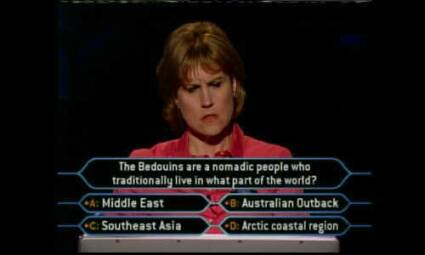HDTV Basics Explained
Quality Comparisons
Just because you can find an HDTV channel, doesn't necessarily mean that you will get full HDTV quality. Some shows are not broadcasted in native HDTV mode, so you will get a cropping effect along the sides. This is because the show is being broadcast in 4 by 3 aspect ratio, versus the 16:9 native HDTV aspect ratio. This is shown below with a screenshot taken from CBS's "Who Wants to be a Millionaire".
For shows that are broadcasted in native HDTV, the video, in 16:9 aspect ratio, will fill up the whole frame of your TV or computer tuner window. The following screenshot was taken from Navy CIS, also from CBS. It is a native 1080i or 1920 x 1080 pixels format. For shows and sporting events that are in native HDTV format, pictures do not do them justice. You must see it live to appreciate the quality.
HDTV content uses MPEG-2 compression. A properly compressed HDTV signal delivering 1080i content is about 19.2 megabits per second, but the actual rate can vary. Some content providers compress the signal to a greater degree, so you may see attempts to deliver HDTV streams as low as 5-6 megabits. Image quality would definitely be worse than at full bitrate.
Unfortunately, there's no easy way for a consumer to determine the actual bitrate, other than by seeing decreased image quality. In fact, many HDTVs don't even tell you the active display mode (1080i, 720p). When you're shopping for HDTV products, make sure they support either 720p or 1080i natively.
Get Tom's Hardware's best news and in-depth reviews, straight to your inbox.
Current page: Quality Comparisons
Prev Page Antenna, Digital Cable Or Satellite Next Page Can You Record It? The Broadcast FlagHumphrey Cheung was a senior editor at Tom's Hardware, covering a range of topics on computing and consumer electronics. You can find more of his work in many major publications, including CNN and FOX, to name a few.