Why you can trust Tom's Hardware

The Revolt 3’s cooling system isn’t particularly elaborate. And when I say that, I mean there hardly is one. There is filtration and mesh all around the case, but other than the all-in-one liquid cooler, there are no case fans to provide the system with airflow. As a result, acoustic and thermal performance will depend entirely on the hardware you install into this system, so it can pay off to focus on quiet components.
Acoustic Results
For the optimized idle, I made sure to run all the system’s fans at the lowest speeds they would spin at, utilizing Zero-RPM modes where possible with the GPU and power supply. Then, I run the CPU cooler and case fans at maximum speeds, but because this case doesn’t have its own fans, the measurement below features just the noise from the AIO. Lastly, I add the GPU to the mix at 75% fan speed as this is the highest most GPUs generally ramp up to.
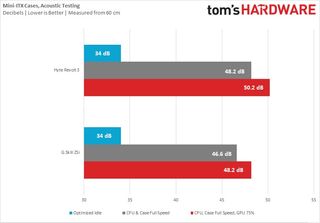
When it comes to acoustics, don’t expect miracles from the Revolt 3. It’s an open mesh case and its noise levels will depend entirely on the configuration and fan curve you set, and the GPU slammed right against the front, open-mesh panel isn’t going to help. That said, a quiet system should be achievable by picking quiet components and optimizing them, like a GPU with a big cooler, a large AIO, and efficient fans such as Phanteks’ T30-120’s.
Thermal Results
For the thermal tests, all case and CPU fan speeds are set to 100 percent, and the GPU fan is set to run at 75 percent fan speed to ensure it can always meet its power target.
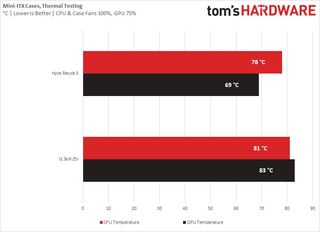
Thermally, the Revolt 3 puts on a much better show. The RTX 3080 Ti remained nice and cool at just 69 °C during a Furmark+Prime95 run, vastly outperforming G.Skill’s Z5i. The 11th-Gen i5 CPU also ran a little cooler, but keep in mind that this is a hot-running chip – with a 240mm AIO, this case will handle pretty much any CPU you throw at it.
Either way, compared to G.Skill’s Z5i, which has identical radiator support and also relies entirely on the AIO for airflow, the Revolt 3 puts on a much better performance. As far as ITX systems go, the thermal performance here is more than acceptable, especially if you consider that we threw some especially high-TDP hardware at it. Of course, that’s thanks to the mesh all around the case. The G.Skill chassis is at a large disadvantage here, since its side panels are made of bent glass.
Another point worth mentioning is that all the heat came out the left side of the Revolt 3 case. If you’re like me with your PC placed on the right, this is a nice bit of desk heating in winter. But if it’s warm where you live and you get clammy hands, you may prefer to either place the case on the left of your desk, or perhaps configure the AIO as an intake.
Conclusion

When iBuyPower revealed that the Revolt 3 was going to be sold as a standalone case, I’d be lying if I said I wasn’t excited. I loved the simple but pretty design, the practicality of the carrying handle and headphone holders, and 8 months later, I still do -- this among the best ITX cases I’ve tested yet. With a starting price of just $129, the Revolt 3 easily earns our Editor’s Choice award.
It’s not perfect though. There are no premium materials, it’s all just painted steel. There’s no glass, and no RGB. And then there’s the cooling system: It lacks mounting locations for case fans, just those connected to the radiator.
But, the GPU is able to draw fresh air from the front of the case, which with thicker GPUs that sit closer to the front mesh should lead to pretty decent thermals. Meanwhile, fitting up to a 280mm radiator isn’t slouchy either. If you’re using a standard 240mm AIO though, it may pay off to use two of Phanteks’ T30-120 fans, as at 30mm thick as opposed to the standard 25, these outperform Noctua’s finest and could provide extra airflow. Just keep in mind that you’ll be limited to 28mm thick radiators, but that won’t be a problem with most AIOs.
But taken together, these drawbacks aren’t punishing enough to stop me from recommending this chassis – it looks great, is priced great, is a breeze to build in and performs up to expectations. If you’re looking for a practical, carry-around ITX case that doesn’t cost much, the Hyte Revolt 3 is an easy recommendation.
Niels Broekhuijsen is a Contributing Writer for Tom's Hardware US. He reviews cases, water cooling and pc builds.
-
g-unit1111 I normally loathe iBUYPOWER but that is a pretty nice case there. Given their reputation for shoddy parts though, I'd probably ditch the included PSU and cooler if possible. But that is a very nice design for that type of case.Reply -
helper800 Reply
Agreed, I typically do not see much in-house product from iBUY worth looking at, but this case seems worthy of the award it got. I love the look. The case also seems reasonable to work in for a mITX case, which is not the usual for SFF. I was planning my next build in a few years to be SFF, I may be getting the case a couple years in advanced...g-unit1111 said:I normally loathe iBUYPOWER but that is a pretty nice case there. Given their reputation for shoddy parts though, I'd probably ditch the included PSU and cooler if possible. But that is a very nice design for that type of case. -
g-unit1111 Replyhelper800 said:Agreed, I typically do not see much in-house product from iBUY worth looking at, but this case seems worthy of the award it got. I love the look. The case also seems reasonable to work in for a mITX case, which is not the usual for SFF. I was planning my next build in a few years to be SFF, I may be getting the case a couple years in advanced...
Yeah I think SFF is the future, I'm ready to ditch full towers. iBUYPOWER, Phanteks, and NZXT have shown that it can be done. -
2Be_or_Not2Be Replyg-unit1111 said:Yeah I think SFF is the future, I'm ready to ditch full towers. iBUYPOWER, Phanteks, and NZXT have shown that it can be done.
The Cooler Master NR200 is an excellent SFF case to jump into the rabbit hole of ever dwindling case volume! More like a small mini-tower than an upright shoebox like this one. -
2Be_or_Not2Be What I can't tell from this review is where the video cables go. Do they supply right-angle adapters that go inside the case, or do you have to supply them?Reply
Or do they just expect you to bend your video cables to make them fit? It would be good to know how this critical component is handled. -
helper800 Reply
It is implied that it comes with the case, but you're right, it does not just outright say where it comes from be it them or the consumer.2Be_or_Not2Be said:What I can't tell from this review is where the video cables go. Do they supply right-angle adapters that go inside the case, or do you have to supply them?
Or do they just expect you to bend your video cables to make them fit? It would be good to know how this critical component is handled. -
g-unit1111 Reply2Be_or_Not2Be said:The Cooler Master NR200 is an excellent SFF case to jump into the rabbit hole of ever dwindling case volume! More like a small mini-tower than an upright shoebox like this one.
Yeah I like that style of case. The G.Skill one with the bent glass looks pretty cool too.


