Tom's Hardware Verdict
iBuyPower is opening its Revolt 3 chassis up for purchase without a full system inside it, and it might just be one of the best ITX cases you can buy.
Pros
- +
Beautiful, minimalistic looks
- +
Easy to build in
- +
Surprisingly acceptable cooling performance
- +
Has ‘some’ air filtration
- +
Affordable at just $129 in base variant, $249 with 700W PSU
Cons
- -
Relies entirely on AIO for cooling
Why you can trust Tom's Hardware

If you’ve heard of iBuyPower, you’ll know that the company builds solid gaming PCs, but it also make some sweet enclosures. Very rarely, the company will sell these cases to the public without a system installed in it, and it just so happens that I have one of these unicorns on the test bench today.
The case in question is the Revolt 3, and it’s being sold under the company’s new lifestyle brand, Hyte. I’m not sure what I think of the new name, but I have been excited to get some hands-on time with the Revolt 3 – and it’s been a long wait since its announcement back in January. So, without further ado, lets find out if it is any good or worthy of a spot on our Best PC Cases list.
Specifications
| Type | Mini-ITX |
| Motherboard Support | Mini-ITX |
| Dimensions (HxWxD) | 16.1 x 7.0 x 9.9 inches (409 x 178 x 253 mm) |
| Max GPU Length | 13.2 inches (335 mm) |
| CPU Cooler Height | 5.5 inches (140 mm) |
| Max PSU Size | SFX-L |
| External Bays | ✗ |
| Internal Bays | 1x 3.5-inch |
| Row 8 - Cell 0 | 2x 2.5-inch |
| Expansion Slots | 3x |
| Front I/O | 2x USB 3.2 Gen1, USB-C |
| Row 11 - Cell 0 | Mic/Headphone Combo |
| Other | ✗ |
| Front Fans | ✗ |
| Rear Fans | Up to 2x 140mm |
| Top Fans | ✗ |
| Bottom Fans | ✗ |
| Side Fans | ✗ |
| RGB | No |
| Damping | No |


In its clean, base variant, the Revolt 3 costs just $129, which is stunning value for money. Add a 700W SFX 80+ Gold PSU to the mix and the price jumps to $249, which is still an excellent price. But, to lure buyers into the more expensive of the two models, iBuyPower is tossing 230 Special Edition Revolt 3 kits out the door – if you’re quick and order the version with the power supply, there is a chance that you’ll get a unit delivered to your door in a flight case and with an extra, copper-colored front filter. But, much like Willy Wonka’s golden ticket, you won’t know until the package arrives and you unwrap it whether you got a Special Edition or just the regular Revolt 3 and an SFX PSU.
Features



Circling around the chassis, you’ll notice that it’s remarkably simple with just a plain, rectangular design. The panels are all made from painted steel, so we’re not looking at a premium case with an aluminum finish here, but the paintjob is very nicely applied – this might just be a $129 case, but it certainly looks chicer than its price would have you think.

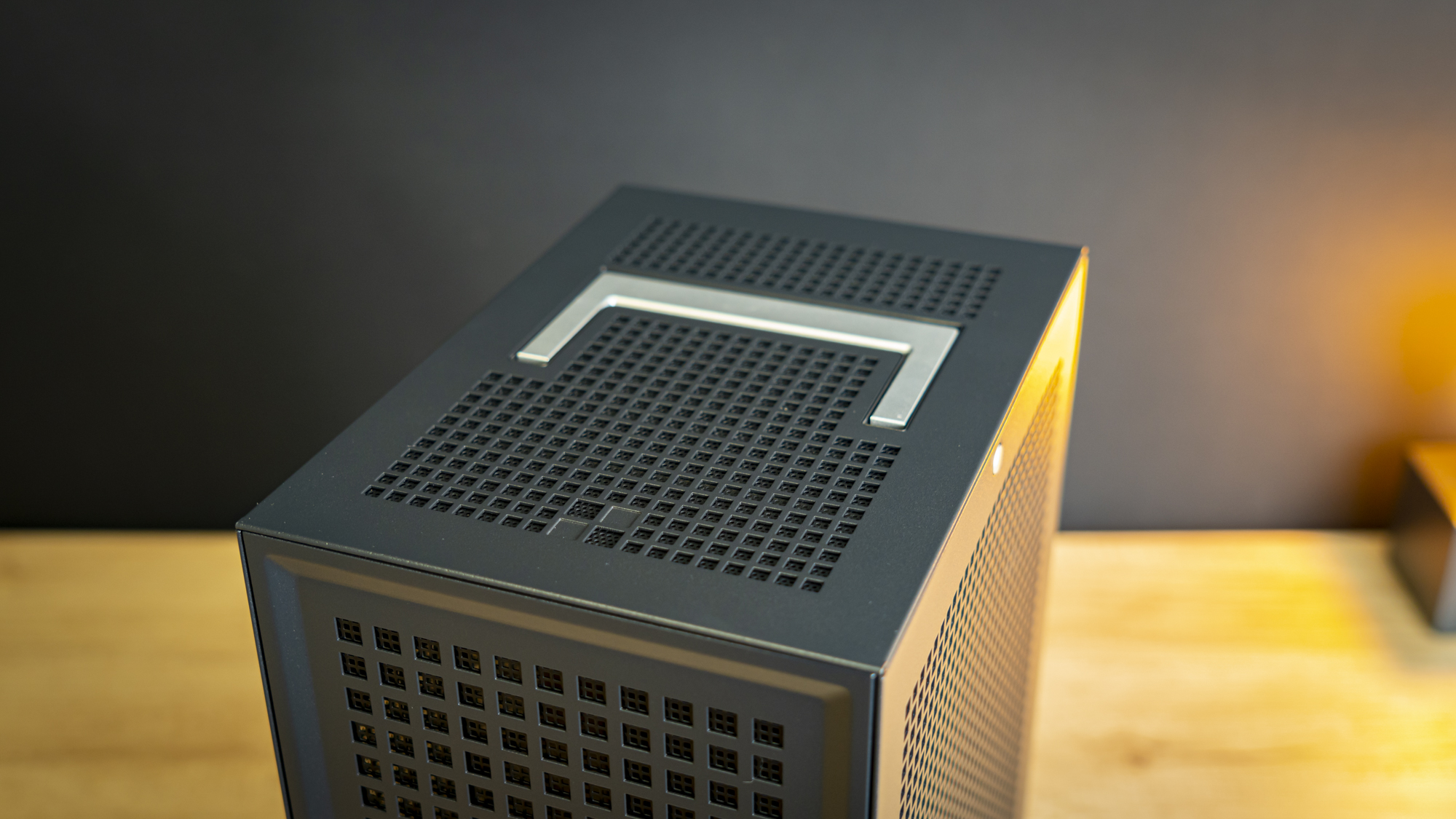

Among the case’s highlights are two headphone holders, one on each side, that have a push-in-push-out mechanism. And there is a carrying handle at the top that also presses down to sit flush with the chassis when not in use – a very nice touch.

The Revolt 3’s front IO keeps matters simple, with two USB 3.0 ports, a USB Type-C port (which connects to the motherboard’s rear IO with a Type-C port instead of an internal header), and a Mic/Headphone combo jack – an adapter to split its signal is included in the accessories box.

The case’s main IO is placed at the bottom, with a cutout at the rear, and the power cable for the PSU is looped internally – though it’s funny to see a power switch on this extender.
Get Tom's Hardware's best news and in-depth reviews, straight to your inbox.
The Revolt 3’s Internals & Cooling


Removing all the panels from the Revolt 3 is a breeze, as the rear, side and front panels all pop right off with a tug – though you’ll need to pull the side panels off first before you can get a grip on the front panel. The top panel is secured in with four screws, but there isn’t really any reason why you would want to remove it.
Opened up, you’ll spot that there’s room for an ITX motherboard at the bottom, with the IO facing downwards, and the GPU then slides right into the main PCI-Express lot without needing a riser cable – that’s an easy way of guaranteeing PCIe 4.0 support.

The best way to cool the Revolt 3 is by using a large (up to 280mm) all-in-one liquid cooler, which mounts on a bracket that once loose, swings out on a hinge.


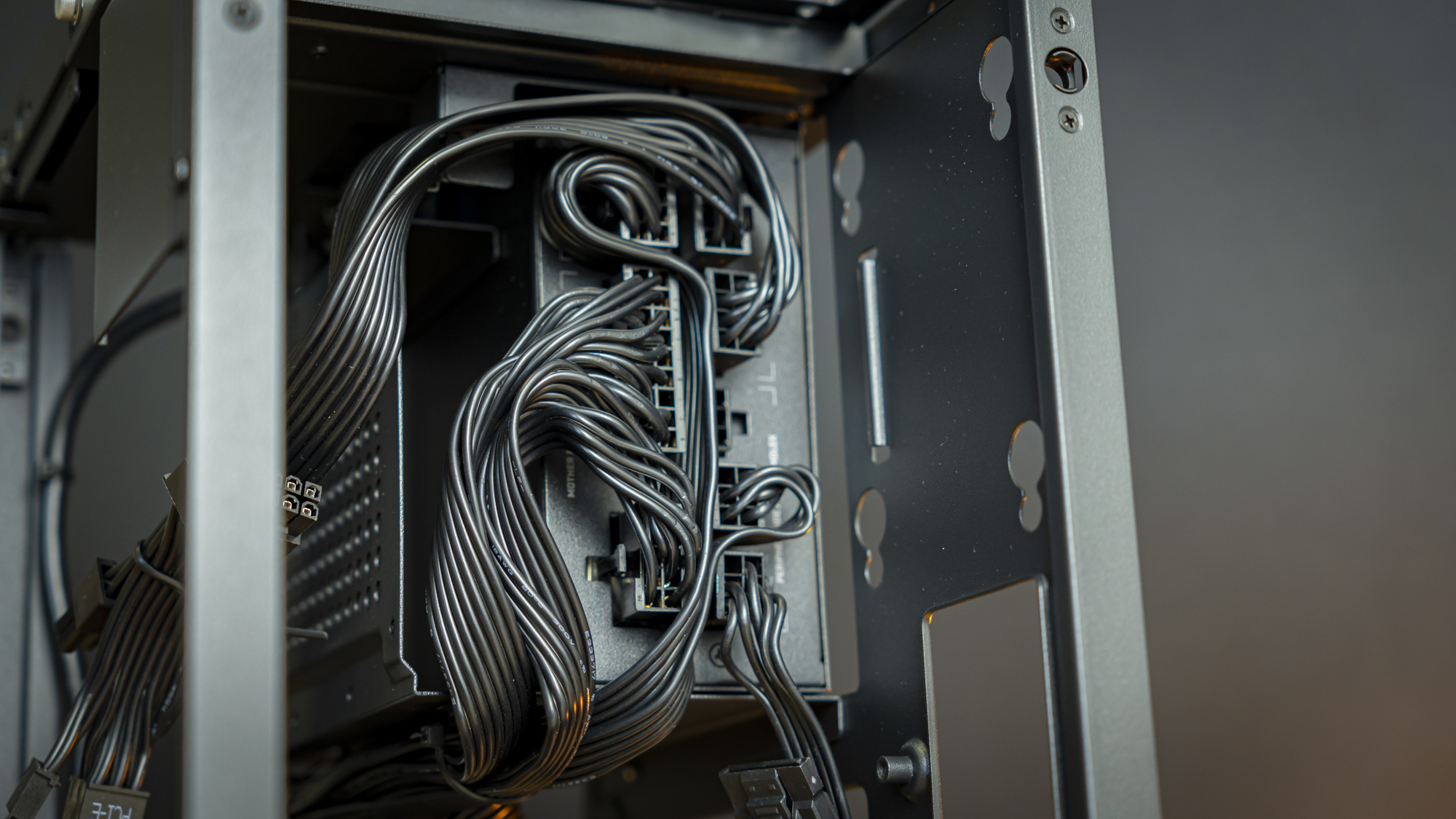
If you opt for the variant with the included 700W SFX-L 80 Plus Gold power supply, it will come pre-installed with all its cables pre-routed to the right locations. In fact, this is a strong reason to opt for this version. The cables are all exactly of the right length too, and there’s exactly as many connectors as you can fit devices in the chassis.

For storage, you can fit up to one 3.5-inch drive next to the power supply, along with two more 2.5-inch drives on the side of the case, near the front.
With all that out of the way, lets move on to building a system on the next page.
Niels Broekhuijsen is a Contributing Writer for Tom's Hardware US. He reviews cases, water cooling and pc builds.
-
g-unit1111 I normally loathe iBUYPOWER but that is a pretty nice case there. Given their reputation for shoddy parts though, I'd probably ditch the included PSU and cooler if possible. But that is a very nice design for that type of case.Reply -
helper800 Reply
Agreed, I typically do not see much in-house product from iBUY worth looking at, but this case seems worthy of the award it got. I love the look. The case also seems reasonable to work in for a mITX case, which is not the usual for SFF. I was planning my next build in a few years to be SFF, I may be getting the case a couple years in advanced...g-unit1111 said:I normally loathe iBUYPOWER but that is a pretty nice case there. Given their reputation for shoddy parts though, I'd probably ditch the included PSU and cooler if possible. But that is a very nice design for that type of case. -
g-unit1111 Replyhelper800 said:Agreed, I typically do not see much in-house product from iBUY worth looking at, but this case seems worthy of the award it got. I love the look. The case also seems reasonable to work in for a mITX case, which is not the usual for SFF. I was planning my next build in a few years to be SFF, I may be getting the case a couple years in advanced...
Yeah I think SFF is the future, I'm ready to ditch full towers. iBUYPOWER, Phanteks, and NZXT have shown that it can be done. -
2Be_or_Not2Be Replyg-unit1111 said:Yeah I think SFF is the future, I'm ready to ditch full towers. iBUYPOWER, Phanteks, and NZXT have shown that it can be done.
The Cooler Master NR200 is an excellent SFF case to jump into the rabbit hole of ever dwindling case volume! More like a small mini-tower than an upright shoebox like this one. -
2Be_or_Not2Be What I can't tell from this review is where the video cables go. Do they supply right-angle adapters that go inside the case, or do you have to supply them?Reply
Or do they just expect you to bend your video cables to make them fit? It would be good to know how this critical component is handled. -
helper800 Reply
It is implied that it comes with the case, but you're right, it does not just outright say where it comes from be it them or the consumer.2Be_or_Not2Be said:What I can't tell from this review is where the video cables go. Do they supply right-angle adapters that go inside the case, or do you have to supply them?
Or do they just expect you to bend your video cables to make them fit? It would be good to know how this critical component is handled. -
g-unit1111 Reply2Be_or_Not2Be said:The Cooler Master NR200 is an excellent SFF case to jump into the rabbit hole of ever dwindling case volume! More like a small mini-tower than an upright shoebox like this one.
Yeah I like that style of case. The G.Skill one with the bent glass looks pretty cool too.

