Tom's Hardware Verdict
The iBuypower Element CL Pro gives you custom water cooling aesthetics at a reasonable price, but it isn't set up to take full advantage of it out of the box, so enthusiasts will want to fine-tune it.
Pros
- +
+ Clever case design
- +
+ Not as expensive as most hardline cooling PCs
- +
+ Very little bloatware
Cons
- -
Substandard productivity performance
- -
Very limited configurations
- -
Aluminum instead of copper cooling will turn off some enthusiasts
Why you can trust Tom's Hardware
Hardline, custom watercooling is typically reserved for the high-end enthusiast: the one who has the money to burn, the time to spend and the chance to risk a leak. The iBuypower Element CL Pro ($1,999 as tested) is an attempt to bring it to the mainstream, adding a small premium over your average prebuilt by using a clever design that builds the system into the case itself.
With this build, iBuypower has gone with an Nvidia GeForce RTX 3070 and Intel's latest, the Core i7-11700K. While this machine has a nice-looking watercooling setup with aesthetics to match some of the best gaming PCs, the CPU isn't tuned to take full advantage of it out of the box.
Design of the iBuypower Element CL Pro
At first glance, the Element CL Pro looks like a pretty average mid-tower. But a more careful look reveals a clever design built around delivering custom, hardline liquid cooling in a machine that isn't oversized, heavy or particularly fragile.



The front of the desktop features the iBuypower logo, a bit of RGB lighting and a whole lot of nothing. This is by design. The front panel shows off a distribution plate with a combined pump and reservoir. Beyond some of the fill and drain holes, the main item you see in the front is a flow integrator that changes speeds depending on how fast the coolant is circulating through the system.
This plate is attached to a 360mm radiator with three fans that serve as the air intake to the system. The hardline tubing connects to custom aluminum blocks on the CPU and GPU, which iBuypower says it used to reduce weight and cost, but that is also a compromise, as copper parts can handle more heat.
The water blocks on the iBuypower Element CL Pro are also custom-made, and, in theory, could be adjusted to fit different parts. In theory, the tubes are bent in a way that can be reused. The CPU block can move slightly to the left or right and be re-screwed in, while both blocks can be moved either up or down.
Because the GPU block's ports both exit from the underside of the card, the company claims longer or wider GPUs should work with its block. Both of the blocks are iBuypower branded, including a big chimera-esque creature on the bottom of the GPU. It's not my taste, but it's also not quite visible. At least they support customizable RGB.



The RAM and fans also support customizable RGB so you can make the look you want. There's a single exhaust fan in the rear of the case.
The left side panel is made of glass, and you get a pretty clean design with the hardline tubing. If you’re trying this to a PC on your own, see our story on how to cut hard tubing for your custom loop.
There are three dust filters on the case: one on the bottom; a magnetic one on the top; and one over the radiator for the distribution plate. That third one is a bit odd. The right side panel, made of aluminum, has a series of holes to allow airflow. But the filter isn't immediately behind those holes. There's a bit of space between it and the radiator, to which the netting is directly attached. This should definitely keep the majority of dust from getting into your radiator and system, but it also means that if you want to detach the dust filter to clean it, you'll need to remove the right side panel, which seems like unnecessary extra work.
Get Tom's Hardware's best news and in-depth reviews, straight to your inbox.
The Element CL Pro chassis is 18.1 x 8.1 x 8.5 inches, which isn't drastically small for a prebuilt, but is for a system with a custom loop (and it only weighs 30-ish pounds, depending on the configuration). The MSI Aegis RS 11th is a bit smaller at 17.72 x 16.93 x 8.46 inches and the Alienware Aurora Ryzen Edition R10 is similar in size at 18.9 x 17 x 8.77 inches. The HP Omen 30L is the thinnest of the bunch at 17.7 x 16.8 x 6.6 inches.
iBuypower Element CL Pro Specifications
| Processor | Intel Core i7-11700KF |
| Motherboard | ASRock Z590-C/ac (ATX) |
| Memory | 16GB XPG Spectrix D41 DDR4-3200 |
| Graphics | MSI RTX 3070 Ventus 2X OC (8GB) |
| Storage | 1TB Western Digital WD Blue SN550 NVMe SSD |
| Case | iBuypower Element CL |
| Networking | Intel Dual Band Wireless-AC 3168 (on motherboard), Bluetooth 5.1 |
| Front Ports | 2x USB 3.0, 3.5mm headphone and microphone jacks |
| Rear Ports (Motherboard) | PS/2, 2x USB 2.0, HDMI, USB 3.2 Gen 2 Type-A, USB 3.2 Gen 2 Type-C, 2x USB 3.2 Gen 1, RJ45 Ethernet, Wi-Fi antennas, audio ports |
| Video Output (GPU) | 3x DisplayPort 1.4a, HDMI 2.1 |
| Power Supply | 80 Plus Gold 650W |
| Cooling | Custom loop with front distribution plate and 360mm radiator, 120mm exhaust fan |
| Operating System | Windows 10 Home |
| Dimensions | 18.1 x 18.1 x 8.5 inches / 460 x 460 x 215 mm |
| Price as Configured | $1,999.99 |
Ports and Upgradeability on the the iBuypower Element CL Pro
I do think the Element CL Pro's case could be slightly modernized when it comes to front I/O. It offers a pair of USB Type-A ports and separate 3.5mm headphone and microphone jacks. That's decent, but I would like to see USB Type-C here too.


The ports on the rear of the iBuypower Element CL Pro are from the ASRock Z590-C/ac motherboard, including a legacy PS/2 port, two USB 2.0 ports, HDMI, USB 3.2 Gen 2 Type-A, USB 3.2 Gen 2 Type-C, twin USB 3.2 Gen 1 ports, RJ45 Ethernet, Wi-Fi antennas and audio ports.
In many ways, the Element CL Pro has a pretty standard PC case, which, in theory, should make upgrades pretty simple. After all, you have standardized parts, including the CPU, GPU, RAM, storage, power supply and motherboard. You could re-use this chassis on a future build , if you choose, though some of the best PC cases have better front I/O or other special features
With the exception of the RAM and SSDs, though, the other major components will require draining the liquid coolant and disassembling the custom loop. For some, this will be a step too far, but some hardcore enthusiasts won't mind that tradeoff for the aesthetic and potential performance benefits.
On the back of the system, amongst the mess of cables and an RGB hub, are spots to mount two 2.5-inch drives for extra storage. The cable management job on our review unit was interesting. It was clean enough, but the case includes a number of anchors to zip-tie the cable to, and this build used none of them.
Both side panels are easy to take off. The left side panel, a tempered glass window, is held in by one screw, and then you can pull it away from the case. The right side has two screws that you loosen, but don't remove. These are thumb screws, but I found them tight enough that a screwdriver was handy to have around for the first time opening them.
Gaming and Graphics on the iBuypower Element CL Pro
Assuming you can find it in stock, the Element CL Pro comes with an MSI RTX 3070 Ventus 2X OC that is watercooled with iBuypower's custom waterblock. We haven't seen the RTX 3070 in too many prebuilts, with OEMs opting for the RTX 3080 or 3090, so now we'll see how the RTX 3070 fares under water in comparison.
I took the desktop for a spin, running Control at 4K at medium settings, where the game ran between 47 and 54 fps as I explored the oldest house. At 1080p, I could run on high settings with high ray tracing options that go between 50 and 60 fps.
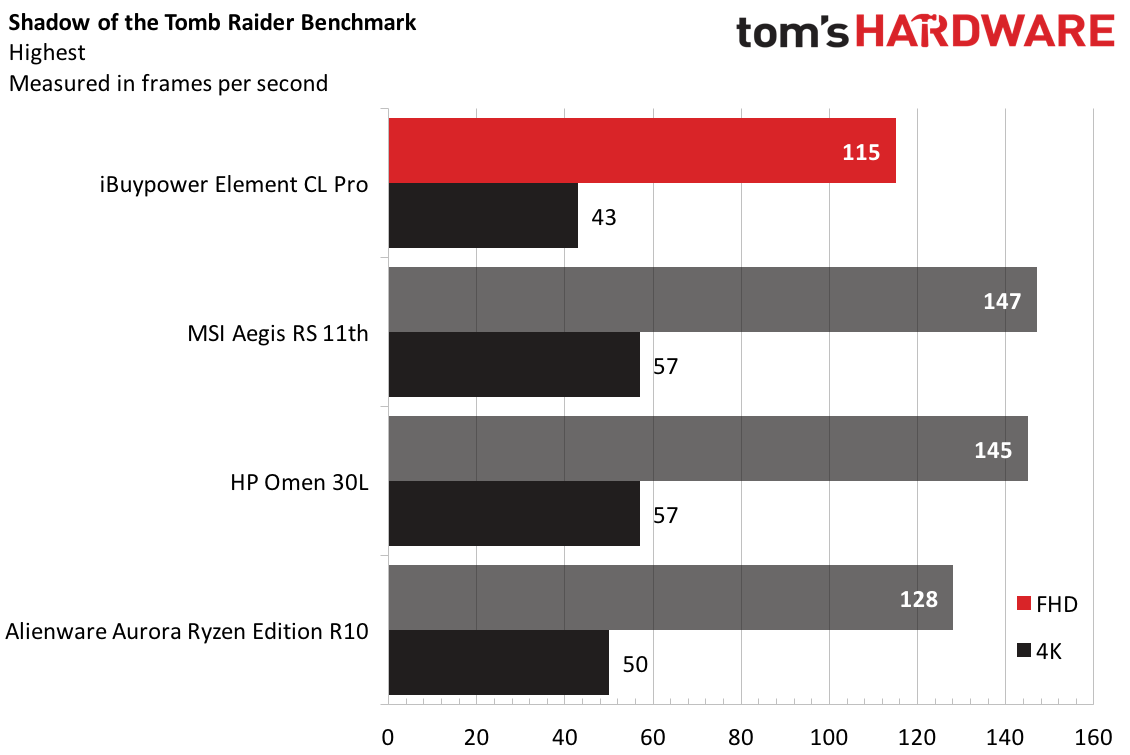
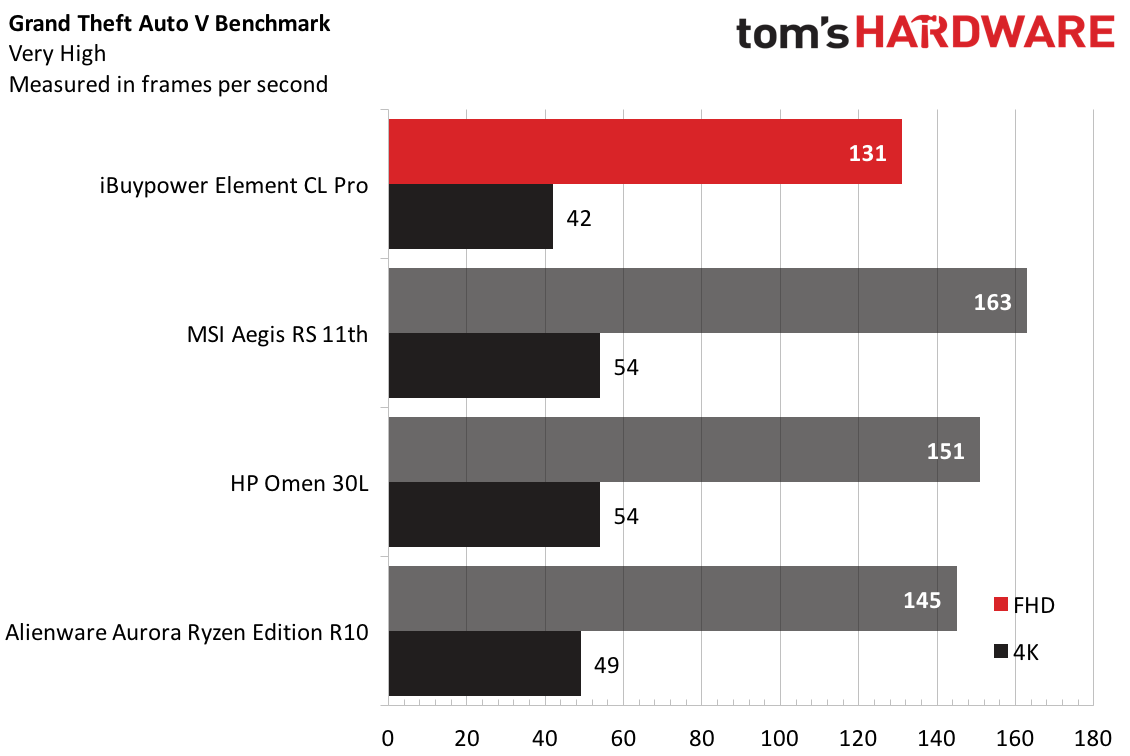
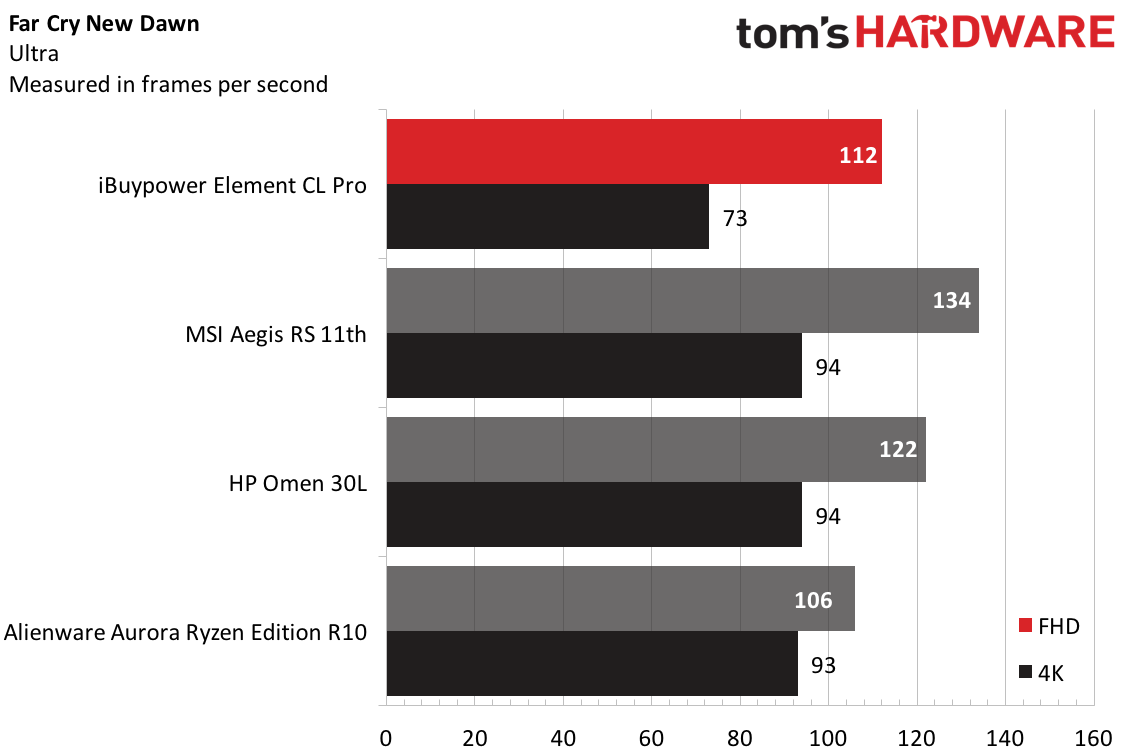
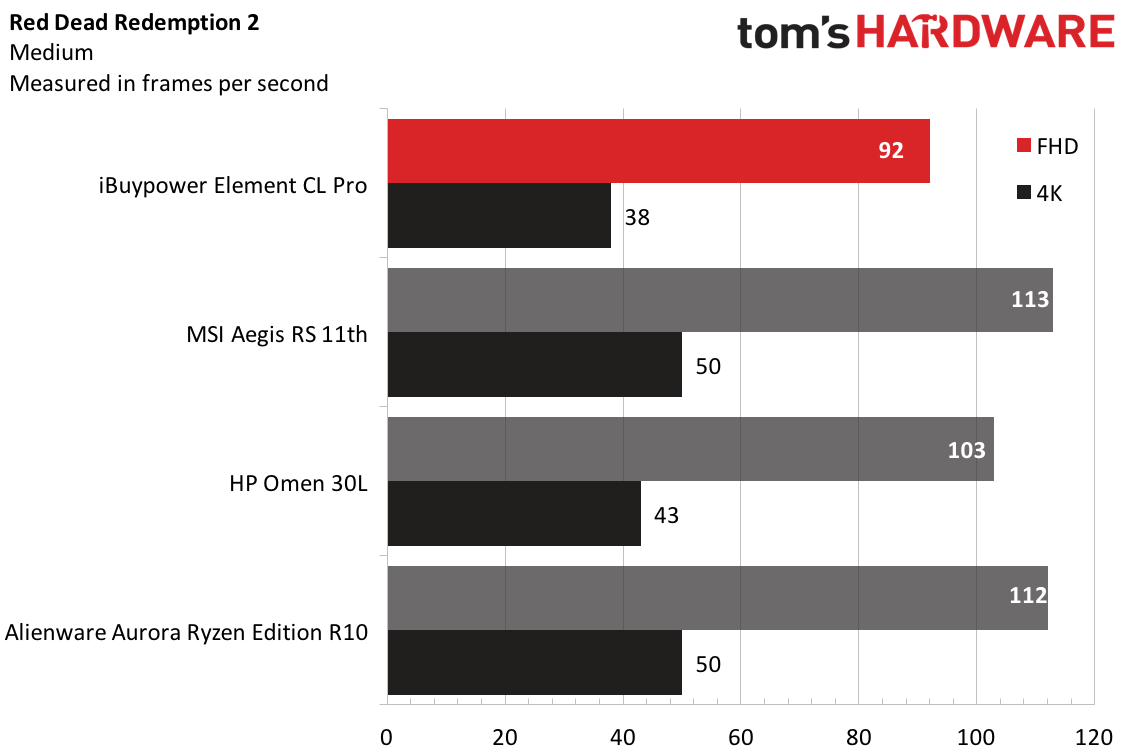
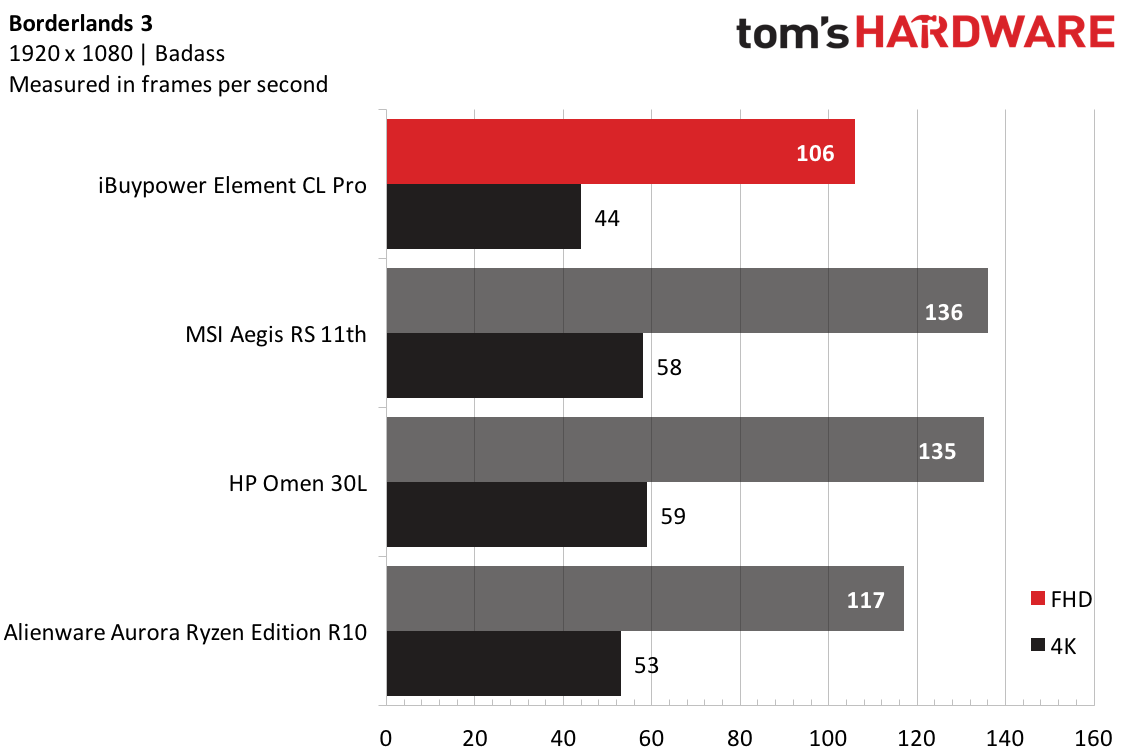
On Shadow of the Tomb Raider (highest settings), the Element ran the game at 115 fps at 1080p and 43 fps at 4K, which is lesser than the RTX 3080 and 2080-powered competitors. It was closest in comparison to the Alienware Aurora Ryzen Edition R10 and its RX 6800 XT, with scores of 128/50 fps.
There was a similar pattern on Grand Theft Auto V (very high), the iBuypower played at 131 fps at FHD and 42 fps at 4K. The Aegis (153/54) and Omen (151/54) outperformed with RTX 3080s, and the Aurora (145/49) was closest to the Element.
When it came to Far Cry New Dawn, the 3070 caught up in FHD but not 4K. At ultra settings, it ran at 112 fps at 1080p and 73 fps in 4K, beating the Aurora in the former (106 fps) but falling behind in the latter (112 fps). The Aegis and the Omen ran closer to the Aurora.
Red Dead Redemption 2 (medium settings) ran similarly, with the iBuypower at 92 fps at FHD and 38 fps at 4K, falling behind the rest.
This was also the case on Borderlands 3's highest settings, which the iBuy power ran at 106 fps at 1080p and 44 fps at 4K.
We also stressed the iBuypower with our Metro Exodus gauntlet, running the test 15 times on the RTX preset. The game ran at an average of 80.34 frames per second and was consistent throughout its runs. The CPU ran at an average of 4.46 GHz and an average temperature of 50.54 degrees Celsius (122.9 degrees Fahrenheit). The graphics card ran at an average of 1674.48 MHz and measured an average of 56.07 degrees Celsius (132.93 degrees Fahrenheit).
Productivity Performance on the iBuypower Element CL Pro
The Intel Core i7-11700KF is one of Intel's latest Rocket Lake CPUs, built on its 14nm process. It's an 8 core / 16 thread chip with a base clock of 3.6 GHz and a boost clock up to 5 GHz. In this system, it's paired with 16GB of RAM and a 1TB SSD.
We were surprised to find that, in some benchmarks, the i7-11700KF in the iBuypower didn't perform as well as the i7-11700K (the same chip, but with integrated graphics). We looked into this a bit, and we think it comes down to this: the ASRock Z590-C/ac motherboard, which we haven't seen on sale but resembles low-to-mid-range Z590 boards, seems to have been set up conservatively. The power limits were out-of-the-box to Intel's guidelines. For many buying pre-builts, that makes some degree of sense, as those customers may not want risk. But with a custom water cooling system, it's also a bit like putting some rims and a spoiler on a Toyota Camry.
"[T]hese systems will be shipped adhering to the Intel default power limits," iBuypower confirmed to Tom's Hardware. "For the total thermal capacity of the loop, we test with combined CPU and GPU loading, and this helps balance total system performance and also fan noise.
"Users may modify these for CPU-only loading scenarios, the board VRM and CPU block are capable of long duration power around 200 watts, but will result in extremely high CPU temperatures if the GPU is also contributing heat to the loop simultaneously (an unrealistic scenario we know, but we can’t predict what folks will do, especially with mining being so prevalent right now). Users wishing to modify these values need to do their due diligence with temperature testing in their own environment."
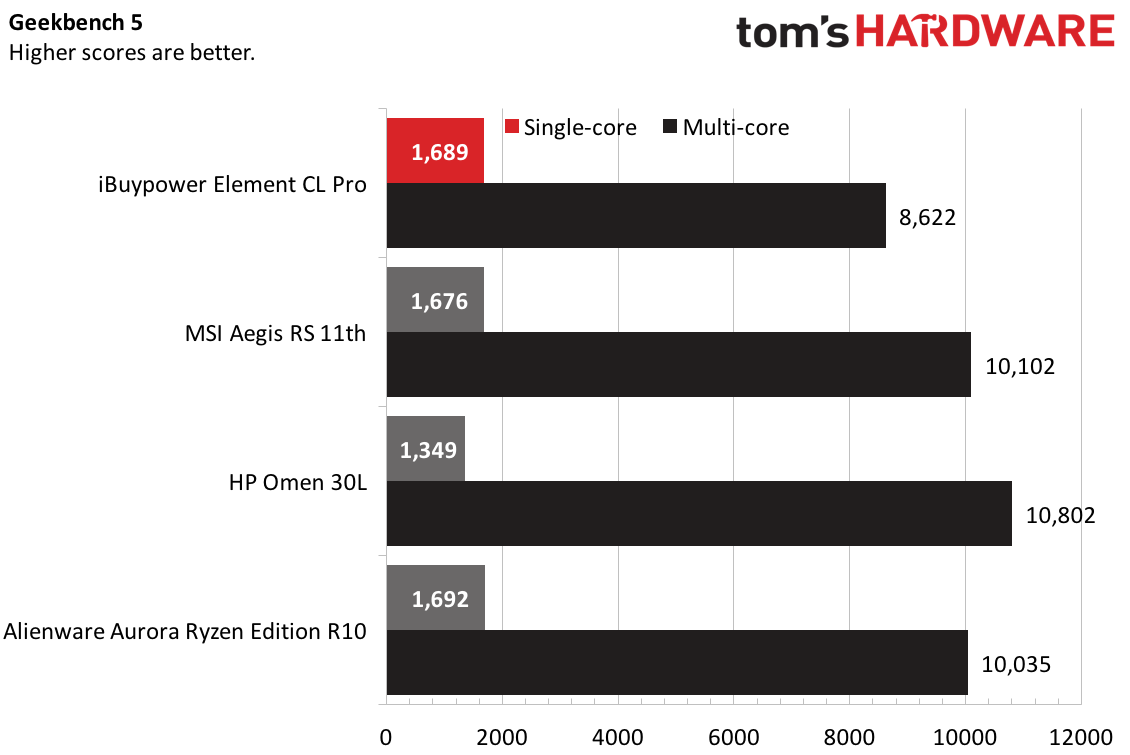
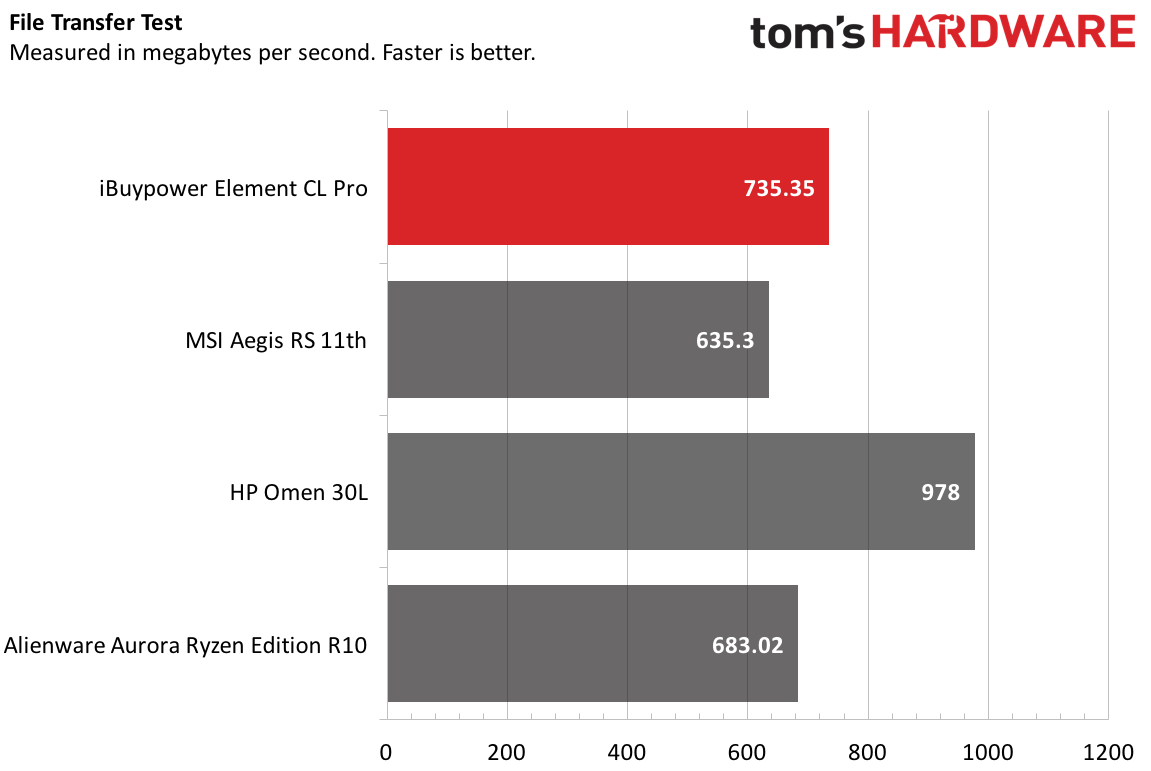
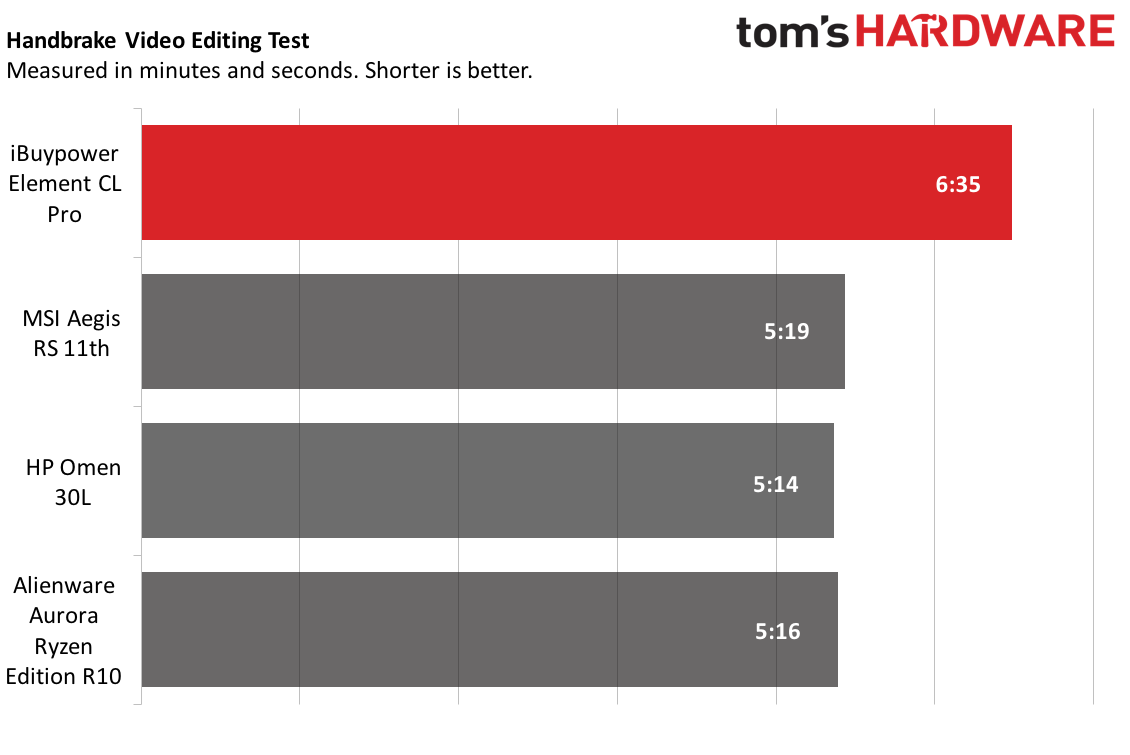
On Geekbench 5, a synthetic benchmark that tests overall performances, the iBuypower Element CL Pro notched a single-core score of 1,689 and a multi-core score of 8,622. That single-core score is on par with the MSI Aegis, but the multi-core score was far lower than the Aegis' 10,102. Both the HP Omen 30L (Intel Core i9-10900K, 32GB) and Alienware Aurora Ryzen Edition R10 (AMD Ryzen 7 5800X, 32GB) also had scores in the 10,000's.
The Element copied 4.97GB of files at a rate of 735.35 MBps, beating both the Aegis and the Aurora. Only the Omen 30L was faster, at 978 MBps.
Like Geekbench, the iBuypower fell behind a bit in our Handbrake test, where we transcode a 4K video to 1080p. It took the Element 6 minutes and 35 seconds, while the Aegis took 5:19, the Omen needed 5:14 and the Aurora completed the task in 5:16.
Software and Warranty on the iBuypower Element CL Pro
There wasn't much in the way of software on our review unit. Even most of the usual bloat with Windows 10, like some freeware games from the Windows Store, were absent. Office is preinstalled, but if you don't want it, that's easy enough to remove.
ASRock's Polychrome Sync software comes pinned to the desktop. That's where you can change lighting on the waterblocks, fans and RAM.
The only real annoyance is a link to review your iBuypower system that is pinned to the taskbar, featured under programs in the Start Menu and also bookmarked in the Microsoft Edge browser.
The Element CL Pro comes with iBuypower's standard warranty of one year for parts and three years for labor.
Configurations of iBuypower Element CL Pro
We reviewed the base model of the iBuypower Element CL Pro. It's a $1,999.99 model with an Intel Core i7 11700KF, an Intel Z590 motherboard, 16GB of RAM, a 1TB M.2 NVMe SSD and an 80 Plus Gold 650W power supply.
For $2,399.99, you can get the Element CL Pro+, with an 11900K or KF, 32GB of RAM and a 700W power supply, with the rest of the specifications being the same. It's unclear if iBuypower will stick to using the exact parts in our system, or will use whatever is in stock and available.
The company says that systems with RTX 3080 GPUs will be released "at a later time."
Bottom Line
Watercooling is, typically, an expensive endeavor. For many, it's overkill. But for those who want it, it can also be unobtainable due to price or difficulty. For those people, the iBuypower Element CL Pro comes as close to solving that problem as I've ever seen. $1,999 isn't nothing, but it's far more accessible than the prices you pay getting similar systems from a boutique dealer or doing it yourself and you may be able to get it for less with an iBuyPower coupon.
It's not, of course, top of the line. The design is clever, but there are tradeoffs. It's cheaper and less bulky, but aluminum instead of copper could mean the cooling doesn't work as well. And with conservative CPU settings on, it takes a hit on productivity workloads out of the box, despite having the hardline in the first place.
If you want something a bit more high-end and easier to customize down the line without draining liquid, the MSI Aegis RS11th hit the spot with all standardized parts and strong performance.
If you want a hardline system preset without spending an arm and a leg? There aren't too many other options, and this will serve you decently for gaming.

Andrew E. Freedman is a senior editor at Tom's Hardware focusing on laptops, desktops and gaming. He also keeps up with the latest news. A lover of all things gaming and tech, his previous work has shown up in Tom's Guide, Laptop Mag, Kotaku, PCMag and Complex, among others. Follow him on Threads @FreedmanAE and BlueSky @andrewfreedman.net. You can send him tips on Signal: andrewfreedman.01
-
Simon Anderson "iBuypower"?? Seriously?? Was there no coffee that day at the marketing department?Reply -
Sir.MistofDeath I would never recommend anything from iBuyPower. The builds are cheap lack performance and if there is a problem don't expect them to make it right.Reply
I question why time was spent writing this article -
Modern MegaPixel Why do you advertise for IBuyPower? I'm quite agree with the first two comments about this company and generally I won't recommend Ibuypower. There are many issues here but I only go with the worst one which is the dramatic lack of customer support. Think about a gaming PC with several parts and the chance of one individual part fails is very likely and with Ibuypower, you are on your own!Reply -
g-unit1111 After the atrocities I've seen, I wouldn't trust iBUYPOWER with an air cooled rig. But a fully custom liquid loop? Forget about it!Reply
