Tom's Hardware Verdict
The Alienware Aurora Ryzen Edition R10 is a strong showing for both Ryzen 5000 processors and Big Navi GPUs, but these components deserve a prettier, quieter case.
Pros
- +
Strong performance
- +
Easy to open
- +
Compact design
Cons
- -
Loud and could use better cooling
- -
Divisive aesthetics
- -
Certain components are hard to fully access
Why you can trust Tom's Hardware
AMD’s new Ryzen 5000 processors are some of the best CPUs you can build with right now according to our benchmarks hierarchy, but they’re also facing serious stock problems. That makes pre-builts with these chips all the more enticing, and the Alienware Aurora Ryzen Edition R10 is so proud of its AMD processors that they’re in the name.
2021’s refresh of the Ryzen Edition R10 is the first all-AMD desktop we’ve looked at that shows off both the Ryzen 5000 series of processors and Radeon 6000 series of GPUs, and given that pre-builts are the easiest way to buy these parts right now, we’re keen to see how they stack up against Intel and Nvidia’s offerings in a pre-built environment.
But being a pre-built, it doesn't just provide an opportunity to look at fancy new AMD components but is also competing with the best gaming PCs. We’ve reviewed other Auroras in the past and have had problems with the cooling options and noise, and none of that changed here. But for those who want easy access to AMD's latest and hard-to-find components, it's still worth a look.
Design of Alienware Aurora Ryzen Edition R10




Alienware’s jet-engine style Aurora case is back on the new Aurora Ryzen Edition R10, although this is our first time looking at it in a full black coat of paint. The result is that our review unit ended up looking both plain and extravagant at the same time. Unlike the two-tone "lunar light" version of the case, which costs an additional $30 and is both black and white, the Alienware logo alongside the all-black version does not light up, nor is there any additional branding alongside it. The front I/O panel still features a ring light around it and includes a light-up alien-head power button, but the case is otherwise unassuming- aside from its shape.
From the side, the Aurora looks almost like a curvy trapezoid, and it all culminates in a bizarre front that places an oblong obelisk that houses all the I/O in the middle of a concave air intake. This unique look clashes with the tower’s utilitarian decoration. If you’re going to put in so much effort to look alien, you might as well go all-in.
Perhaps more concerning than aesthetics, though, is the build’s cooling. There’s just two fans in the PC, a 120 mm intake near the front and a 120 mm exhaust fan attached to the radiator on thecomputer’s liquid cooling system. These work in tandem to take cool air throughout the system and spit hot air out of its vents up top, but that doesn’t leave much airflow to work with. There’s also two additional side air vents that claim to help with intake, as well as the potential for air to escape out of the holes on the machine’s back, though there aren't any fans to help with that.
As a result, this machine gets almost anxiety-inducingly loud even on idle, leaving me wondering if perhaps another fan could have been fit inside the case. With more balanced cooling, I’d hope for less noise.
Get Tom's Hardware's best news and in-depth reviews, straight to your inbox.
This is a micro-ATX chassis, however, so space is a luxury. At 18.9 x 17 x 8.77 inches, it’s smaller in some ways than recent Ampere options like the iBuyPower RDY IWBG207 with an RTX 3080, which is 18.9 x 19.2 x 8.5 inches. However, the also micro-ATX HP Omen 30L does fit two case fans and a 120 mm radiator inside its case despite being a smaller 17.7 x 16.8 x 6.6 inches.
Specifications of Alienware Aurora Ryzen Edition R10
| Processor | AMD Ryzen 7 5800X |
| Motherboard | Alienware 0TYR0X (AMD X570) |
| Memory | 32GB DDR4-3400 HyperX |
| Graphics | AMD RX 6800 XT (16GB GDDR6) |
| Storage | 1TB M.2 PCIe NVMe SSD |
| Networking | Killer Wi-Fi 6 AX1650 and Bluetooth 5.1 |
| Front Ports | 3x USB 3.1 Gen1 Type-A, 1x USB 3.1 Gen 1 Type C, 1 x 3.5mm headphone jack, 1x 3.5mm microphone jack |
| Rear Ports (Motherboard) | 6 x USB 2.0 Type-A, 3 x USB 3.1 Gen 1 Type-A, 1 x USB 3.1 Gen 2 Type-A, 1 x USB 3.1 Gen 2 Type C, RJ-45 Ethernet port, 6x audio jacks |
| Video Output (GPU) | 3x DisplayPort, 1x HDMI |
| Power Supply | 1000W 80 Plus Gold |
| Cooling | 120 mm all-in-one CPU liquid cooler, 120 mm case fan |
| Operating System | Windows 10 Home |
| Dimensions | 18.9 x 17 x 8.77 inches |
| Price as Configured | $2,639.99 |
Ports and Upgradeability of Alienware Aurora Ryzen Edition R10




Despite being a micro-ATX device, the Alienware Aurora Ryzen Edition R10 offers strong port selection, both in quantity and variety. The front of the device alone gives you three USB 3.1 Gen 1 Type-A ports, a single USB 3.1 Gen 1 Type-C port as well as dedicated 3.5 mm audio jacks for both a headphone and a microphone.
On USB connections alone, the back expands the port selection with six USB 2.0 Type-A ports, 3 USB 3.1 Gen 1 Type-A ports, a single USB 3.1 Gen 2 Type-A port and one USB 3.1 Gen 2 Type-C port. You’ll also find the expected audio offerings, with six 3.5mm jacks for setting up different devices and even two different S/PDIF format options. There’s an RJ-45 ethernet port as well, although the desktop does come with Killer Wi-Fi 6.
There are three DisplayPort connections and a single HDMI connection on the RX 6800 XT. If you want to add in other PCIe accessories or devices, there are three open slots in the case on the rear of the desktop.
Opening up the Aurora is a cinch, and you’ll only need tools once. Just use a Phillips-head screwdriver to remove the screw on the top lever, which you won’t need to replace afterwards, and pull out on the lever to pop off the case’s side panel.
Once inside, you’ll have immediate access to the RX 6800 XT GPU, the computer's PCIe slots, the two 2.5-inch drive bays on the PC’s bottom, and the single 3.5 inch HDD cage above the top fan. Everything else, though, is hidden behind the 1000W PSU , which is mounted on a swing arm. Just push up the locking levers on the case’s back up to swing out the arm and see the rest of your components.
These include the Alienware AMD X570 motherboard, the liquid cooling system, the Ryzen 7 5800X chip housed beneath that cooling system, plus a pair of 16GB sticks of HyperX RAM and the networking card. There are also two additional unused RAM slots.
Upgrading RAM, storage and even the CPU should be easy enough, though the swing-out PSU arm is likely to make upgrading the motherboard or power supply problematic, if not impossible.
Gaming on Alienware Aurora Ryzen Edition R10
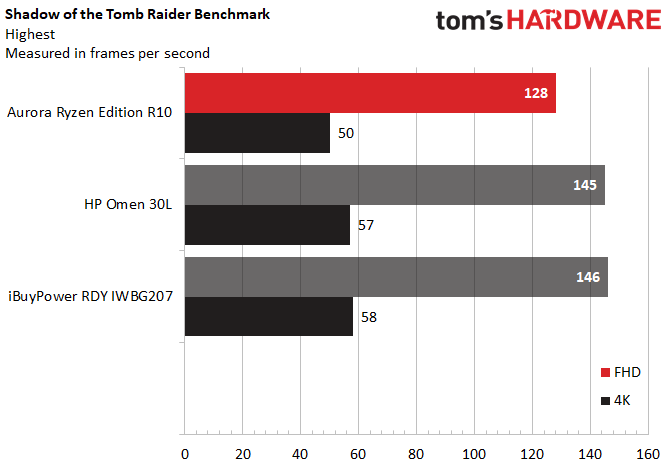
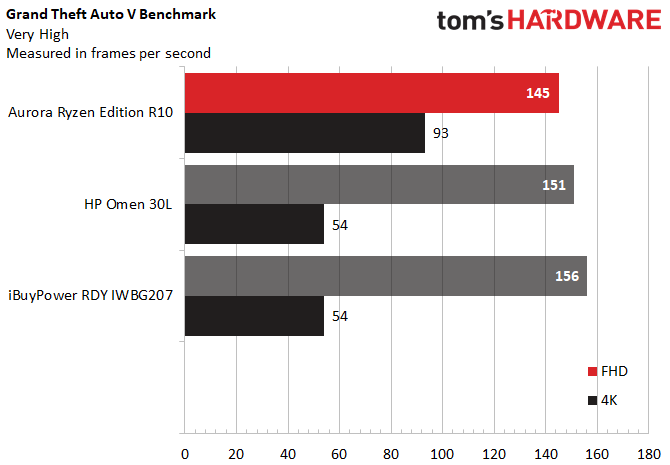
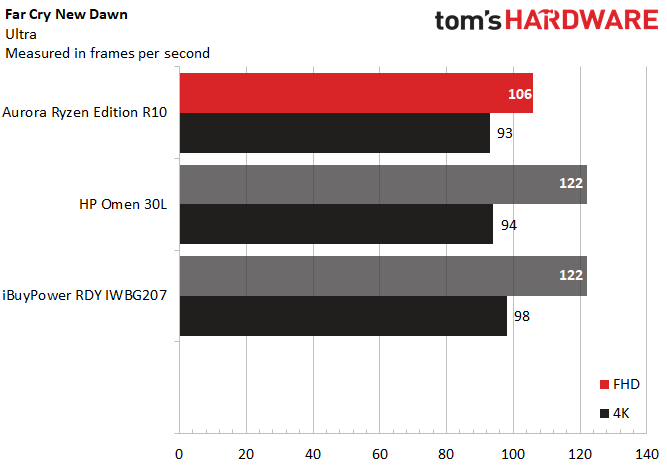
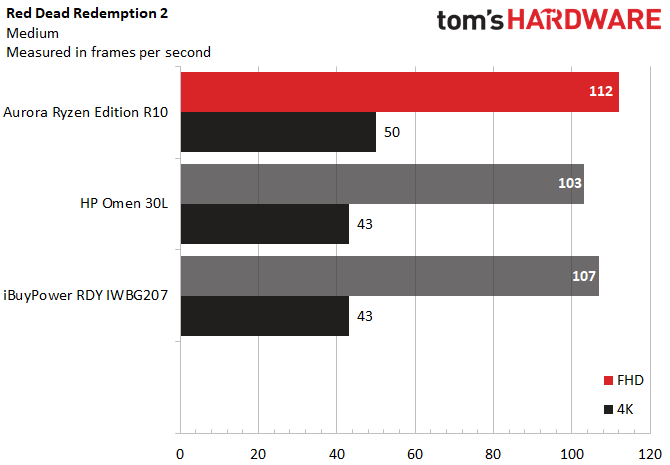
This rendition of the Aurora is our first time looking at a Big Navi desktop, and it’s fittingly got a Ryzen 5000 series CPU to go alongside it. Our config in particular packed a Ryzen 7 5800X CPU, an AMD RX 6800 XT GPU, 16GB of HyperX DDR4-3400 RAM and a 1TB M.2 SSD.
That’s close to the top-of-the-line for AMD builds right now. We found that performance was generally slightly diminished at FHD compared to comparable Intel/Nvidia desktops, although the Aurora tended to handle 4K gaming as well or better than its peers.
I also played Control for about a half hour to get a personal feel for the system’s performance, where I noticed the computer’s two biggest issues: noise and ray tracing. On its highest settings and even restricted to 1080p, the Aurora was distractingly loud while I played, though I was using speakers as opposed to headphones.
The noise also got worse on about three separate occasions of intense action where the fans kicked into high gear for about 20 seconds. The noise eventually settled down to its usual, still-loud level, but these moments were annoying.
FHD performance was fine, however, as I hit between 116 - 120 fps. Turning ray tracing on bumped this down to 50 - 65 fps, with reflections and other lighting not quite resembling the quality I’ve gotten used to from RTX ray tracing. Still, it was playable, but don’t use ray tracing at 4K. 4K play without ray tracing saw me hovering between 45 - 50 fps, and turning ray tracing on dropped that to a 19 - 20 fps slide show.
On the Shadow of the Tomb Raider benchmark running at highest settings, the Aurora averaged 128 fps at 1080p and 50 fps at 4K, which put it behind both the HP Omen 30L (145/57 fps) and the iBuyPower RDY IWBG207 (146/58 fps). Our configs for both of these machines used the Intel Core i9-10900K and 10900KF, respectively, as well as RTX 3080 cards.
Far Cry: New Dawn’s benchmark running at Ultra settings provided an interesting contrast where the Aurora fell behind at FHD but placed relatively evenly with its competitors at 4K. The Aurora scored 106 fps at FHD and 93 fps at 4K. The Omen hit 122/94 fps by comparison, while the iBuyPower scored 122/98 fps.
An older (but still popular) game, Grand Theft Auto V saw the Aurora once again falling behind on FHD, but actually far exceeding its competitors at 4K. On the Grand Theft Auto V benchmark, the Aurora averaged 145 fps at FHD and 93 fps at 4K. The Omen, meanwhile hit 151 fps at FHD but only 54 fps at 4K, with the iBuyPower scoring a similar 156/54 fps ratio.
Red Dead Redemption 2 is the sole game we tested where the Aurora definitively beat its competitors. Here, with the benchmark running on medium settings, the Aurora hit 112 fps at FHD and 50 fps at 4K. The Omen only hit 103/43 fps on the same test, while the iBuyPower hit 107/43 fps.
We also ran the Aurora through the Metro: Exodus benchmark on its RTX preset (despite being named RTX, the preset still works on AMD’s ray-tracing cards) 15 times in a row to simulate a half hour of intense gaming.
Here, the CPU averaged a clock speed of 4.56 GHz and a temperature of 77.97 degrees Celsius (172.35 degrees Fahrenheit), while the GPU averaged a 2.14GHz clock speed and 76.36 Celsius temperature (169.38 degrees Fahrenheit).
Productivity Performance of Alienware Aurora Ryzen Edition R10
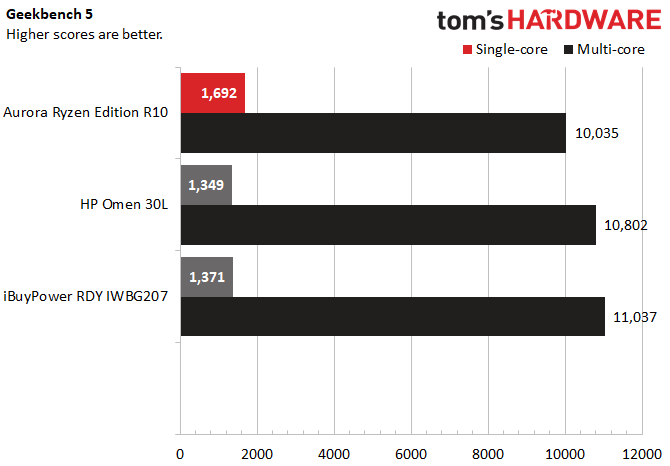
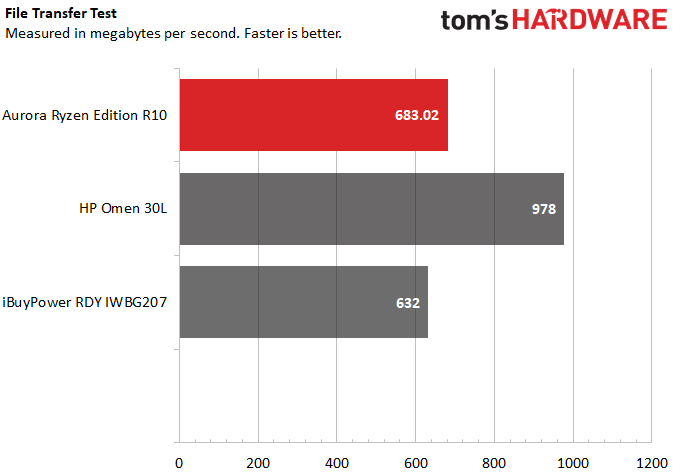
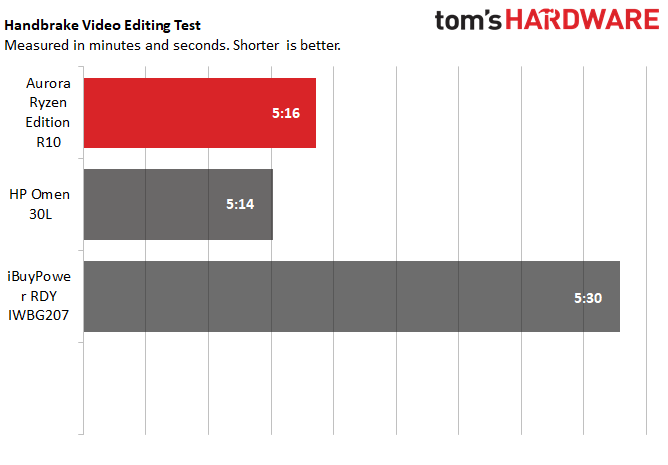
AMD’s known not just for its gaming value, but also for its strong productivity performance. This held true in our productivity benchmarking where our Ryzen 7 5800X Aurora was able to keep pace with the Intel Core i9 based HP Omen 30L and iBuyPower RDY IWBG207.
On Geekbench 5.3, which tests general system performance, the Aurora scored 10,035 on multi-core tests and 1,692 on single-core tests. That puts it roughly even with the HP Omen’s 10,802 multi-core score and the iBuyPower’s 11,037 multi-core score, and significantly over the Omen’s 1,349 single-core score and the iBuyPower’s 1,371 single-core score.
The same trend held true in our Handbrake video transcoding test, where we track how long it takes a video to convert from 4K to FHD. The Aurora completed this task in 5:16, while the Omen did so in 5:14 and the iBuyPower lagged just slightly behind with a 5:30 time.
Our file transfer test, where we tracked how long it took each computer to move 25GB of files, saw the widest differences. The Aurora’s SSD transferred the files at a rate of 683.02 MBps, while the Omen blazed past it with speeds of 978 MBps. The Aurora did slightly beat the iBuyPower’s 632 MBps transfer speed, however.
Software and Warranty of Alienware Aurora Ryzen Edition R10
Alienware includes plenty of pre-installed applications. Most of these apps have useful functions, but still, there’s a lot of them.
There’s the Alienware Command Center, which controls lighting and lets you set specific thermal, audio and power presets for individual games, as well as customize RGB lighting and overclocking. Alienware Update lets you check for BIOS, firmware and driver updates, while Alienware Mobile Connect lets you connect your smartphone to your PC.
The closest the Alienware apps come to bloat is probably Alienware Customer Connect and Alienware Digital Delivery, with the former connecting you to surveys about your device and the second acting as a hub for software purchased through Dell. My Alienware, meanwhile, comes with tutorials for using your device, links to open Alienware Command Center and ads for Alienware accessories and social media pages.
The Aurora Ryzen Edition R10 also comes with typical Windows 10 pre-installs like Spotify and Microsoft Solitaire Collection.
Alienware Aurora Ryzen Edition R10 Configurations
The Aurora Ryzen Edition R10 starts at $1,058.39, though the configuration we tested came in at $2,639.99. For that cost, you get an AMD Ryzen 7 5800X processor, an AMD RX 6800 XT GPU, a 1000W PSU, 32GB of HyperX DDR4 RAM at 3400 MHz, and a 1TB M.2 SSD.
Meanwhile, the starting configuration will snag you a Ryzen 5 5600X CPU, a Radeon RX 5300 GPU, 8GB of HyperX DDR4-3200 memory and a 1TB SATA HDD.
You can customize the device beyond preset configurations. The CPU options range from the Ryzen 5 5600X to the Ryzen 9 5950X, which you can pair with either an Nvidia GPU ranging from the 1660 Super to the RTX 3090 or an AMD GPU ranging from the RX 5300 to the RX 6800 XT. You can also extend your HyperX RAM up to 128GB and choose up to 4TB of split SATA and M.2 storage (2TB each).
Should you choose to push all these options to the max, a fully decked-out Aurora R10 will run you around $4,478,59.
And, of course, there’s optional accessory and software add-ons as well. You can also upgrade the warranty if you like, which normally lasts 1 year. Plus, there’s the $30 alternate Lunar White color option.
Bottom Line
The Aurora Ryzen Edition R10 is the most powerful all-AMD desktop we’ve reviewed yet. That alone makes it pretty enticing, especially given how difficult it can be to find AMD’s strongest components on their own right now. However, these components also come packed into an Alienware desktop with a unique but polarizing design and a premium on the price.
Frankly, I think the case is kind of ugly (though others may disagree there) and that’s a big deal for a desktop. The plain color that came with our configuration doesn’t work with its unusual shape for me. It also doesn’t have that much space for cooling, and while components didn’t get exceptionally hot in our tests, the fans ran loud.
On performance, it was generally on par with competing Intel/Nvidia desktops, taking either slight gains or losses based on the task. However, $2,600 is asking a lot for comparable performance, given that you can buy the config we used for the iBuyPower RDY IWBG207 for $2,199. The Aurora isn’t as expensive as the $3,109 HP Omen 30L config we tested, but it’s still steep for an all-AMD option.
If all of that sounds acceptable to you, then this is a strong-performing AMD build that shows just how far the Ryzen and Radeon brands have come. I just hope you don’t mind it being loud as well as proud.
Michelle Ehrhardt is an editor at Tom's Hardware. She's been following tech since her family got a Gateway running Windows 95, and is now on her third custom-built system. Her work has been published in publications like Paste, The Atlantic, and Kill Screen, just to name a few. She also holds a master's degree in game design from NYU.
-
Heat_Fan89 I was deciding between the Alienware you reviewed and the HP Omen 30L. I decided to go with the Omen because of what you mentioned: cooling, noise and proprietary design. Just an FYI, I ran across a DIY on how to replace the PSU in the Aurora R10/11. Spoiler alert: it can be done but it's a major P.I.T.A.Reply
The best bang for the buck I found to be the Omen 30L. I bought mine directly from Amazon for $2199.99 and it could have been a lot less ($1961 and I could have sworn I saw Amazon price it below $1500 once) if the scalpers and resellers hadn't beat me to checkout. The Omen 30L is a more standardized Mid Tower case and it has better cooling, but that's not saying much as it only uses a lower fan along with a rear fan and the liquid cooling radiator fan facing up top of the case. It can get a little noisy but nothing like what you the reviewer described.
My Omen 30L came with i9-10850K, 32GB HyperX 3200 Mhz, 1TB Nvme, 2TB 7200 rpm, RTX 3080, 750W Corsair PSU, Wifi 6, Basic RGB lighting. The rig was purchased primarily for MS Flight Simulator and the results are pretty solid. 4K Ultra settings regardless whether it's downtown NYC or out in the sticks and it produces a steady 30FPS which is good for a general aviation flight sim. -
King_V Is PSU replacement really that hard? I thought the recent XPS series (8910, 8920, 8930, etc) were using the same swing-arm.Reply
I changed the PSU on an 8910. There's one or two annoyances, but it didn't seem particularly troublesome. -
Heat_Fan89 Reply
The DIY'er found out that you can't just unplug the old mulex PSU connectors from the old Alienware PSU and transfer them to the new PSU. He had to basically disconnect and remove ALL of the original PSU cables from the PC then re-route the new cables on the Alienware Aurora R and it wasn't perfect but it worked.King_V said:Is PSU replacement really that hard? I thought the recent XPS series (8910, 8920, 8930, etc) were using the same swing-arm.
I changed the PSU on an 8910. There's one or two annoyances, but it didn't seem particularly troublesome. -
brandonjclark I just bought the R11 with the Intel 10900KF and the RTX 3090.Reply
It has liquid cooling and it isn't loud at all. -
Heat_Fan89 Reply
That's the weird thing. I have seen videos on YT where the reviewer says it's not that loud even when playing games. Then i've read reviews where they mention how loud it gets.brandonjclark said:I just bought the R11 with the Intel 10900KF and the RTX 3090.
It has liquid cooling and it isn't loud at all. -
brandonjclark ReplyHeat_Fan89 said:That's the weird thing. I have seen videos on YT where the reviewer says it's not that loud even when playing games. Then i've read reviews where they mention how loud it gets.
They must not be reviewing the LC variant. Seriously, it's not loud at all when playing games and dang near quiet when playing some games, like Rocket league. -
Heat_Fan89 Reply
Wasn't the machine reviewed in this article LC? IIRC the 5800X and 6800XT requires a 1000w PSU and LC. Congrats on yours being quiet !brandonjclark said:They must not be reviewing the LC variant. Seriously, it's not loud at all when playing games and dang near quiet when playing some games, like Rocket league. -
MarsISwaiting Dell Alienware is going cheap for the case is the same XPS line case of 2019 with different plastic and cover.Reply

