Tom's Hardware Verdict
The Alienware Aurora R11 is an absolute powerhouse when outfitted with a 10th Gen Core i9 and RTX 3090, but that performance makes the system loud, and it could use more fans.
Pros
- +
Modern, fairly compact design
- +
Strong gaming performance with 10th Gen Core i9 and RTX 3090
- +
Little bloatware
Cons
- -
Loud and needs better cooling
- -
Very expensive
Why you can trust Tom's Hardware
Nvidia’s GeForce RTX 3090 is hard to find right now (see our article on how and where to buy RTX 3080 and 3090), but one way to get it is in a prebuilt system. Specifically, we tested it in an Alienware Aurora R11 ($889.99 to start, $4,282.59 as tested). With these options, the Aurora is nothing short of a tank, blasting through the challenges we threw at it, and that makes it one of the best gaming PCs based on raw power alone.
But there’s a price to pay for the top-end specs: they generate heat. And with one major exhaust fan at the top, that fan spins loud to cool both the CPU and remove heat from the case. You’ll see the performance on your monitor, but you’ll hear it from your desk.
The Alienware Aurora R11 provides one way to get the most up-to-date specs in a premium, modern system, but you will absolutely empty your wallet for it too.
Design of the Alienware Aurora R11





The Aurora chassis is an ultra-modern design, at least on the outside. It looks like the jet-engine attached to some sort of martian warfighter. It’s an oblong obelisk with a light ring in the front that also serves as a massive air intake, which is powered by a 120mm fan at the bottom.
Our unit came in “lunar light," an almost-white gray. But that’s an upgrade -- the base chassis color is black. On the right side, it reads “AUR” in a sort of future-militaristic block font, while the left side features cutouts for airflow: intake for the GPU and the power supply. There’s another cutout on top for the exhaust from the liquid CPU cooler’s 120mm radiator.
With just those two fans in the unit, I worry about cooling. It’s certainly a loud machine, with the exhaust fan spinning fast to get hot air out of the case. Even at idle, it makes noticeable noise. There are times when it sounds as much like a jet engine as it looks like one.
The back of the unit is black and features the word “Alienware” in customizable RGB letters. There’s also some internal lighting, but you can barely see it. The “GeForce RTX logo” glows white on the RTX 3090, but since there’s no glass panel, it just shows through the cutouts on the left side panel.
Get Tom's Hardware's best news and in-depth reviews, straight to your inbox.
Alienware considers this to be a micro-ATX class device. It measures 18.9 x 17 x 8.8 inches, which is compact enough to fit on a desk. That’s smaller than the iBuypower Gaming RDY IWBG207, which is 18.9 x 19.2 x 8.5 inches. The Maingear Vybe is of a similar size at 18 x 18.7 x 8.5 inches. The aging HP Omen Obelisk is the smallest of the group at 17.1 x 14.1 x 6.5 inches.
Alienware Aurora R11 Specifications
| Processor | Intel Core i9-10900K |
| Motherboard | Alienware 0N43JM (Intel Z490) |
| Memory | 64GB HyperX Fury DDR4-3200MHz |
| Graphics | Nvidia GeForce RTX 3090 (24GB GDDR6X) |
| Storage | 2TB Kioxia M.2 PCIe NVMe SSD, 2TB Toshiba SATA HDD (7,200-RPM) |
| Networking | Killer Wi-Fi 6 AX1650i, Bluetooth 5.1 |
| Front Ports | 3x USB 3.2 Type-A Gen 1, USB 3.2 Gen 1 Type-C, 3.5mm headphone jack, microphone jack |
| Rear Ports | (Motherboard) Ethernet jack, 6x USB 2.0 Type-A, USB 3.2 Gen 2 Type-C, USB 3.2 Gen 2 Type-A, 3x USB 3.2 Gen 1 Type-A, SPDIF outputs, microphone in, line out, audio outputs |
| Video Output | (GPU) 3x DisplayPort, HDMI |
| Power Supply | 1000W PSU |
| Case | Alienware Aurora R11 - Lunar Light |
| Cooling | 120mm all-in-one CPI liquid cooler, 120mm case fan |
| Operating System | Windows 10 Home |
| Dimensions | 18.9 x 17 x 8.8 inches / 481.6 x 431.9 x 222.8mm |
| Price As Configured | $4,282.59 |
Ports and Upgradeability for the Alienware Aurora R11



There are a lot of ports on the Aurora R11, including on the front. In the light ring below the power button are three USB 3.2 Type-A Gen 1 ports, a USB 3.2 Gen 1 Type-C port, a 3.5mm headphone jack and separate microphone jack.
The motherboard has six USB 2.0 Type-A ports, USB 3.2 Gen 2 Type-C, USB 3.2 Gen 2 Type-A and three USB 3.2 Gen 1 Type-A ports, as well as a ton of audio offerings and an Ethernet jack. If you have peripherals or extra drives to plug in, you have a ton of options.
You’ll only need tools once. The computer ships with a Phillips head screw in the lever that pops off the left side panel to keep it secure. Once you take it out, you don’t need to replace it. Otherwise, there are switches to unlock to remove the panel.
On parent company Dell’s website, it lists the motherboard as a icro-ATX. There’s plenty of room to upgrade and repair. The design of the case, which spans several previous Aurora designs, is unique in that the power supply is inside a swing-arm system. Ours came with a 1000W power supply (Alienware doesn’t specify a make or model, nor any PSU efficiency ratings), so that should last for a while.
There’s a standard Z490 CPU socket, so other 10th Gen Intel chips can slot in if you didn’t get a top-end chip like we did. There are four RAM slots (ours were filled, but again, room for growth if you didn’t get the to -of the line model).
There’s also a ton of additional space for storage. Our review unit had a 2TB PCIe M.2 SSD on the motherboard and a 2TB, 7,200-rpm HDD in the front, above the fan. Beyond that, there are two 2.5-inch drive bays on the bottom.
The wireless card is also accessible, should you want to change it.
Gaming and Graphics on the Alienware Aurora R11
Our Aurora R11 review unit came packed with an RTX 3090, Nvidia’s most powerful card (See below for more details on what Alienware did to fit it in this system and cool it). I played Control at 4K resolution with RTX at its highest settings, as well as DLSS on, and the game was largely stable around 60 frames per second (fps). The game often fell to the mid-50s in heavy combat, including a boss battle with Hiss-corrupted Tommasi.
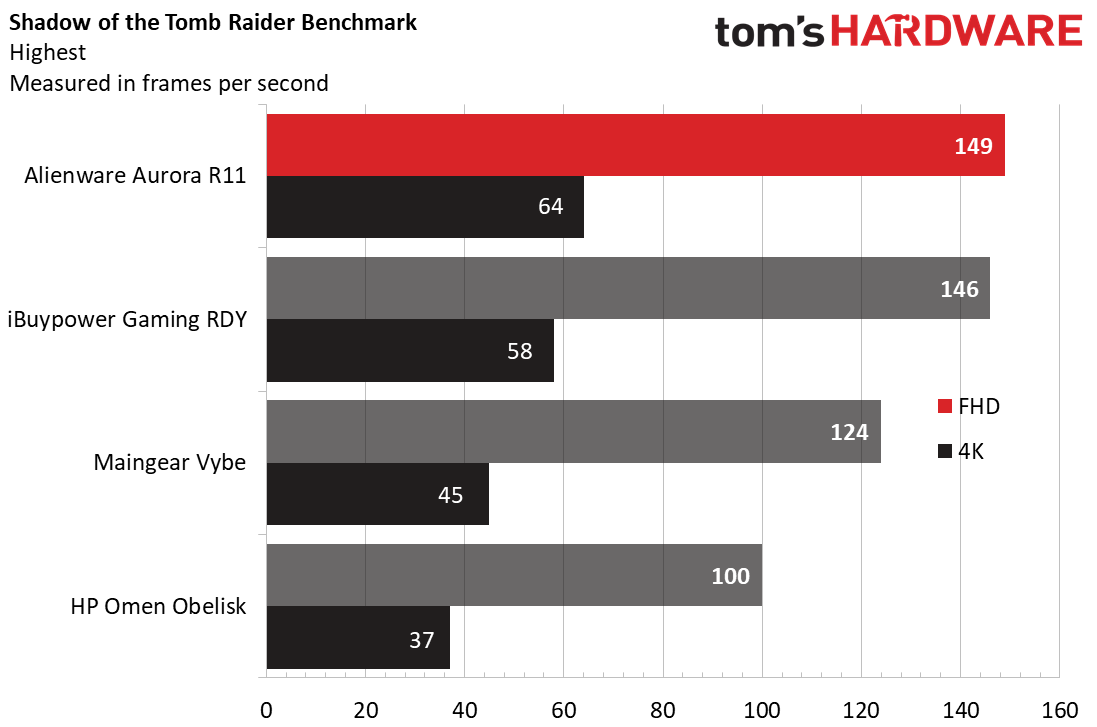
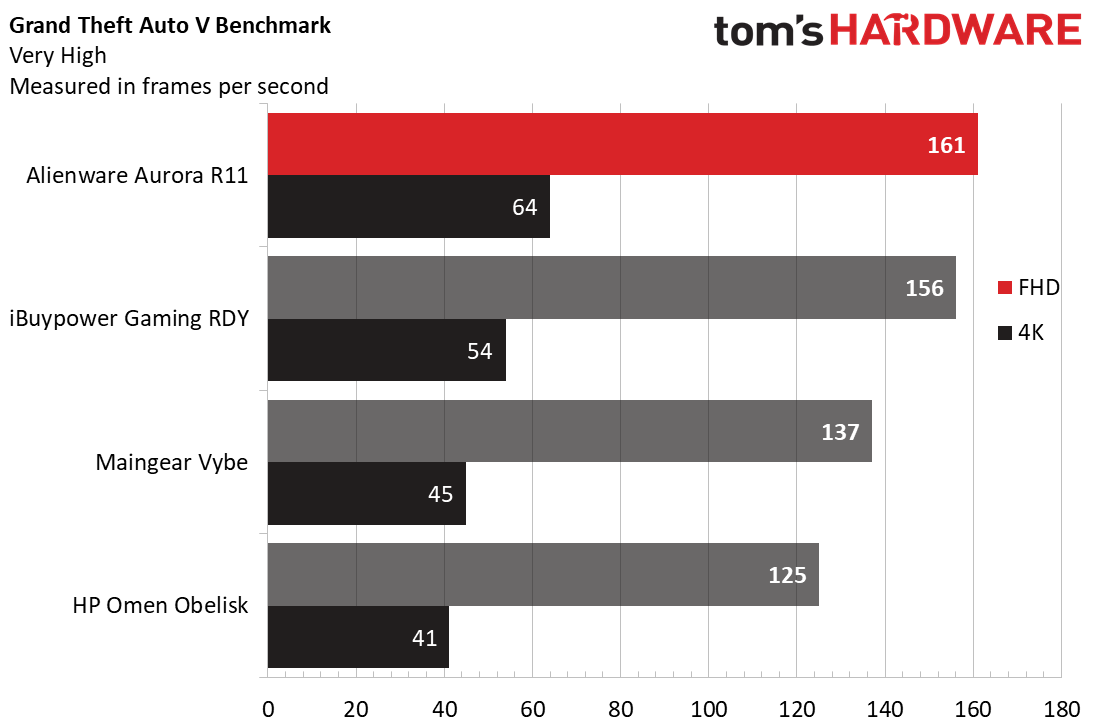
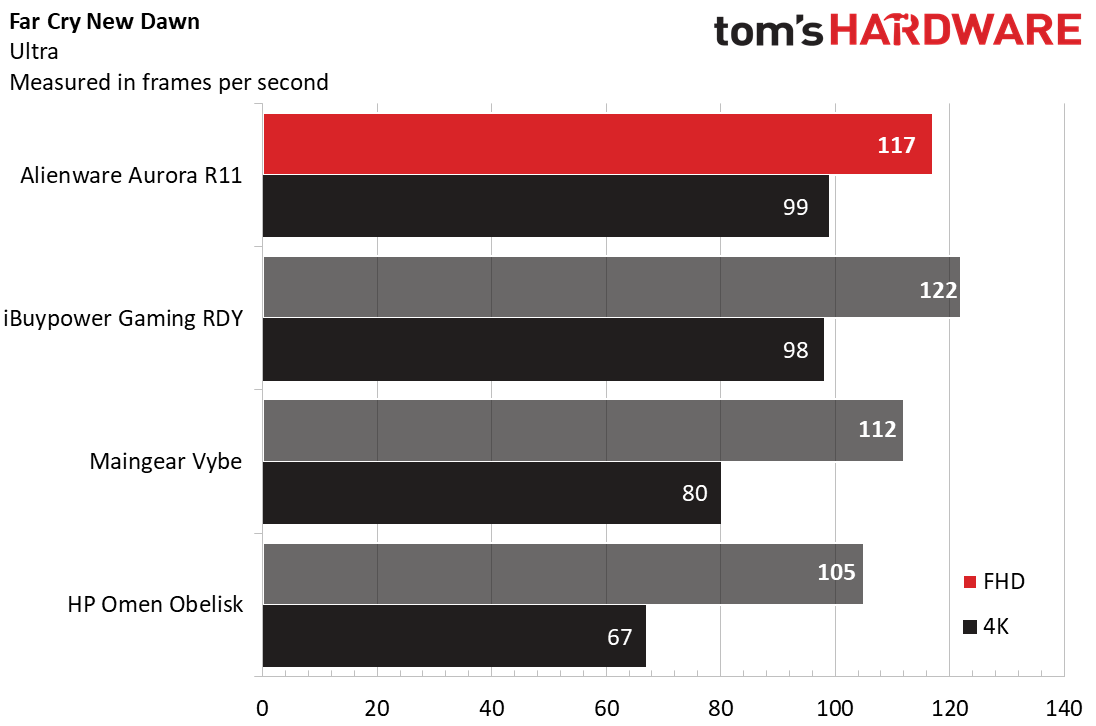
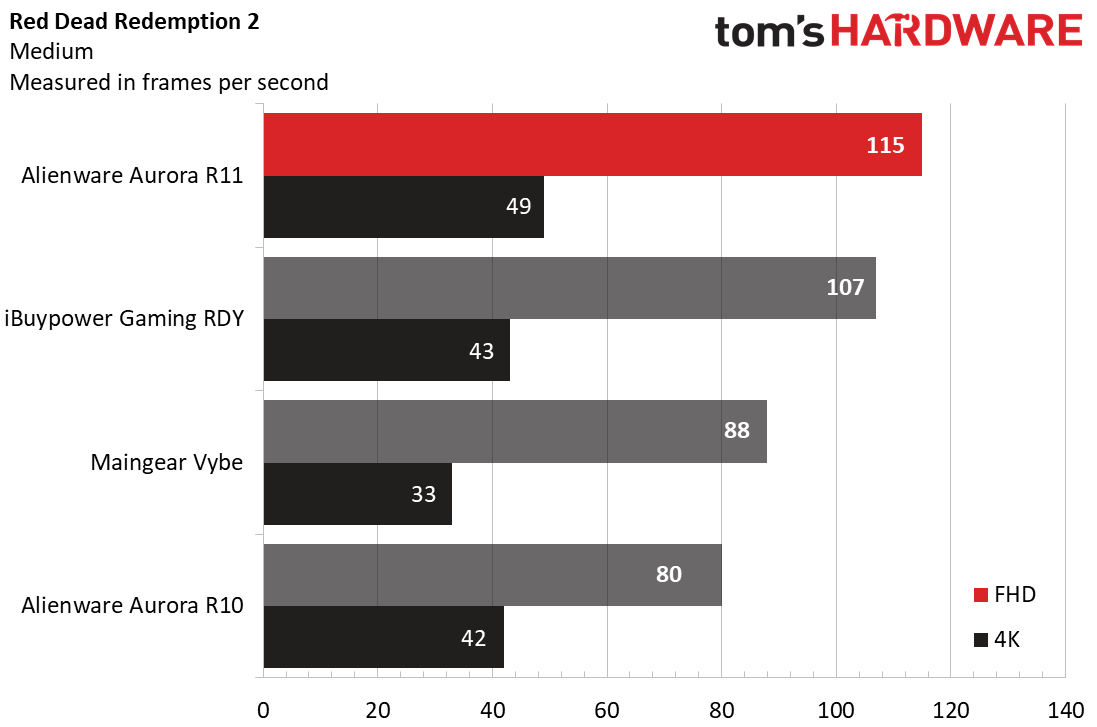
The Alienware tore through Shadow of the Tomb Raider on its highest settings at both 1080p (149 fps) and 4K (64 fps), easily surpassing both the Vybe and Obelisk. It beat the RTX 3080-based iBuypower, though the gains were more visible in 4K.
On the Grand Theft Auto V benchmark, the Aurora hit 161 fps at 1080p resolution and 64 fps at 4K on very high settings, blowing away desktops with 20-series GPUs. Again, the Aurora beat the iBuypower by 10 frames at 4K but only by a smidge at 1080p.
With Far Cry New Dawn at ultra settings, the Aurora ran the benchmark at 117 fps at 1080p and 99 fps in 4K. There were smaller gains here than over some older cards but still noticeable, especially with higher resolutions. This was the one rare situation where the iBuypower and the RTX 3080 actually outperformed, but not by much.
On Red Dead Redemption 2 (medium settings), the benchmark ran on the Aurora at 115 fps at 1080p and 49 fps at 4K, handily beating last gen systems. The iBuypower was a few games behind in each scenario.
Alienware’s Custom RTX 3090
Fitting an RTX 3090 in the Aurora R11’s 33.8-liter chassis requires customizing the GPU shroud (Alienware also did this for the RTX 3080). This design has been cut down to a maximum length of 267mm (10.5 inches), and the card occupies 2.5 slots, rather than the 3-slots you see on the RTX 3090 Founders Edition.

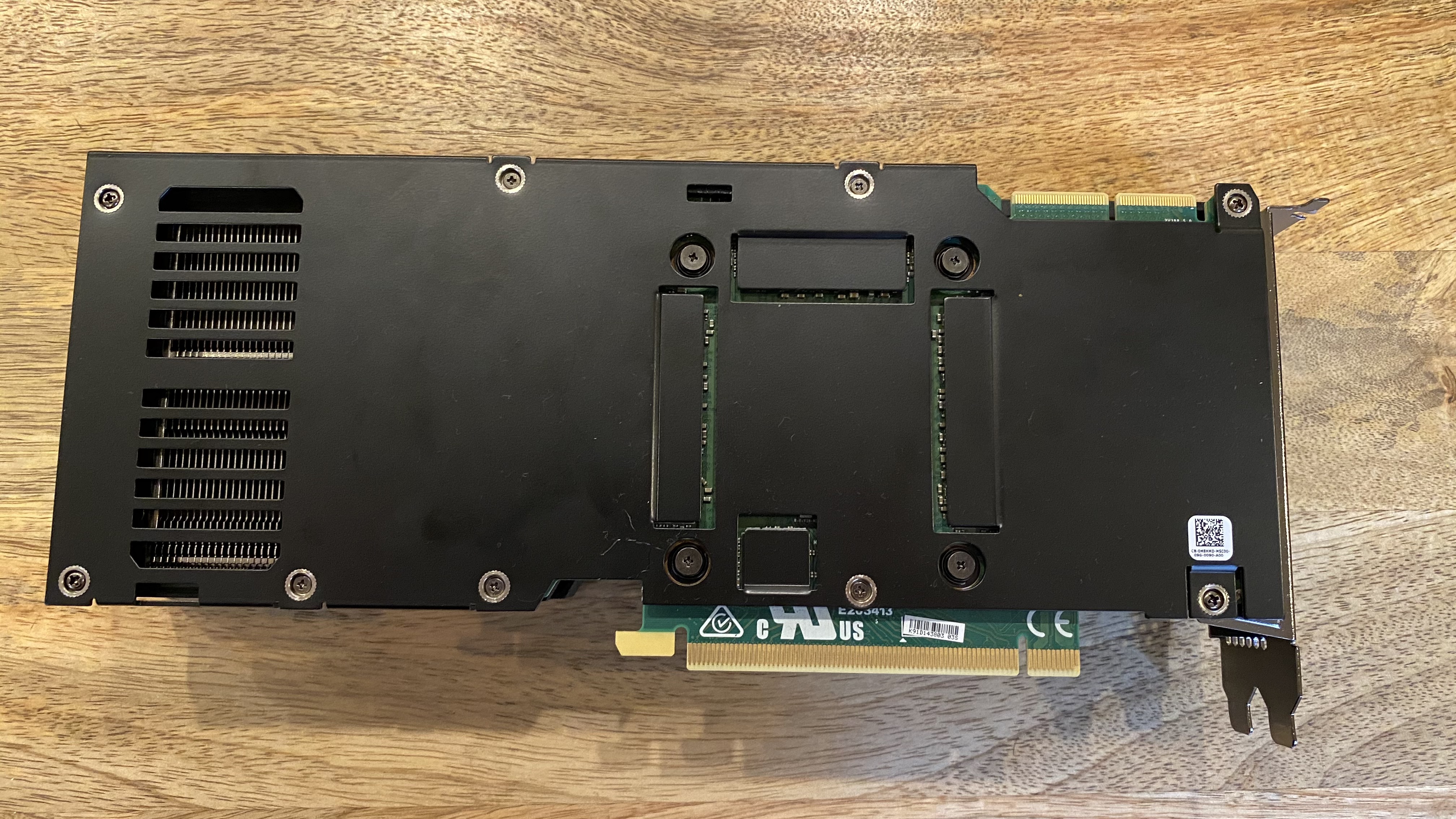
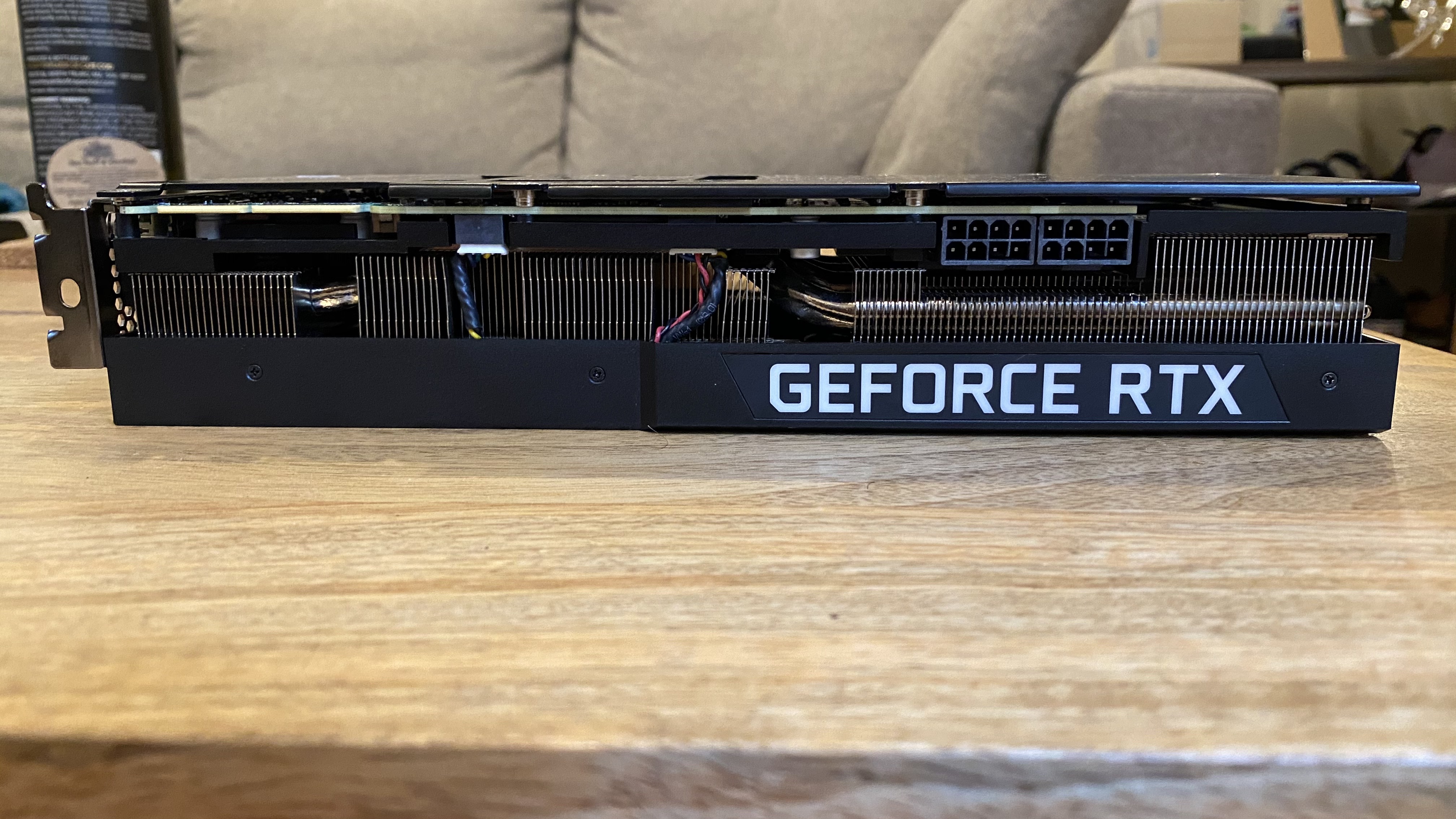

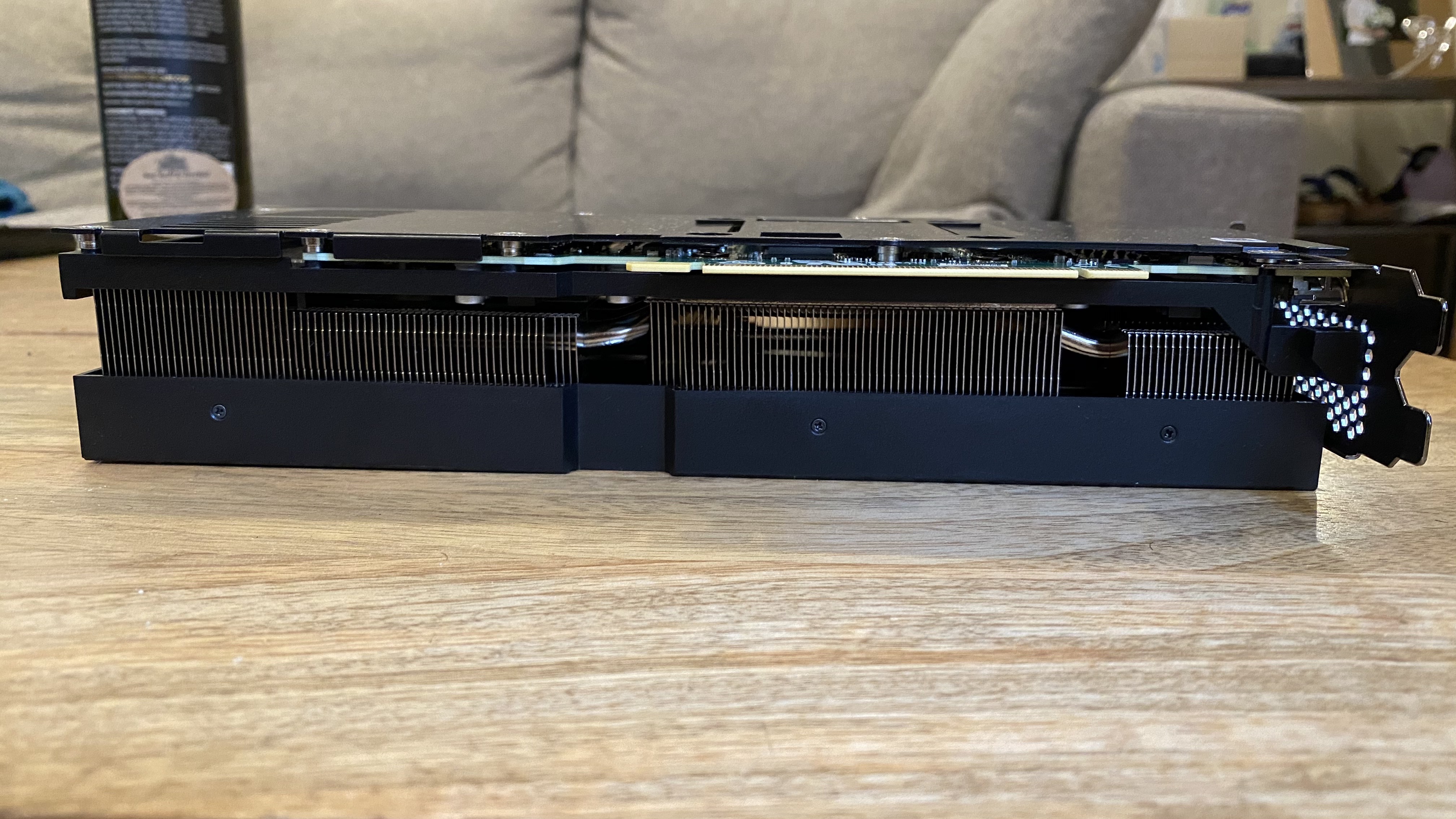
Alienware claims that there are quad 10mm copper heat pipes inside that are integrated with vapor chambers, as well as a dual-axial fan shroud designed for positive rear pressure. The cards also use dual 6-pin-8-pin PCIe power connectors.
Productivity Performance on the Alienware Aurora R11
Besides the RTX 3090, our review unit was also outfitted with an Intel Core i9-10900K, 64GB of HyperX Fury DDR4-3200 RAM, a 2TB M.2 PCIe NVMe SSD and a 2TB Toshiba SATA HDD. These top-of-the-line specs made for a powerful productivity system as well as a gaming rig.
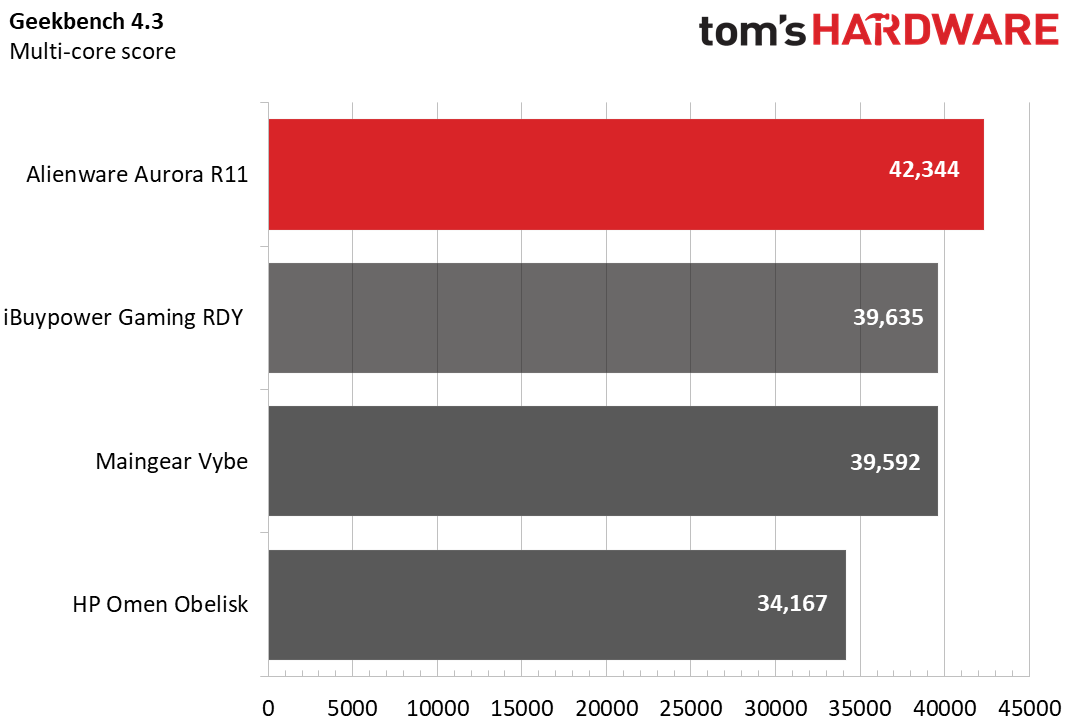
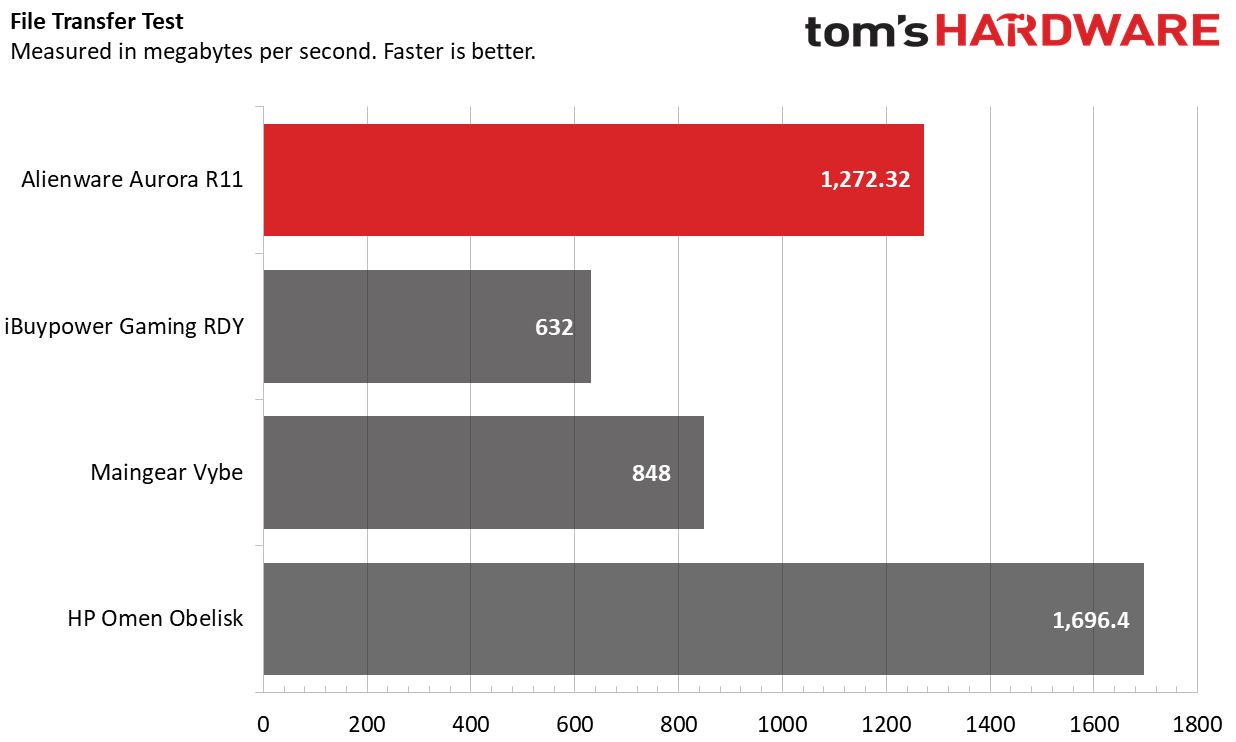
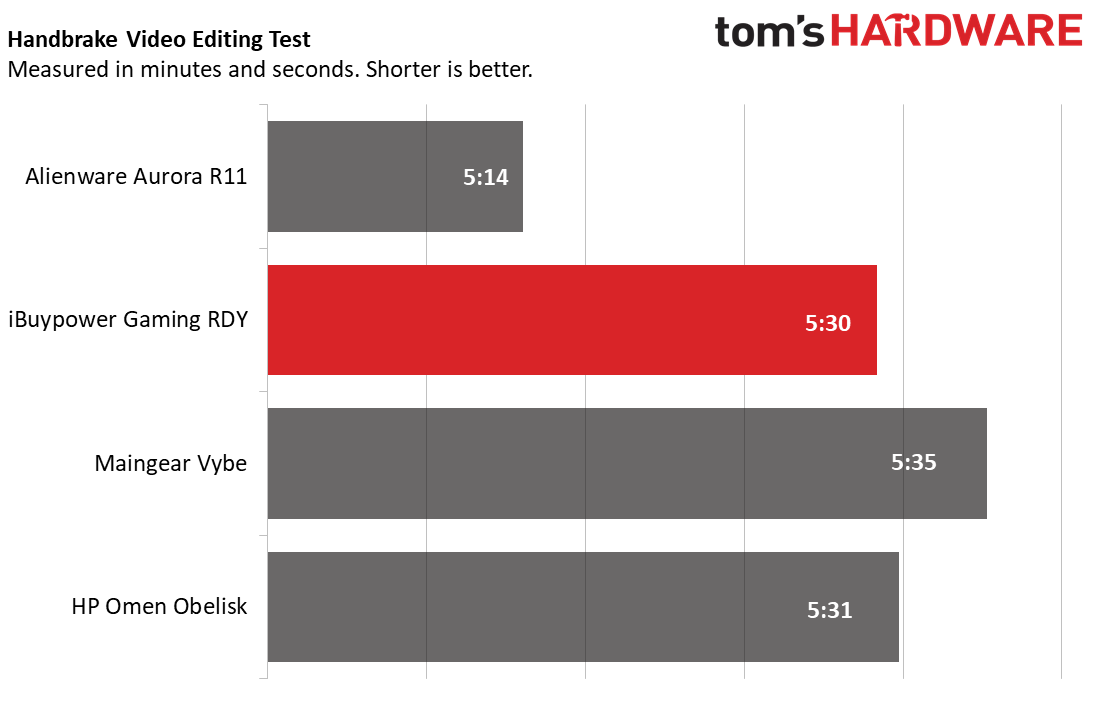
On Geekbench 4.3, the Aurora notched a multi-core score of 42,344, outpacing the Maingear Vybe (Intel Core i9-10900K overclocked to 5.3 GHz), the iBuypower Gaming RDY iBuypower Gaming RDY IWBG207 (Intel Core i9-10900KF) and HP Omen Obelisk (Intel Core i9-9900K).
The Aurora copied 4.97GB of files at a rate of 1,272.32 MBps, proving far faster in that regard than the Maingear or iBuypower. HP’s Omen, at 1,696.4 MBps, was the speediest of the group.
On our Handbrake video transcoding test, it took the Aurora 5 minutes and 14 seconds to convert a 4K file to 1080p. The rest of the field all took at least 15 seconds longer.
Software and Warranty on the Alienware Aurora R11
Alienware goes light on the software, and the majority of it is worthwhile. If nothing else, you’ll want to check out Alienware Command Center, a hub application that serves as a game launcher, lets you customize the RGB lighting on the PC, customize your thermal profiles and even do some overclocking.
Alienware Mobile Connect lets you pair a phone to send messages. My Alienware gives you a quick glimpse at system details, warranty status, manuals and your service tag.
Of course, there’s a bit of Windows 10 bloat, including Hulu, Facebook Messenger and Hidden City: Hidden Object Adventure.
Dell sells the Alienware Aurora R11 with a 1-year warranty.
Alienware Aurora R11 Configurations
We reviewed the Alienware Aurora R11 with an Intel Core i9-10900K, Nvidia GeForce RTX 3090, 1000W PSU, 64GB of HyperX Fury DDR4-3200MHz RAM, a 2TB M.2 PCIe NVMe SSD and a 2TB Toshiba SATA HDD. Ours also came in a white “lunar light” chassis, an extra $30 upgrade. Priced out, it comes to $4,282.59 as of this writing. A pack-in keyboard and mouse are included but did not come with our review unit.
Of course, you can get an Aurora for far cheaper than that. The base model has an Intel Core i5-10400F, Nvidia GeForce GTX 1650 Super, 8GB of HyperX Fury RAM at 2933 MHz, a 1TB 7,200-rpm HDD and a heatsink instead of a liquid cooler, all in a lunar light chassis for $889.99. If you customize it to pick the black case, it goes down to $859.99. That is, however, leagues below our review unit in performance capability.
In between, customization options are dizzying, with various 10th Gen Intel Core CPUs, RTX 20 and 30-series GPUs, including the coveted RTX 3080, different amounts of RAM at different speeds, as well as various storage configurations. You can basically customize it to hit any price point in between. You can go even higher with a version similar to ours, but with 128GB of memory and two GeForce RTX 2080 TI GPUs in SLI, for $4,709.99.
Bottom Line
With an RTX 3090 and an Intel Core i9-10900K on board, the Aurora R11 is one of the most powerful prebuilts that we’ve tested to date. If you’re looking for those parts - especially the GPU - buying Alienware is one way to get them. And it doesn’t disappoint on performance. It ran everything we threw at it smoothly.
Our biggest concern is one of cooling. There are some clever cutouts in the side to get fresh air in, but Alienware needs to redesign the Aurora from the ground up to allow for better airflow and reduce fan noise.
The configuration we reviewed is also very expensive. If you’re only gaming, bumping down to the RTX 3080 will save you a bit of money and still run games extremely well. But right now, that GPU is hard to find too, though Alienware is still selling it.
Is it worth that much more than the premium builds we’ve seen from some competitors? Not necessarily, but this is where you can get these parts right now, and I don’t think you’ll be disappointed with the performance. Just don’t mind the noise.

Andrew E. Freedman is a senior editor at Tom's Hardware focusing on laptops, desktops and gaming. He also keeps up with the latest news. A lover of all things gaming and tech, his previous work has shown up in Tom's Guide, Laptop Mag, Kotaku, PCMag and Complex, among others. Follow him on Threads @FreedmanAE and BlueSky @andrewfreedman.net. You can send him tips on Signal: andrewfreedman.01
-
JOSHSKORN I wonder if you could tear it down and replace the GPU's stock cooler if that'd help. I'm guessing ventilation would still be an issue.Reply -
ajr1775 Ugly case. I mean ugly. If it was ugly but was quiet and superior cooling I could understand. But, it's apparently loud with lackluster cooling. And ugly. Hard pass. Who the hell is OK'ing these stupid designs? I mean are the decision being made by some 14 year old on minimum wage? It truly boggles the mind.Reply -
Sleepy_Hollowed This is a nice looking little beast, too bad that Dell/Alienware always go cheap on cooling, possibly to keep costs down, but that's one thing they should not be doing for the longevity of the machine and to lower the noise a bit.Reply -
passerby Reply
How is it ugly? Its front view looks like female human sexual organ... Not all of these are ugly. :Dajr1775 said:Ugly case. I mean ugly. If it was ugly but was quiet and superior cooling I could understand. But, it's apparently loud with lackluster cooling. And ugly. Hard pass. Who the hell is OK'ing these stupid designs? I mean are the decision being made by some 14 year old on minimum wage? It truly boggles the mind.