Tom's Hardware Verdict
The MSI Aegis RS 11th is a powerful gaming desktop with the latest parts from Intel and Nvidia and off-the-shelf components that allow for easy upgrades.
Pros
- +
+ Off the shelf parts
- +
+ Powerful gaming performance
- +
+ Decent pack-in peripherals
Cons
- -
MSI Center software is clunky
- -
Middling file transfer speeds
Why you can trust Tom's Hardware
It's hard to build a computer right now, because many of the key parts are sold out everywhere you look . If you can get a quality desktop prebuilt, it may be worth springing for it just to get the components you want. The MSI Aegis RS11th ($1,999 to start, $2,499) as tested, delivers the latest with Intel's 11th Gen Rocket Lake and an Nvidia GeForce RTX 3080. If those are the parts you're looking for, this PC should be in your consideration.
MSI isn't using a weird, proprietary chassis that's hard to open; This is made of standardized parts, just mostly MSI-branded ones. That does mean that when parts are easier to buy, this is a PC you'll be able to upgrade and grow with.
The MSI Aegis RS 11th’s gaming performance is strong, which makes one of the best gaming PCs, but Rocket Lake’s modest core count holds it back in productivity workloads.
Design of the MSI Aegis RS 11th




How much you like the design of the Aegis RS will rely heavily on how much you like one of MSI's existing PC cases, the MPG Gungnir 110R, s a mid-tower chassis with both tempered glass and black aluminum.The front is split between the two, making it look like the Two-Face of computer cases. Considering our review unit had three RGB fans up front, I didn't love that they were half covered up. It's a weird design choice.
The rest of it, however, is far more conservatve. The left side panel is tempered glass, which lets you see your components, while the right side is opaque and covers up the cable management. There are two dust filters: a magnetic one on top of the case, and a second one in front of the intake fans.
There are three 120mm intake fans on the front. There's another on the rear, as exhaust, but it also cools the radiator on the MSI Coreliquid 120 liquid cooler for the CPU. I would like to see the radiator mounted up top, where there is room for one up to the 240mm in size, and have a regular exhaust fan in the back, since there is no obstacle to that with this case. (In fact, I wouldn't mind a beefier cooler for this processor, too.) Still, unlike many custom chassis we've seen lately, this one doesn't seem to have particular issues with where to put fans.
The front three fans and CPU cooler have RGB lighting, which can be controlled with a button labeled "LED" on the top of the case, or with a module in the MSI Center software.
At 17.72 x 16.93 x 8.46 inches, the Aegis RS is smaller than the Alienware Aurora R11 (18.9 x 17 x 8.8) and iBuypower Gaming RDY IWBG207 (18.9 x 19.2 x 8.5 inches). The HP Omen 30L, however, is slightly smaller at 17.7 x 16.8 x 6.6 inches.
MSI Aegis RS 11th Specifications
| Processor | Intel Core i7-11700K |
| Motherboard | MSI Z590 Pro Wi-Fi (ATX) |
| Memory | 16GB Crucial Ballistix DDR4-3000 |
| Graphics | MSI RTX 3080 Ventus 3X OC (10GB) |
| Storage | 1TB XPG Gammix S70 PCIe Gen 4, 2TB Seagate Barracuda (7,200 RPM) |
| Case | MSI MPG Gungnir 110R |
| Networking | Intel Wi-Fi 6E AX210, Bluetooth 5.2 |
| Front Ports | 2x USB 3.2 Gen 1 Type-A, USB 3.2 Gen 2 Type-C, 3.5 mm headphone and microphone jacks |
| Rear Ports (Motherboard) | 4x USB 2.0, 2x USB 3.2 Gen 1 Type-A, USB 3.2 Gen 2 Type-A, USB 3.2 Gen 2x2 Type-C, PS/2, DisplayPort, HDMI, audio connectors |
| Video Output (GPU) | 3x Displayport 1.4a, HDMI 2.1 |
| Power Supply | MSI MPG A750GF - 750W |
| Cooling | MSI Coreliquid 120R liquid cooler, 3x 120mm case fans |
| Operating System | Windows 10 Home |
| Dimensions | 17.72 x 16.93 x 8.46 inches |
| Price as Configured | $2,499 |
Ports and Upgradeability on the MSI Aegis RS 11th
There are five ports on the top of the Aegis RS chassis: a USB 3.2 Gen 2 Type-C port, a pair of USB 3.2 Gen 1 Type-A ports, and separate 3.5 mm headphone and microphone jacks.
Get Tom's Hardware's best news and in-depth reviews, straight to your inbox.
The rear ports are from the MSI Z590 Pro Wi-Fi motherboard, and include four USB 2.0 Type-A ports, two USB 3.2 Gen 1 Type-A ports, two USB 3.2 Gen 2 Type-A ports, USB 3.2 Gen 2x2 Type-C, as well as audio connectors and PS/2 for legacy peripherals. There's also DisplayPort and HDMI, though you'll likely use the options on the graphics card.
Internally, the Aegis is easy to update or repair, because it's built just like a PC you might put together yourself. There aren't any weird custom chassis tricks or hidden parts. MSI makes the case, power supply, graphics card, motherboard and liquid cooler as separate components. There's nothing proprietary about this that you couldn't change or update later.
You can get to most of the parts by removing the tempered glass side panel. It's held into the back of the chassis with two thumb screws, so no tools are needed. There's a handle to pull it straight back from the case. One highlight here is a sled for a 2.5-inch drive for easy extra storage. The RAM and M.2 SSD are easy enough to access without moving anything.
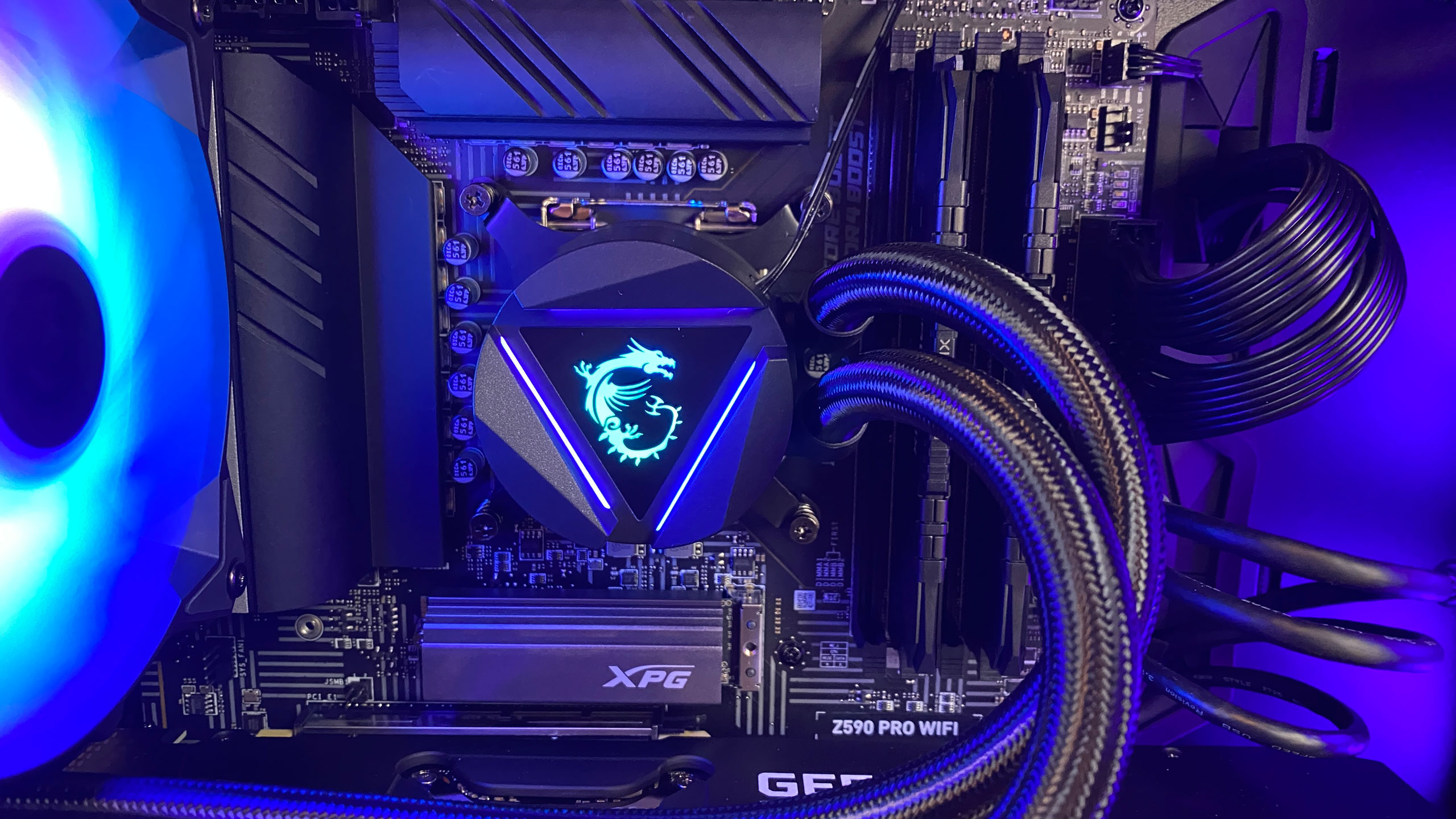



The right side panel comes off the same way as the glass door, and it's the easiest (only, really) way to access the HDD and the PSU, which are hidden beneath a shroud. The case's RGB controller is also back here, and there's another 2.5-inch drive sled.
I'm not going to say the cable management is beautiful compared to some other prebuilts, but it's functional enough (I honestly probably don't have the patience to do any better) and, unlike some cases, you can easily access it.
Gaming and Graphics on the MSI Aegis RS 11th
The Nvidia GeForce RTX 3080 and Intel Core i7-11700K proved potent for gaming.
I played a bit of Control on the Aegis RS, which I like to try because of how well it integrates ray tracing and stresses even the most powerful components. I ran it at 4K with the high preset and medium ray tracing.
In the beginning of the game, which features exploration sequences, combat with hiss guards in the Oldest House and fights on the Astral Plane, the game typically ran at around 57 frames per second. During fights inside the house, the rate dropped as low as 37 fps when I used lots of Jesse's melee attacks, which bring about large telekinetic explosions with lots of objects moving. In the Astral Plane, which is rendered on a largely white background, it often stayed in the low 70's, even during combat. With a slightly lower resolution or a few tweaks, you could be at a steady 60 fps fairly easily.
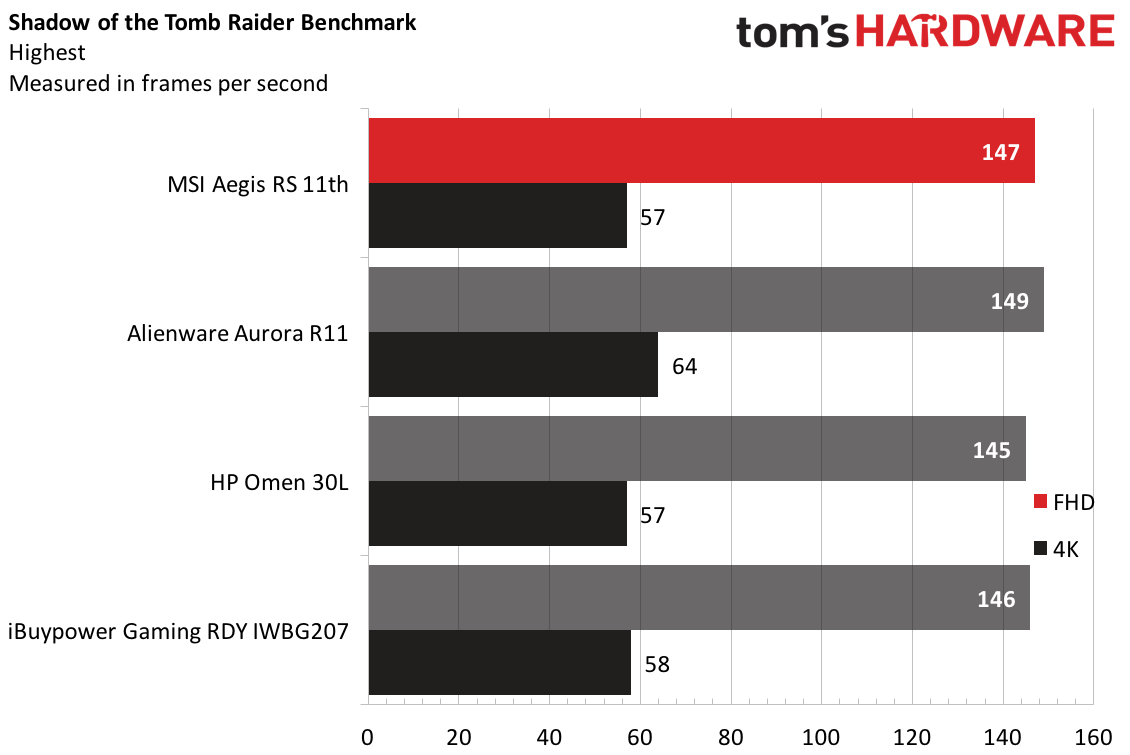
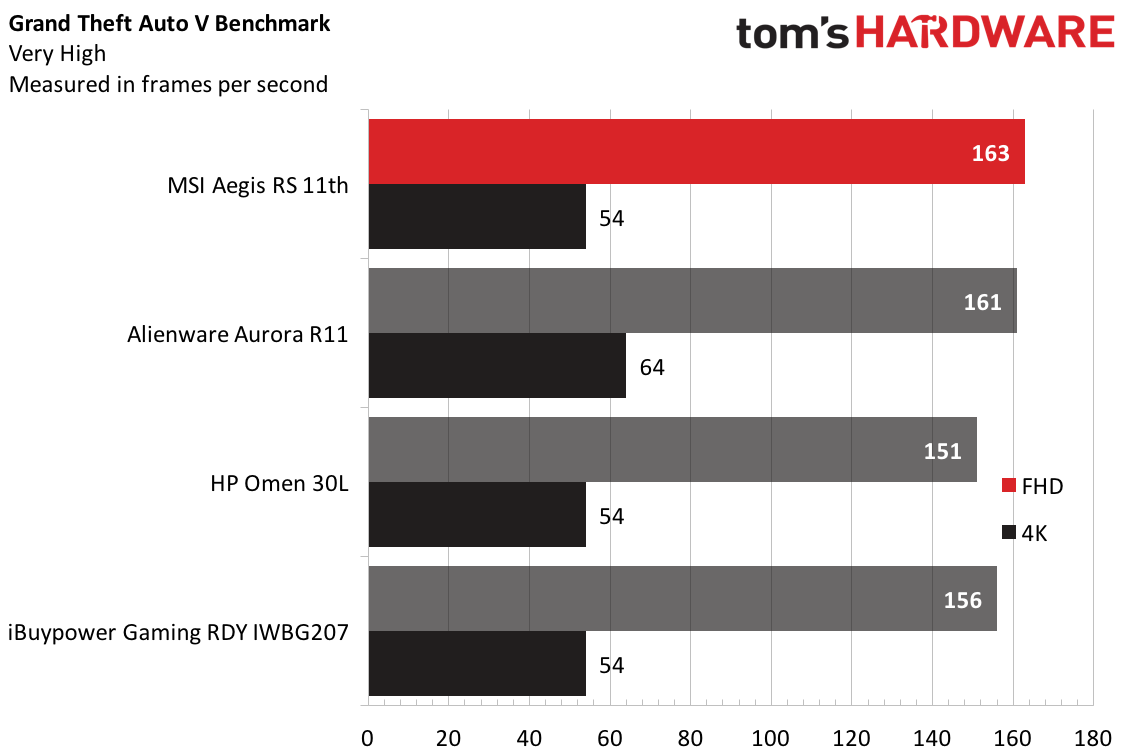
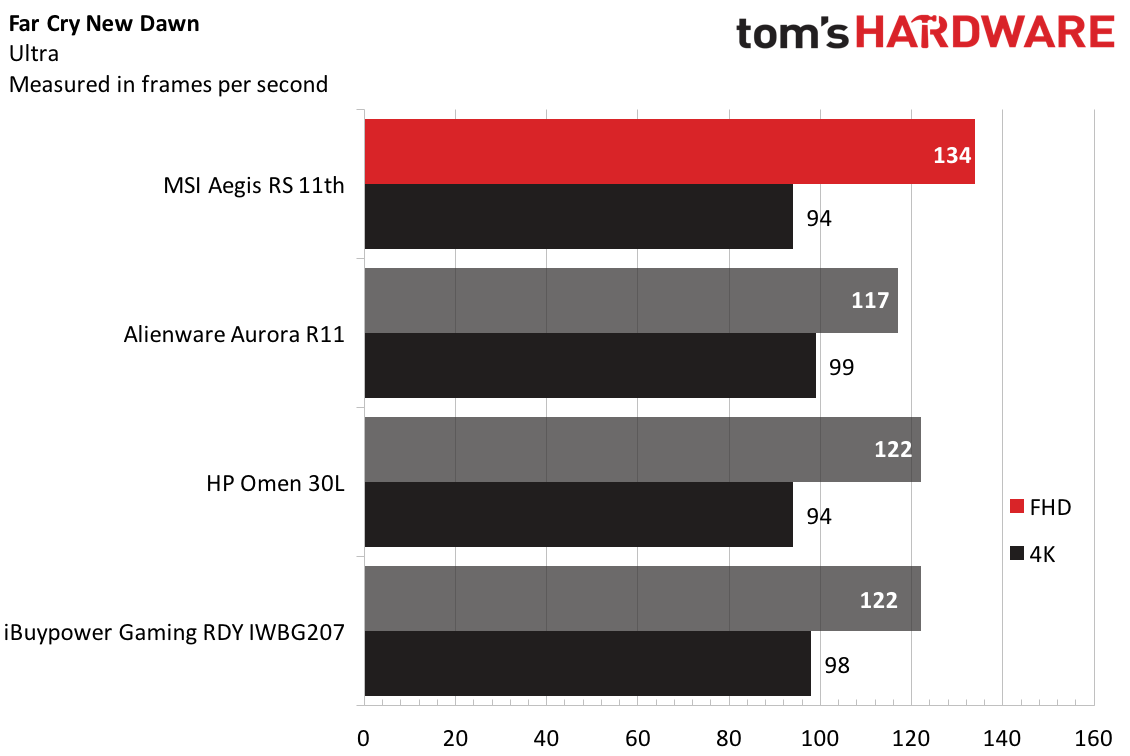
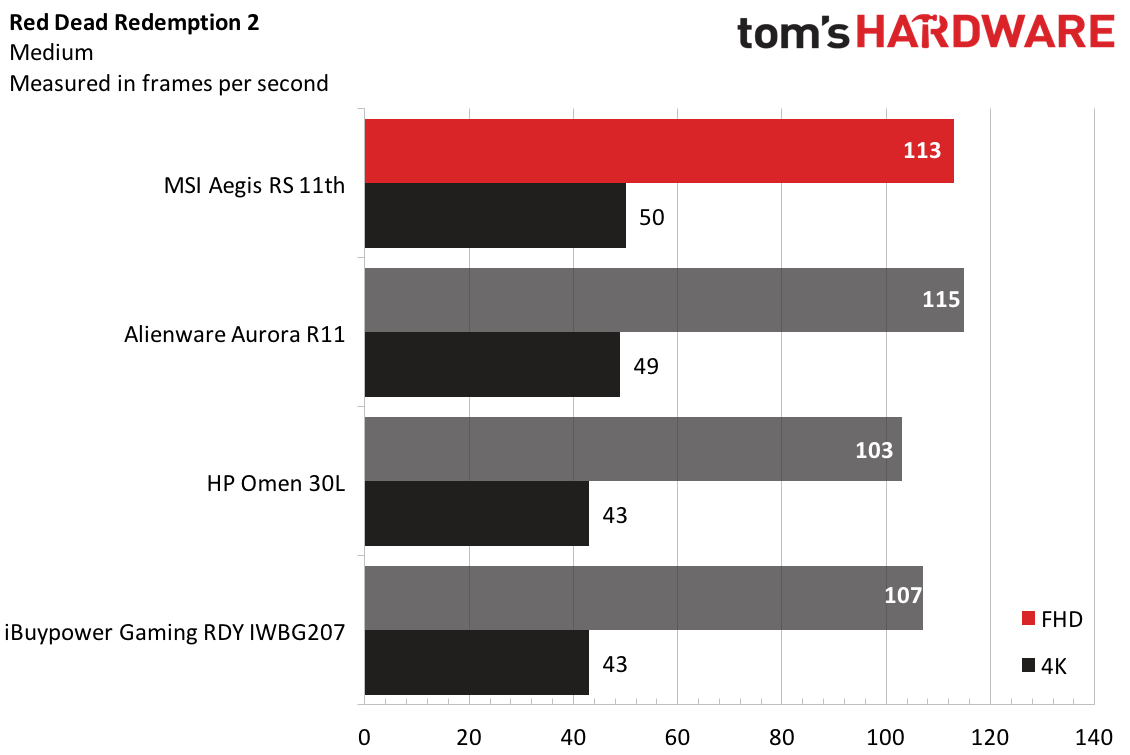
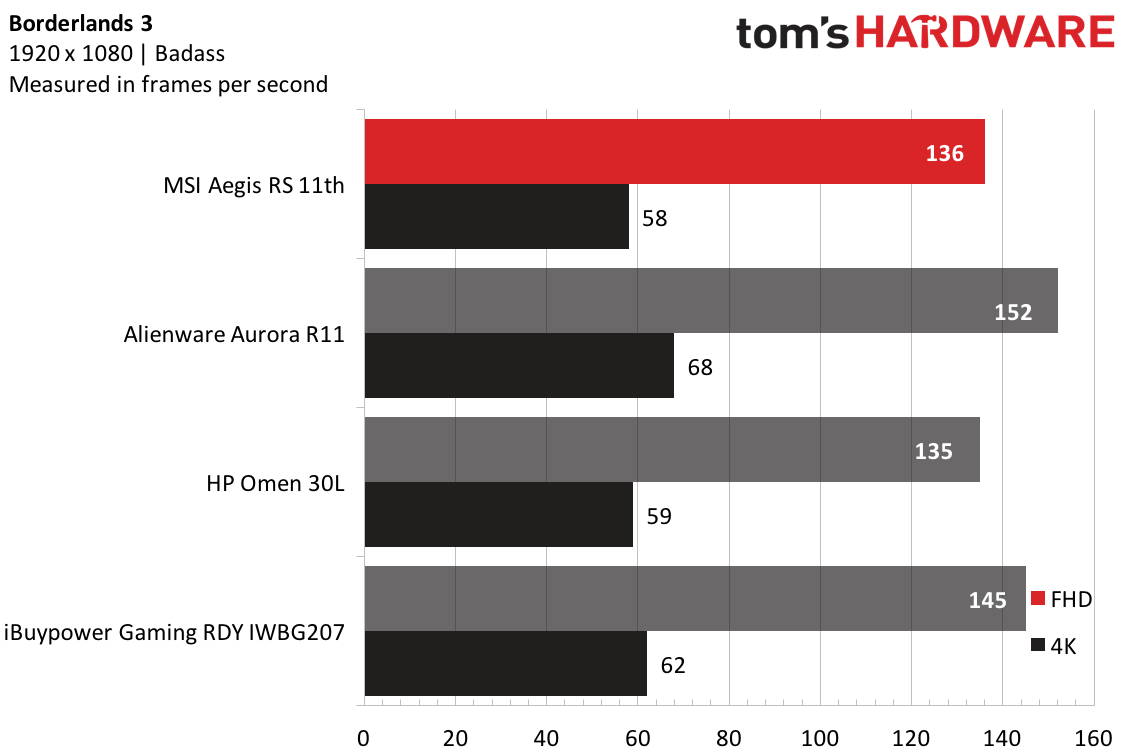
On the Shadow of the Tomb Raider benchmark (highest settings), the game ran at 147 fps in 1080p and 57 fps at 4K. It was beat in both only by the Alienware Aurora R11 (149 fps at 1080p, 64 fps at 4K) with an RTX 3090.
In Grand Theft Auto V (very high settings), the Aegis RS had superior 1080p performance at 163 fps and ran in 4K at 54 fps. The Aurora won out in 4K, while the Omen and iBuypower both had identical 4K performance to the Aegis.
On the Far Cry New Dawn benchmark, The Aegis dominated again at FHD, running at 134 fps. In 4K, it ran at 94 fps, behind the iBuypower and the Aurora by a few frames but tied with the Omen.
The Aegis came just behind the Alienware in Red Dead Redemption 2 (medium settings) at 113 fps, but had the highest 4K score at 40 fps. It beat the Omen by 10 frames, though the iBuypower was closer.
On Borderlands 3 (badass settings), the Aegis RS hit 136 fps at FHD and 58 fps in 4K. That's the worst of the 4K showings, but on par with the HP Omen 30L for 1080p. The Aurora, with its RTX 3090, did the heavy lifting, winning at both resolutions.
Productivity Performance of the MSI Aegis RS 11th
This is the first pre-built desktop we've reviewed with the Intel Core i7-11700K. MSI has paired it with 16GB of RAM, a 1TB PCIe Gen 4 SSD and a 2TB HDD. The CPU has 8 cores and 16 threads. Its competitors, though, pose a threat, as many high-end PCs come with Core i9 processors that have more cores. It should be noted that even the Core i9 Rocket Lake has just 8 cores, so this isn't a limitation of testing the Core i7.
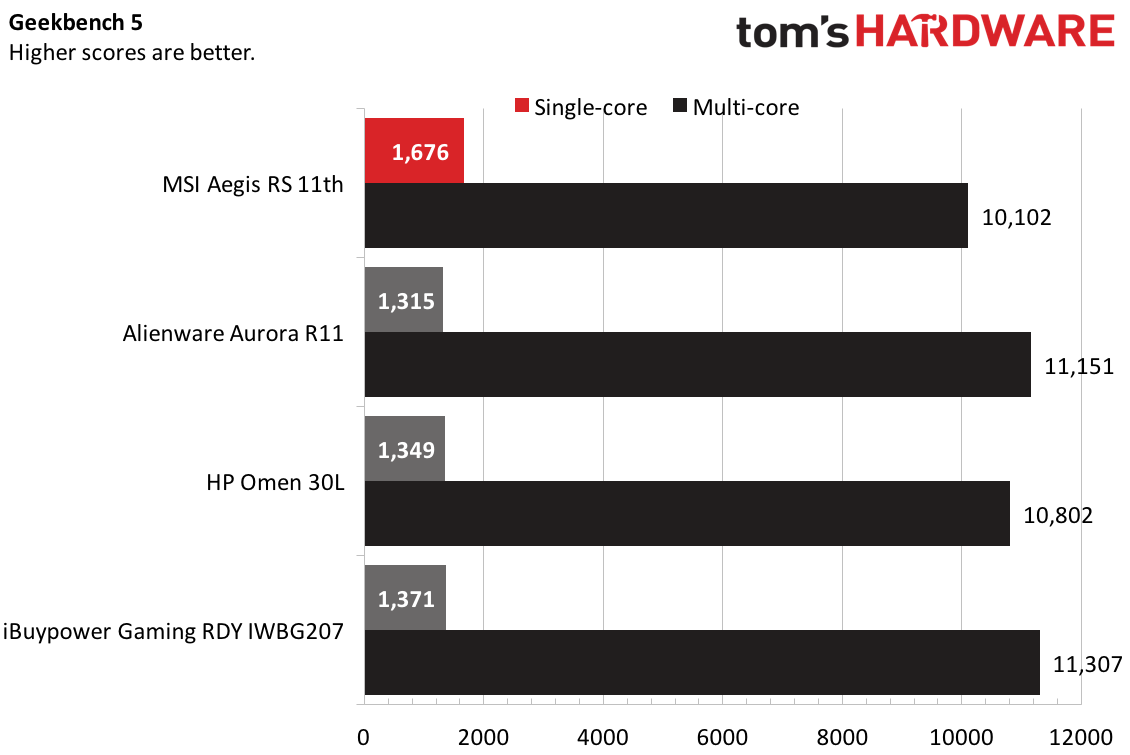
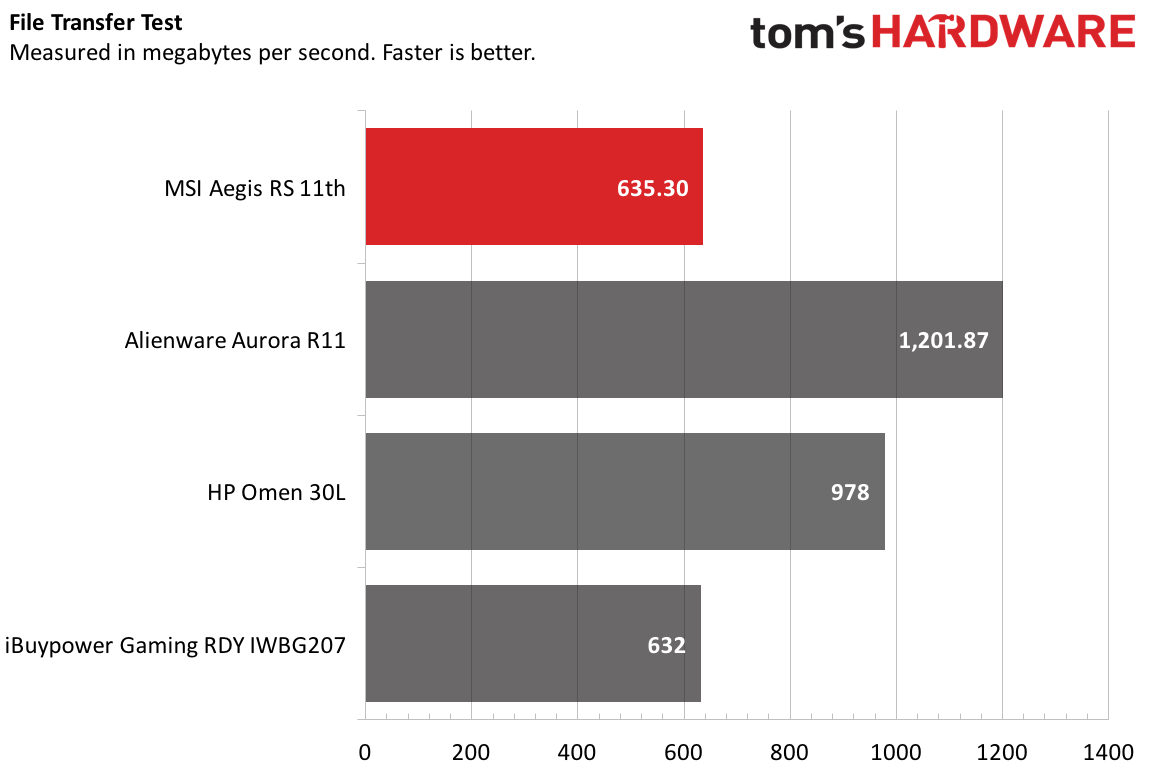
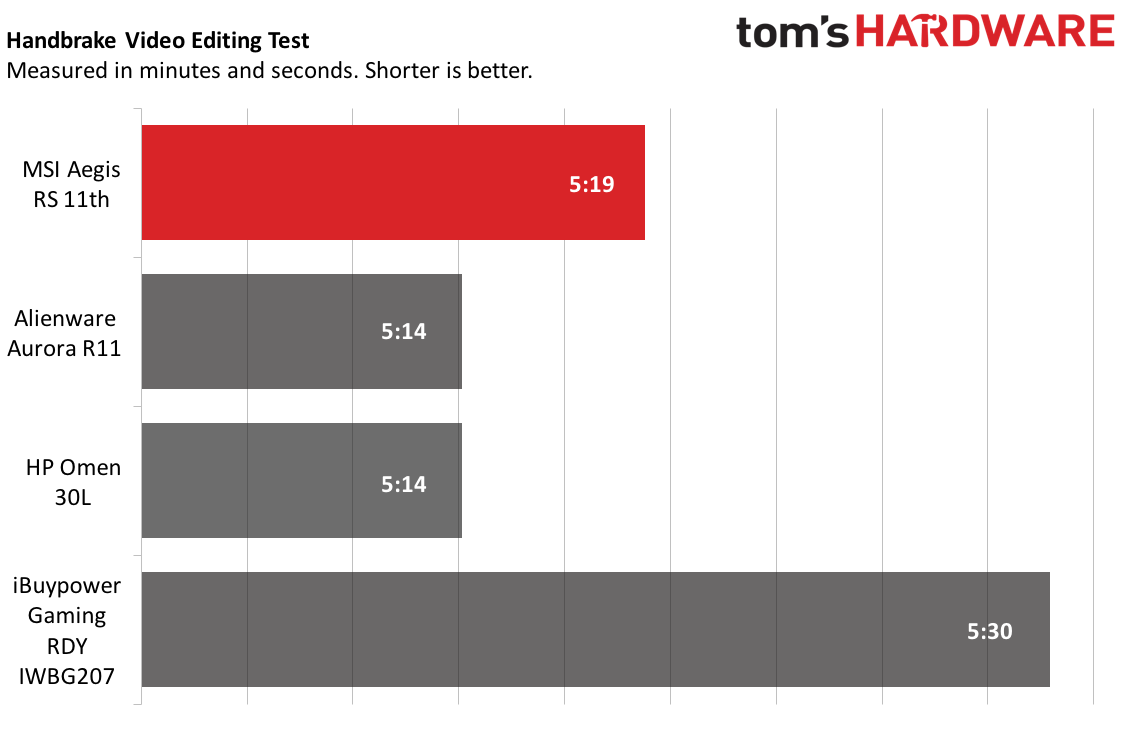
On Geekbench 5, an overall performance benchmark, the Aegis RS 11th notched a single-core score of 1,676 and a multi-core score of 10,102. While that was the highest single-core score, the other three desktops had higher multi-core scores. All of those used Intel Core i9-10900K chips, which have 10 cores rather than the 8 cores in the 11700K.
The PCIe Gen 4 SSD in the Aegis didn't show off. It transferred 25GB of files at a rate of 635.3 MBps, just edging past the iBuypower and falling far short of the Omen (978 MBps) and Aurora (1,201.87 MBps).
On our Handbrake video editing test, the MSI Aegis RS 11th transcoded a 4K video to 1080p in 5 minutes and 19 seconds. That's faster than the iBuypower, but the Aurora and Omen both beat the Aegis' time by five seconds.
MSI Vigor GK30 Keyboard and Clutch GM08 Mouse
MSI includes a keyboard and mouse in the box, which are good enough to use if you don't have a lot else lying around, but that you may want to replace if you already have favorite peripherals.
The mouse, the Clutch GM08, has rubberized grips on the side, though it felt a bit narrow for my wide claw grip. Still, there are some higher-end features here, including adjustable weights (two 3-gram weights and one 5-gram weight) to make the mouse lighter or heavier. It has a PixArt PAW351 sensor that goes up to 4,200 DPI. The mouse has a DPI switch button that lets you adjust sensitivity, and has two buttons on the left side of the mouse, but they aren't programmable in MSI Center. It typically sells separately for around $20, so don't get your hopes up too much, but it gets the job done in a pinch. The red LED light can't be changed in MSI's software, either.
The keyboard, the Vigor GK30, is the same one that came with the MSI Aegis Ti5 I recently reviewed. It's just OK. The keyboard, which MSI suggests is "mechanical-like" has keys that are stiff and not quite clicky. There's perhaps too much RGB lighting in a sea around the keys. They can't be controlled in MSI's software, either, but can be customized with buttons on the keyboard.
MSI Center, Software and Warranty on the MSI Aegis RS 11th
This is the first MSI PC that's crossed my desk with MSI Center, the company's replacement for its two previous swiss army-knife applications, Dragon Center (for gaming) and Creator Center (for, well, creating).
MSI Center, though, seems barebones. Sure, it has an optional light/dark mode switcher, which is nice, and you can still see CPU and GPU temperatures and usage, and there are still different usage scenarios to choose from, though they're buried behind menus. But some features from Dragon Center are nowhere to be found, including one-click optimization for games, Mystic Light and the LAN manager are optional modules to add on. This feels like it's in beta; there's an area to "downlaod, update or uninstall" (MSI's typo, not mine).
But MSI still includes its share of bloat, including MSI App Player, its version of BlueStacks, which runs Android apps, as well as LinkedIn. It notably doesn't have the Cyberlink suite that I've complained about on previous systems, though no one can escape the bloat that comes with Windows 10, like Facebook Messenger, Hulu and Roblox.
MSI sells the Aegis RS 11th with a one-year warranty.
MSI Aegis RS 11th Configurations
We reviewed the Aegis RS with a new Intel Core i7-11700K "Rocket Lake" processor, 16GB of RAM, and MSI RTX 3080 Ventus 3X OC GPU, a 1TB PCIe Gen 4 SSD and a 2TB, 7,200-rpm HDD. When the system becomes widely available in mid-April, it will run for $2,499.
When we were reviewing this model, MSI told us that the RS 11th series would start at $1,999. It didn't have completely finalized specs, but suggested the base model would have an RTX 3070 and 650W GPU and ditch the HDD. Several configurations may continue to utilize a Z490 motherboard and then transition to Z590 as supply levels out. The Aegis RS series is expected to top out at a Core i9-11900K, RTX 3090, 32GB of RAM, an 850W power supply and a 240mm CPU cooler, going possibly as high as $3,899.
Bottom Line
If you're looking for the latest and greatest, the MSI Aegis RS 11th delivers you the most recent parts from Intel and Nvidia (at least, as long as it's in stock).
Unlike some other prebuilts, there's nothing proprietary here. It's all standardized parts, mostly from MSI, that you can easily upgrade down the line.
Intel's Core i7 Rocket Lake and the Nvidia GeForce RTX 3080 in our review configuration worked potently together. In productivity, though, Rocket Lake's limited core count didn't stand up to some competition, which affects some workloads.
MSI needs to add polish to its MSI Center utility.. If you use the app to monitor CPU usage, check temperatures or change RGB colors, it will feel a bit like beta. If you prefer other applications, you may not notice.
As a whole package, the Aegis RS 11th is a powerful gaming rig with few frills. If you need a PC to play games, this will stand up, even in 4K with the right settings.

Andrew E. Freedman is a senior editor at Tom's Hardware focusing on laptops, desktops and gaming. He also keeps up with the latest news. A lover of all things gaming and tech, his previous work has shown up in Tom's Guide, Laptop Mag, Kotaku, PCMag and Complex, among others. Follow him on Threads @FreedmanAE and BlueSky @andrewfreedman.net. You can send him tips on Signal: andrewfreedman.01
-
myrison I just received one of these and think I understand the mystery as to why the NVME card performed so poorly in your testing as you noted below.Reply
The PCIe Gen 4 SSD in the Aegis didn't show off. It transferred 25GB of files at a rate of 635.3 MBps, just edging past the iBuypower and falling far short of the Omen (978 MBps) and Aurora (1,201.87 MBps).
I was surprised to see that the advertised gen 4 SSD card in my pre-built was actually an Adata XPG SX6000 Lite PCIe Gen3x4 M.2 2280.
For anyone else who orders one of these, check your device manager carefully to make sure you've received the components advertised. -
PhxAce I bought the Aegis RS 11TF-241US Gaming Desktop directly from MSI USA in December, 2021. Based on previous experience with MSI components, I was really looking forward to a solid rig. The package looks great on paper, but in reality it's been nothing but lock ups/crashes and BSODs. I've spent countless hours reviewing their forum, following leads, safe mode runs, memory tests, reverting to factory settings and starting again, etc. Now sadly it's RMA time.Reply

