Why you can trust Tom's Hardware
Comparison Products
Today, we compare the Intel Optane Memory H20 to some of the best SSDs available. We include the WD Black SN750, SN850, and WD’s Blue SN550. We also threw in Samsung’s 970 EVO Plus, 980, the SK Hynix Gold P31, and Intel’s SSD 670p for good measure.
Game Scene Loading - Final Fantasy XIV
Final Fantasy XIV Shadowbringers is a free real-world game benchmark that easily and accurately compares game load times without the inaccuracy of using a stopwatch.
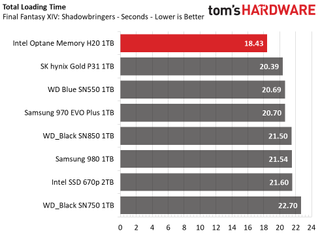
Scoring first place by two seconds, Intel’s H20 proves to be quick at loading games. Even the high-performance WD Black SN850 can’t keep pace. We measured this score after the second benchmark run to give the H20 a chance to pull the frequently-accessed data into the cache. The first run was a bit slower and more comparable to the rest of the SSDs results above.
Transfer Rates – DiskBench
We use the DiskBench storage benchmarking tool to test file transfer performance with a custom dataset. We copy a 50GB dataset including 31,227 files of various types, like pictures, PDFs, and videos to a new folder and then follow-up with a reading test of a newly-written 6.5GB zip file.


The H20 struggled when tasked with file transfer tests. Although it has four PCIe lanes to interface with the host, unless the data is cached in the Optane storage, your large file copies will likely see little to no improvement and simply route within the PCIe 3.0 x2 QLC portion of the device. Although the H20 outperformed the WD Blue SN550 in our 50GB file copy, it was outpaced by even Samsung’s DRAM-less 980 and fell to the last place on our chart when tasked with reading our large .zip file.
Trace Testing – PCMark 10 Storage Test
PCMark 10 is a trace-based benchmark that uses a wide-ranging set of real-world traces from popular applications and everyday tasks to measure the performance of storage devices. The quick benchmark is more relatable to those who use their PCs for leisure or basic office work, while the full benchmark relates more to power users.






Intel’s Optane Memory H20 scores very well in both PCMark 10 workloads we threw its way. It trailed the WD_Black SN850 but significantly outperformed the other competitors. Its limited sequential performance seemingly holds it back from even faster performance.
Synthetic Testing - ATTO / Crystal Disk Mark
Crystal Disk Mark is an easily configurable storage benchmarking tool while ATTO is a simple and free application that SSD vendors commonly use to assign sequential performance specifications to their products. Both of these tools give us insight into how the device handles different file sizes.












ATTO shows that the Intel H20 delivers rather limited sequential performance at a QD of one (QD1), trailing most of the competition, including the WD Blue SN550 at all block sizes. Random responsiveness goes unrivaled at a QD of one, however. With access times of just 14 microseconds, the H20 delivers an incredible 70,000 random read IOPS on our Rocket Lake test bench. Peak random access hits 456,000 / 335,000 random read/write IOPS when we scale up to higher queue depths.
Sustained Write Performance and Cache Recovery
Official write specifications are only part of the performance picture. Most SSDs implement a write cache, which is a fast area of (usually) pseudo-SLC programmed flash that absorbs incoming data. Sustained write speeds can suffer tremendously once the workload spills outside of the cache and into the "native" TLC or QLC flash. We use iometer to hammer the SSD with sequential writes for 15 minutes to measure both the size of the write cache and performance after the cache is saturated. We also monitor cache recovery via multiple idle rounds.





The Optane Memory H20’s dynamic SLC write cache behaved differently from the SSD 670p, but the topic wasn’t covered in our briefing. When measured from empty, the SLC cache writes at roughly 2GBps for the first 93GB, then degrades to 1475 MBps for an additional 67GB before it degrades once again. After saturating the 160GB SLC cache, the H20 wrote at roughly 200 MBps for the remainder of the test. When left idle for about 5 minutes, the H20 recovered roughly 69GB of SLC cache capacity.
Power Consumption and Temperature
We use the Quarch HD Programmable Power Module to gain a deeper understanding of power characteristics. Idle power consumption is an important aspect to consider, especially if you're looking for a laptop upgrade. Some SSDs can consume watts of power at idle while better-suited ones sip just milliwatts. Average workload power consumption and max consumption are two other aspects of power consumption, but performance-per-watt is more important. A drive might consume more power during any given workload, but accomplishing a task faster allows the drive to drop into an idle state more quickly, ultimately saving energy.
We also monitor the drive’s temperature via the S.M.A.R.T. data and an IR thermometer to see when (or if) thermal throttling kicks in and how it impacts performance. Bear in mind that results will vary based on the workload and ambient air temperature.




Intel says the H20 is more power-efficient than the H10, but it still ranks low in our testing. The H20’s average power consumption measured 4.3W when copying our 50GB dataset, and we measured peak consumption at roughly 6.5W at some points. On our test bench, we measure idle power consumption with APSM disabled. The H20 consumes the most power of any other SSD when just sitting there doing nothing. With ASPM enabled, that figure only declined by roughly 300-400mW.
The H20 will not throttle in most use cases. It was a bit warm at idle, with most components measuring in the mid to high 40s. The max temps we measured under load were under 70 degrees Celsius on the surface of most of the components after a 300GB transfer to the SSD from another NVMe SSD. The only point at which the H20 slowed was after the SLC cache filled.
MORE: Best SSDs
MORE: How We Test HDDs And SSDs
MORE: All SSD Content

Sean is a Contributing Editor at Tom’s Hardware US, covering storage hardware.

Intel reportedly demands all board partners implement Intel Default (Baseline) Profile by May 31 — company hopes to fix issues with some Core i9 chips

'Digital Twins' research gains $285 million in CHIPS ACT funding — virtual chip tech could revolutionize semiconductor manufacturing

Explosive HBM demand fueling an expected 20% increase in DDR5 memory pricing — demand for AI GPUs drives production cuts for standard PC memory
-
mac_angel seriously confused at why anyone, especially Intel, is releasing new PCIe gen 3 products still. They've been years behind AMD and PCIe gen 4, and are even saying they are releasing PCIe gen 5 later this year. All of which are backwards compatible, so the excuse of a lot of people still have PCIe gen 3 doesn't cut it.Reply
I was going to add, "especially with AMD's market share skyrocketing", but I'm not so sure if that's the case any more. AMD has suffered the stock issue while Intel's new CPUs haven't as much. Even myself, I was waiting months to try to get an AMD Ryzen 9 5900X, but could never find stock. What I did find last month was an Intel Core i9 11900k. "A bird in the hand..." and all that crap. -
Sleepy_Hollowed ReplyPhil318 said:Hi, I have 16 GB intel optane memory. Is there a way I can use it for my Ryzen 5?
There's no easy answer for this: It can work, but it depends on the motherboard support for it, you'd have to check the QVL the manufacturer has (hopefully they do) to check which one has support for it. It's also highly dependent on the Optane product.
For example, Asrock has a QVL but you're going to have to hunt around with product numbers. This one works: MEMPEK1W032GA
QVL URL: https://asrock.com/mb/AMD/X570%20Pro4/index.asp#Storage
