Hands-On With Intel's RealSense Snapshot Camera
We evaluated the Intel RealSense SnapShot depth camera mounted on the Dell Venue 8 7000 tablet.
Editing Capabilities
The fact that the RealSense Snapshot camera on the Venue 8 7000 tablet struggles with accuracy and consistency does not negate the fact that the camera has other virtues that consumers might enjoy.
For example, when you take a photo, you can adjust the focus after the fact. From the Gallery (a feature of the Venue 8 7000’s feature set that Dell has been keen to highlight), you tap a photo to edit it and then tap the focus icon. After the tablet’s processor thinks it over for a moment, you’ll enter the focus mode. Tap anywhere on the image, and it will focus on that specific person, place or thing. Using the slider at the bottom of the screen, you can adjust the intensity of the focus and blur.




From Left to Right: Fire Hydrant unedited. Fire Hydrant at 50%, Fire Hydrant at 100%, Dog Post in focus.
In the example above, we focused on the fire hydrant at about 50% intensity. It makes for a neat little snapshot (if you’re into fire hydrants). You must be judicious about the intensity, though; note that when we slid all the way to 100% intensity, the edges around the fire hydrant became noticeably blocky.
As you can see, you can also focus on other objects in the picture. It’s literally as easy as tapping that object in the image. Then you can use the slider to adjust the intensity.
In another example, you can see that the focus feature works beautifully on these newspaper boxes. When focused on the closest one, there are some ugly edges, but with a little adjusting of the slider, all of the samples look nice and clean. Side note: am I the only one who thinks this looks ever-so-slightly like tilt/shift photography?
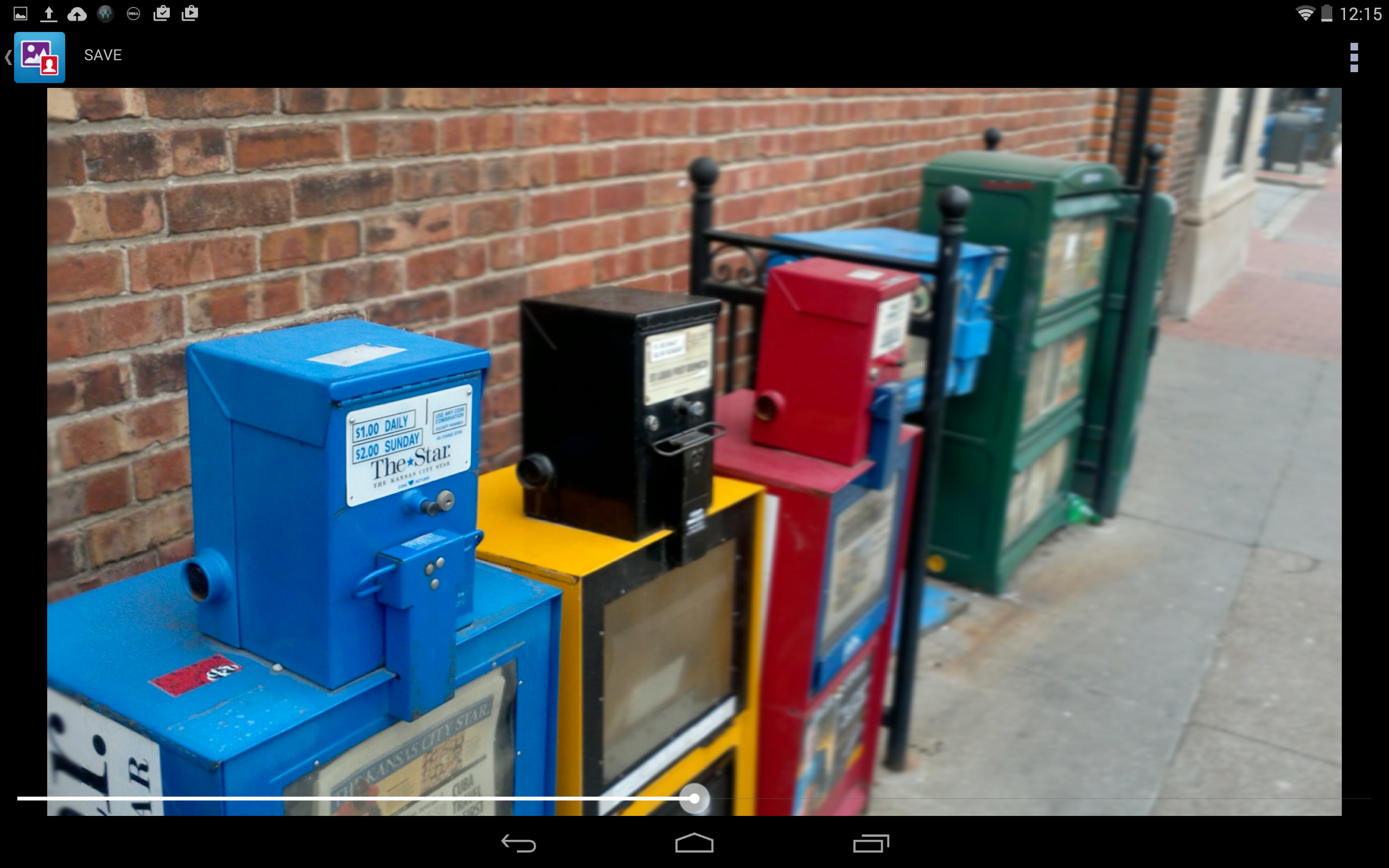
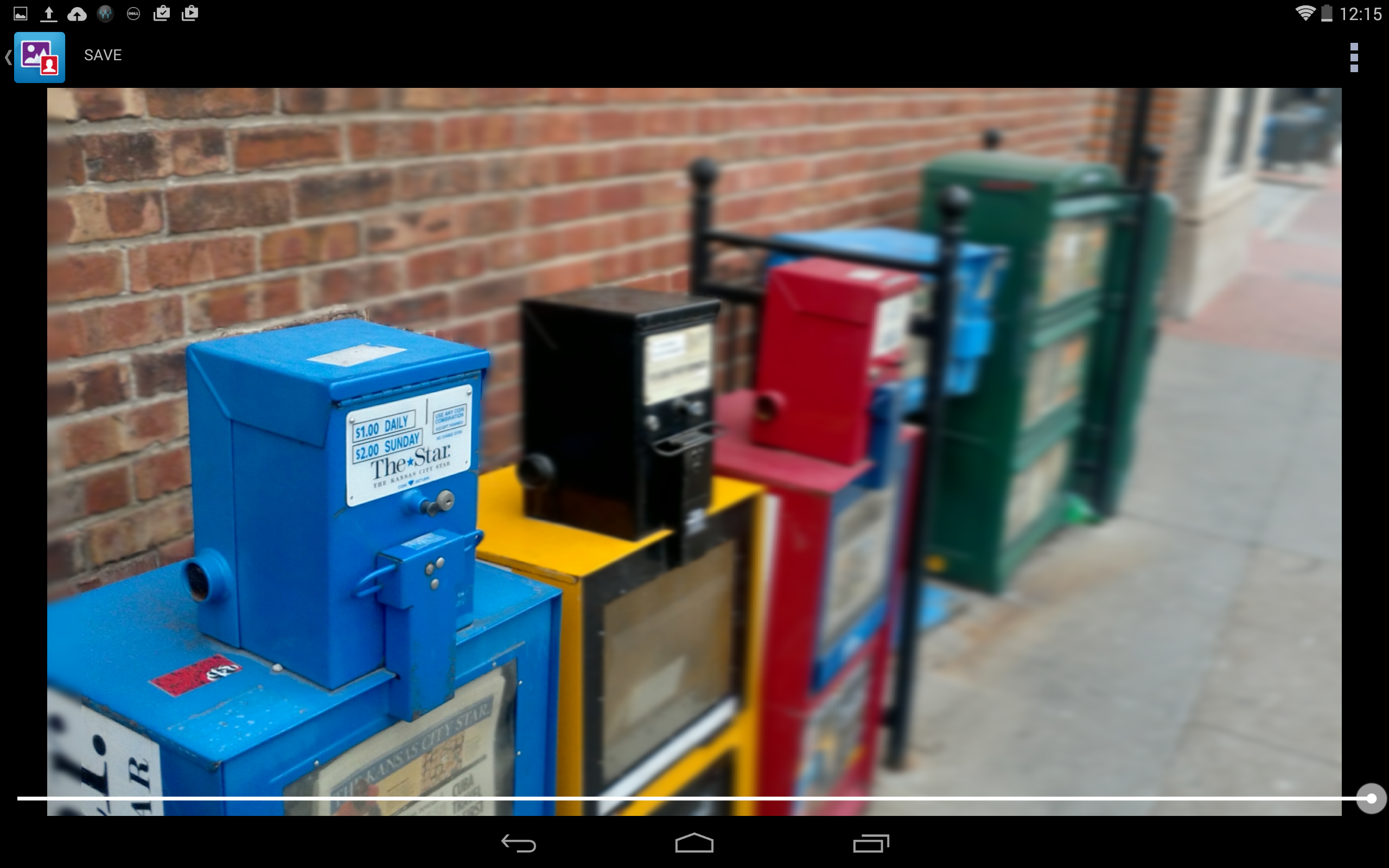
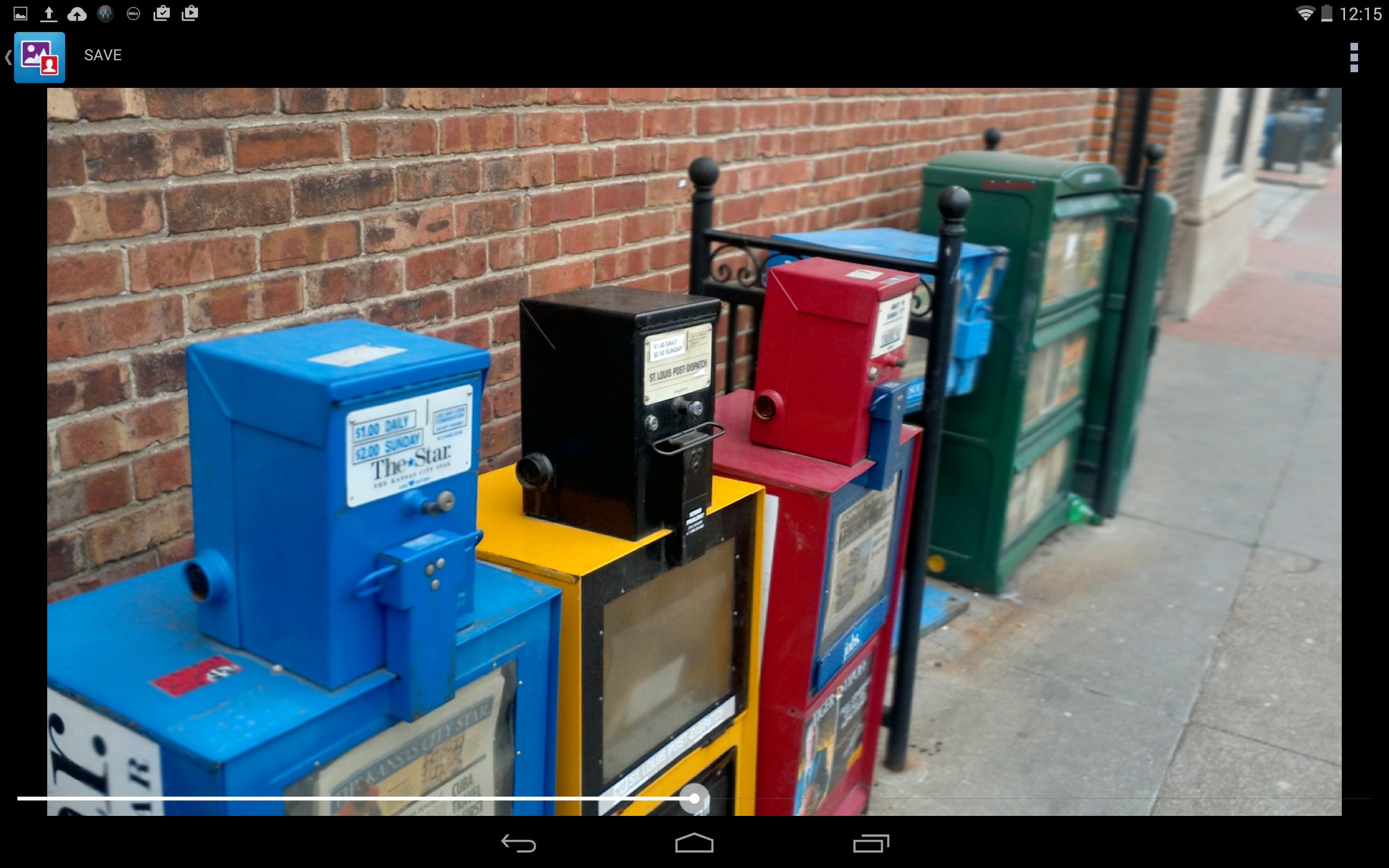
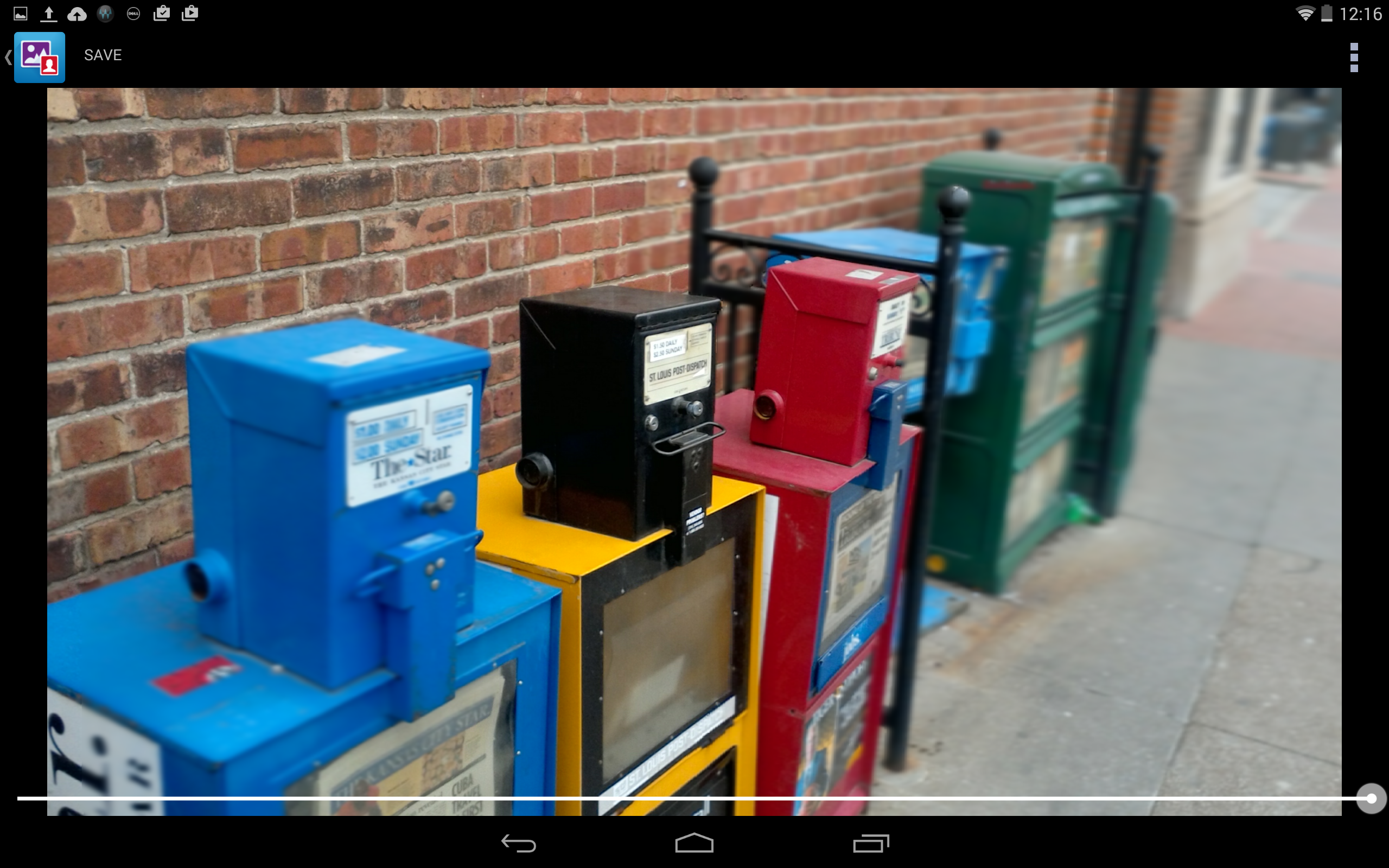
From Left to Right: Newspapers boxes 50%, Newspapers boxes 100%, New Focus Newspaper boxes 50%, New Focus Newspaper boxes 100%
Get Tom's Hardware's best news and in-depth reviews, straight to your inbox.
But wait, there’s more.
You can also selectively edit these images. Tap the edit icon within the editing window, and you’re presented with several preset editing options. You can adjust brightness, contrast and saturation, and you can also apply filters like Vintage, B/W, Punch and Bleach.
Some of these parameters are adjustable with sliders. For example, when you tap Brightness, you can slide around to get your preferred setting. Filters offer some mixed results; note that the Vintage filter works well for the whole image, but the selective B/W filter produces a rather odd result.
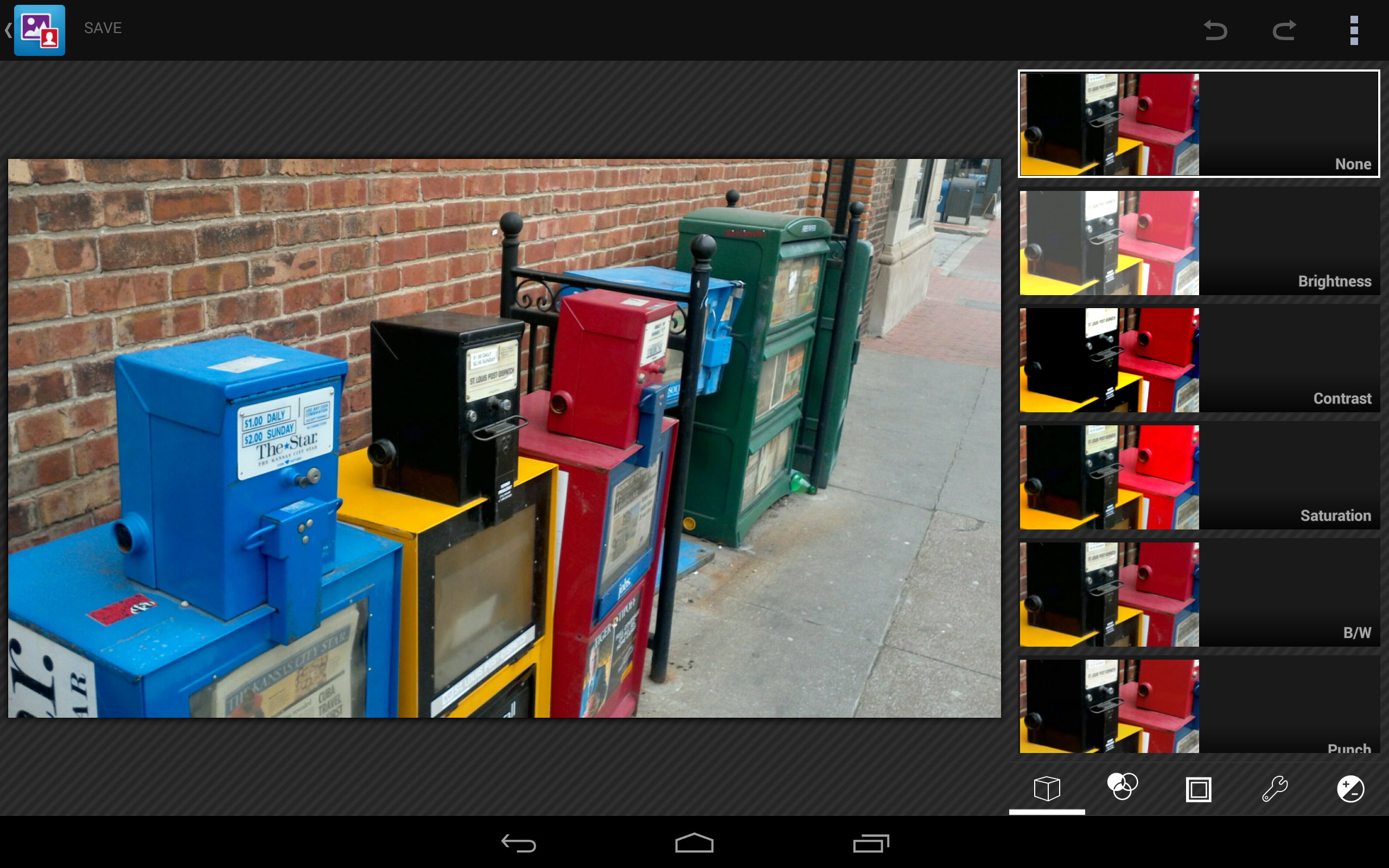
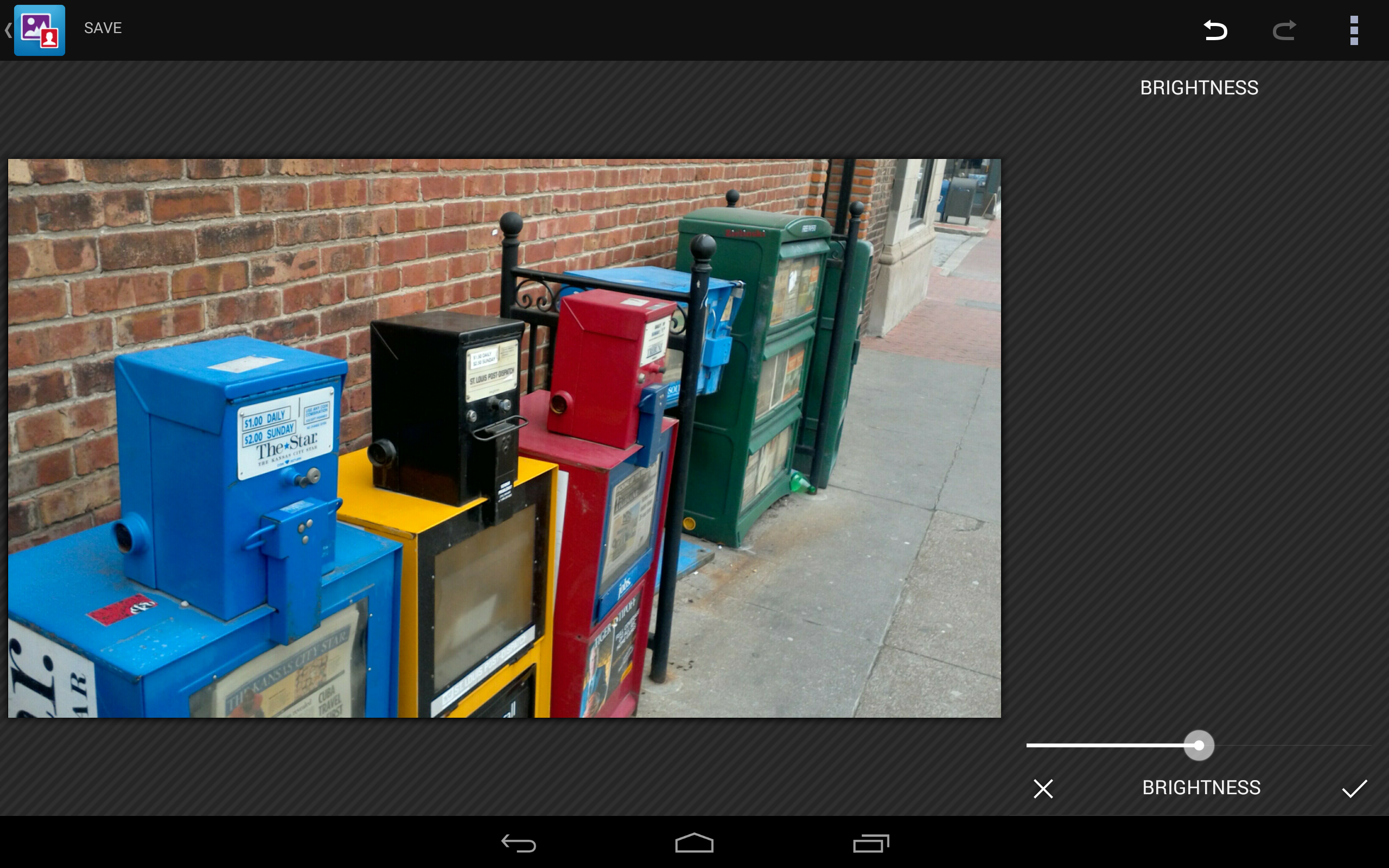
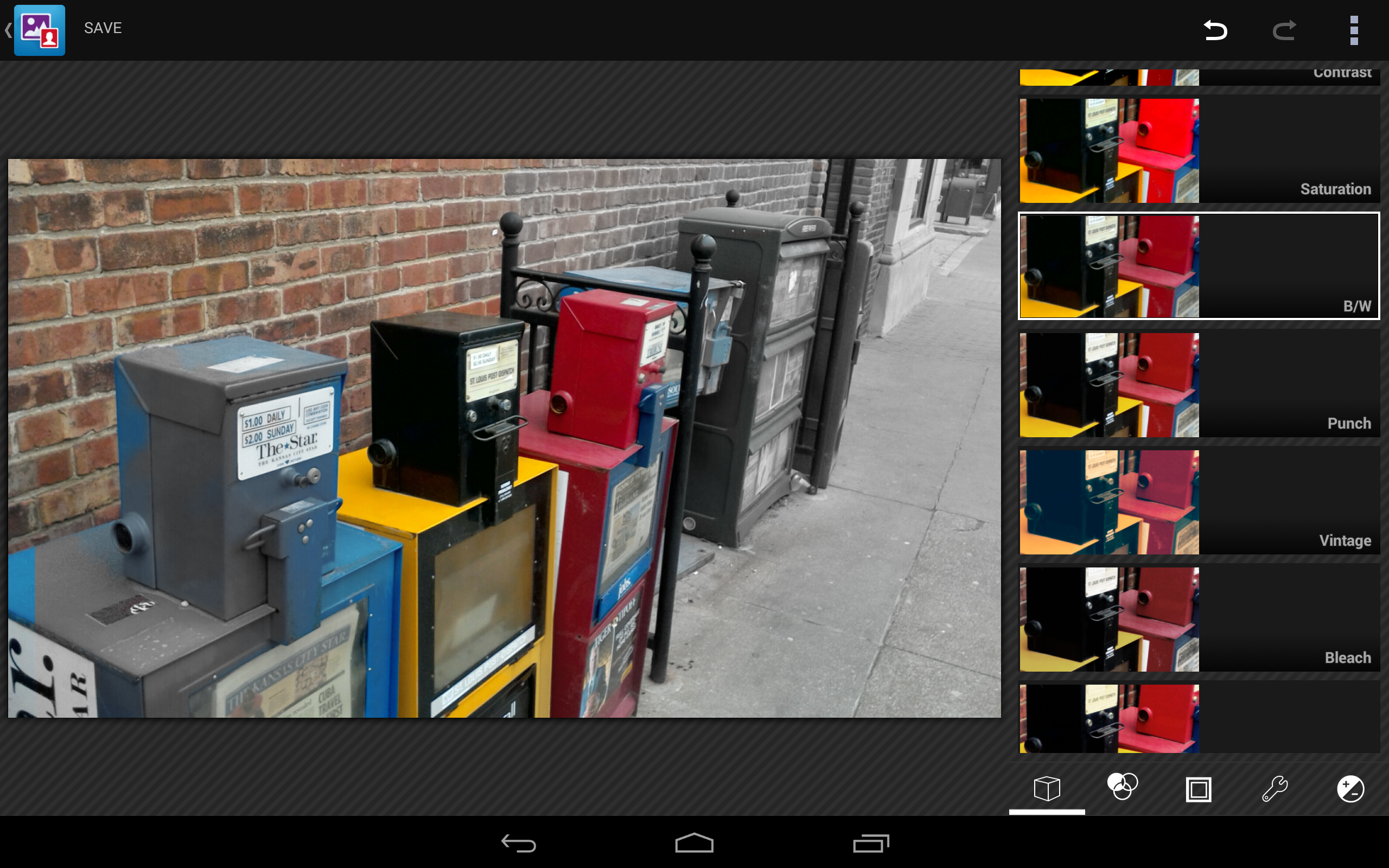
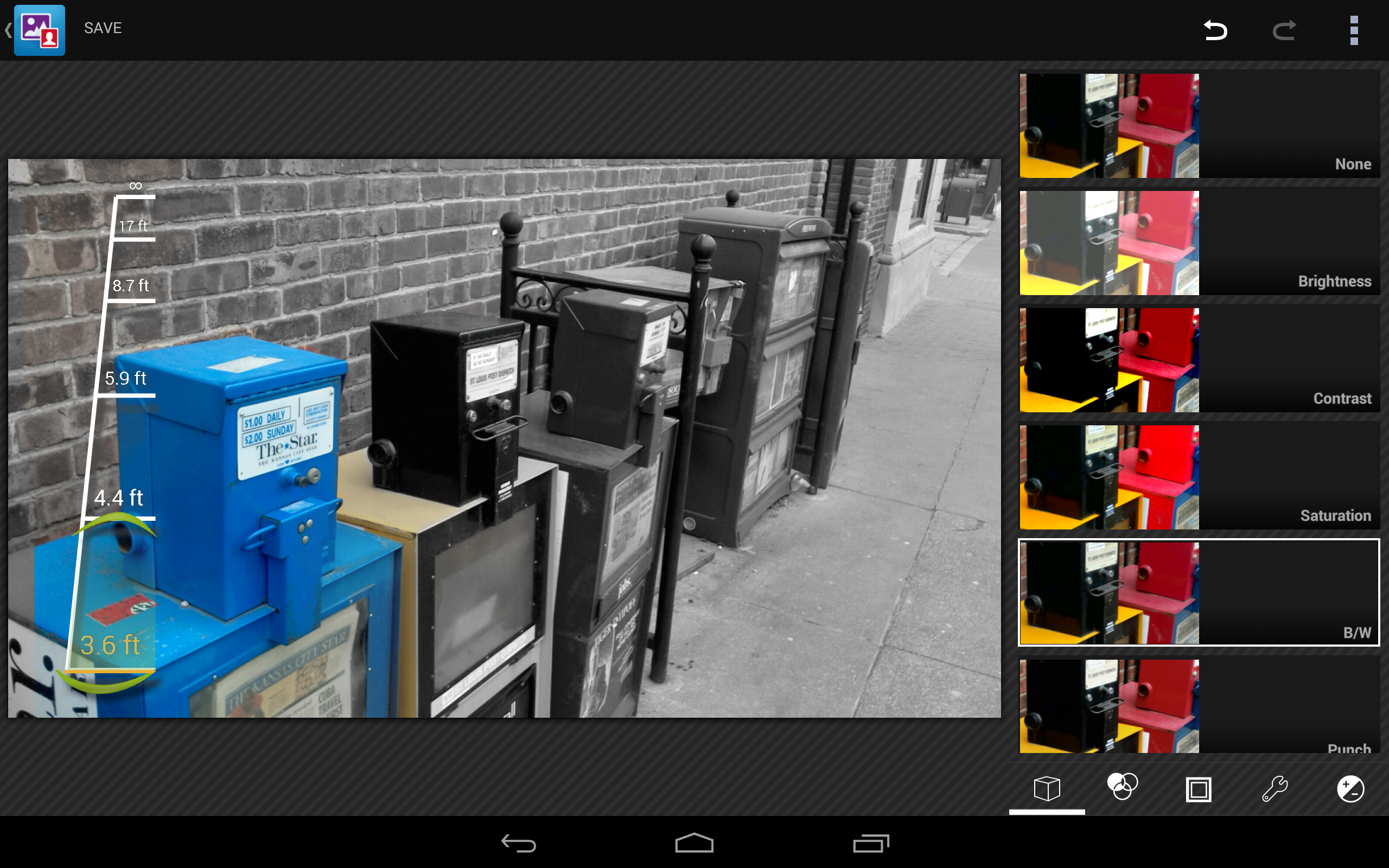
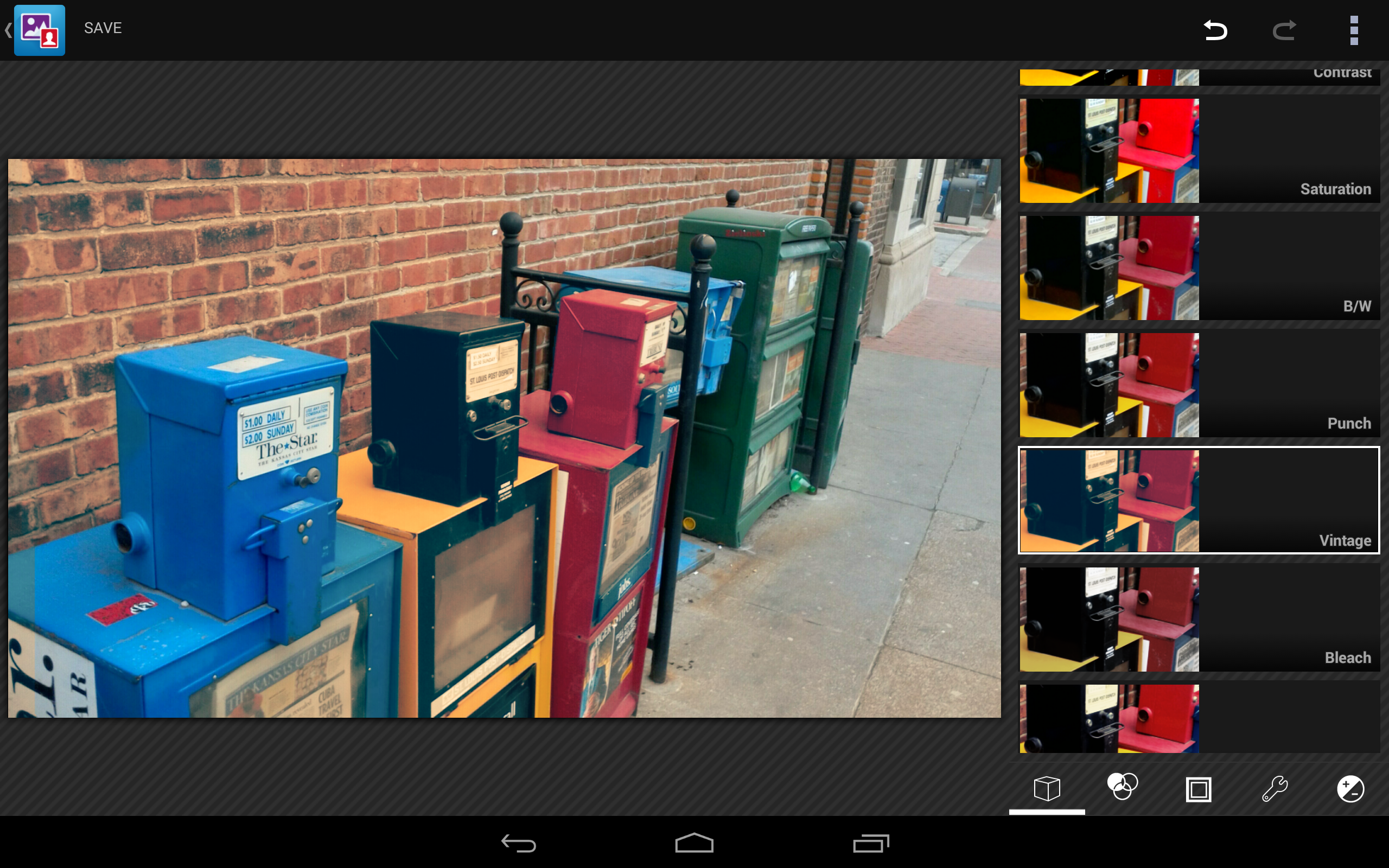
From Right to Left: Brightness tool 1, Brightness tool 2, B/W Filter, B/W Filter Slider, Vintage Filter
However, using the depth fine-tuner, you can tweak your images to get a nicer effect. Note how we fixed the awkward-looking B/W filter above just by sliding the depth around until it looked a bit better.
The long and short of using that selective editing is that it’s not a magic pill. It won’t necessarily work ideally on every photo. But that’s not a criticism of the camera and software; that just means you (the photographer) need to do more than just absent-mindedly click the shutter and assume you can do anything you want in the editing process.
Selective, layered editing is by no means the only option for adjusting your photos, though. You can apply many of those aforementioned filters to the entire image; crop, rotate, straighten, frame or touch up the image; create a mirror image; draw on the image; and fine-tune the white balance, exposure, shadows, highlights, curves, color and much more.
We’ll have deeper coverage of all the various editing options in our full review of the Venue 8 7000 tablet later on down the road. For now, suffice it to say that you’ll be hard-pressed to find more extensive editing capabilities on any mobile device; hats off to Dell for that.
Getting a Real Sense Of The RealSense SnapShot Camera
We were hoping that Intel’s RealSense Snapshot camera would be a relatively powerful tool, perhaps even marking the beginning of an era wherein cameras on mobile devices evolved from the point-and-shoot replacements they are into something even more compelling.
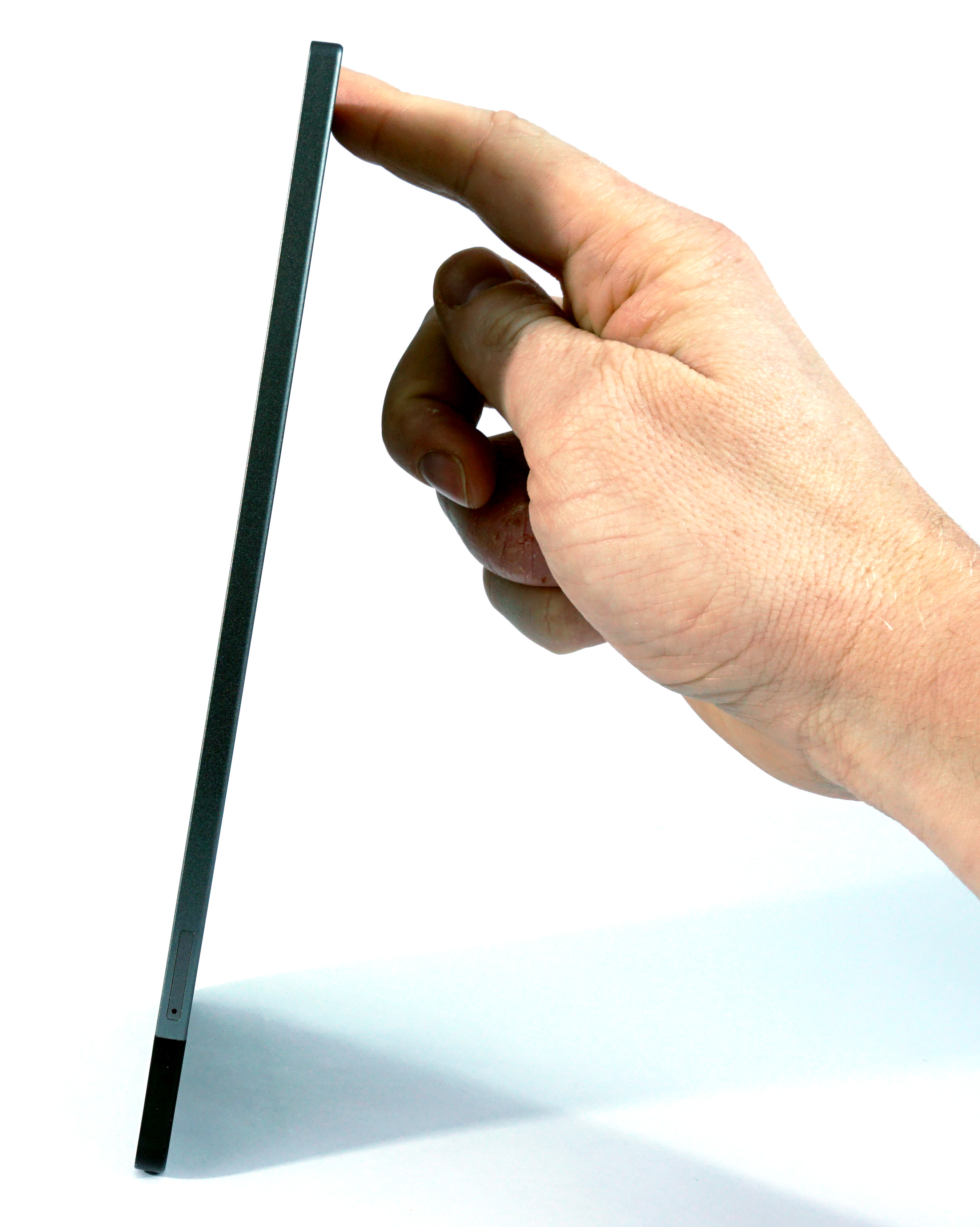
Unfortunately, the camera fell somewhat short of those lofty dreams, and in fact it’s perhaps our own fault for not adjusting our expectations low enough. The measurement tool doesn’t work very well, but it is pretty cool to see that such a capability is possible, and the ability to selectively focus and edit after you shoot a photo is something that most users will surely love to play with.
The RealSense Snapshot camera does mark something of an evolution for mobile devices cameras, but it’s not fully evolved just yet. It’s walking on two legs all right, but it’s still kind of a knuckle-dragger.
It’s really neat -- cool, even -- but a power user’s tool it is not.
Seth Colaner previously served as News Director at Tom's Hardware. He covered technology news, focusing on keyboards, virtual reality, and wearables.
-
Eggz Looks like it could be pretty useful in the future, once all of the bugs are worked out.Reply
Lens distortion is a real problem when shooting off angle. It's like pointing a projector off-axis at a wall. When you do that, parts of the image get stretched toward one corner and others get shrunk toward the opposite corner (like below).
A similar thing happens in reverse when you take pictures. So that could be throwing off the calculations as well. I'm not sure how they could adjust for that very well. Seems like an interesting challenge. -
g-unit1111 Sounds like it could be useful, I've never had a device with a good camera. Looks like manufacturers are starting to take this kind of photography seriously.Reply -
nroslm Seems like a good sensor fora variety of things, but useless as a camera. Good photos require good glass which costs hundreds or thousands of dollars, this simpy requires to much glass to implement and even for the point and shoot crowd, I'm sure they'd be more happy with resources put into a larger sensor since these devices have no room for more/better glass.Reply -
nekromobo Countries which have not officially adopted the metric system (US, Myanmar (formerly Burma) and Liberia). Please use metric system, enuff said.Reply -
razvanc In the measurement tools defence:Reply
1. The 7 inch brick is actually smaller than the 8 inch ones (you can kind of se it with the naked eye)
2. The door is at an angle. Look down at the picture. That probably hurts the depth estimation and with it the height estimation.
I wonder, to test the reliability of the measurement couldn't you try again. You know measure twice cut one... :) -
scolaner Reply15257401 said:In the measurement tools defence:
1. The 7 inch brick is actually smaller than the 8 inch ones (you can kind of se it with the naked eye)
2. The door is at an angle. Look down at the picture. That probably hurts the depth estimation and with it the height estimation.
I wonder, to test the reliability of the measurement couldn't you try again. You know measure twice cut one... :)
You're right in your "naked eye" assessment--but a major issue, which I address in the article, is that it's nearly impossible to shoot exactly straight on with a device like this. There's no tripod mount (although I'm sure you could rig one up somehow). You're just...holding a tablet.
(Plus, if you need to measure something and have the time to set up a jerryrigged tripod, it would be easier to just use a tape measure.)
And, of course, I "tried again"...I took multiple shots of everything, lol. -
warezme I get the feeling that if this had been an Apple device the writer would have been oozing wet in his underpants and tripping with kudos even on a pre production unit despite all it's foibles.Reply -
Brian_R170 I got a 7840 last week and the software update to enable the measuring function was pushed to it the next day. I had mixed results with the accuracy. It definitely worked best on things that were flat and less than 10 feet away. The photos where I rested my hands on a table and the camera angle was within 10 degrees or so of being perpendicular to the measurement line were accurate to the nearest inch every time. I took several photos of measuring devices (a yard stick and carpenter's square) to make the analysis a lot easier. The worst measurements came when I tried to measure a coworker's height. He is 6'1" and I got values from 5'3" to 5'10". I also got "unknown" occasionally when measuring multiple objects in the same photo, but it worked when I deleted the unknown-endpoints and created them again.Reply
