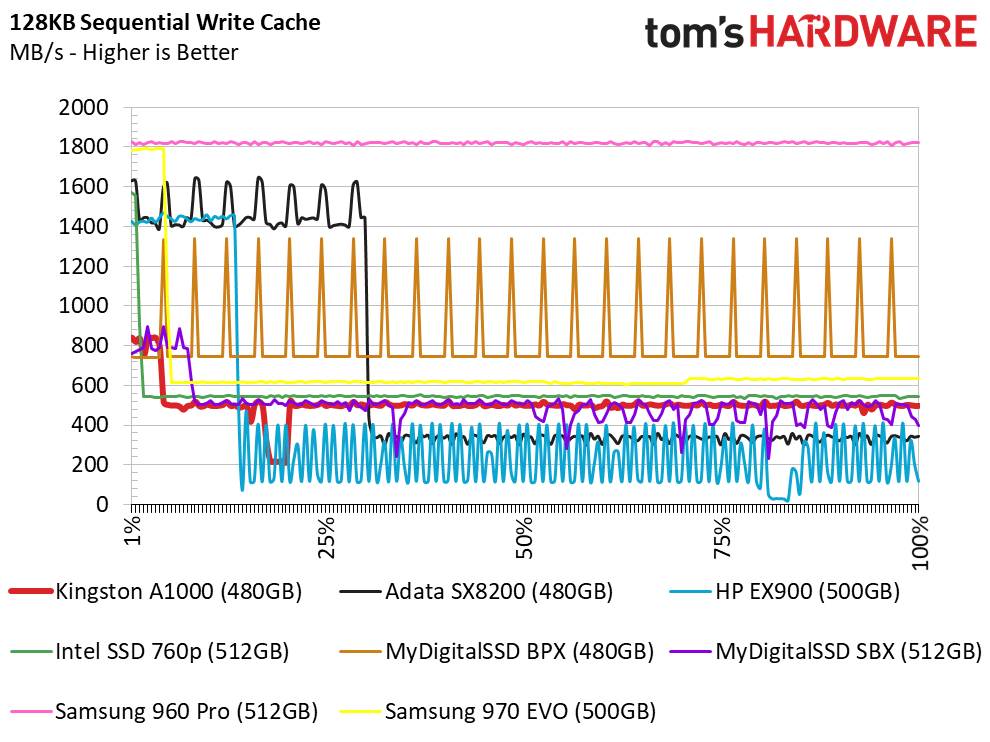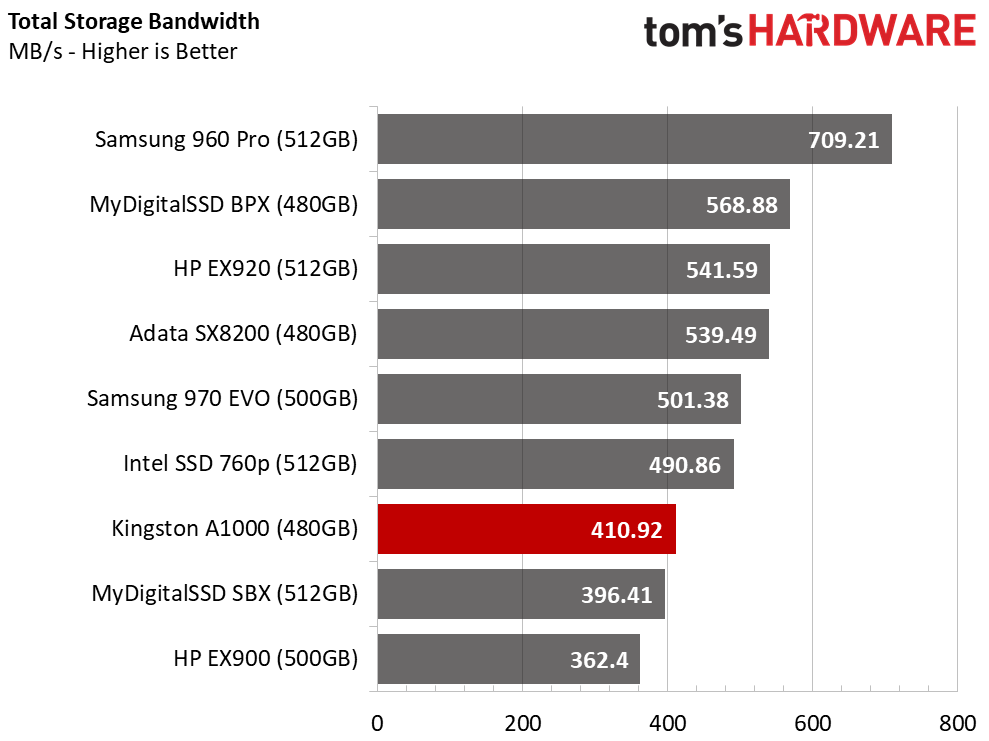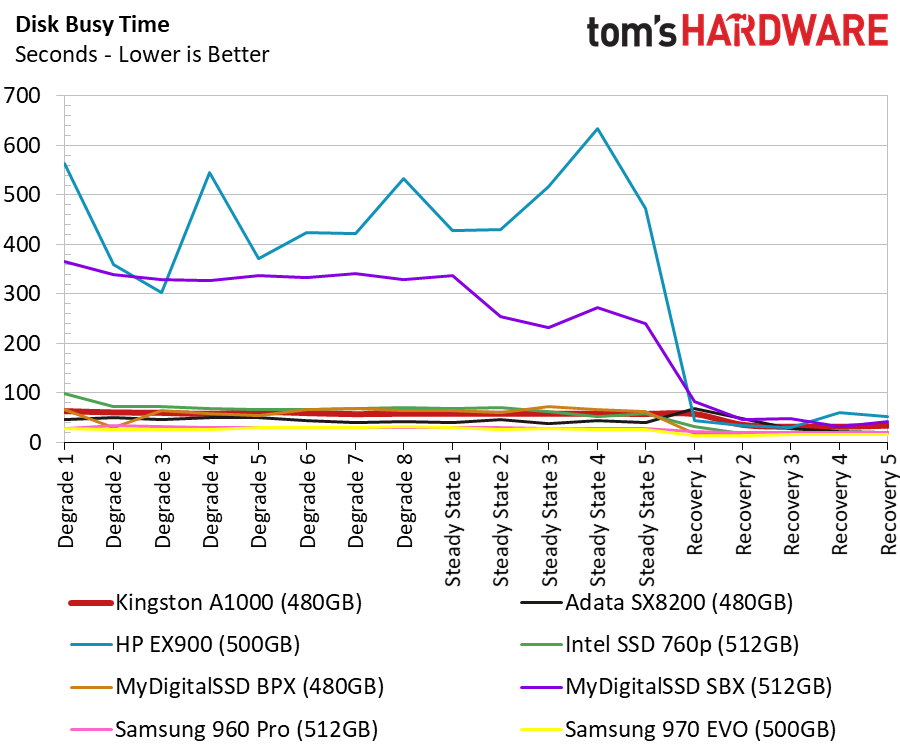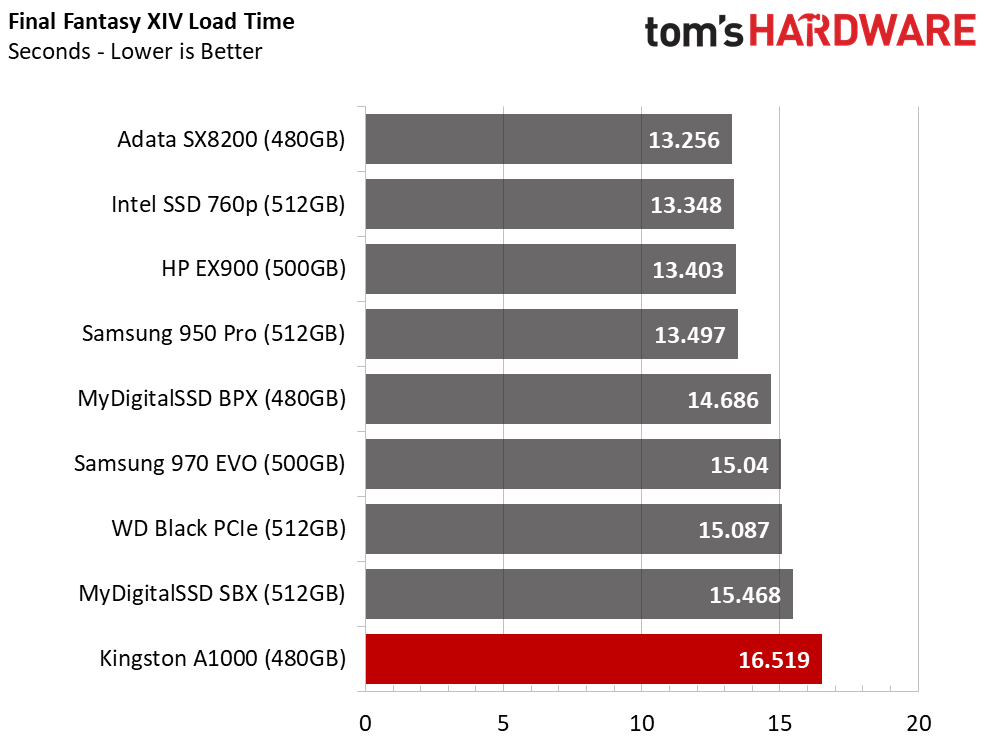Kingston A1000 NVMe SSD Review: Low Cost NVMe
Why you can trust Tom's Hardware
512GB Performance
The 480GB Kingston A1000 is just $179 at Newegg, but we found the drive for $149 at SuperBiiz. The Superbiiz price makes the A1000 the least expensive 512GB-class SSD in our tests.
We pulled in two low-cost options to compare to the 480GB A1000. The 500GB HP EX900 is the only DRAM-less Host Memory Buffer SSD in the lineup. The MyDigitalSSD SBX uses the same controller and 64-layer Toshiba TLC flash as the A1000, but our drive shipped with older firmware.
Several drives sell for roughly $200. Those include the new Samsung 970 EVO, Intel SSD 760p, Adata SX8200, and the MyDigitalSSD BPX, which is one of only two SSDs in this group that has MLC flash. The 512GB Samsung 960 Pro with MLC flash is the high-end option.
Sequential Read Performance
To read about our storage tests in-depth, please check out How We Test HDDs And SSDs. We cover four-corner testing on page six of our How We Test guide.
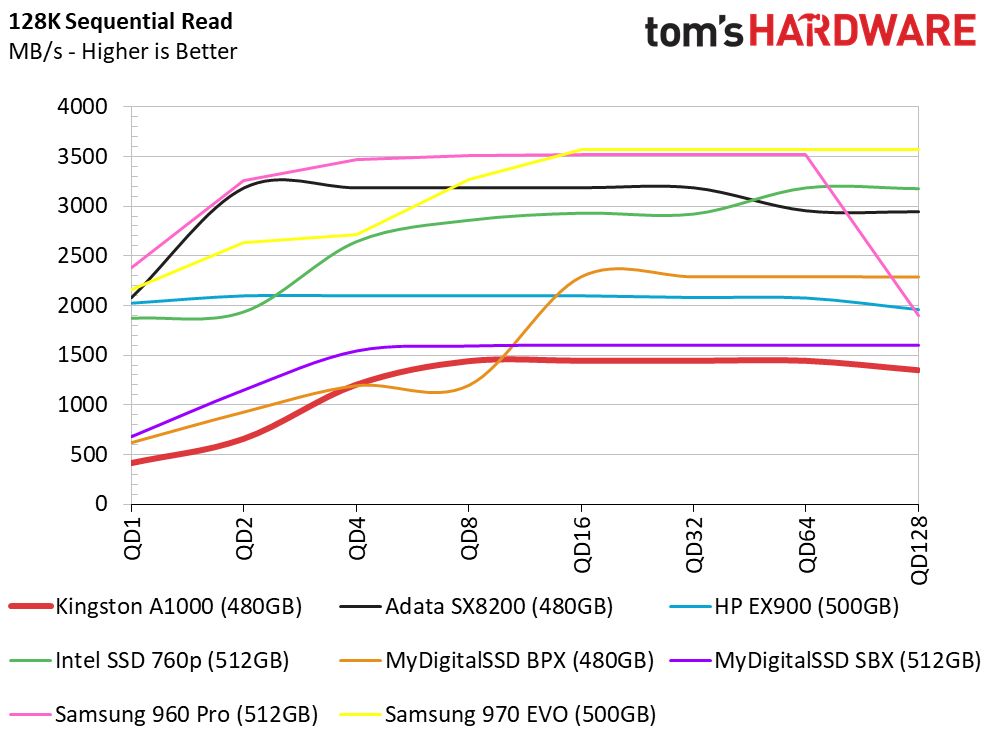
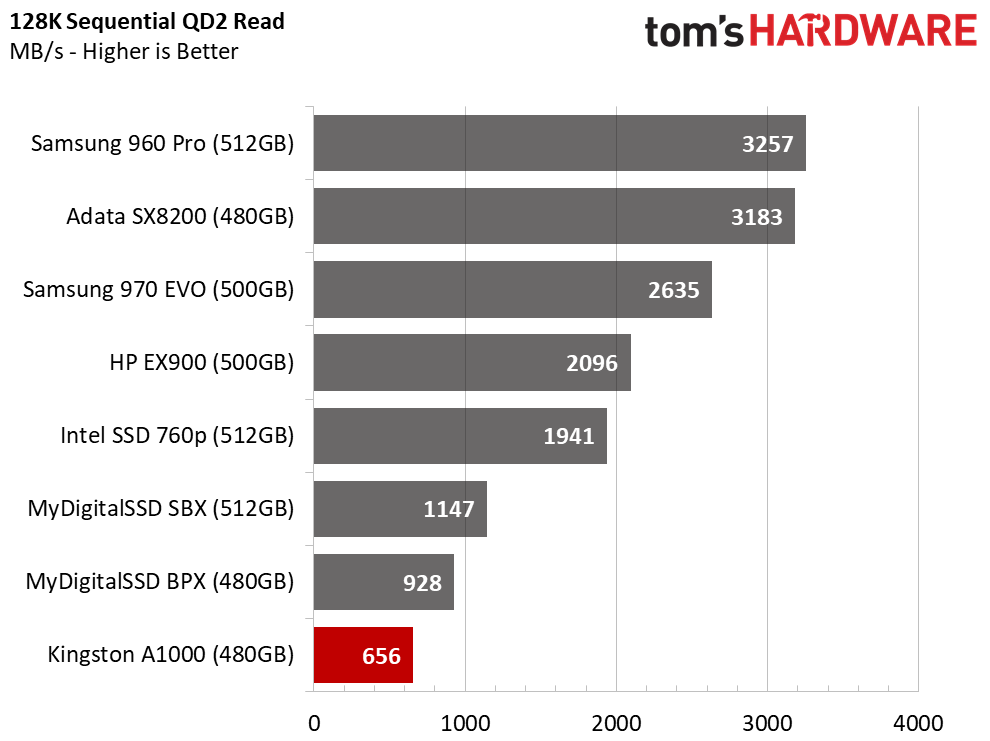
The 480GB A1000 struggles to keep pace in the sequential read test with the MyDigitalSSD SBX with older firmware. Both drives use 64-layer Toshiba BiCS flash and the same controller, but the SBX has a clear advantage throughout the queue depth range.
Sequential Write Performance
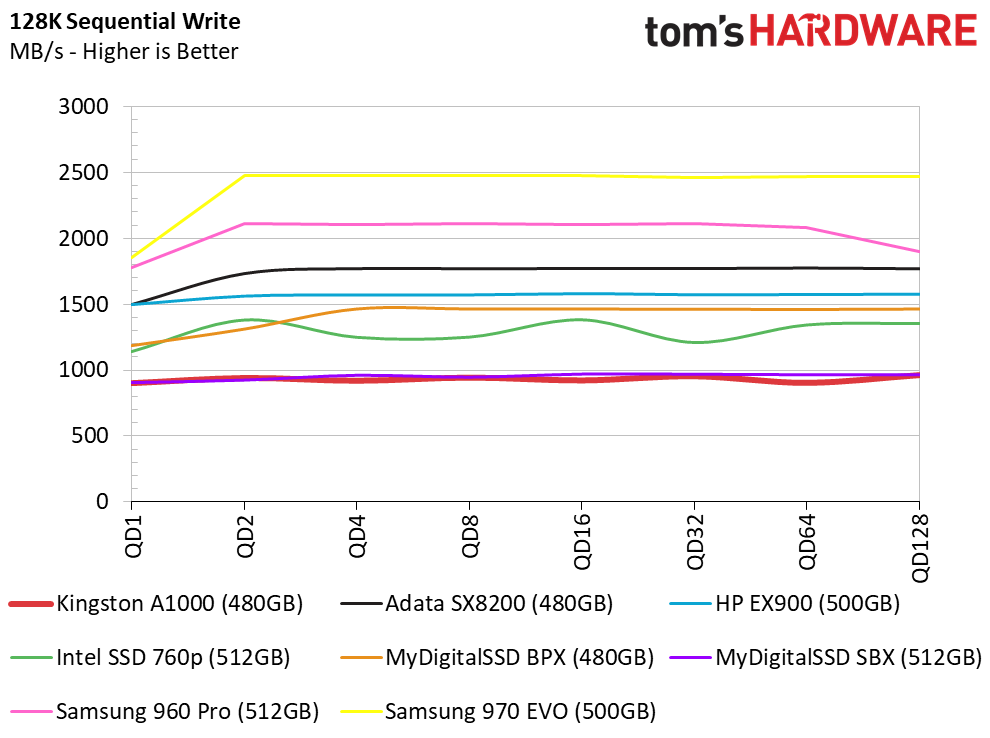
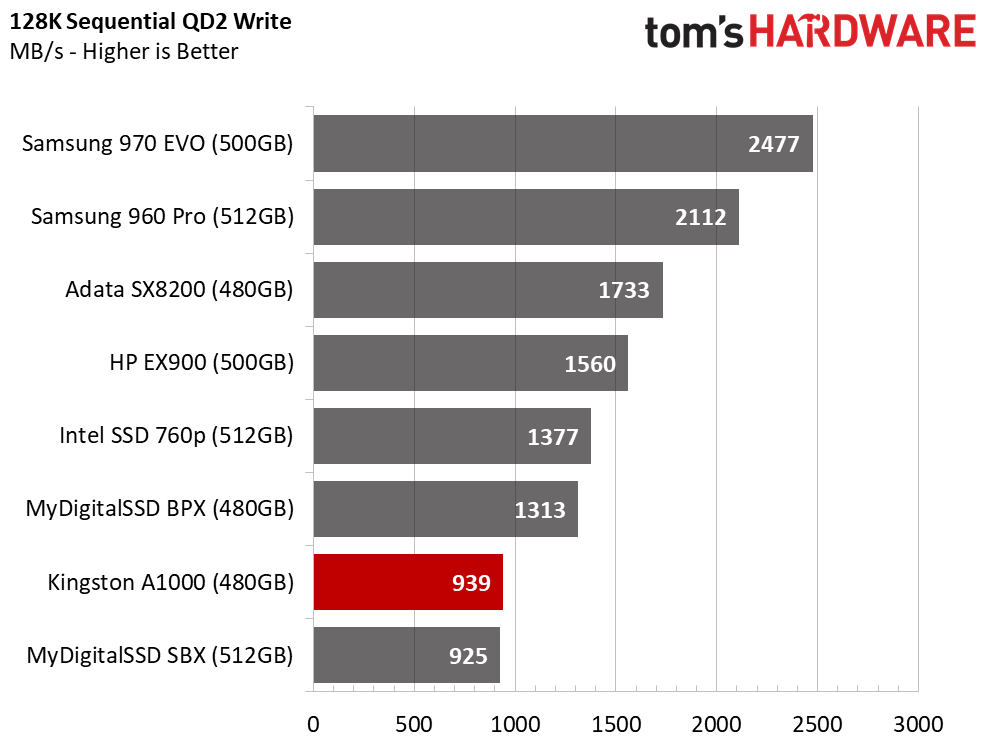
The two Phison PS5008-E8 drives trail the rest of the pack in the sequential write test. There is very little variation with the A1000 as we ramp up the queue depth. We recorded ~1,000 MB/s of burst performance when the SLC buffer takes the brunt of the data sent to the drive.
Sustained Sequential Write Performance
Writing to the entire usable space of the drives allows us to see where the SLC writes stop and where the TLC writes begin. The 480GB model has a small SLC buffer that is about the same size as the SBX's buffer, but the SBX writes sequential data at twice the speed, so performance drops off faster. In contrast, the 480GB A1000 writes at half the speed but for a longer period.
Get Tom's Hardware's best news and in-depth reviews, straight to your inbox.
This test also shows where your money goes when you splurge for an MLC SSD. The 960 Pro sustains a steady 1,800 MB/s throughout the test. It doesn't matter if you transfer a single picture or a cluster of large movies; performance stays steady.
Random Read Performance
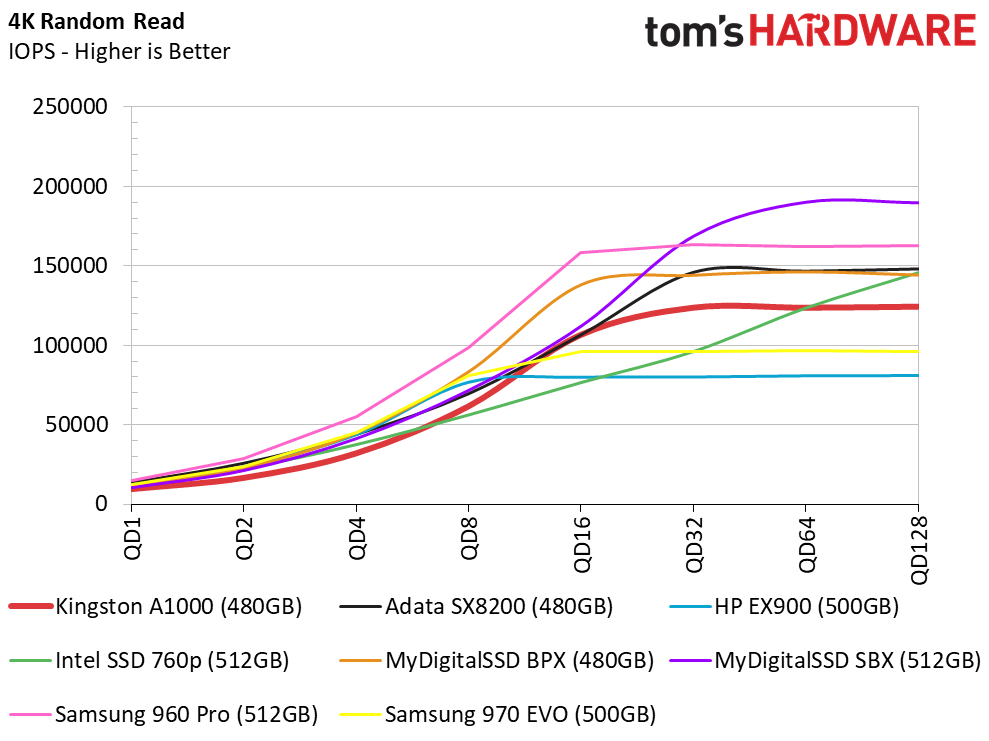
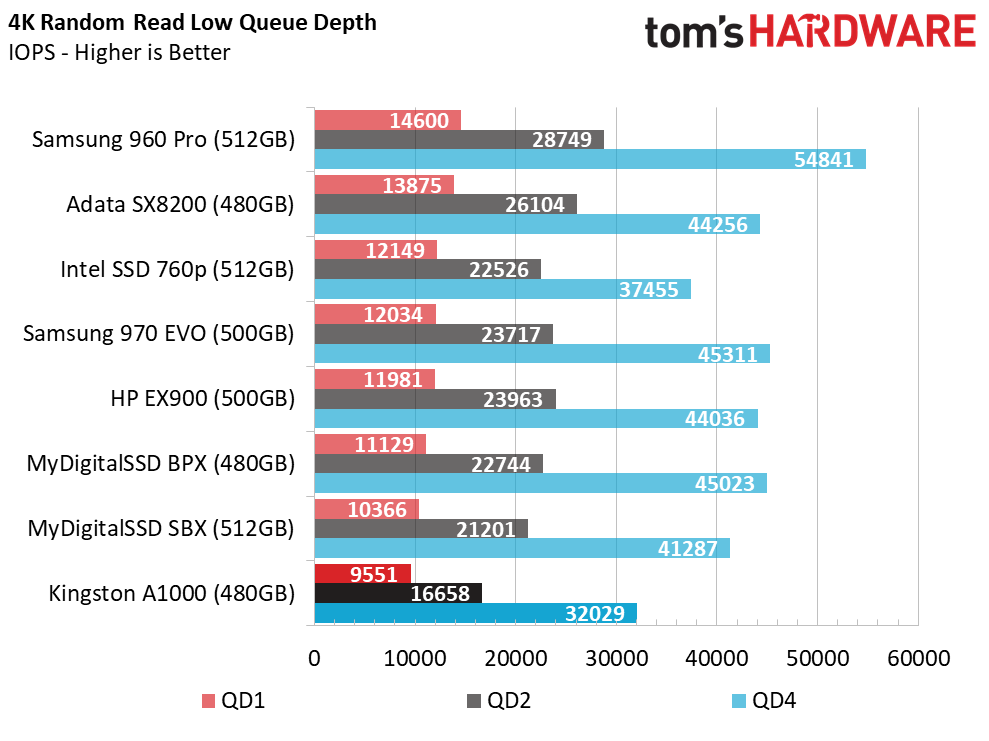
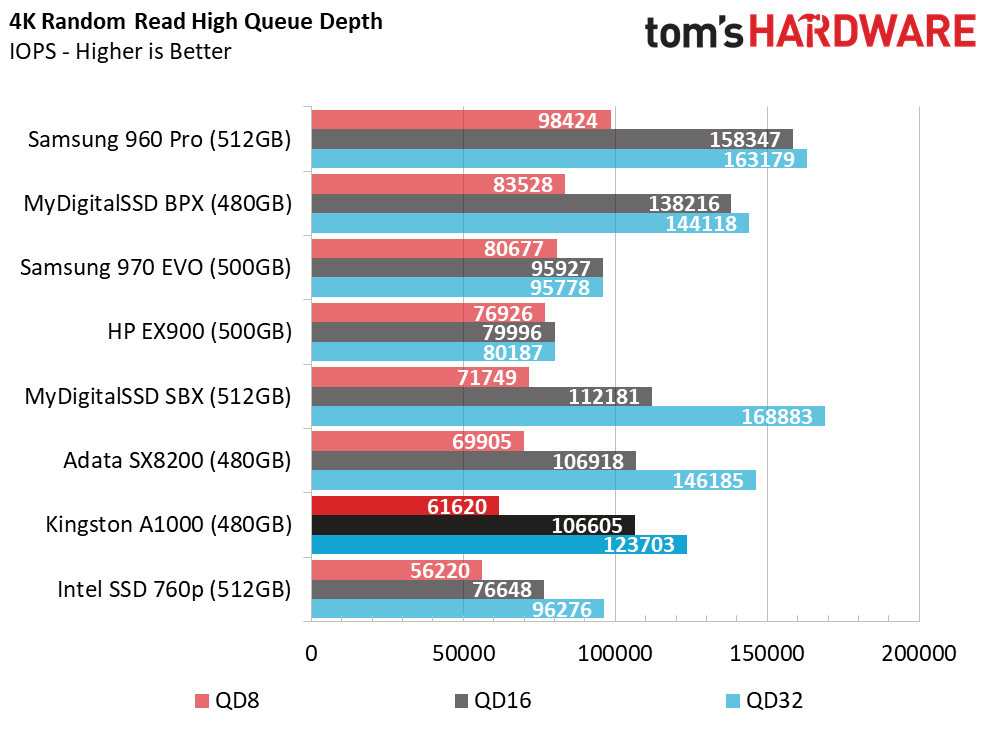
The A1000 again shows weak random read performance at low queue depths just like the larger model we tested on the previous page. This ultimately has an impact on application performance. The A1000's inability to reach 10,000 random read IOPS at QD1 with 64-layer flash puzzles us. You won't lose functionality, but the drive will feel slower than a Samsung 850 EVO or similar SATA SSD that can hit or surpass 10,000 IOPS.
Random Write Performance
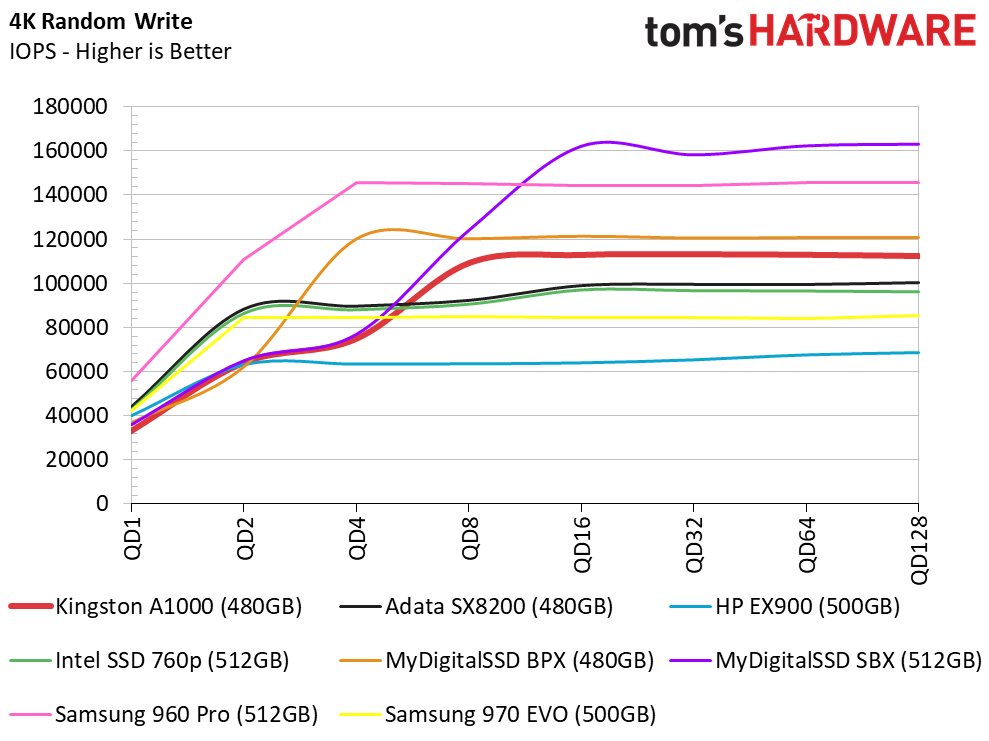
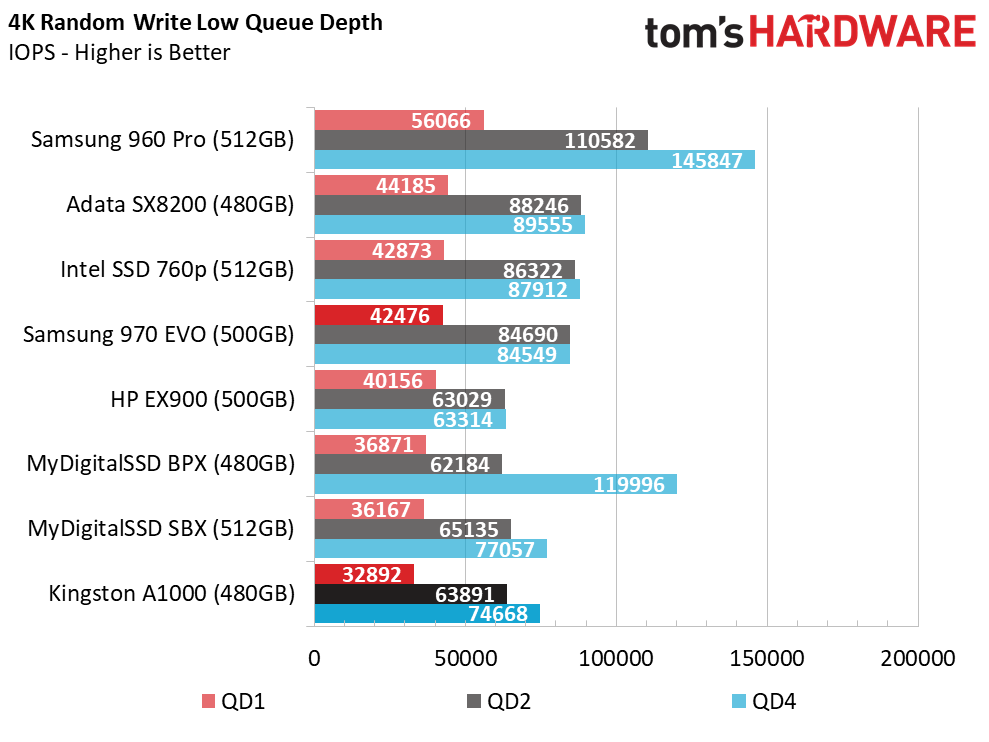
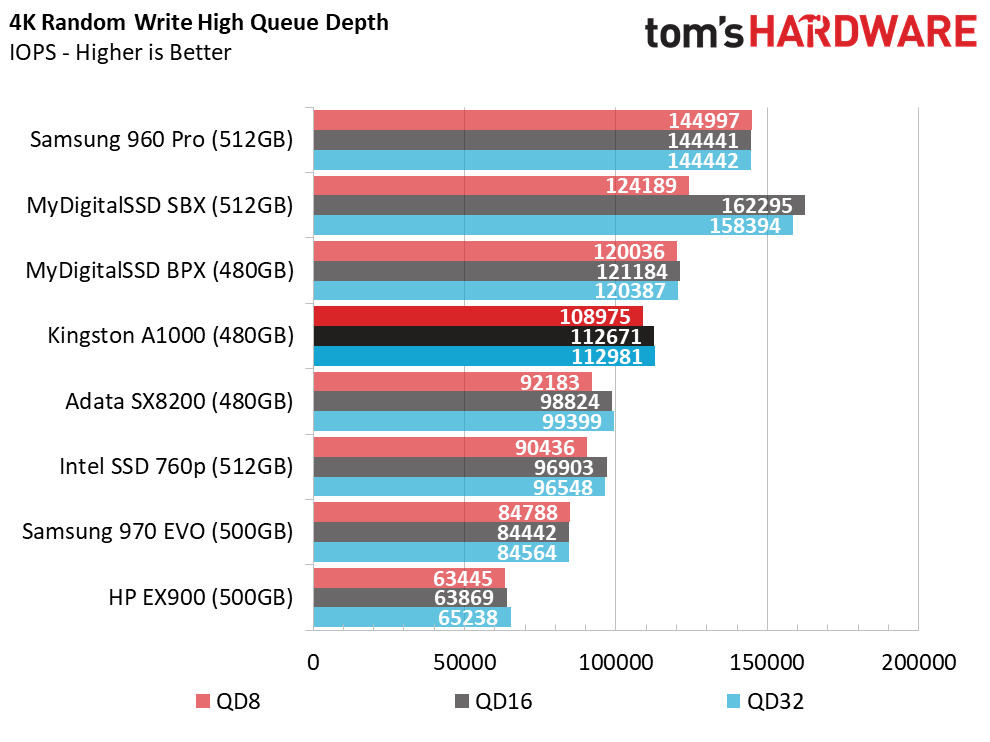
The 480GB A1000 also trails the others drives in the QD1 random write test. At higher queue depths, the A1000 creeps up the list, but that workload is well beyond what most users will experience. The write performance is in line with similarly priced drives at low queue depths.
70% Mixed Sequential Workload
We describe our mixed workload testing in detail here and describe our steady state tests here.
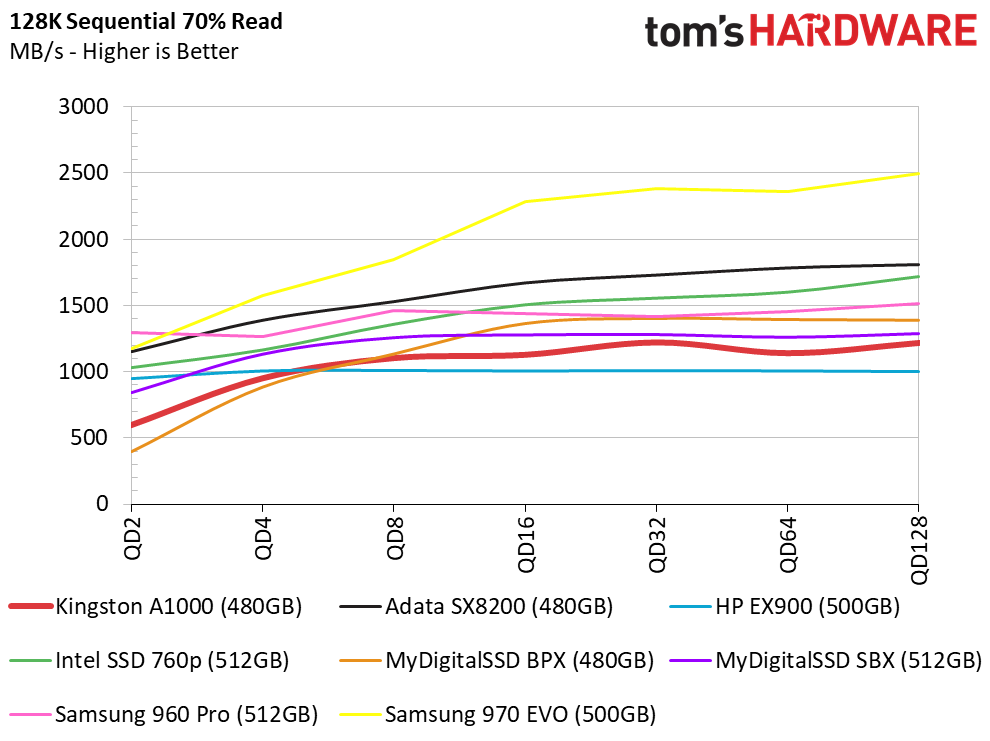
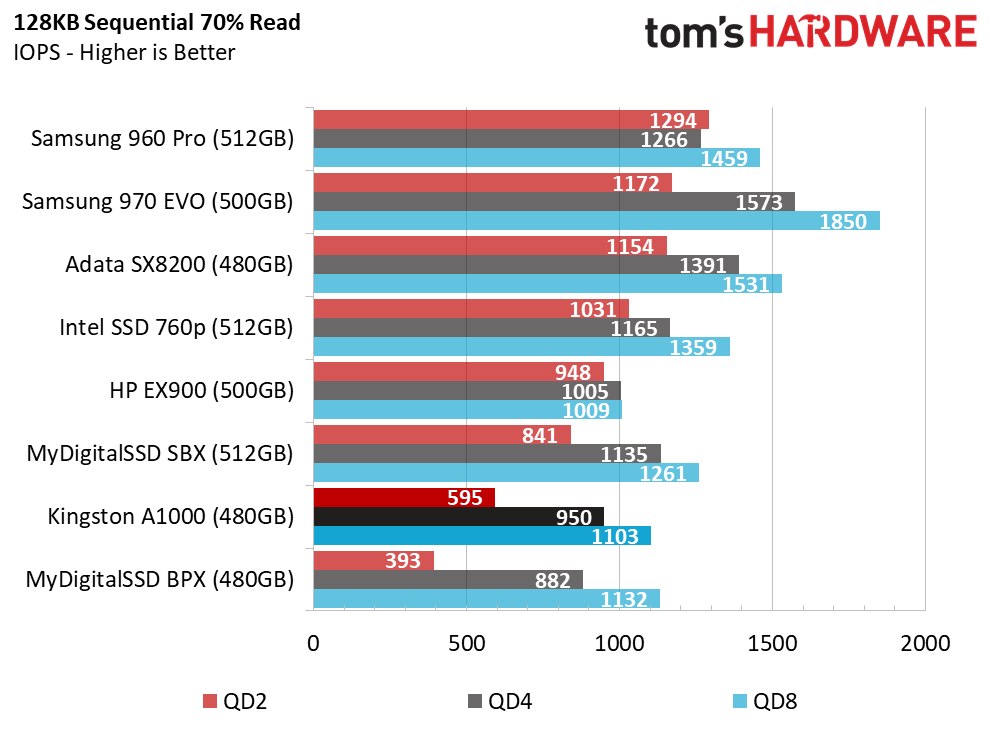
The A1000's mixed sequential performance surpasses the MyDigitalSSD BPX with MLC flash. Mixing reads and writes taxes the SSD's processor cores and is highly reliant on the firmware. The SBX performs better in this test than the A1000, but all three Phison-controlled drives sink to the bottom of the charts.
70% Mixed Random Workload
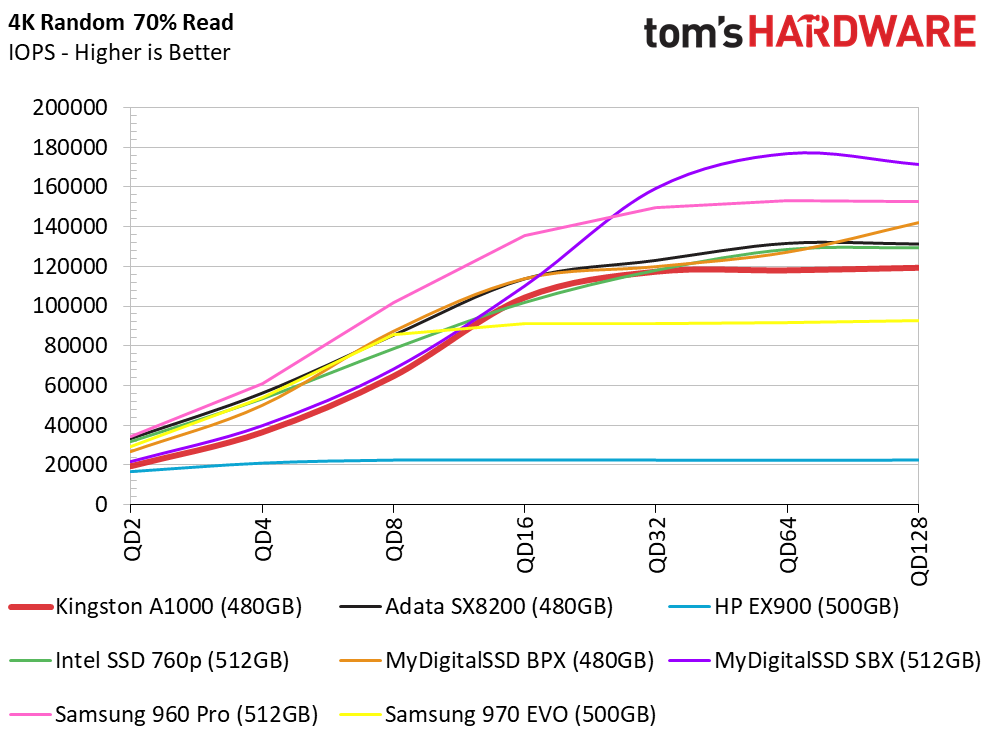
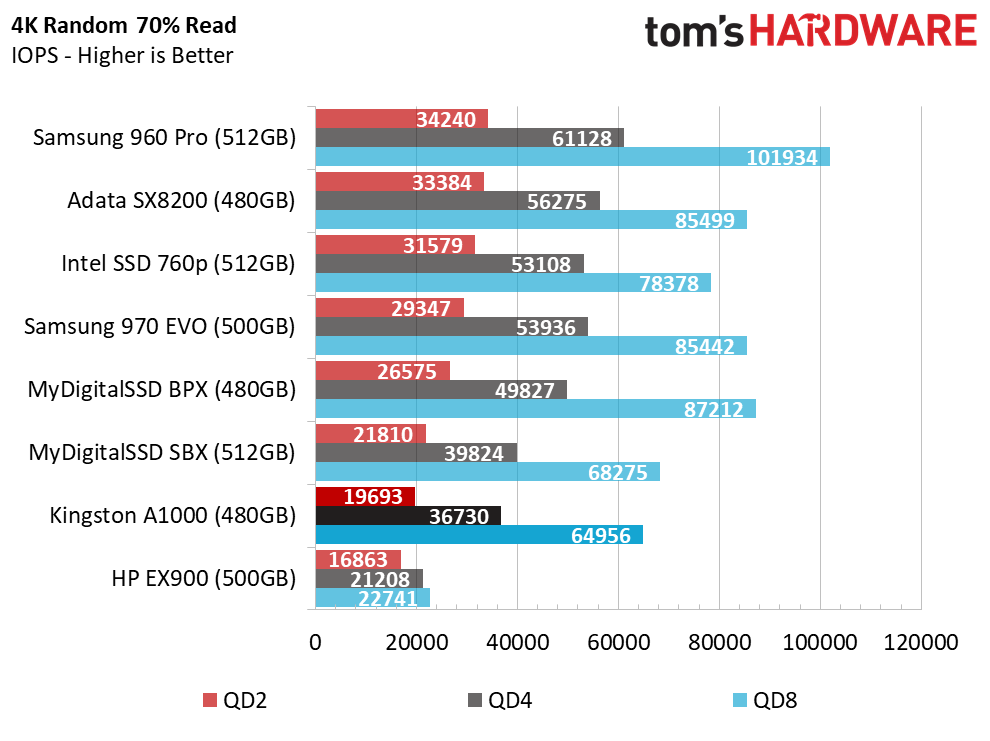
The A1000 outperforms the DRAM-less HP EX900 in our burst-focused mixed random test. We thought the onboard DRAM would lead to a larger separation between these two low-cost drives, but the performance delta was minor at QD2.
Sequential Steady-State
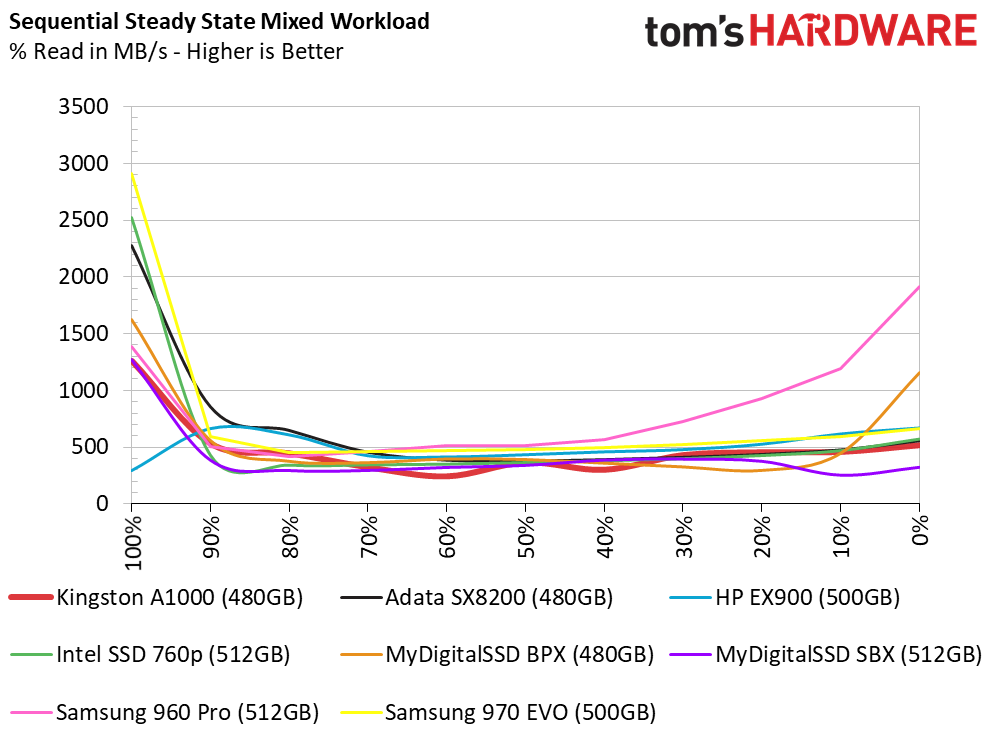
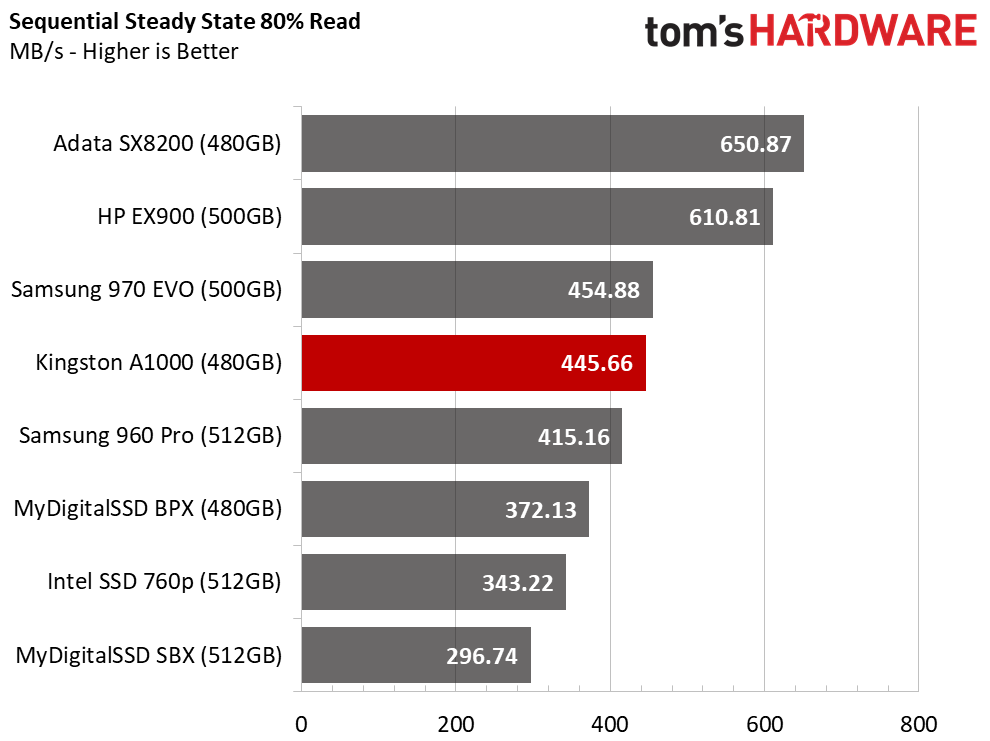
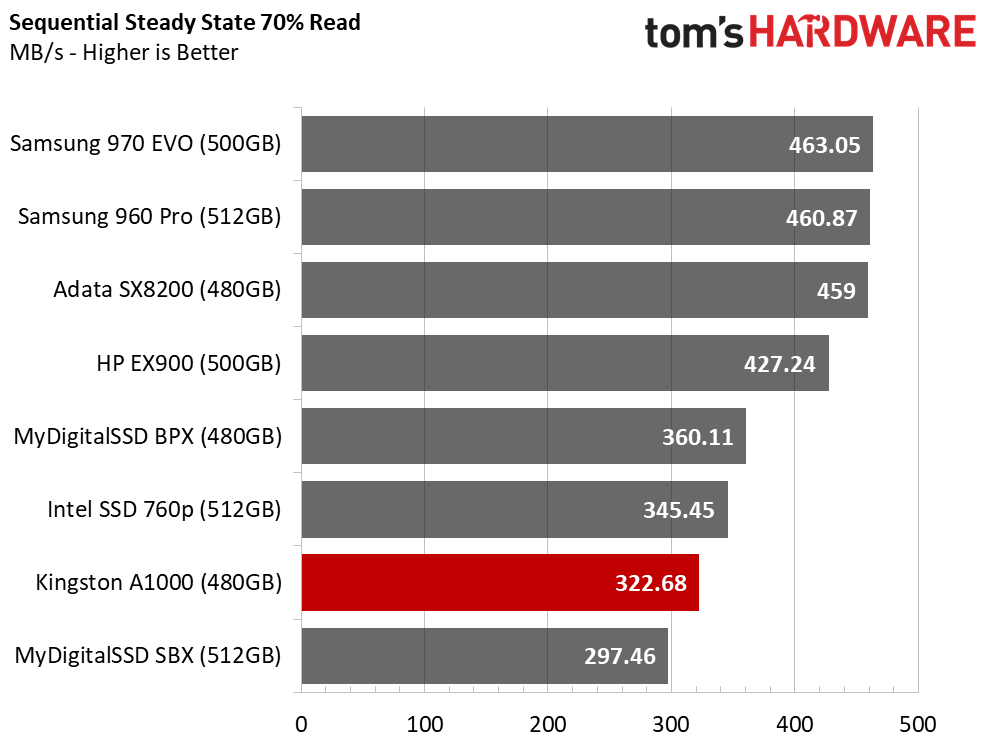
This series wasn't designed for use in workstations, and Kingston doesn't try to lead users in that direction with the marketing material like some other companies have with new 3D TLC consumer SSDs. The performance is in line with several of the other SSDs using similar 64-layer flash, but the endurance doesn't fit well with these types of heavy workloads.
Random Steady-State
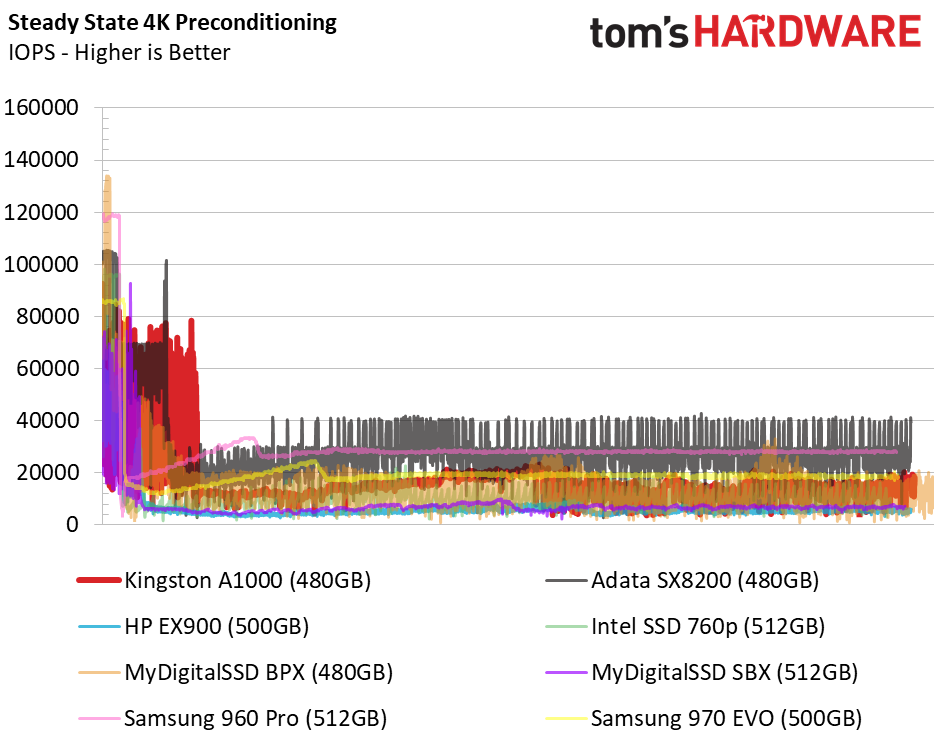
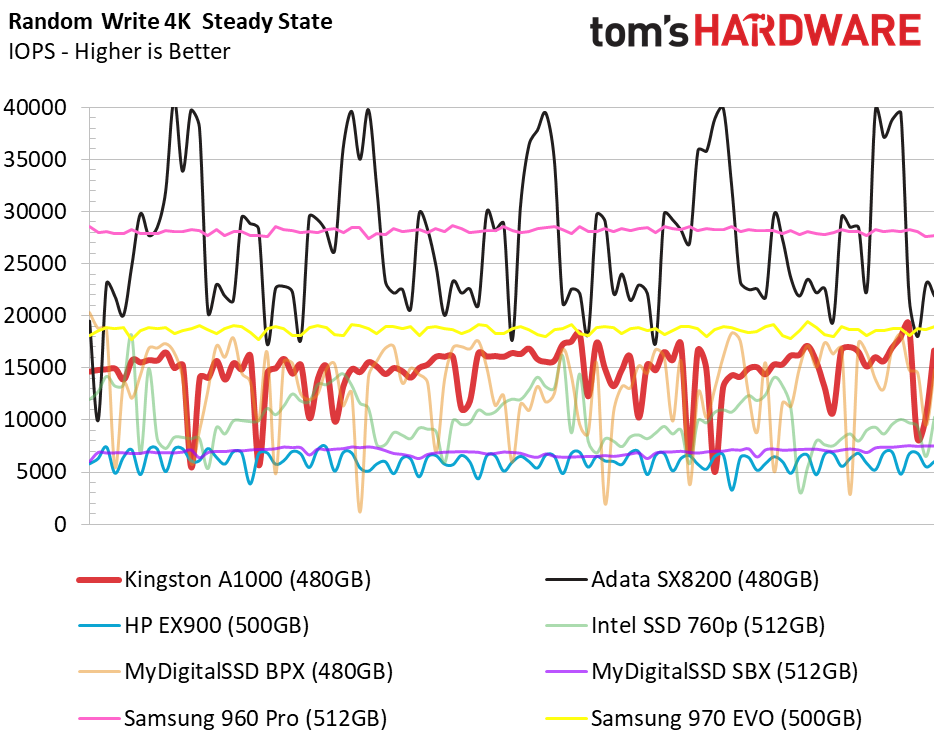
As with most TLC-based consumer SSDs, performance can become inconsistent under steady-state conditions. The A1000 features a large reserve of flash to combat inconsistencies during moderate workloads. The SLC buffer is large enough to smooth the random writes and improve consistency.
PCMark 8 Real-World Software Performance
For details on our real-world software performance testing, please click here.
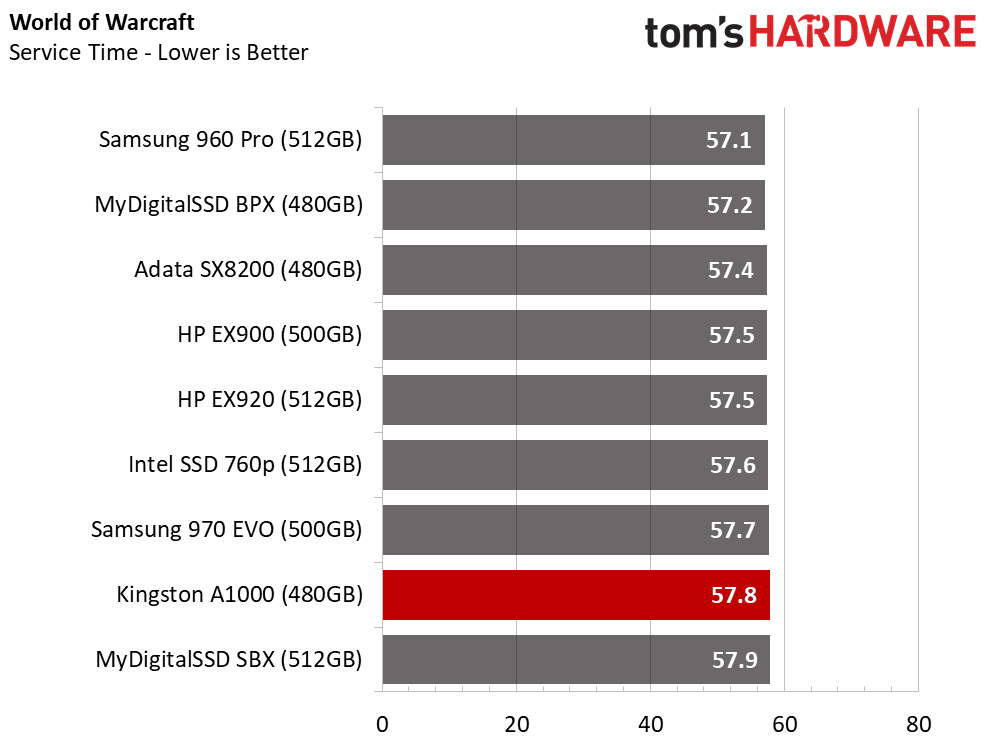
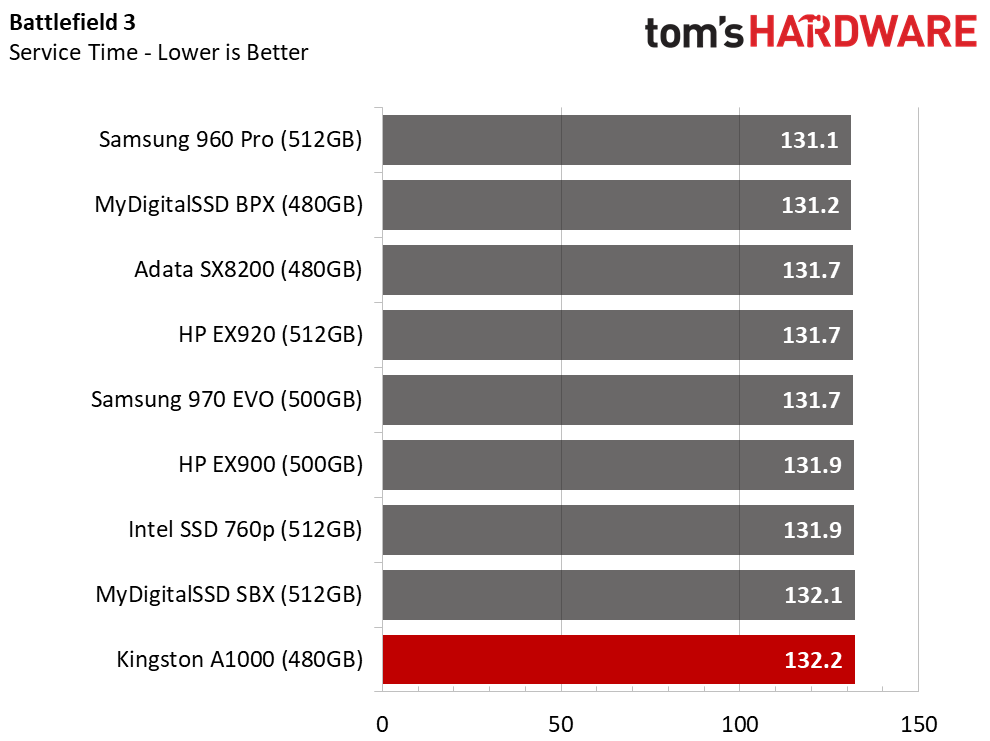
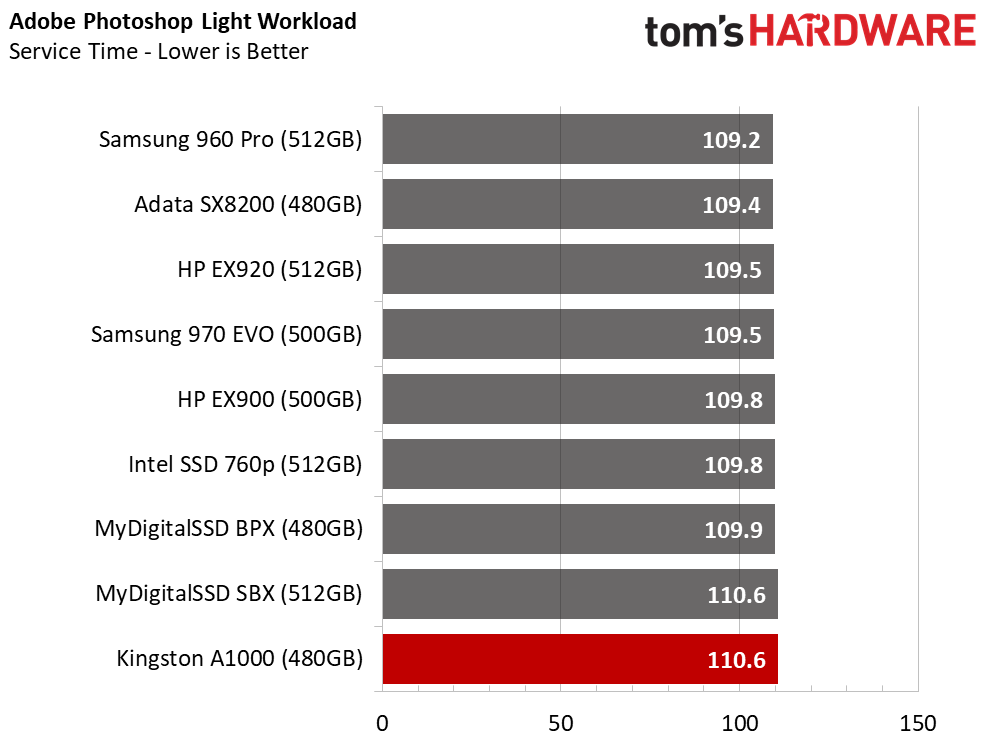
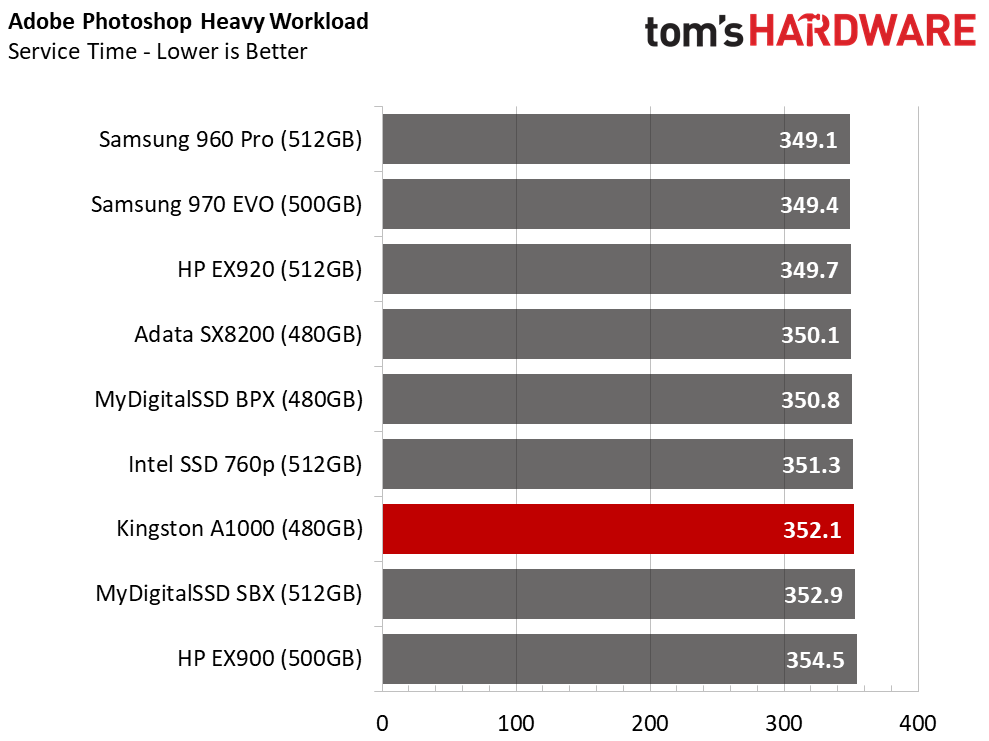
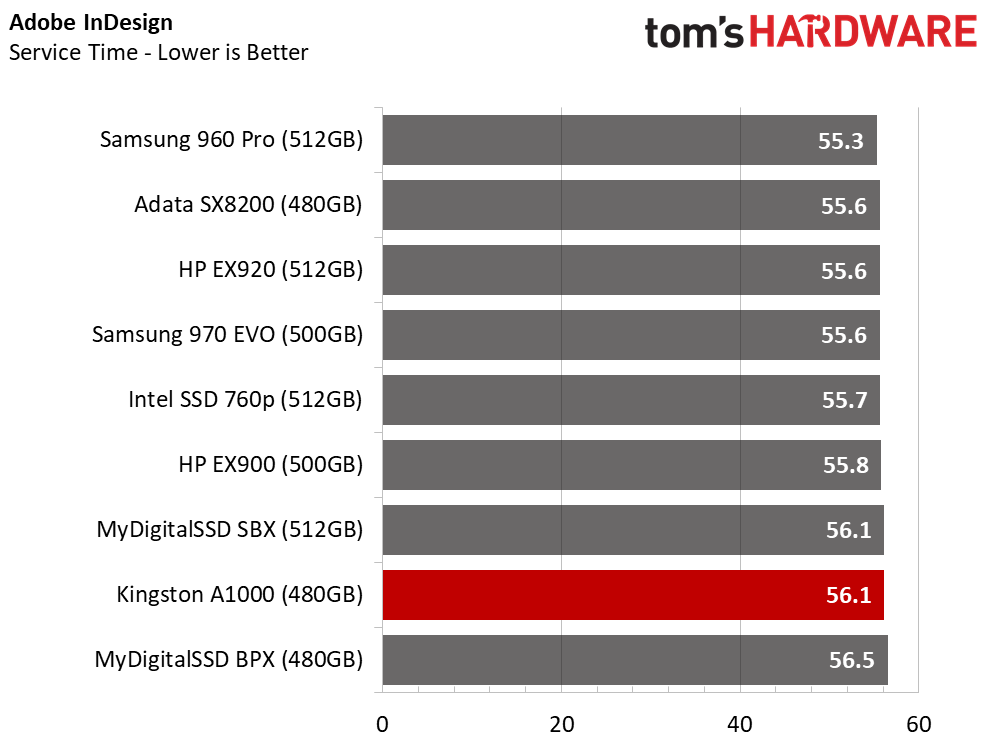
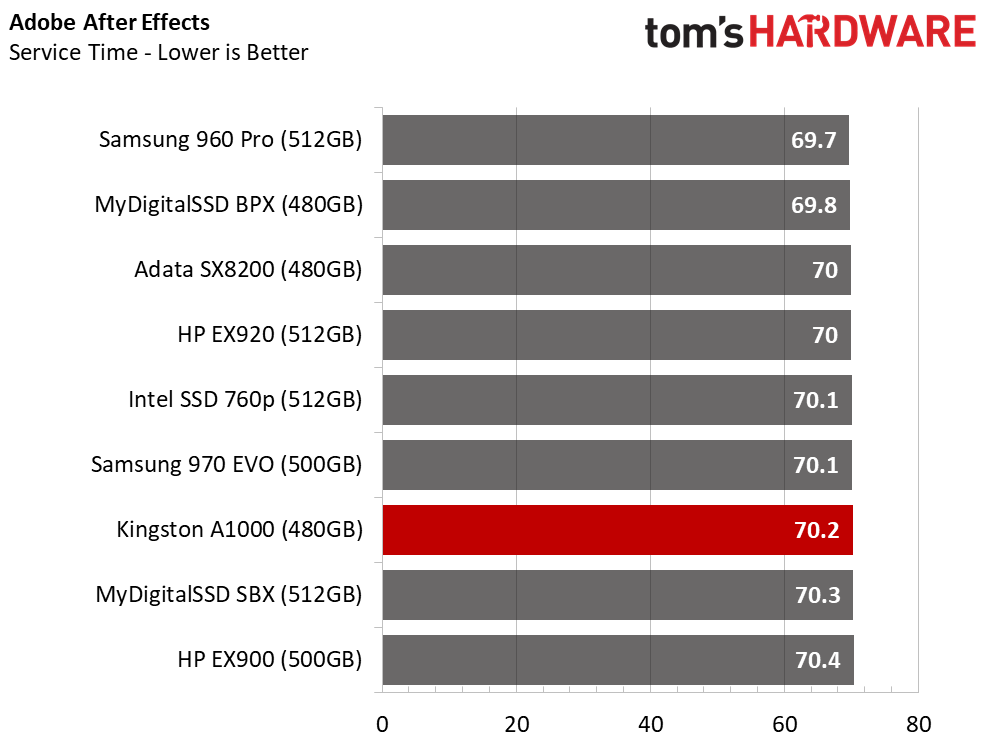
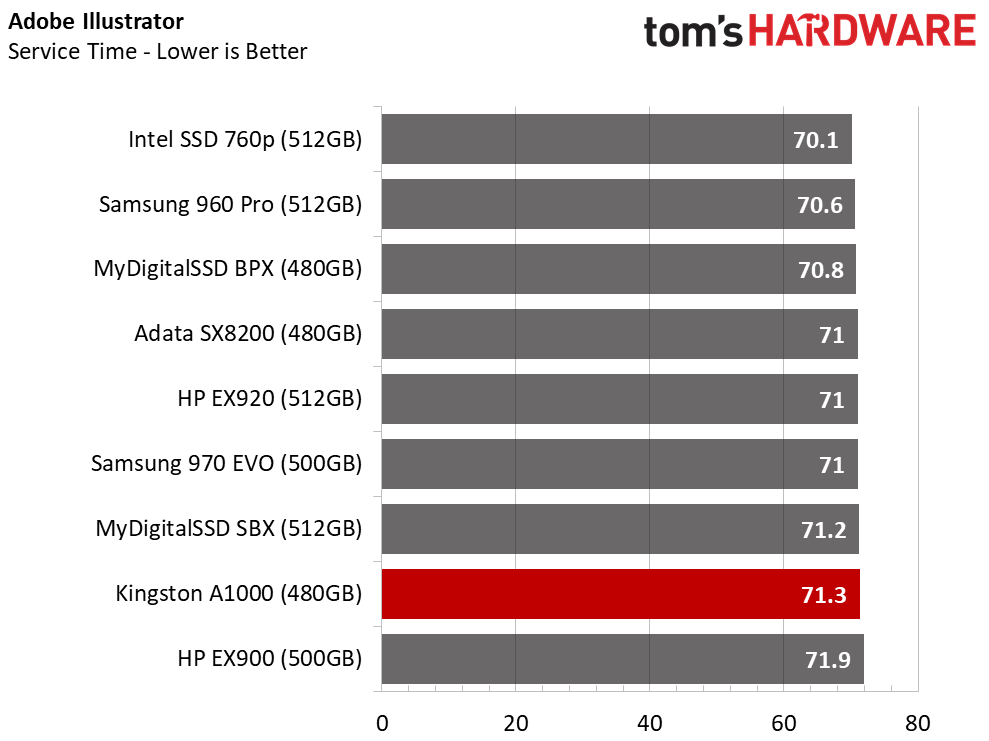
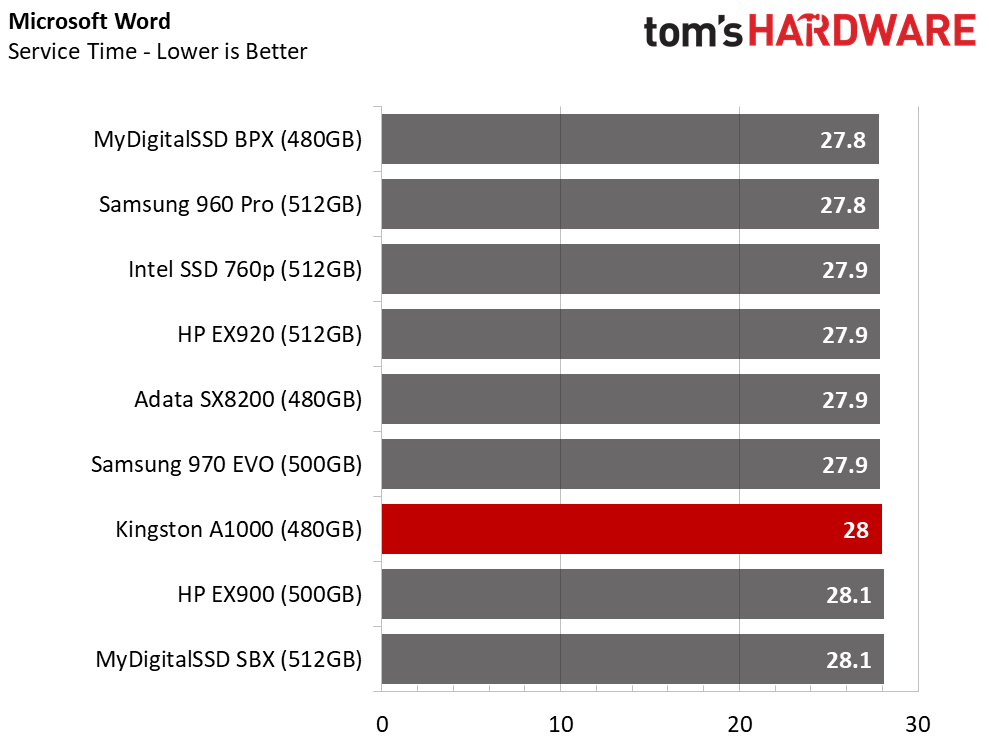
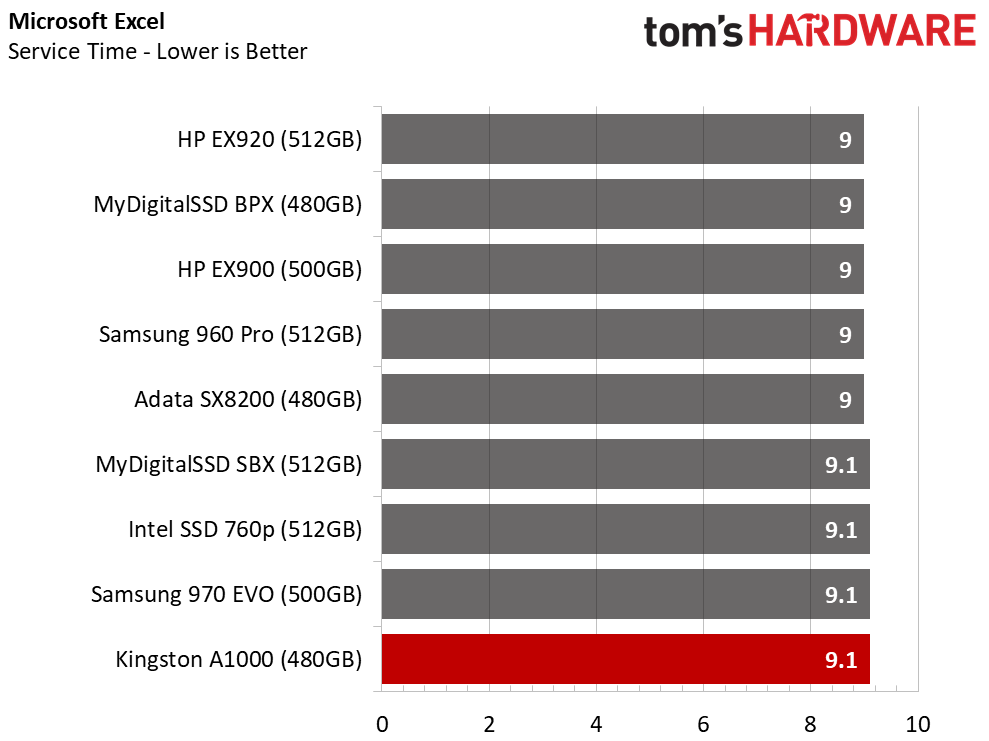
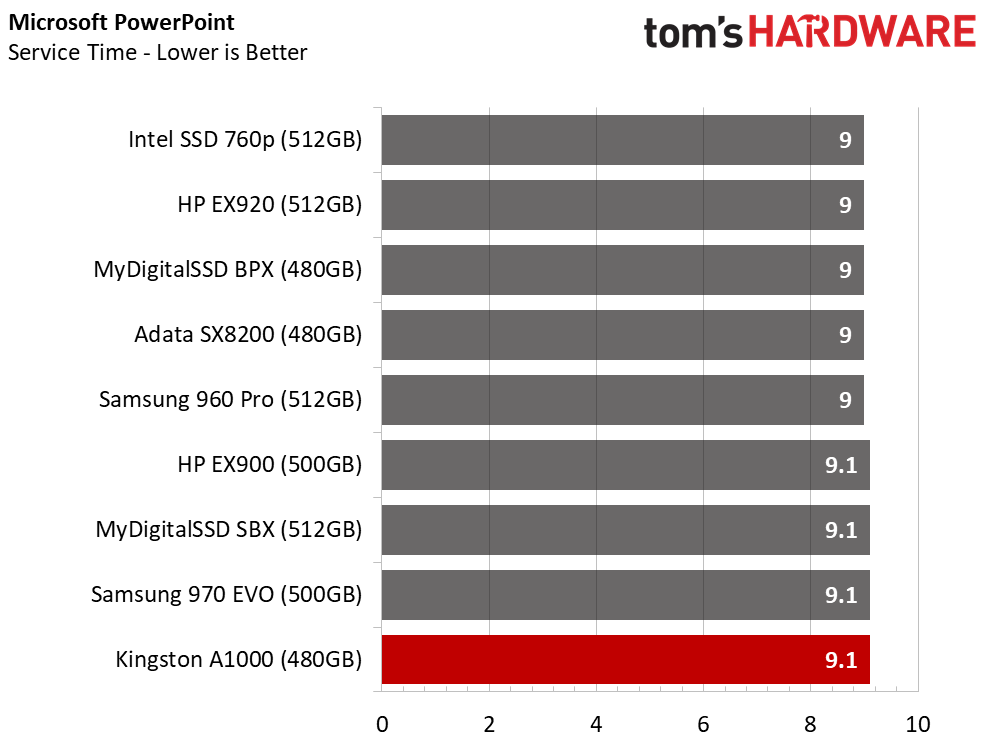
The low random read and write performance shines through when we put the A1000 to the test with applications. The performance is slightly higher than a high-performance SATA SSD thanks to the increased throughput ceiling from the PCI Express bus.
Application Storage Bandwidth
Without the throughput advantage, the average score would be much lower due to the low random performance. The individual tests that rely heavily on reading random data suffer from slow load times. Still, the A1000 is faster than the premium SATA SSDs overall, but it may not feel that way in simple tasks.
PCMark 8 Advanced Workload Performance
To learn how we test advanced workload performance, please click here.
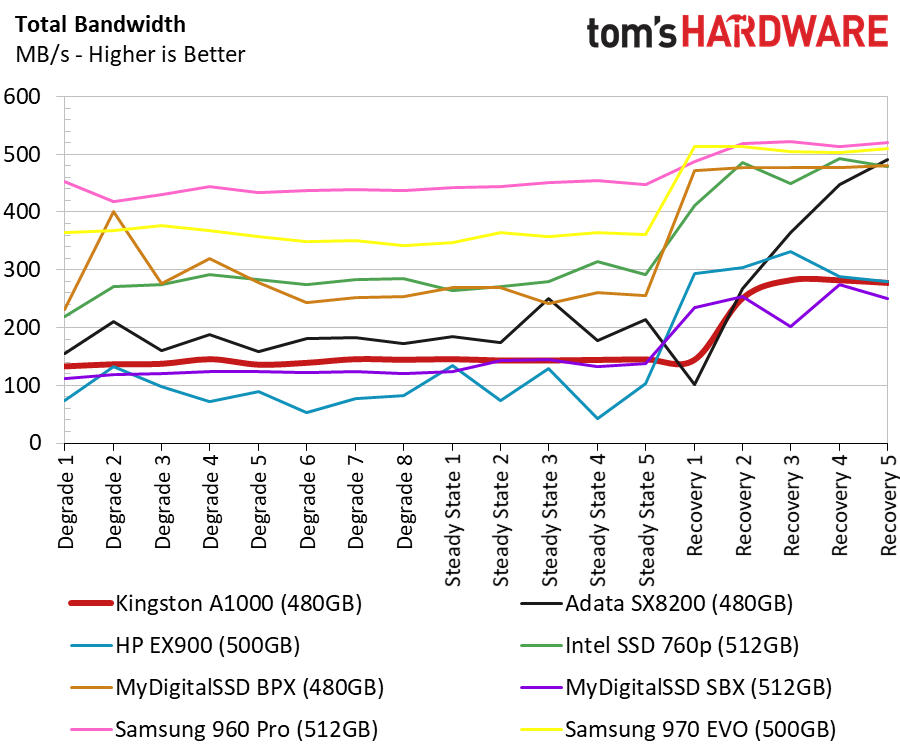
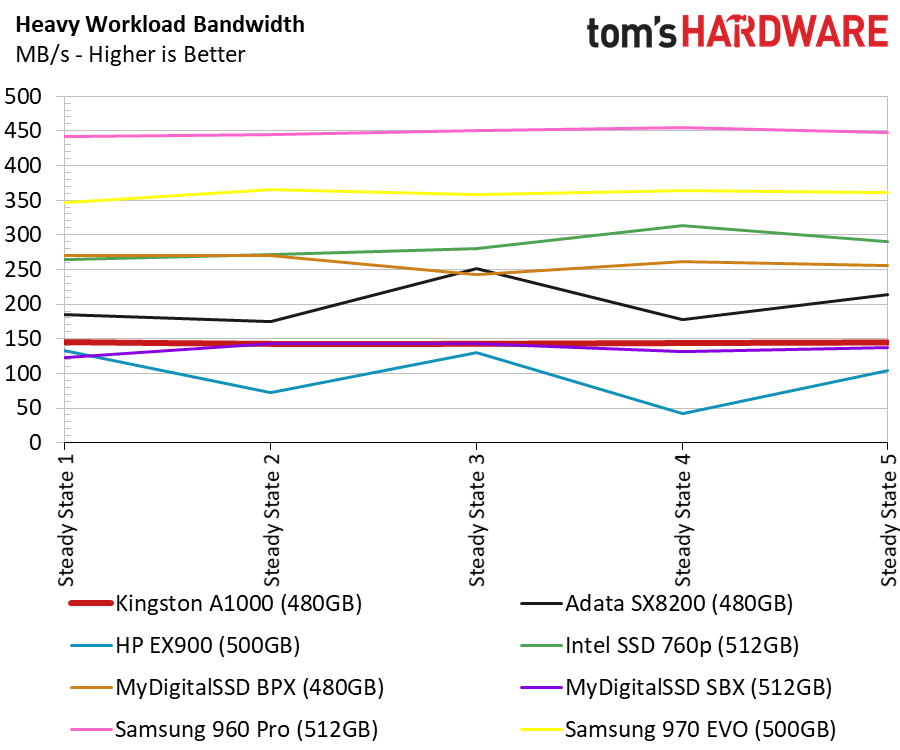
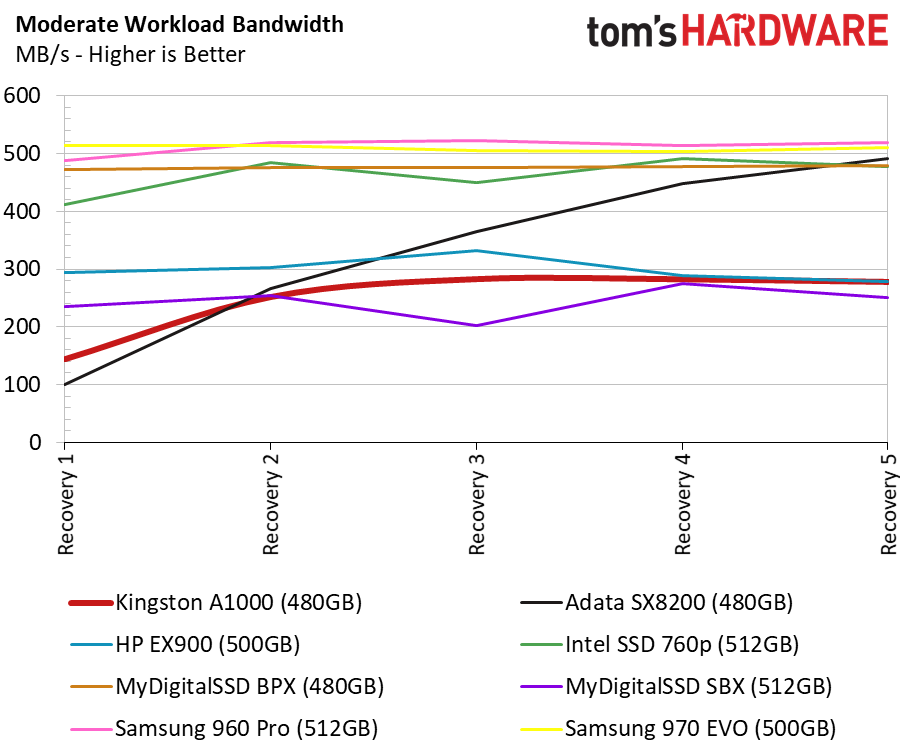
The 480GB A1000 lacks the processing power to manage background data activity quickly, which slows performance during heavy workloads. Most users will never push a drive hard after the initial setup and software installations. This test shows that it could take more than five minutes for the A1000 to recover performance after writing a lot of data to the drive in a brief period of time.
Total Service Time
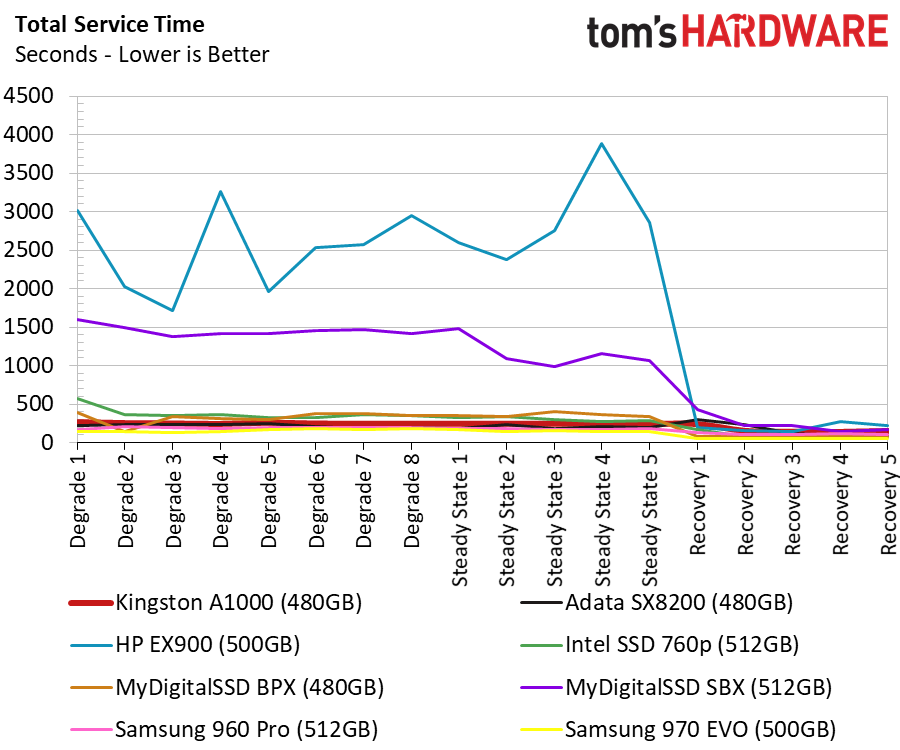
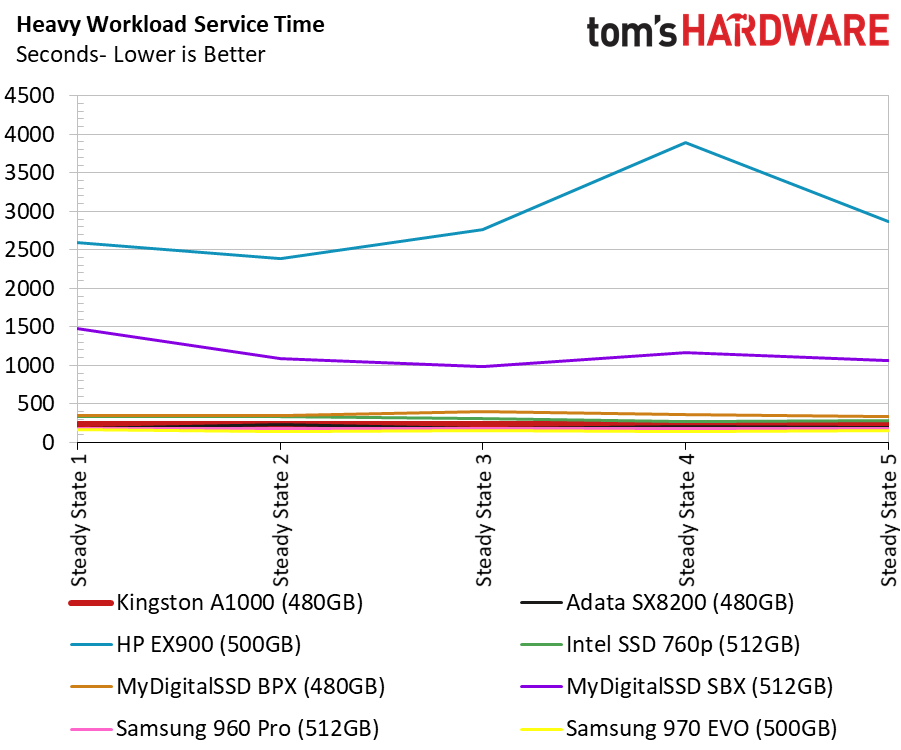
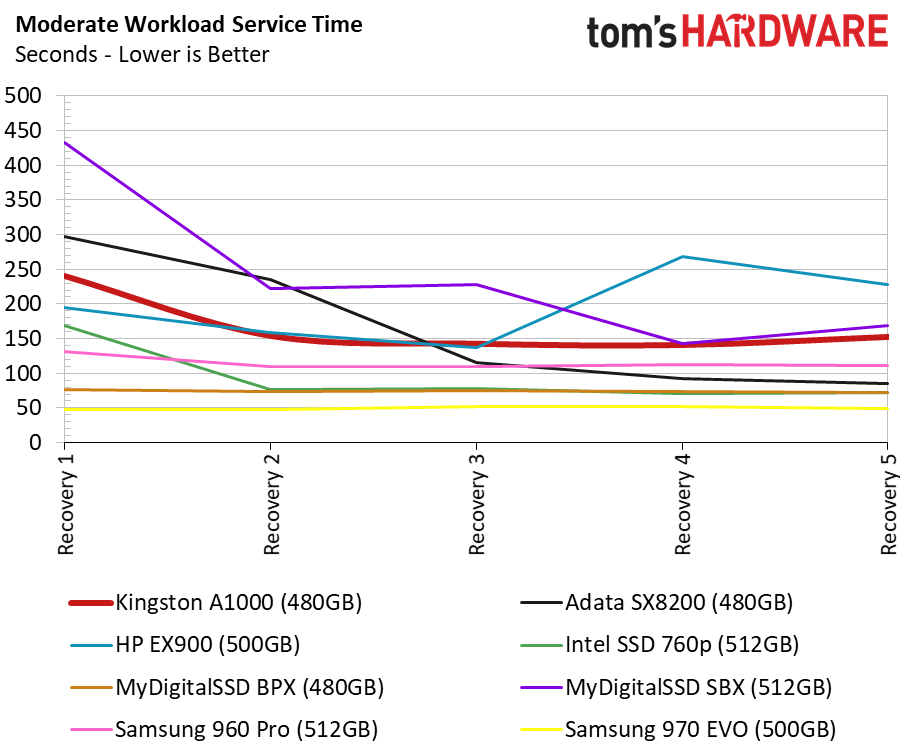
We would still say the 480GB A1000 is a significant step up from the few DRAM-less HMB SSDs that entered the market this year. The DRAM on the A1000 allows the drive to remain composed under heavy workloads, unlike DRAM-less products that simply stack latency and slow to a crawl.
Disk Busy Time
The A1000's new firmware improved the extensive disk busy time that we saw with the MyDigitalSSD SBX. Increased busy time simply means the SSD has to work longer to complete a task. This is different than the system latency where we wait on the processor or memory. The faster the drive can complete the task, the faster it to can transition into a low-power state to conserve energy.
Game Level Load Times
Our new game load test finds the A1000 taking just over three seconds longer to load the levels than the Adata XPG SX8200.
BAPCo SYSmark 2014 SE Responsiveness Test
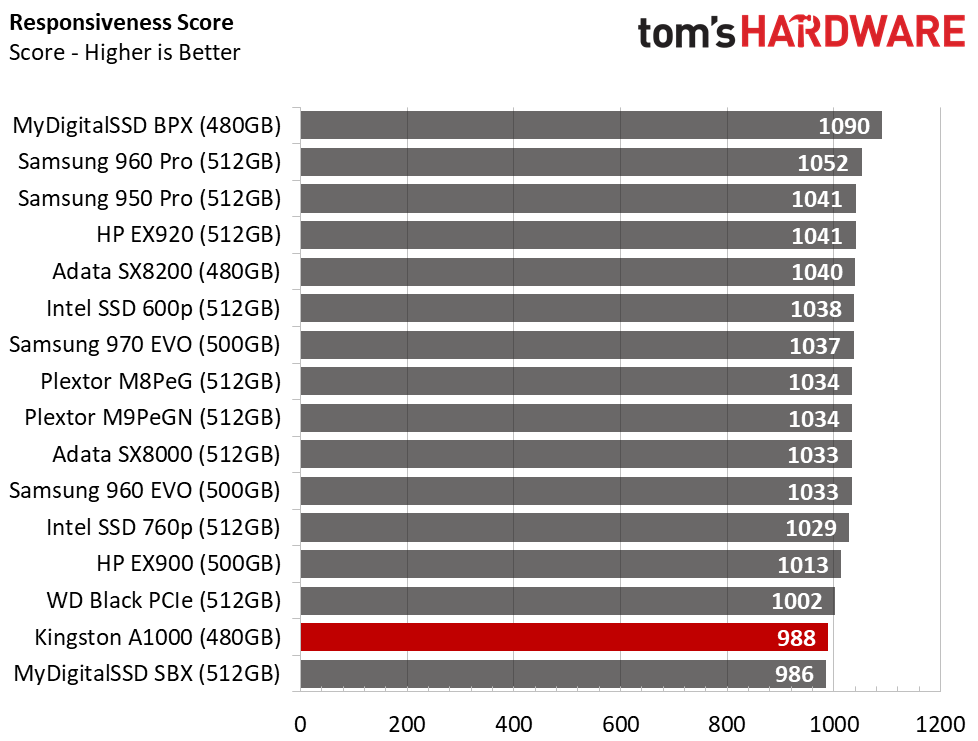
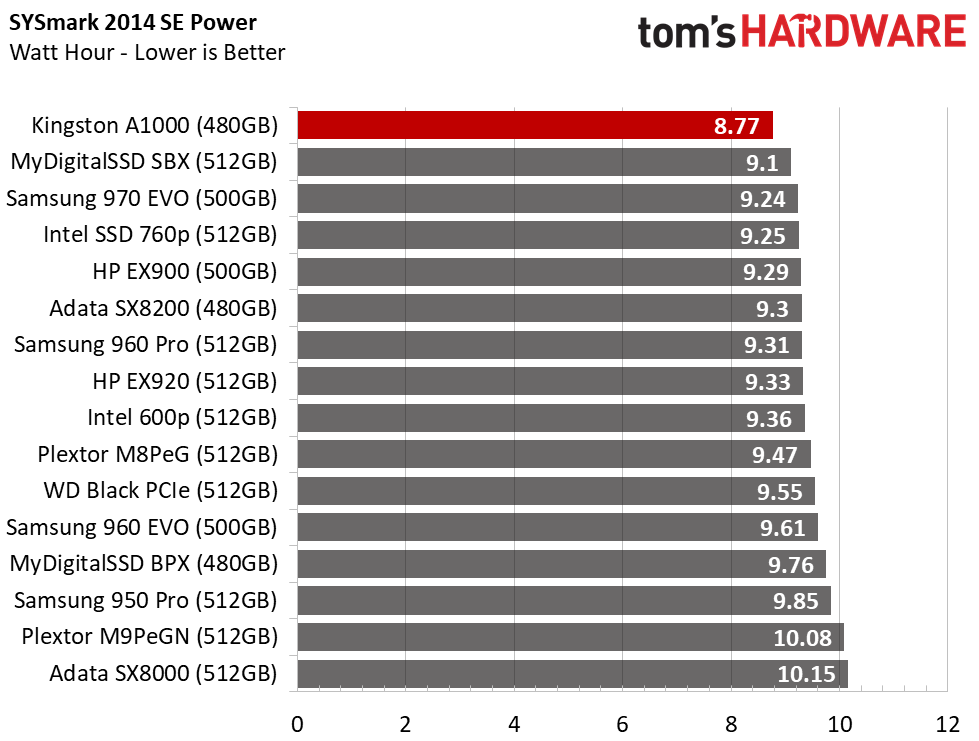
Low random performance could make your system feel slower than the Samsung SATA, and other products, that can read random data faster. Like we mentioned on the previous page, the 1000-point baseline responsiveness score comes from an OEM version of the 850 EVO used by system integrators.
The two Phison PS5008-E8 drives (A1000 and SBX) don't meet the same responsiveness score as the 850 EVO because the random read latency is higher.
BAPCo MobileMark 2012.5 Notebook Battery Life
To learn how we test advanced workload performance, please click here.
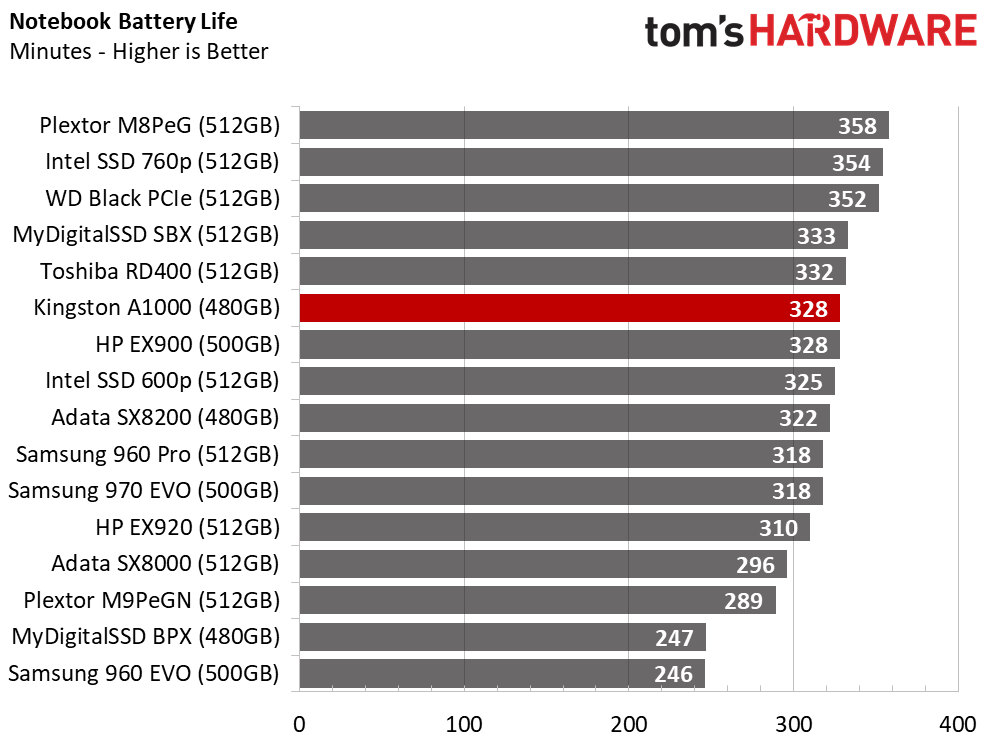
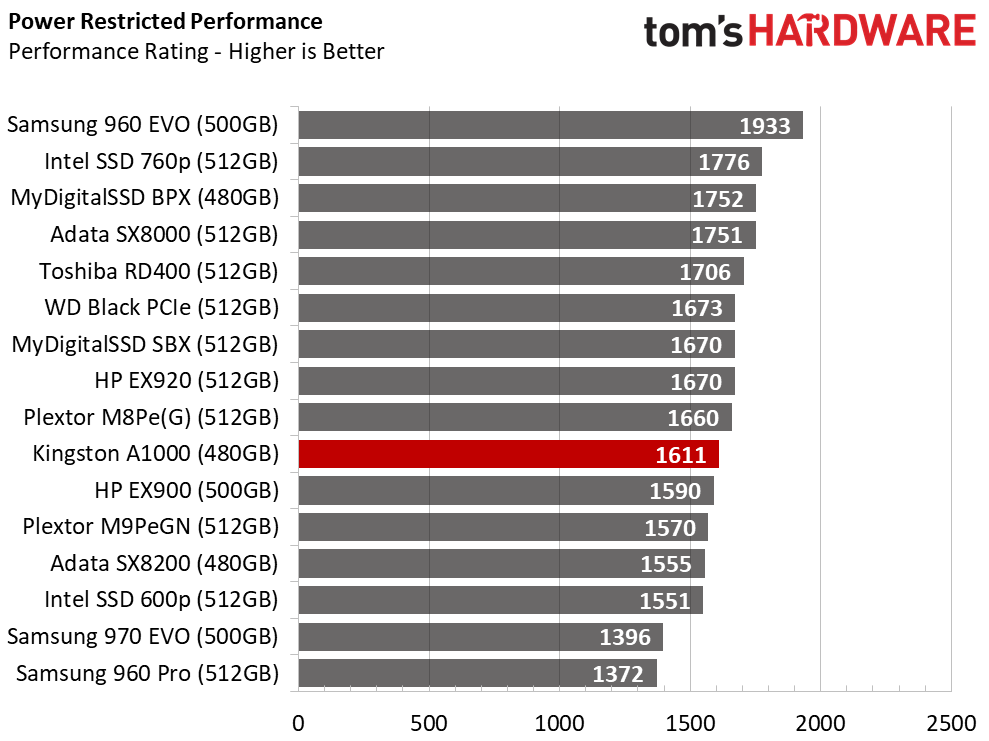
The A1000 is impressive in a notebook running on battery power. Other drives perform better in terms of power longevity and system responsiveness, but the A1000 performs better than most of the storage components that ship in low-cost prebuilt systems.
MORE: Best SSDs
MORE: How We Test HDDs And SSDs
MORE: All SSD Content

Chris Ramseyer was a senior contributing editor for Tom's Hardware. He tested and reviewed consumer storage.
-
nobspls Need Temperature data for NVME drives. Not all of them are qualified for notebook use because of the heat problems.Reply -
almarcy Just want to brag on my new Samsung 860 EVO SATA 6Gb/S. My old PC is an ATX behemoth dinosaur, but, it now stings like a bee! Slow is relative, but FAST is always FUN, while it lasts. Fun just fades, sometimes...Reply