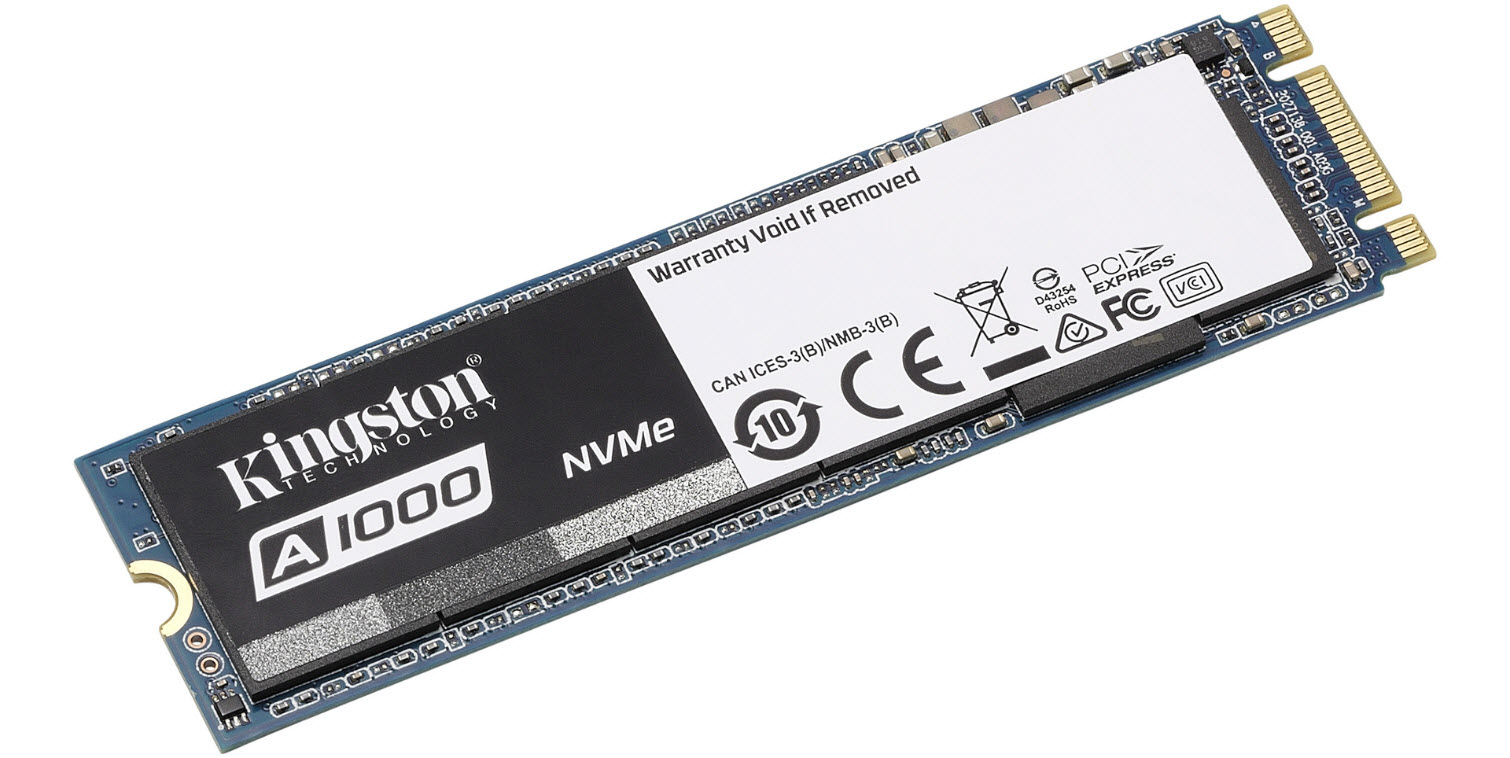Tom's Hardware Verdict
The Kingston A1000 960GB NVMe SSD sells for $315 and makes your system fell less responsive than a nice SATA SSD like the Samsung 860 EVO. We like the HP EX920 1TB more at $349, and think you will, too.
Pros
- +
Low cost
- +
M.2 form factor
- +
Good endurance
- +
Higher than SATA throughput
- +
Five-Year warranty
Cons
- -
Less responsive than some SATA SSDs
- -
Price premium over SATA SSDs
Why you can trust Tom's Hardware
Specifications & Features
The Phison PS5008-E8 SSD controller promised us low-cost and low-power devices that would speed the transition to NVMe. Early indicators backed that claim, but the market is different now than when companies first launched products with the controller. Kingston was a little late bringing the A1000 to market, and as a result, faces several challenges because mainstream NVMe SSDs like the Adata XPG SX8200 and HP EX920 have crashed the price points the A1000 was designed to fit in. The A1000 is a decent SSD, but the performance difference that comes with spending just a few dollars more is much larger than we imagined.
Capacities Rated
Phison designed the PS5008-E8 controller to deliver NVMe responsiveness while extending notebook battery life by using half the number of PCI Express lanes. The limited bandwidth caps throughput performance, but nearly doubling the throughput of SATA is good enough as long as the other selling points are achieved. It's not quite a utopia, but the promise is pretty good.
Like the fountain of youth, electric cars saving the world, and those pills said to do great things to your body, the hype never quite lived up to the reality. The PS5008-E8 gave us some extended battery life, but mostly when we compared the results to the previous-gen Phison controller. The controller has poor random performance so the responsiveness isn't as impressive as the 850 EVO, and the 64-layer TLC flash puts the sequential write performance in the same bracket as the EVO, or worse, of smaller SSDs.
Kingston brought the A1000 series to market in 240GB, 480GB, and 960GB capacities. The PCI Express 3.0 x2 configuration limits the available bandwidth through the interface but it also reduces engineering costs and enables the use of smaller, low-end processors that reduce manufacturing costs.
Specifications
| Product | A1000 240GB | A1000 480GB | A1000 960GB |
| Pricing | $86.96 | $150.85 | $314.99 |
| Form Factor | M.2 2280 S3 | M.2 2280 S3 | M.2 2280 S3 |
| Interface / Protocol | PCIe 3.0 x2 / NVMe 1.2 | PCIe 3.0 x2 / NVMe 1.2 | PCIe 3.0 x2 / NVMe 1.2 |
| Controller | Phison PS5008-E8 | Phison PS5008-E8 | Phison PS5008-E8 |
| DRAM | Nanya DDR3 | Nanya DDR3 | Nanya DDR3 |
| NAND | Toshiba 64-Layer TLC | Toshiba 64-Layer TLC | Toshiba 64-Layer TLC |
| Sequential Read | 1,500 MB/s | 1,500 MB/s | 1,500 MB/s |
| Sequential Write | 800 MB/s | 900 MB/s | 1,000 MB/s |
| Random Read | 100,000 IOPS | 100,000 IOPS | 100,000 IOPS |
| Random Write | 80,000 IOPS | 90,000 IOPS | 100,000 IOPS |
| Encryption | None | None | None |
| Endurance | 150 TBW | 300 TBW | 600 TBW |
| Product Number | SA1000M8/240G | SA1000M8/480G | SA1000M8/960G |
| Warranty | 5-Years Limited | 5-Years Limited | 5-Years Limited |
All three capacities achieve 1,500 MB/s of sequential read throughput, but sequential write performance, which stretches up to 1,000 MB/s for the 960GB model, varies by capacity. All models deliver 100,000 read IOPS and a peak of 100,000 random write IOPS with the 960GB model, but as expected, random write performance also varies by capacity. Kingston measures write performance with bursty workloads that land in the SLC buffer, so extended workloads, like transferring a large movie to the drive, will suffer from lower performance when the data spills over to the TLC flash.
Features
The A1000's write performance is lower than we would expect from a two-lane PCI Express interface. The Phison PS5008-E8 uses older and less powerful BCH error correction technology and only comes with two processor cores, which likely factors into the reduced throughput.
The PCI Express 3.0 x2 interface can be an advantage, though. Desktop users rarely care about shaving off a few milliwatts of power consumption, but every watt counts in a notebook. Some notebooks turn off unused PCIe lanes and the PHYs to save power, so using only two PCIe lanes can be a huge benefit that extends notebook battery life. The previous-gen Phison NVMe controller, used in products like the Kingston KC1000, was a real problem. In our testing, the PS5007-E7 NVMe SSDs were some of the worst products available for notebook battery life.
Get Tom's Hardware's best news and in-depth reviews, straight to your inbox.
Pricing, Warranty, And Endurance
You can purchase a 240GB A1000 SSD for less than $90. Pricing increases steadily with each jump up the capacity range.
| Kingston A1000 | 240GB | 480GB | 960GB |
| Endurance - TBW (Terabytes Written) | 150 TBW | 300 TBW | 600 TBW |
Kingston provides a generous five-year limited warranty that we often don't see with entry-level products. The warranty supports varying levels of endurance based on capacity.
Software
Kingston offers its SSD Manager software for many of its newer SSDs, but the software doesn't support the company's NVMe drives. Products like the KC1000 and new A1000 do not come with management support from Kingston at this time. Phison does offer a software package for companies to build management tools for both SATA and NVMe products. Kingston includes a key code and download instructions for Acronis software so you can clone your existing data to the A1000.
A Closer Look


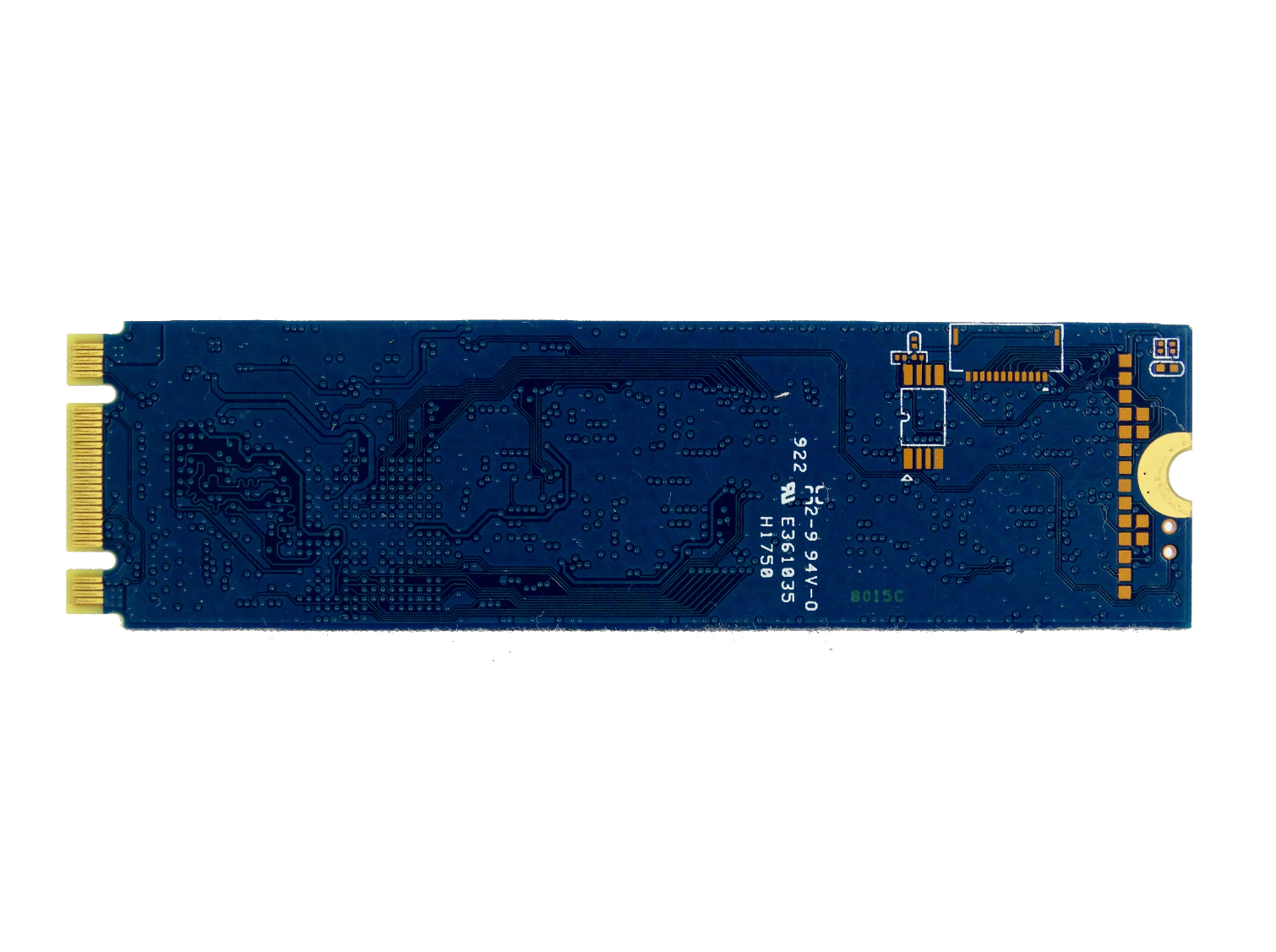
The A1000 comes in the M.2 2280 S3 (single-sided 3mm height) form factor. The design appears to be identical to the Phison E8 reference design. The A1000's we tested ship with a new firmware that we haven't tested with the controller before.
MORE: Best SSDs
MORE: How We Test HDDs And SSDs
MORE: All SSD Content

Chris Ramseyer was a senior contributing editor for Tom's Hardware. He tested and reviewed consumer storage.
-
nobspls Need Temperature data for NVME drives. Not all of them are qualified for notebook use because of the heat problems.Reply -
almarcy Just want to brag on my new Samsung 860 EVO SATA 6Gb/S. My old PC is an ATX behemoth dinosaur, but, it now stings like a bee! Slow is relative, but FAST is always FUN, while it lasts. Fun just fades, sometimes...Reply