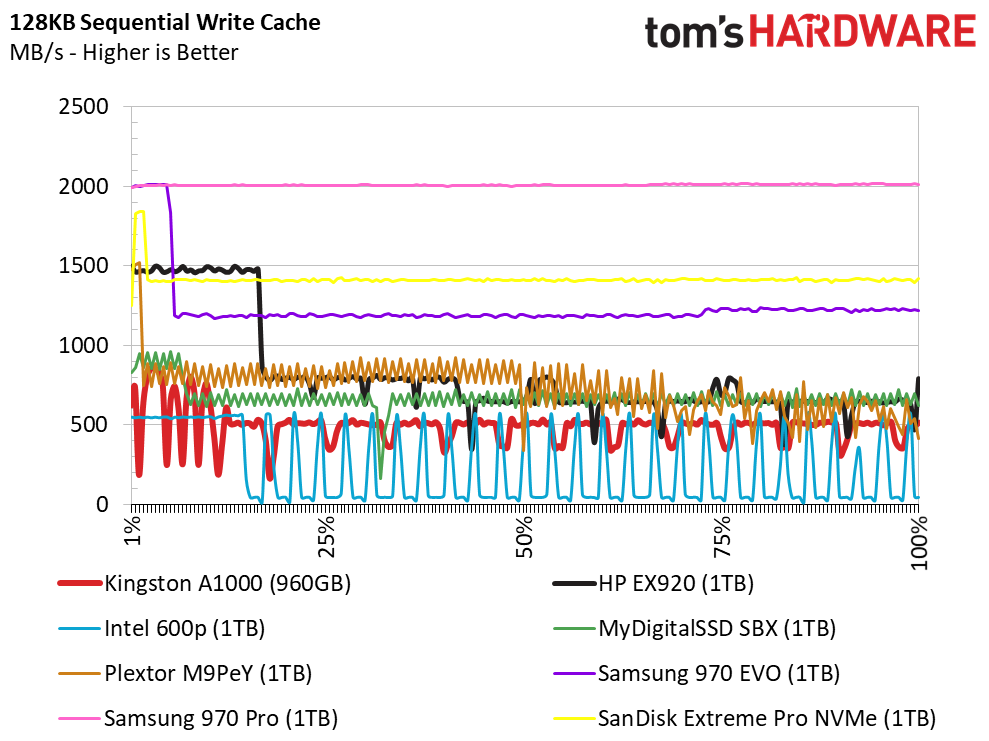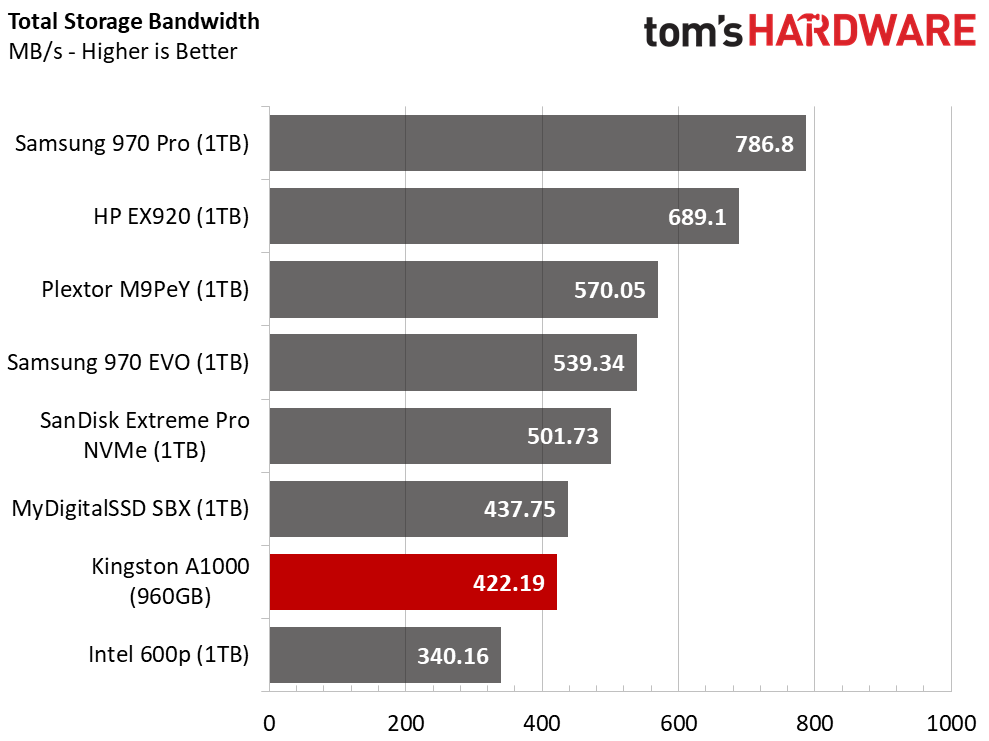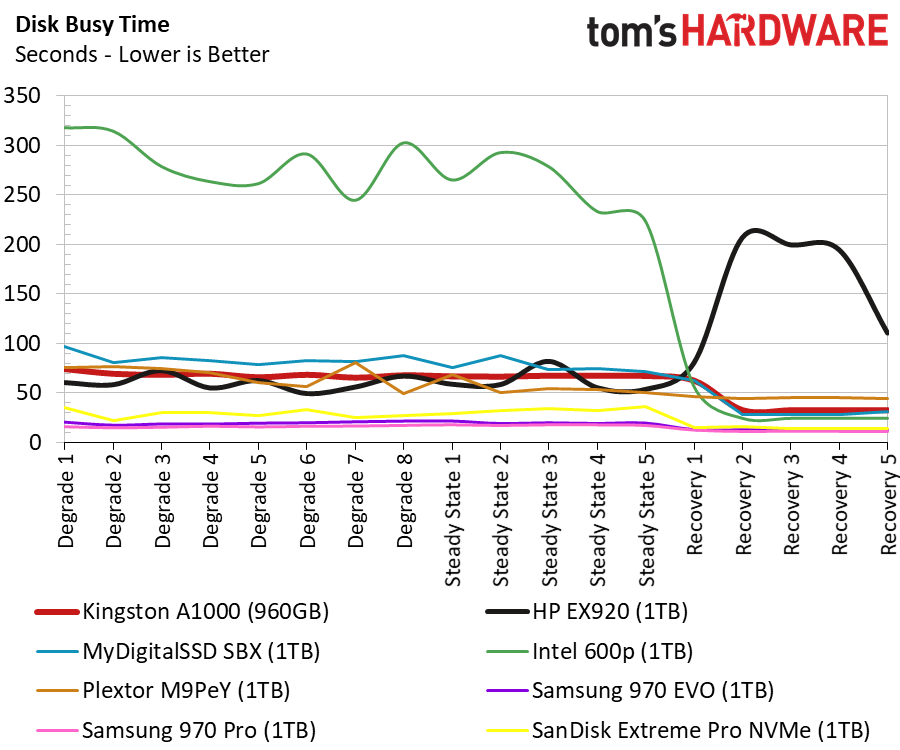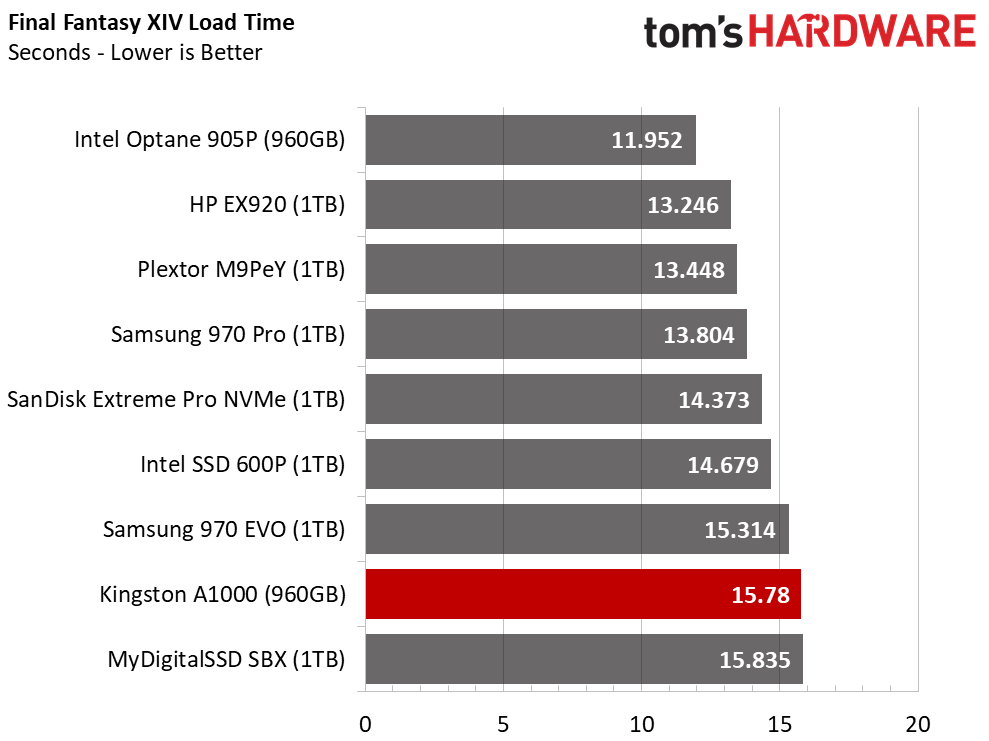Kingston A1000 NVMe SSD Review: Low Cost NVMe
Why you can trust Tom's Hardware
1TB Performance
Kingston advertises the A1000 as an entry-level NVMe SSD. This area of the market is shrinking due to low-cost mainstream SSDs like the Adata XPG SX8200 and HP EX920 (both sell for less than $300 in the 1TB capacity) that compress the boundaries of entry-level NVMe pricing.
The HP EX920 represents the emerging slew of products with the SMI SM2262 controller. We include the 1TB Intel 600p, last year's ultra low-cost NVMe SSD of choice, as well as the MyDigitalSSD SBX with the same Phison PS5008-E8 controller. The SBX is the A1000's biggest competitor with a PCIe 3.0 x2 interface.
We also included the Plextor M9Pe, the new Samsung 970 EVO, and SanDisk Extreme Pro NVMe 3D SSD. The Samsung 970 Pro is at the top of the performance list due to its MLC flash.
Sequential Read Performance
To read about our storage tests in-depth, please check out How We Test HDDs And SSDs. We cover four-corner testing on page six of our How We Test guide.
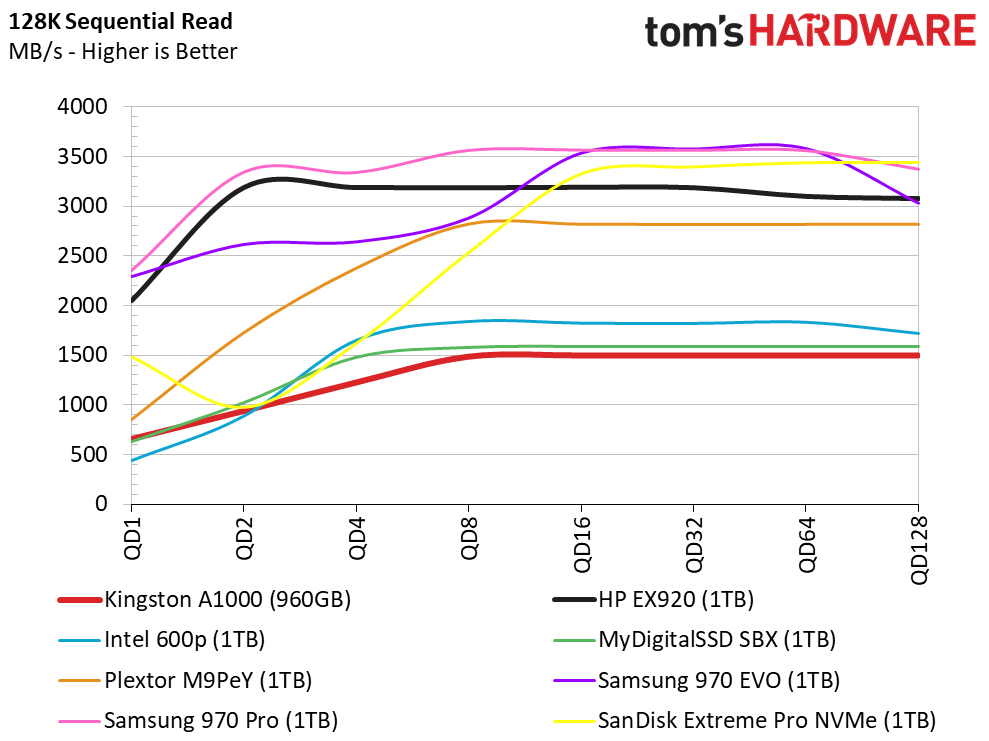
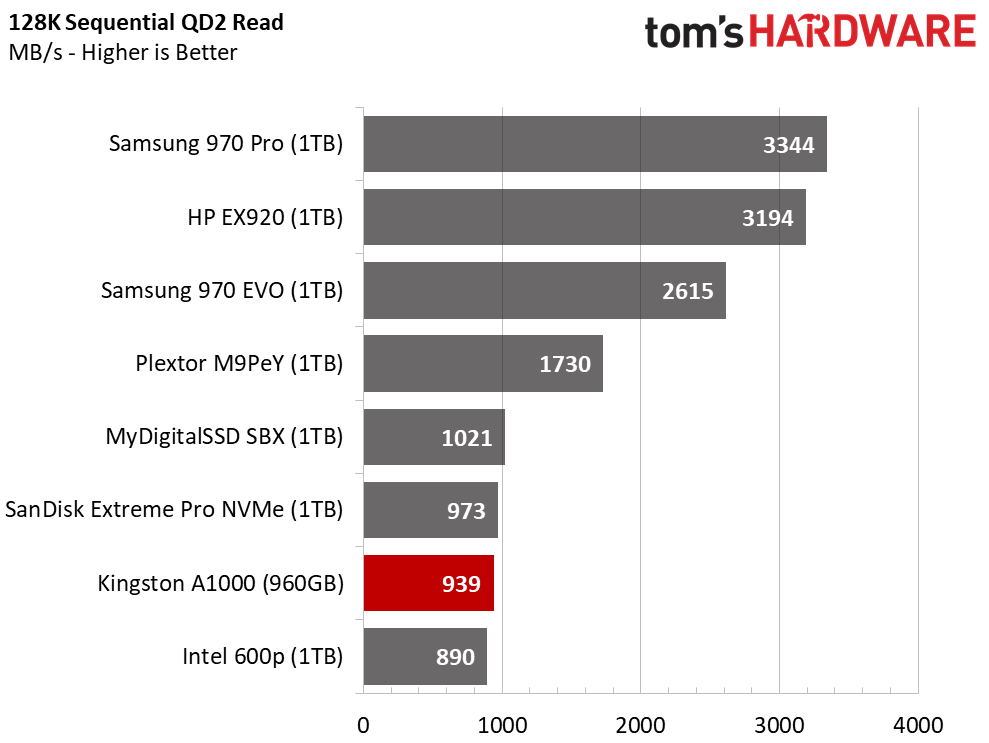
Due to the A1000's inherent hardware limitations, you shouldn't expect groundbreaking sequential performance. The two-lane PCIe interface and the quad-channel controller limit performance. Sequential read performance is in line with entry-level NVMe SSDs we tested in 2017, but well behind the newer low-cost products.
Sequential Write Performance
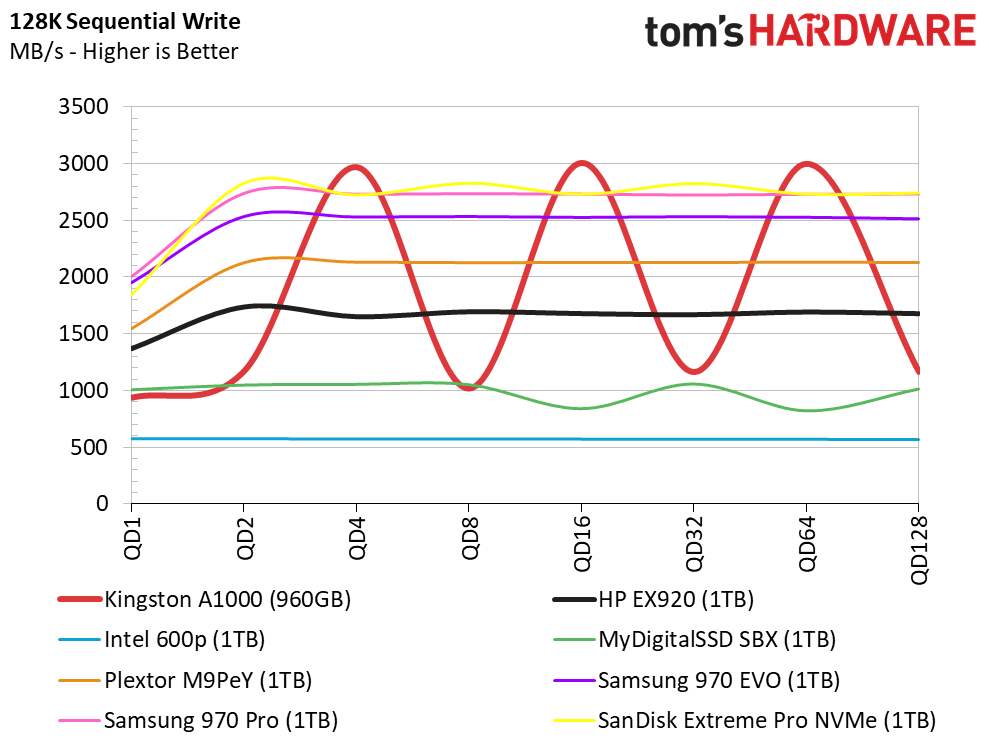
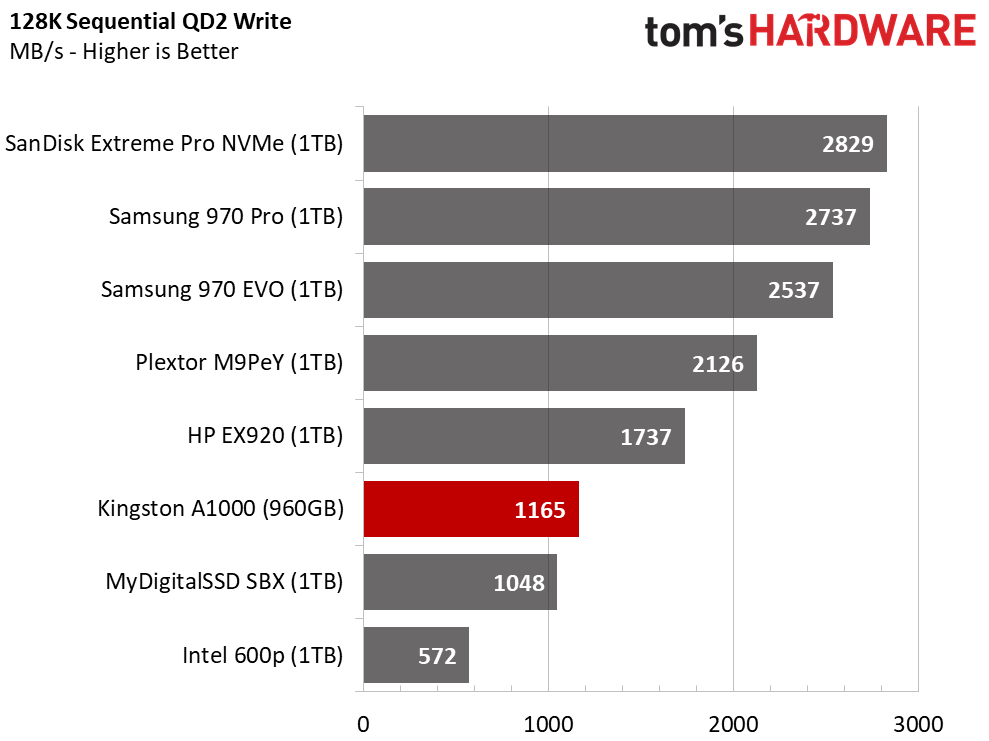
We redesigned our synthetic testing to focus on burst performance. As the industry moved to TLC flash with SLC buffers to increase write performance, performance ebbed and flowed as the buffers filled with data and then flushed it at native TLC speeds. Our new tests largely eliminated the waves, but not for the A1000 960GB.
Sustained Sequential Write Performance
The A1000 has a large SLC buffer, but the performance is very inconsistent. The inconsistent write performance is apparent in the previous test, which makes it difficult to measure at different queue depths. We write across the entire usable capacity during this test, which reveals a 1,000 MB/s peak with the SLC buffer and a 500 MB/s native TLC write speed.
Get Tom's Hardware's best news and in-depth reviews, straight to your inbox.
The 1TB MyDigitalSSD SBX displayed performance inconsistencies, but within a tighter range. It was also significantly faster in both SLC and TLC write modes with sequential data.
Random Read Performance
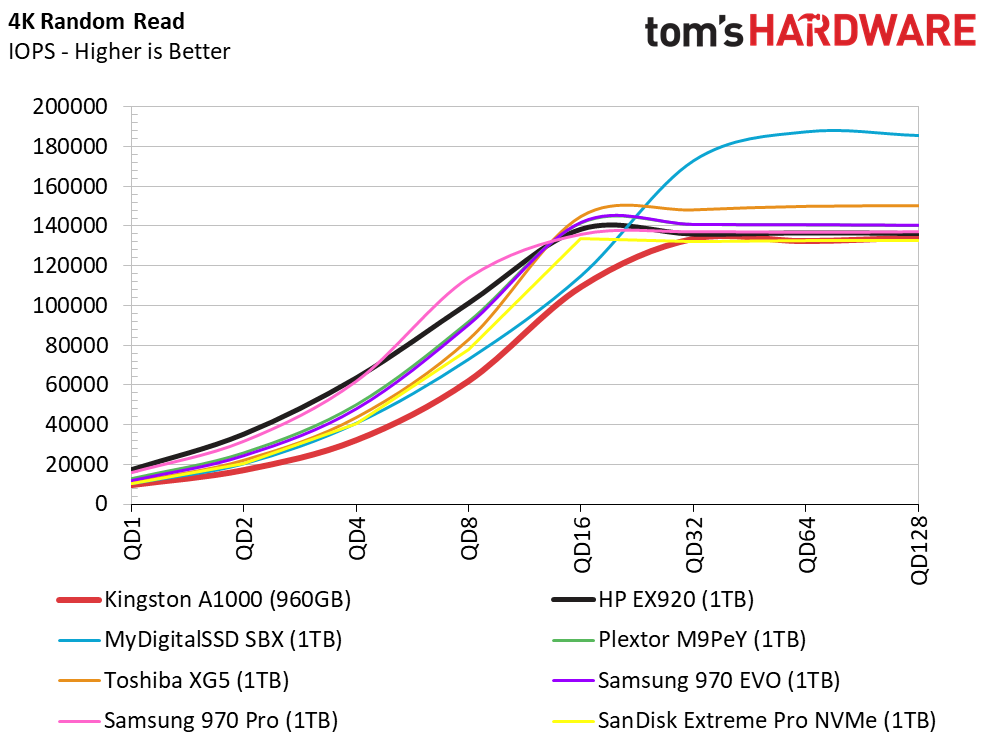
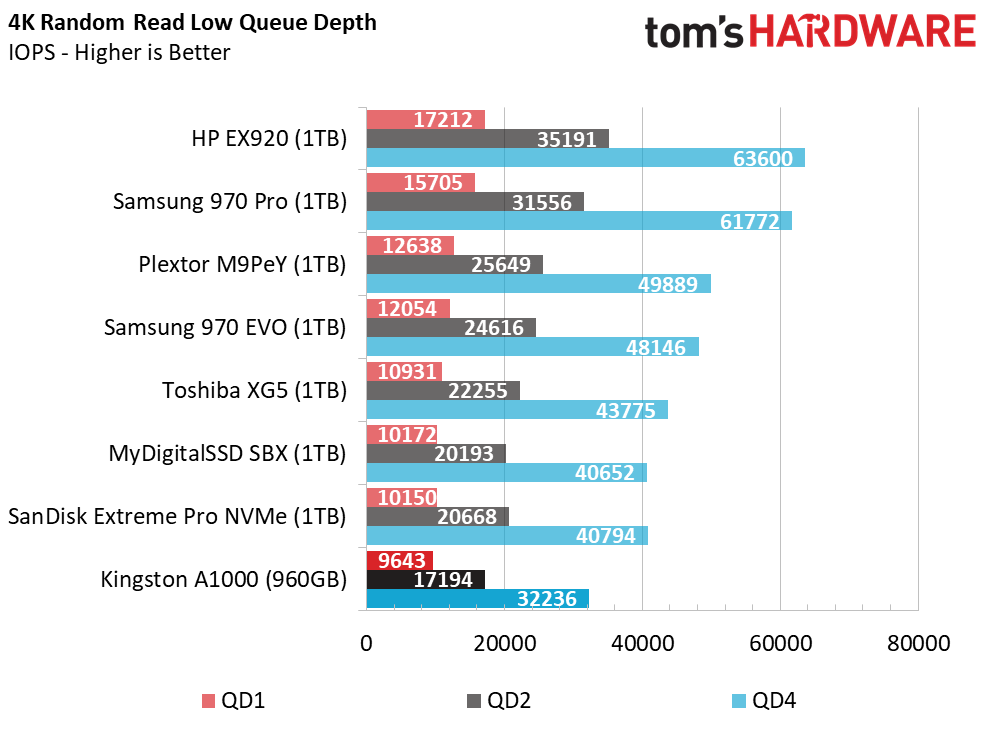
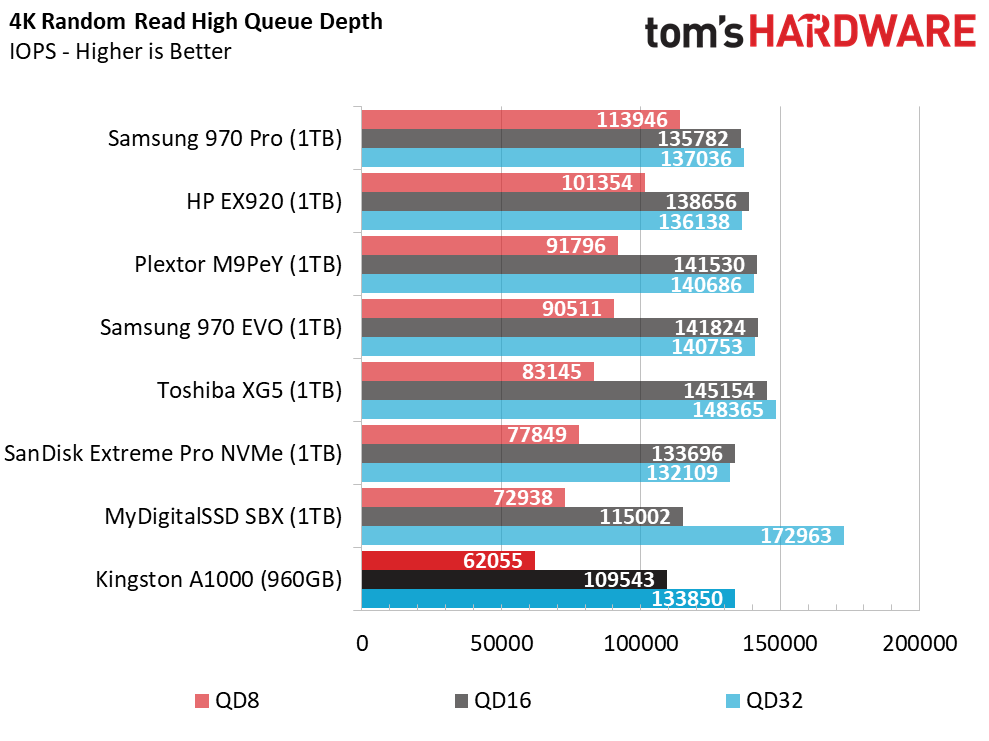
Random read performance is one of the most important measurements because it directly relates to a snappy user experience. This is the one area Phison controllers have historically struggled. Phison made excellent gains with the E7 controller it released prior to the E8 that Kingston uses in the A1000. The E8 regressed in low queue depth random read performance compared to the previous-gen model, and that makes these low-cost drives less responsive than the MyDigitalSSD BPX and Kinston's own KC1000 SSD that comes equipped with the E7 controller.
Random Write Performance
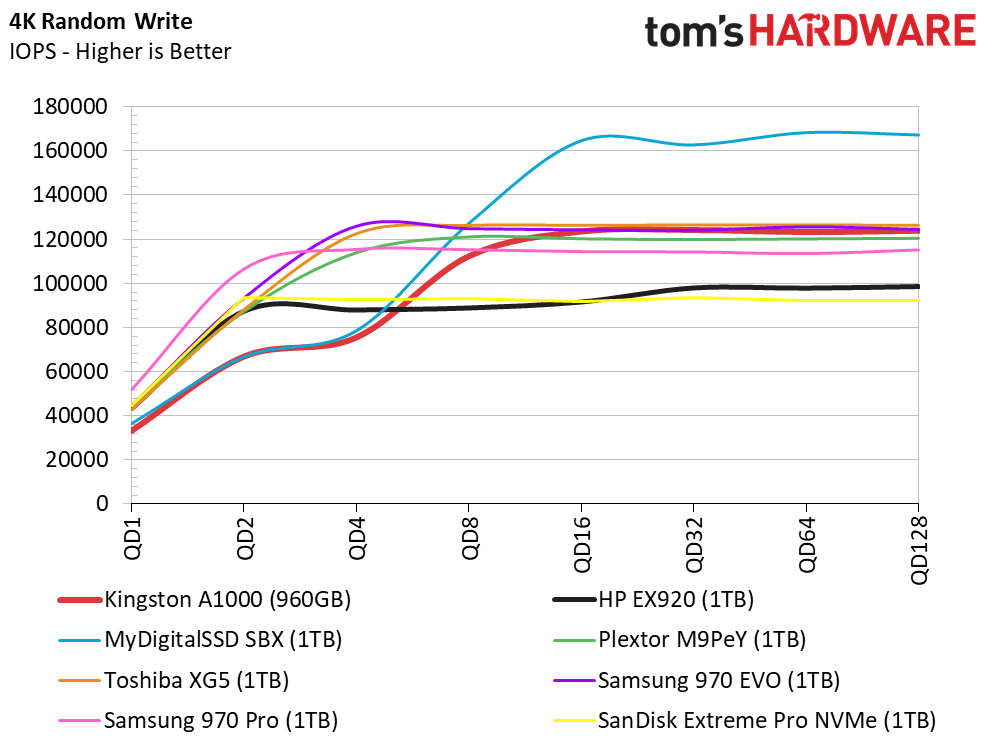
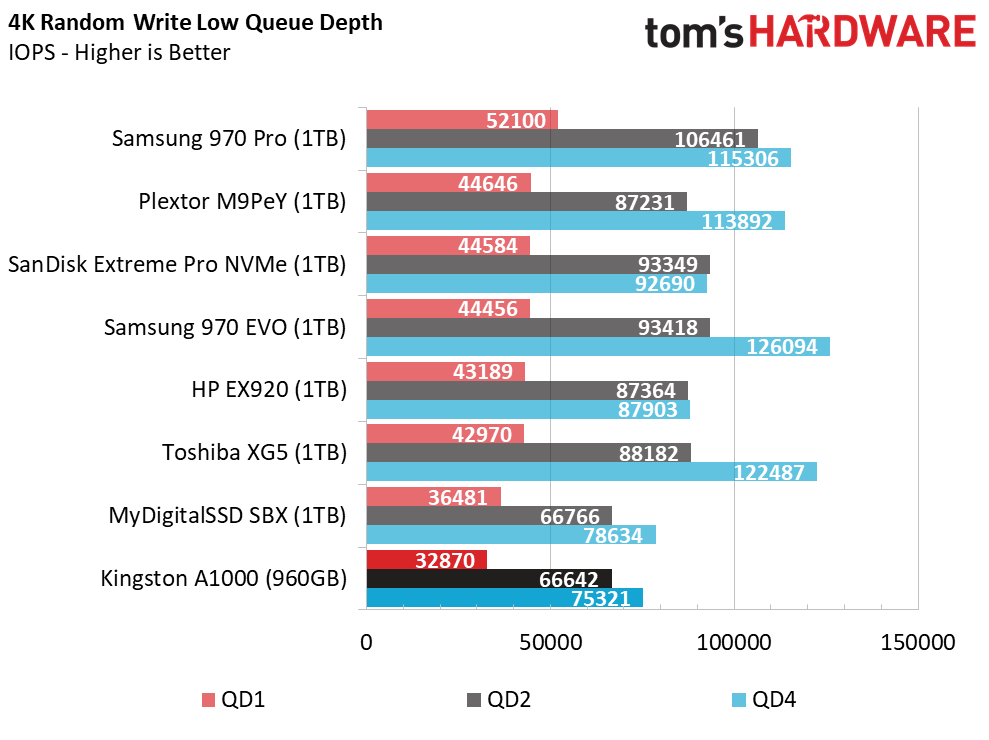
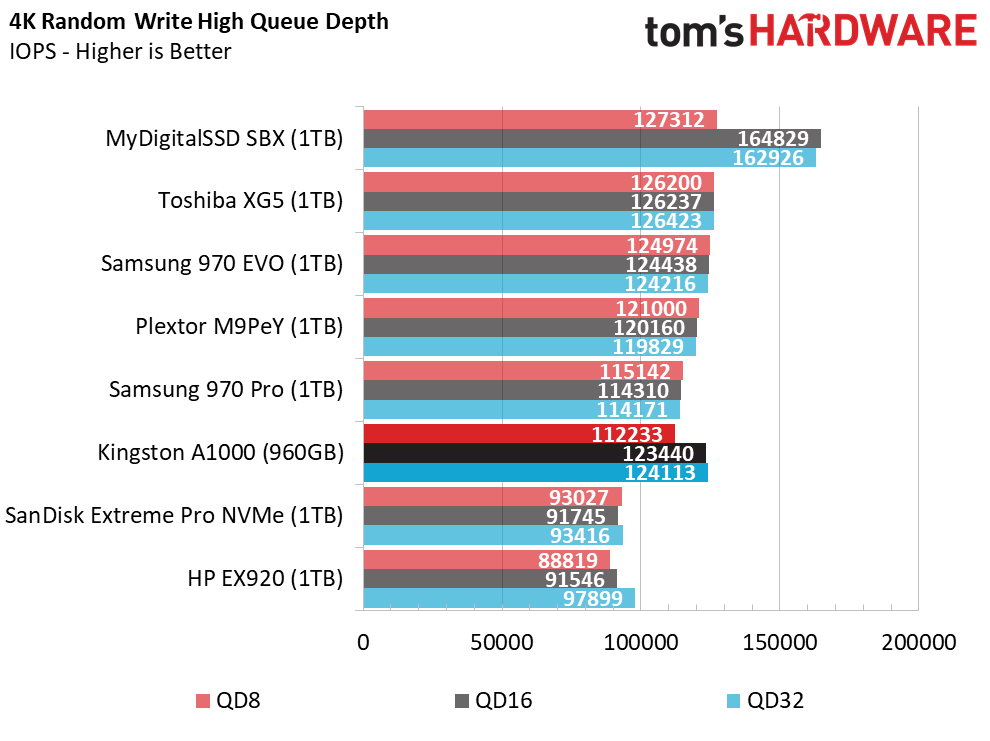
The 960GB Kingston A1000 also suffers from low random write performance. The low random performance will dampen responsiveness during multitasking.
70% Mixed Sequential Workload
We describe our mixed workload testing in detail here and describe our steady state tests here.
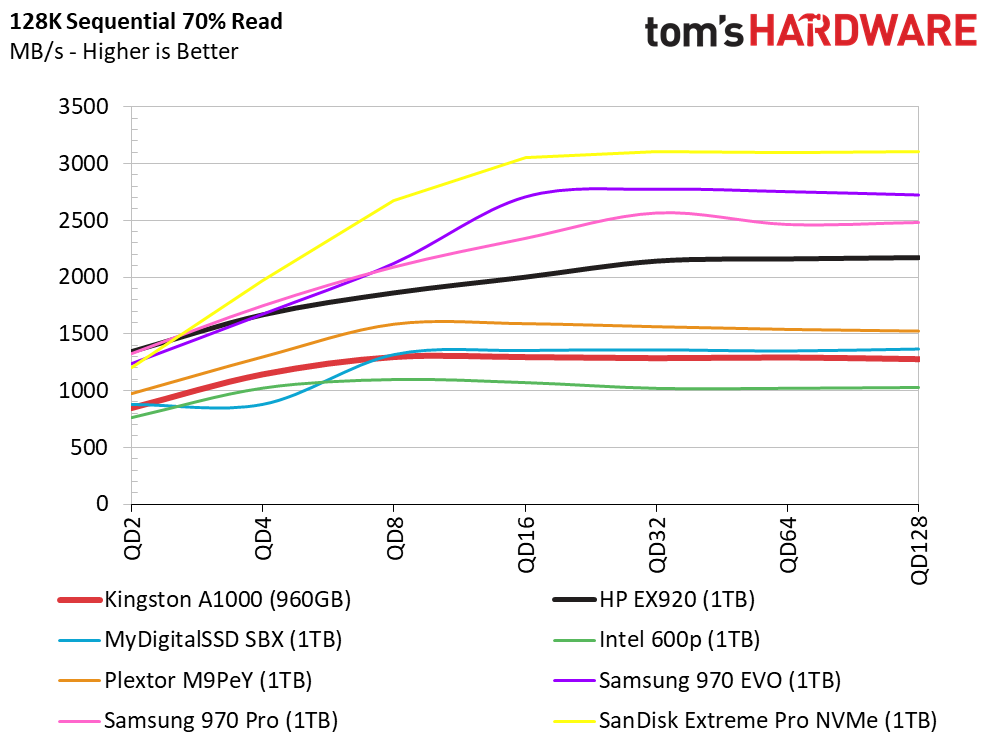
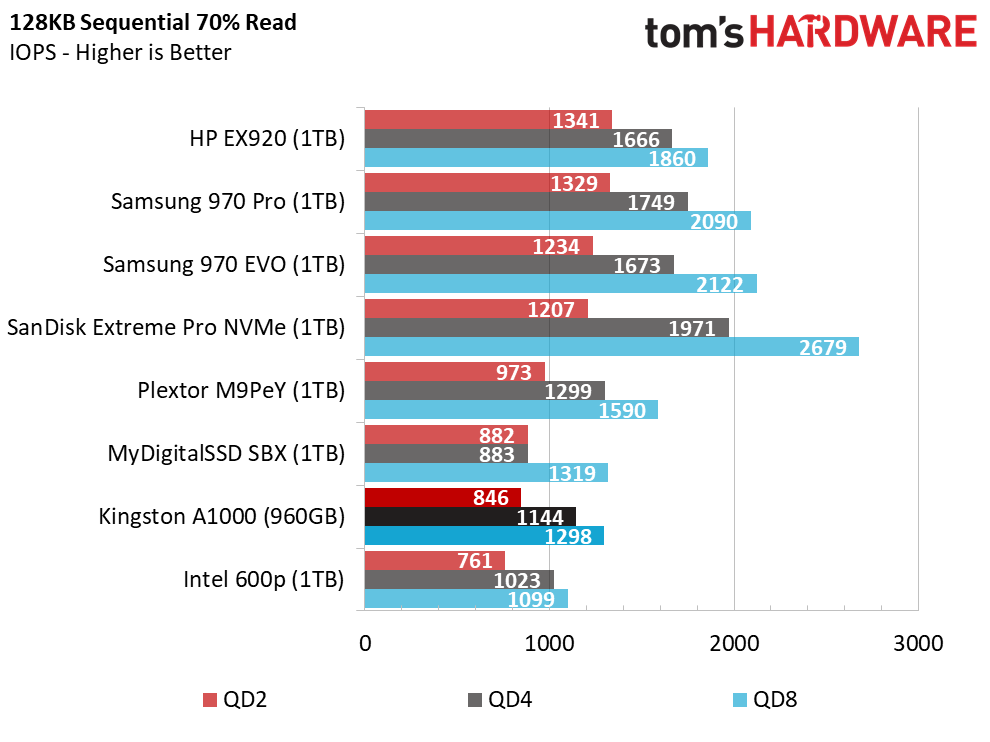
The A1000's controller uses two cores from Tenscilica that are not as effective during mixed workload operations as the ARM processors that many companies choose for their designs. The Tenscilica silicon costs less to license, but most of the cost of an SSD comes from the flash, not the controller.
The A1000 manages to outperform the 1TB Intel 600p, but that isn't much to brag about in 2018.
70% Mixed Random Workload
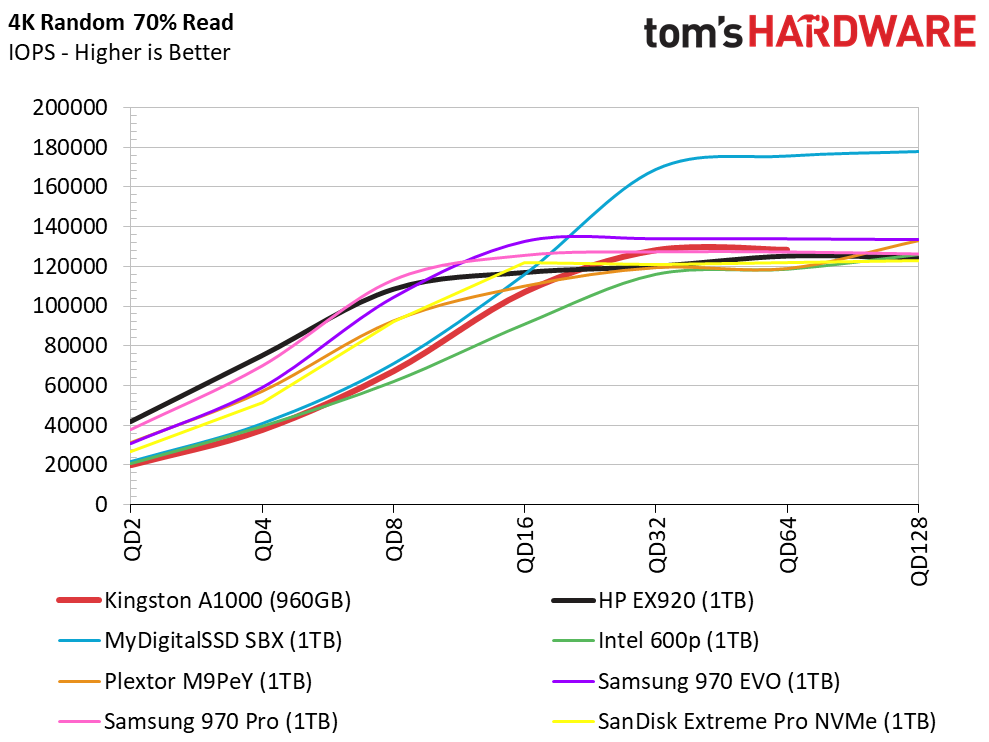
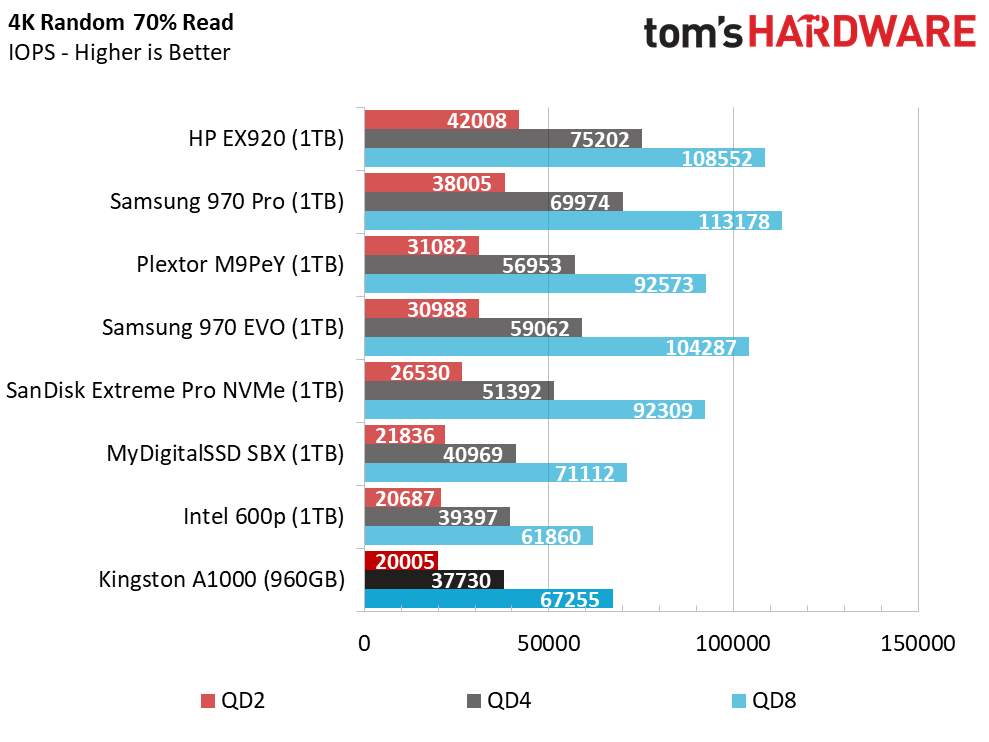
Here we see the low mixed random performance during a synthetic load. This test is as close as we get with synthetic workloads to actual application performance and acts as our Magic 8-Ball to gauge application performance.
Sequential Steady-State
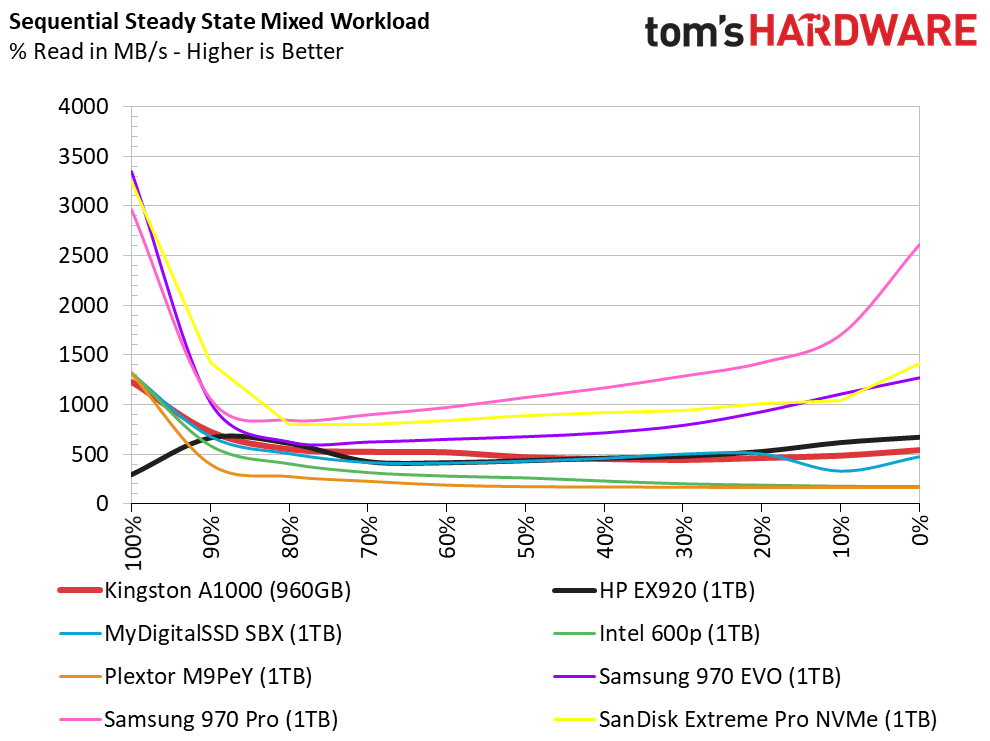
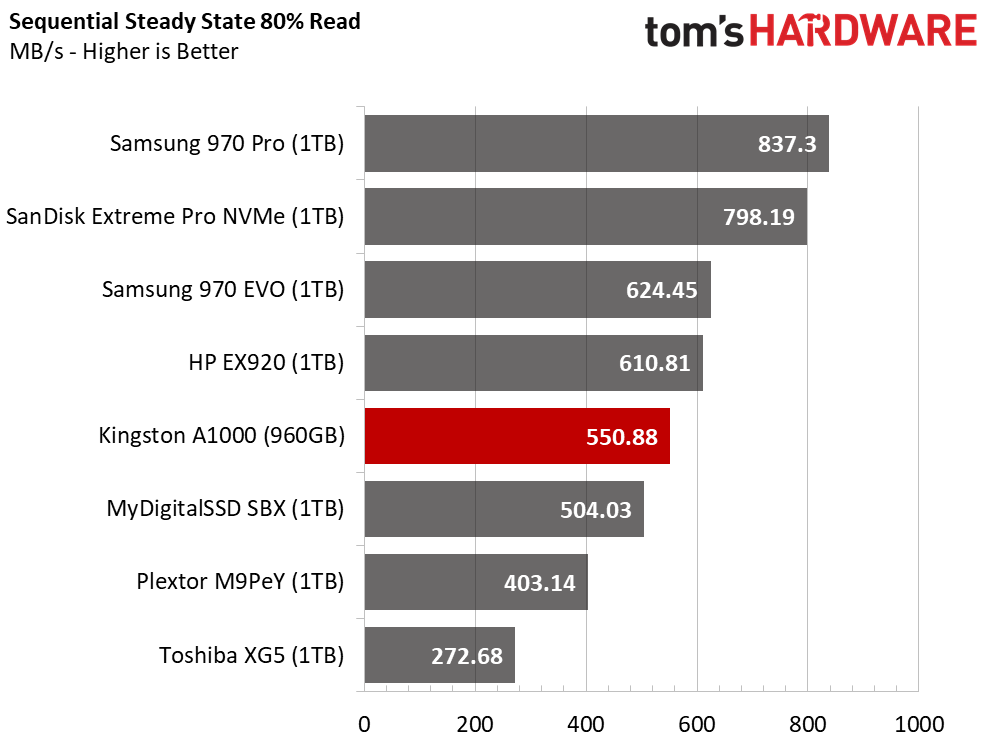
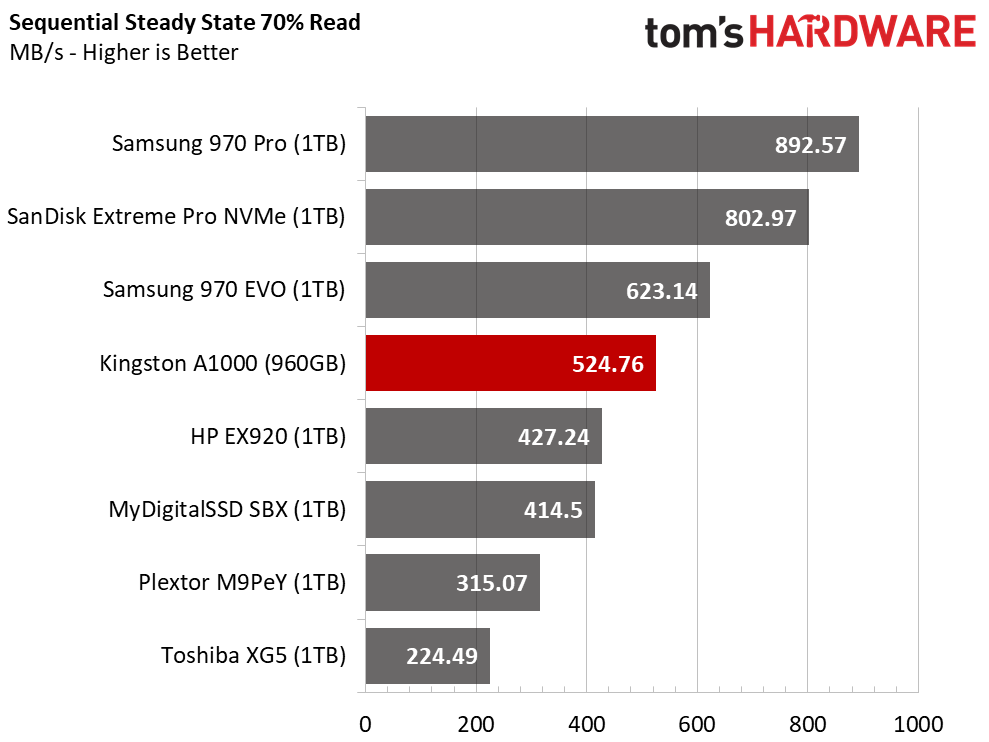
Unlike many of the newer 64-layer TLC SSDs coming to market, Kingston doesn't try to advertise the A1000 for workstation or heavy workload use. The drive occupies a different space than the Samsung 970 Pro and even the 970 EVO, even though Kingston's current pricing doesn't reflect its true place in the market.
Random Steady-State
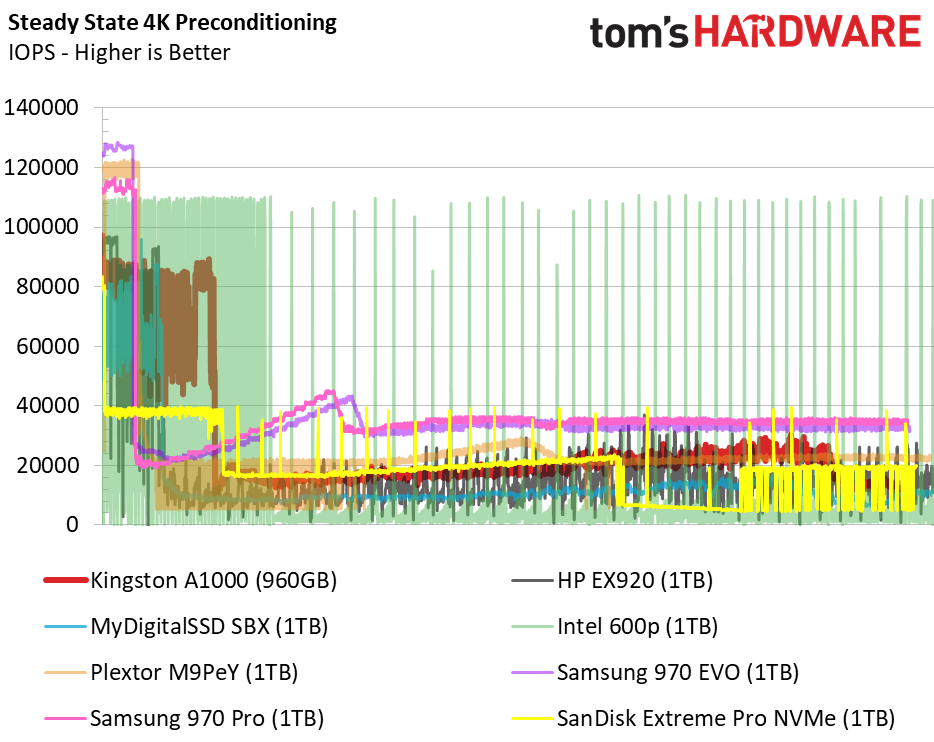
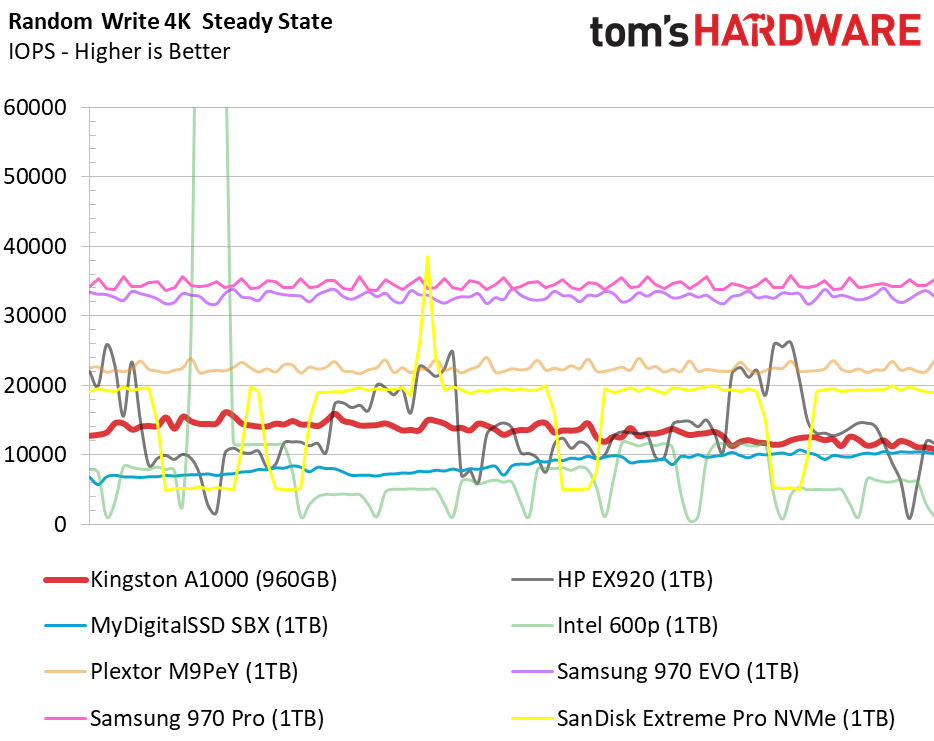
Pushing the drives into steady-state with random 4KB writes shows the worst performance possible. Compared to the MyDigitalSSD SBX, the A1000 with newer firmware shows us some tuning has taken place since we first tested the E8 in our labs. The performance was higher than we expected but still fell short of products that cost the same or less at the time of writing.
PCMark 8 Real-World Software Performance
For details on our real-world software performance testing, please click here.

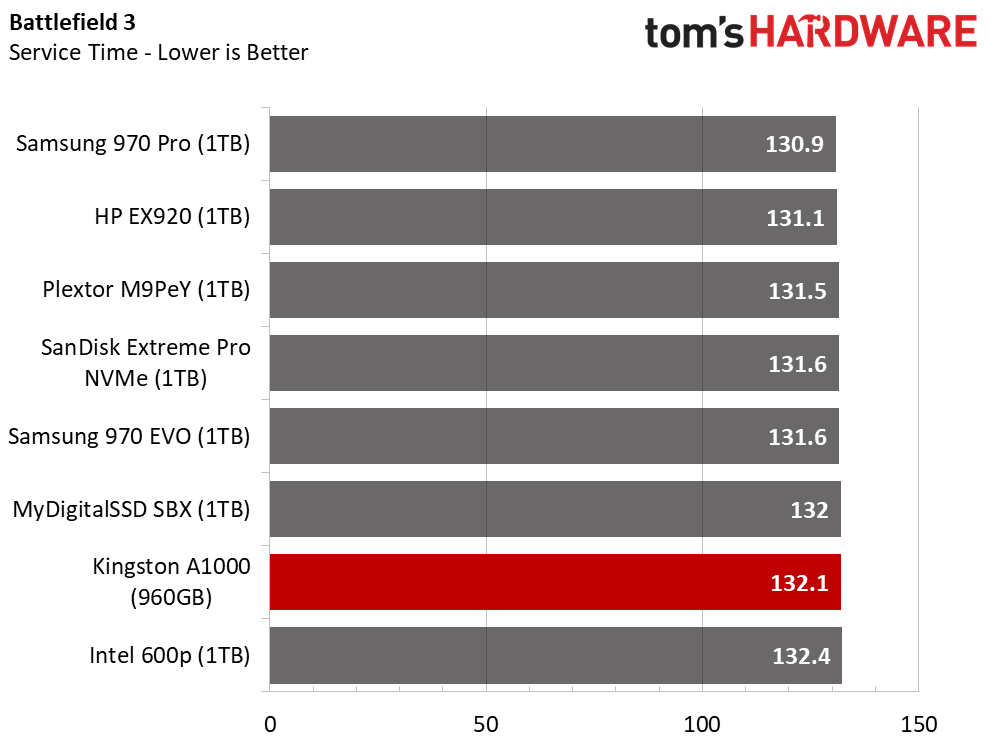
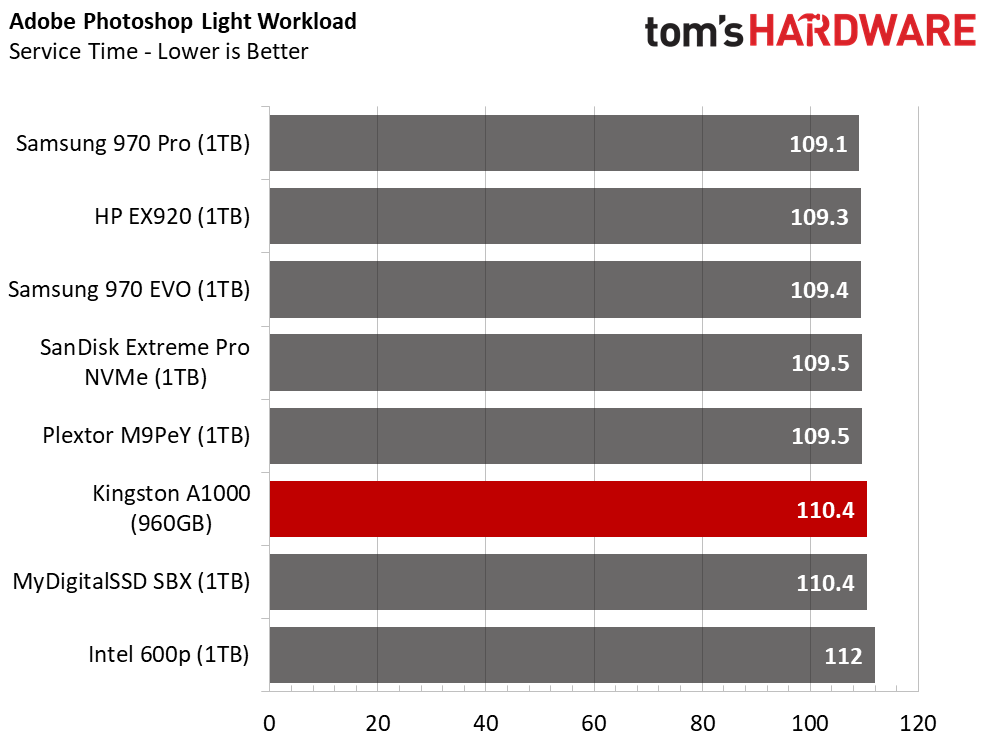
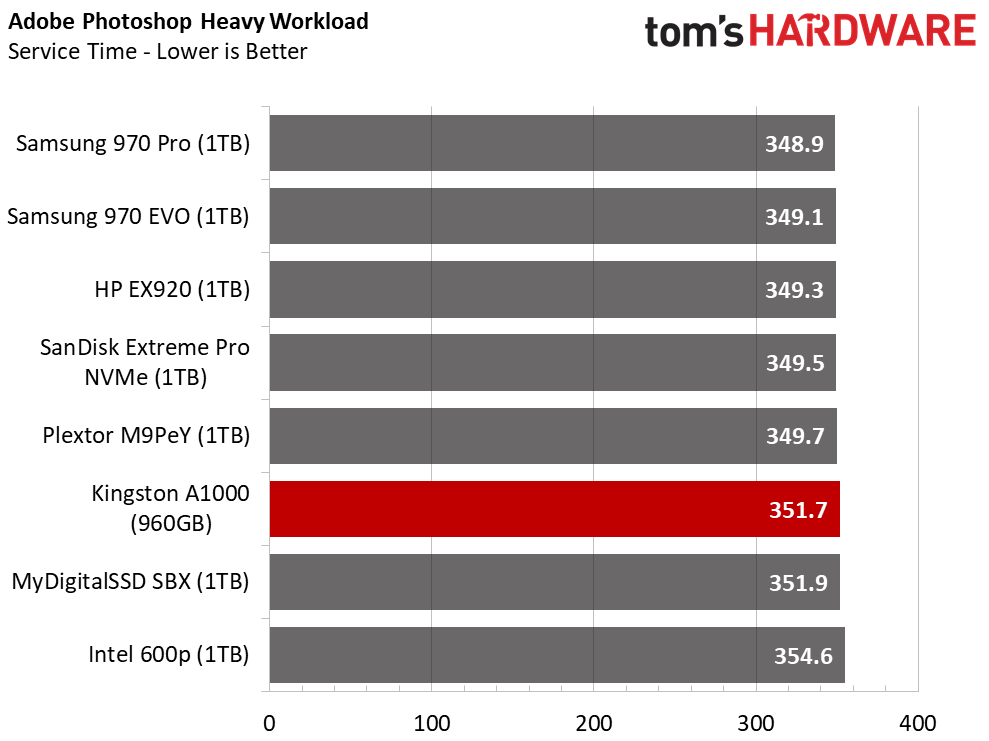
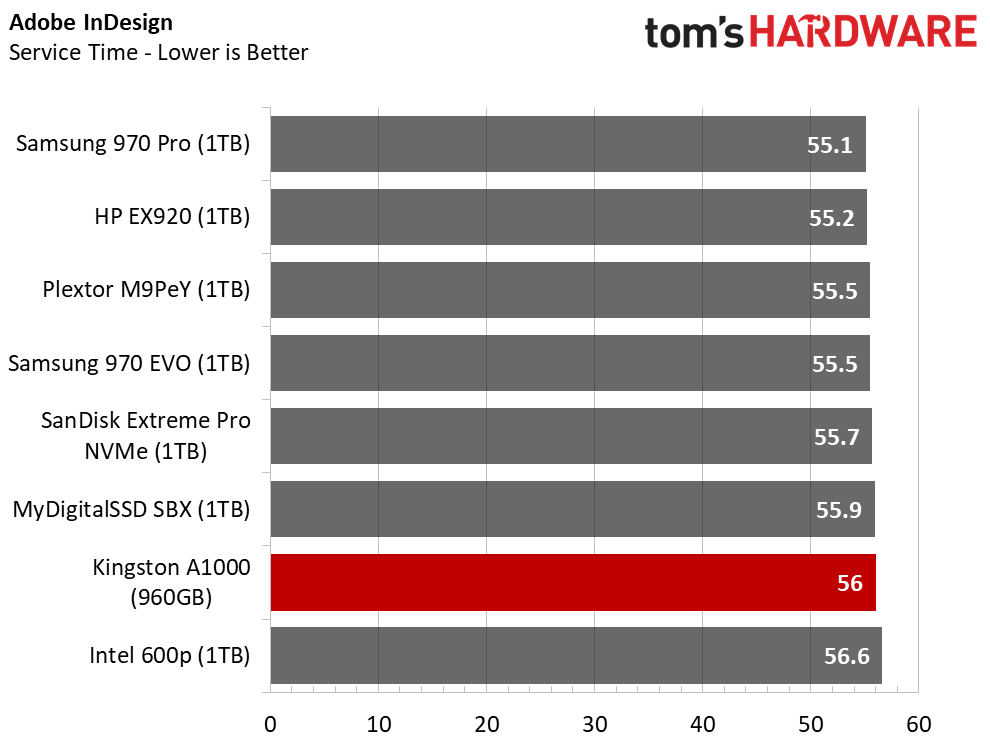
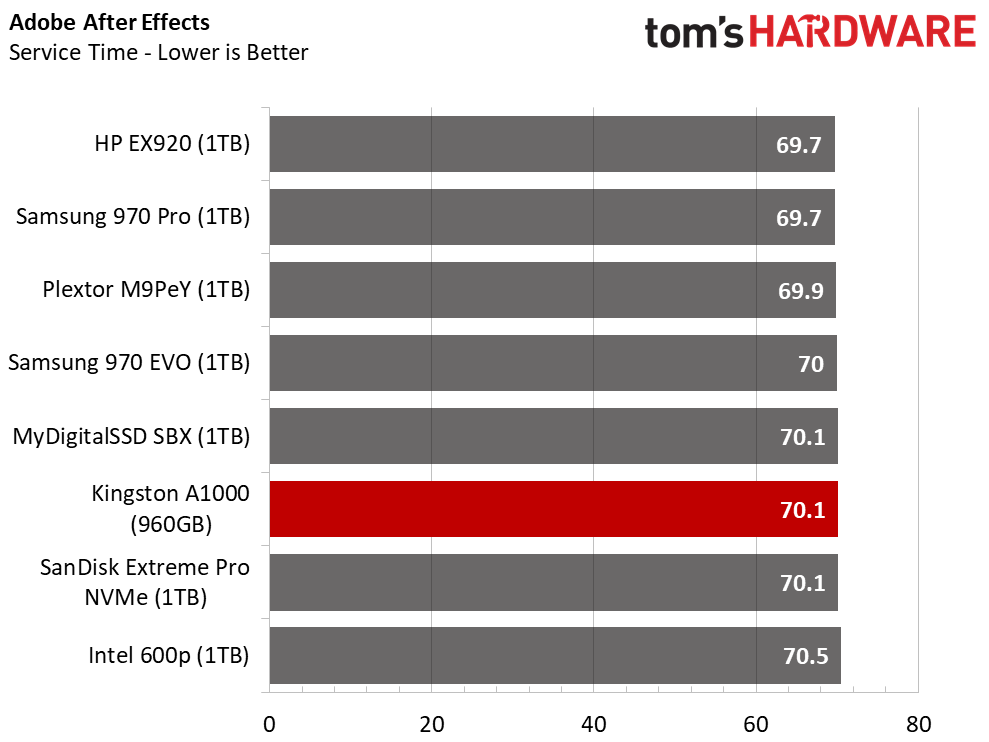
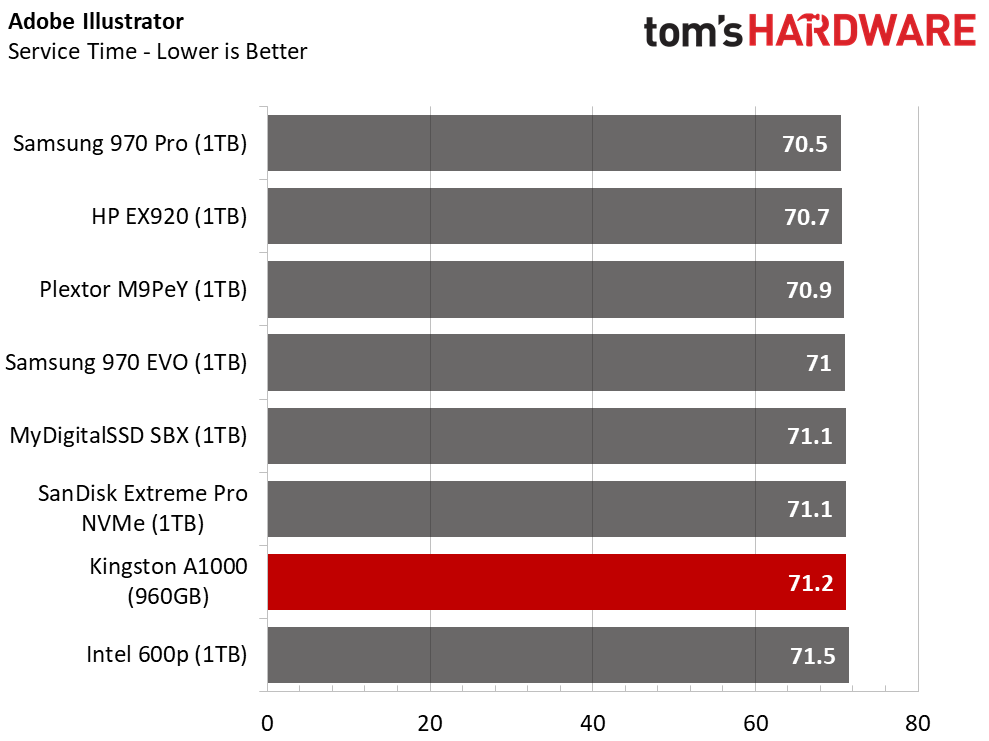
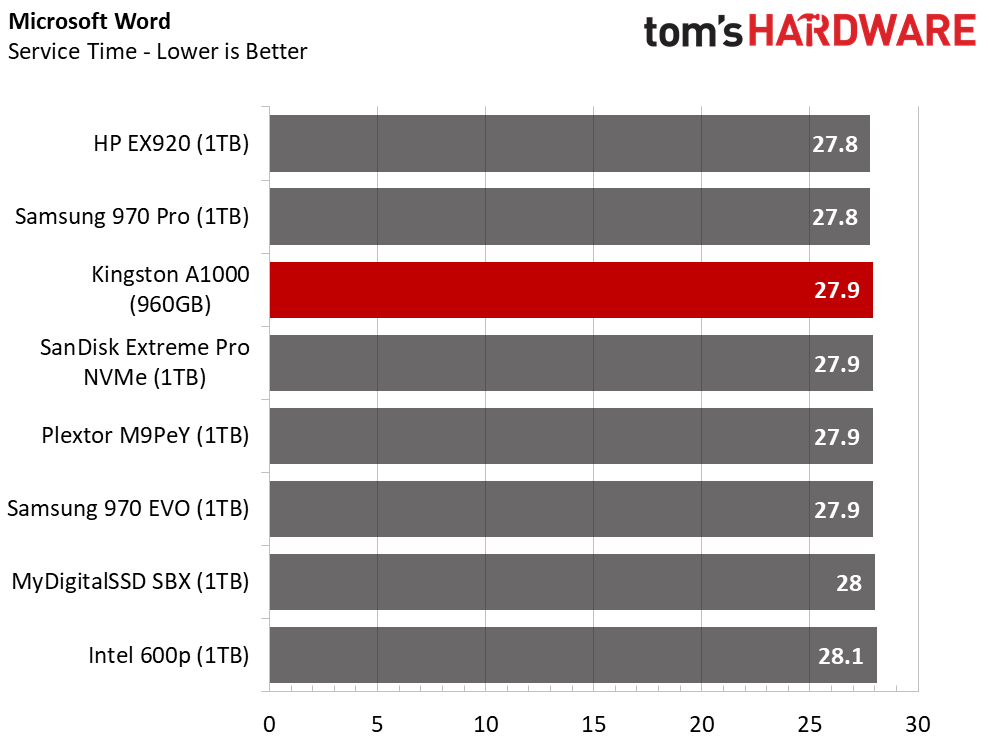
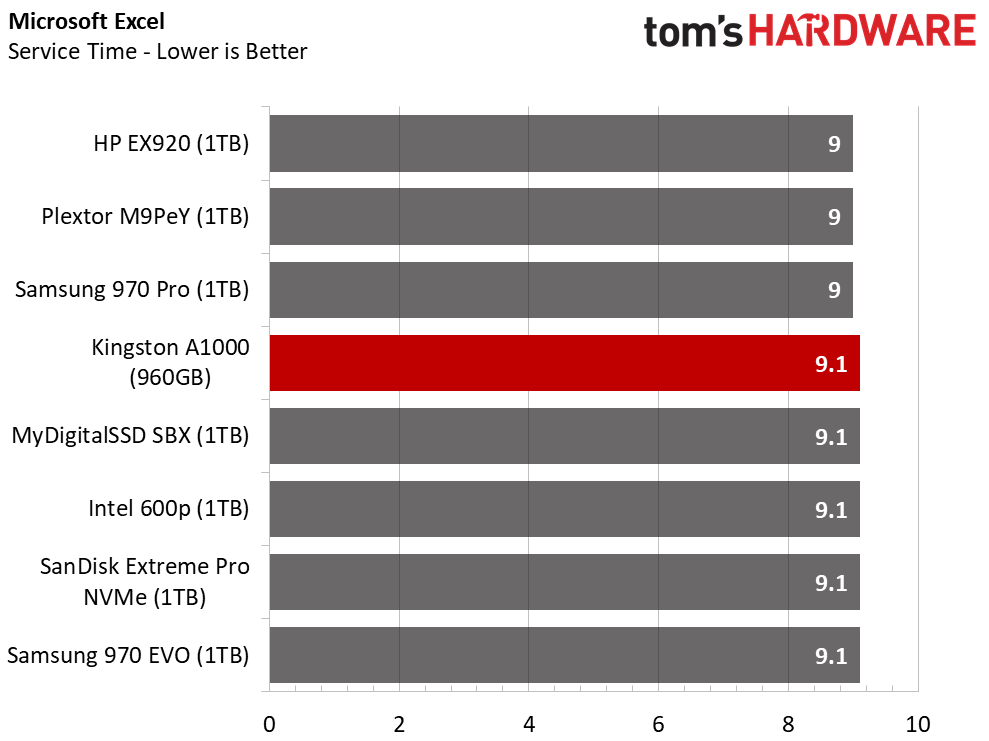
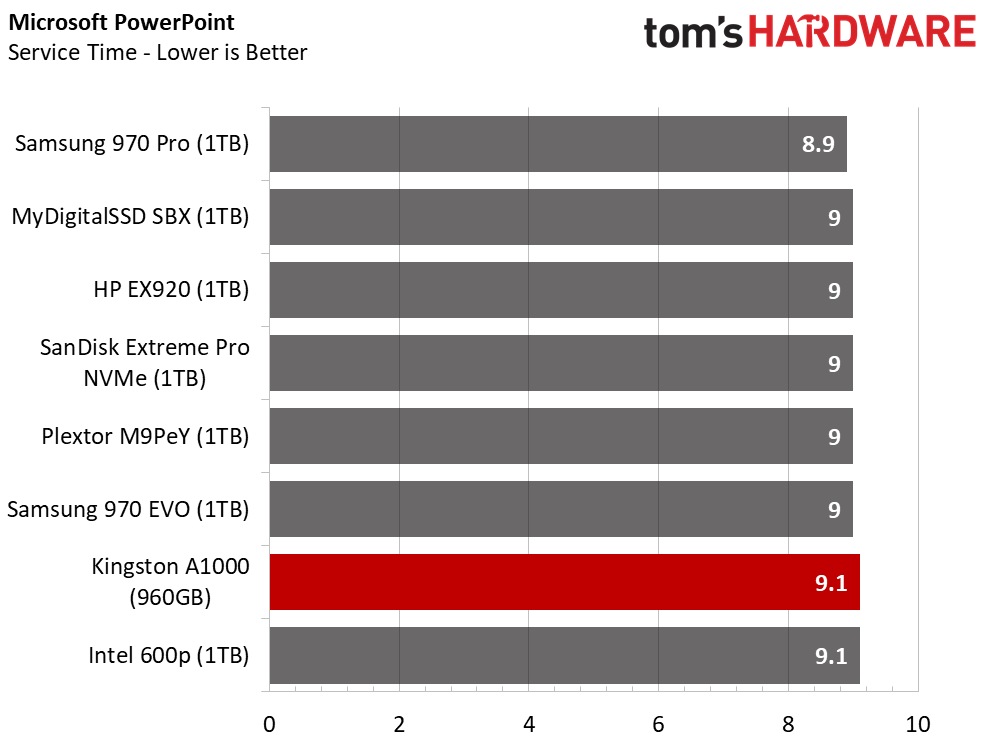
Our Magic 8-Ball test is rarely off target. Here we see how the low random performance in both read and write categories impacts application loading. The 960GB Kingston A1000 often sits on the lower end of the performance hierarchy as it takes longer to complete the assigned tasks.
Application Storage Bandwidth
The 960GB A1000 is clearly faster, and a better drive, than the Intel SSD 600p, but it fails to break into the same levels as the newer low-cost NVMe SSDs like the HP EX920, Samsung 970 EVO, and SanDisk Extreme Pro NVMe.
PCMark 8 Advanced Workload Performance
To learn how we test advanced workload performance, please click here.
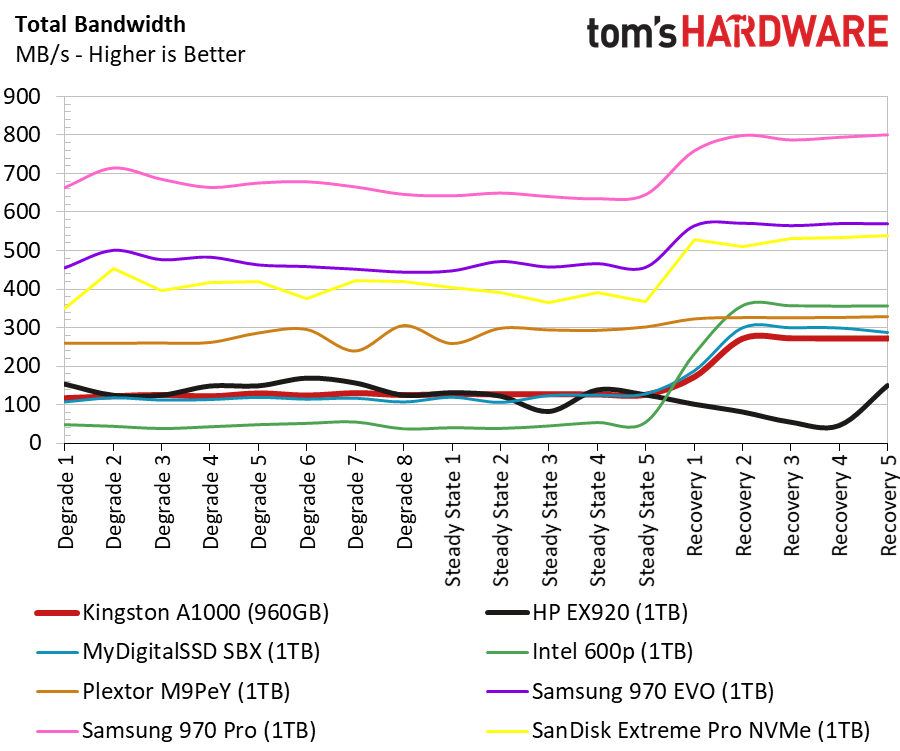
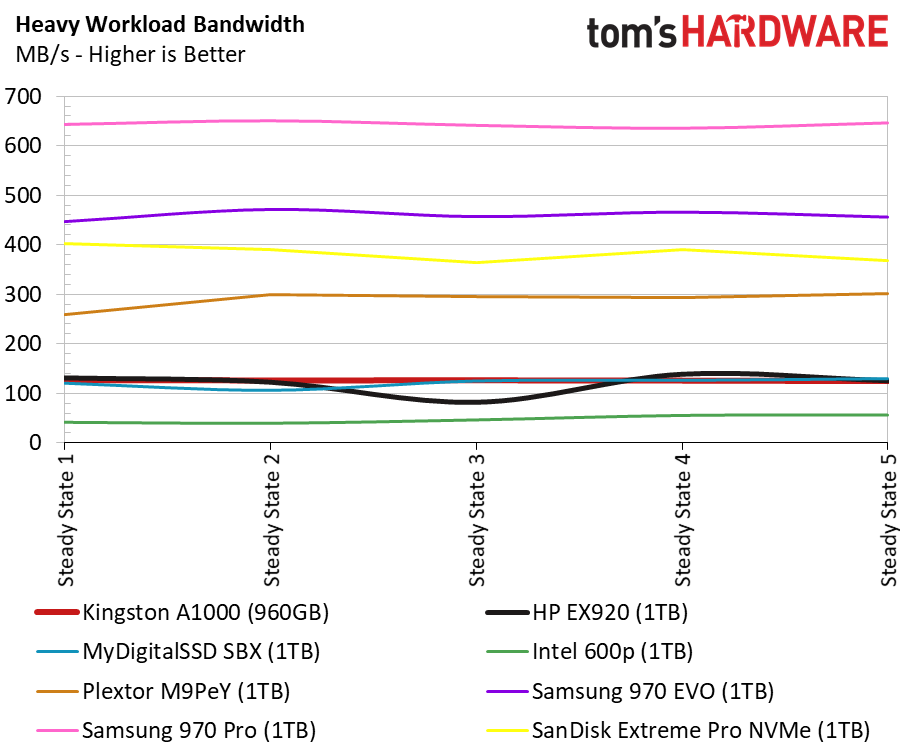
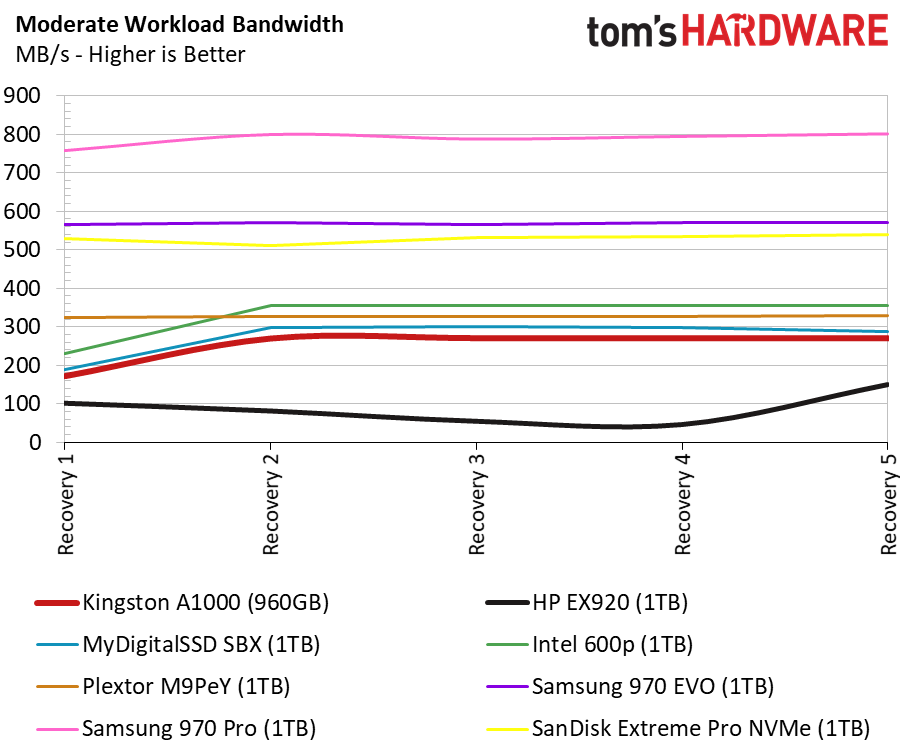
Diving deeper down the rabbit hole under heavier write conditions allows us to separate the drives by performance further. The 960GB A1000 lands in the lower performance tier with many of the other low-cost options. The SanDisk Extreme Pro NVMe and Samsung 970 EVO break away from this pack and offer higher performance but cost around $100 more than the A1000.
Total Service Time
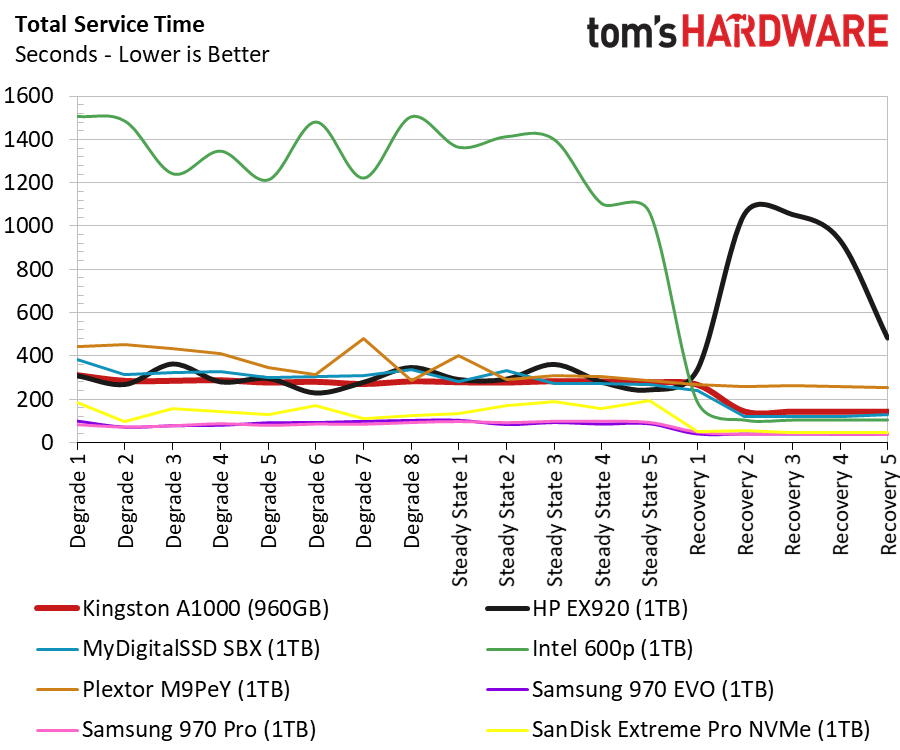
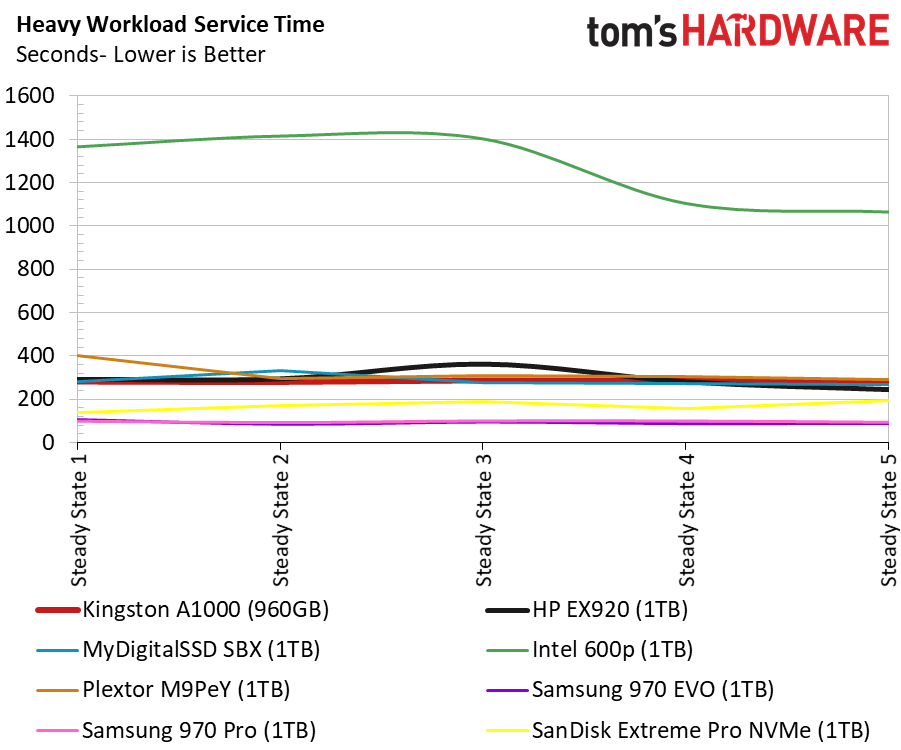
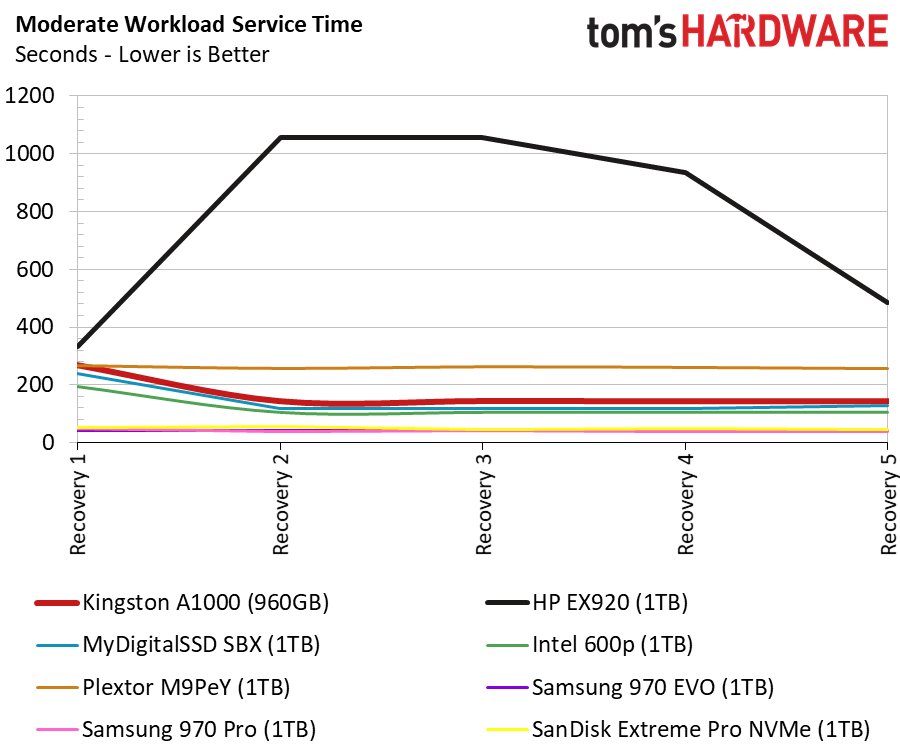
The service time tests under heavy load finds the 970 Pro and Extreme Pro NVMe breaking away from the others during the steady-state phase. This takes us back to the old battle between the 850 Pro and Extreme PRO SATA SSD. The Plextor M9Pe joins their ranks under lighter workloads, but the A1000 stays with the mainstream SSD group.
Disk Busy Time
The disk busy time results often give us a glimpse into the inner workings of the drives and how they may perform in a notebook under battery power. The faster a drive finishes the workload, the faster it can return to a low power state. The A1000 performs well in this test, but the sequence doesn't take into consideration the low-power states available that we will examine in the notebook battery life test.
Game Level Load Times
The 960GB A1000 trails many of the newer drives shipping with 64-layer flash. The drive managed to load our Final Fantasy XIV levels faster than the MyDigitalSSD SBX but trailed the 1TB Intel 600p by more than a second.
BAPCo SYSmark 2014 SE Responsiveness Test
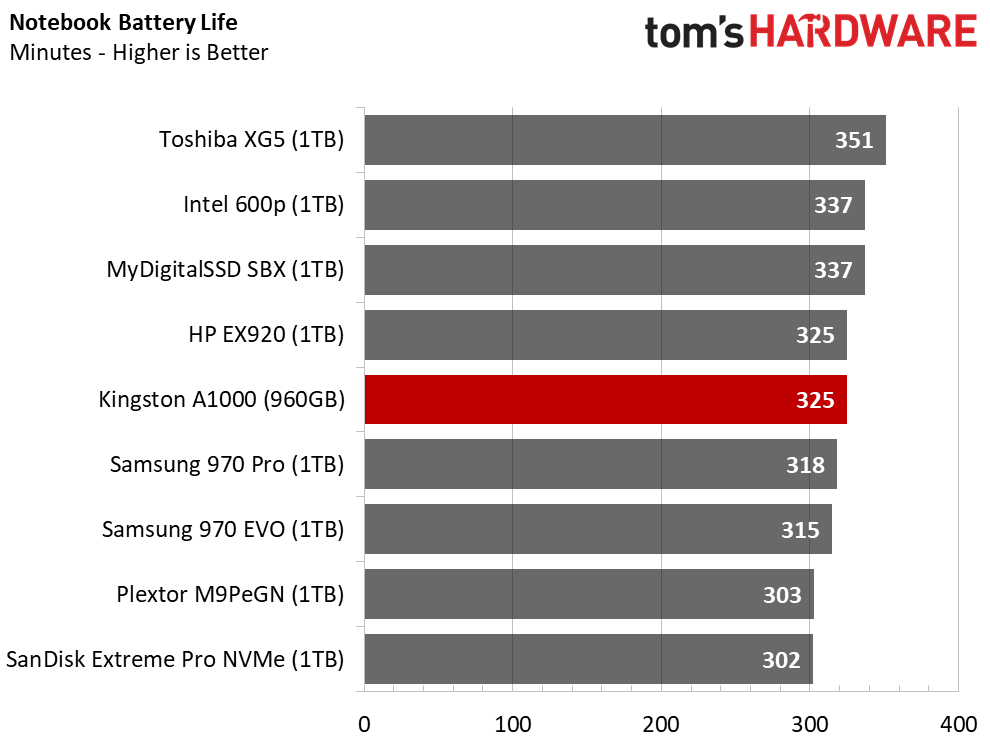
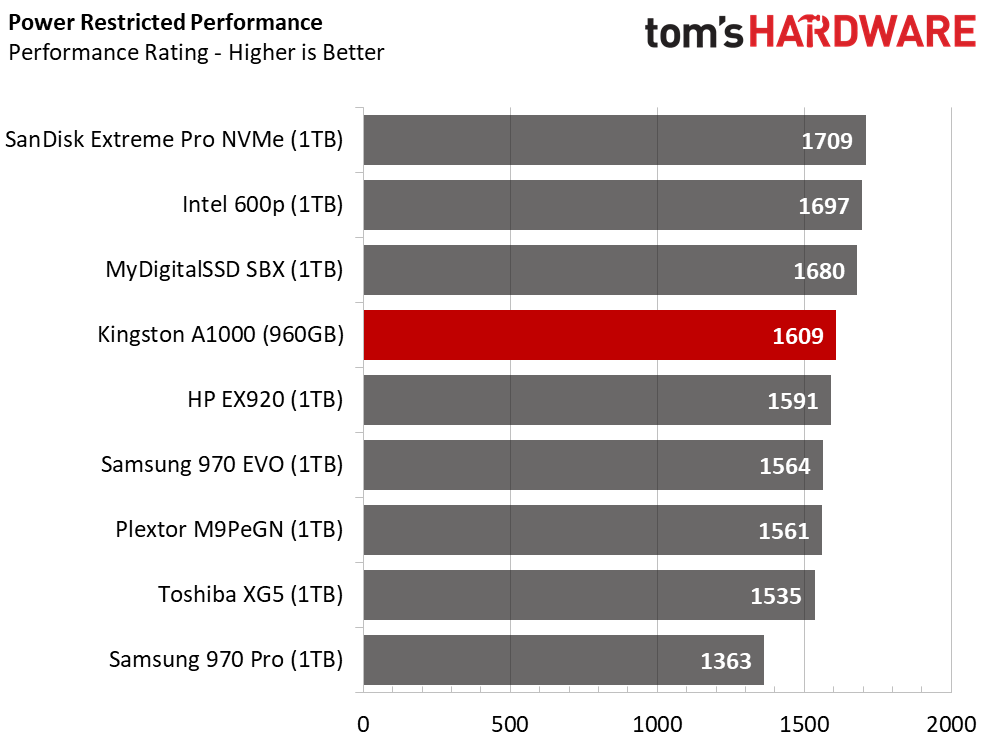
Any modern SSD that doesn't break the 1000-point barrier in the BAPCo SYSmark 2014 SE Responsiveness Test falls off our recommended list. The score of 1000 was set as the baseline by the test maker using an OEM version of the SATA Samsung 850 EVO. Many low-cost NVMe drives don't deliver superior random performance, so there aren't any real gains during application loading. The 960GB Kingston A1000 falls into that category. The drive does give users higher sequential read performance than SATA SSDs, but that is only a small portion of typical daily workloads.
BAPCo MobileMark 2012.5 Notebook Battery Life
To learn how we test advanced workload performance, please click here.
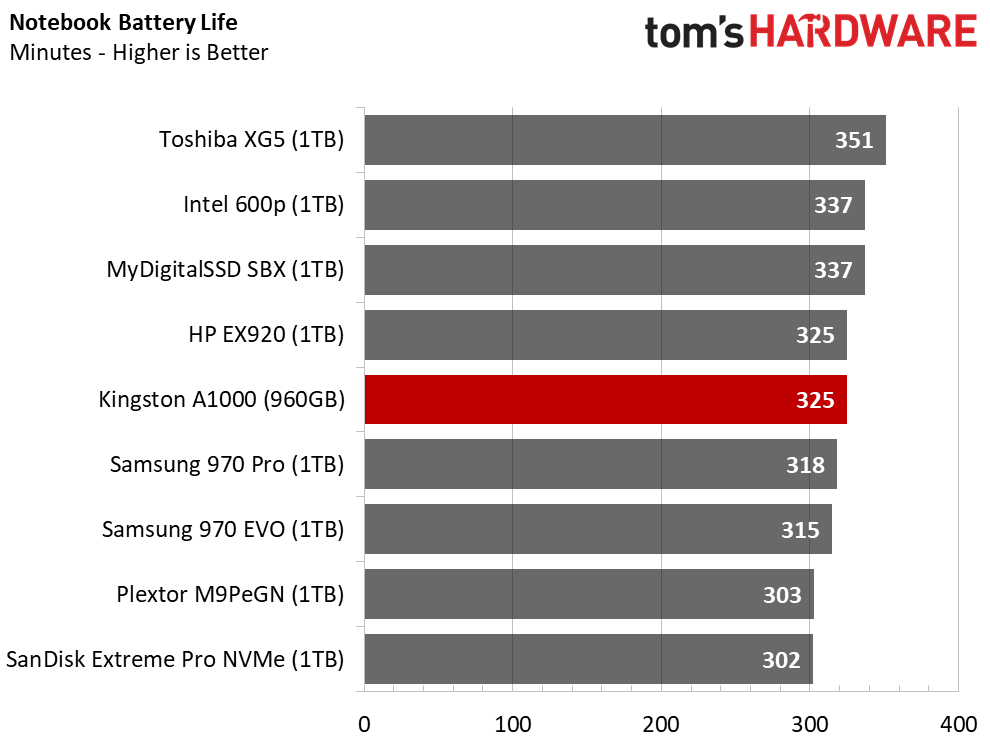
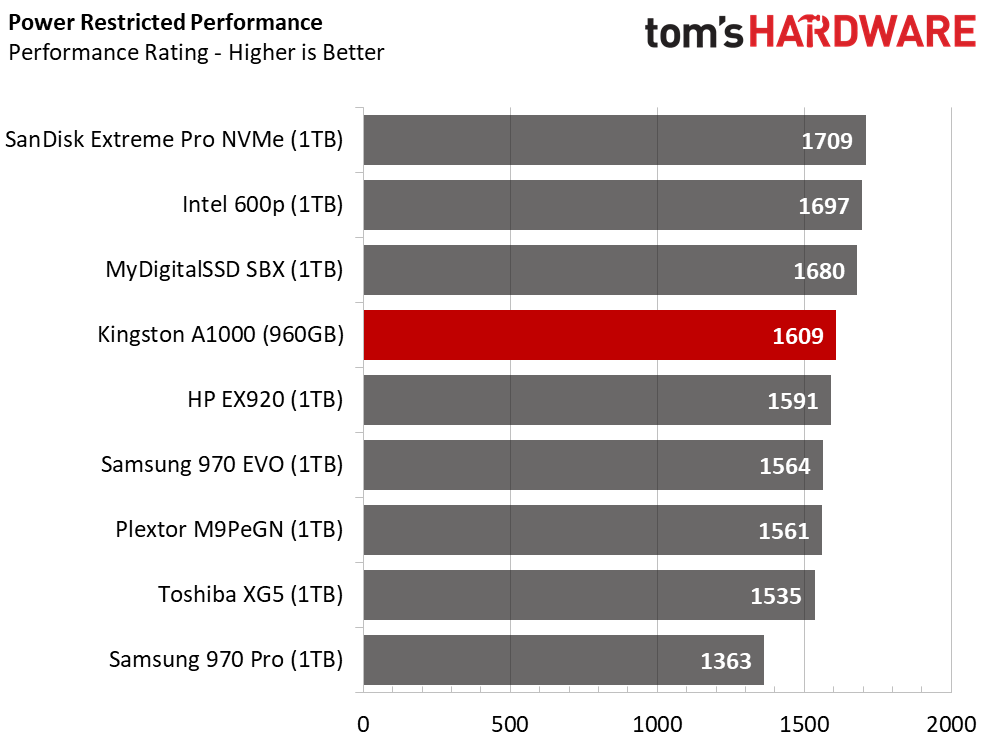
The A1000 performs well in our notebook battery life test. We reached 5 hours and 25 minutes in our Lenovo Y700-17 gaming notebook. The score would be much higher if the SSD were properly set up to take advantage of all the low-power states available in the PCIe spec and the NVMe SSD protocol. The controller only utilizes two PCI Express lanes, a massive benefit to the overall power consumption, but it doesn't drop into the lowest power states because they are not programmed into the firmware.
MORE: Best SSDs
MORE: How We Test HDDs And SSDs
MORE: All SSD Content

Chris Ramseyer was a senior contributing editor for Tom's Hardware. He tested and reviewed consumer storage.
-
nobspls Need Temperature data for NVME drives. Not all of them are qualified for notebook use because of the heat problems.Reply -
almarcy Just want to brag on my new Samsung 860 EVO SATA 6Gb/S. My old PC is an ATX behemoth dinosaur, but, it now stings like a bee! Slow is relative, but FAST is always FUN, while it lasts. Fun just fades, sometimes...Reply