Tom's Hardware Verdict
LaCie's Rugged BOSS SSD is a portable SSD that allows you to copy, review, and manage your content laptop-free, a perfect tool for the content creator or avid traveler who's constantly on the go.
Pros
- +
SSD Storage
- +
USB Type-C interface
- +
Backup content without a PC
- +
Data recovery service included with the warranty
- +
Works as a portable power brick
Cons
- -
Costly
- -
3-year warranty
- -
USB 3.2 Gen1 performance
- -
Limited to 1TB capacity
Why you can trust Tom's Hardware
LaCie’s Rugged BOSS SSD could be your next essential carry-on, whether you’re a professional photographer who’s constantly on the run or an avid videographer who often finds themselves caught up in remote regions of the world. With a capacity of 1TB, it has a decent amount of storage space, and with a battery pack built-in, it can back up your images without a PC, and even charge your phone while it's offloading. The Rugged BOSS SSD is a top pick for those who need a mobile storage device to ingest their data in the absence of a laptop or desktop.
LaCie developed the Rugged BOSS (Backup On-Set Solutions) SSD to be the perfect match for the photographer or videographer on the run. Not only does this external SSD store your data in a drop-, splash-, and dust-resistant enclosure, it's quite more technologically complex than any other SSD you’ve used before.
Effectively, it's a mini computer streamlined to be an all in one storage hub. Without the need for a large and clunky host device connected, LaCie’s Rugged BOSS SSD can help you preview and transfer files directly from your SD cards, USB devices, and even your phone. Not only that, it can even charge your mobile devices at up to 1.5A, too.
Specifications
| Product | Rugged BOSS 1TB |
|---|---|
| Pricing | $449.95 |
| Capacity (User / Raw) | 1000GB /1024GB |
| Ports | UHS-II SD card reader USB 3.2 Gen1 Type-C USB 3.2 Gen1 Type-A Micro USB port |
| Interface / Protocol | USB-C / USB 3.2 Gen 1 |
| Included Cable (s) / Adapter (s) | USB Type-C to Type-C; USB Type-C to USB Type-A; Micro USB to Lighting; Micro USB to USB Type-C; Micro USB to Micro USB; SD to Micro SD card adapter |
| Sequential Read | 430 MBps |
| Sequential Write | 400 MBps |
| Internal Storage | 2.5" Seagate BarraCuda SATA 6Gbps SSD |
| NAND Controller | Phison S10 |
| DRAM | DDR3 |
| NAND Flash | Kioxia 64L TLC |
| Default File System | exFAT |
| Power | Self-powered; Bus-powered; Optional power brick |
| Internal Battery | 5300 mAh charging capacity |
| Security | N/A |
| Dimensions (L x W x H) | 1.4 x 4.3 x 5.4 inches / 36.0 x 110.0 x 136.0 mm |
| Weight | 1.12 lbs. / 0.51 kg |
| Part Number | STJB1000800 |
| Warranty | 3-Years |
LaCie’s Rugged BOSS SSD is available in only one capacity, 1TB, and costs about $450. Though it is priced very high per GB, the device comes backed by a 3-year warranty, rather short for a top-of-the line storage product. It features some unique coverage, however. Within those 3 years, it is eligible for one free In-Lab Data Recovery attempt where the company will return any recovered data on a storage device, or let you download the recovered data from a cloud-based account within 60 days.
LaCie’s Rugged BOSS SSD features a USB 3.2 Gen1 interface and thus, the company rates the internal SSD to deliver speeds of up to 430/400 MBps read/write. And, when a device is connected to the built-in USB Type-A or Type-C port, it can sustain the same, if not better performance. It also features a UHS-II SD card reader that can sustain speeds of over 250 MBps read/write. There's also a micro USB port for connecting your phone or tablet.
Software and Accessories
Included with the Rugged BOSS SSD are a USB Type-C to Type-C and a USB Type-C to USB Type-A cable for hooking it up via the Type-C port to your computer. LaCie explicitly warns against using the Type-A port to interface with your computer though, as you will not be able to perform certain tasks and it may drain the Rugged BOSS SSD’s battery when connected that way.
Additionally, the company includes a micro USB-to-micro USB, a micro USB-to-Lightning, and a micro USB-to-USB Type-C cable to interface with your mobile devices like an iPhone, iPad Pro, or Android device. As well, there is an optional power brick to use when needed. Yeah, this thing comes with a lot of accessories.
Get Tom's Hardware's best news and in-depth reviews, straight to your inbox.
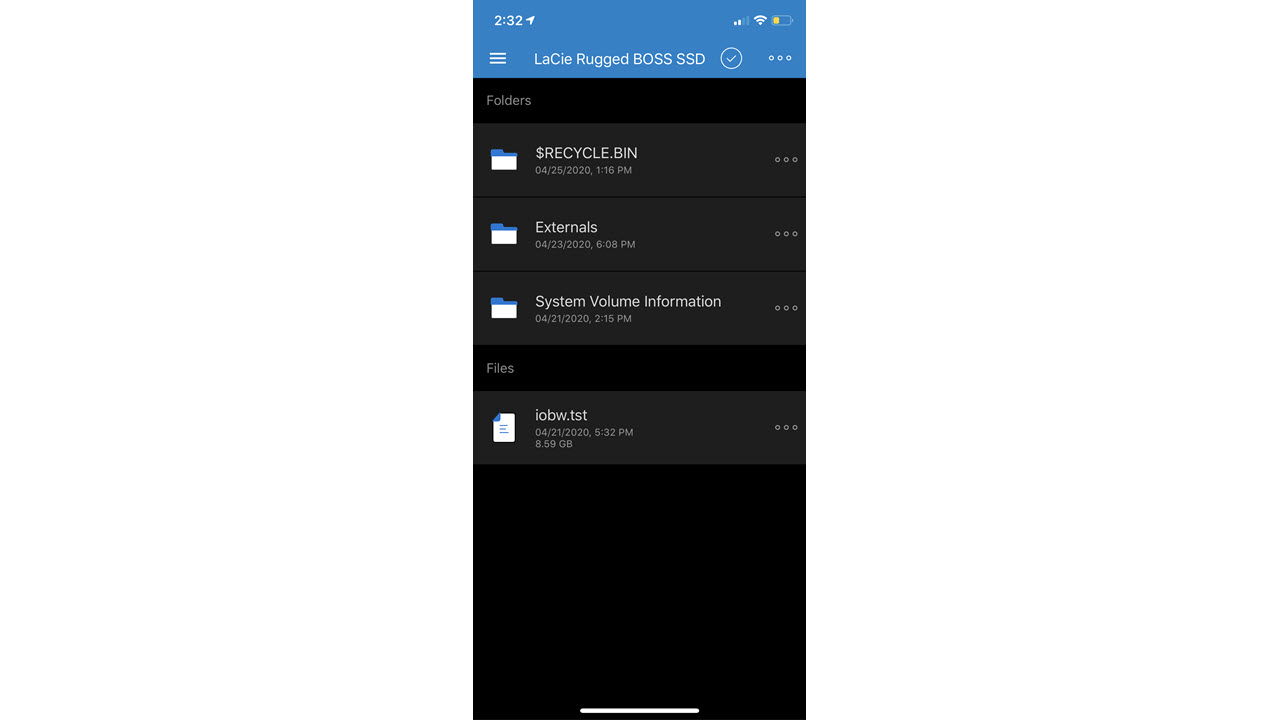
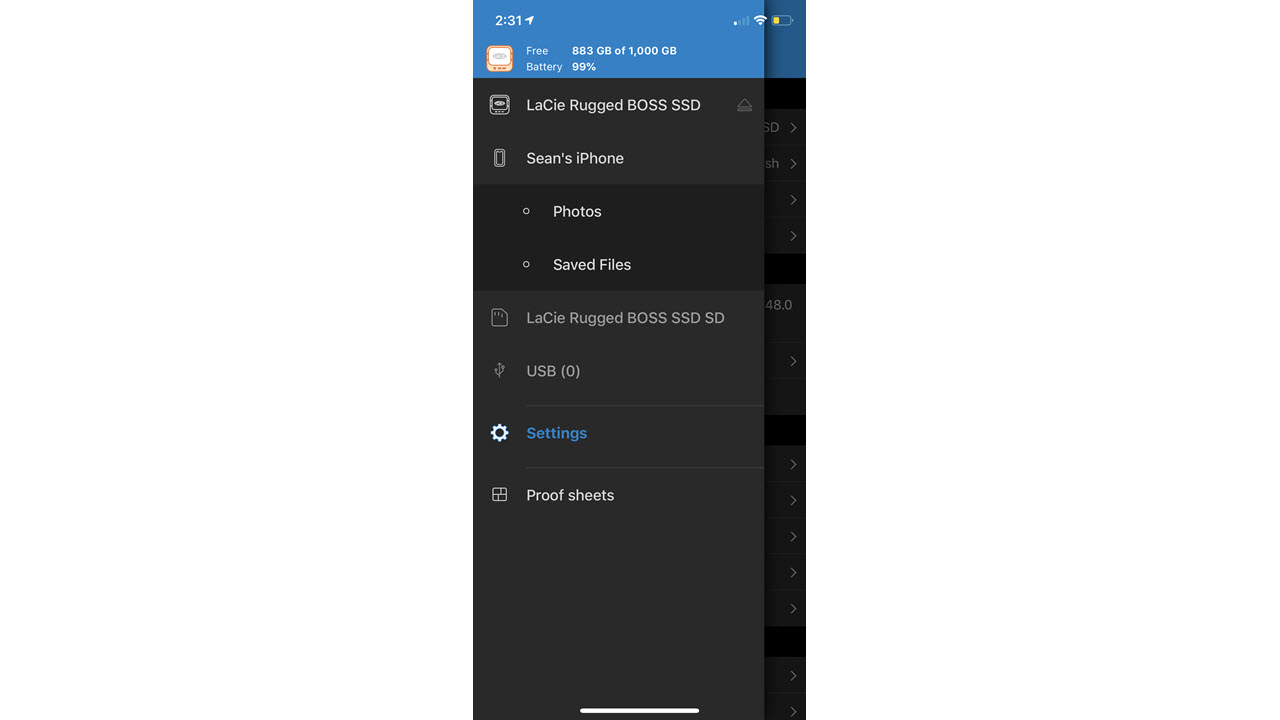
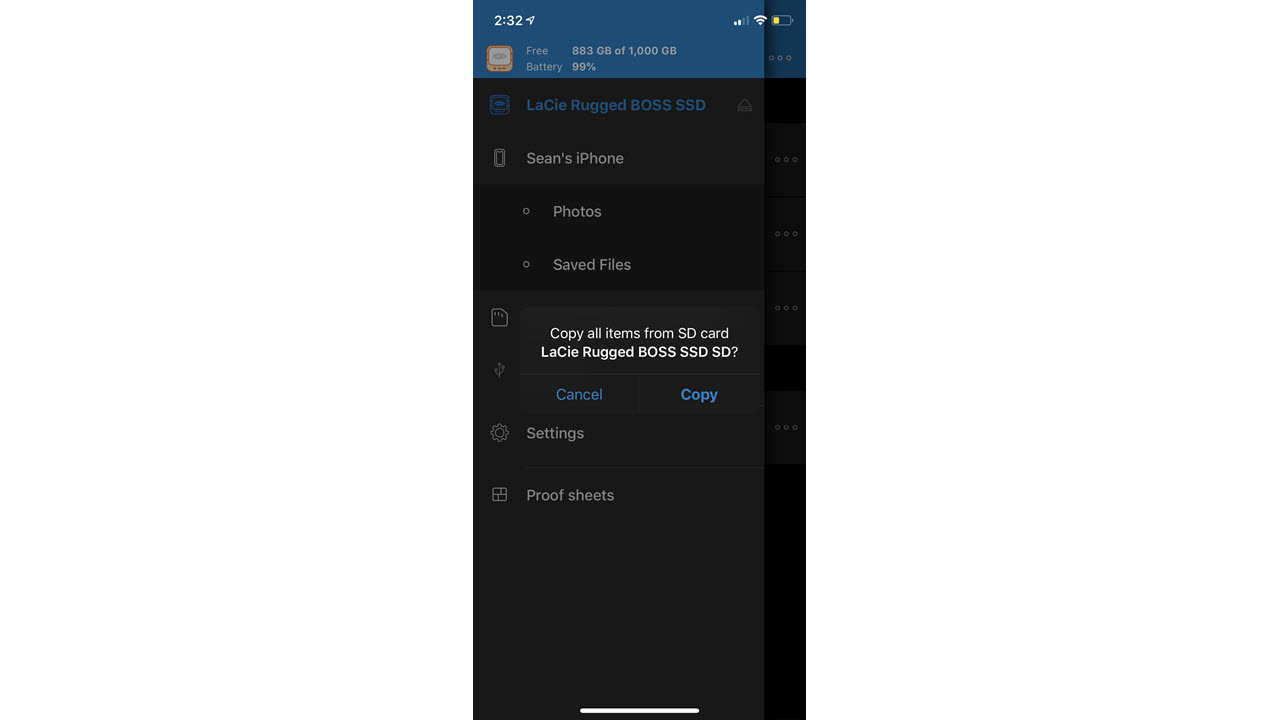
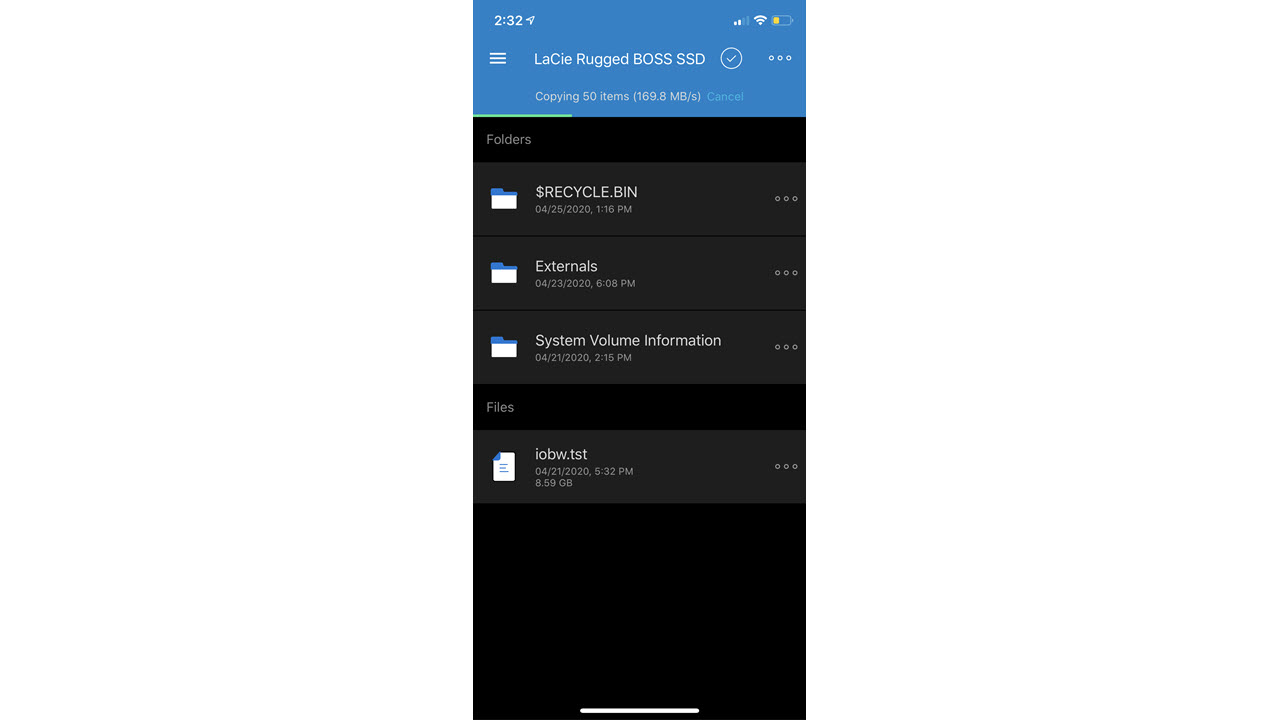
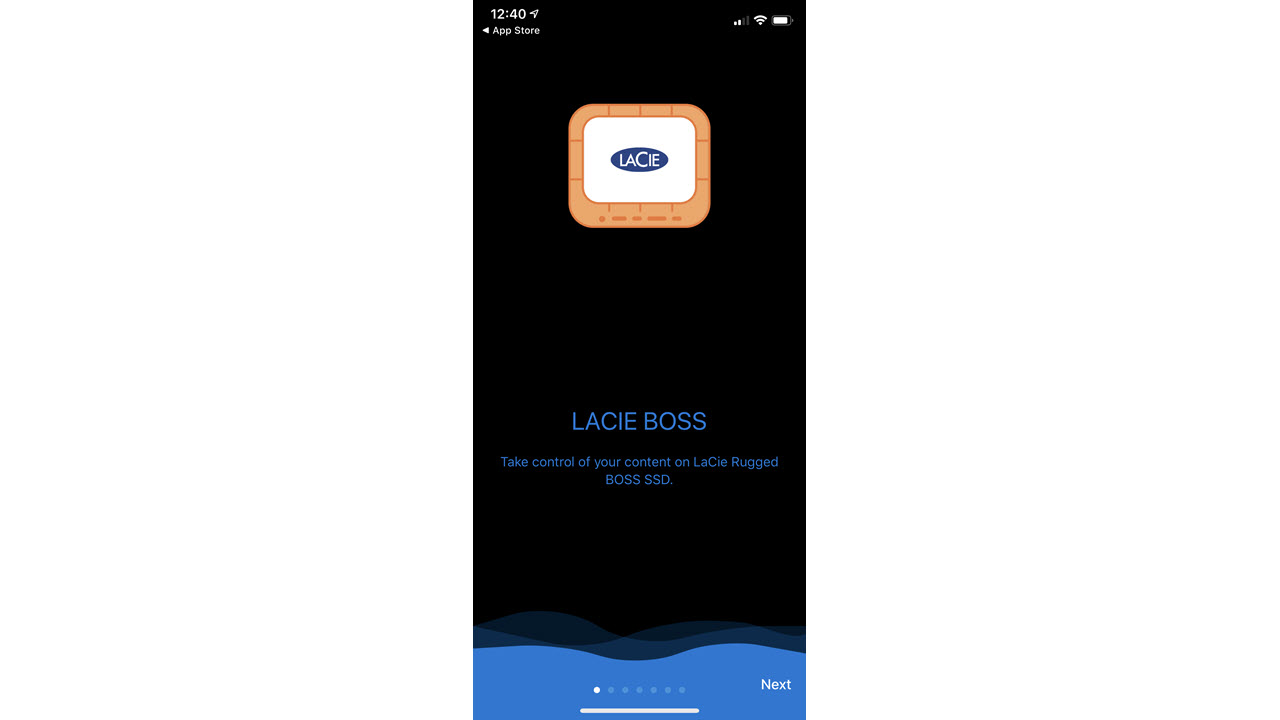
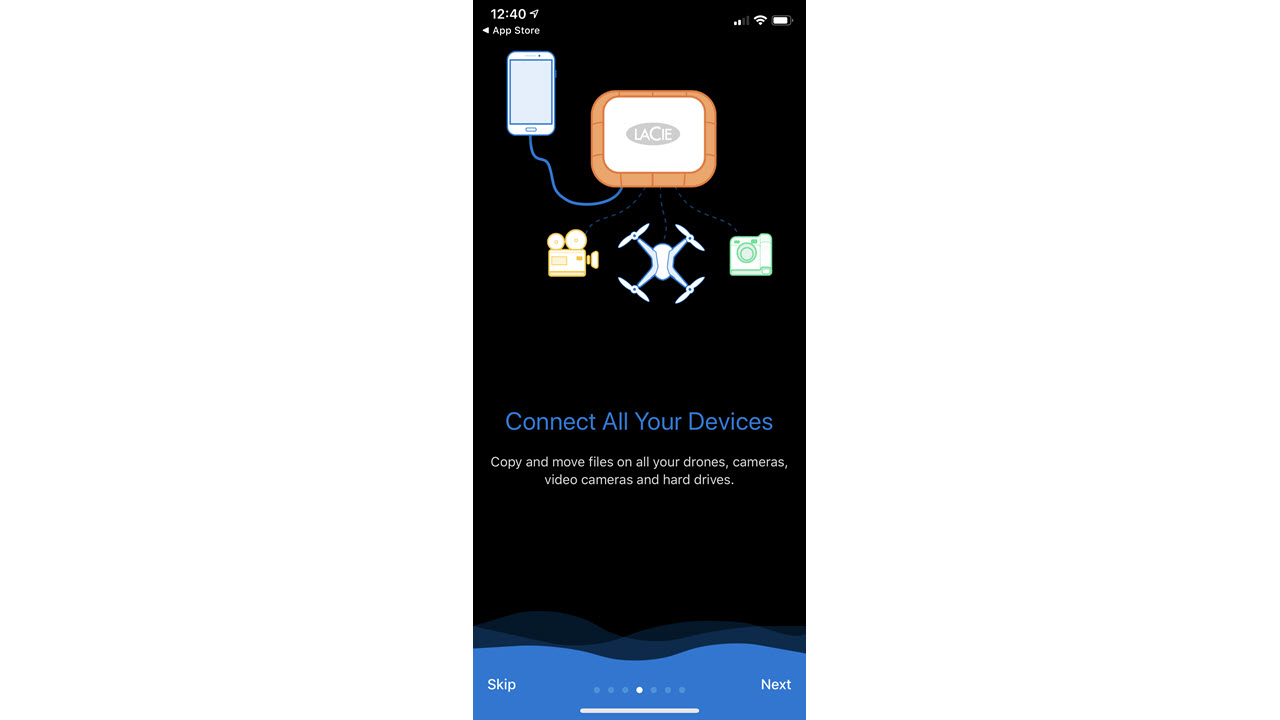
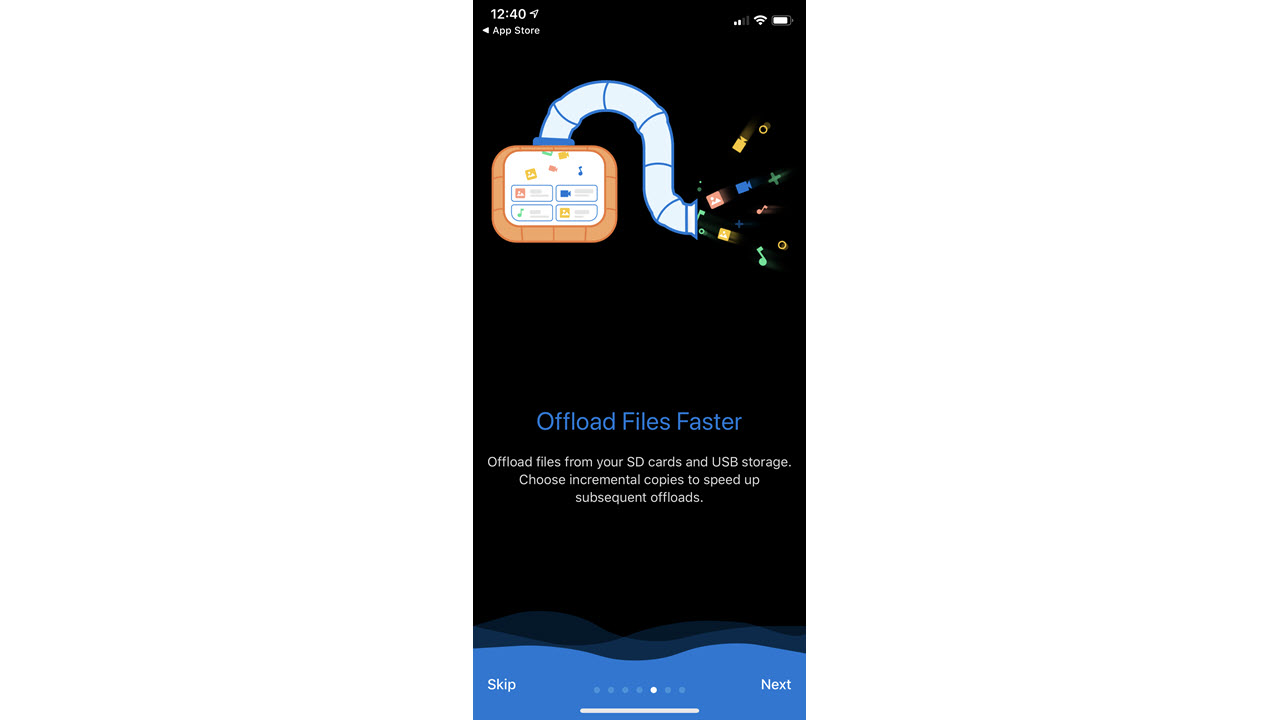
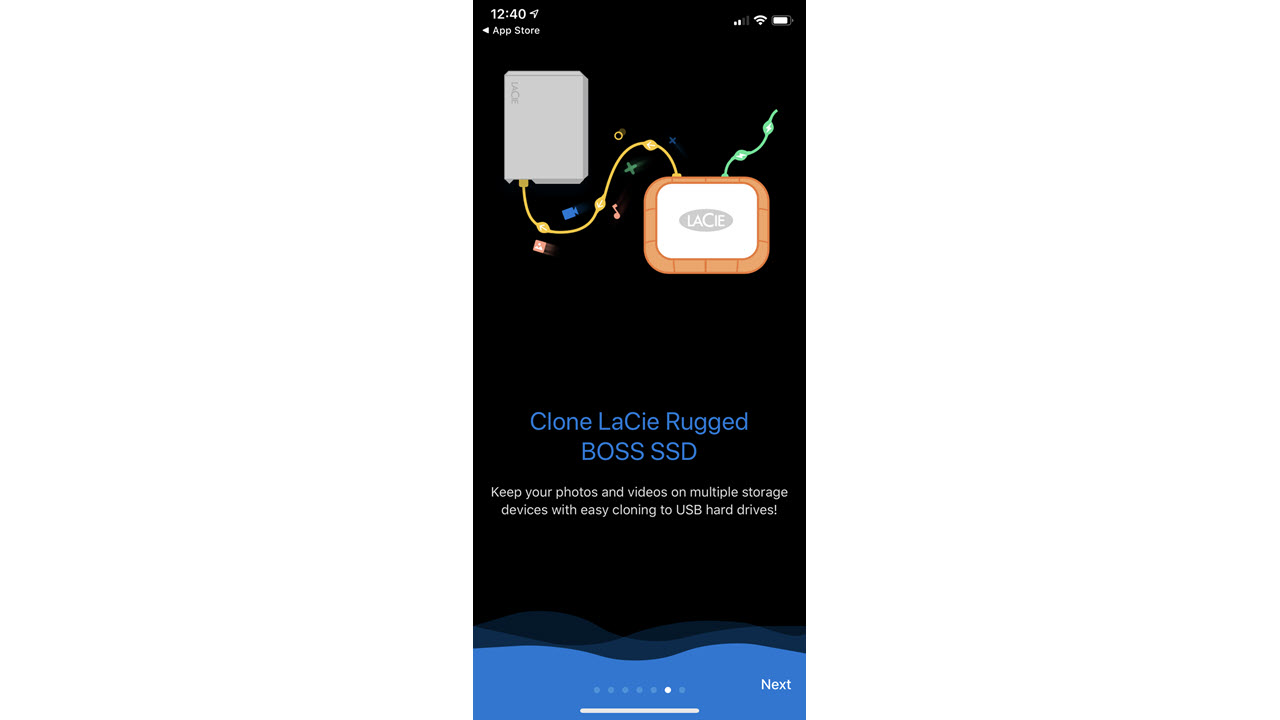
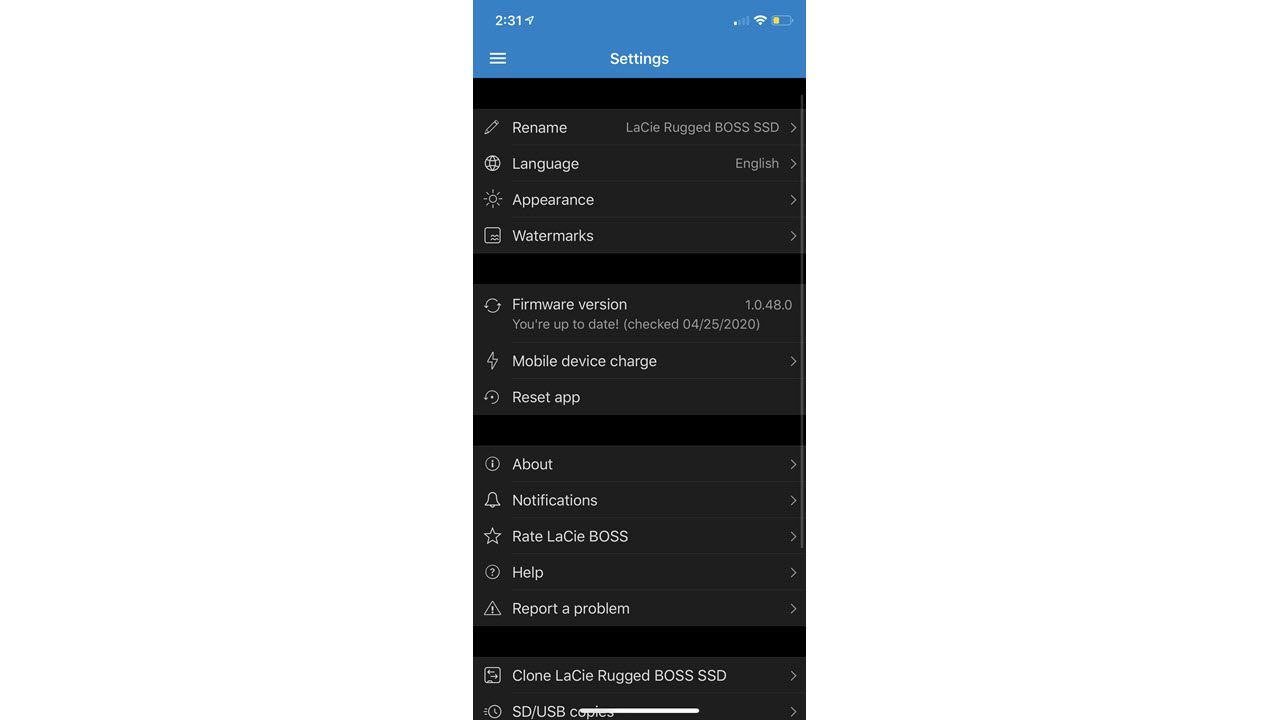
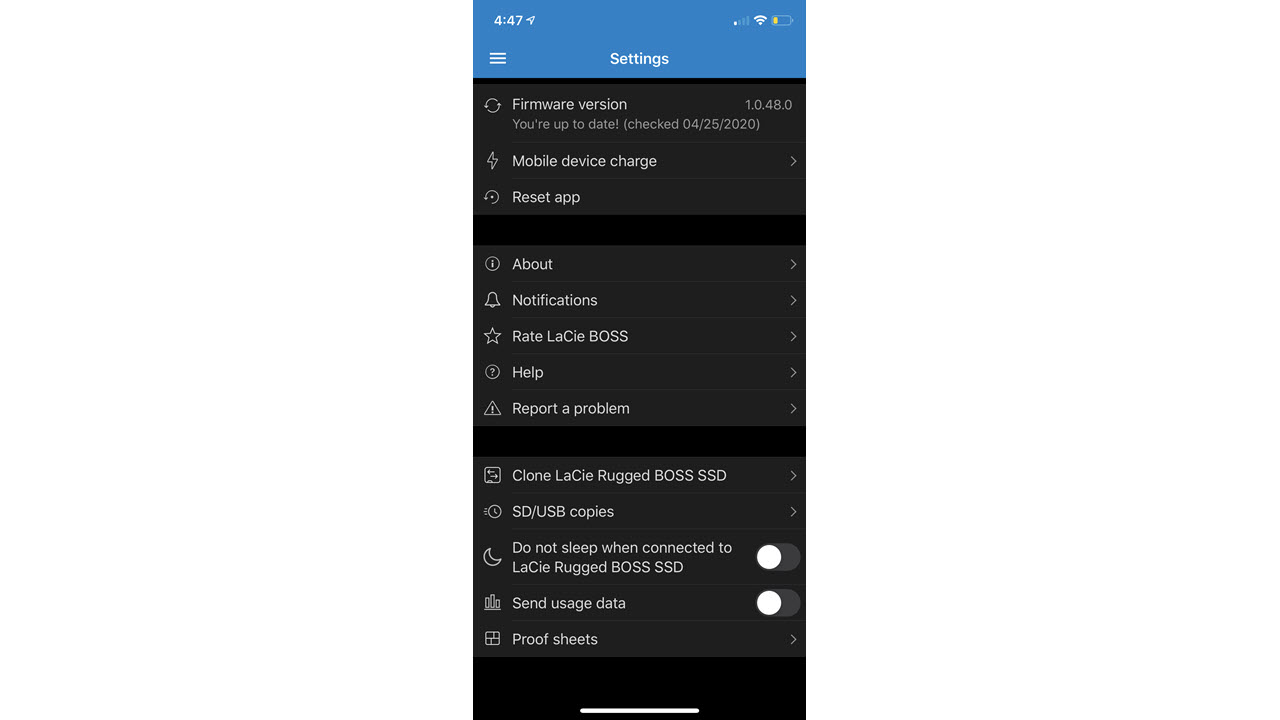
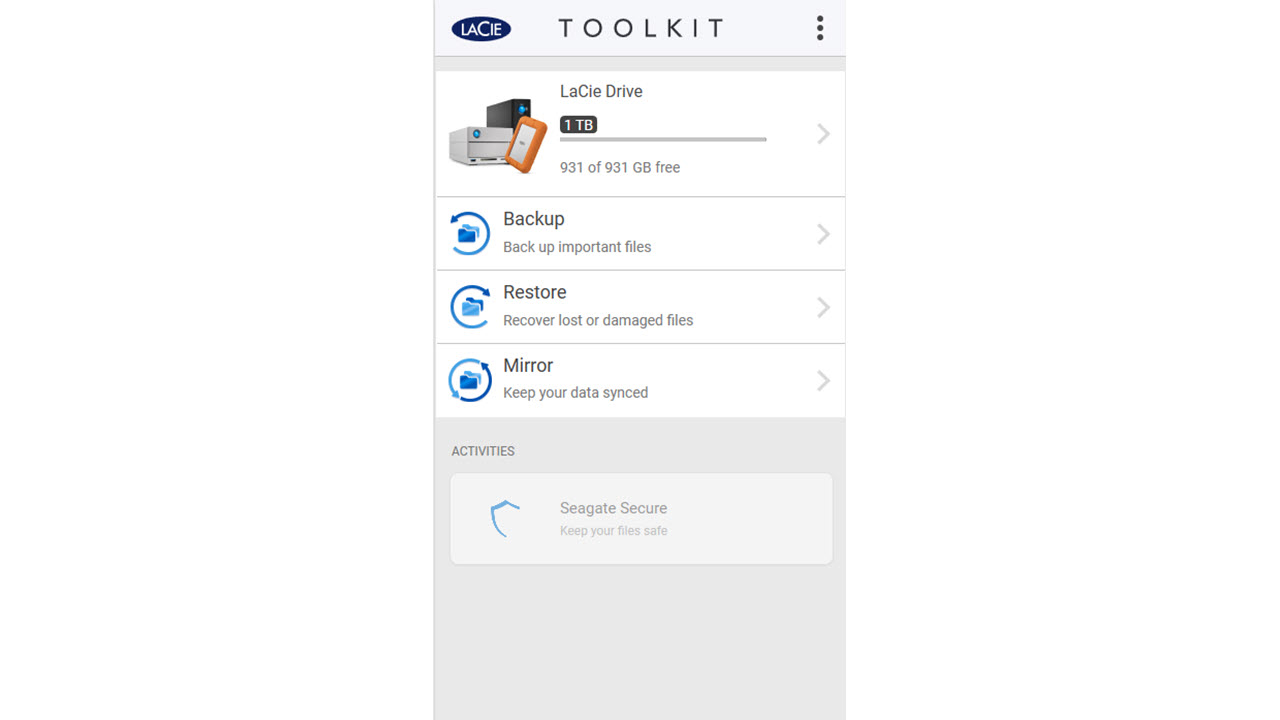
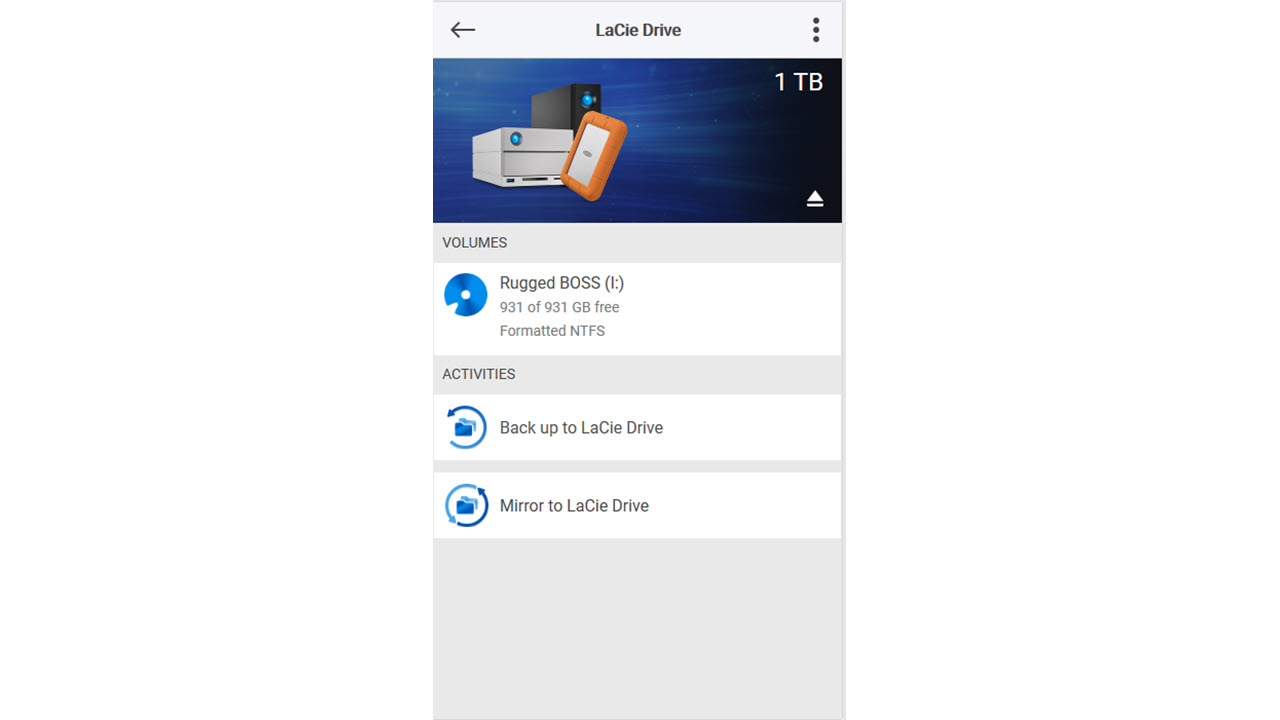
Supporting software includes LaCie’s Toolkit for macOS and Windows and LaCie’s BOSS app for iOS or Android. With these pieces of software, you can easily backup or just migrate your data. LaCie requires you to download the app to initially configure the device. Also, the company provides purchasers with a complimentary one-month membership to Adobe Creative Cloud All Apps Plan, too.
A Closer Look




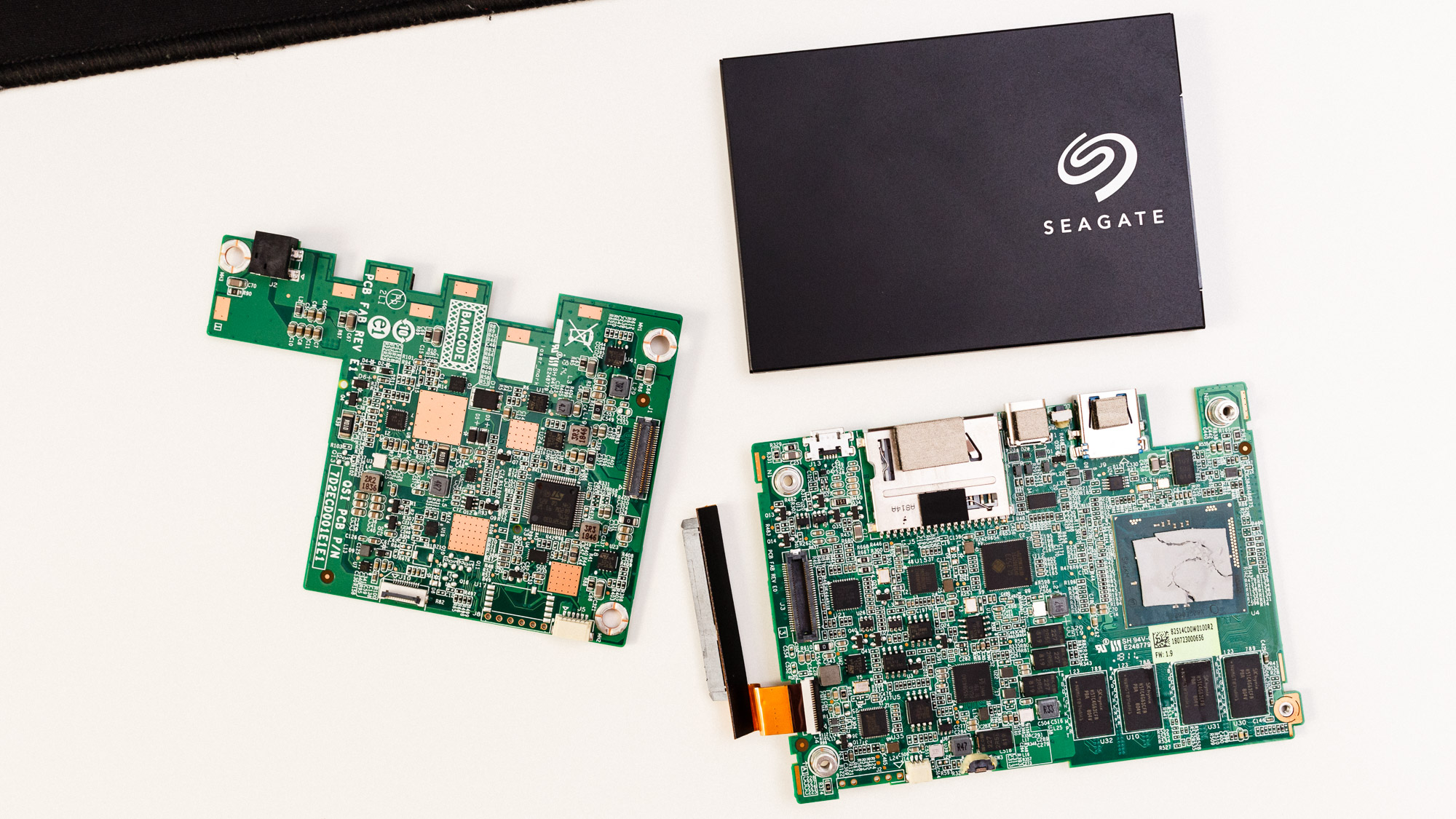
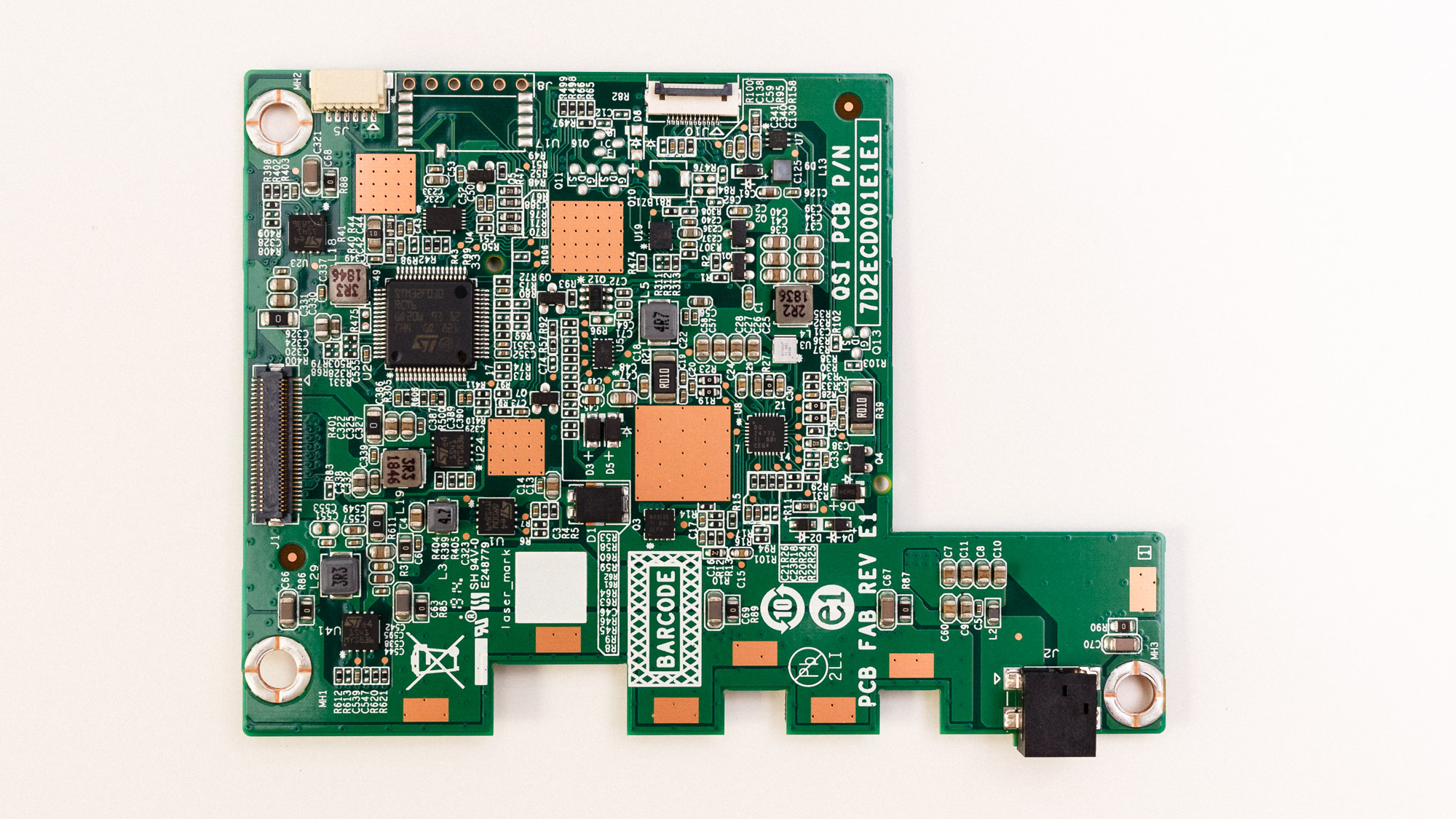
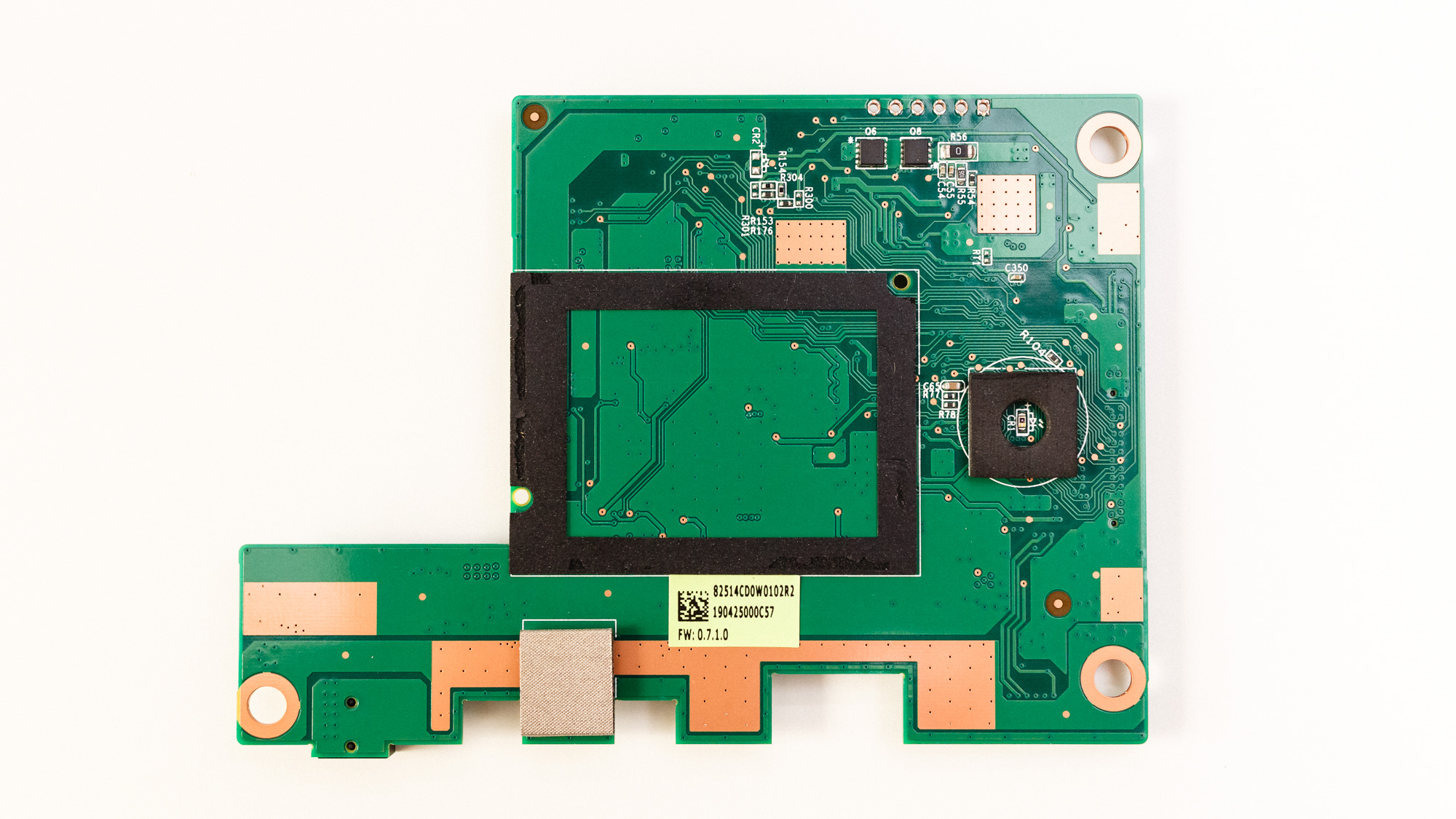
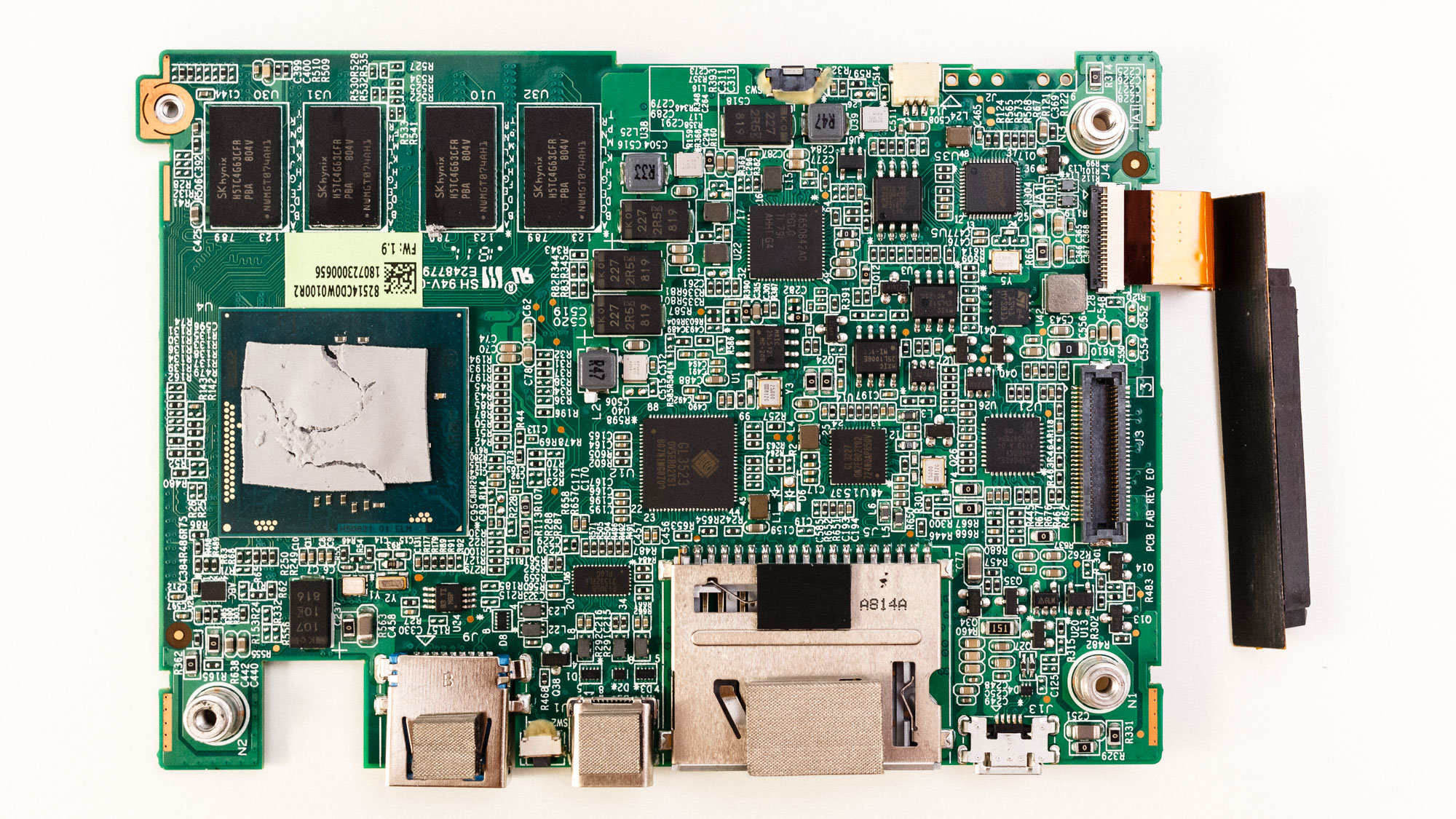
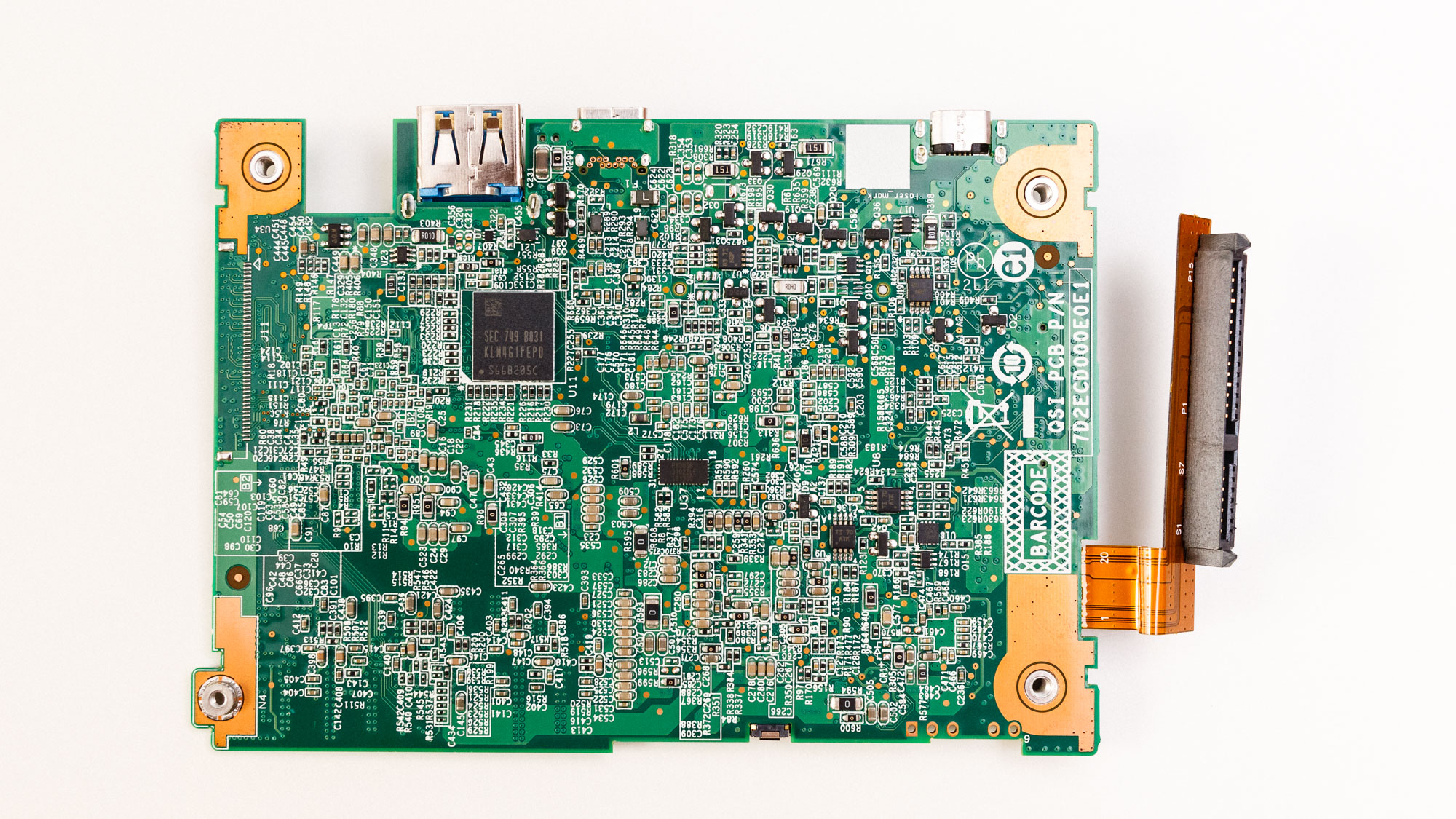
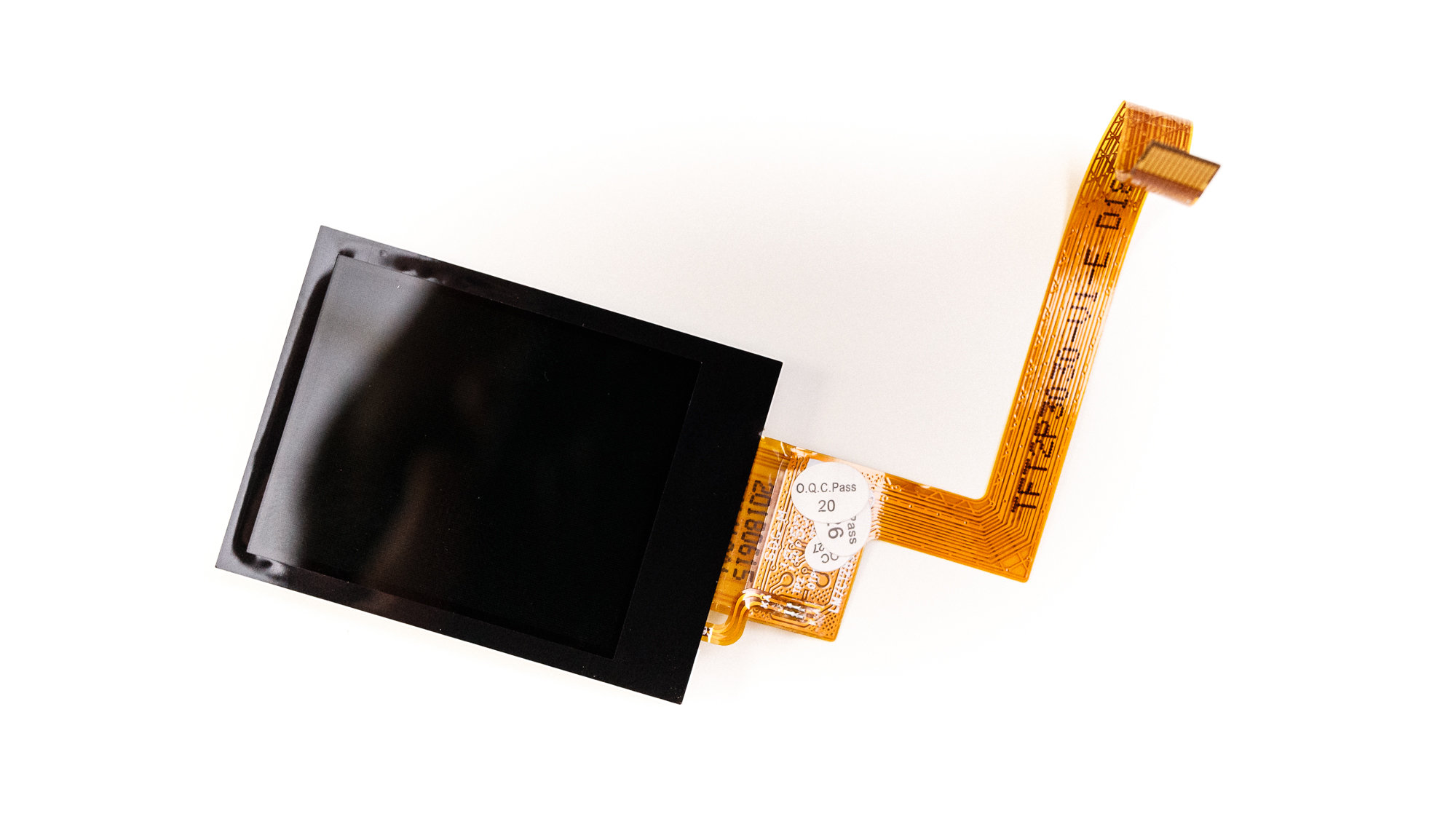
The Rugged BOSS SSD seems to be a recycled DJI Copilot BOSS HDD, with some minor modifications. Unlike the other Rugged SSDs in LaCie’s lineup, the BOSS SSD lacks an official crush or IP rating. However, it is rated to absorb drops of up to 1.2m when encased in the orange silicone/rubber. It is even grooved so that it holds one of the included adapter cables onto the device and comes with a fitted cap for the IO ports.
On the opposite side of the IO is an Action button to confirm various actions and prompts when interfacing with the device. Interaction is quite intuitive, once you get the hang of it. Be sure to read the manual first.
Taking the drive apart was rather straightforward; we pried off the end-caps from the aluminum enclosure, which have O-rings to prevent water from entering. Inside the unit is a 7.7V, 2550mAh / 19.6wH battery that powers two PCBs, the storage media, and a tiny display, which also doubles as its indicator light. And while it features a battery for use when on the go or charging your phone or tablet, it also has a supplemental power port in case your host device can’t deliver it enough juice for standard use.
With a display output and the right interfaces to connect everything up, Intel’s dual-core Celeron N3010 CPU lives at the heart of this device. It operates at 1.04Ghz and can boost up to 2.24GHz within its low-wattage operation range. Interfacing with the CPU is a bank of four 512MB SK Hynix DDR3L 1600MHz DRAM ICs that operate at 1.35v.
Managing the power in this device is a TPS650842 Power Management Integrated Circuit (PMIC) and responsible for the interface is an ASMedia ASM153E USB 3.2 Gen1 to SATA 6 Gbps bridge chip, which manages data transfers between the SSD and the host. Also integrated into the PCB design is a Genesys Logic, Inc GL3523, a USB 3.1 Gen 1 Hub controller for the USB port, and managing the SD card slot is a GL3227, a USB 3.1 Gen1 to SD 4.0 memory card reader controller.
For storage duty, LaCie outfit the Rugged BOSS SSD with a 2.5-inch 7mm Seagate BarraCuda SATA 6Gbps SSD. It’s not the fastest SATA SSD available, but offers more than enough performance for an external-based device. It features a Phison S10 SATA SSD controller along with a DDR3 cache and interfaces with Kioxia’s 64L TLC NAND flash. It utilizes Low-Density Parity-Check / LDPC ECC to ensure data integrity over time, plus it supports Trim and S.M.A.R.T. data reporting, too.

Sean is a Contributing Editor at Tom’s Hardware US, covering storage hardware.
-
cryoburner That seems way overpriced for what you get, amounting to what is effectively a $350 enclosure for a $100 SATA SSD.Reply
For that $450, one could get a 2-in-1 or tablet along with another less-expensive SSD or MicroSD cards. Maybe it would be a little more bulky, but it doesn't look like this would be something that would comfortably fit inside a typical pocket either. And with one of those other devices, you are also getting an entire computing device that can be used for previewing, editing or uploading the content you are storing on it.

