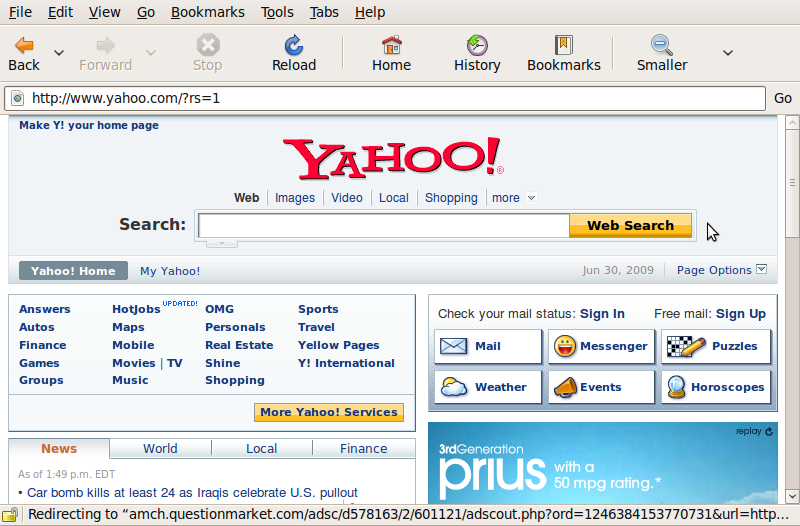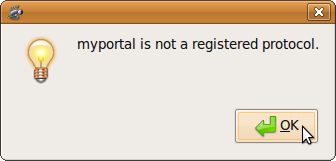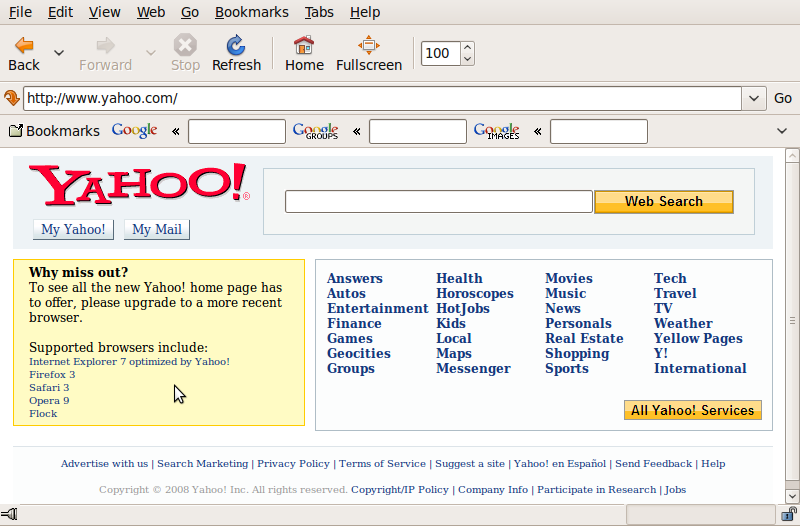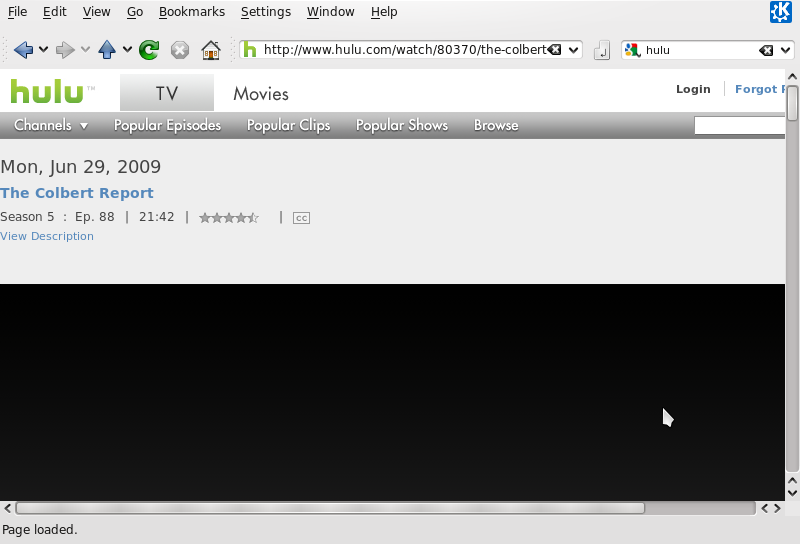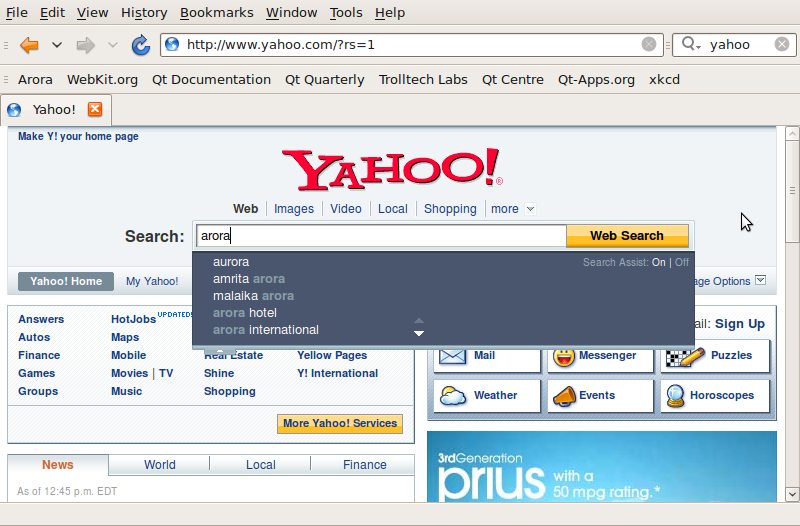Tom's Definitive Linux Software Roundup: Internet Apps
Web Browsers: The Rest
Epiphany (v. 2.26.1)
Epiphany is the default Web browser for the stock GNOME GUI. GNOME is the default GUI for popular distributions such as Ubuntu, Fedora, and Debian. While Ubuntu has Mozilla Firefox installed as the primary browser, until recently, Epiphany was also installed by default. Epiphany uses Mozilla's Gecko layout engine and therefore bears a striking resemblance to Firefox.
The best feature of Epiphany is the all-in-one search/location bar, which is unparalleled at discerning the difference between a search term and the name of a Web site. This is a decent browser as far as site compatibility is concerned, and it correctly displays site elements. It is, however, noticeably slower than most of the other browsers; painfully at times. Overall, Epiphany is a decent, fully-featured secondary or backup browser.
Galeon (v. 2.0.6)
Galeon, like Epiphany, uses the Mozilla Gecko layout engine. It is actually the parent project from which Epiphany was formed. Galeon has a strange "myportal:" as it's default homepage, which gives you an error each time you open the app. Apparently it's supposed to create a shortcut page from your bookmarks, but it didn't. Galeon is not as slow as Epiphany, however it did have problems with the Yahoo homepage. If you don't use any Yahoo services and don't mind having to immediately set a new start page, this browser is just as good as Epiphany.
Konqueror (v. 4.2.2)
Konqueror is the default Web browser and file manager for the KDE graphical user interface. KDE is the default GUI for popular Linux distributions like openSUSE, Mandriva, and Kubuntu. Even though most modern distros use Firefox as their default browser, Konqueror is usually installed as a file manager and/or secondary browser in the KDE distros.
Get Tom's Hardware's best news and in-depth reviews, straight to your inbox.
While Konqueror leaves quite a lot to be desired, it is a powerful and fully-featured file manager. One greatly-missed feature when running this browser in GNOME is the search bar. It is there, next to the location bar, when run from KDE.
Konqueror would not play videos on Hulu, nor would it display the Yahoo homepage. It also got hung up during Google searches and would ignore my keystrokes in the search box. The program fetches pages from the Web slightly faster than Epiphany, but the actual program took quite a while longer to load than the others. To be fair, the last three problems were due to running Konqueror in Ubuntu's GNOME GUI instead of it's native KDE. So, if you're using KDE as your GUI, Konqueror won't be that bad in terms of performance, and higher on the list than Epiphany. Though it's occasionally nice to go from a local file to a Web page in the same app, Konqueror is not going to cut it as your primary browser by any stretch of the imagination.
Arora (v. 0.5)
Arora is the last browser to make the cut, but that doesn't mean it's the bottom of the barrel. There are many, many more Web browsers for Linux that just didn't have enough usability to be featured here.
Arora played Hulu and YouTube videos, but both experienced seemingly random errors that required a reload (and therefore a fast forward back to your position), which could become irritating quite quickly. It also experiences major "scroll-lag" if there is video or ad content on the screen. While this browser supports tabbed browsing, it seems to prefer opening a new window for links more often than not. On the bright side, the speed was excellent and the program loads quickly. Being based on QTWebKit makes this browser worth watching for diversity's sake. But for now, Arora is best as a secondary or even tertiary backup Web browser due to it's (currently) limited functionality and remaining bugs.
Google Chrome?
Google has said that Chrome would be available for all operating systems, yet right now it is only for Windows. So far, the Linux and Mac versions of the new browser are only available as pre-alpha developer releases, and only recommended if you absolutely cannot wait for, or want to aid in the development of Google Chrome.
While many things do not work properly in the development version, it runs exceptionally fast. And due to it's underlying design, it should be the most secure and stable browser available. Recently, Google announced that the 64-bit version of Chrome will be released for Linux first. Unfortunately, we were told that a version would be released in the first half of this year, so I'm no longer holding my breath. Whenever it becomes available, Chrome will very likely move up on this list.
-
tacoslave my web machine runs on linux and i find the experience to be quite satisfying but i still game on windows.Reply -
C 64 tacoslavemy web machine runs on linux and i find the experience to be quite satisfying but i still game on windows.I run Linux on my old notebook and the experience is more than just satisfying. In fact most of the office work I do on that notebook is now done in linux an Win are used only to play. If linux only got some more games...Reply -
charlesxuma allow me to say this in a simple minded manner ...Reply
for the dumb there is OS X
for the weak there is windows
for the rest there is LINUX
If u find my statement offensive, then DO something about it dont just sit there winning about it. (LEARN) Remember we were all DUMB ONCE.
p.s : GAMERS NOT INCLUDED :) -
Hellbound CharlesXumaallow me to say this in a simple minded manner ... for the dumb there is OS Xfor the weak there is windows for the rest there is LINUXIf u find my statement offensive, then DO something about it dont just sit there winning about it. (LEARN) Remember we were all DUMB ONCE.p.s : GAMERS NOT INCLUDEDReply
ding fries are done....
-
For FTP you can also simply use nautilus, the file manager. Just click file->connect to server (or in the menu bar places->connect to server)Reply
-
cybrcatter CharlesXuma:Reply
You truly covered all of you bases in that post.
I was hoping that with the recession, perhaps companies who were really trying to make more efficient use of their capital would start to look at Linux as a tempting prospect.
I wounder if there are any intriguing statistics about this. -
mitch074 I'm a Linux user. I'm not a big gamer.Reply
Still, that Nexuiz thingie gives my RadeonHD 4850 a workout. Chromium B.S.U. might be old but it's nice looking and addictive. And TORCS is not for the faint of heart. And...
Well, if you go and dig into the results of 'linux games' in Google, you can find nice stuff. -
cryogenic ReplyIn order to test drive the feature sets of these applications, and to determine 64-bit friendliness, I used a native (non-VM) and fully-updated installation of 64-bit Ubuntu 9.04. When an application was not available for the 64-bit architecture, I used the 32-bit VM installation of Ubuntu. If that failed I would use Kubuntu, then Fedora, and then openSUSE
Fail!
You had to use ~5 different versions of Linux to install your apps?
-
charlesxuma u actually can run most of your games through wine, however if ur a hardcore gamer that installs and plays many (as in 20+) new games, wine still needs development for these kinds of users, your better off having windows os on the side, for that task in particular.Reply
There is an exception, but it will cost you a monthly fee, that hooks wine on to a software that updates installation and compatibility on a regular basis.(for the ones who can't configure wine themselves.)