Tom's Definitive Linux Software Roundup: Office Applications
Having covered Linux installation, running Windows XP in Ubuntu, Internet applications, and a handful of open source communications titles, Adam Overa is back with a comprehensive look at office apps for Windows users considering a switch to Linux.
Spreadsheets
Not only is Excel the industry-leading spreadsheet application, it's arguably the primary reason most businesses don't even consider ditching MS Office. Along with databases and finance apps, the spreadsheet is so critical that it's almost impossible to migrate to a new application. Compatibility with MS Office files is our main criteria here, even more so than with word processors.
As before, I am using a test .xls file that I found to test how the Linux apps open Excel files. I also saved test .ods (Open Document Spreadsheet) files in the different apps, and converted them to .xls in order to test backward compatibility. Both files cover only the basics, like the .doc file used for testing word processors.
The good news is that all of these offerings preserved the data from the test .xls file. The bad news is that spreadsheets are very personal, and therefore a cursory test cannot possibly bring to light enough differences to conclusively say whether or not these apps will work for you. This is one category that I strongly suggest you try for yourself, sampling apps first. Loading your own spreadsheets is going to be the only way that you'll be completely sure if you can do without Excel. This is especially true for anyone who needs their spreadsheets to link with external databases.
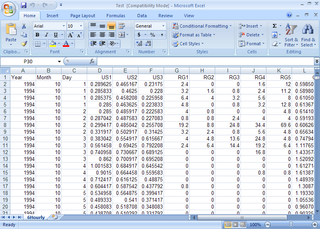

GNUmeric (v.1.8.4)
GNUmeric's focus is on simplicity and a clean interface, and it delivers. Like its GNOME Office companion AbiWord, GNUmeric only has the most widely used functions displayed in the default toolbars.
The interface, file body, and text are all bigger than any other spreadsheet software on our list. Those with poor vision will most certainly appreciate this. The test .xls file opened perfectly in GNUmeric, displaying exactly the same as it did within Excel. The GNUmeric .xls file also displayed perfectly when opened from within Excel 2007. Additionally, I saved the spreadsheet created in GNUmeric as the new .xlsx file type, since GNUmeric was the only app with that option at the time of testing. This file however, lost most of its formatting when opened in Excel 2007.
The one strange thing that I did notice was GNUmeric's inability to open .ods files created in other Linux spreadsheet apps with formatting intact, and vice versa. Apparently, GNUmeric hasn't worked out its ODF compliance quite yet, specifically in the release we tested. The latest version reports improvements in this area. Open standards aside, as far as Excel compatibility is concerned, GNUmeric is the tightest package on the list for being free, simple, and functional.
Stay on the Cutting Edge
Join the experts who read Tom's Hardware for the inside track on enthusiast PC tech news — and have for over 25 years. We'll send breaking news and in-depth reviews of CPUs, GPUs, AI, maker hardware and more straight to your inbox.
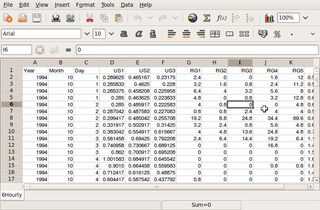





OO.o Calc (v.3.01)
Initially, OO.o Calc was the worst performer when it came to properly displaying the test .xls file. Calc only displays up to two decimal points by default. For the spreadsheet-dabbler, this could be considered a feature--a way to clean up the screen and make the data easier for glancing. On the other hand, for those who need to quickly reference all of the information displayed in every cell of a spreadsheet, this is more of a nuisance. Fortunately, the actual data is intact, you need only highlight a cell to see the full string of numerals in the input line. This can also be changed in the format/cells menu with little effort.
When the Calc spreadsheet was saved as an .xls file, it displayed almost perfectly in Excel 2007. Only a single cell border was missing. As with the number of characters within a cell, I suspect this to be a default formatting choice as well. All data, equations, and the rest of the formatting was completely intact.
Overall, OO.o's Calc has the most comprehensive feature set, making it the best option for anyone more concerned with open standards than MS Office compatibility.
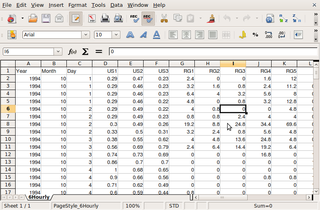








PlanMaker (2008 Trial Edition)
PlanMaker was the only spreadsheet app that exhibited scroll lag with the test .xls file. Other than that (and all of SoftMaker Office 2008's small toolbars), PlanMaker does not support the .ods extension of the ODF, or even the OASIS open standards.
But once again, SoftMaker's app doesn't fail in the area of MS compatibility. PlanMaker opened the test .xls file without a hitch, and there are enough functions to please all but the most hardened Excel veterans. In the trial version, I was unable to save a spreadsheet as an .xls file, so I could not test cross-compatibility. I suggest that if you are interested, you download the 30-day trial and try it out on your own spreadsheets.
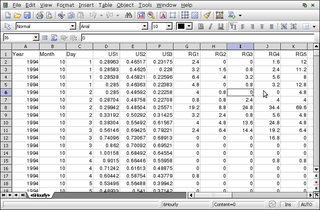





KSpread (v. 1.6.3)
KSpread has extremely small cells, which don't display more than three characters by default. Like Lotus Symphony, KSpread displays pound signs, but only in the first column. Other than the first column, KSpread will show as many characters as it can along with a red arrow indicating that the column width needs to be enlarged. Strangely, the entries in the last column spilled over into the next, instead of displaying the arrows. This may all be by design for some reason, or it could be buggy. Either way there are just too many columns that need adjusting from the test .xls file for my taste.
Then there is the fact that KSpread doesn't even have the option to save as an .xls file. I had to open KSpread's OASIS open document file in OO.o Calc, and then save it as .xls to open it in Excel. From KSpread to Calc, the data was maintained, but the formatting was mostly lost. I didn't even bother opening the file in Excel; compatibility is already a bust.
For those running KDE, the performance bump makes KSpread a better option than it is for those running GNOME. However, anyone primarily concerned with Excel compatibility will consider this one an app to avoid.
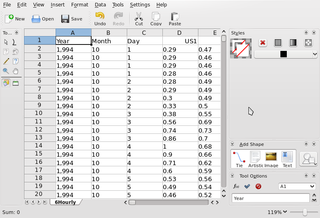



-
ksa-_-jed And don't bother looking for any anti-virus becuase you don't need it or cracks for your software becuase almost all app are free !!!!!!!Reply -
DjEaZy ... for my laptop @ work the only licensed thing are win7hp and KAV... all other apps are free... infrerecorder, inkskape, OOo and so on...Reply -
bloody llama Open Office and the other open source software are great for what they are, but try replacing Access 2007 or 2010 with something open source, and you'll be tearing your hair out.Reply -
jsowoc I assume that OO 3.0.1 is what you have in the repositories - was that the reason for testing the older version (version 3.2 came out two months ago)?Reply -
JonathanDeane bloody llamaOpen Office and the other open source software are great for what they are, but try replacing Access 2007 or 2010 with something open source, and you'll be tearing your hair out.Reply
This is very true, I love Open Office and for my home use it does 100% of what I would use MS Office for, that being said if I had to run a business on it I am afraid it would be worth it to pony up the dough for an MS product. -
ejmarkow Tom's Hardware omitted the best performing, most comprehensive, free and Open Source Accounting ERP software available for download. It's called "xTuple ERP PostBooks Edition" and utilizes PostgreSQL. This software is capable of running anything from a small to large business. Link: http://www.xtuple.orgReply -
killerclick We installed Linux and OOo into one of our offices (sort of an experiment to cut costs) and it was a riot. Not that Linux and OOo are bad, it's just that the power of habit is too strong to break when Windows and Linux are concerned. Windows and OS/X... not so much apparently.Reply -
Open Source is the future. ...... companies that profit millions or billions off of proprietary software. They are what hold us back.Reply
-
randomizer killerclickWindows and OS/X... not so much apparently.Well it's not like Office on Windows and Mac are vastly different, I'd hope that users would feel comfortable using the exact same software...Reply
I must attest to the uselessness of OOo Calc though. It needs a ground-up rewrite. It's slow to load and process even a small to moderately sized amount of data and charts are slow to redraw when altered. I have not tested GNUMeric enough to comment on that but it's supposedly alot faster.
I'm interested in looking at those project management programs. There's also OpenProj to add to the list. -
haplo602 hmm ... not my area of software, I try to avoid office apps as much as I can, but last time I worked in Writer/Calc it was slow and unresponsive. The best thing in Writer was the TeX like equation editor, way better than what MS had to offer. I think they made some progress on OOo since that time, so I'd have to test.Reply
Most Popular

