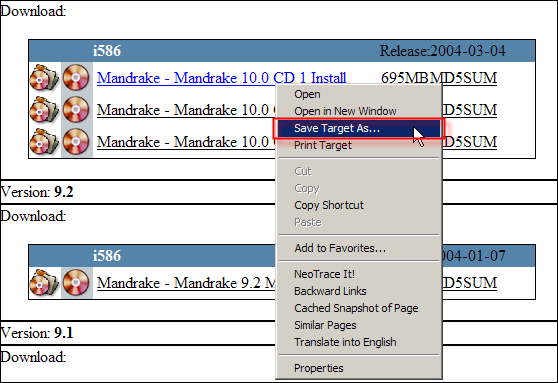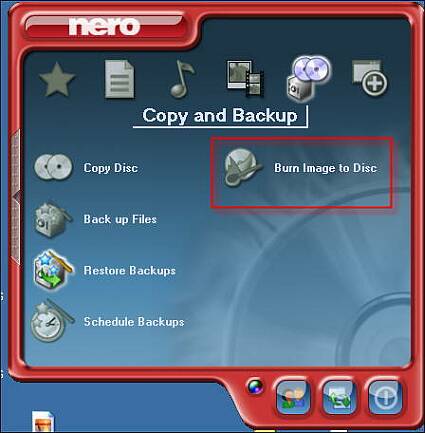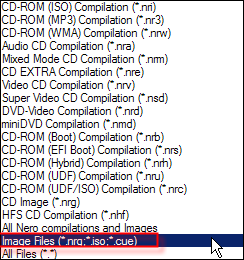Migrating from Windows to Linux, Part 1: Preparation
Downloading And Burning Linux
There are many ways to obtain Linux. One obvious way is to go directly to the distribution's website. So if you want to download Mandrake, you would go to mandrake.org . These websites can be slow, as thousands of people may be downloading at once. One website (linuxiso.org ) puts all the distributions on a single site. How is that for one stop shopping! Remember that the majority of Linux distributions don't cost money, so you are free to download and copy all you want.
Download from Linuxiso.org
When you download Linux, the files are usually in ISO format. ISO files are "exact" images of a CD, and you will use a CD burning program to burn them. ISO files are large, usually in the neighborhood of 600 to 700 MegaBytes. Most distributions have three to four CDs, so make sure you have enough space on your hard drive to save all of these images.
After downloading the files, you will need to burn these images to CD. Any CD burning program will work, but we used Ahead's Nero 6 Ultra Edition. After burning the images, test them by booting up with the CD in the drive. You should see an install screen. Power off after verifying that the CD works, because we are not going to be installing Linux just yet.
Burning an image with Ahead Nero Ultra Edition. Since you already have the ISO images downloaded, select "Burn Image to Disc"
Since the files end in .iso, Nero won't automatically see them. In order to see the ISO files, you need to select "Image Files (*.nrg *.iso *.cue)
If you are not blessed with a fast Internet connection and don't want to spend 1000 hours downloading, you can buy pre-burned copies from Internet websites. Two such websites are cheaplinuxcds.com and cheapiso.com . Both will burn and mail Linux CDs to your house. This is done for a small fee of $2-$4 per CD.
Get Tom's Hardware's best news and in-depth reviews, straight to your inbox.
Humphrey Cheung was a senior editor at Tom's Hardware, covering a range of topics on computing and consumer electronics. You can find more of his work in many major publications, including CNN and FOX, to name a few.