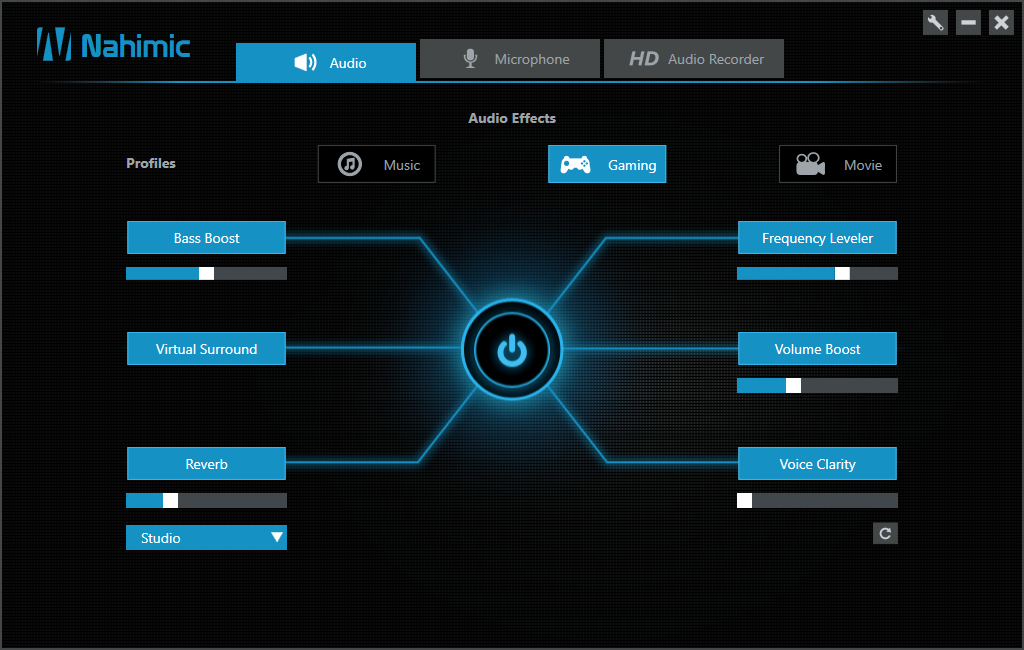MSI Z170A Gaming Pro Carbon ATX Motherboard Review
The Z170A Gaming Pro Carbon promises a little more durability, style, and stability compared to budget-oriented rivals. We take a closer look at its integrated features, overall performance and overclocking capabilities.
Why you can trust Tom's Hardware
Firmware And Software
The Z170A Gaming Pro Carbon features MSI’s familiar Click BIOS 5 firmware, but was only capable of pushing our 4.60 GHz-capable Core i7-6700K sample to 4.50 GHz. That’s not unusual for a budget board, but the Z170A Gaming Pro Carbon isn’t exactly a budget board.

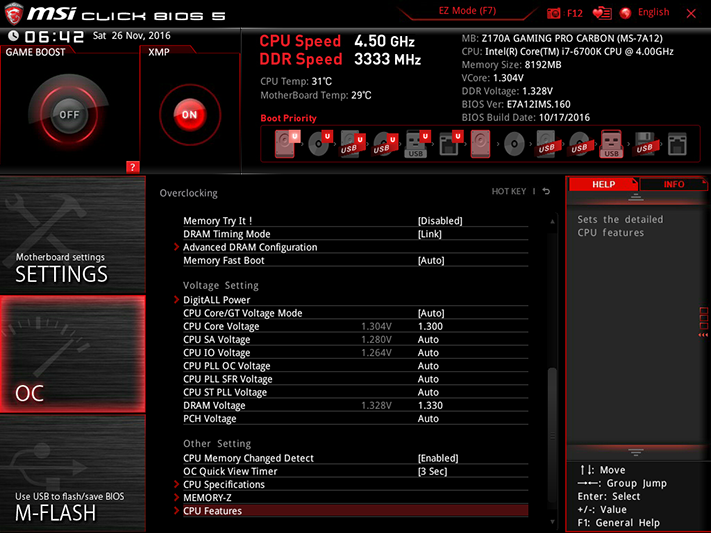
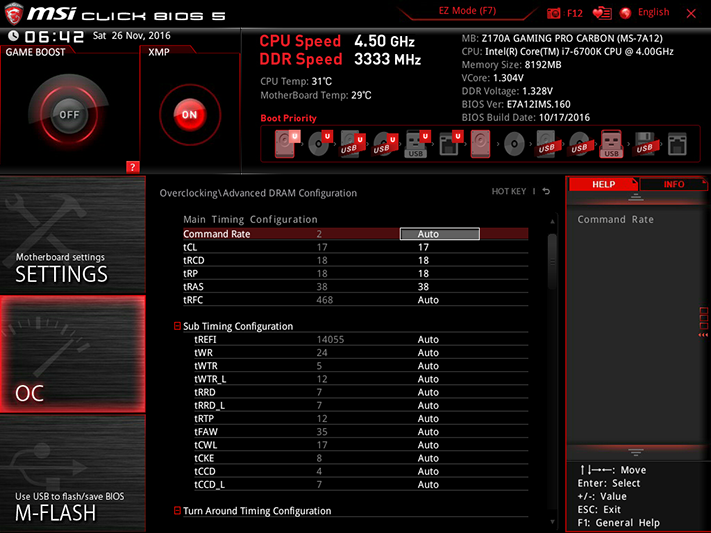
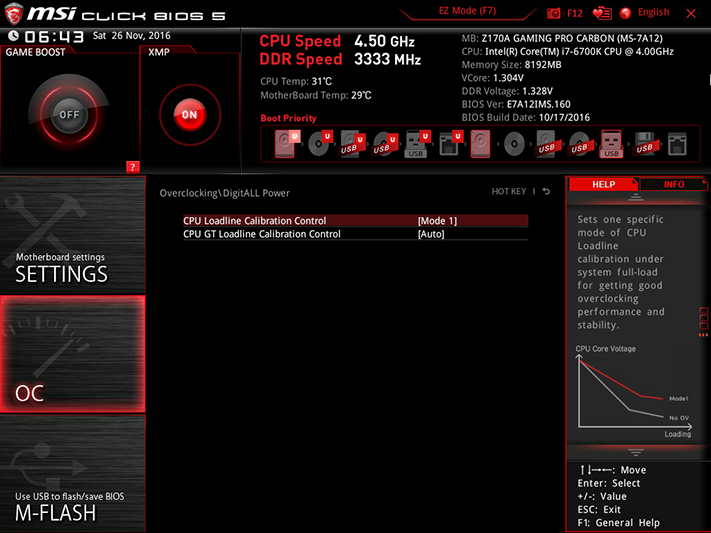
Setting the firmware to 1.330V DRAM produced a 1.35V reading at DIMM slots. The CPU Core Voltage setting was far more accurate, and selecting “Mode 1” CPU Loadline Calibration setting from the firmware’s DigitALL Power submenu kept it stable under greater workloads.

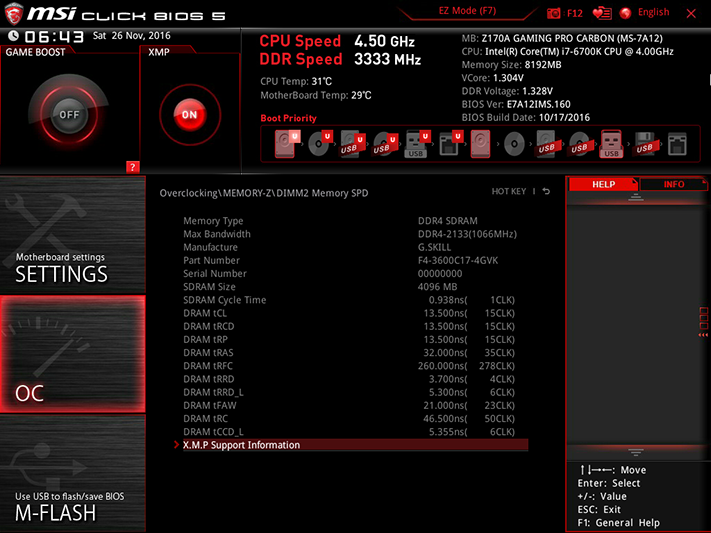
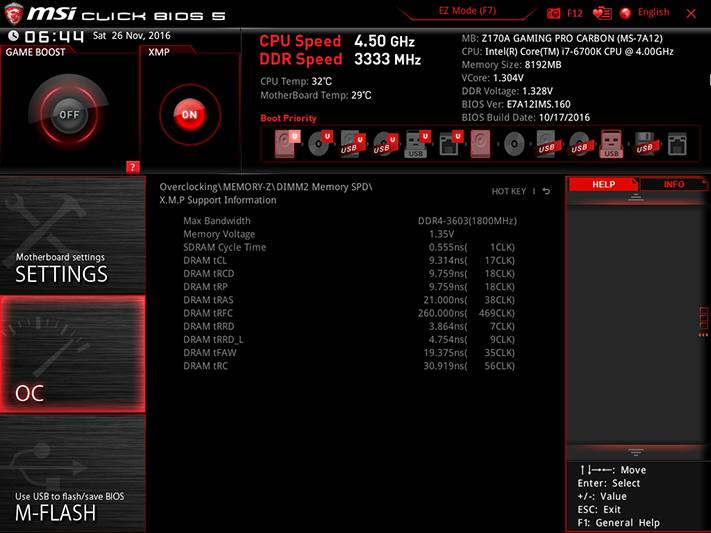
CPU Specifications and Memory-Z submenus show additional hardware information, including SPD readings and XMP values.
MSI’s fan control firmware submenu replicates its software application, providing smart fan and custom curves for all five system fan headers.
Windows Apps
MSI Command Center hasn’t changed significantly in a year, with the “game boost” setting still replacing the former “OC Button” function. The same 4.40 GHz, 1.32V-core Game Boost setting is also available as a function of MSI’s Gaming App applet.
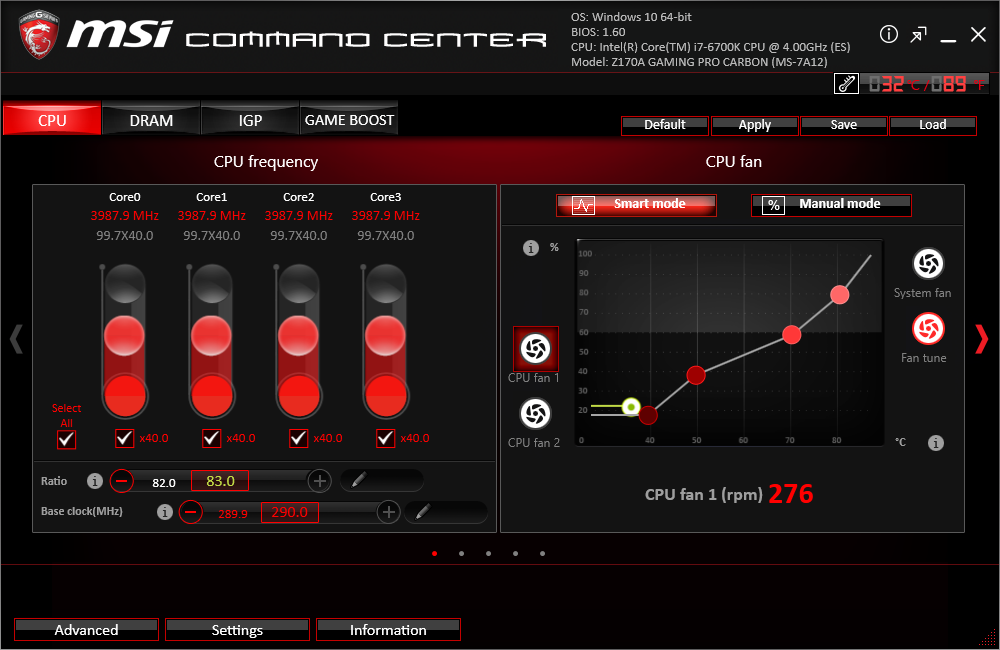


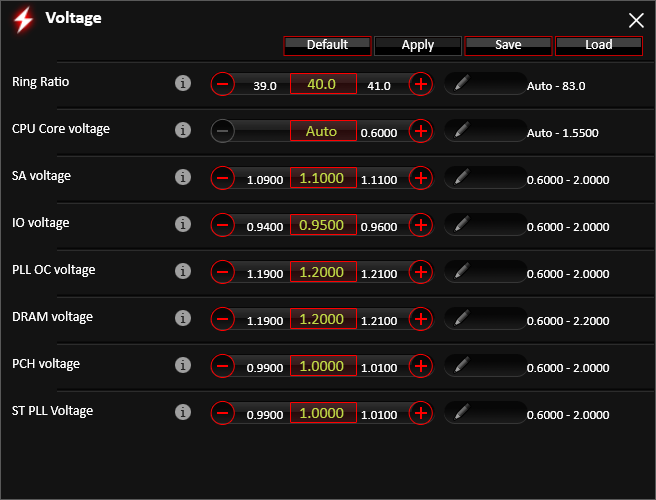
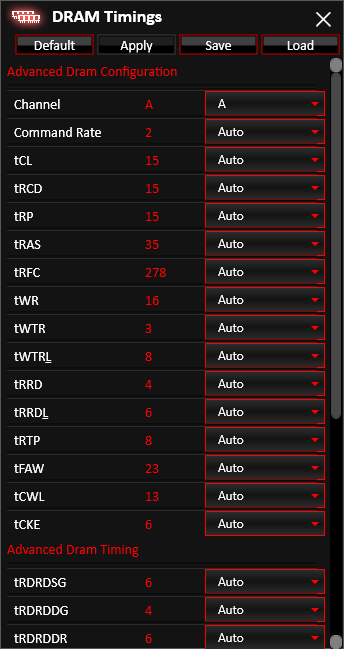
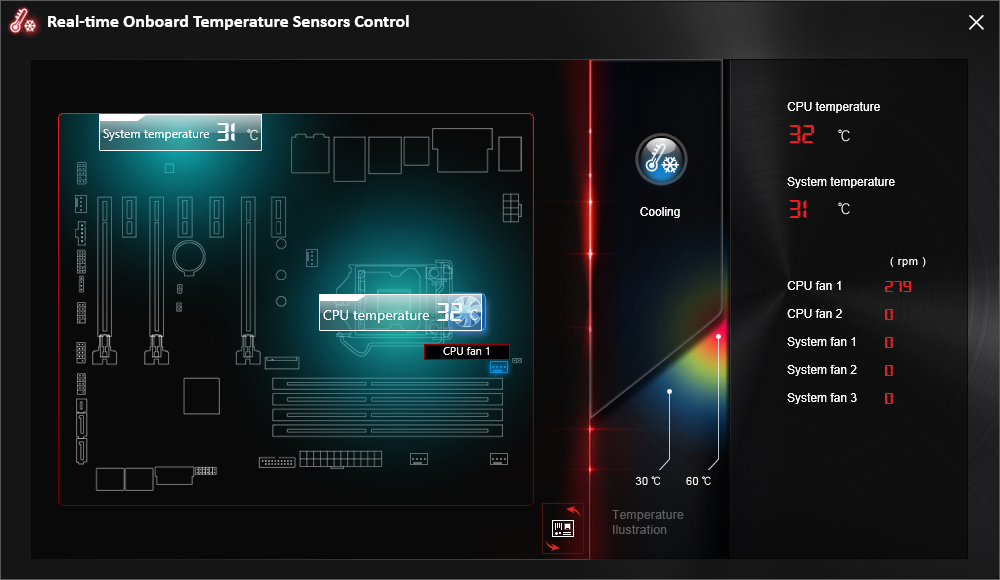

Various popup menus provide redundant fan controls, system status monitoring/logging/alarms, advanced voltage controls, and even remote management with overclocking functions (for those willing to take the time to set it up). The DRAM timings menu is a Windows shortcut to firmware functions that requires reboot, and doesn’t always function.
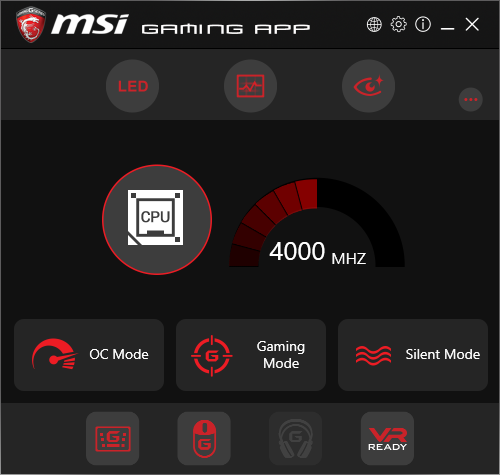

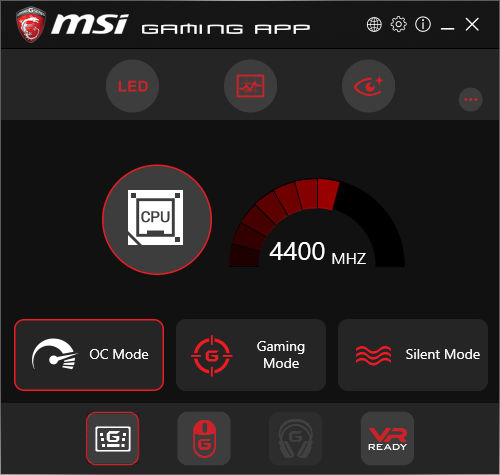
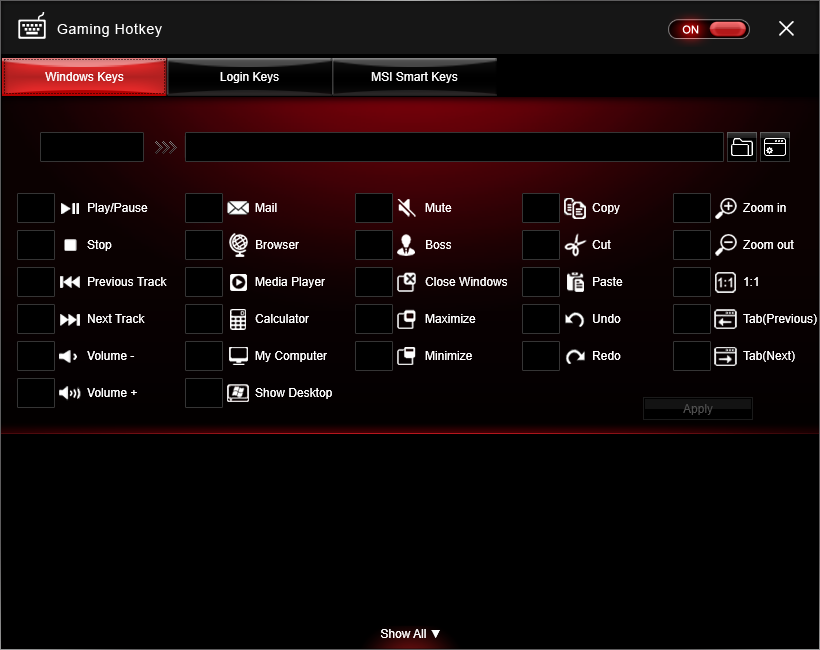
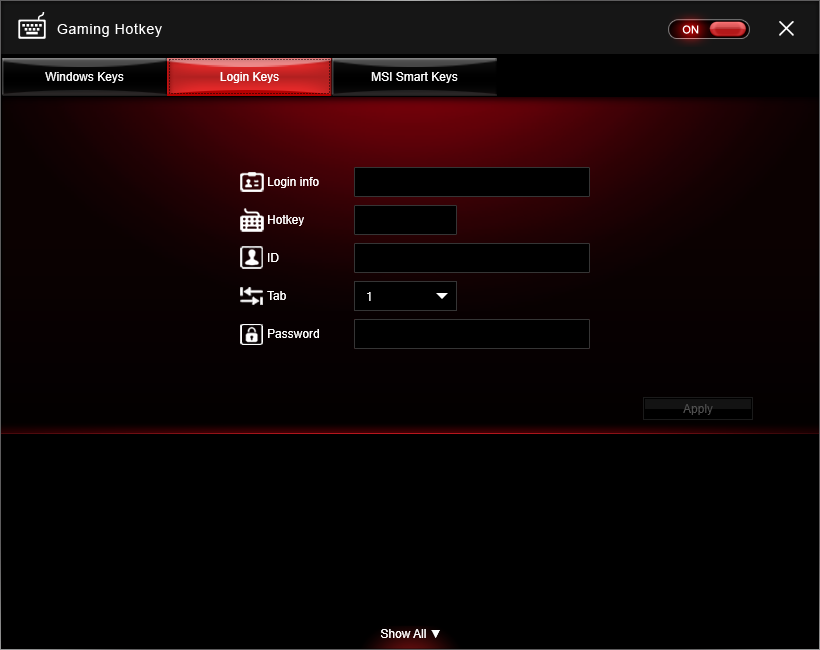
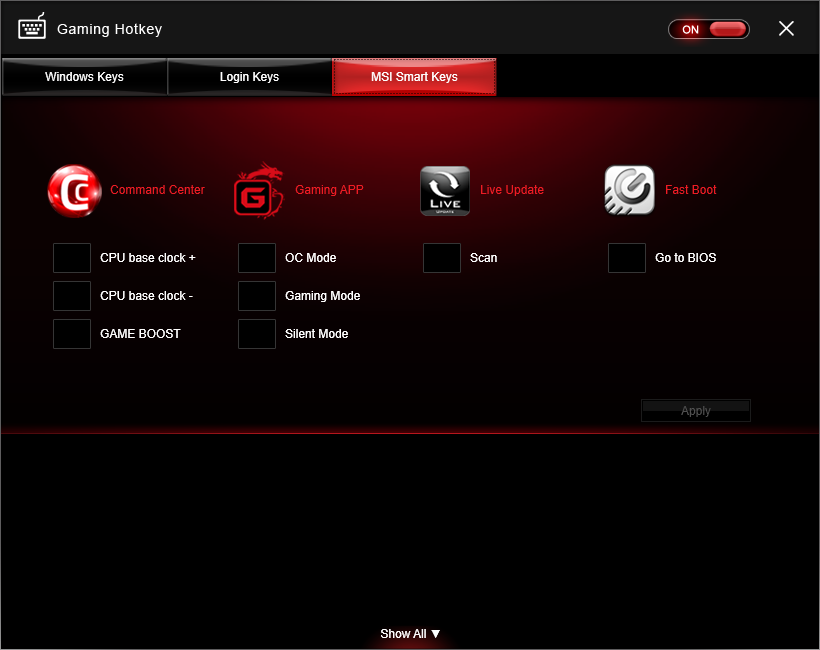
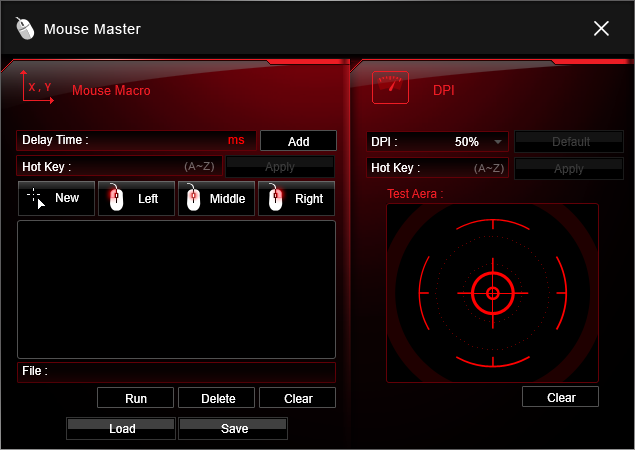

MSI Gaming App includes an OC Mode of 4.40 GHz at 1.32V (for the Core i7-6700K), a Gaming Mode with certain power saving features disabled, and a Silent Mode with all power saving features enabled. Accessible pop-up menus provide keyboard macro settings, password storage, keyboard shortcuts to a few other MSI applications, and mouse function customization with poling rate control.
Get Tom's Hardware's best news and in-depth reviews, straight to your inbox.
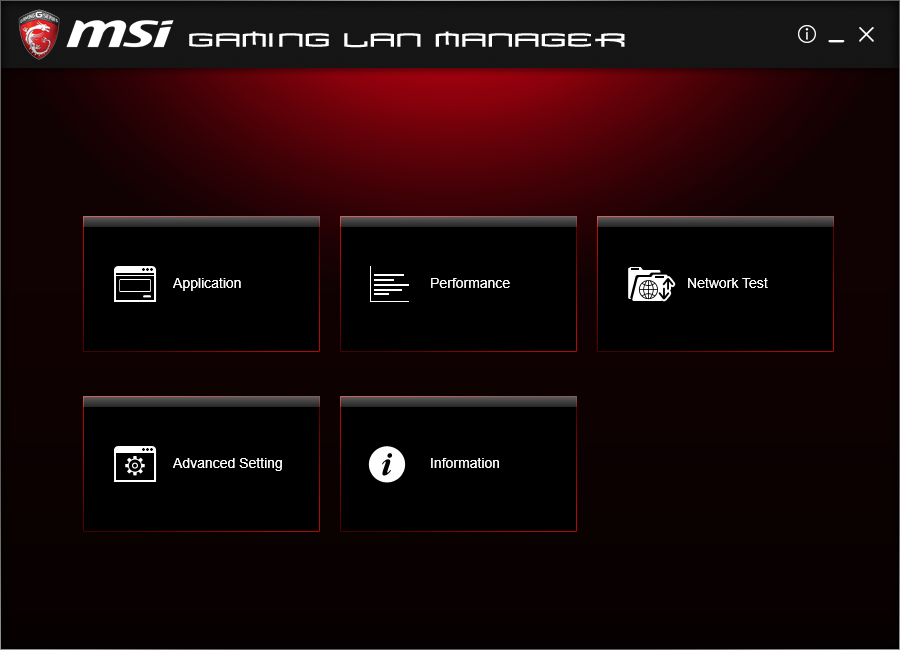
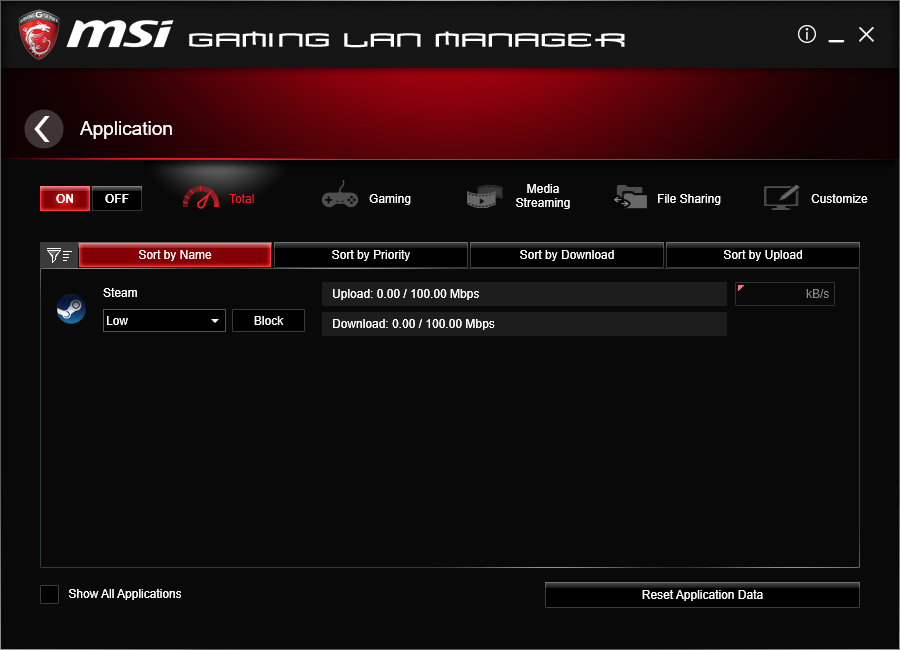
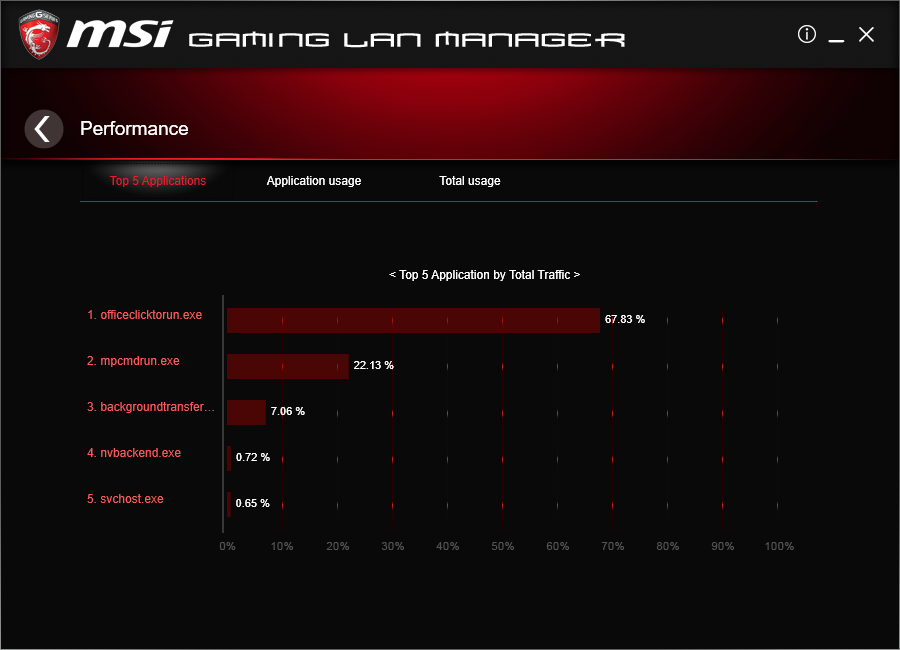
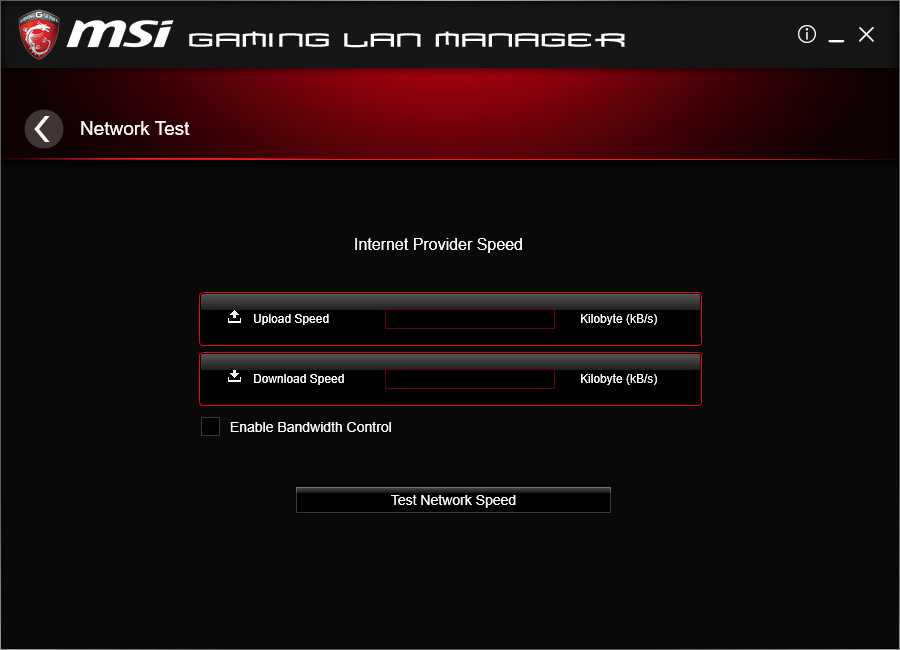
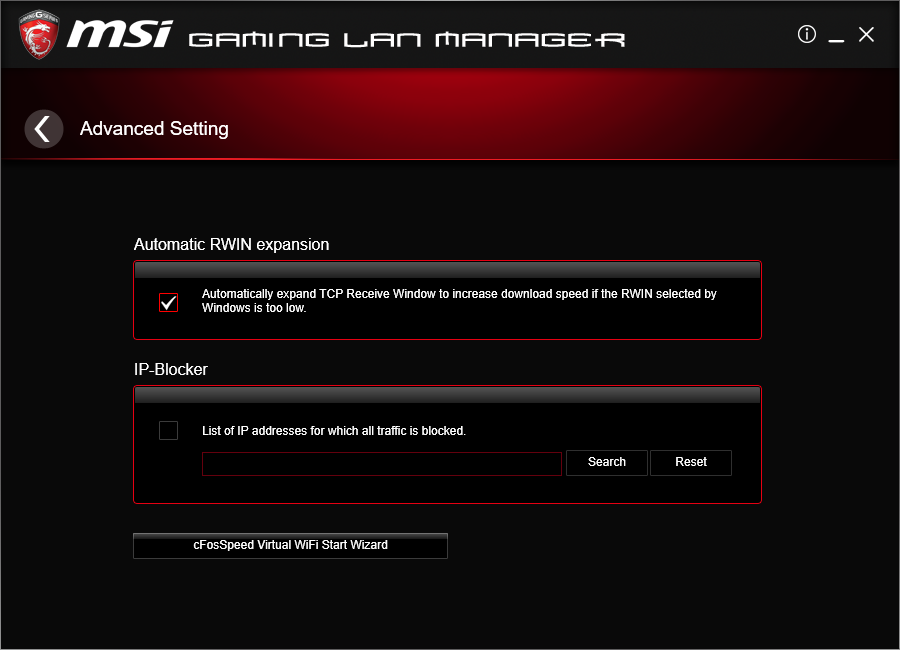
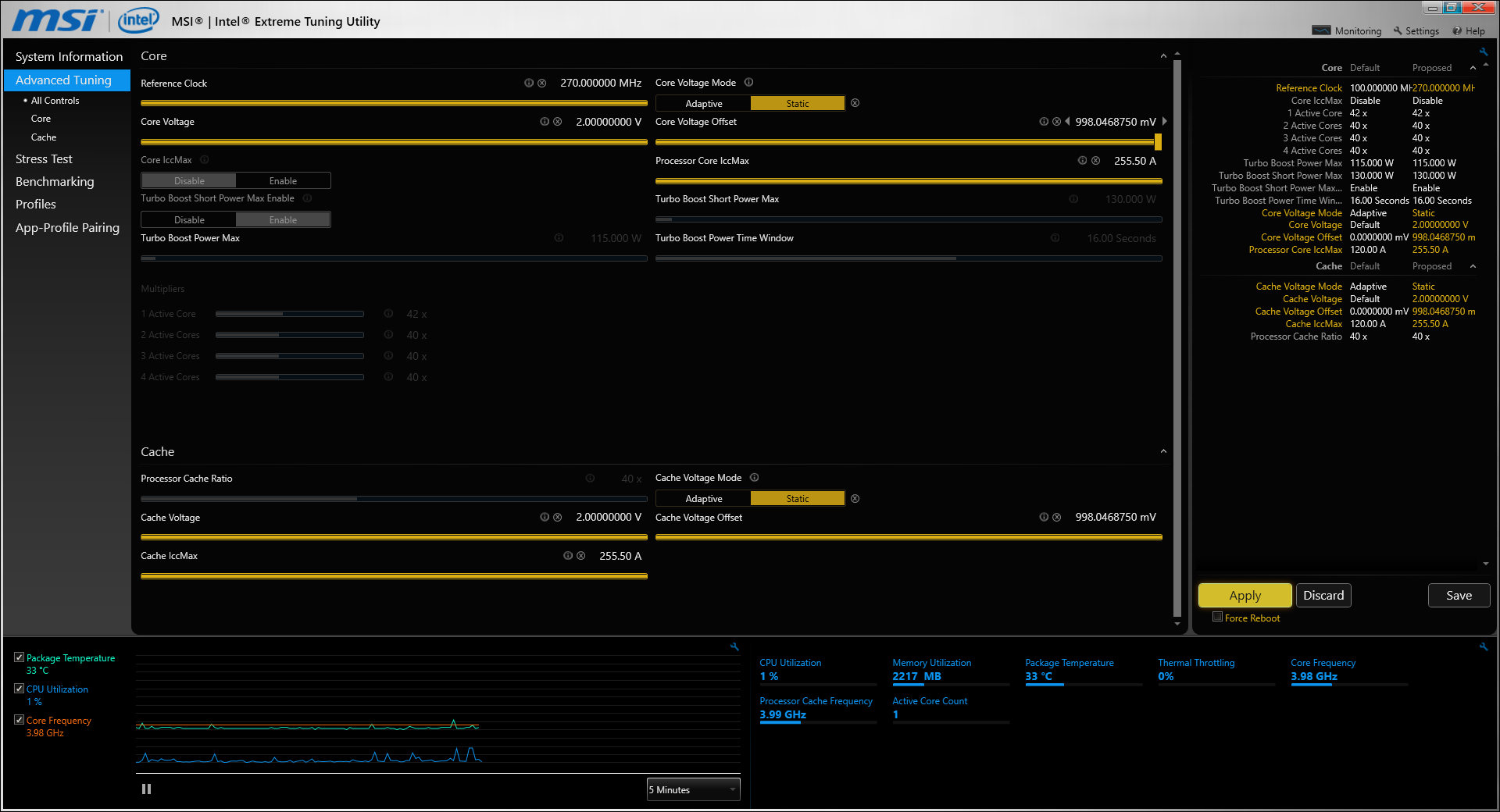
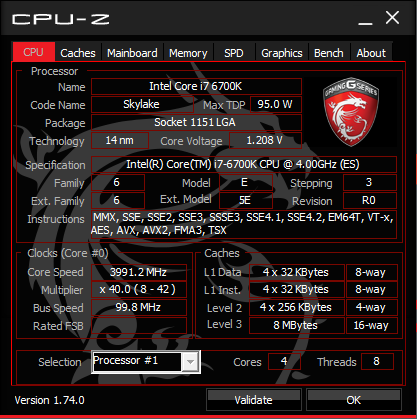
MSI Gaming LAN Manager is a custom interface for cFOS network acceleration software. Other re-branded applications include Intel XTU and CPU-Z.
The Z170A Gaming Pro Carbon includes a full license to Nahimic audio solution, including a fairly good virtual surround function, ordinary audio features like bass boost and reverb, and advanced features like voice clarity to amplify dialog.
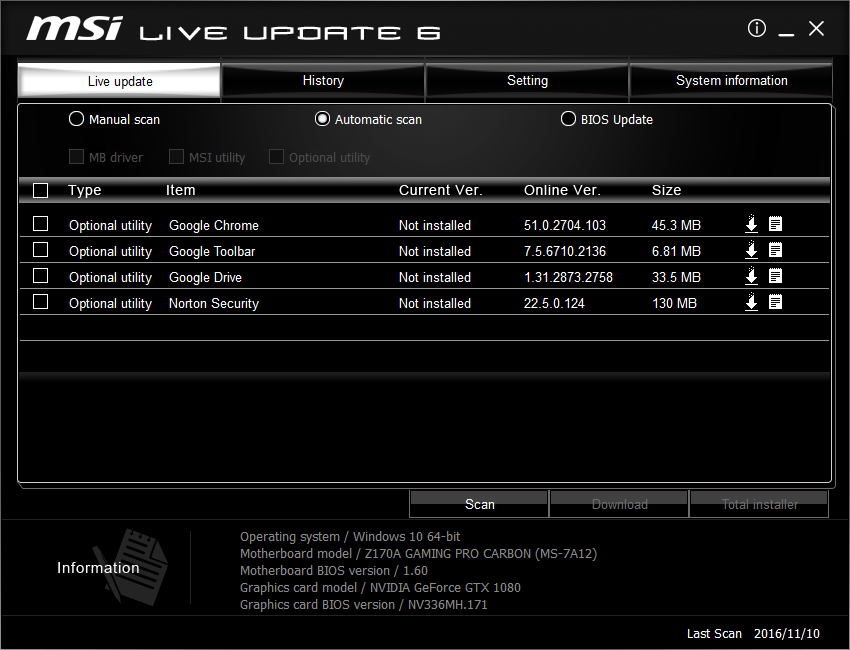
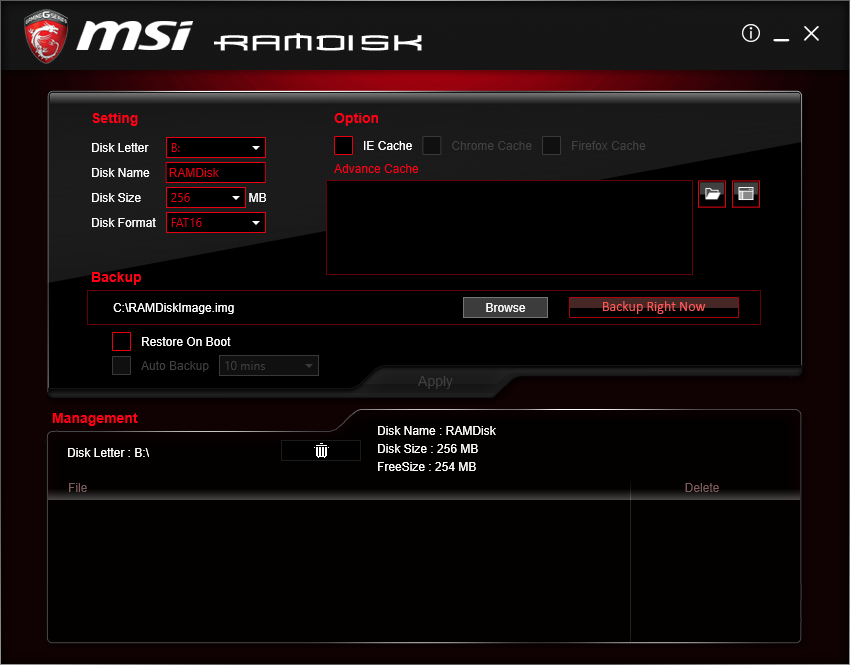

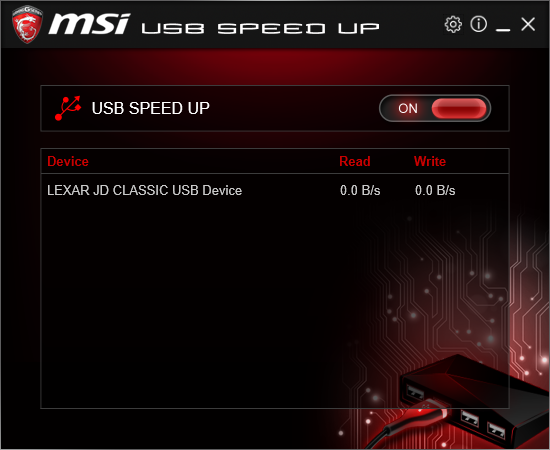
MSI Live Update can be used to manually or automatically scan for updates to software and drivers installed with the Z170A Gaming Pro Carbon’s software suite. Other MSI applications include RamDisk, FastBoot, and USB Speedup.
MORE: Best Motherboards
MORE: How To Choose A Motherboard
MORE: All Motherboard Content
Current page: Firmware And Software
Prev Page Introducing: Z170A Gaming Pro Carbon Next Page Test Results And Final Analysis-
stairmand Seems a shame with all that space between the PCIe slots not to have a second M.2 slot.Reply -
JamesSneed I wonder if adding shiny things to motherboards is really helping sales? oooh shinyReply -
ashburner I just got this motherboard and when I turn on the PC, the DRAM light comes on and no POST. Out of the 50 or so times I tried it, after moving around the RAM it did boot twice. This is with ADATA Gold 3000 DDR4. I've ordered a Corsair 2400 kit to see if it is truly the RAM or a problem with the motherboard.Reply -
_TheD0ct0r_ Reply18998673 said:Seems a shame with all that space between the PCIe slots not to have a second M.2 slot.
Not many people use M.2 slots. This might be why.
-
envy14tpe Reply19000700 said:18998673 said:Seems a shame with all that space between the PCIe slots not to have a second M.2 slot.
Not many people use M.2 slots. This might be why.
Very true. M.2 is becoming affordable but I'm sure the numbers show that SSDs are probably the main drive in >99% of systems when compared to M.2. Also, if you are buying more than one M.2 then I assume you have a higher end mobo to afford/need it. -
envy14tpe Reply19002823 said:I have a 1TB Intel P600 in my M.2 and two 1TB Samsung EVO 850s in RAID 0
Ah yes the P600. I was gonna buy the 500gb version but then Amazon had BlackFriday deal and 1tb 850 evo was $220, so....yeah...now I got a 1tb waiting to go in my new build. P600 is decently priced and good performance. -
ashburner Reply19009856 said:19002823 said:I have a 1TB Intel P600 in my M.2 and two 1TB Samsung EVO 850s in RAID 0
Ah yes the P600. I was gonna buy the 500gb version but then Amazon had BlackFriday deal and 1tb 850 evo was $220, so....yeah...now I got a 1tb waiting to go in my new build. P600 is decently priced and good performance.
iBuyPower had the upgrade to a 1TB P600 for $115 from an ADATA 256 GB so I couldn't resist. They didn't tell me it wasn't in stock yet however and it took them nearly 4 weeks to ship my PC. In the meantime, I picked up a couple of EVOs as well from that same sale. At one point, I was going to switch from the 1TB P600 to a 1TB Evo 850 but they said it would be an upcharge of $200 so I just waited. And now I'm still waiting, because my MSI Z170A Gaming Pro Carbon came DOA. I called them for an RMA on Monday and it finally shipped last night and should be here by next Monday. Very frustrating!!!