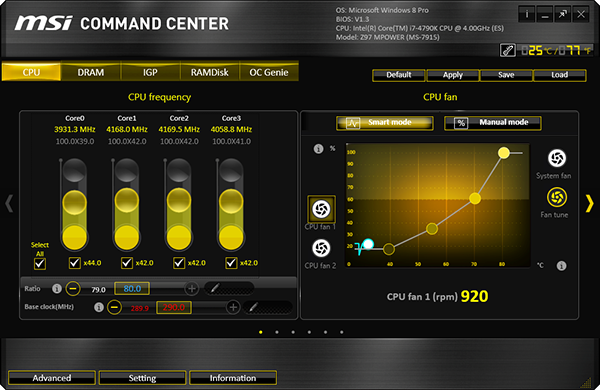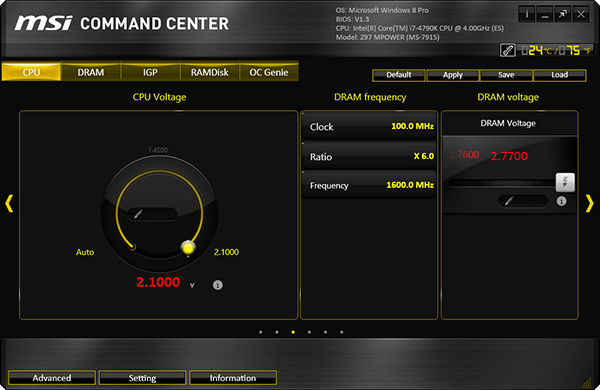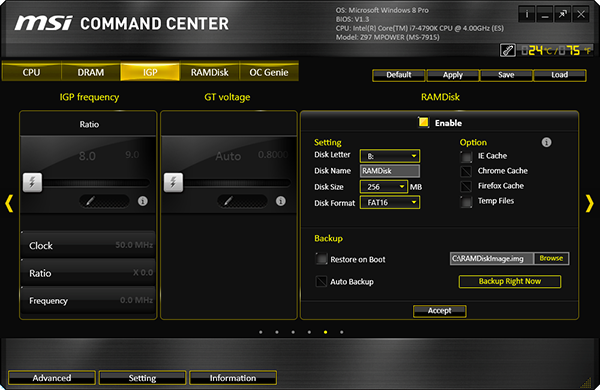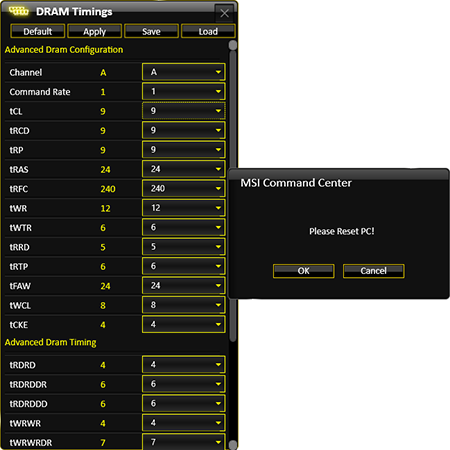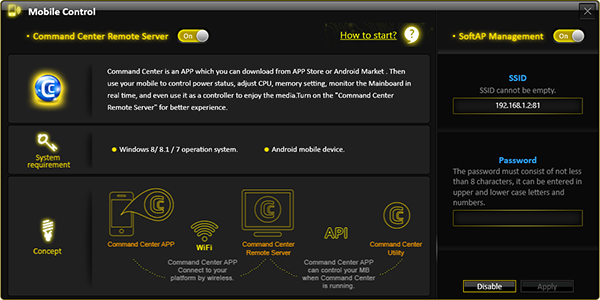Five Z97 Express Motherboards, $160 To $220, Reviewed
Intel’s “mainstream” socket continues to spawn enthusiast parts with the company’s fastest-ever gaming-oriented CPU. You’ll probably want a feature-packed motherboard for that, and five companies stepped up to show off the best of the sub-$220 segment.
Z97 MPower Software
MSI Command Center shows minor updates nearly every time we install it, and usually needs to be updated after a board launches in order to support its newest features. Fortunately, Z97 is mature enough that Command Center updates have caught up.
CPU ratio and BCLK adjustments work, but altering them can take a while (these values cannot be keyed in). CPU fan controls, including both fixed mode and custom slopes, are also found on Command Center’s opening page.
CPU voltage adjustments are available on the second page of MSI Command Center’s opening menu. Adjusted values can be confirmed through both software and hardware, since the Z97 MPower has voltage detection points. DRAM settings in the adjacent box can’t even be selected, let alone changed.
The Command Center suite includes MSI RAMDisk, which we also confirmed working.
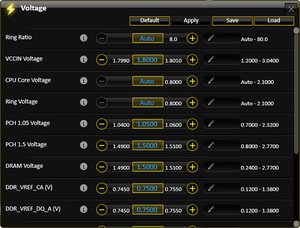

Command Center’s “Advanced” tab provides access to a voltage menu that’s roughly equal to the settings available from the Z97 MPower’s firmware. We were able to confirm the functionality of several settings via voltage detection points, including input, core, and DRAM voltage.


Another “Advanced” submenu provides system fan controls in both temperature-based and fixed modes.
An advanced DRAM timings menu makes firmware adjustments from software, requiring a reboot.
Get Tom's Hardware's best news and in-depth reviews, straight to your inbox.


MSI Command Center also has a logging utility for several of its monitoring functions.
Mobile Control allows users to access several Command Center features, including monitoring and some overclocking controls, using a smartphone. I was able to get the associated app running on my ZTE Android phone and take control of my PC in minutes.
-
Memnarchon At this price Asus could send a ROG product (Maximus VII Hero). I wonder why they choose to send the Z97-Pro instead...Reply -
bigshootr8 ReplyAt this price Asus could send a ROG product (Maximus VII Hero). I wonder why they choose to send the Z97-Pro instead...
My thoughts you can find the hero board within that price range quite easy. http://pcpartpicker.com/part/asus-motherboard-maximusviihero -
Drejeck I'd like some ITX Z97 and H97 with M.2 reviewed.Reply
I'm buying the Asus Z97i-plus because it just mount a 2x M.2 2280 and 2260, and all other connectivity goodness, uninterested in overclocking unless the broadwell i5 K consume less than 90W :D -
mapesdhs I recently bought a Z97I-Plus. Being so used to EATX boards as of late, I was a tadReply
stunned at how tiny even the packing box is. :D Just pairing it up with a G3258
initially to see how it behaves. Pondering a GTX 750 Ti, but kinda hoping NVIDIA
will release a newer version in Sept.
Ian.
-
Crashman Reply
They probably wanted to win based on features for the money? We know that the Wi-Fi ac has A $50 WI-FI CONTROLLER, what does the Hero add that's worth $50?13953852 said:At this price Asus could send a ROG product (Maximus VII Hero). I wonder why they choose to send the Z97-Pro instead...
-
lp231 The Asus ROG boards have a red line that lights up showing the audio path through it's build in LEDs, but the mainstream Z97 don't. I had a chance to take a look at one of the Asus Z97 board and took my phone's flash to shine in on it. The color was somewhat yellowish green and it looks really nice.Reply -
g-unit1111 I have a Z97 Extreme 6, it's a very nice board and it's definitely worthy of the approval award.Reply -
TechyInAZ Nice boards!! I love the gigabyte model but I like asus more because yellow heatsinks just don't fit in my opinion.Reply -
Memnarchon Reply
Hello. I think there are more reasons to buy a ROG product, instead of a Wi-Fi controller...13956156 said:
They probably wanted to win based on features for the money? We know that the Wi-Fi ac has A $50 WI-FI CONTROLLER, what does the Hero add that's worth $50?13953852 said:At this price Asus could send a ROG product (Maximus VII Hero). I wonder why they choose to send the Z97-Pro instead...
Better audio quality.
Better MOF-SETs.
Better inductors.
ROG BIOS.
Generally ROG boards have better quality parts.
But in the end we need the reviewers (like you) to review as many products as they can, so we can see the performance difference between them.