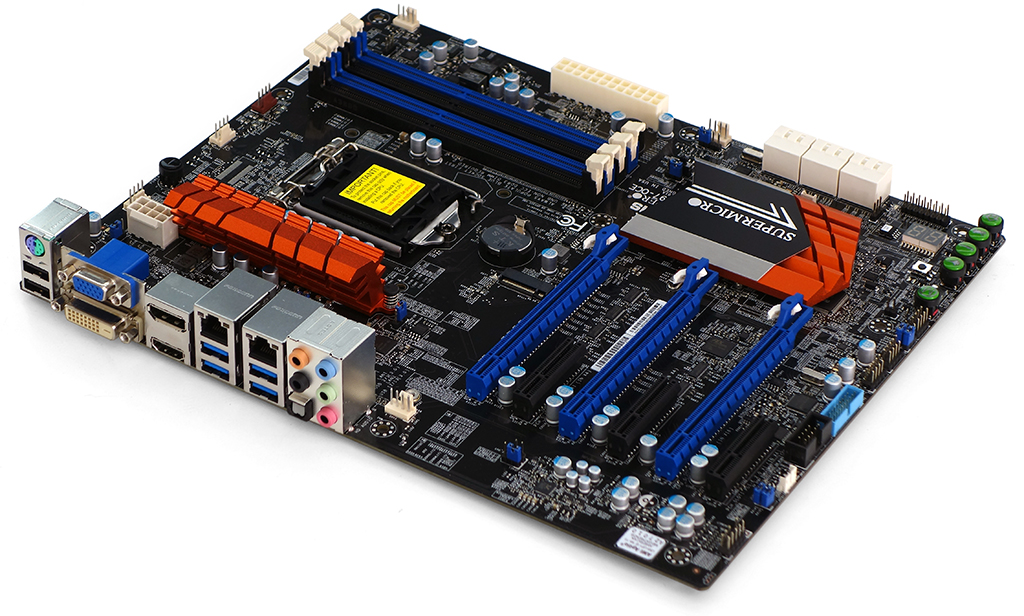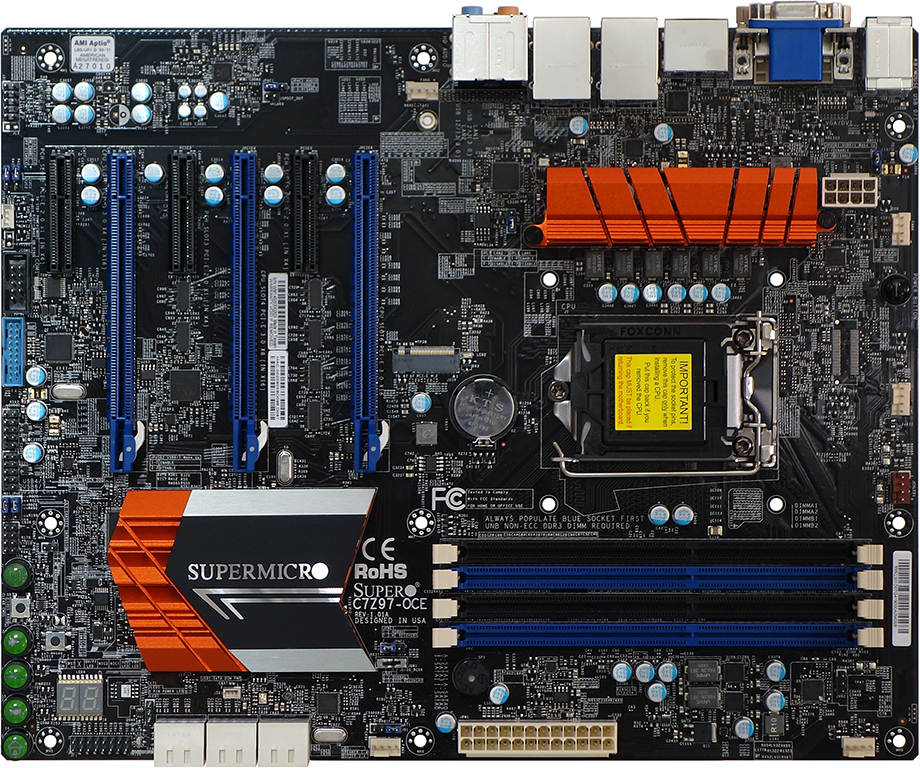Five Z97 Express Motherboards, $160 To $220, Reviewed
Intel’s “mainstream” socket continues to spawn enthusiast parts with the company’s fastest-ever gaming-oriented CPU. You’ll probably want a feature-packed motherboard for that, and five companies stepped up to show off the best of the sub-$220 segment.
Supermicro C7Z97-OCE
After a couple of attempts to break into the enthusiast space with Intel's previous chipsets, a more seasoned Supermicro is back with its well-developed C7Z97-OCE. Will the sever/workstation company finally be able to translate its legendary durability into a language overclockers can understand?
The C7Z97-OCE’s I/O panel includes the two network controllers expected on a high-end board, but comes up a little short in USB connectivity (you get four USB 3.0 and two USB 2.0 ports). Perhaps that was due to a shortage of space, caused in part by the VGA connector that could have either been left out altogether or wired through DVI-I.
Intel supplies both GbE controllers, with one using the chipset’s proprietary interface to save a PCIe lane. Supermicro still adds a PEX8605 four-lane PCIe 2.0 bridge, but that’s to maintain PCIe x1 slot availability concurrent to other devices, such as the WGI210AT secondary network controller, an AMS1061 SATA controller, and a two-lane M.2 slot.
The C7Z97-OCE’s slot configuration appears a little extreme by mainstream chipset standards. Those x4 slots are wired as x1, though. And all three x4 connectors are open-ended to support PCIe x8 and x16 cards at reduced PCIe 2.0 x1 bandwidth. That’s in addition to the PCIe 3.0 slots designed for PCIe x16 graphics cards.
Like competing boards from MSI and Gigabyte, the C7Z97-OCE’s three x16-length slots share the CPU’s 16 PCIe 3.0 lanes at 16-0-0, 8-8-0, or 8-4-4 pathways. Unlike MSI, Gigabyte, and the two other rivals in today’s comparison, the C7Z97-OCE does not have a third space between the top two PCIe x16 slots to enable the use of triple-slot graphics coolers. Supermicro instead moves the second and third slot up by one space, making it possible to build a CrossFire configuration using three double-slot cards in a standard (seven-slot) ATX case. I'm a little surprised nobody else thought about that.
Moving the bottom slot up by one space also allows Supermicro to put the front-panel USB 3.0 header along the C7Z97-OCE’s bottom edge, without worrying about it getting in the way of graphics card coolers. That might not be our preferred placement, but at least Supermicro works out an issue that I've criticized on a number of previous products.
Also along the bottom edge is a row of overclocking buttons that support booting with five different profiles labeled for DRAM overclocking; CPU profiles 3, 2, and 1; and “Home”. That last button would ideally be suited to getting your system back up and running after an unstable O/C, but we were still able to get a few settings (such as XMP profiles) saved under the “Home” profile.
Get Tom's Hardware's best news and in-depth reviews, straight to your inbox.
Levels 1-3 include factory-programmed overclocks, though all of these appear written for a slower CPU. OC1, for example, dropped our CPU multiplier to a fixed 4.0 GHz, which might have been a nice entry point for the Core i7-4770K (rather than the tested Core i7-4790K).
Getting an overclock started requires a reboot, and you won’t see your tuned settings in the firmware’s GUI until you restart. Fortunately, you can press the button while in that GUI to initiate the reboot and re-enter the GUI to see your settings.
The C7Z97-OCE has six SATA ports. The C7Z97-OCE includes six SATA cables. Bravo. Users need not worry about having left-over cables and useless ports after installing an M.2 drive either, since this is the only board in today’s round-up to have dedicated ports for that connector.
-
Memnarchon At this price Asus could send a ROG product (Maximus VII Hero). I wonder why they choose to send the Z97-Pro instead...Reply -
bigshootr8 ReplyAt this price Asus could send a ROG product (Maximus VII Hero). I wonder why they choose to send the Z97-Pro instead...
My thoughts you can find the hero board within that price range quite easy. http://pcpartpicker.com/part/asus-motherboard-maximusviihero -
Drejeck I'd like some ITX Z97 and H97 with M.2 reviewed.Reply
I'm buying the Asus Z97i-plus because it just mount a 2x M.2 2280 and 2260, and all other connectivity goodness, uninterested in overclocking unless the broadwell i5 K consume less than 90W :D -
mapesdhs I recently bought a Z97I-Plus. Being so used to EATX boards as of late, I was a tadReply
stunned at how tiny even the packing box is. :D Just pairing it up with a G3258
initially to see how it behaves. Pondering a GTX 750 Ti, but kinda hoping NVIDIA
will release a newer version in Sept.
Ian.
-
Crashman Reply
They probably wanted to win based on features for the money? We know that the Wi-Fi ac has A $50 WI-FI CONTROLLER, what does the Hero add that's worth $50?13953852 said:At this price Asus could send a ROG product (Maximus VII Hero). I wonder why they choose to send the Z97-Pro instead...
-
lp231 The Asus ROG boards have a red line that lights up showing the audio path through it's build in LEDs, but the mainstream Z97 don't. I had a chance to take a look at one of the Asus Z97 board and took my phone's flash to shine in on it. The color was somewhat yellowish green and it looks really nice.Reply -
g-unit1111 I have a Z97 Extreme 6, it's a very nice board and it's definitely worthy of the approval award.Reply -
TechyInAZ Nice boards!! I love the gigabyte model but I like asus more because yellow heatsinks just don't fit in my opinion.Reply -
Memnarchon Reply
Hello. I think there are more reasons to buy a ROG product, instead of a Wi-Fi controller...13956156 said:
They probably wanted to win based on features for the money? We know that the Wi-Fi ac has A $50 WI-FI CONTROLLER, what does the Hero add that's worth $50?13953852 said:At this price Asus could send a ROG product (Maximus VII Hero). I wonder why they choose to send the Z97-Pro instead...
Better audio quality.
Better MOF-SETs.
Better inductors.
ROG BIOS.
Generally ROG boards have better quality parts.
But in the end we need the reviewers (like you) to review as many products as they can, so we can see the performance difference between them.