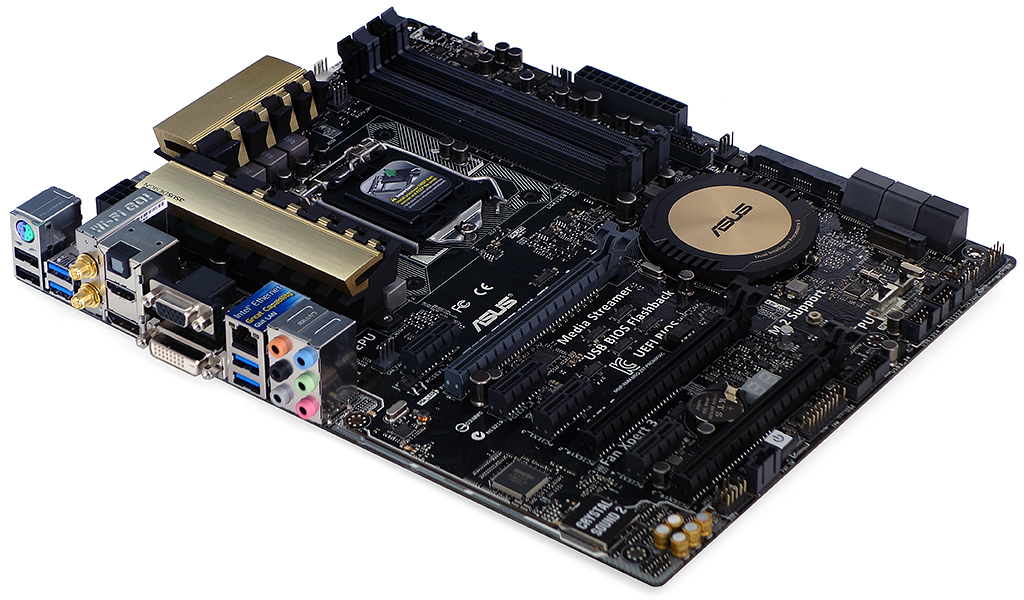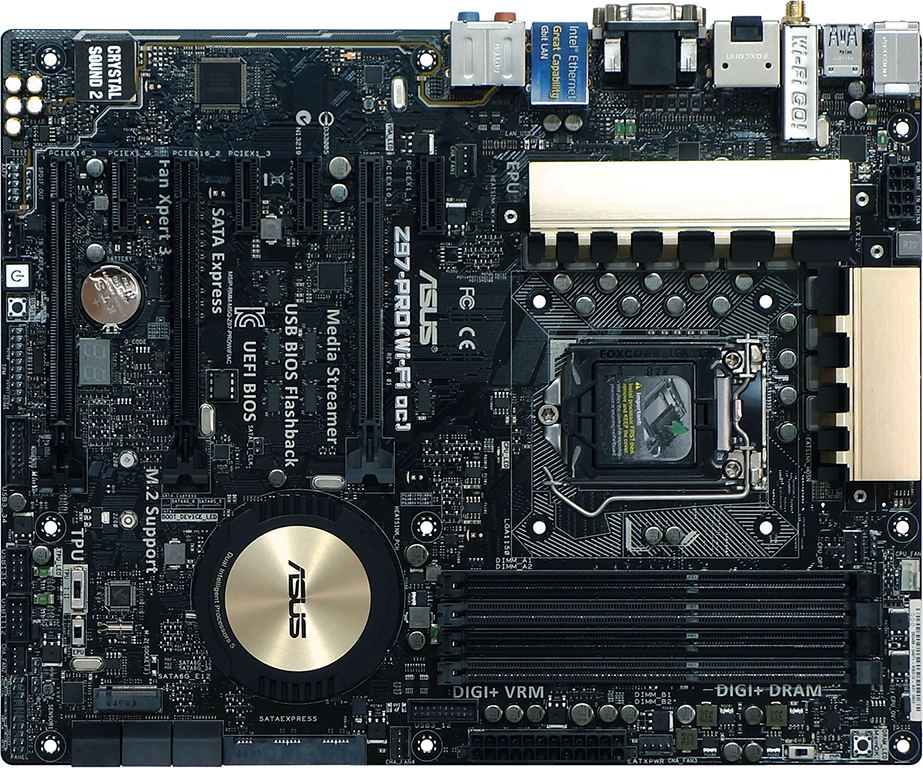Five Z97 Express Motherboards, $160 To $220, Reviewed
Intel’s “mainstream” socket continues to spawn enthusiast parts with the company’s fastest-ever gaming-oriented CPU. You’ll probably want a feature-packed motherboard for that, and five companies stepped up to show off the best of the sub-$220 segment.
Asus Z97 Pro(Wi-Fi ac)
The (Wi-Fi ac) suffix adds Broadcom’s dual-band 802.11ac controller to the already-likeable features of Asus' Z97 Pro. That controller also features integrated Bluetooth connectivity, and stands in contrast to the secondary wired controller offered by competing products in today’s round-up. We'd certainly call this board's networking suite most-practical.
The wired controller, Intel’s WGI218V, leverages PCH features over a custom link to save a PCIe lane. That means the only “waste” we see on the I/O panel is a VGA port, which we saw ASRock smartly do away with.
Other I/O panel features include four USB 3.0 and two USB 2.0 ports, HDMI, and DisplayPort. A bit legacy for most enthusiasts, those “slow” USB 2.0 ports are still fast enough for a keyboard and mouse. And, users of ancient keyboards or mice will also find a PS/2 port that can serve either purpose.
Asus TPU (auto overclocking), EPU (lower-energy mode), and EZ XMP switches stand in stark contrast to a black PCB. That last switch lets you invoke an Intel XMP memory profile without forcing you into the firmware; it could be useful for boutique builders who worry about enthusiastic customers getting lost after resetting the UEFI.
Three buttons make this platform easier for overclockers to use. The Z97 Pro(Wi-Fi ac)'s power button lets you test the board outside of a case without shorting the power pins manually. MemOK allows users of poorly-programmed memory to boot once at lower clock rates and/or higher latencies. At that point, you can enter the UEFI and manually dial-in voltage. And USB BIOS Flashback employs its own logic controller to re-flash firmware, even if you don’t have a CPU or memory installed.
Barely cheaper than more purpose-built three-way SLI boards, the Z97 Pro(Wi-Fi ac) can deliver 16 PCIe 3.0 lanes to the primary slot or split them between the first and second x16 slots in x8/x8 mode. The third x16-length slot gets a maximum of four lanes from the Z97’s eight-lane PCIe 2.0 controller, though two of those lanes are also wired to x1 slots and one more is wired to the ASM1042AE USB 3.0 controller. An ASM1184e PCIe x1 to x4 switch gives the Z97 Pro(Wi-Fi ac) enough connectivity to feed other on-board devices, but still doesn’t have enough lanes to fix that specific pathway sharing issue. If you want to use any of those aforementioned features, the bottom slot shifts into x1 mode. Visual tricks like this might attract customers, but I would have settled for an open-ended x1 (or x4) slot in that location instead.
Two of the Z97 PCH’s six SATA ports are found within a SATA Express connector, so they can be used either way. Those same ports are, however, also connected to the M.2 interface, forcing some builders to choose between connector technologies. Asus retains six traditional SATA-only ports by adding a two-port ASM1061 SATA 6Gb/s controller (though both ports share a single 5 Gb/s PCIe 2.0 link).
Get Tom's Hardware's best news and in-depth reviews, straight to your inbox.
The Z97 Pro(Wi-Fi ac) front-panel audio jack is found about an inch forward from the traditional rear corner location. The significance of this layout change depends on case selection, since some cases still have FP-Audio cables around half-an-inch too short to reach that corner. It’s hard to believe that certain case manufacturers still haven’t addressed the issue (a carryover from AC'97 days), but Asus has.
Four SATA cables in the Z97 Pro(Wi-Fi ac) installation kit appear a little basic, especially given the unit's $212 price. Then again, Asus appears to be targeting a gaming and overclocking market that often isn’t very reliant on complex drive configurations.
Current page: Asus Z97 Pro(Wi-Fi ac)
Prev Page Z97 Extreme6 Firmware Next Page Z97 Pro(Wi-Fi ac) Software-
Memnarchon At this price Asus could send a ROG product (Maximus VII Hero). I wonder why they choose to send the Z97-Pro instead...Reply -
bigshootr8 ReplyAt this price Asus could send a ROG product (Maximus VII Hero). I wonder why they choose to send the Z97-Pro instead...
My thoughts you can find the hero board within that price range quite easy. http://pcpartpicker.com/part/asus-motherboard-maximusviihero -
Drejeck I'd like some ITX Z97 and H97 with M.2 reviewed.Reply
I'm buying the Asus Z97i-plus because it just mount a 2x M.2 2280 and 2260, and all other connectivity goodness, uninterested in overclocking unless the broadwell i5 K consume less than 90W :D -
mapesdhs I recently bought a Z97I-Plus. Being so used to EATX boards as of late, I was a tadReply
stunned at how tiny even the packing box is. :D Just pairing it up with a G3258
initially to see how it behaves. Pondering a GTX 750 Ti, but kinda hoping NVIDIA
will release a newer version in Sept.
Ian.
-
Crashman Reply
They probably wanted to win based on features for the money? We know that the Wi-Fi ac has A $50 WI-FI CONTROLLER, what does the Hero add that's worth $50?13953852 said:At this price Asus could send a ROG product (Maximus VII Hero). I wonder why they choose to send the Z97-Pro instead...
-
lp231 The Asus ROG boards have a red line that lights up showing the audio path through it's build in LEDs, but the mainstream Z97 don't. I had a chance to take a look at one of the Asus Z97 board and took my phone's flash to shine in on it. The color was somewhat yellowish green and it looks really nice.Reply -
g-unit1111 I have a Z97 Extreme 6, it's a very nice board and it's definitely worthy of the approval award.Reply -
TechyInAZ Nice boards!! I love the gigabyte model but I like asus more because yellow heatsinks just don't fit in my opinion.Reply -
Memnarchon Reply
Hello. I think there are more reasons to buy a ROG product, instead of a Wi-Fi controller...13956156 said:
They probably wanted to win based on features for the money? We know that the Wi-Fi ac has A $50 WI-FI CONTROLLER, what does the Hero add that's worth $50?13953852 said:At this price Asus could send a ROG product (Maximus VII Hero). I wonder why they choose to send the Z97-Pro instead...
Better audio quality.
Better MOF-SETs.
Better inductors.
ROG BIOS.
Generally ROG boards have better quality parts.
But in the end we need the reviewers (like you) to review as many products as they can, so we can see the performance difference between them.