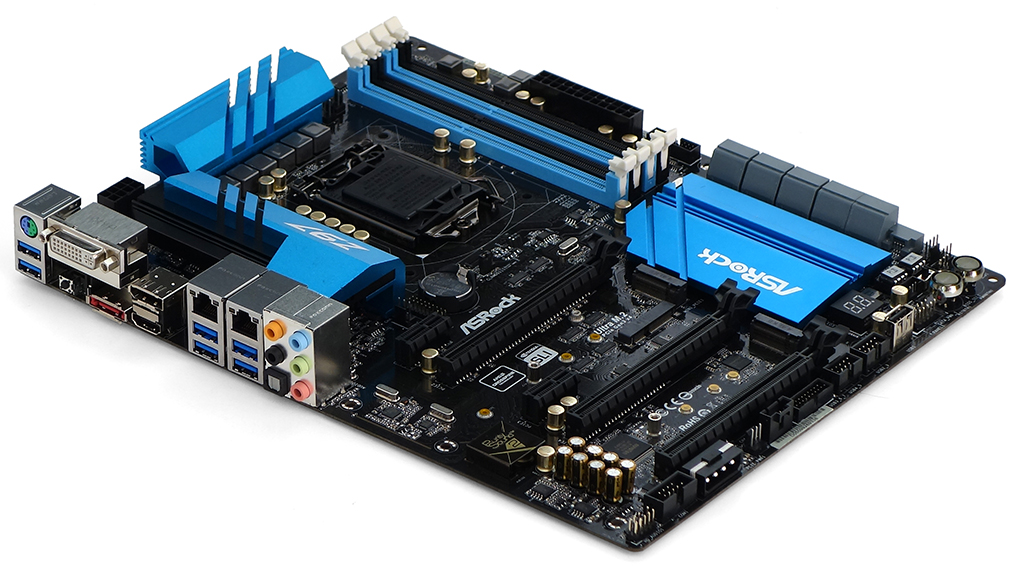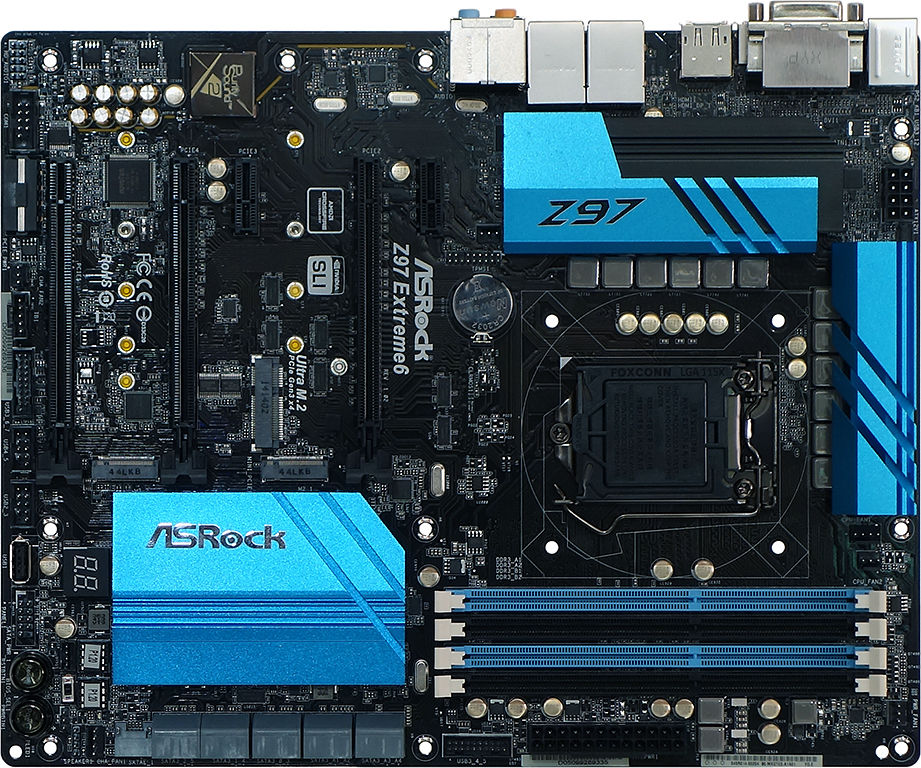Five Z97 Express Motherboards, $160 To $220, Reviewed
Intel’s “mainstream” socket continues to spawn enthusiast parts with the company’s fastest-ever gaming-oriented CPU. You’ll probably want a feature-packed motherboard for that, and five companies stepped up to show off the best of the sub-$220 segment.
ASRock Z97 Extreme6
ASRock exposes a bunch of traditional high-end features to the I/O panel of its Z97 Extreme6, yet doesn’t skimp on the modern stuff either. Getting rid of the VGA connector, for example, gives the board room for eSATA and a CLR_CMOS button. If you really need VGA output from the integrated GPU, it's accessible through a DVI-I adapter block (not included).
Packing the I/O panel with six USB 3.0 ports doesn't leave much space for legacy USB 2.0, though two of the newer ports are connected directly to the chipset’s controller for the best possible legacy compatibility. We also find a pair of gigabit Ethernet ports, and we certainly wouldn’t give away any of those in exchange for slower USB.
The Z97 Extreme6 has a nice bundle of internal features as well, beginning with its ten SATA 6Gb/s ports, two M.2 slots, SATA Express, and mini-PCIe. Yet, there is a little bit of visual cunning here, as the super-fast PCIe x4-based Ultra M.2 doesn’t interface with any of the chipset's SATA connections. Moreover, the mini-PCIe slot merely resembles mSATA, and the one extra connector that does have SATA ports—the second M.2 connector—uses the same ports as SATA Express. Even eSATA on the I/O panel functions only to the exclusion of one of the internal ports.
A total of ten SATA ports is still fairly generous for an LGA 1150-based platform though, and ASRock gets to that number by adding two PCIe-based controllers. Other PCIe-attached subsystems, such as the secondary USB 3.0 and gigabit Ethernet controllers, along with PCIe x1 slots and one of the two M.2 slots, all share the limited wealth of the Z97’s eight PCIe 2.0 lanes. ASMedia’s ASM1184e PCIe 2.0 four-lane switch keeps most of the Z97 Extreme6’s pathways active, excluding just one of the PCIe x1 slots when the mini-PCIe slot is used.
The primary “Ultra M.2” slot might not have SATA, but its four PCIe lanes are all third-gen-capable. That means they come from the CPU’s 16-lane controller. And that, in turn, means that builders must choose between having one graphics card fed by sixteen lanes, two cards fed by eight lanes, or two graphics cards and an M.2 SSD in a x8/x4/x4 configuration. Should you install a graphics card and drop a drive in the Ultra M.2 slot, you'll simply waste the four lanes that feed the second graphics slot, unless another add-in is used there.
All of those factors help explain why this isn’t a three-way SLI-capable board. In fact, we're hesitant to call it a platform you'd drop three cards into at all. The Z97 Extreme6’s third x16-length slot is fed by only two PCIe lanes, and both are stuck sharing bandwidth on the PCH’s bandwidth-constrained second-gen controller.
A pair of internal USB 3.0 front-panel headers serves up to four front-panel ports, which appear perfect for certain high-end cases like the custom-configured Merlin SM08 we tested. You might say that the Z97 Extreme6’s second header is useless whenever it’s concealed by a third graphics card, but let’s be frank: again, that bottom slot isn’t suitable for the type of high-performance card you'd want to put there.
Get Tom's Hardware's best news and in-depth reviews, straight to your inbox.
The Z97 Extreme6 likewise has dual firmware ROMs with a selector switch that lets you flip from one to the other if you completely mess the first up. And ASRock even socket-mounts both ROMs, just in case you need to perform a replacement.
Four SATA cables seem a little scant on a board that has ten ports, but it’s still enough to finish most of our high-end builds.
Current page: ASRock Z97 Extreme6
Prev Page Maximizing The LGA 1150 Mainstream? Next Page Z97 Extreme6 Software-
Memnarchon At this price Asus could send a ROG product (Maximus VII Hero). I wonder why they choose to send the Z97-Pro instead...Reply -
bigshootr8 ReplyAt this price Asus could send a ROG product (Maximus VII Hero). I wonder why they choose to send the Z97-Pro instead...
My thoughts you can find the hero board within that price range quite easy. http://pcpartpicker.com/part/asus-motherboard-maximusviihero -
Drejeck I'd like some ITX Z97 and H97 with M.2 reviewed.Reply
I'm buying the Asus Z97i-plus because it just mount a 2x M.2 2280 and 2260, and all other connectivity goodness, uninterested in overclocking unless the broadwell i5 K consume less than 90W :D -
mapesdhs I recently bought a Z97I-Plus. Being so used to EATX boards as of late, I was a tadReply
stunned at how tiny even the packing box is. :D Just pairing it up with a G3258
initially to see how it behaves. Pondering a GTX 750 Ti, but kinda hoping NVIDIA
will release a newer version in Sept.
Ian.
-
Crashman Reply
They probably wanted to win based on features for the money? We know that the Wi-Fi ac has A $50 WI-FI CONTROLLER, what does the Hero add that's worth $50?13953852 said:At this price Asus could send a ROG product (Maximus VII Hero). I wonder why they choose to send the Z97-Pro instead...
-
lp231 The Asus ROG boards have a red line that lights up showing the audio path through it's build in LEDs, but the mainstream Z97 don't. I had a chance to take a look at one of the Asus Z97 board and took my phone's flash to shine in on it. The color was somewhat yellowish green and it looks really nice.Reply -
g-unit1111 I have a Z97 Extreme 6, it's a very nice board and it's definitely worthy of the approval award.Reply -
TechyInAZ Nice boards!! I love the gigabyte model but I like asus more because yellow heatsinks just don't fit in my opinion.Reply -
Memnarchon Reply
Hello. I think there are more reasons to buy a ROG product, instead of a Wi-Fi controller...13956156 said:
They probably wanted to win based on features for the money? We know that the Wi-Fi ac has A $50 WI-FI CONTROLLER, what does the Hero add that's worth $50?13953852 said:At this price Asus could send a ROG product (Maximus VII Hero). I wonder why they choose to send the Z97-Pro instead...
Better audio quality.
Better MOF-SETs.
Better inductors.
ROG BIOS.
Generally ROG boards have better quality parts.
But in the end we need the reviewers (like you) to review as many products as they can, so we can see the performance difference between them.