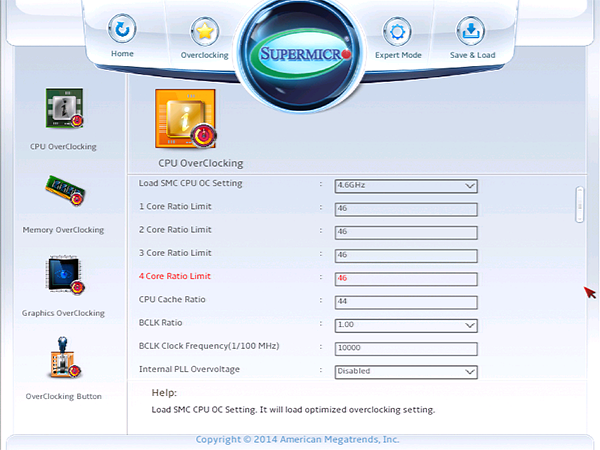Five Z97 Express Motherboards, $160 To $220, Reviewed
Intel’s “mainstream” socket continues to spawn enthusiast parts with the company’s fastest-ever gaming-oriented CPU. You’ll probably want a feature-packed motherboard for that, and five companies stepped up to show off the best of the sub-$220 segment.
C7Z97-OCE Firmware
Supermicro’s basic firmware GUI contains an Overclocking button. But the real excitement starts after engaging Expert mode (to reveal additional settings).
The CPU overclocking menu begins with several overclocking profiles, including 4.6 GHz at 1.30 V. That sounds like a nice limit for long-term use, and it’s even stable. CPU-Z reports a 1.298 V result and, strangely, this relatively high voltage pushed our CPU to only 92° C. That’s a full 6° lower than we expected from the lab's Core i7-4790K at that voltage, given our specific heat sink and fan.




We eventually found a 1.28 V core reading at the C7Z97-OCE’s 1285 mV setting.
Intel XMP mode pushed a pair of our modules to its rated DDR3-2800, but we needed to drop to DDR3-2666 to keep the system stable with four DIMMs installed. Perhaps a little extra voltage might have helped, but our meter insisted that the C7Z97-OCE’s 1.60 V setting yielded 1.65 volts.




Primary and secondary timings are available, and adjusting them from baseline should be easy for anyone with adequate short-term memory to remember what the box said before modification. Dropping from DDR3-2800 to -2666 without re-entering XMP timings was as easy as setting XMP mode first, before switching to manual mode to change the memory multiplier.


Though some documentation showed that the OC3 button should provide customized settings, each field was factory-programmed and re-configurable in firmware. As for the “Home” button, it’s able to keep any settings that were assigned to the base configuration (not assigned to an overclocking profile).
Get Tom's Hardware's best news and in-depth reviews, straight to your inbox.
Current page: C7Z97-OCE Firmware
Prev Page C7Z97-OCE Software Next Page How We Tested Enthusiast-Oriented Z97 Motherboards-
Memnarchon At this price Asus could send a ROG product (Maximus VII Hero). I wonder why they choose to send the Z97-Pro instead...Reply -
bigshootr8 ReplyAt this price Asus could send a ROG product (Maximus VII Hero). I wonder why they choose to send the Z97-Pro instead...
My thoughts you can find the hero board within that price range quite easy. http://pcpartpicker.com/part/asus-motherboard-maximusviihero -
Drejeck I'd like some ITX Z97 and H97 with M.2 reviewed.Reply
I'm buying the Asus Z97i-plus because it just mount a 2x M.2 2280 and 2260, and all other connectivity goodness, uninterested in overclocking unless the broadwell i5 K consume less than 90W :D -
mapesdhs I recently bought a Z97I-Plus. Being so used to EATX boards as of late, I was a tadReply
stunned at how tiny even the packing box is. :D Just pairing it up with a G3258
initially to see how it behaves. Pondering a GTX 750 Ti, but kinda hoping NVIDIA
will release a newer version in Sept.
Ian.
-
Crashman Reply
They probably wanted to win based on features for the money? We know that the Wi-Fi ac has A $50 WI-FI CONTROLLER, what does the Hero add that's worth $50?13953852 said:At this price Asus could send a ROG product (Maximus VII Hero). I wonder why they choose to send the Z97-Pro instead...
-
lp231 The Asus ROG boards have a red line that lights up showing the audio path through it's build in LEDs, but the mainstream Z97 don't. I had a chance to take a look at one of the Asus Z97 board and took my phone's flash to shine in on it. The color was somewhat yellowish green and it looks really nice.Reply -
g-unit1111 I have a Z97 Extreme 6, it's a very nice board and it's definitely worthy of the approval award.Reply -
TechyInAZ Nice boards!! I love the gigabyte model but I like asus more because yellow heatsinks just don't fit in my opinion.Reply -
Memnarchon Reply
Hello. I think there are more reasons to buy a ROG product, instead of a Wi-Fi controller...13956156 said:
They probably wanted to win based on features for the money? We know that the Wi-Fi ac has A $50 WI-FI CONTROLLER, what does the Hero add that's worth $50?13953852 said:At this price Asus could send a ROG product (Maximus VII Hero). I wonder why they choose to send the Z97-Pro instead...
Better audio quality.
Better MOF-SETs.
Better inductors.
ROG BIOS.
Generally ROG boards have better quality parts.
But in the end we need the reviewers (like you) to review as many products as they can, so we can see the performance difference between them.