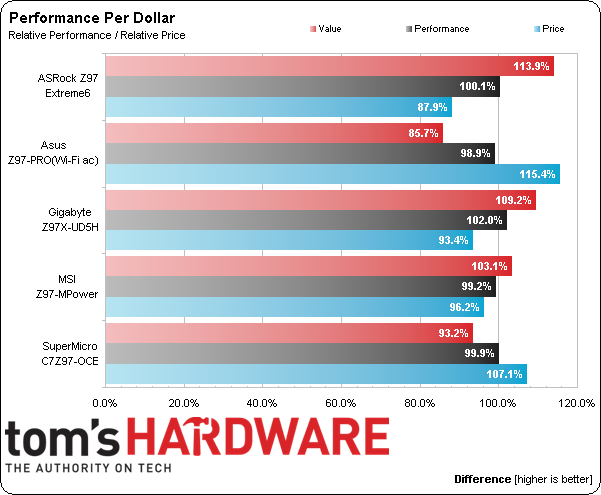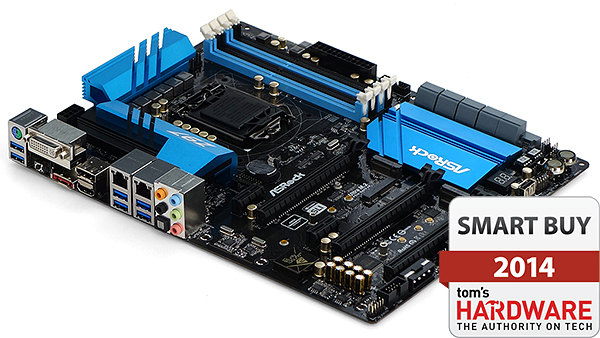Five Z97 Express Motherboards, $160 To $220, Reviewed
Intel’s “mainstream” socket continues to spawn enthusiast parts with the company’s fastest-ever gaming-oriented CPU. You’ll probably want a feature-packed motherboard for that, and five companies stepped up to show off the best of the sub-$220 segment.
Which Z97 Motherboard Is Best?
At $160, ASRock’s recently-reduced Z97 Extreme6 clearly leads the performance-per-dollar chart. And, with a full load of dual GbE networking, twin third-party SATA controllers, and four added-in USB 3.0 ports, the Z97 Extreme6 makes few concessions in features.
Gigabyte’s Z97X-UD5H takes second place in the chart, and would have even secured second place if we tossed out the 2% performance advantage it got from forcing an overclock (we like to control our equipment, rather than the other way around). That factory-imposed overclock came with a huge penalty in energy use and efficiency. Still, at $170, this looks like a great value to anyone who places performance above all else. I say that because even if you apply the same clock rates to the other boards, you still wouldn't get the kind of DDR3-2800 bandwidth from them that we saw from the Z97X-UD5H. And then there’s the slot arrangement that gives you a solid basis for three-way CrossFire at PCIe 3.0 x8-x4-x4 mode. But if you’re not interested in spending-up on DDR3-2800 or three-way CrosssFire, ASRock’s Z97 Extreme6 still looks like a bargain.
Third in the value charts, MSI’s Z97 MPower needed a big feature or two to justify its mid-sized $175 price. I like the design, the layout, and the M.2-to-SATA Express adapter card that MSI says is now shipping with this board. Unfortunately, it simply doesn’t have that extra feature to justify a higher price, and it even comes one network controller short of the first- and second-place contenders.
Fourth place in the above chart, Supermicro’s $195 C7Z97-OCE stands out as the board that can support up to six graphics cards (three at ultra-low bandwidth) and fit three double-slot graphics cards in CrossFire at PCIe 3.0 mode x8-x4-x4 using a standard seven-slot case. It also posts the lowest CPU temperature when overclocking, which must mean something important. It’s arduous to overclock, but the results are great for anyone willing to take the time. Unfortunately, we don’t think enthusiasts will be inclined to jump at its few advantages in light of overclocking difficulties and a higher price.
The most expensive board in today’s round-up, Asus’ $210 Z97-Pro(Wi-Fi ac) leans on the company's reputation for quality and reliability, in addition to a great wireless controller and software package, to justify its higher price. And, if you need a high-end wireless controller, Asus will probably win you over. The problem is that we can’t quantify a reputation, and if we did, we’d need to put Gigabyte in the same league. Paying $40 for a Wi-Fi controller while giving up a $10 on-board network chip doesn’t work out mathematically in Asus’ favor, especially when the board we’re comparing was already running for second-place.
ASRock’s Z97-Extreme6 wins the value award, but Gigabyte’s Z97X-UD5H is still a strong contender for a mere $5 more. There are many things to like about the Z97X-UD5H, including its ability to support three-way CrossFire with PCIe 3.0 transfers. And if that’s still a contender, Asus’ high-end Wi-Fi card and lack of forced overclocking keep it in the running too!

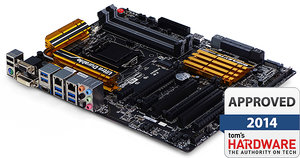
With the realization that $5 isn’t going to change many peoples' minds, and that $40 isn’t a bad price for a high-end Wi-Fi card, Gigabyte’s Z97X-UD5H and Asus’s Z97-Pro(Wi-Fi ac) both earn our stamp of approval, too.
Get Tom's Hardware's best news and in-depth reviews, straight to your inbox.
Current page: Which Z97 Motherboard Is Best?
Prev Page Results: Overclocking-
Memnarchon At this price Asus could send a ROG product (Maximus VII Hero). I wonder why they choose to send the Z97-Pro instead...Reply -
bigshootr8 ReplyAt this price Asus could send a ROG product (Maximus VII Hero). I wonder why they choose to send the Z97-Pro instead...
My thoughts you can find the hero board within that price range quite easy. http://pcpartpicker.com/part/asus-motherboard-maximusviihero -
Drejeck I'd like some ITX Z97 and H97 with M.2 reviewed.Reply
I'm buying the Asus Z97i-plus because it just mount a 2x M.2 2280 and 2260, and all other connectivity goodness, uninterested in overclocking unless the broadwell i5 K consume less than 90W :D -
mapesdhs I recently bought a Z97I-Plus. Being so used to EATX boards as of late, I was a tadReply
stunned at how tiny even the packing box is. :D Just pairing it up with a G3258
initially to see how it behaves. Pondering a GTX 750 Ti, but kinda hoping NVIDIA
will release a newer version in Sept.
Ian.
-
Crashman Reply
They probably wanted to win based on features for the money? We know that the Wi-Fi ac has A $50 WI-FI CONTROLLER, what does the Hero add that's worth $50?13953852 said:At this price Asus could send a ROG product (Maximus VII Hero). I wonder why they choose to send the Z97-Pro instead...
-
lp231 The Asus ROG boards have a red line that lights up showing the audio path through it's build in LEDs, but the mainstream Z97 don't. I had a chance to take a look at one of the Asus Z97 board and took my phone's flash to shine in on it. The color was somewhat yellowish green and it looks really nice.Reply -
g-unit1111 I have a Z97 Extreme 6, it's a very nice board and it's definitely worthy of the approval award.Reply -
TechyInAZ Nice boards!! I love the gigabyte model but I like asus more because yellow heatsinks just don't fit in my opinion.Reply -
Memnarchon Reply
Hello. I think there are more reasons to buy a ROG product, instead of a Wi-Fi controller...13956156 said:
They probably wanted to win based on features for the money? We know that the Wi-Fi ac has A $50 WI-FI CONTROLLER, what does the Hero add that's worth $50?13953852 said:At this price Asus could send a ROG product (Maximus VII Hero). I wonder why they choose to send the Z97-Pro instead...
Better audio quality.
Better MOF-SETs.
Better inductors.
ROG BIOS.
Generally ROG boards have better quality parts.
But in the end we need the reviewers (like you) to review as many products as they can, so we can see the performance difference between them.