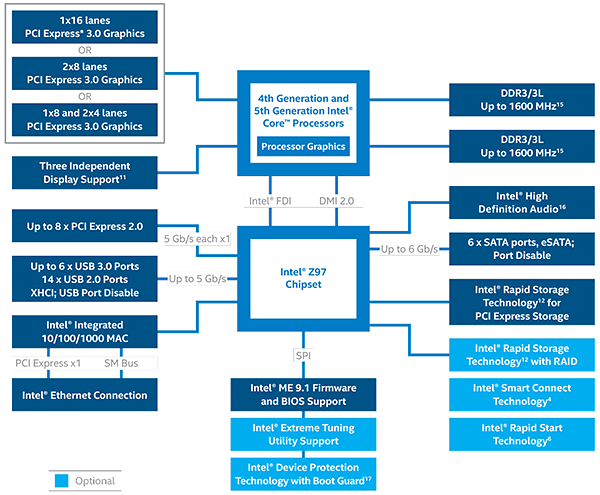Five Z97 Express Motherboards, $160 To $220, Reviewed
Intel’s “mainstream” socket continues to spawn enthusiast parts with the company’s fastest-ever gaming-oriented CPU. You’ll probably want a feature-packed motherboard for that, and five companies stepped up to show off the best of the sub-$220 segment.
Maximizing The LGA 1150 Mainstream?
As enthusiasts, when we pay more, we want to get more. That's not too much to ask, right? That principle certainly applies to the high-end motherboards in today’s round-up. For example, we find a second Ethernet controller on four of the five solutions. They all sport add-on storage controllers. And all but one also include expanded USB 3.0 capabilities beyond the Z97’s paltry six ports.
Three of today’s contenders even spread PCIe 3.0 connectivity across three slots for improved triple-card CrossFire performance (even if none of the board's in our story are quite pricey enough to include the extra bridge logic needed to make them three-way SLI-compatible).
Well, that’s something at least.
We also expect the best possible overclocking performance in this price range, so we’ll test that out using Intel’s new “Devil’s Canyon” Core i7-4790K. Which board can take home the prize?
| Z97 Mainstream Motherboard Features | |||||
|---|---|---|---|---|---|
| Row 0 - Cell 0 | ASRock Z97 Extreme6 | Asus Z97-Pro(Wi-Fi ac) | Gigabyte Z97X-UD5H | MSI Z97 MPower | Supermicro C7Z97-OCE |
| PCB Revision | 1.02 | 1.01 | 1.0 | 1.0 | 1.01A |
| Chipset | Intel Z97 Express | Intel Z97 Express | Intel Z97 Express | Intel Z97 Express | Intel Z97 Express |
| Voltage Regulator | 12 Phases | 10 Phases | 12 Phases | 12 Phases | Six Phases |
| BIOS | P1.33 (06/12/2014) | 1204 (06/17/2014) | F8 (06/17/2014) | V1.3 (06/18/2014) | 1.0b (06/27/2014) |
| 100.0 MHz BCLK | 99.94 (-0.06%) | 99.98 (-0.02%) | 99.98 (-0.02%) | 100.01 (+0.01%) | 99.84 (-0.16%) |
| I/O Panel Connectors | |||||
| P/S 2 | 1 | 1 | 1 | 1 | 1 |
| USB 3.0 | 6 | 4 | 6 | 6 | 4 |
| USB 2.0 | None | 2 | 2 | 2 | 2 |
| Network | 2 | 1 | 2 | 1 | 2 |
| CLR_CMOS Button | 1 | None | None | 1 | None |
| Digital Audio Out | Optical | Optical | Optical | Optical | Optical |
| Digital Audio In | None | None | None | None | None |
| Analog Audio | 5 | 6 | 5 | 6 | 5 |
| Video Out | DVI-I, DisplayPort, HDMI | HDMI, DisplayPort, VGA, DVI-I | VGA, DVI-D, HDMI | HDMI, DisplayPort | VGA, DVI-D, DisplayPort, HDMI |
| Other Devices | eSATA | Wi-Fi antenna connectors | None | None | None |
| Internal Interfaces | |||||
| PCIe 3.0 x16 | 2 (x16/x0, x8/x8, x8/x4/M.2) | 2 (x16/x0 or x8/x8) | 3 (x16/x0/x0, x8/x8/x0, x8/x4/x4) | 3 (x16/x0/x0, x8/x8/x0, x8/x4/x4) | 3 (x16/x0/x0, x8/x8/x0, x8/x4/x4) |
| PCIe 2.0 x16 | 1 (2-pathways) | 1 (4-lanes, shared below) | None | 1 (4-lanes, shared below) | Row 19 - Cell 5 |
| PCIe 2.0 x1 | 2 (sharing 1x mini PCIe) | 4 (2 shared w/slot above) | 2 | 3 (All shared w/x4 above) | 3 (x4-length open-ended) |
| USB 3.0 | 2 (4-ports) | 2 (4-ports, shared PCIe) | 1 (2-ports) | 1 (2-ports) | 1 (2-ports) |
| USB 2.0 | 2 (4-ports) | 2 (4-ports) | 2 (4-ports) | 2 (4-ports) | 2 (4-ports) |
| SATA 6.0 Gb/s | 10 (Shares M.2, SATA-E) | 8 (Shares M.2/SATA-E) | 8 (Shares M.2/SATA-E) | 8 (Shares M.2) | 6 |
| SATA Express | 1 (Uses 2x SATA) | 1 (Uses 2x SATA) | 1 (Uses 2x SATA) | 1x M.2 Adapter | None |
| 4-Pin Fan | 2 | 6 | 5 | 5 | 5 |
| 3-Pin Fan | 4 | None | 1 | None | None |
| FP-Audio | 1 | 1 | 1 | 1 | 1 |
| S/PDIF I/O | None | Output Only | Output Only | None | Output Only |
| Internal Buttons | Power, Reset | MemOK, Power, BIOS_FLBK | Power, Reset, CLR_CMOS | Power, Reset, OC-Genie, BCLK+, BCLK-, Go2Bios | OC mode (5), CLR_CMOS, BIOS Restore, Power |
| Internal Switch | BIOS IC Selector | EPU, TPU, EZ XMP | Dual BIOS Mode, BIOS IC selector | OC-Mode, Slow-Mode, BIOS Selector | BIOS Recovery |
| Diagnostics Panel | Numeric | Numeric | Numeric | Numeric | Numeric |
| Other Devices | M.2 (Shares SATA-E), Ultra M.2 (Uses 4x PCIe 3.0), USB Port, Serial COM port | M.2 (Shares SATA-E), TB_Header | M.2 (Shares SATA-E), 2x PCI, Serial COM port | M.2 (Sub 2x SATA) | Serial COM port |
| Mass Storage Controllers | |||||
| Chipset SATA | 6x SATA 6Gb/s (Includes M.2) | 6x SATA 6Gb/s (Includes M.2/SATA-E) | 6x SATA 6Gb/s (Includes M.2, SATA-E) | 6x SATA 6Gb/s (Includes M.2) | 4x SATA 6Gb/s 1x M.2 |
| Chipset RAID Modes | 0, 1, 5, 10 | 0, 1, 5, 10 | 0, 1, 5, 10 | 0, 1, 5, 10 | 0, 1, 5, 10 |
| Add-In SATA | 2x ASM1061 PCIe 4x SATA 6Gb/s 1x eSATA (Shared) | ASM1061 PCIe 2x SATA 6Gb/s | 88SE9172 PCIe 2x SATA 6Gb/s | ASM1061 PCIe 2x SATA 6Gb/s | ASM1061 PCIe 2x SATA 6Gb/s |
| USB 3.0 | ASM1042AE PCIe ASM1074 hub | ASM1042AE PCIe | uPD720210 PCIe | ASM1074 Hub | Z97 Integrated Only |
| Networking | |||||
| Primary LAN | WGI218V PHY | WGI218V PHY | Killer E2201 PCIe | WGI218V PHY | WGI217V PHY |
| Secondary LAN | RTL8111GR PCIe | None | WGI217V PHY | None | WGI210AT PCIe |
| Wi-Fi | None | BCM4352 PCIe BT-combo 802.11ac 2-band 867 Mb/s | None | None | None |
| Bluetooth | None | BCM4352 combo, above | None | None | None |
| Audio | |||||
| HD Audio Codec | ALC1150 | ALC1150 | ALC1150 | ALC1150 | ALC1150 |
| DDL/DTS Connect | DTS Connect | DTS Connect | None | None | None |
| Warranty | Three Years | Three Years | Three Years | Three Years | Three Years |
Get Tom's Hardware's best news and in-depth reviews, straight to your inbox.
Current page: Maximizing The LGA 1150 Mainstream?
Next Page ASRock Z97 Extreme6-
Memnarchon At this price Asus could send a ROG product (Maximus VII Hero). I wonder why they choose to send the Z97-Pro instead...Reply -
bigshootr8 ReplyAt this price Asus could send a ROG product (Maximus VII Hero). I wonder why they choose to send the Z97-Pro instead...
My thoughts you can find the hero board within that price range quite easy. http://pcpartpicker.com/part/asus-motherboard-maximusviihero -
Drejeck I'd like some ITX Z97 and H97 with M.2 reviewed.Reply
I'm buying the Asus Z97i-plus because it just mount a 2x M.2 2280 and 2260, and all other connectivity goodness, uninterested in overclocking unless the broadwell i5 K consume less than 90W :D -
mapesdhs I recently bought a Z97I-Plus. Being so used to EATX boards as of late, I was a tadReply
stunned at how tiny even the packing box is. :D Just pairing it up with a G3258
initially to see how it behaves. Pondering a GTX 750 Ti, but kinda hoping NVIDIA
will release a newer version in Sept.
Ian.
-
Crashman Reply
They probably wanted to win based on features for the money? We know that the Wi-Fi ac has A $50 WI-FI CONTROLLER, what does the Hero add that's worth $50?13953852 said:At this price Asus could send a ROG product (Maximus VII Hero). I wonder why they choose to send the Z97-Pro instead...
-
lp231 The Asus ROG boards have a red line that lights up showing the audio path through it's build in LEDs, but the mainstream Z97 don't. I had a chance to take a look at one of the Asus Z97 board and took my phone's flash to shine in on it. The color was somewhat yellowish green and it looks really nice.Reply -
g-unit1111 I have a Z97 Extreme 6, it's a very nice board and it's definitely worthy of the approval award.Reply -
TechyInAZ Nice boards!! I love the gigabyte model but I like asus more because yellow heatsinks just don't fit in my opinion.Reply -
Memnarchon Reply
Hello. I think there are more reasons to buy a ROG product, instead of a Wi-Fi controller...13956156 said:
They probably wanted to win based on features for the money? We know that the Wi-Fi ac has A $50 WI-FI CONTROLLER, what does the Hero add that's worth $50?13953852 said:At this price Asus could send a ROG product (Maximus VII Hero). I wonder why they choose to send the Z97-Pro instead...
Better audio quality.
Better MOF-SETs.
Better inductors.
ROG BIOS.
Generally ROG boards have better quality parts.
But in the end we need the reviewers (like you) to review as many products as they can, so we can see the performance difference between them.