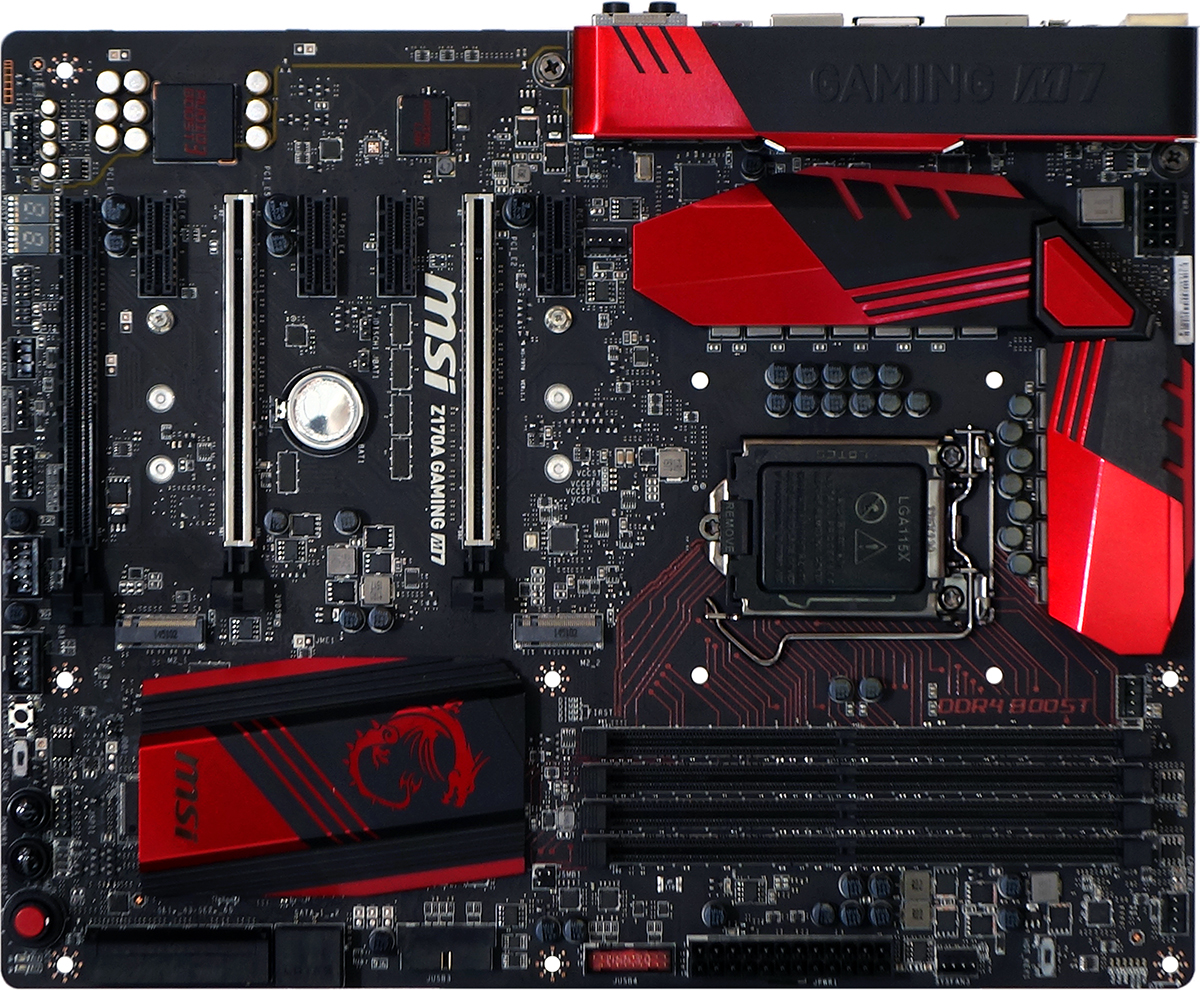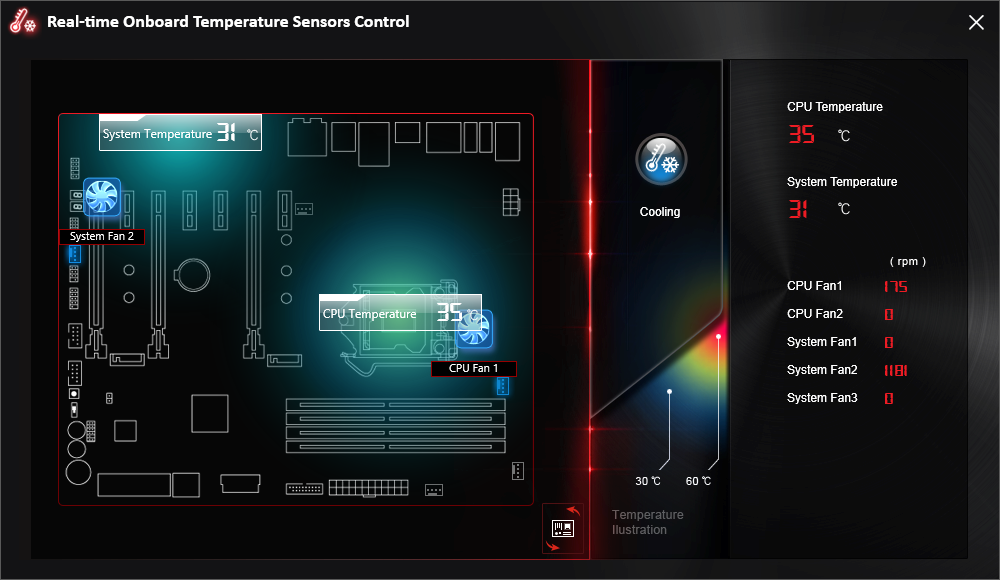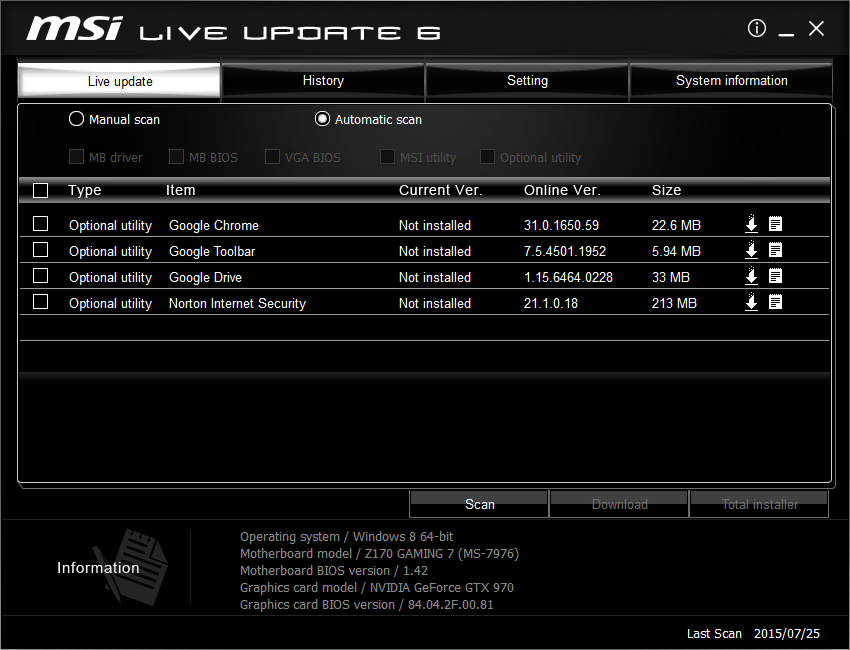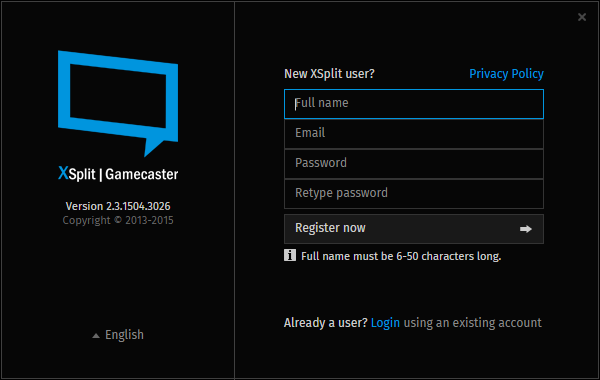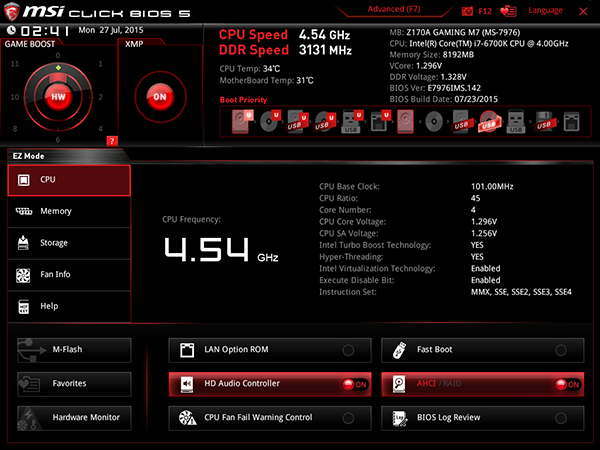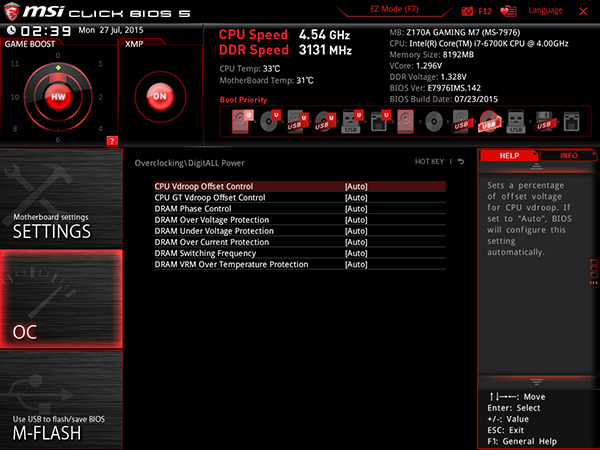Intel Z170 LGA-1151 Motherboard Roundup
ASRock, MSI and Supermicro offered up their Z170 Extreme6, Z170A Gaming M7 and C7Z170-SQ (respectively) for our initial Z170 motherboard roundup.
Why you can trust Tom's Hardware
MSI Z170A Gaming M7
MSI is jumping onto Apple’s bandwagon in the naming of its USB 3.0 ports, calling them USB 3.1 Gen 1. Both names are considered valid, yet the newer one seems intended to confuse buyers into thinking they’re getting more than they paid for. By traditional names, the Z170A Gaming M7 includes a pair (Type A and Type C) of rear panel USB 3.1 ports (10 Gb/s), a pair of USB 3.0 ports that are confusingly given the same color, three USB 2.0 ports, two HDMI ports, a DisplayPort output, GbE, a CLR_CMOS button and the traditional five analog/one optical audio connections.
The analog audio jacks are gold-plated to assure oxide-free connections, the network port is lit from the inside and the CLR_CMOS button lights up when engaged. You’ve probably noticed that one of the USB 2.0 ports is vertical, and that’s because MSI wants it to stand out as supporting its USB Flashback function. That’s right. MSI adds a CPU-free, DRAM-free firmware upgrading feature just in case you try to install a newer-model CPU that requires a firmware upgrade to boot.
MSI outlines the two CPU-driven PCIe x16 slots with aluminum braces that, in turn, are supported by the plastic beneath. These may help prevent the slot from opening up in the middle (losing contact with the card). But they do little to prevent a heavy card from ripping the slot off the board during the rough handling that occasionally occurs when shipping a complete system. Flipping the board, I only found one extra attachment point per slot.
As with the other boards in today’s round-up, those two slots share 16 lanes in either a x16-x0 or x8-x8 configuration via automatic switches that detect the second card. The third x16-length slot is tied via four lanes to the Z170 PCH, supporting CrossFire but not three-way SLI.
All four PCIe x1 slots are open ended, but using them forces the four-lane slot to a single lane. This probably doesn’t matter to you if you’re using a bunch of single-slot graphics cards to drive displays in 2D mode though.
The top board by both price and features in today’s comparison, MSI's Z170A Gaming M7 has two PCIe x4 M.2 slots. Though both slots support PCIe 3.0 x4 connections, total bandwidth is limited by the chipset’s 32 Gb/s DMI interface. SATA mode is also possible, again limited by the DMI when combined with other PCH-supported devices. All of these limitations are traceable back to Intel; there's little MSI can do about them.
Two USB 3.0 front-panel headers are lined up along the front edge, one facing upward above all the cards and the other facing forward behind the top card. Of course, you could call these USB 3.1 Gen 1 if you preferred, but their bandwidth is still limited to USB 3.0’s 5 Gb/s.
Get Tom's Hardware's best news and in-depth reviews, straight to your inbox.
Referred to as Game Boost, the red button in the Z170A Gaming 7’s lower-front corner includes a dial with eight different overclocks. By skipping a few numbers, MSI is able to tell people that these go to 11. Presets range from 4.3GHz at 1.25V (level 1) to 5GHz at 1.45V (level 11) skipping levels 3, 5, 7 and 9. Other on-board controls include the Flashback button for USB firmware updates, a “Slow Mode” switch to drop the CPU to a more stable frequency when using LN2 (to avoid “cold bug” conditions under light load) and a switch to enable MSI’s “Gaming Hotkey” keyboard mapping function.
MSI slides its front-panel audio connector forward slightly from the bottom-rear corner, but probably not enough to avoid the rare (but dreaded) problem of poorly designed case cables. The company also adds labeling stickers and a thicker case badge to a Z170A Gaming M7 installation kit that has but four SATA cables and a flexible SLI bridge.
Software And Firmware
MSI Command Center still provides software overclocking, power/fan controls and even helped us determine the actual BCLK limit of firmware (since the firmware would allow nonfunctional BCLK settings). Command Center and firmware overclock settings are linked.

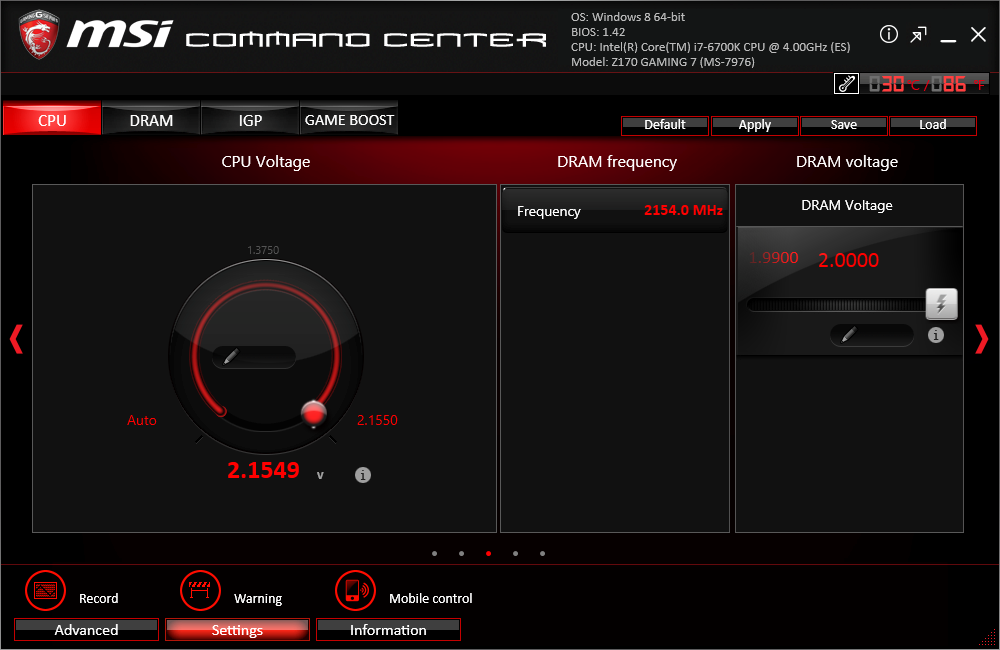
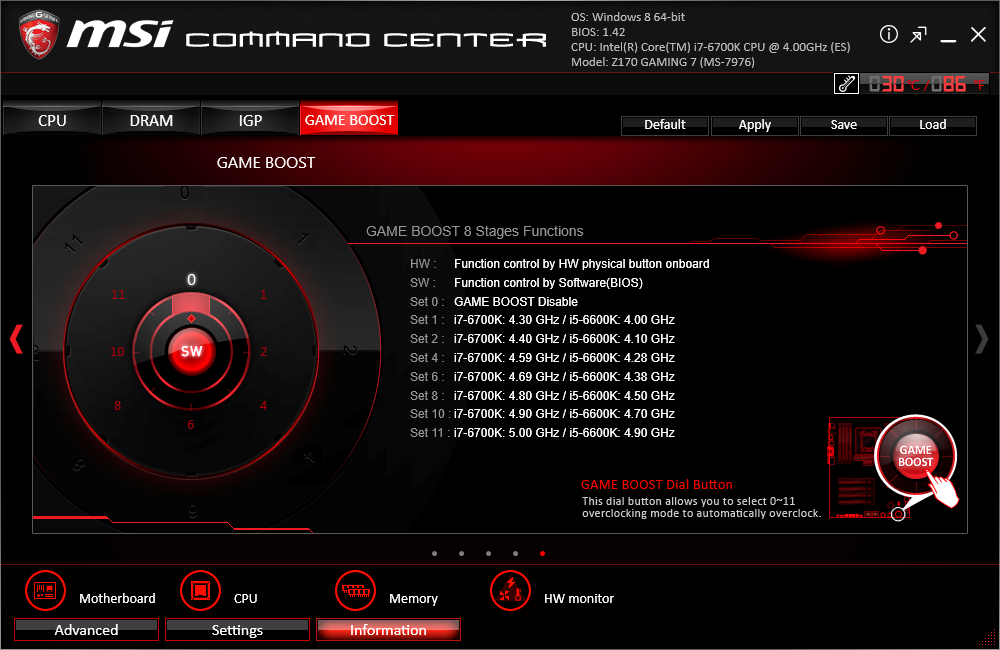
Command Center’s advanced voltage menu offers a surprise setting in CPU Ring Ratio, which is not a voltage. Core Voltage is confirmed through CPU-Z.
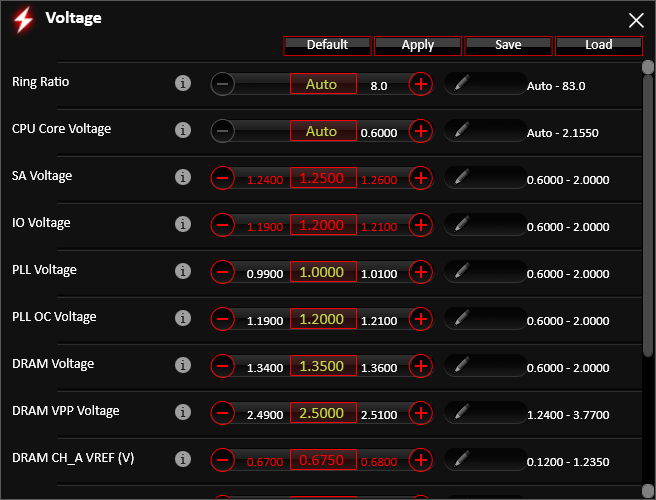
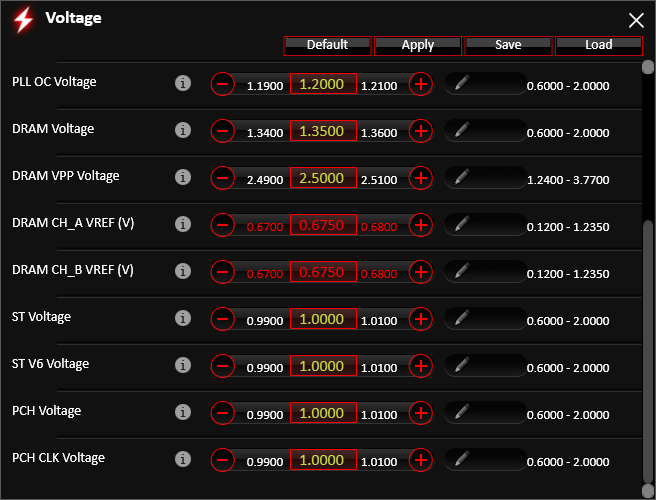
MSI fixed its DRAM settings menu, though this particular setting has a troublesome history. When it doesn’t work, it causes the program to crash.
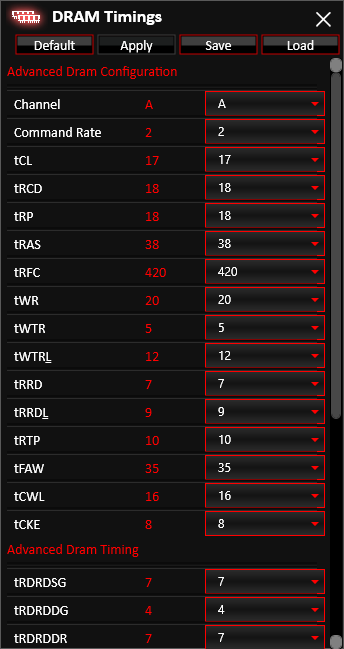
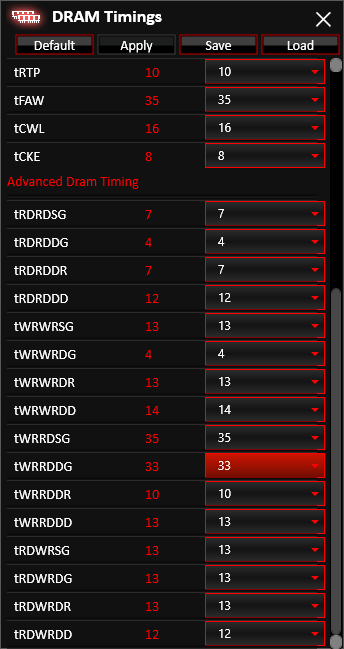
The “Real-time Onboard Temperature Sensors Control” menu adds an interesting look to system stats.
MSI Gaming App includes a quick overclocking utility (4.3 GHz at 1.25V), “Eye Rest” monitor brightness and contrast settings, keyboard/mouse settings and on-board LED controls that include the network port's LED.
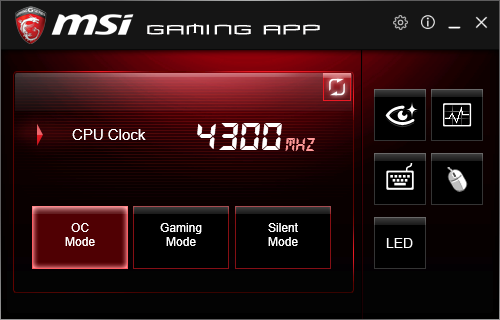

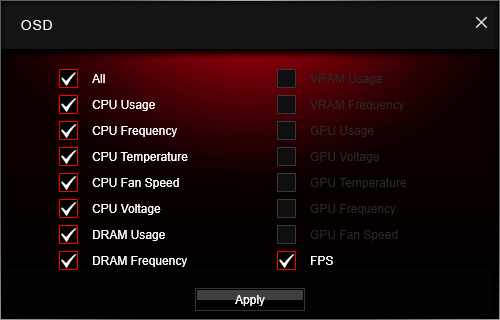
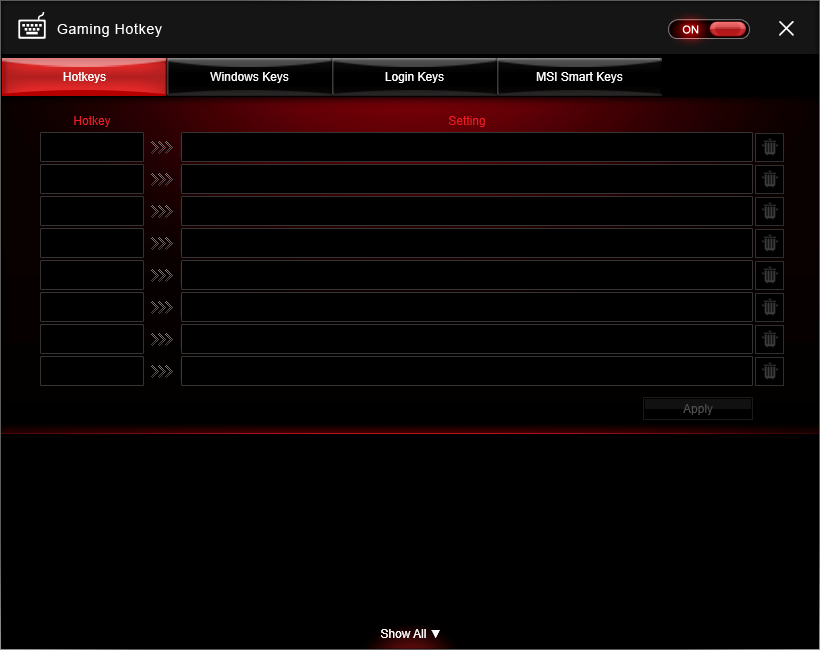
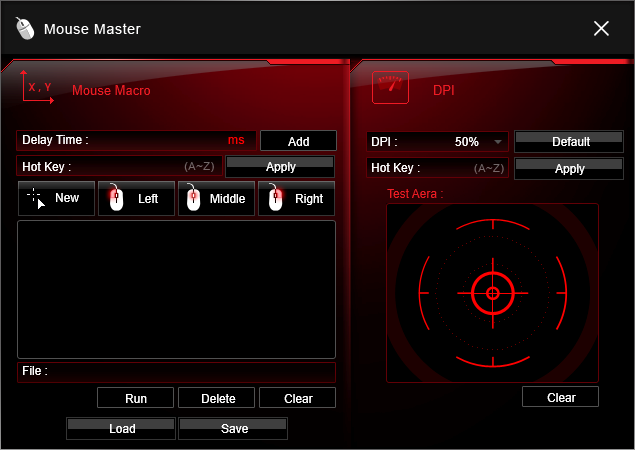
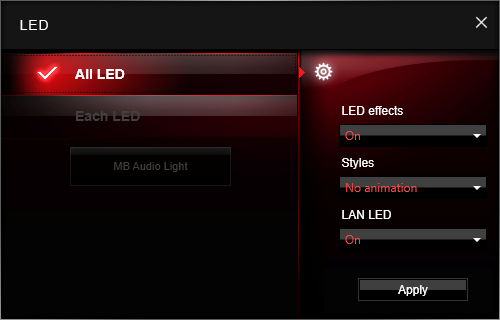
Live Update 6 now provides a save path pop-up for users who want to save the update files for later installation.
Nahimic Audio is the solution MSI chose (instead of Creative’s) to provide additional audio control. Settings include noise reduction and surround virtualization. MSI was so pleased with the results that it did a demo at Computex.
MSI has extended its Premium upgrade for XSplit Gamecaster to a full year.
MSI Click BIOS 5 opens up to a simplified menu containing links to a few basic controls, XMP mode, monitoring and firmware flashing utilities.
Our Core i7-6700K topped out at 4545MHz on the Z170A Gaming M7 with a 1.30V setting. Those last 55MHz were most likely unavailable as the result of voltage sag under high CPU load, as none of the firmware’s compensation controls were sufficient. Then again, when’s the last time anyone needed 55 more megahertz?
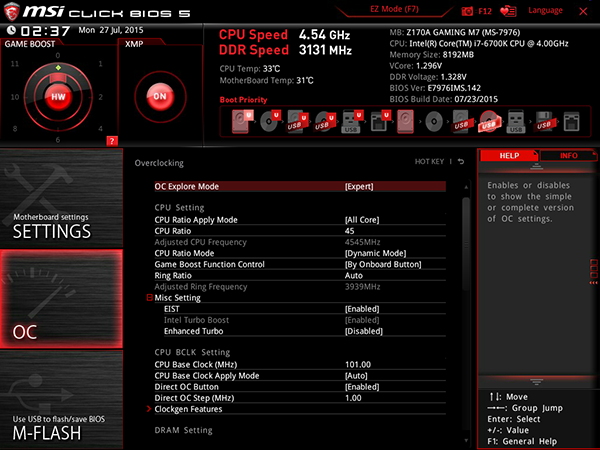
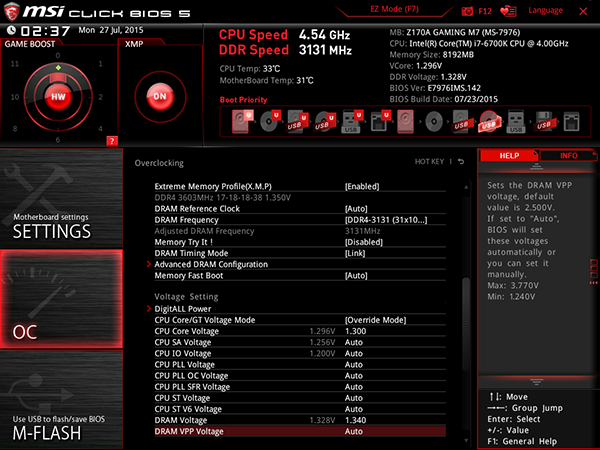
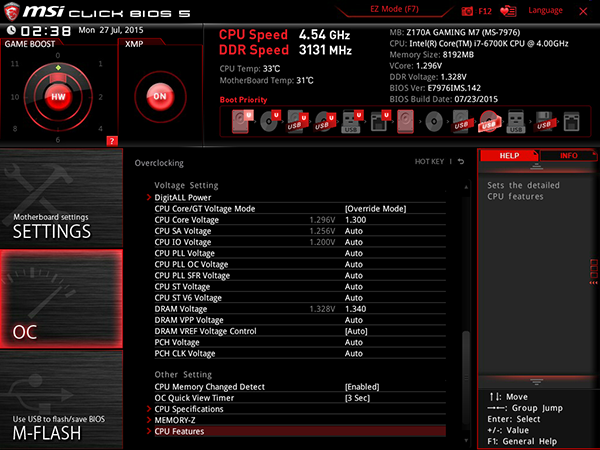
Our DDR4-3600 memory kit was also down, landing at a maximum stable data rate just below 3200 MT/s. The Z170A Gaming M7 required a 1.34V setting to stay slightly above 1.35 measured volts. We anticipate improvements through firmware updates.
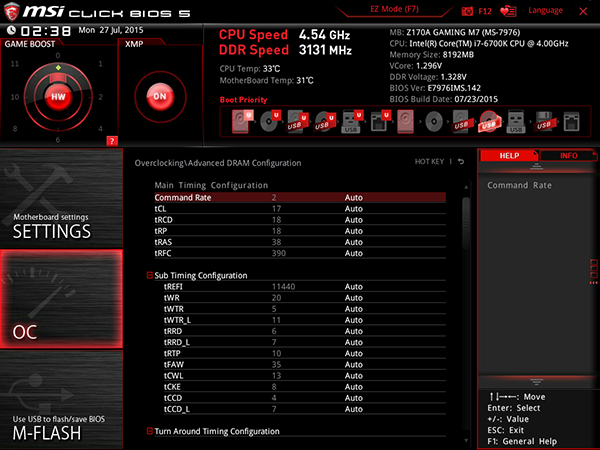
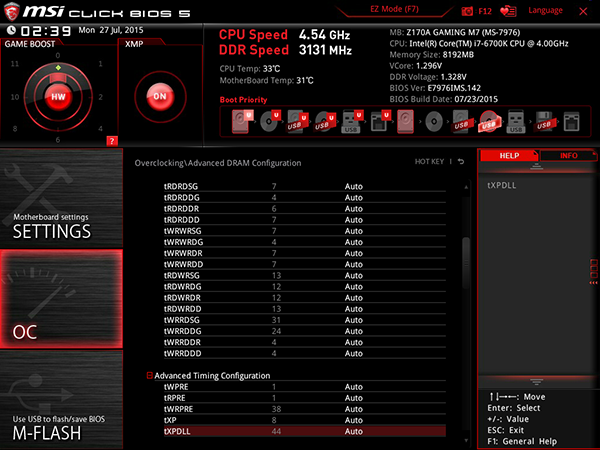
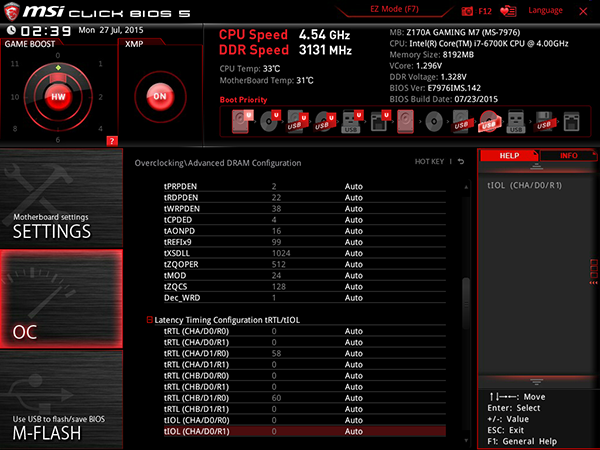
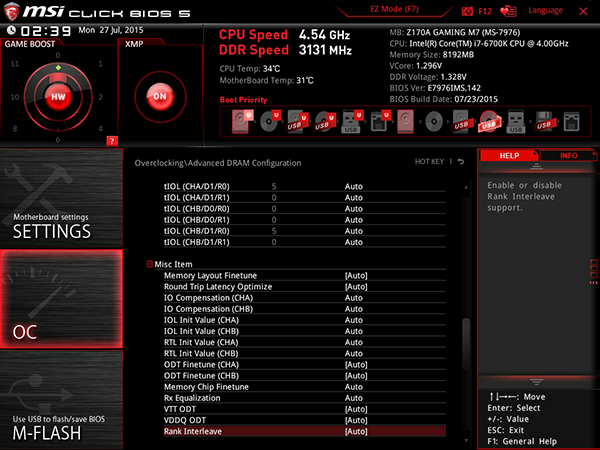
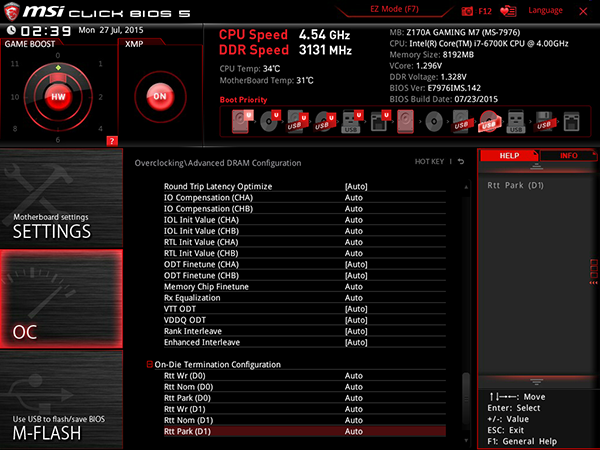
The Z170A Gaming M7 includes more memory timings than we need and, like many competitors, can make automatic adjustments that are somewhat suitable to custom memory overclocks.
We couldn’t find an appropriate VDroop Compensation setting for our CPU, but perhaps CPU-Z was just misreading the voltage level. Nothing we tried here worked better than the “Auto” setting at getting our CPU passed its 4545MHz barrier.

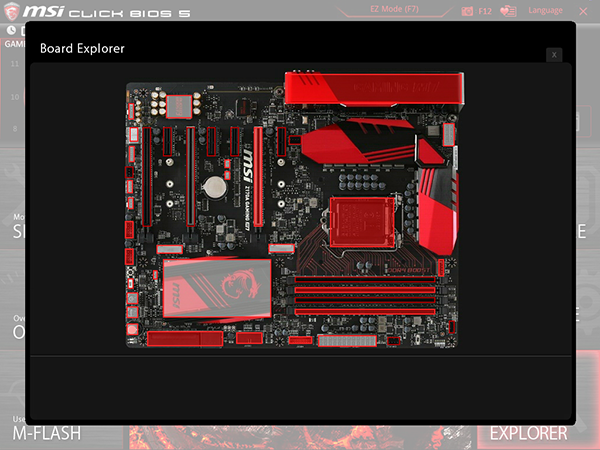
The Z170A Gaming M7 has five different user-configurable fan maps for its five fan headers, and also includes a “Board Explorer” map to show where devices have been detected.
-
Crashman Reply
Read it again :-) Notice anything about capitalization?16403363 said:You i7 is two cores? XD
(Last paragraph of first page)
-
danlw Glad to see the Extreme 6 I bought from Newegg the other day fared well. Now, about i7 6700K US availability... amazon.DE and amazon.fr both showed the 6700k for sale yesterday... why is the 6700K (and 6600k) MIA in the US?Reply -
TechyInAZ Those motherboards are cool, looks great!Reply
No ASUS boards!!!
No GIGABYTE either!?? :D -
AdviserKulikov Tom's staff,Reply
Please get rid of the arrows covering the charts.
Thanks,
-The Readers -
Calculatron ASRock scores another victory!Reply
It's a shame that Asus and Gigabyte didn't send in a competing board.
(Dare I say anything about Biostar again?)