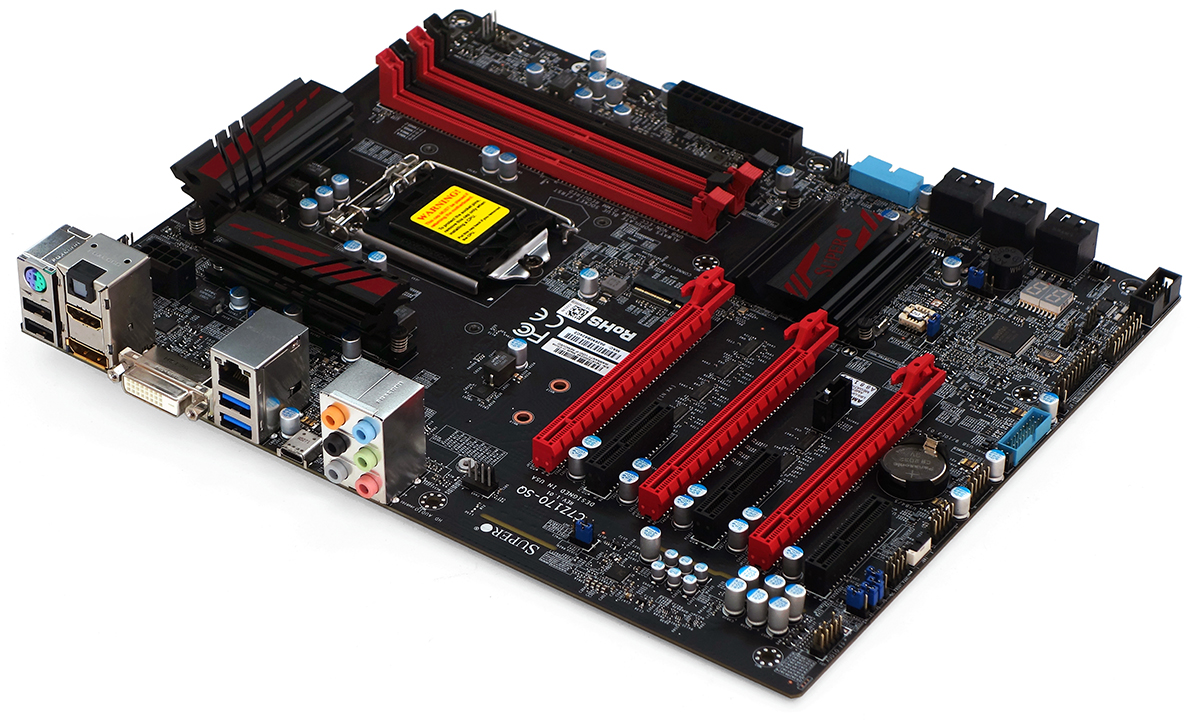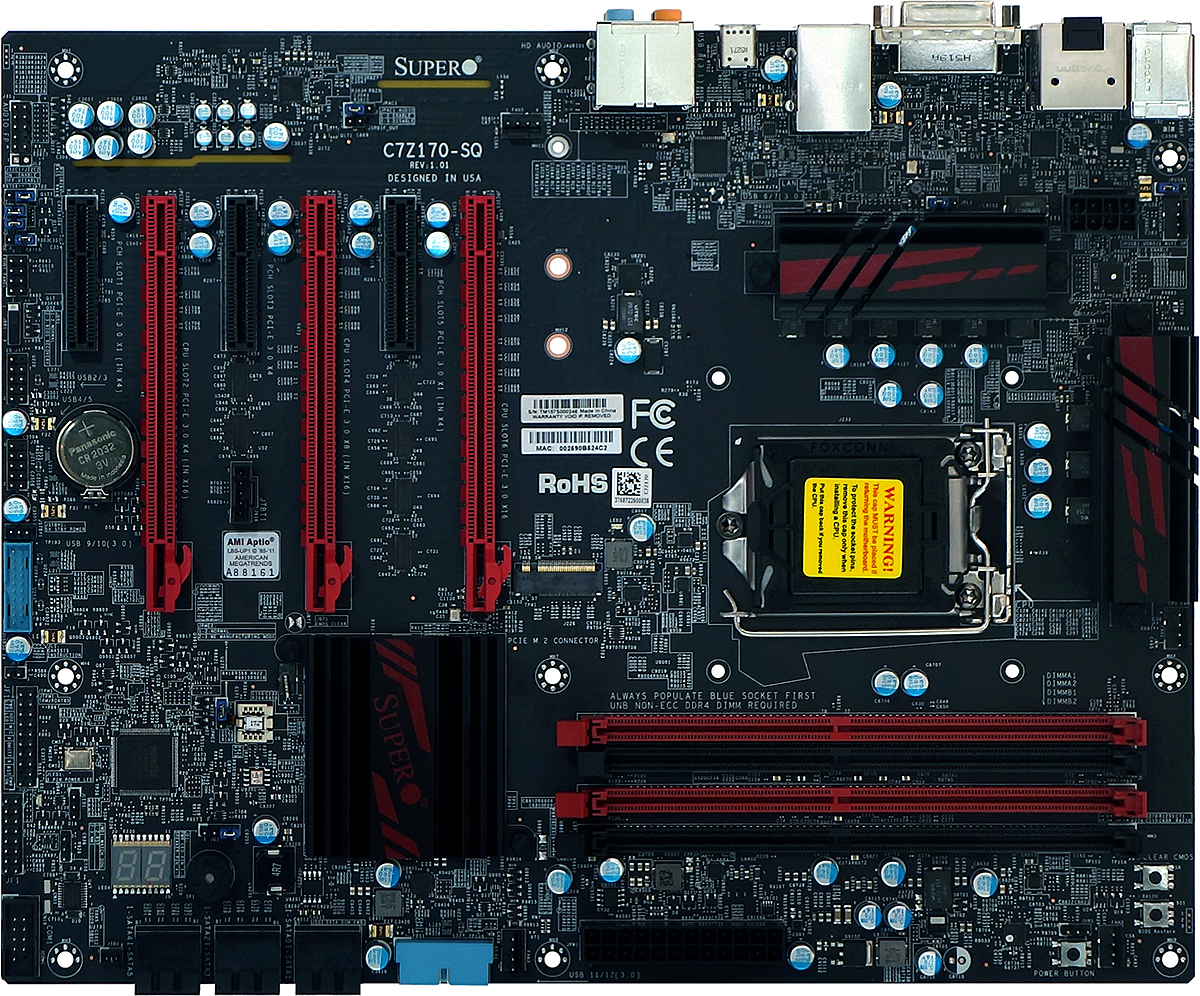Intel Z170 LGA-1151 Motherboard Roundup
ASRock, MSI and Supermicro offered up their Z170 Extreme6, Z170A Gaming M7 and C7Z170-SQ (respectively) for our initial Z170 motherboard roundup.
Why you can trust Tom's Hardware
Supermicro C7Z170-SQ
Supermicro is banking on its reputation as a server component manufacturer in its “Server Quality” C7Z170-SQ. The board features a single USB 3.1 Type C port on the I/O panel, in addition to two USB 3.0 ports, two USB 2.0 ports, a PS/2 port, HDMI, DisplayPort, DVI-D, analog/digital audio and a gigabit Ethernet port.
Like its competitors, Supermicro’s C7Z170-SQ splits off eight of the top slot’s sixteen PCIe 3.0 lanes and sends them to the second x16-length slot whenever a card is detected. Also like its competition, the C7Z170-SQ has a third x16-length slot with only four lanes. But slot similarities end there, as the third slot borrows four lanes from the second. That means your options across the red slots are x16-x0-x0, x8-x8-x0, or x8-x4-x4. This could be a problem for anyone attempting to run two cards in SLI and a third card in the third red slot, since SLI is barred from functioning on four-lane slots.
Supermicro also feed four lanes from the Z170 PCH into the x4 slot between the second and third graphics slots. Anyone who wants to run SLI on the first and second red slots will likely find that the cooler of their second graphics card blocks access to the only 4-lane slot fed by the PCH. The two other x4-length slots are actually only wired as x1, and all three x4-style slots have open ends to support longer cards.
The top two x16-length slots are also closer together than competitors, at two spaces. That means you won’t be able to use two extra-thick graphics cards in SLI. Ordinary double-slot cards work, and we recommend that these have blower-style coolers when spaced this close together.
One of the benefits of moving the middle graphics slot up one space is that the lower slot can also be moved up a space, allowing access to the USB 3.0 header on the bottom of the board when double-slot graphics cards are used. Even if that header does get covered by a card, another USB 3.0 front-panel header can be found on the C7Z170-SQ’s front edge, facing forward.
A PCIe 3.0 x4 M.2 slot rests above the top PCIe slot to ease module access on a complete system. It’s not SATA-compatible.
Three buttons near the top-front corner ease use outside the case, and include CLR_CMOS, power and BIOS restore functionality (which instructs the board to read and load firmware from a USB flash drive).
Get Tom's Hardware's best news and in-depth reviews, straight to your inbox.
As with competing models, the C7Z170-SQ’s infrequently encountered but hardest to overcome layout limitation is probably its rear-bottom corner front-panel audio header. Those few cases with cables too short to reach this location should be fixed by the case’s manufacturer.
On one hand, Supermicro shipped our C7Z170-SQ sample without its cables or CD. On the other, the instructions sheet says that these are the only things missing from the photo. Supermicro says it provides six SATA cables, which is two more than the competition.
Firmware
The version of C7Z170-SQ firmware we used was a little difficult to work with, partly because the board doesn’t make many automatic decisions on the user’s behalf and partly because the factory overclock settings don't allow further customization. For example, the factory 4GHz O/C group set the CPU core voltage to 1.40 to 1.50 volts, which caused an overcurrent alarm when loaded with Prime95. That voltage couldn’t be lowered without manually “un-setting” the 4GHz overclock. Other factory overclocks used even more voltage, up to 1.7V at 5GHz! Supermicro created a new firmware to address that, but we manually worked out our own settings before it arrived.



After taking some screen shots of the 5GHz overclock as a reminder of all the things Supermicro’s overclocking team changed, we were able to manually configure a 4.6GHz overclock at 1.3V CPU core. The key setting, it turns out, was found under the Core/IA VR Domain submenu, where VR Current Limit was increased to 1022 and VR Voltage to 7999, whatever that means. Without those changes, any increase in core voltage would cause the board to throttle the CPU to 3.6GHz under eight threads of Prime95.



The C7Z170-SQ misconfigured our memory’s XMP-3600 profile with several timings set to 0, and again would not allow alterations once XMP was enabled. The only way to achieve manual memory configuration was in “full” manual mode. Timings would remain from the previous mode, but with XMP misconfigured to the point that those timings wouldn’t work at any data rate, the only option was to start with baseline DDR4-2133 C15 timings.





After determining that any manual timing changes force all timings to manual configuration, and that any manual timing change (even from 15-15-15-35 to 17-18-18-36) would result in the board not rebooting at any memory data rate, the only option remaining was to increase data rate and voltage from stock settings without altering the original 15-15-15-35 settings.
Amazingly, the board reached a 3051 MT/s data rate at CAS 15. That kind of hardware stability means the C7Z170-SQ has lots of room to push impressive data rates as soon as Supermicro’s engineers configure its firmware for better memory kits.
Current page: Supermicro C7Z170-SQ
Prev Page MSI Z170A Gaming M7 Next Page Benchmarks, Power, Heat And Efficiency-
Crashman Reply
Read it again :-) Notice anything about capitalization?16403363 said:You i7 is two cores? XD
(Last paragraph of first page)
-
danlw Glad to see the Extreme 6 I bought from Newegg the other day fared well. Now, about i7 6700K US availability... amazon.DE and amazon.fr both showed the 6700k for sale yesterday... why is the 6700K (and 6600k) MIA in the US?Reply -
TechyInAZ Those motherboards are cool, looks great!Reply
No ASUS boards!!!
No GIGABYTE either!?? :D -
AdviserKulikov Tom's staff,Reply
Please get rid of the arrows covering the charts.
Thanks,
-The Readers -
Calculatron ASRock scores another victory!Reply
It's a shame that Asus and Gigabyte didn't send in a competing board.
(Dare I say anything about Biostar again?)