NEC V801 Review: Benchmarking A Massive 80-Inch Monitor
The NEC V801 In Use
For our HDTV test setup, we use an Oppo BDP-93 Blu-ray player connected directly to the monitor. All Blu-ray discs are played in the Oppo’s Source Direct mode, which means any necessary video processing is performed by the V801 rather than the player.
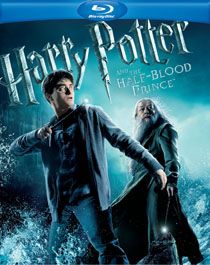
Contrast is a huge factor separating good HDTVs from great ones. Our favorite test of contrast is Harry Potter and the Half Blood Prince. It’s filled with dark murky scenes that provide a torture test for a display’s ability to render shadow detail. An average TV will look flat and lack definition. The V801 does an excellent job thanks to its low black levels and correct gamma. In the opening sequence, when Harry and Dumbledore are walking together in a nighttime setting, you can see details like roof shingles and bricks very clearly, while blacks remain rich and deep. The black bars aren’t quite invisible in our completely dark room, but they come close. With a small amount of ambient light, the bars disappear. While this monitor won’t dethrone the best plasma, it looks better than the vast majority of consumer LCD televisions we’ve seen.

With this first title, we discovered the V801’s one weakness. While it will accept a 24p signal from a Blu-ray player, it converts it to 60p before output. Obviously 60 is not a multiple of 24, so there are visible motion artifacts in any film-based content unless you set your player to output 60p. These artifacts manifest as brief stuttering at scene transitions and a slightly too-fluid sense of motion as extra frames are inserted to equalize the cadence rate. It’s a small issue, but the majority of dedicated HDTVs will display 24p content at a frame rate that’s a multiple of 24, like 120 or even 240 frames per second.
Another thing we look for in a home theater display is how it handles a noisy video. The Blu-ray edition of The Last Samurai is a great test for this. It’s not a particularly good transfer because it’s loaded with noisy images and edge enhancement. NEC's V801 impressed us, though. Even the edge enhancement, which comes from the disc not the display, doesn’t look too obnoxious. Noise is kept to a minimum even with the reduction slider set to zero, which means some processing is happening. This Blu-ray looks pretty bad on most TVs, but the V801 handles it very well.
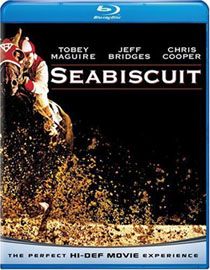
To test the V801’s color rendering ability, we turned to the excellent Blu-ray transfer of Seabiscuit. This film is shot with lots of warm vibrant tones as it successfully recreates the era of The Great Depression. It’s quite easy to spot a TV with under- or over-saturated color here. Cueing up a scene with lots of pretty fall colors and bright sunlight, we lost ourselves in the entire movie. It looks that good. Color is rich and vibrant with a really nice natural look. The all-important fleshtones look just right without excessive redness.
Now we’ll move on to our traditional benchmark suite.
Stay on the Cutting Edge
Join the experts who read Tom's Hardware for the inside track on enthusiast PC tech news — and have for over 25 years. We'll send breaking news and in-depth reviews of CPUs, GPUs, AI, maker hardware and more straight to your inbox.
Current page: The NEC V801 In Use
Prev Page NEC V801 OSD Setup And Calibration Next Page Measurement And Calibration Methodology: How We Test
Christian Eberle is a Contributing Editor for Tom's Hardware US. He's a veteran reviewer of A/V equipment, specializing in monitors. Christian began his obsession with tech when he built his first PC in 1991, a 286 running DOS 3.0 at a blazing 12MHz. In 2006, he undertook training from the Imaging Science Foundation in video calibration and testing and thus started a passion for precise imaging that persists to this day. He is also a professional musician with a degree from the New England Conservatory as a classical bassoonist which he used to good effect as a performer with the West Point Army Band from 1987 to 2013. He enjoys watching movies and listening to high-end audio in his custom-built home theater and can be seen riding trails near his home on a race-ready ICE VTX recumbent trike. Christian enjoys the endless summer in Florida where he lives with his wife and Chihuahua and plays with orchestras around the state.
-
Someone Somewhere Yeah, 1920x1080... those pixels are 0.92mm square. That's pretty easy to see with the naked eye; far bigger than a full stop.Reply
27.5ppi... *shudders*.
EDIT:
the V801’s size is better expressed in feet: 227.6 (69.37 square meters for the rest of the world)
Ummm... 70 square meters is pretty big. That's about half of the average house. I think you'll find it's ~1.76 m² or 19 ft². -
virtualban For that size I clicked the article in hopes that maybe it was some 8K monitor. Stopped reading after 1080pReply -
baddad I've had a Mits 82" DLP since 2011 I paid $1900.00, that is the heart of my media center, so $9400 for just a monitor is a bit much.Reply
Most Popular

