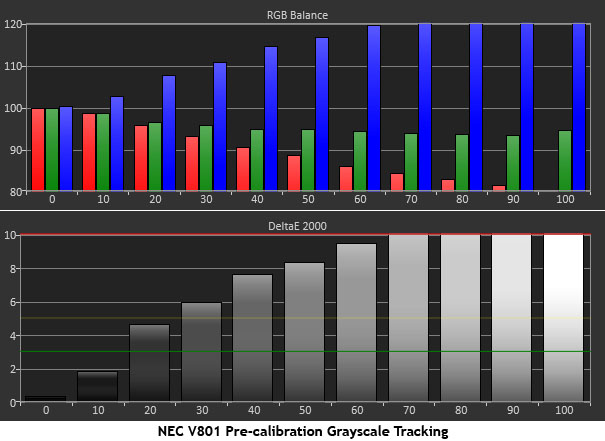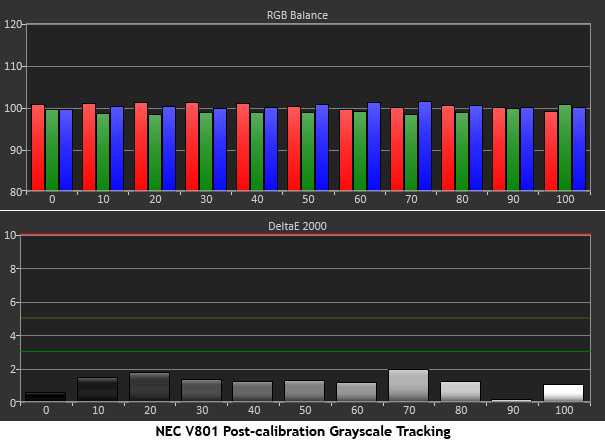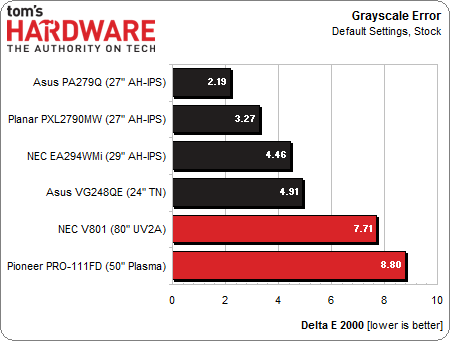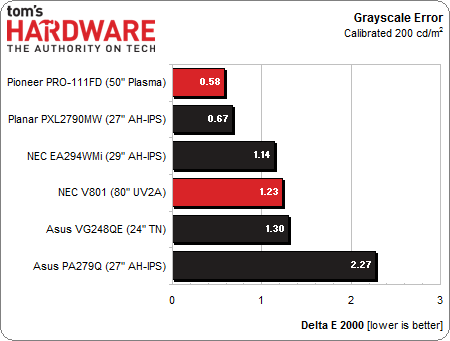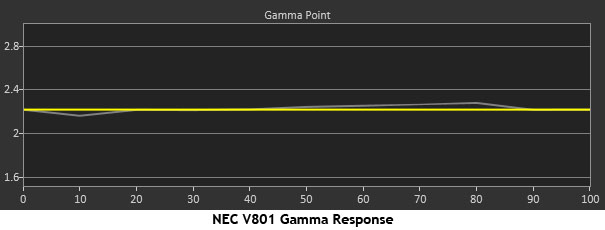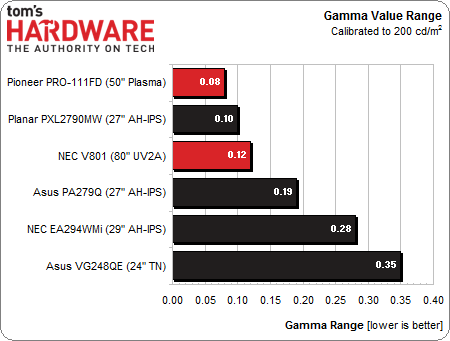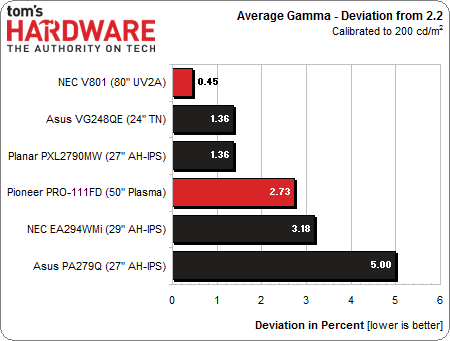NEC V801 Review: Benchmarking A Massive 80-Inch Monitor
Results: Grayscale Tracking And Gamma Response
The majority of monitors, especially newer models, display excellent grayscale tracking (even at stock settings). It’s important that the color of white be consistently neutral at all light levels from darkest to brightest. Grayscale performance impacts color accuracy with regard to the secondary colors (cyan, magenta, and yellow). Since computer monitors typically have no color or tint adjustment, accurate grayscale is key.
Out of the box, the V801 is set to a color temperature of 10,000 K. While this is tolerable in a space lit by sunlight, there's plenty of output available to support a proper 6500 K white point. If you plan to use the V801 as an HDTV, you definitely want to calibrate it. Otherwise, the image will have a very obvious blue tint, no matter the light level.
Fortunately, you can calibrate this panel to any standard you wish.
Dropping the color temp slider to 6500K and adjusting the RGB controls produces an excellent grayscale result with flat tracking from bottom to top. Obviously the lack of low range controls is not a problem. Delta E errors range from a high of 2.0 at 70 percent to a low of .16 at 90 percent.
An out of box grayscale error of 7.71 Delta E is pretty high. But it's done intentionally. There are situations where you need the extra perceived brightness of a cool white point. The Pioneer’s number is even higher, reflecting the habit of television designers to make their sets stand out in big box store showrooms. The important thing is that the potential for improvement exists.
The V801 calibrates to a pretty solid average error of only 1.23 Delta E. With the highest error being 2.0, there are no visible issues at any brightness level. If you are setting up a V801 and you don’t have a colorimeter, set the color temp slider to 6500K. This will get you pretty close to the D65 standard.
Gamma Response
Gamma is the measurement of luminance levels at every step in the brightness range from 0 to 100 percent. This is important because poor gamma can either crush detail at various points or wash it out, making the entire picture appear flat and dull. Correct gamma produces a more three-dimensional image, with a greater sense of depth and realism. Incorrect gamma can negatively affect image quality, even in monitors with high contrast ratios.
Get Tom's Hardware's best news and in-depth reviews, straight to your inbox.
In the gamma charts below, the yellow line represents 2.2, which is the most widely accepted standard for television, film, and computer graphics production. The closer the white measurement trace comes to 2.2, the better.
The V801’s gamma chart is pretty much flawless. It’s great to see that when you set the preset to 2.2 it actually measures 2.2! The default setting is 2.4 and the image doesn’t really suffer in quality at that number, but it just won’t quite match the content’s gamma setting.
Here’s our test group again for the gamma comparisons.
At a total variation of .12, the V801 is in elite company. It’s almost imperceptibly behind Pioneer's plasma screen and the Planar monitor. Only our meter can tell the difference. You’re looking at tiny degrees of perfection.
We calculate gamma deviation by simply expressing the difference from 2.2 as a percentage.
A .45 percent deviation is also near-perfect. The values range from a low of 2.14 to a high of 2.27. This means the brightness errors are 2 cd/m2 at most. It just doesn’t get any better!
Current page: Results: Grayscale Tracking And Gamma Response
Prev Page Results: Brightness And Contrast Next Page Results: Color Gamut And Performance
Christian Eberle is a Contributing Editor for Tom's Hardware US. He's a veteran reviewer of A/V equipment, specializing in monitors. Christian began his obsession with tech when he built his first PC in 1991, a 286 running DOS 3.0 at a blazing 12MHz. In 2006, he undertook training from the Imaging Science Foundation in video calibration and testing and thus started a passion for precise imaging that persists to this day. He is also a professional musician with a degree from the New England Conservatory as a classical bassoonist which he used to good effect as a performer with the West Point Army Band from 1987 to 2013. He enjoys watching movies and listening to high-end audio in his custom-built home theater and can be seen riding trails near his home on a race-ready ICE VTX recumbent trike. Christian enjoys the endless summer in Florida where he lives with his wife and Chihuahua and plays with orchestras around the state.
-
Someone Somewhere Yeah, 1920x1080... those pixels are 0.92mm square. That's pretty easy to see with the naked eye; far bigger than a full stop.Reply
27.5ppi... *shudders*.
EDIT:
the V801’s size is better expressed in feet: 227.6 (69.37 square meters for the rest of the world)
Ummm... 70 square meters is pretty big. That's about half of the average house. I think you'll find it's ~1.76 m² or 19 ft². -
virtualban For that size I clicked the article in hopes that maybe it was some 8K monitor. Stopped reading after 1080pReply -
baddad I've had a Mits 82" DLP since 2011 I paid $1900.00, that is the heart of my media center, so $9400 for just a monitor is a bit much.Reply