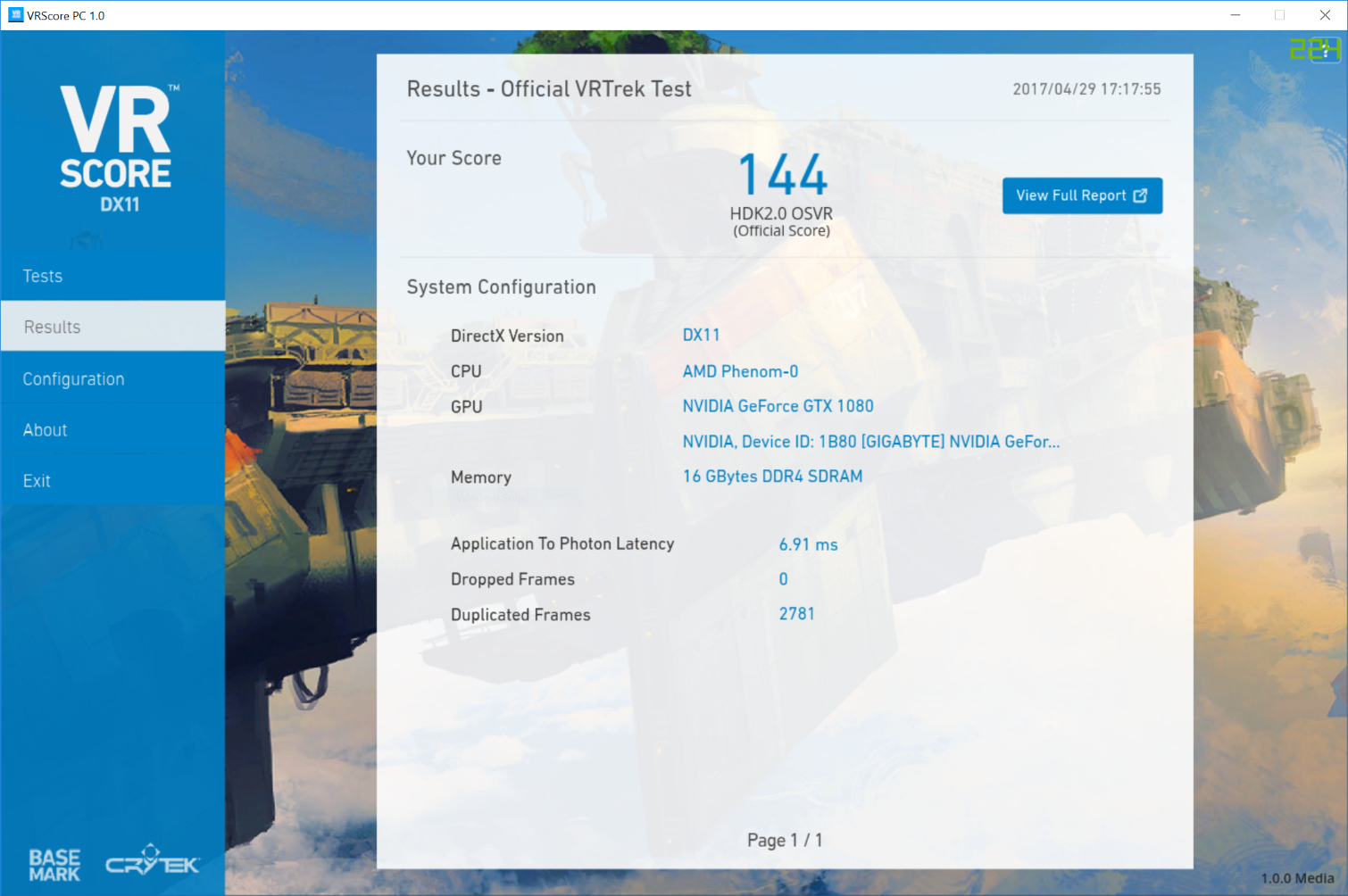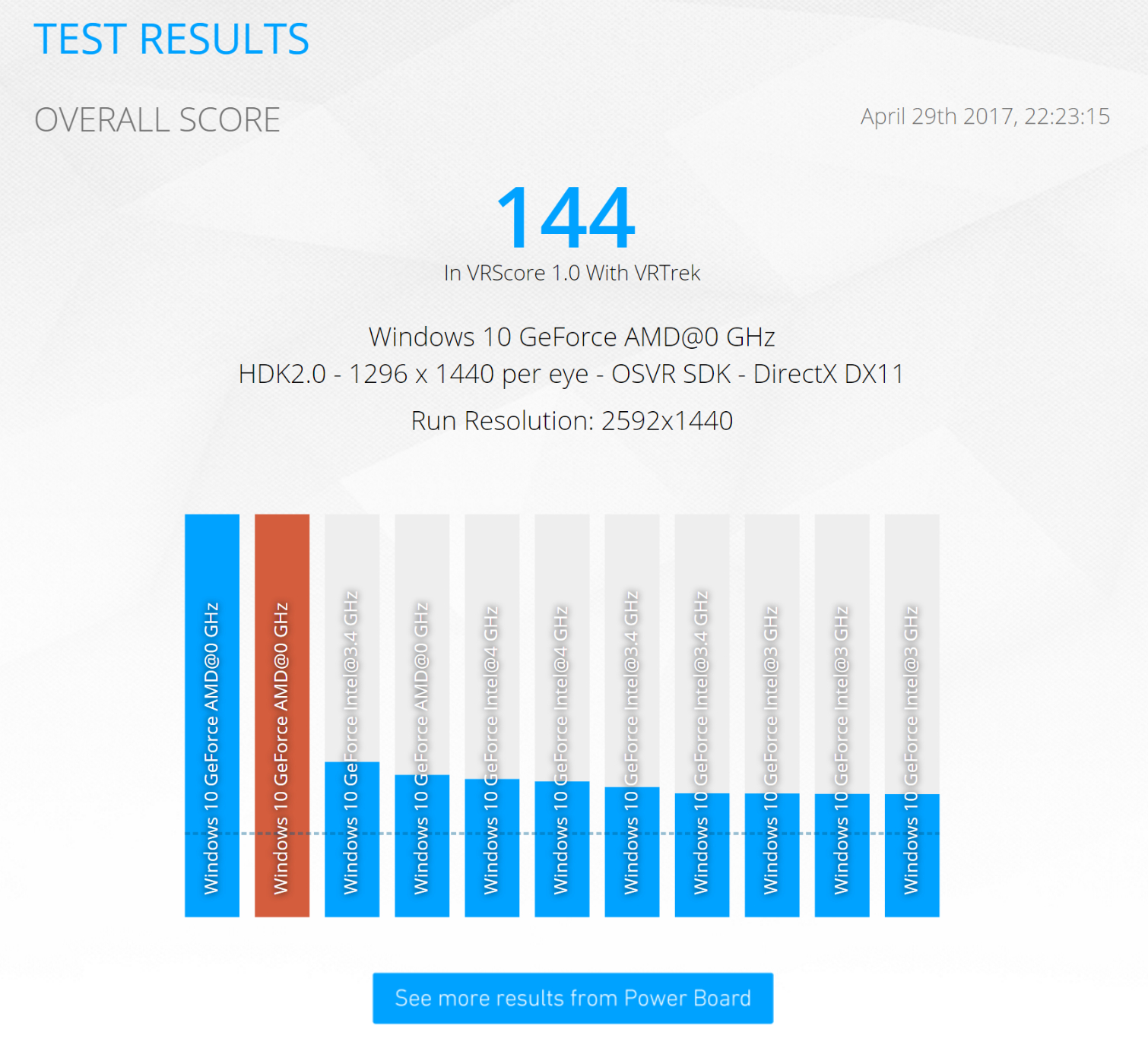OSVR Hacker Developer Kit 2 Review
Why you can trust Tom's Hardware
How We Tested The OSVR HDK2
Testing the HDK2 proved challenging. The last time we looked at an OSVR HMD, we had access to a pre-production version of Futuremark’s VRMark, a USB oscilloscope, and a photodiode to measure the headset's motion-to-photon latency. Unfortunately, Futuremark subsequently canceled its plans to release the HMD latency evaluation tool. The build we used in our preview was the first and only one we ever received, and it no longer works, meaning we can’t compare the new HMD to our old results.
Basemark came to the rescue with its own latency evaluation tool in late 2016. The VRScore benchmark suite includes a synthetic performance test to evaluate the performance of your PC. The company also sells a professional version that requires a special dual-lens latency detection device called the VRTrek. Basemark’s software supports the Oculus Rift and HTC Vive platforms, as you would expect. It also supports OSVR—or so we thought.
We managed to run VRScore on the HDK 1.4 when the benchmark first launched, but there seems to be an issue with the latest OSVR Windows Installer version. We received a pre-release build of OSVR's software, 0.8, which is now available to the public, and it doesn't seem to be compatible with VRScore.
VRScore does detect the HMD, but getting the latency test to run proved futile nevertheless.
When we received VRScore, we learned the hard way that not all PCs are compatible. Basemark’s VRTrek device plugs into a microphone input jack, but the software itself requires a Realtek audio codec to function correctly. Unfortunately, not all Realtek controllers are created equal. We discovered that our X99-based test rig wouldn't work. So we pulled out an older Z87-based system. Tragically, the motherboard from that PC recently failed, leaving me temporarily without a VRScore-compatible computer.
I then built a PC with an Asus Prime X370-Pro motherboard and a Ryzen 7 1700. Fortunately, the new PC works well with VRScore. Sadly, it wouldn’t play nice with the OSVR HMD. We had no trouble running a test on our Oculus Rift and HTC Vive using this machine, but the OSVR headset was more temperamental than a two-year-old.
At first, everything seemed fine. But it all fell apart after our first attempt at running the test. Basemark’s suggested procedure says you should collect at least three data points in order to eliminate outliers. Our first pass returned a score of 144, which was far beyond anything seen from a Rift or Vive. The second pass ended at 121, indicating that we needed a fourth result at least. The third test failed completely, kicking back a score of N/A. And that was the last time we could get the benchmark to run.
Get Tom's Hardware's best news and in-depth reviews, straight to your inbox.
We fought the configuration, reinstalling the HDK software, the VRScore package, and the graphics drivers. Nothing helped. Basemark’s troubleshooting guide says to ensure the VR Experience mode shows up on the HMD, but it doesn’t explain how to get it there if it isn't appearing, except to restart the software. Of course, that didn't help.
Reaching out to Basemark confirmed our fears: the OSVR Windows Installer software is not compatible with the VRScore performance evaluation tool. Basemark says it's already aware of the problem and expects to have a solution in VRScore 1.1, expected to ship soon. When the update rolls out, we’ll circle back to compare the HDK2, HDK 1.4, Oculus Rift, and HTC Vive.
MORE: Best Virtual Reality Headsets
MORE: All Virtual Reality Content
MORE: Virtual Reality Basics
MORE: The History of Virtual Reality
Current page: How We Tested The OSVR HDK2
Prev Page What Can (And Can’t) You Do With The OSVR HDK2 Next Page Subjective EvaluationKevin Carbotte is a contributing writer for Tom's Hardware who primarily covers VR and AR hardware. He has been writing for us for more than four years.
-
bit_user Thanks for taking the time & effort to review it.Reply
An interesting counterpoint would probably be this Amazon customer's review:
https://www.amazon.com/gp/customer-reviews/R32VP1Z15K5MBW/ref=cm_cr_dp_d_rvw_btm?ie=UTF8&ASIN=B01HDUVIZ0