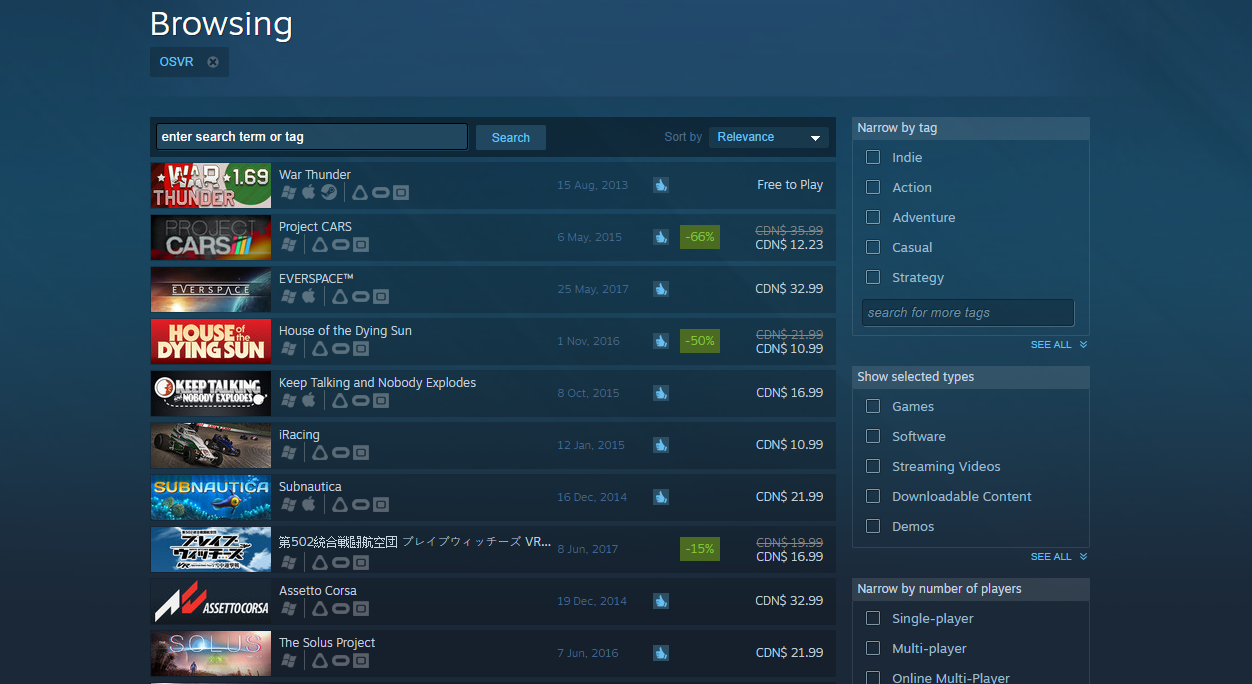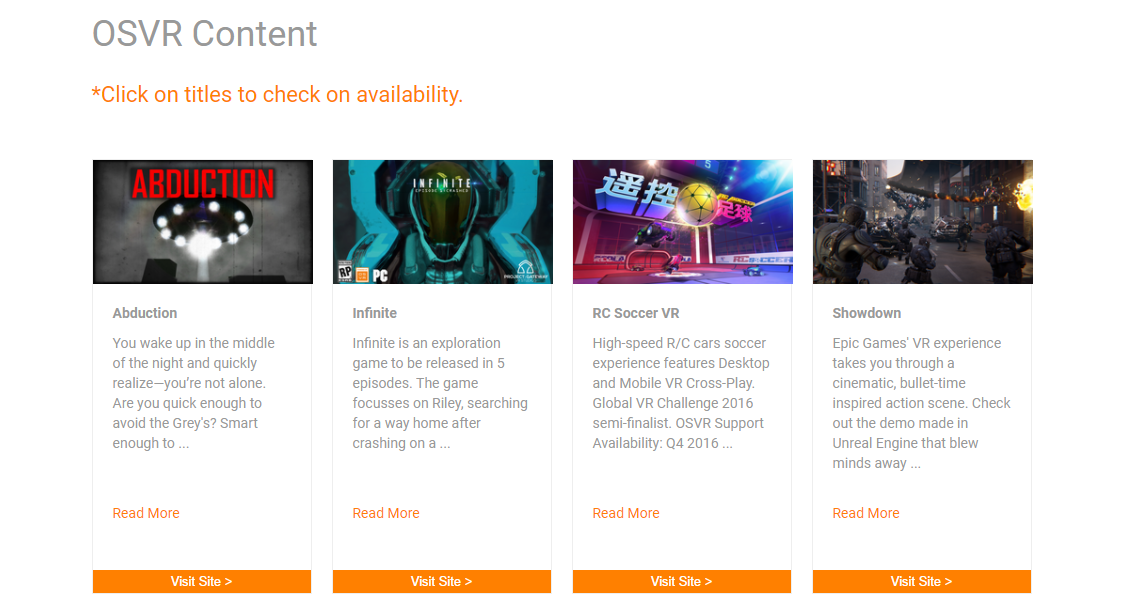OSVR Hacker Developer Kit 2 Review
Why you can trust Tom's Hardware
What Can (And Can’t) You Do With The OSVR HDK2
The HDK2 falls into a strange market position, which is compounded by the fact that OSVR is sending mixed messages to its customers. Officially, this is a developer kit intended for companies wishing to hack together hardware add-ons and prototype ideas. MindMaze’s facial expression sensor system is an ideal example of what the OSVR hardware is intended to enable.
However, OSVR’s marketing tells a different story. Its advertisements lean heavily on the idea that you can play over 300 games from Steam with an OSVR HMD, implying that the platform is also suited for the same gamers shopping for Rifts and Vives. OSVR even runs promos that bundle SteamVR games and HDK2 headsets.
Supposedly, the HDK2 is supported by a broad library of VR-capable games on Steam. But this doesn't always mean what it sounds like. For example, Phosphor Games committed to adding OSVR support to The Brookhaven Experiment, which sounds exciting until you realize that The Brookhaven Experiment requires hand controllers and OSVR doesn’t have a native hand control solution. You could use the Razer Hydra controllers if you happen to own a set, but Razer stopped selling these some time ago. Rather, OSVR suggests using the Nolo VR hand control system as a room-scale and hand tracking system along with its HDK2.
The Brookhaven Experiment isn’t the only example of a game that “supports” OSVR but not really. The Steam store page for Kismet, a seated VR fortune-telling game, suggests compatibility with the OSVR HMD and gamepad input, but I found that to be false. Instead, I was presented with an option to launch for Oculus' Rift or HTC's Vive. There was no option for OSVR. The game fired up in HTC Vive mode, but I still couldn’t play it. Kismet wouldn’t accept my Xbox One controller for input. It asked for trigger input from the Vive controllers, which I obviously couldn’t provide.
Simulation Games
HTC and Valve are going after the room-scale VR experience, which is definitely worth pursuing. But not all games benefit from a room-scale space, and not all gamers want to walk around in virtual reality. There exists a subset of the gaming community content to sit down and drive a race car, fly a plane, or pilot a starship.
The simulation market is primed and ready for virtual reality, and a headset unencumbered by costly hand controls could be a compelling buy for these folks. Sadly, the OSVR HDK2 falls short of ideal. Its tracking solution, which we'll go into more detail on, ruins an otherwise enjoyable simulation experience.
OSVR Native Content
OSVR’s website lists 28 applications imbued with native support for its HMD. The list is a tad misleading, though. Whoever's in charge of curating that page isn't on top of keeping it up to date. Of the listed titles, at least one appears to have been canceled: the site for Infinite brings you to a 404 page, and the developer’s website suggests that it’s not in the business of creating games.
Get Tom's Hardware's best news and in-depth reviews, straight to your inbox.
Most of the OSVR Native Content titles are, in fact, SteamVR games. Their developers may have put in extra effort to ensure the OSVR HMDs are compatible. However, they don’t offer any other distribution option, so you end up using SteamVR to run the games anyway.
Still A Developer’s Tool
The OSVR HDK2 is a better consumer device than the HDK 1.4, but it's ultimately a tool for developers more than a product for gamers. After all, OSVR still calls this its Hacker Developer Kit.
Fortunately for developers, OSVR does offer detailed documentation, SDKs, and a variety of tools and plug-ins available on GitHub. Moreover, now that SteamVR features native support for OSVR hardware, developers can use Valve’s OpenVR platform and the company’s vast resources to create software explicitly designed to run on the HDK HMDs.
Hardware Prototyping
One aspect of the Hacker Development Kit that we didn't cover in our initial review is the freedom to modify it. Being an open source platform, OSVR designed the HDK with hardware tinkerers in mind. The HMD is easy to disassemble and alter, and OSVR encourages enthusiasts to explore their ideas.
The HDK's simple assembly allows you to prototype and pursue those ideas without building a custom HMD or potentially damaging an expensive Vive or Rift. As an example, MindMaze used an OSVR HMD to develop its Mask facial expression detection hardware. Once the company knew the concept worked, it developed a refined unit for HTC's Vive.
MORE: Best Virtual Reality Headsets
MORE: All Virtual Reality Content
MORE: Virtual Reality Basics
MORE: The History of Virtual Reality
Current page: What Can (And Can’t) You Do With The OSVR HDK2
Prev Page System Requirements & Setup Process Next Page How We Tested The OSVR HDK2Kevin Carbotte is a contributing writer for Tom's Hardware who primarily covers VR and AR hardware. He has been writing for us for more than four years.
-
bit_user Thanks for taking the time & effort to review it.Reply
An interesting counterpoint would probably be this Amazon customer's review:
https://www.amazon.com/gp/customer-reviews/R32VP1Z15K5MBW/ref=cm_cr_dp_d_rvw_btm?ie=UTF8&ASIN=B01HDUVIZ0