Ultimate X79? Five $320+ LGA 2011 Motherboards, Reviewed
Our flagship motherboard comparison announcement was answered with an interesting selection of models, along with a bunch of “not ready yet” responses. Today we examine a few samples from companies bold enough to step up to the plate during launch week.
Asus’ UEFI
The P9X79 Deluxe and P9X79 WS use the same UEFI GUI, and both have the same settings and ranges for performance tuning. Settings begin with overclocking modes that can be set to automatic, manual, or X.M.P.-based, with additional manual adjustment available.

Our XMP 2200 profile was treated as DDR3-2133 to stay within the BCLK limitations of Sandy Bridge-E processors. Asus adds CPU straps at stock (100 MHz), 125, 166, and 250 MHz to ease overclocking, even with partially-locked processors.

CPU core and CSA voltage can be adjusted in either offset or manual modes. Offset mode allows some of Intel’s power-saving methods to function in an overclocked system, but we chose manual mode to achieve the same fixed voltage across every motherboard during our overclocking comparison.
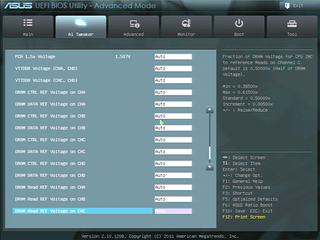
The same three DRAM reference voltage levels are repeated four times, once per channel, to allow mixed memory sets to be individually tuned.

We found that a CPU core voltage setting of 1.34 volts with Load-line Calibration at Ultra High provided the 1.35 V we sought at full CPU load.

Though power limits could be set numerically higher, we encountered a message that stated 255 W was the actual limit. We tried setting various super-high limits before finding that they weren’t beneficial at our moderate voltage levels.

Primary and secondary memory timings are grouped for all channels, but tertiary timings are broken into per-channel settings on both the Deluxe and WS version of Asus’ P9X79 series motherboards.
Stay on the Cutting Edge
Join the experts who read Tom's Hardware for the inside track on enthusiast PC tech news — and have for over 25 years. We'll send breaking news and in-depth reviews of CPUs, GPUs, AI, maker hardware and more straight to your inbox.




Most Popular


