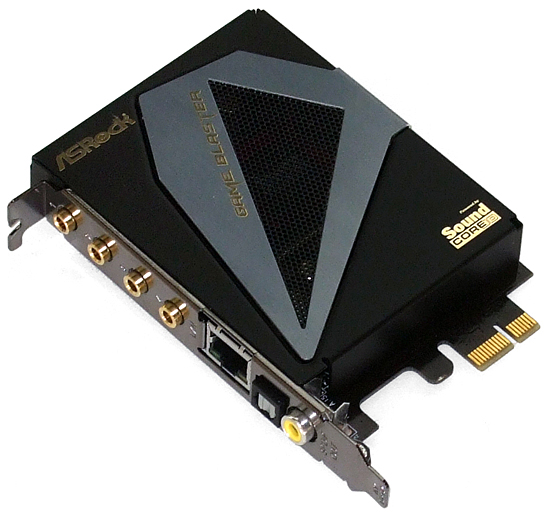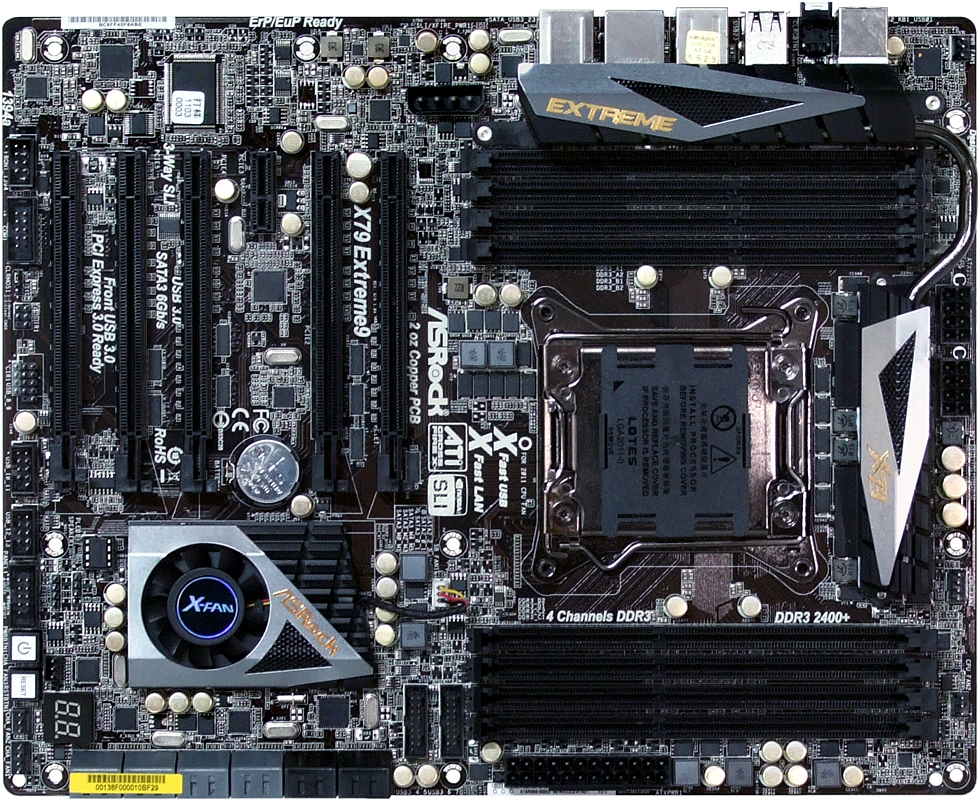Ultimate X79? Five $320+ LGA 2011 Motherboards, Reviewed
Our flagship motherboard comparison announcement was answered with an interesting selection of models, along with a bunch of “not ready yet” responses. Today we examine a few samples from companies bold enough to step up to the plate during launch week.
ASRock X79 Extreme9
The X79 Extreme9 uses eight memory slots, five graphics card slots with four-way SLI and CrossFireX support, oversized cooling, and Creative’s latest Core3D PCIe audio DSP in its latest push for premium motherboard market share.
Four front-panel and four rear-panel USB 3.0 ports compliment the twelve SATA and two eSATA ports to make this one of the most drive-focused designs we’ve seen, yet the audio/network combo card is the Extreme9’s biggest departure from ASRock norms.
Creative’s Sound Core3D PCIe module is combined with a Broadcom BCM57781 PCIe module on one PCB, complete with a shield running down the center to prevent crosstalk, on a PCIe x1 card.
The need for an open PCI Express slot will restrict the user’s selection of graphics cards however, since some now use coolers that are more than two slots thick. Anyone who wants to use a pair of Asus Mars cards in conjunction with ASRock’s audio module, for example, will find that configuration impossible to accomplish, and even moving to a three-way graphics configuration with familiar dual-slot cards requires the use of an eight-slot case.
Most users will find it easy to get around the X79 Extreme9’s slot restrictions, and the remaining layout is almost perfect. Both USB 3.0 front-panel headers are situated well above the top graphics card, for instance, and all twelve internal SATA ports face forward to tuck their cables behind the drive cages of modern ATX performance chassis.
Realizing the limits most users will encounter with the X79 Extreme9’s slot layout, ASRock includes one three-way and one two-way SLI bridge. Unfortunately, they weren't included in our box, though Newegg’s photos clearly show that buyers will receive these parts.
Six SATA cables are adequate for most high-end builders, and ASRock even includes its famous USB 3.0 bay adapter and 2.5” SSD adapter tray.
Get Tom's Hardware's best news and in-depth reviews, straight to your inbox.
Current page: ASRock X79 Extreme9
Prev Page Sandy Bridge-E And X79: The Best Intel Has To Offer Next Page X79 Extreme9 Firmware-
lradunovic77 Something is wrong with your ASRock Extreme 9 testing. You article states that you used BIOS 1.40 however first release for this Motherboard was 1.60 and they also recently released 1.70. Bios 1.40 is for ASRock Extreme 4 which i own as well. Again in mean time they updated BIOS for ASRock Extreme 4 to version 1.50 which greatly improves overclocking. I have C1 and i am hitting 4.4Ghz easily. (1.50 BIOS ASRock Extreme 4).Reply
You might want re check the facts.
Thanks. -
Crashman lradunovic77Something is wrong ...You might want re check the facts.Please do verify the facts beginning with the first X79 Extreme9 UEFI screenshot on page 3, showing version P 1.40 . The latest public firmware was downloaded for every motherboard on November 18, which is before ASRock says its P1.60 was even published. And, if you check Newegg, you'll find that Newegg was actually selling the X79 Extreme9 before firmware P1.60 was published.Reply
How could that happen? ASRock has repeatedly removed previous BIOS versions from its website and labeled the replacement as the initial release.
This review was published after many hours of collaboration with ASRock, and some of the problems with this specific CPU are further detailed in the overclocking section. ASRock acknowledged the problem exists with a portion of the C1 CPU supply and has begun issuing patched BIOS to fix the multiplier issue, according to ASRock engineer William Yu. -
oxxfatelostxxo ReplyI have C1 and i am hitting 4.4Ghz easily. (1.50 BIOS ASRock Extreme 4).
Not to mention that they didnt say they couldnt hit 4.4ghz, they just stated they didnt get that high without going beyond 1.35v
Kinda wish we got to see a MAX overclock for air before temps got out of control =P
But then you get various coolers involved... yada yada... but PLEASE anyway -
clonazepam This was a fun article to read. I wanted to quote a few bits here and there just to point out I enjoyed the humor in it, but that would have been a lot of quotes. It's subtle, tasteful way to add personality to the piece.Reply
I had to comment on something. I can't really comment on the hardware as its so enthusiast and SB-E is well beyond my needs. I can't comment too much on the bios because I still barely understand mine, but I am seeing the trend that it might be best to stick with what you know, or risk having to translate the various names/definitions of settings across different products. I'm not that smart nor that patient. I liked the comment on the 6.00...lol... %! I never would have thought. I think that just deciphered half of my bios options, thanks. /wink -
In the comparison table on the ASUS : "6 (x16/x0/x4/x16/x4/x0 or x8/x8/x4/x8/x84/x8)" -- x84 seems somewhat unlikely ;-)Reply
-
gmcizzle Not surprised both Asus boards came out on top performance wise, on most of these mobo roundups they usually do.Reply -
Steveymoo Without trying to sound critical, wouldn't it be prudent to test SLI scaling on these enthusiast boards? 1, 2, and 3 way SLI, extra PCI-E bandwidth is one of the main reason why people even bother splashing out the extra cash on these chipsets. (Aside from the extra epeen++)Reply
Just sayin' -
Crashman shstoneIn the comparison table on the ASUS : "6 (x16/x0/x4/x16/x4/x0 or x8/x8/x4/x8/x84/x8)" -- x84 seems somewhat unlikely ;-)Thanks. Yes, the x4 stays the same. Fixed!SteveymooWithout trying to sound critical, wouldn't it be prudent to test SLI scaling on these enthusiast boards? 1, 2, and 3 way SLI, extra PCI-E bandwidth is one of the main reason why people even bother splashing out the extra cash on these chipsets. (Aside from the extra epeen++)Just sayin'You obviously don't understand the value of those +++'s!Reply -
AstroTC AsRock has the better looking MB by far...Reply
Question does tht little fan on the motherboard get loud? If it does that would be a deal breaker for me -
CaedenV the problem with testing mobos is that they all have the same core (in this case the x79) which is what determines the raw speed of the system and busses, so they are all pretty well bunched together with no possibility of seeing any real world difference between boards. The things that differentiate the boards is in their feature sets, and as they are all rather different there is no proper way to test them against one another. Add to that the fact that these are all brand new boards which will see improvements with new UEFI releases, and there is really no way to pick a clear winner.Reply
On a side note I would love to see how these boards look assembled :)