Tom's Hardware Verdict
An electronics lab the size of a paperback book, the Seeed Grove Beginner kit is easy to use, but provides a great learning experience.
Pros
- +
Cheap
- +
Ready to go
- +
Easy to use
- +
Grows with the learner
- +
Grove connectors are easy to work with
Cons
- -
Arduino language more complicated than Python
- -
Grove components more expensive than standard
Why you can trust Tom's Hardware
The Arduino has a similar goal to the Raspberry Pi, to be an educational platform for learners and a powerful board for makers and industrial users. The two boards may approach this from different angles. The Arduino is a micro controller which requires a computer to program it, whereas the Raspberry Pi is a single board computer (see Raspberry Pi vs Arduino). They both share a GPIO (General Purpose Input Output) which can be used with external components and electronics. But here is the catch, learning electronics, learning to code, wiring up a project and what can be safely connected is a massive hill to climb for new users.
The Seeed Grove Beginner Kit for Arduino aims to provide a frictionless learning environment for new Arduino users. As it connects via USB to a host computer it can be used with machines as powerful as your gaming PC or as low power as a Raspberry Pi.
Design of the Seeed Grove Beginner Kit for Arduino
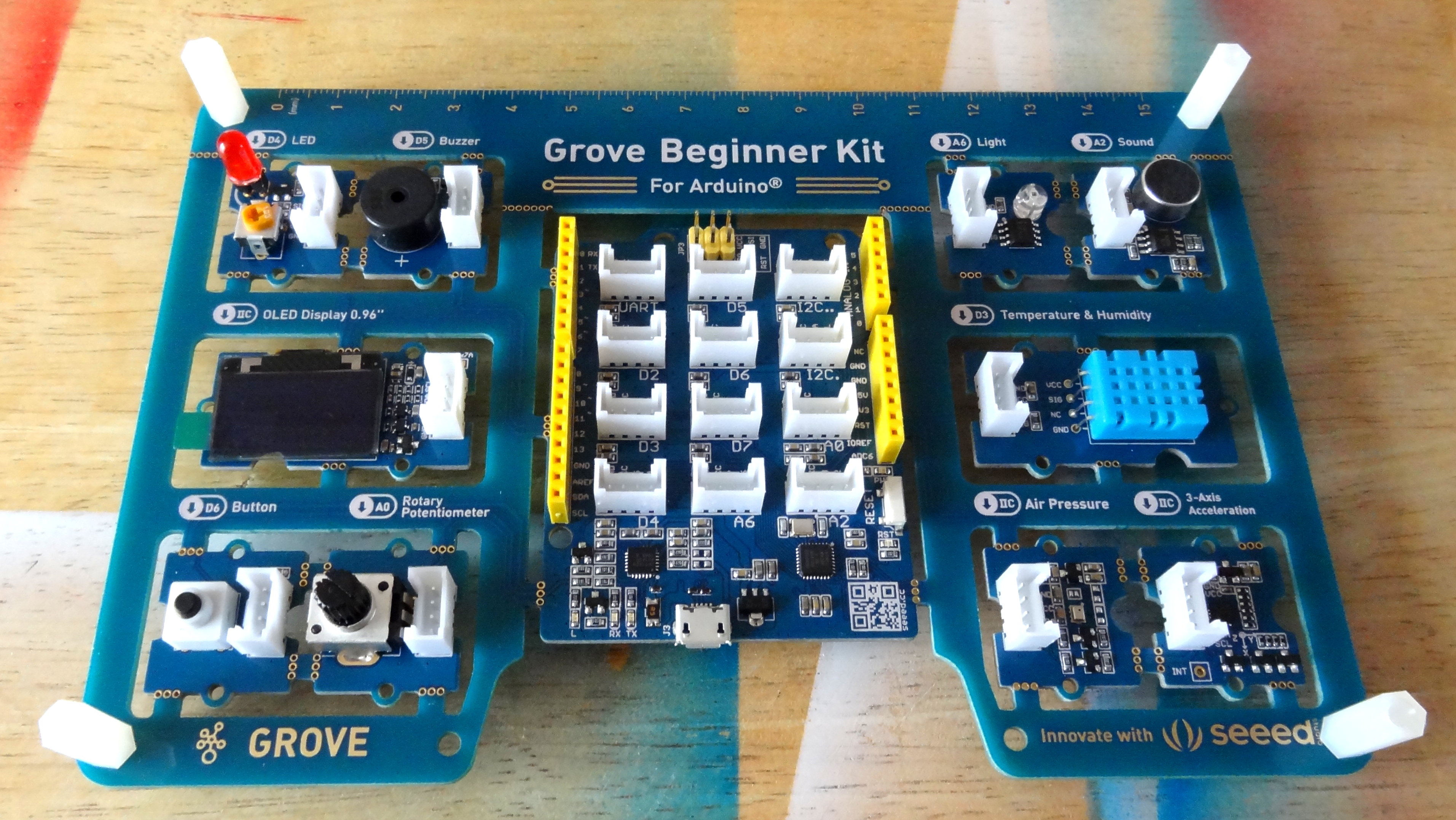
Presented as one circuit board measuring 6.7 x 4.3 x 0.43 inches (170.7 x 110.6 x 10.9mm), the Seeed Grove Beginner Kit for Arduino is reminiscent of Radio Shack electronics kits from the 1980s and 90s. In the center of the board is the Seeeduino Lotus, an Arduino Uno compatible board that follows the same layout as the official Arduino Uno and that means add on boards, called “Shields” which provide extra functionality can be used with the Seeeduino Lotus.
The Seeeduino Lotus has something which a typical Arduino does not, Grove connectors. These are modular, standardized connectors for prototyping. They can only be inserted in one way and connect to components designed to use the system. On the Lotus, there are five Grove connectors for digital connections, three analog Grove connectors, two I2C Grove connectors and a single UART (serial) Grove connector.

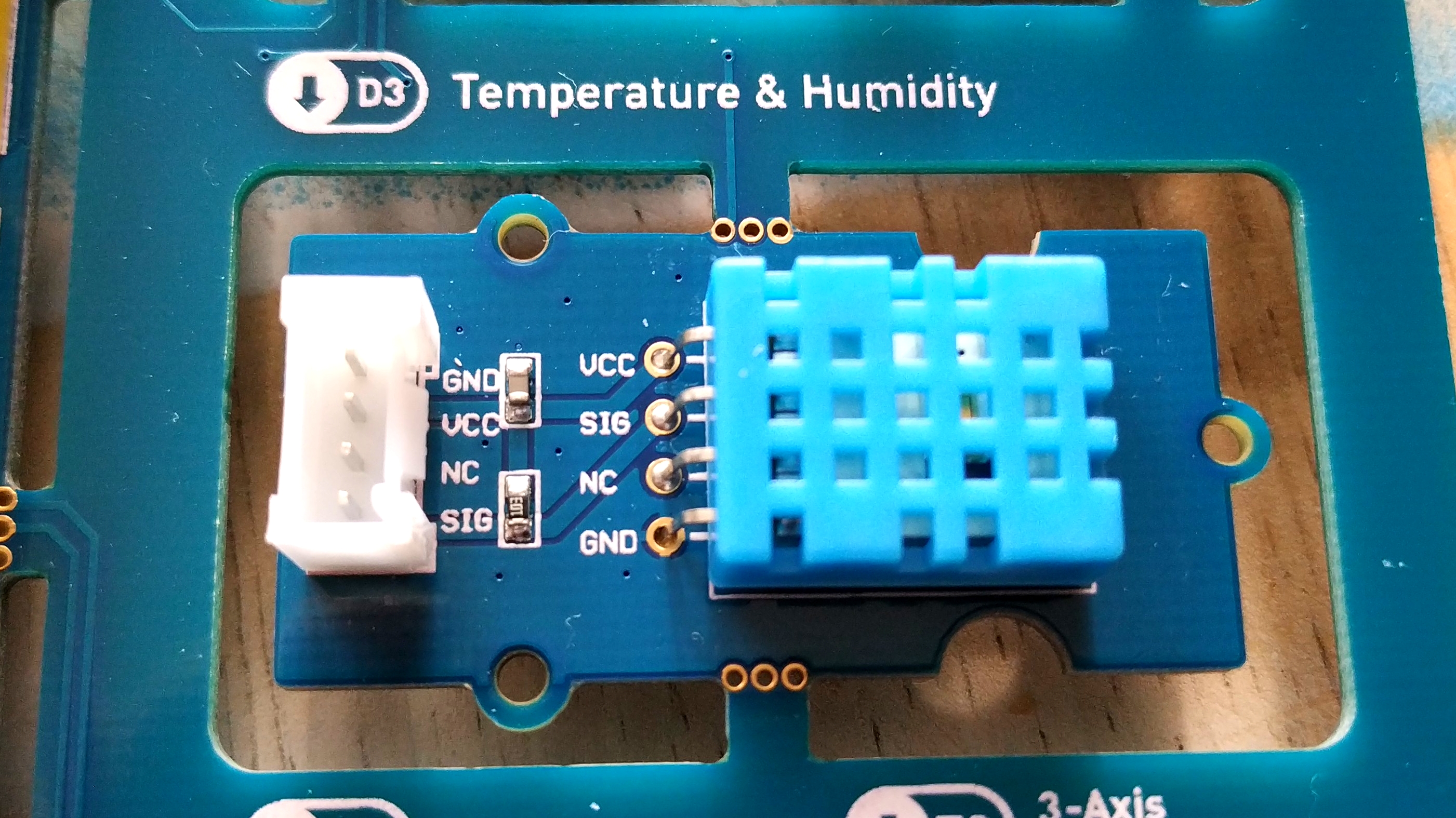
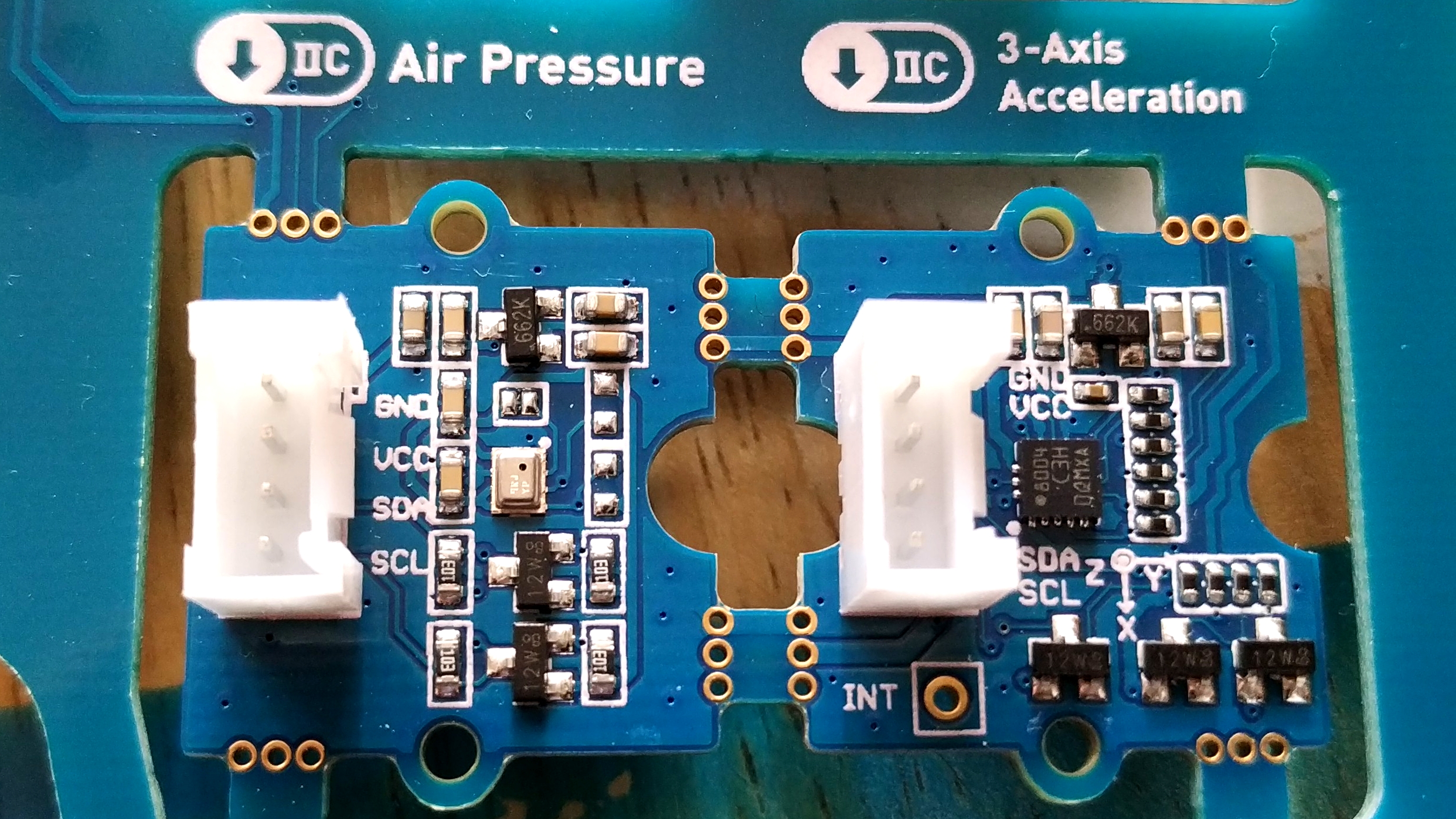
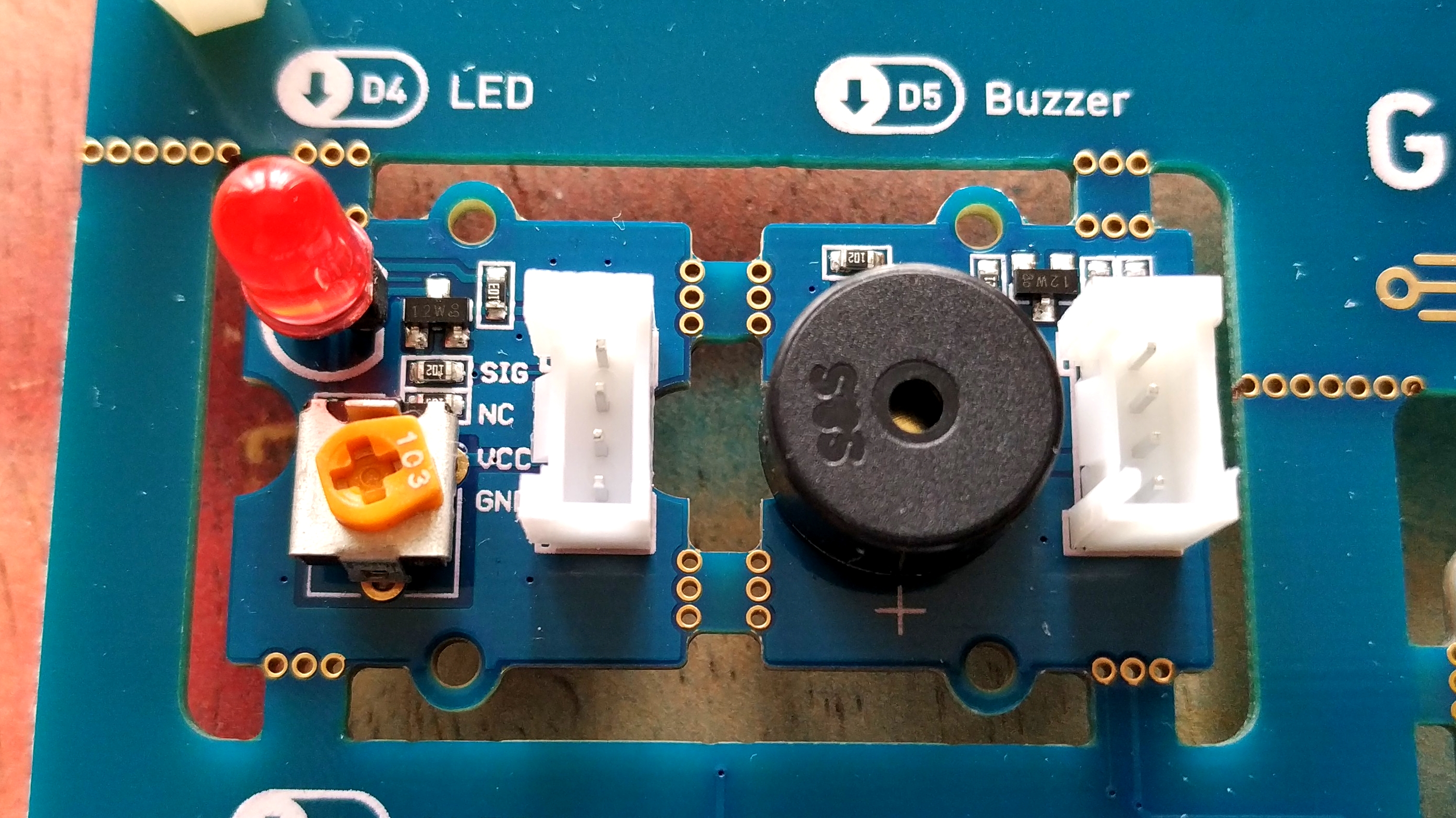
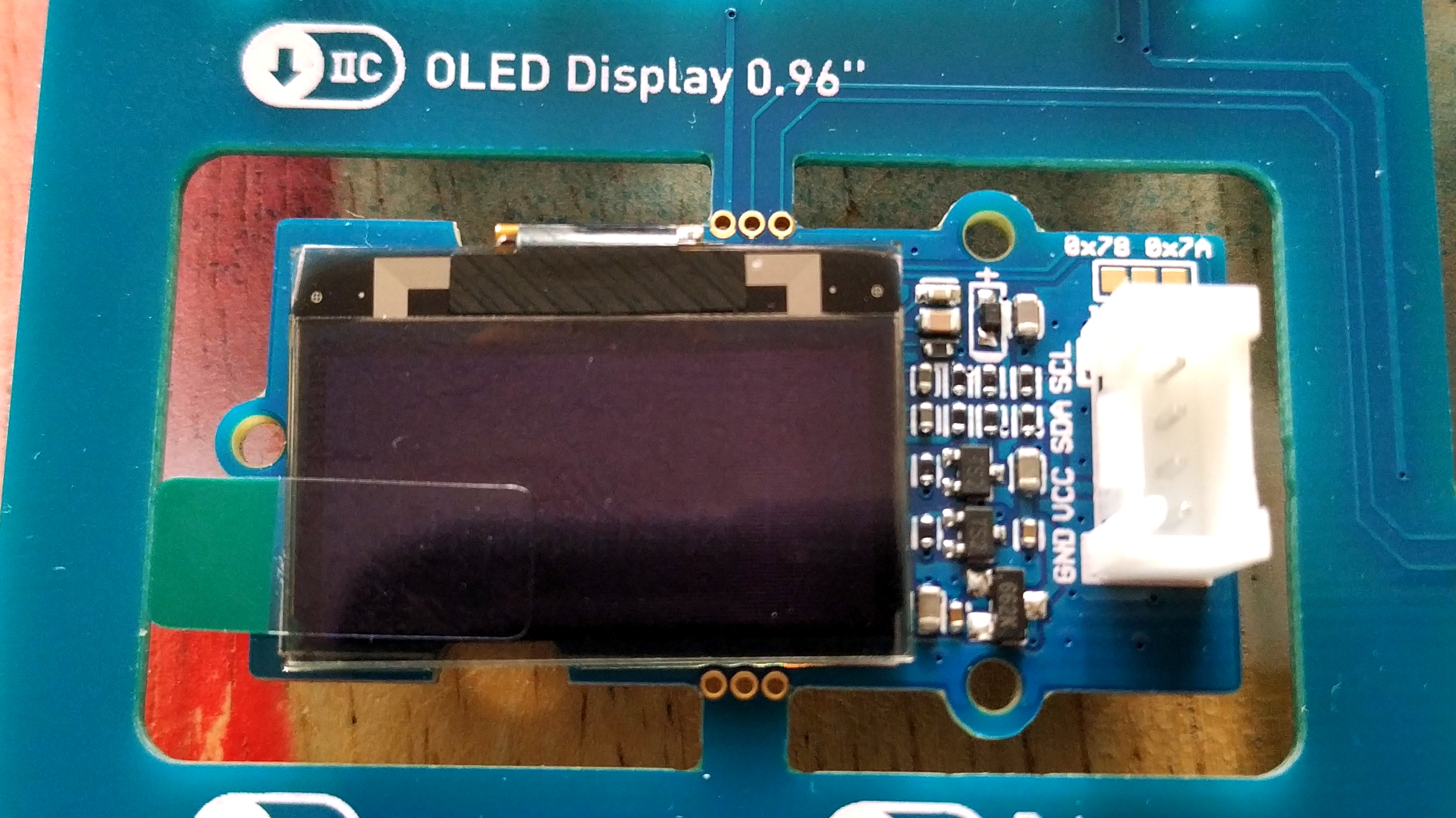
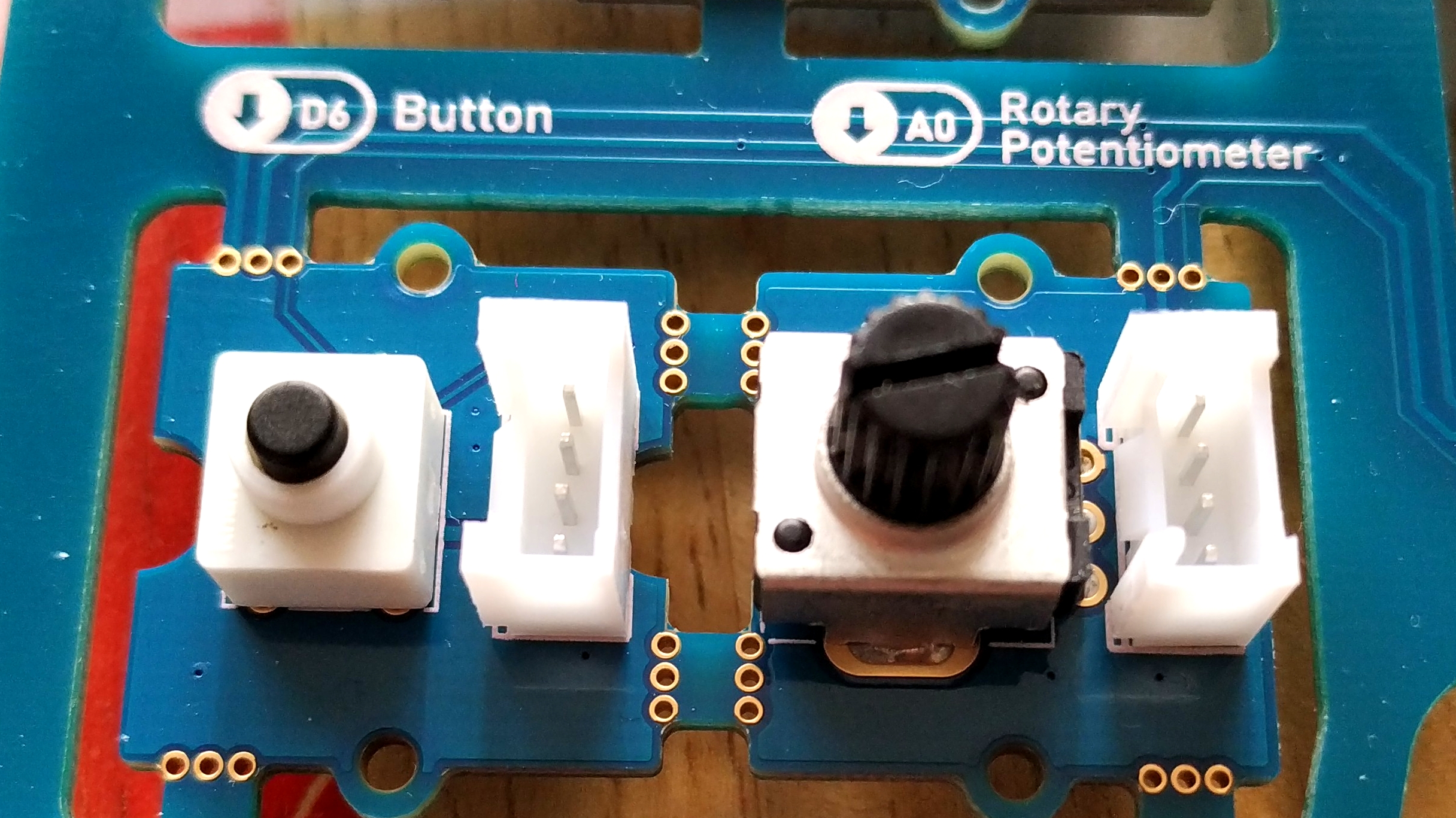
Around the perimeter of the kit, there are a series of components and each has their own Grove connector so we would think that to use them we would need to use the supplied cables? Well yes and no. When connected as one circuit board all of the components are already connected to the SeeeduinoLotus. This is an excellent example of usability and putting the user first and providing them with a ready to go set of components that requires zero wiring! Once our skills improve and we are ready to move from the kit, we can break these components off the main circuit, like cutting parts from a model sprue and embed them into our projects.
Seeed Grove Beginner Kit for Arduino Specifications
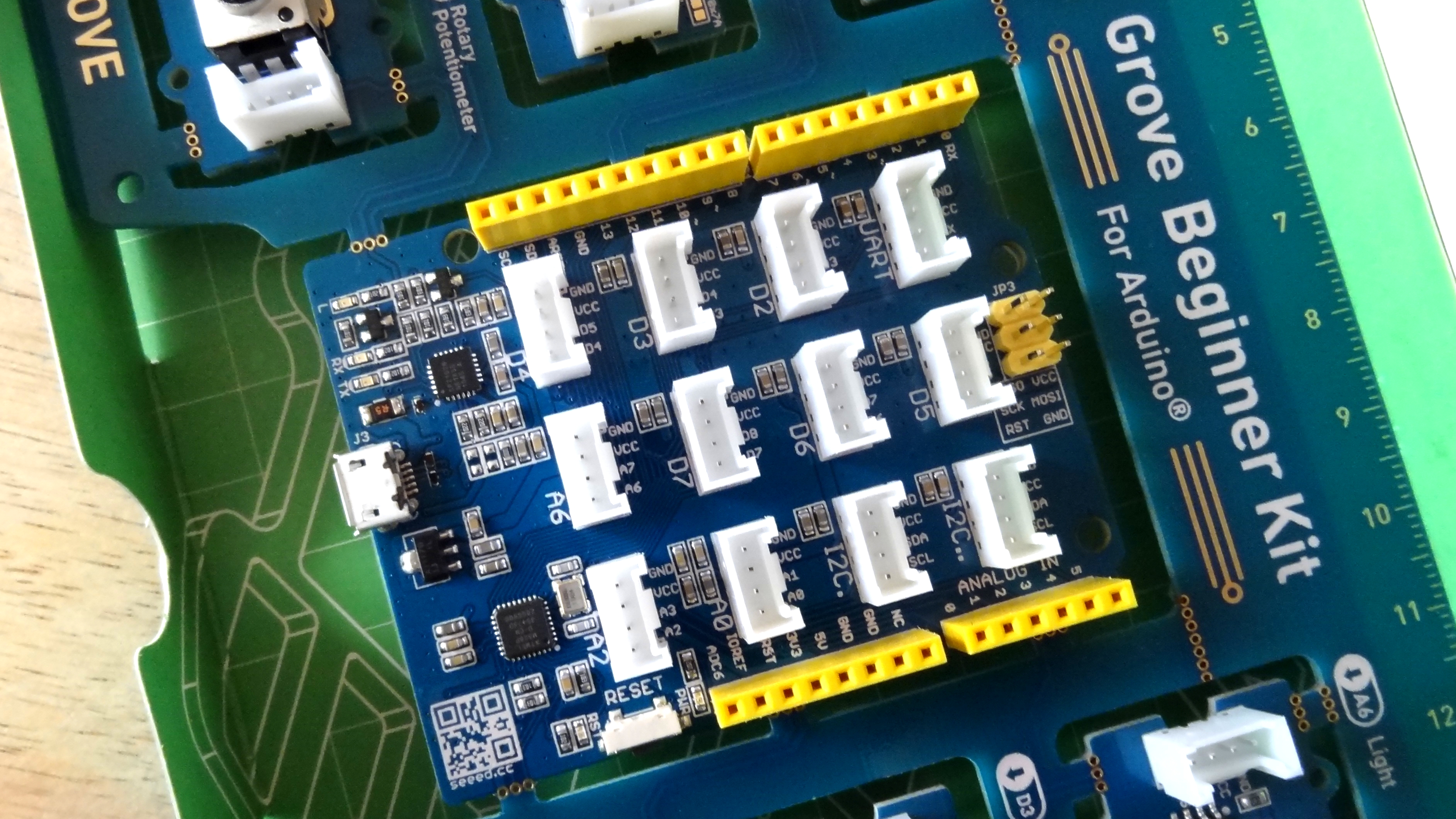
| Microcontroller | ATmega328P-MU |
| Clock Speed | 16 MHz |
| Digital I/O Pins | 14 |
| PWM Channels | 6 |
| Analog Input Channels | 7 |
| DC Current per I/O Pin | 40 mA |
| Flash Memory | 32KB |
| RAM | 2KB |
| EEPROM | 1KB |
| Operating Voltage | 5V |
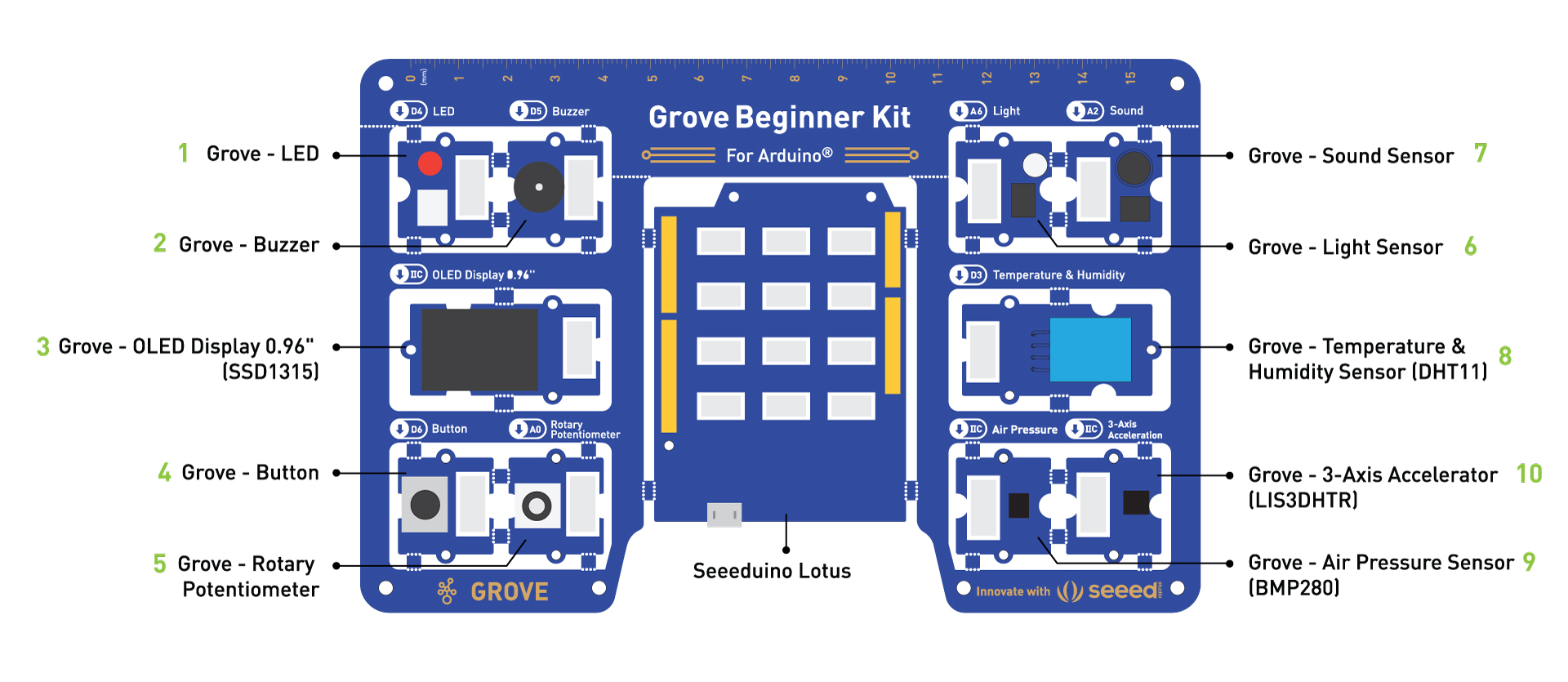
There are ten components around the kit. These components are popular choices as they cover the basic lessons on using inputs and creating outputs. They also have more advanced components such as temperature, sound and light sensors, potentiometer (variable analog input), and OLED screens to show data.
- LED: Simple LED module.
- Buzzer: Piezo Buzzer.
- OLED Display 0.96": 128×64 dot resolution.
- Button: Momentary Push Button.
- Rotary Potentiometer: Adjustable Potentiometer.
- Light: Detects surrounding light intensity.
- Sound: Detects surrounding sound intensity.
- Temperature & Humidity Sensor: Detects surrounding temperature and humidity values.
- Air Pressure Sensor: Detects surrounding atmospheric pressure.
- 3-Axis Accelerator: Detects object acceleration.
Using the Grove Beginner Kit
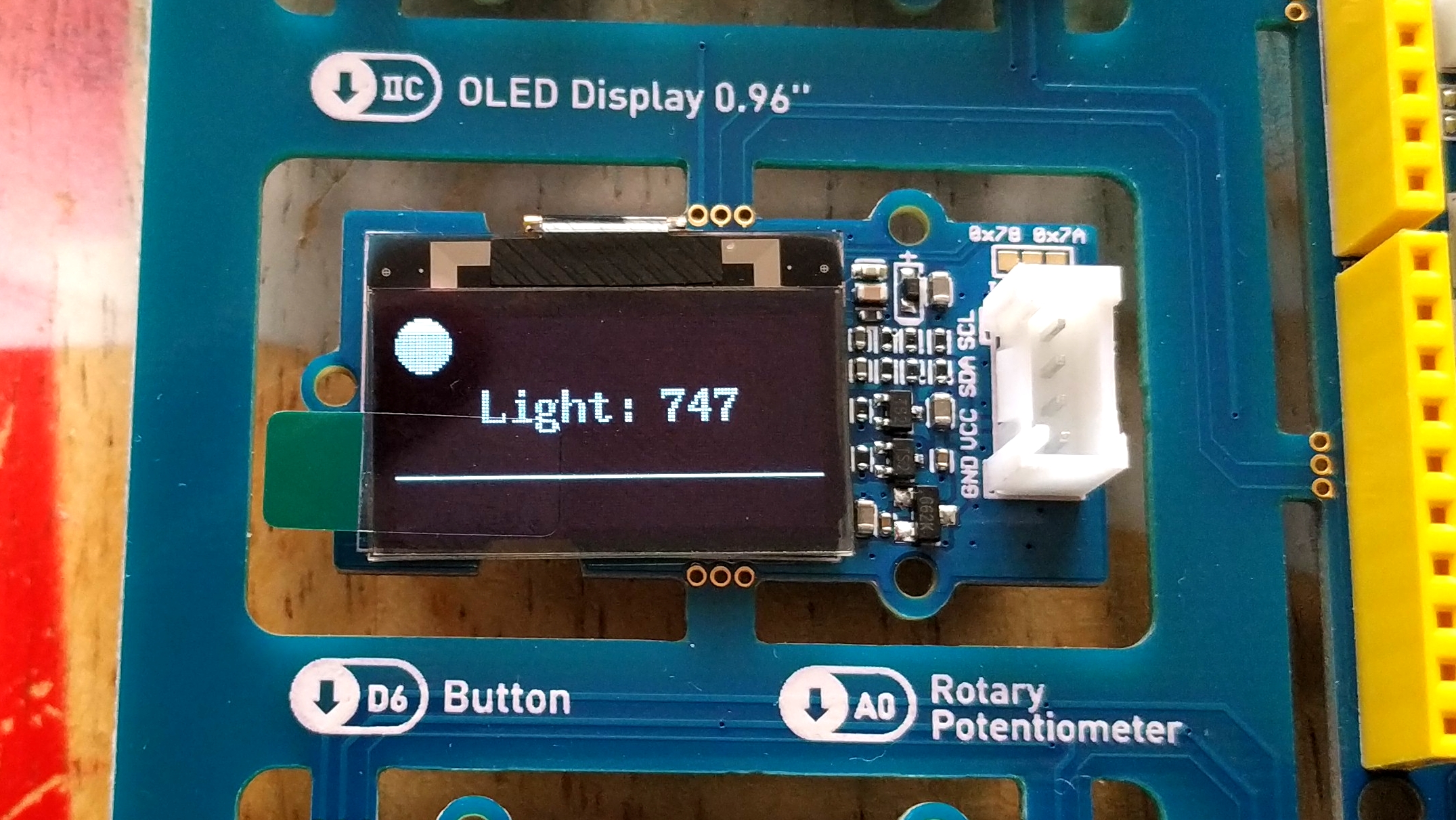
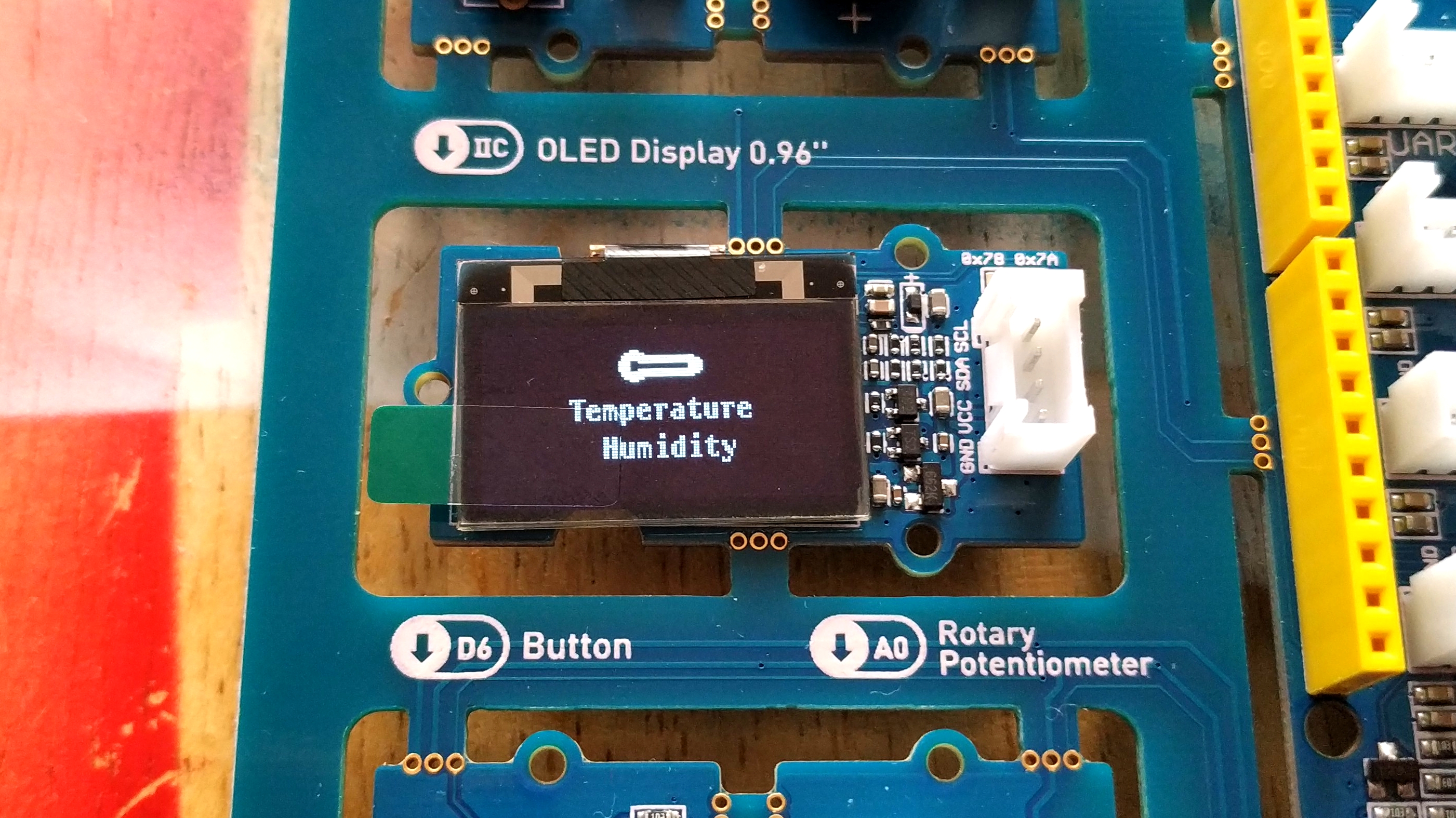
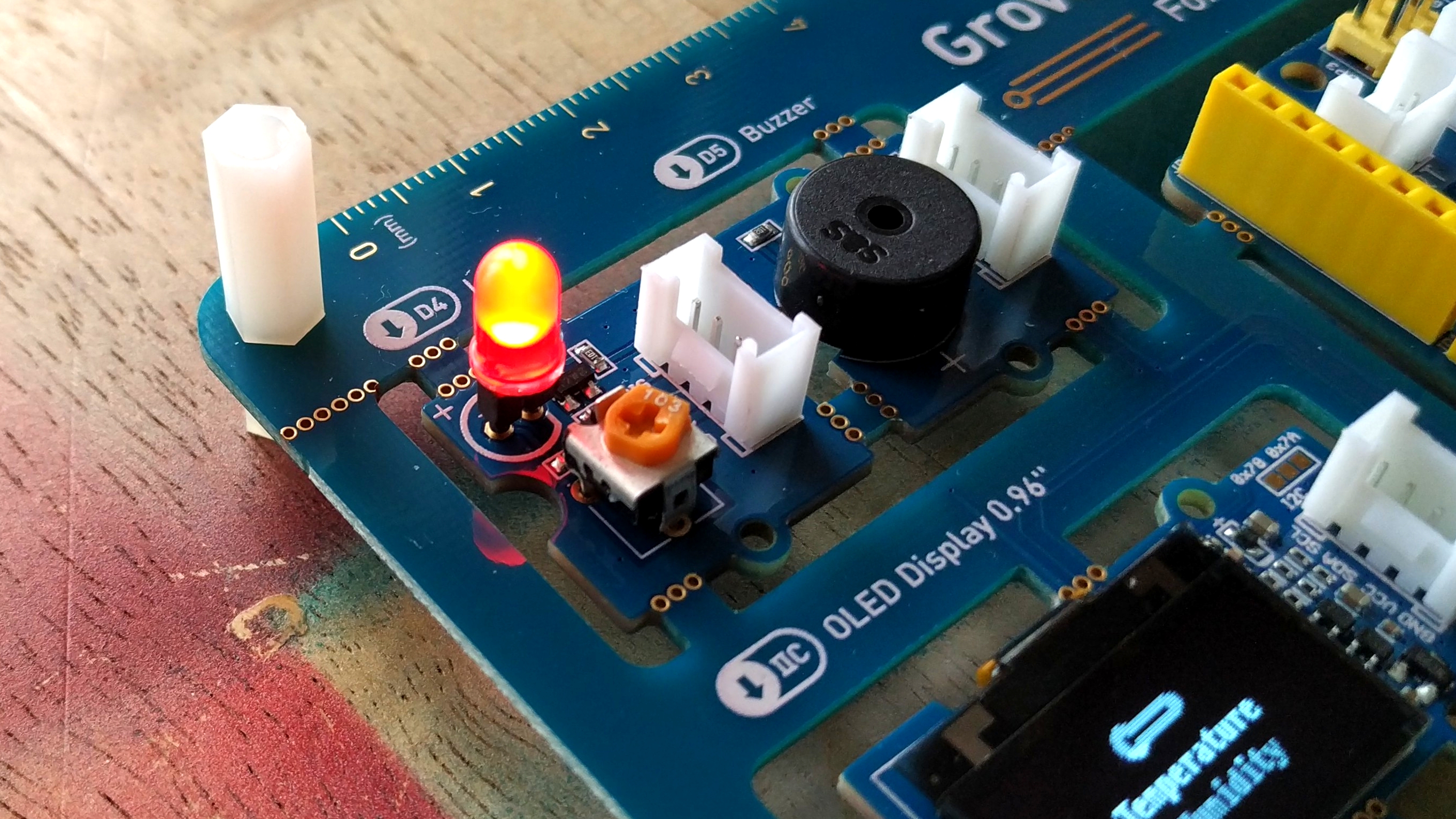
Connecting the Seeed Grove Beginner Kit for Arduino to a computer is via USB and once connected the kit will come to life and the OLED screen will show data from a sensor. This is a factory flashed test script that is used to ensure that the kit is working properly.
Get Tom's Hardware's best news and in-depth reviews, straight to your inbox.
To change the sensor input, press the button until the LED flashes and you hear a beep. Now rotate the potentiometer and you will see the OLED screen update. Press the button to select and the screen will change and show the relevant data.
On the Seeed website are a series of lessons developed for the Seeed Grove Beginner Kit for Arduino and they do a great job of explaining the various components and the Arduino code needed to control them.
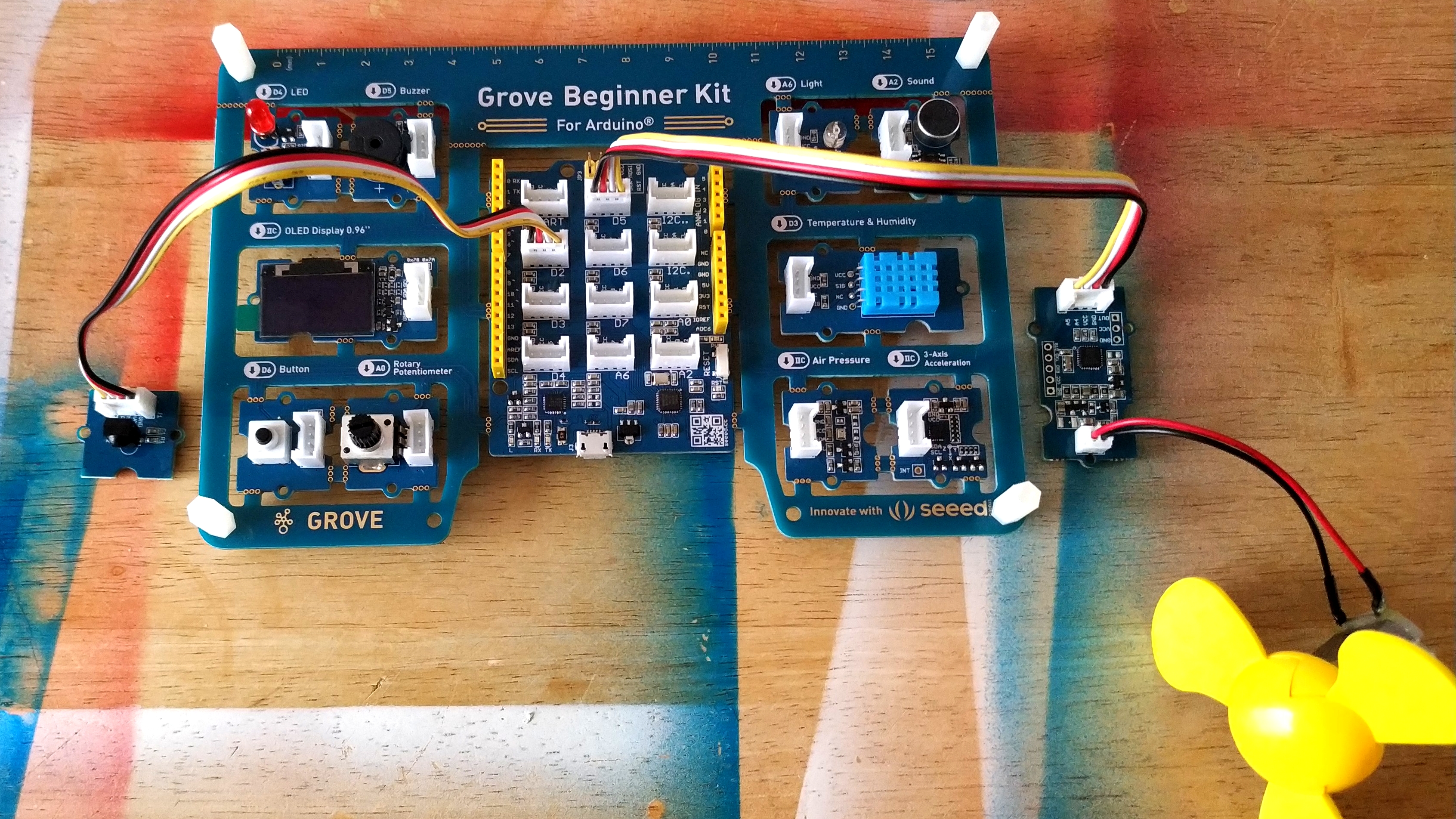
For our review unit, Seeed provided additional Grove components, typically purchased separately, and it didn’t take us long to connect them to the Seeeduino Lotus and control them. One was a push button fan, with an OLED status indicator. The Grove system of connectors “just works” and you cannot get it wrong. If you are totally new to electronics then this system is the most user friendly that we have come across.
You may be thinking, can I use this with a Raspberry Pi? Yes you can (see how to use Arduino with Raspberry Pi). Seeed Grove Beginner Kit for Arduino is fully compatible with all models of Raspberry Pi, after all it is a Linux computer.
If it can be connected to a Raspberry Pi, then why would we use it? After all the Raspberry Pi has its own GPIO. The reason is that we can use the Seeeduino Lotus and other Arduino boards to augment the GPIO of the Raspberry Pi. With no Analog to Digital Converter (ADC) on the Raspberry Pi, we cannot use components such as potentiometers without additional components.
The Seeed Grove Beginner Kit for Arduino can act as an ADC, sending data over a USB serial interface to our Pi, where it can be acted upon in Python or another language. There is also a Grove HAT for the Raspberry Pi which enables the components found in the Seeed Grove Beginner Kit for Arduino to be reused in Pi projects.
Use Cases for the Seeed Grove Beginner Kit for Arduino
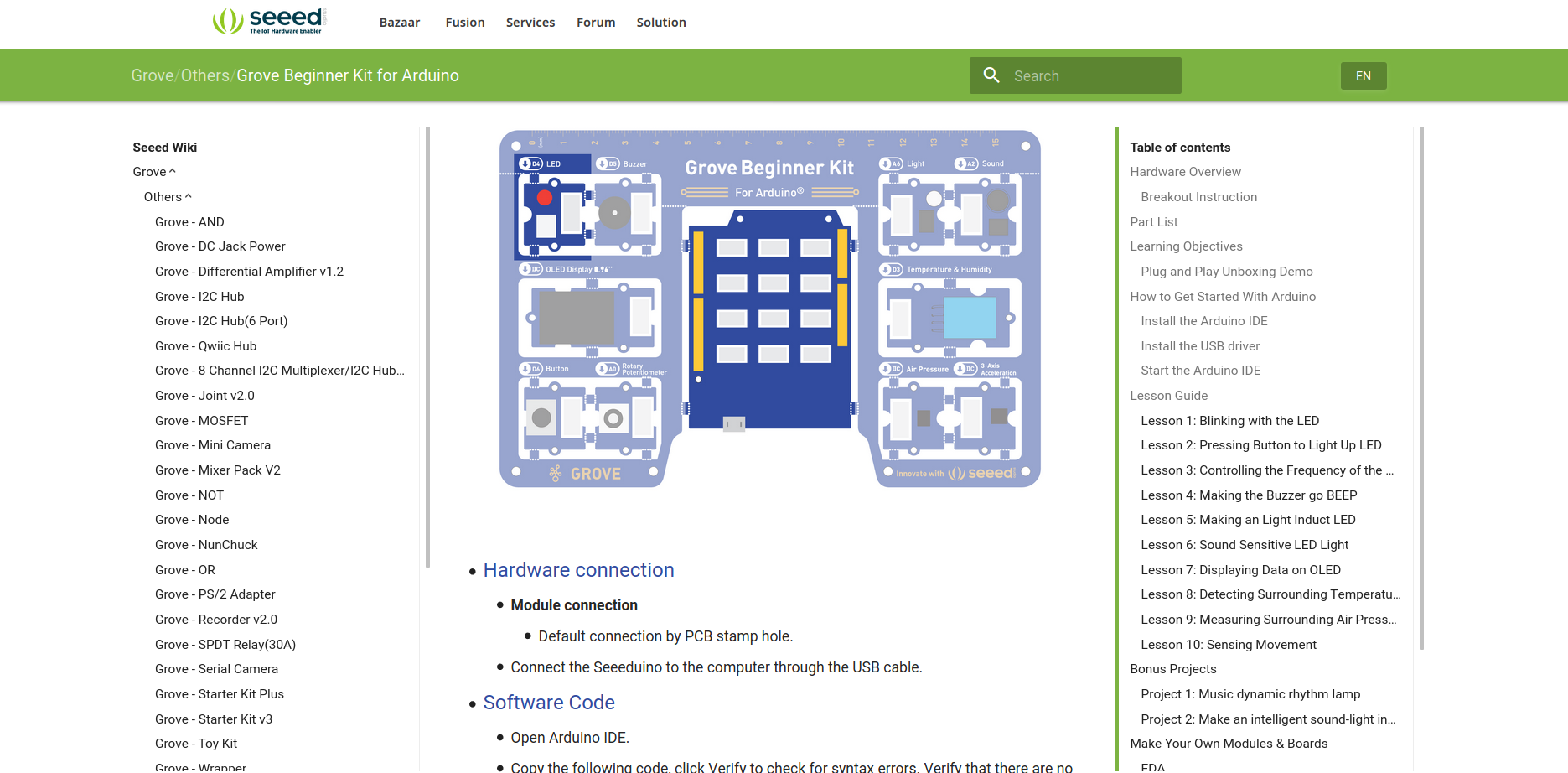
If you are in education or interested in using the Arduino as a means to teach electronics then the Seeed Grove Beginner Kit for Arduino is a great place to start. Learners can grow with the kit, starting off with the kit as is, learning how to control the attached components. They then have the opportunity to take their learning further, adding further Grove components and eventually breaking the kit into smaller parts which would be embedded into their own projects.
Bottom Line
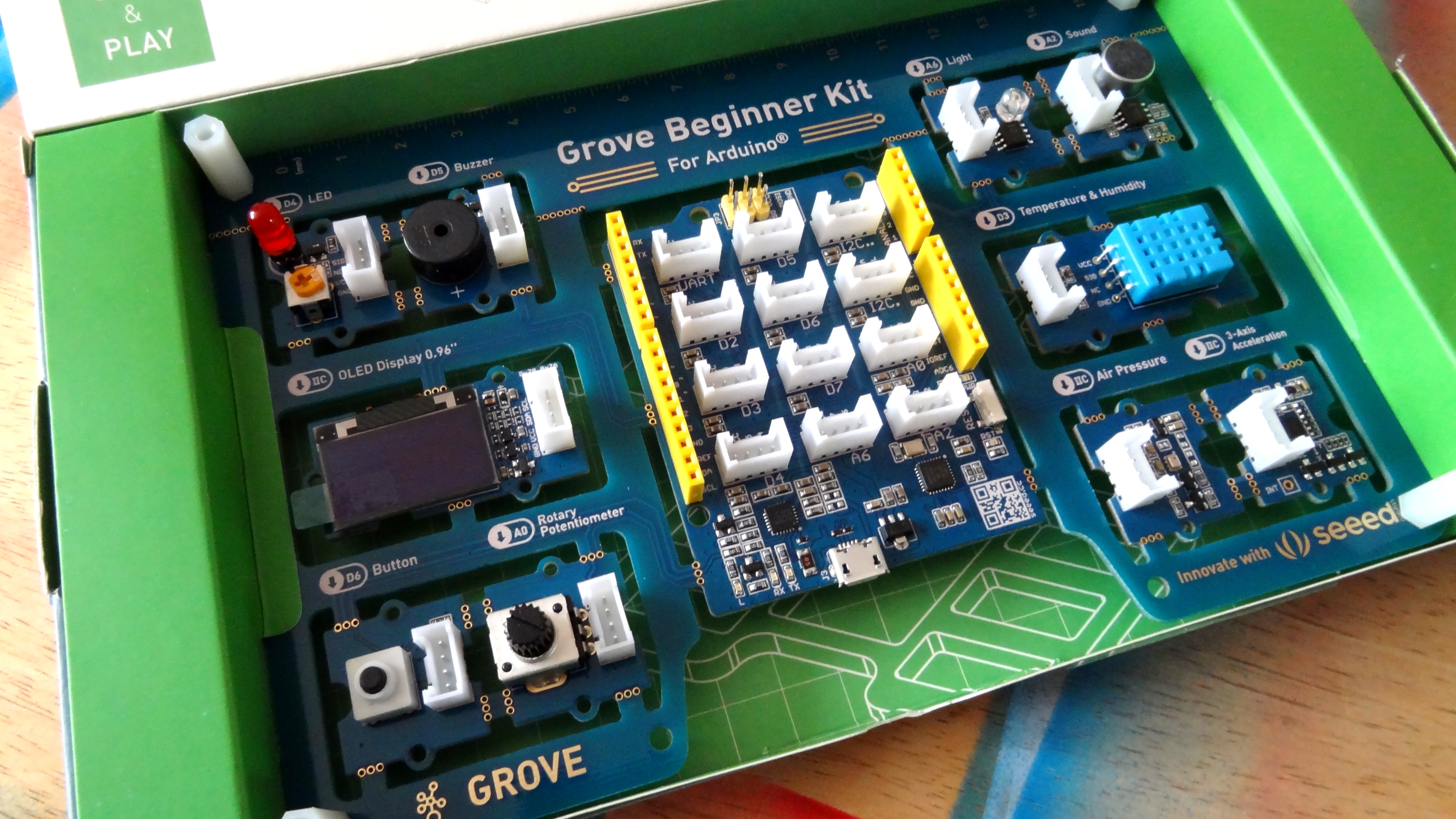
Arduino may not be as powerful as a Raspberry Pi but with the Seeed Grove Beginner Kit for Arduino we have an excellent platform for learning. Using the kit as is means that we can introduce electronics at a gentle pace, and the Grove connectors are fantastic for when our confidence takes us further. The Arduino language is accessible, and with Seeed’s online lessons, we can get to grips with the kit in a short amount of time.

Les Pounder is an associate editor at Tom's Hardware. He is a creative technologist and for seven years has created projects to educate and inspire minds both young and old. He has worked with the Raspberry Pi Foundation to write and deliver their teacher training program "Picademy".