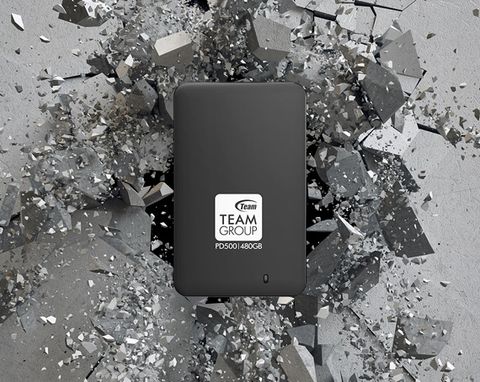Early Verdict
We like the overall design of the Team Group PD500, but its price outweighs the drive itself. There are other products like the Samsung T5 that sell for the same price but offer more features and performance. The PD500 needs to cost less than the Samsung T5 to make our shopping list.
Pros
- +
Light weight
- +
Compact
- +
Flash-based
Cons
- -
Poor pricing
- -
Lacks software and encryption
- -
Short cable
Why you can trust Tom's Hardware
Specifications & Pricing
The Team Group PD500 doesn't ship with an elaborate software package, a rainbow of colors, or exceptional performance. What this product does deliver is SSD-like performance in a package that's so small and light that you might not know it's in your pocket.

We've seen some interesting portable SSD designs over the last few years. The SanDisk Extreme 900 Portable and MyDigitalSSD Boost both target users that require the best performance and high capacities. The Adata SD700 and SanDisk Extreme 510 Portable both fit in the rugged and nearly indestructible category.
The Team Group PD500 weights just 24 grams. That's half as much as the new Samsung Portable SSD T5 we tested in August. In fact, the PD500 is the lightest portable SSDs we've tested. The drive even weighs less than most thumb drives. But it's larger than a thumb drive, and surprisingly, some of the best thumb drives are just as fast as the PD500.
You may wonder why the larger and more expensive PD500 should even be an option over a product like the Corsair Flash Voyager GS or similar high-speed thumb drive. Portable SSDs are often more complicated than thumb drives because there is more logic in the controller. The Team Group PD500 supports TRIM so it can offer high performance even after extensive use. The feature is rare in thumb drives, but it has become a standard for portable SSDs. There is a caveat; though: Most of these products ship pre-configured with a universal file system that supports Apple and Linux operating system, but you'll have to configure the SSD with an NTFS file system to unlock TRIM support.
Specifications
Team Group brought the PD500 portable SSD to market in three capacities that range from 120GB to 480GB. The Samsung Portable SSD T5 is the PD500's direct competitor. The T5 500GB has a performance advantage over the PD500 480GB's 440/400 MB/s sequential read/write throughput. Both drives share the same price at Newegg in this capacity, which kicks off alarm bells.
The 120GB PD500 loses 10 MB/s of sequential read throughput and 40 MB/s of the sequential write performance compared to the two larger models.
The specifications sheet for the PD500 appears thin at first glance, and that's because it is. Team Group doesn't give you an elaborate software package, and you won't find encryption or other useful bells and whistles in the boxes, either. The PD500's claim to fame is thin. Well, in this case, it's light. The drive weighs roughly the same as four US Quarters. If a Formula 1 team used removable flash storage in a car, this would be the off-the-shelf model they would pick before they redesigned it with an exotic material to save another three grams.
The PD500 is small when it comes to the physical size, but it's not unique. The Samsung Portable SSD T5 is about the same size.
Pricing And Warranty
The Team Group PD500 starts at just $69.99 for the 120GB model. The price increases to $109.99 for the 240GB and then jumps again to $169.99 for the 480GB model we're testing today. The series carries a three-year warranty. We didn't find an endurance limitation in the specifications.
Accessories And Software
A USB 3.1 Gen 1 Type-A to MicroUSB cable is the only accessory included. We would like to see this product ship with some type of encryption software like many of its competitors.
A Closer Look



Team Group chose a nice retail-friendly package with all of the vital product information. You'll find most of these products in the US and Europe online store rather than in a retail brick and mortar shop.




The drive uses a minimalist design with a simple label and a matte black finish. There is a single LED that emits light when the drive is plugged in. It blinks during drive activity.
MORE: Best SSDs
MORE: How We Test HDDs And SSDs
MORE: All SSD Content

Portable AI supercomputer comes as a carry-on suitcase with wheels — four GPUs, 246TB of storage, and a 2,500W integrated power supply

Asus quotes ridiculous $2,750 fee to replace chipped GPU power connector— docs back up claims of egregious repair pricing for $2,000 RTX 4090 GPU

Vendor releases an Intel motherboard for Anime fans — iCraft B760M Cross comes decked out with pastel colors
-
berezini whats the point in making this thing so light and 'portable' when you have to haul around a USB 3.1 A cable along with it to use it? doesn't make it very portable in this case having pockets full of usb cables which mind you these are not very pliable.Reply -
samer.forums Two things for external SSD drive makers .Reply
One : Make that NVME to USB3.1 bridge please ? it is about time.
Two : integrate the cable in the case ... stop giving us cheap cables and cheap designs please. -
Christopher1 That one statement rings a little false to me: "The more the flash drive fills up, the less speedy writes are!" or whatever the exact statement was.Reply
I have never seen that. As long as I am not transferring lots of SMALL files to a flash drive (that is a job for a regular mechanical external drive from my experience) the flash drives I have, even the cheapest of the cheap, keep the same write speeds even when almost full. -
CRamseyer Reply20372681 said:Two things for external SSD drive makers .
One : Make that NVME to USB3.1 bridge please ? it is about time.
Two : integrate the cable in the case ... stop giving us cheap cables and cheap designs please.
I have your portable NVMe sitting on the test bench right now.
-
CRamseyer Reply20378398 said:That one statement rings a little false to me: "The more the flash drive fills up, the less speedy writes are!" or whatever the exact statement was.
I have never seen that. As long as I am not transferring lots of SMALL files to a flash drive (that is a job for a regular mechanical external drive from my experience) the flash drives I have, even the cheapest of the cheap, keep the same write speeds even when almost full.
Nearly every SSD has this issue. It's more noticeable with random writes. -
samer.forums Reply20379369 said:20372681 said:Two things for external SSD drive makers .
One : Make that NVME to USB3.1 bridge please ? it is about time.
Two : integrate the cable in the case ... stop giving us cheap cables and cheap designs please.
I have your portable NVMe sitting on the test bench right now.
:) I am waiting !!!!