Early Verdict
The largest Portable SSD T5 tips the scales with an $800 MSRP to match the product it replaces. Samsung could have led with a lower price point to encourage higher adoption but chose to stay the course. Our first 2TB drive didn't like some of our tests that write to the full usable capacity, but Samsung is investigating the issue. Encryption should be a requirement for business users, and Samsung makes it easy to use. The new model increases performance on paper, but don't expect a noticeable increase.
Pros
- +
Attractive design
- +
USB 3.1 Gen 2 support
- +
USB Type-C connector
- +
Full hardware-based encryption
Cons
- -
A little buggy at release
- -
Small performance increase over existing products
- -
Very expensive ($799.99)
Why you can trust Tom's Hardware
Features & Specifications
It's officially a pattern. For the third year in a row, Samsung is using its Portable T series to bring new NAND technology to market. We still don't know why Samsung only releases this series in odd numbers, but the pattern shows that skipping T2 had nothing to do with advanced robots going back in time.
Samsung's new portable SSD is nearly identical to the T3 model the company released last year. We're trying to get excited about the new Portable T5 product line, but it's just not happening. The T3 and T5 are nearly the same size and shape, deliver almost identical performance, come in the same capacities, and even share comparable price points.
Samsung did update the new Portable T5 with its latest 64-layer 3D V-NAND technology, a new metal case, and the USB 3.1 Generation 2 interface. The sequential read performance increased slightly, but at its core, the T5 is basically a 6Gb/s SATA SSD that can't take full advantage of the 10Gb/s data pipe. We can't forget the new color scheme; it's actually the most interesting aspect from my point of view.
As a reviewer, there is very little substance to get excited about. The view is a little different for regular consumers, assuming they don't already own a Portable T3. The Samsung T5 features a wide range of capacities to meet different budgets. It has a small and sleek case design that's attractive, delivers enough performance to satisfy most users, and comes from the most trusted name in flash memory.
Specifications


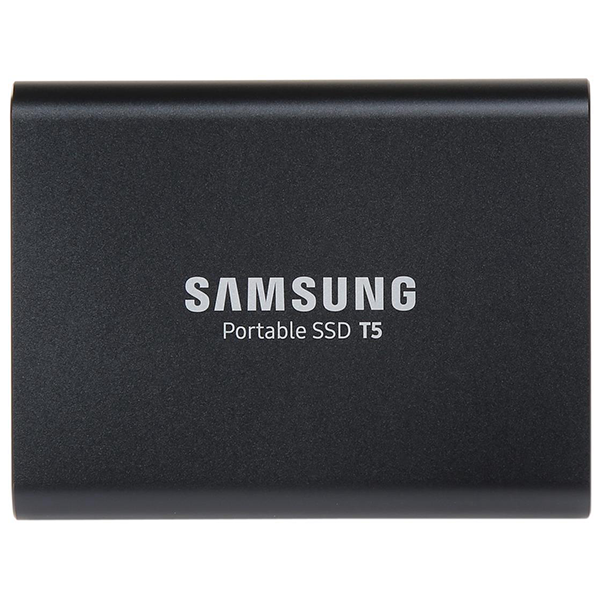
Samsung designed the Portable SSD T5 for business professionals, photographers, videographers, creative professionals, and heavy content users. Samsung released four capacities that range from 250GB to 2TB, but the drives all ship in the same form factor.
Samsung chose to bring some color to the Portable SSD series. The 250GB and 500GB ship in Samsung's Alluring Blue, which is the same color the company recently introduced for its cell phones. The 1TB and 2TB ship in Samsung's semi-gloss Deep Black. The new Alluring Blue color signifies more than just matching your Samsung phone. The T5 supports Android (a compatibility list is available on Samsung's site), Windows, and MAC OS.
The Portable SSD T5 uses the same USB 3.1 Type-C connector as the T3, but the two models feature different throughput capabilities. The new T5 supports USB 3.1 Gen 2 to provide a slight performance increase when you connect it to a device that also supports the larger data pipe. The T5 can read sequential data up to 540 MB/s, a 20% increase over the T3. Sequential write throughput improves 14% and reaches as high as 515 MB/s. During real world use the older T3 and new T5 feature comparable performance specifications, but the newer model is slightly faster.
Get Tom's Hardware's best news and in-depth reviews, straight to your inbox.
Samsung built AES 256-bit hardware encryption into the device, so your data will remain safe if you lose the drive. You can use the T5 either with or without a password. The T5 comes preformatted with exFAT for compatibility with all three operating systems right out of the box.
Warranty, Pricing & Accessories
The Samsung Portable SSD T5 carries a standard three-year warranty, but Samsung doesn't list the endurance rating.
| Samsung Portable SSD T5 | 250GB | 500GB | 1TB | 2TB |
| Price | $129.99 | $199.99 | $399.99 | $799.99 |
Pricing is similar to the Portable SSD T3 that's been on the market for the last year. Pricing begins at $129.99 and spans up to $799.99 for the massive 2TB model. The accessory package includes two cables and software.
Software
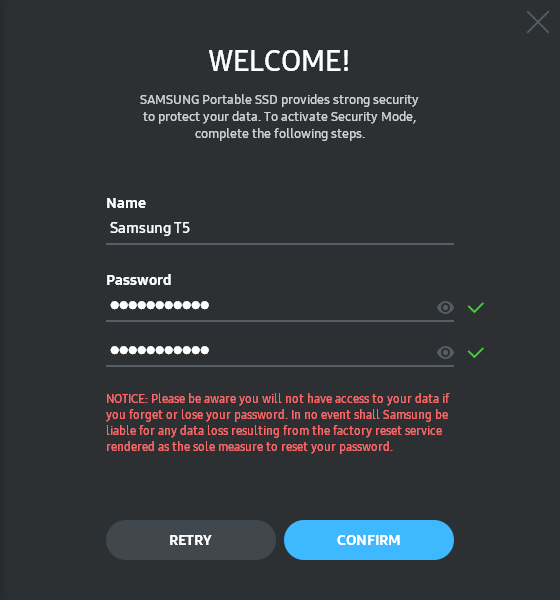
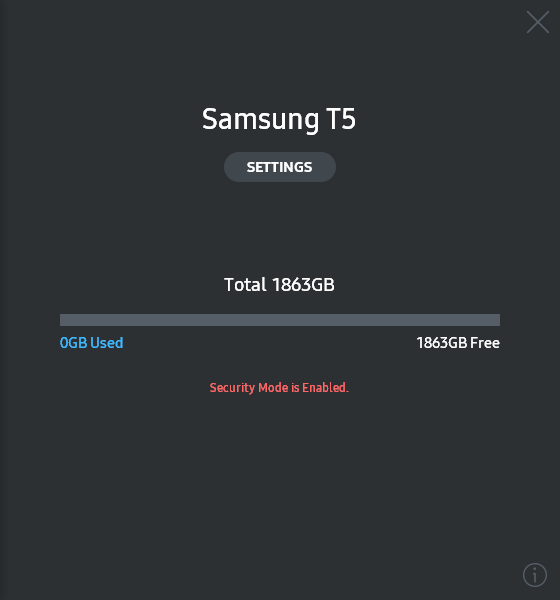
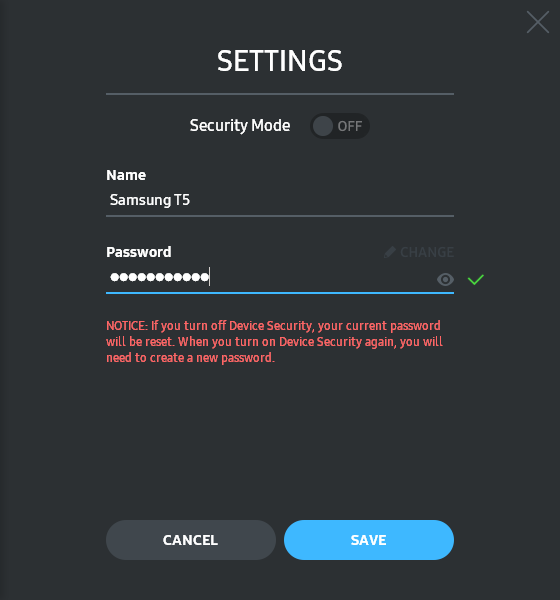
The software package is fairly straight forward. Users can add Samsung's Portable SSD Software to Windows, MAC OS, or Android devices. The software consists of a simple on/off switch for encryption protection. The drive locks once you disconnect it from the host system, so you'll need to enter your password to unlock the data.
The AES 256-bit encryption is about as good as it gets for consumer devices. A government agency could break in with minimal fuss, but the kid down the block wouldn't stand a chance with his best Dark Web scripts.
Packaging




The Samsung Portable SSD T5 ships in an attractive retail-ready package. Samsung prints all of the vital information on the back so brick-and-mortar shoppers can compare the performance and features to other products on the shelf.
Inside the package, we found a paper quick start guide that includes warranty and support information. Samsung also includes two cables that provide flexibility when using the drive. One cable features a USB Type-C connector on both ends to support Android devices and PC's with a Type-C port.
The other cable features a Type-C connector on one end for the drive and a Type-A connector on the other end. Performance over Type-A is the same as the Type-C if you connect the drive to a USB 3.1 Gen 2 port. The drive is also backwards compatible with older, and slower, USB standards.
A Closer Look

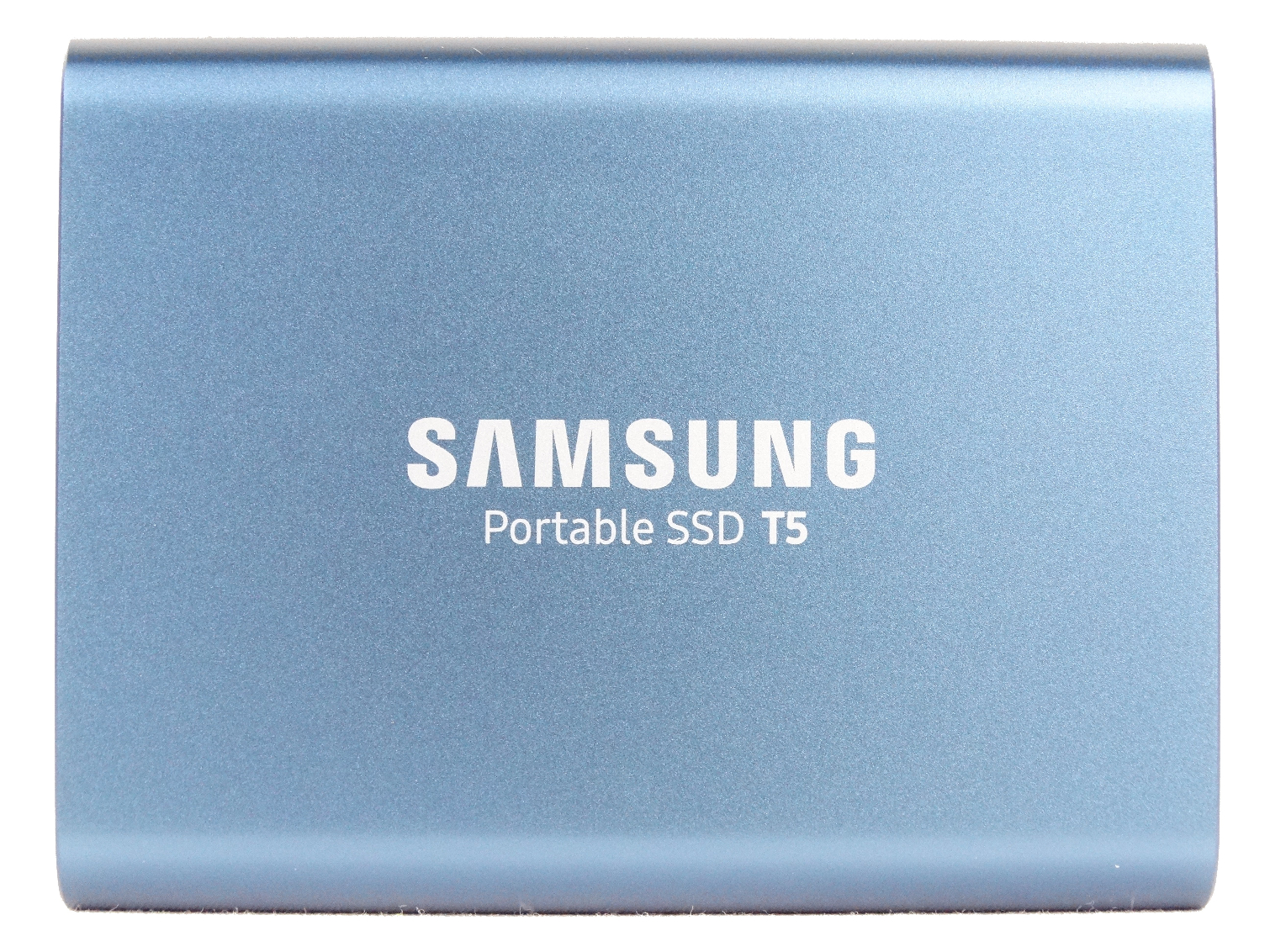
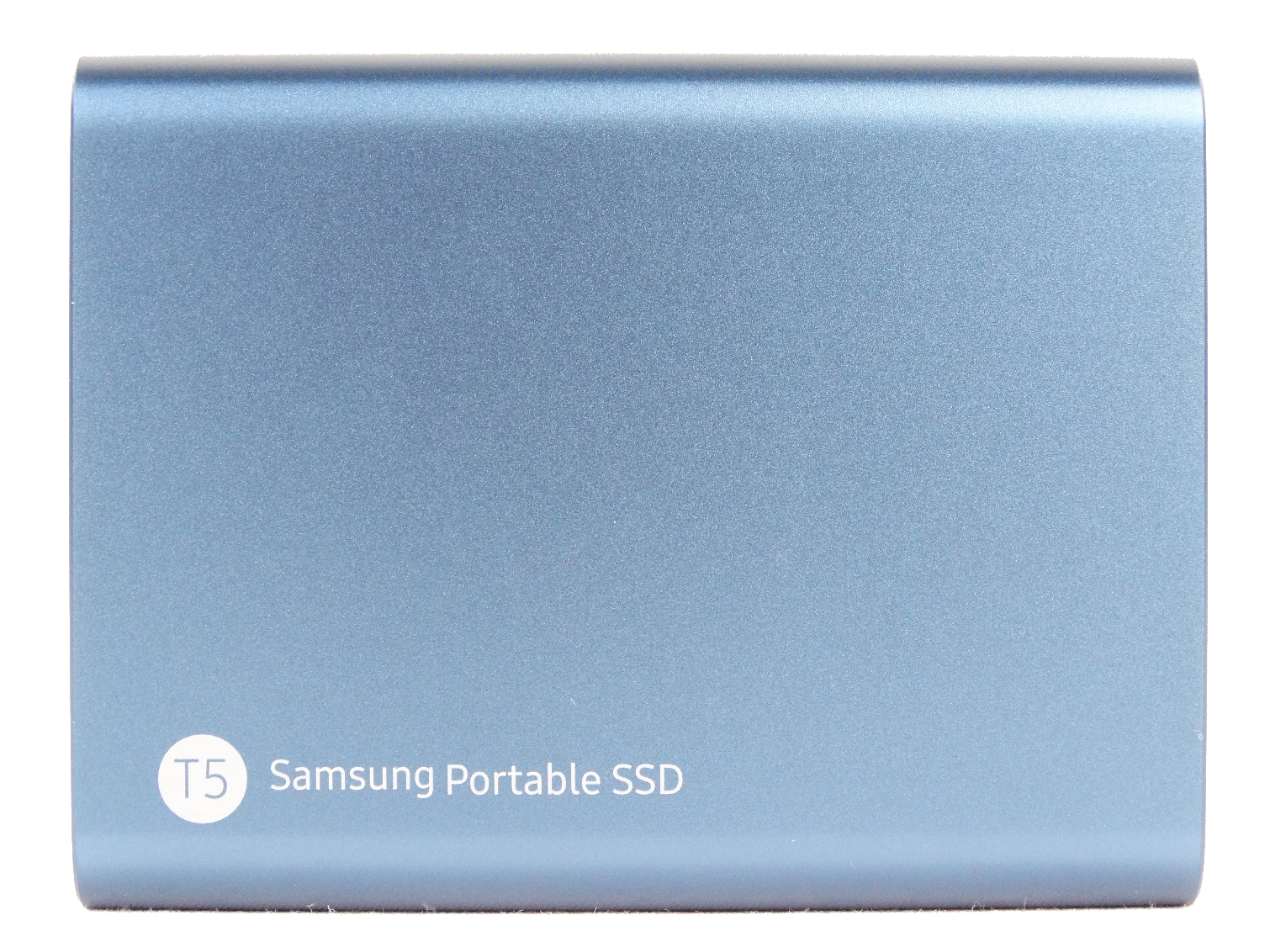


We really like the Alluring Blue color, but we're disappointed it's only available with the 250GB and 500GB models. Samsung uses an attractive Deep Black for the 1TB and 2TB drives. The T3 had a black and gray color scheme for all capacities, but the black portion looked a bit too much like plastic for our taste.
The drive is fairly simple with its single Type-C port and hidden blue LED light that only illuminates when you connect the device to the host system.
MORE: Best SSDs
MORE: How We Test HDDs And SSDs
MORE: All SSD Content

Chris Ramseyer was a senior contributing editor for Tom's Hardware. He tested and reviewed consumer storage.
-
TomHaX Is it possible to use Samsung Portable SSD T5 to boot Mac and work from it all-day-long?Reply -
Eximo I suppose you are paying for the enclosure and the interface at $200, but at $800, I would go out and buy an mx300 and a nice enclosure for around $600.Reply -
Xajel @Tech2020, When you buy more storage price per GB should go lower...Reply
Regardless of that, I really loved WD My Passport SSD design much better, not to mention it is smaller and also it uses standard M.2 form factor inside which is the newer standard that should replace mSATA. -
Eximo I'm not saying I need an external SSD, just something I would try, and I would go for an expensive enclosure to protect that much SSD. Maybe something from Lacie. I would certainly sit down and do research first.Reply
I let my office provide all my 'work' equipment (which these days amounts to a basic business class laptop, everything is in the cloud now or a least remote...). At home it is just a gaming build. -
jn77 This is rather upsetting. So the T3 is old and 2TB is still that expensive. I don't believe it for a minute.Reply
The other issue is that my laptop does not have an M.2 port, but it has an mSATA port and I have been looking to upgrade my 1TB mSATA to a 2 or 4TB model (Which technically don't exist)(Bull S*)
Why won't they release the 2TB mSATA in the T3 or the T5 as a standalone mSATA product so I can put a 2TB mSATA in my laptop for a reasonable price.... Like less than $400.
