Thermaltake Tide Water Tackles GPU Heat
Tide Water Details
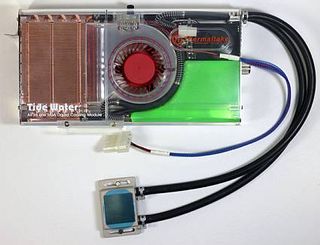
On the left side you can see the copper radiator. The radial fan can be found in the middle of the unit; it will blow air through the radiator. On the right hand side is the pump (top) and the coolant reservoir (green repository).
The unit is the size of a solid book and is self-contained. It is installed by plugging it into two PCI slots and screwing it in tightly, just like any other expansion card. Obviously, having two consecutive PCI slots is imperative, or you won't be able to install the Tide Water properly. The housing contains of all the components, such as the massive copper radiator, the 12 V pump, the radial fan and the liquid reservoir. All you have to do is to mount the copper water block to your graphics processor, and plug in the Molex power connector. Thermaltake states that the device is maintenance-free for 10,000 hours, which would be a bit more than a year of continuous operation.
The Tide Water has a fan controller on top of the unit that can be set to low speed or high speed. When the fan is in low speed mode (1,700 RPM) it is no louder than other computer fans, but it gets pretty loud when set to high speed (3,000 RPM); this becomes annoying over time. We were surprised to not see a big difference in performance between the low and high settings, so running it in low speed will work just fine.
Technically, the Tide Water should be able to support all current standalone graphics solutions. It is a mystery to us why Thermaltake does not provide video memory heat sinks, since such heat sinks are extremely inexpensive to add to a $75 product. Because of this, you should refrain from deploying this solution on high-performance graphics cards. While its cooling cycle should be powerful enough to cope with a 100W+ graphics processor heat - Thermaltake states a maximum of 120 W max - the GDDR3 memory of high-end graphics cards will be left uncooled after removing the stock cooling device. (That device usually covers both the graphics chip and the memory.)

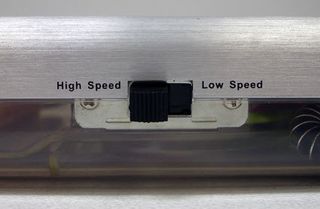
Instead of deploying a temperature sensor and a resistor to enable temperature controlled operation, Thermaltake decided to implement a low and a high speed mode. Unfortunately, the high speed mode is noticeably noisier, but does not make much of a difference.
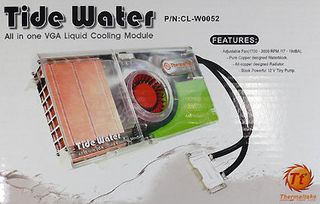
Stay on the Cutting Edge
Join the experts who read Tom's Hardware for the inside track on enthusiast PC tech news — and have for over 25 years. We'll send breaking news and in-depth reviews of CPUs, GPUs, AI, maker hardware and more straight to your inbox.
Current page: Tide Water Details
Prev Page Grist For The Graphics Mill By Thermaltake Next Page Test Graphics Card: MSI Radeon X800XLMost Popular

