VideoLogic Neon 250 Review
VideoLogic Neon 250 Video Drivers - PowerVR Assist
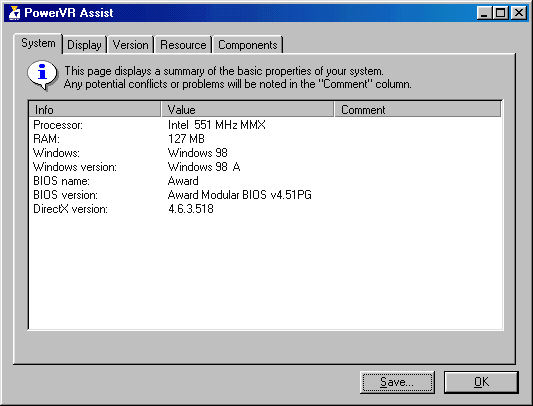
At the taskbar we have a PowerVR assist icon that we can bring up with several option tabs. Here we have the system information tab.

Moving along to the next tab we get into the basic display property information screen.
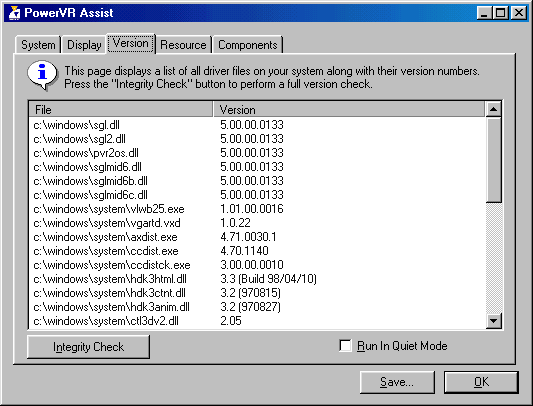
Need to clarify what driver you're using? This is probably the screen for you. It contains a listing of all the driver .DLL's as well as a nifty integrity check option.
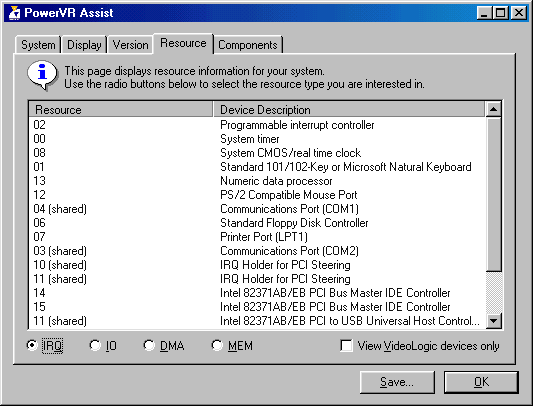
The resource tab isn't anything special since Windows offers the same thing. The only real unique ability you have when using this tab is the checkbox to view resources that are used by VideoLogic devices.
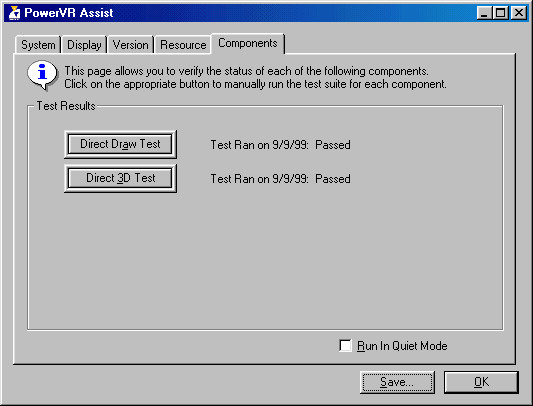
Here you can run a DDraw or D3D test to make sure your card/driver are working properly.
Stay on the Cutting Edge
Join the experts who read Tom's Hardware for the inside track on enthusiast PC tech news — and have for over 25 years. We'll send breaking news and in-depth reviews of CPUs, GPUs, AI, maker hardware and more straight to your inbox.
Current page: VideoLogic Neon 250 Video Drivers - PowerVR Assist
Prev Page VideoLogic Neon 250 Video Drivers - Display Properties Next Page Platform ConfigurationMost Popular

