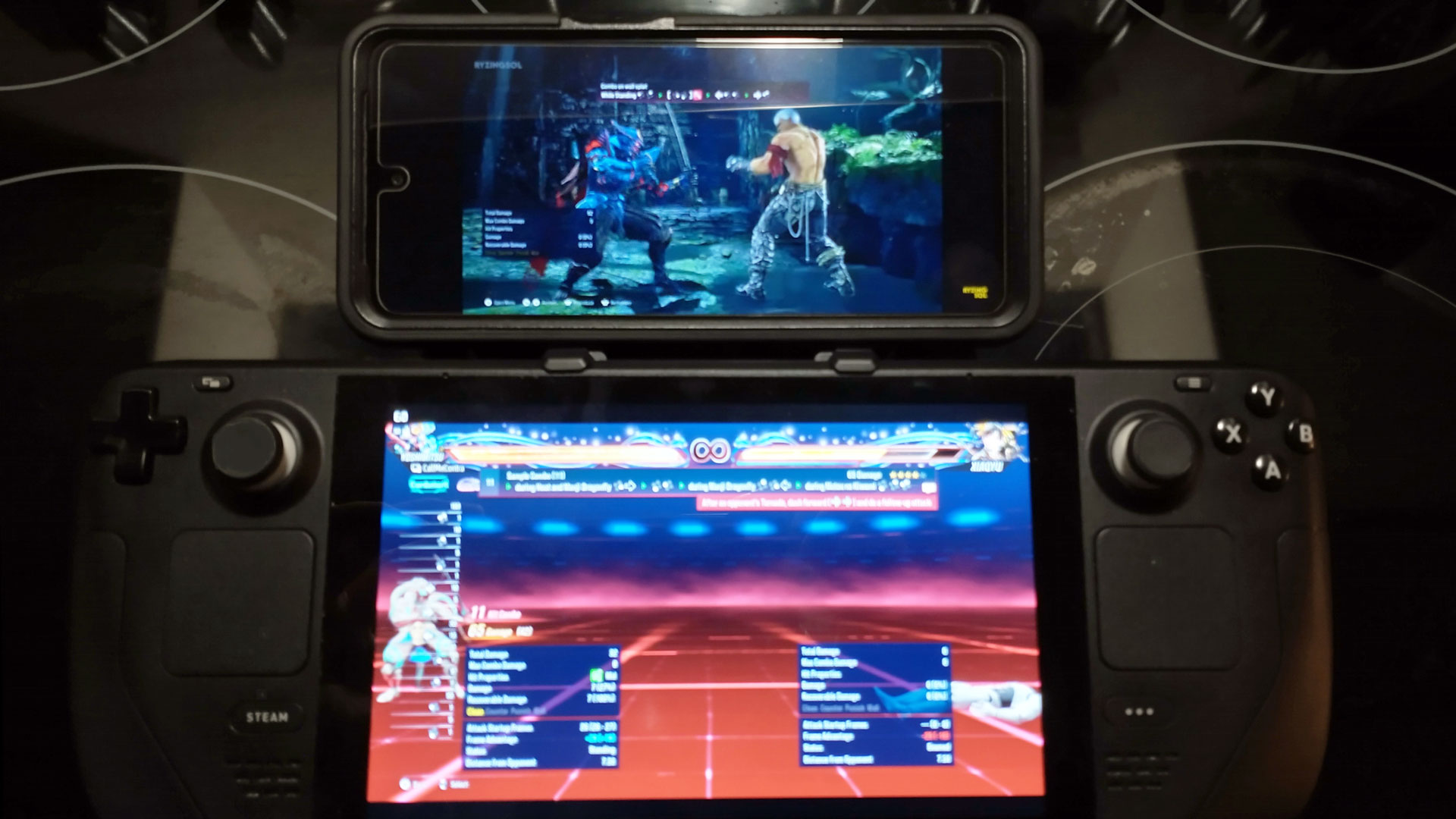Deckmate Grip for Steam Deck hands-on: Better with a kickstand
With a few accessories, you can add a lot of functionality.

The Steam Deck may have a lot of features, but the best PC gaming handheld doesn't have a kickstand. Recently, I had the chance to check out Mechanism's Deckmate, which claims to be a “universal mounting standard designed for all your gaming devices”. What this really means is that it’s an attachable adapter that allows you to easily use your Steam Deck (or common Steam Deck alternatives) with a wide array of extra accessories or attachments, like a VESA mount, phone mount, or a puck to attach to batteries or USB hubs. .
You may have seen the Deckmate in some of our prior coverage of the Steam Deck modding community, such as the "Steam Deck DS" project. Now, we're taking the Deckmate for a spin on our own to check out.
The Mechanism team sent over a complete set of both Steam Deck and ROG Ally mounting accessories,To my genuine shock, every single Deckmate and “Allymate” accessory fit inside an apartment-sized mailbox perfectly fine.
Deckmate Grip for Steam Deck: Hands-On
The main Deckmate accessory is the Deckmate Grip 1.5, which attaches to the Steam Deck and allows you to mount other accessories to it (it also holds extra SD cards). The top half slots in at the edges of the top cooling vent of the Steam Deck, and the bottom aligns with the center. Once you’ve installed the Grip, you have the “Mechanism” in play with which any of the other accessories can be slotted into put to use, with almost no setup time to speak of. All of the materials are made of plastic, but everything feels surprisingly stable once attached.
Thoughts on Deckmate Accessories
The Deckmate Kickstand is easily the most useful Deckmate accessory, and a new full-time addition to my Steam Deck. Gaming with a spare wireless controller while out and about (or simply procrastinating at my desk) is looking more viable than ever. Carrying around a full Steam Deck Dock or other dedicated stand was always a hassle compared to the Nintendo Switch’s built-in kickstand.
The phone mount is a niche accessory straddling the line between “useful” and “useless”, depending on who you ask. If you love yourself some Dual Screen emulation or are just a heavy multitasker, though, the mount does work just fine with a reusable adhesive strip for attaching your phone. It’s quite heavy, though and I wouldn’t recommend using it in public. Fine adjustments allow for a lot of flexibility, though. I used it to refer to existing combo tutorials while practicing my own in Tekken 8.
If you want to attach accessories, like an external battery or a USB hub, to the back of your Steam Deck, you can try the Deckmate Adhesive Puck. It allows for you to easily attach secondary devices, like your phone or battery bank, to your Deckmate on the back of your Steam Deck with, yes, adhesive. One one side of the puck is the adhesive, while the other side feature features the mechanism that slots into the grip.
Get Tom's Hardware's best news and in-depth reviews, straight to your inbox.
To me, the battery bank use case is the best use of this accessory, though unfortunately I don’t have a battery powerful enough for my Deck with which to use it. Instead, I attached a custom Arduino-based miniature arcade stick based on the leverless “HitBox” design, which was gifted to me by an old friend.
Finally, the Deckmate system allows for easy VESA mounting, as long as you have the appropriate VESA mount and screws. This lets you attach the Steam Deck to walls or monitor arms and stands, which could be good for use with controllers (albeit it a bit more complicated than the kickstand).
There are a number of other accessories that Mechanism sells, including a wall mount, a Skadis pegboard mount, and a dock adapter.
Conclusion
Deckmate provides a strong set of mounting/kickstand accessories for the Steam Deck, as well as its general range of handheld PC competitors like the ROG Ally. The pricing is pretty reasonable, too (you can get a set on Amazon for $49), though you are mostly just paying for plastic and spring mechanisms.
The spring-mechanism at the center of it all seems to work perfectly fine, and the kickstand is such a comfortable addition that I’ll almost certainly be using it when bringing my Steam Deck anywhere I don’t plan to hook it to a TV. If I asked to try a Dock adapter, I’d never have a reason to detach the original Deckmate Grip at all — and that level of convenience without sacrificing functionality always impresses.

Christopher Harper has been a successful freelance tech writer specializing in PC hardware and gaming since 2015, and ghostwrote for various B2B clients in High School before that. Outside of work, Christopher is best known to friends and rivals as an active competitive player in various eSports (particularly fighting games and arena shooters) and a purveyor of music ranging from Jimi Hendrix to Killer Mike to the Sonic Adventure 2 soundtrack.