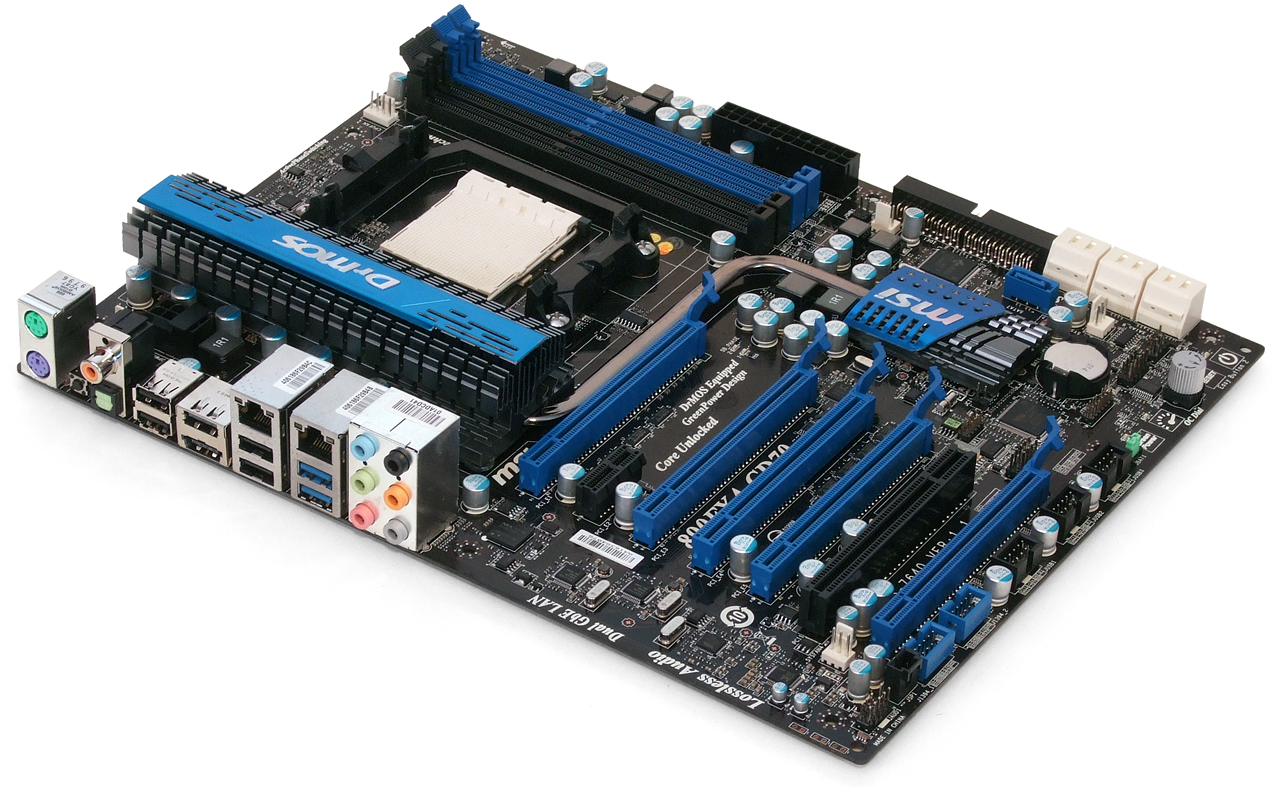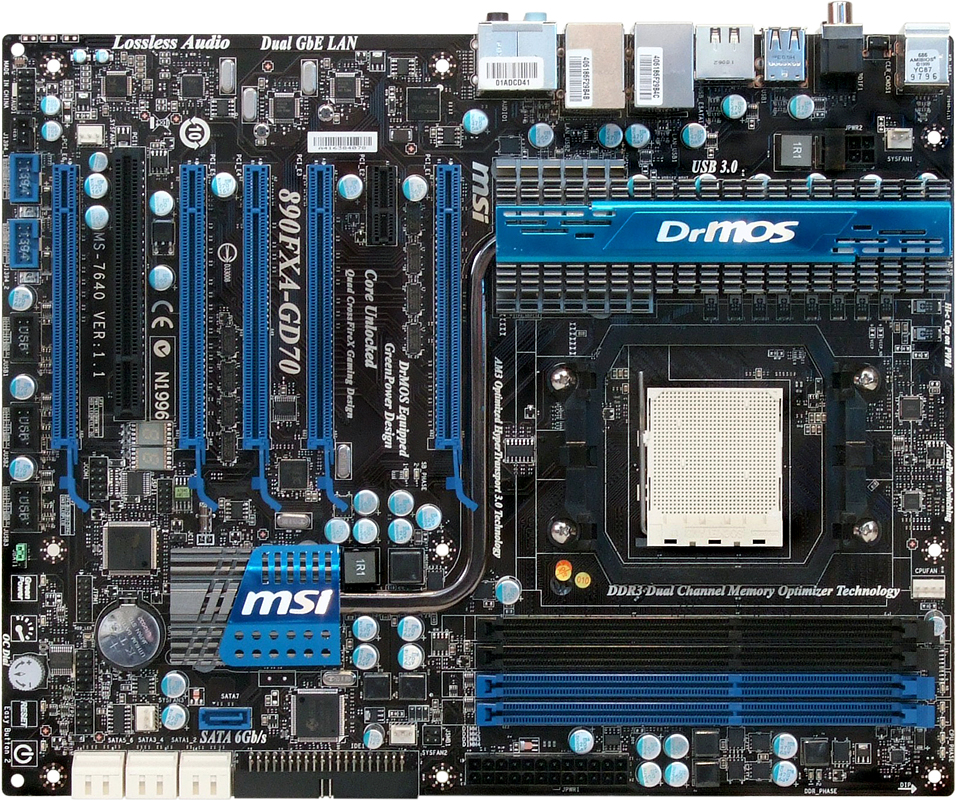Five AMD 890FX-Based Motherboards Compared
Adding SATA 6 Gb/s and two more USB 2.0 ports, AMD’s flagship northbridge has evolved into the 890FX. Just as important are the evolutionary steps several manufacturers have taken in motherboard design. Today we examine five examples.
MSI 890FXA-GD70
Anyone who would want to fit Gigabyte’s wild slot layout without a standard seven-slot case or put four double-slot cards within an eight-slot case, will definitely want to take a closer look at MSI’s 890FXA-GD70. MSI fits its seven slots within the confines of the standard ATX form factor by sliding its slots upward by one position compared to Gigabyte, displacing the 890FX northbridge to the area beneath the VRM sink.
While MSI’s design appears to be one x16-slot short of Gigabyte’s design, that “missing” slot has simply been reduced from four lanes to one and replaced with an x1 connector. Most performance systems can’t use the slot anyway, since it’s always covered over by the heat sink of dual-slot graphics cards. MSI succeeds where Gigabyte came up short by allowing four double-slot graphics cards to fit into widely-available eight-slot cases, rather than requiring an even more super-sized 10-slot case to reach quad-card CrossFireX nirvana.
The 890FXA-GD70 is also less costly than its oversized competitor and its smaller circuit board isn’t the only cost-saving measure: a single ATA controller adds single SATA and eSATA ports, where the competitor has two of each. FireWire has also been reduced from three ports to two and MSI strangely places both ports internally.
Quad graphics users will still suffer from the same front-panel-cable and GPU-cooler clearance issue below the bottom slot, but MSI makes cable installation slightly harder by also shoving its front-panel audio connector into the bottom-rear corner. Yes, that is the traditional location, but that tradition has contradicted good case design for many, many years. MSI also hides its port 80 diagnostics display under the third card, placing it next to the 890FXA-GD70’s legacy PCI slot.
More questionable is MSI’s placement of the seventh internal SATA port, a 3.0Gb/s link controlled by the same 2.5 Gb/s controller as its Ultra ATA connection. The problems with this port is that it’s partly covered by any double-slot graphics card in the second x16-length slot, placed lengthwise so that its cable can’t be snaked between cards, and flipped over so that any right-angle connector used to correct this oversight forces the cable to point towards the motherboard’s rear rather than its front.
Putting aside minor quibbles outlined above, good layout decisions abound. For example, DIMM slots that clip only on the top edge allow for easy installation and removal of memory without the fear of a graphics card blocking the latches. Similar to Asus’ design, these actually become useful on a motherboard populated this heavily with expansion slots.
Like most of its competitors, MSI adds internal power and reset buttons to ease bench testing. However, MSI’s “buttons” are actually touch-sensitive, rather than mechanical, and the 890FXA-GD70 also adds an “OC Dial” feature and selector button to assist hardware-level overclocking adjustments without requiring a reboot.
Get Tom's Hardware's best news and in-depth reviews, straight to your inbox.
It seems that all high-end board manufacturers have a gimmick with which they claim superior durability compared to competitors. MSI’s latest advancements are “military grade” solid capacitors with a claimed 10-year lifespan at full load, Hi-C flat capacitors in its CPU-voltage regulator, and “Icy Choke” improved ferrite-core chokes that MSI claims run 20 degrees Celsius cooler.
BIOS Features
MSI Cell Menu adds automatic overclocking and core unlocking capabilities to a relatively intricate range of voltage and clock controls.


CPU Voltage can be controlled by altering voltage detection pins (VDD) or by manual override, while adjusting both is often required


A submenu contains a similarly detailed set of memory timings, with automatic adjustment available to settings that haven’t been manually altered.


Up to six custom BIOS configurations can be saved as overclocking profiles in a protected area of BIOS ROM.
Accessories
MSI bulks up its 890FXA-GD70 installation kit with documentation, including only four SATA cables with a motherboard that supports seven internal SATA drives.
-
makwy2 Great article. Very informative!Reply
One little suggestion, in the features comparison it would be nice to include a row on the cost of these mobos. As one eventually reads in the Conclusion there is quite a bit of difference between them in this area but if this 'stat' was featured I would be able to focus only on the boards within my price range. I know that it would be hard to keep up to date and such but it would really be a service to those of us who are not made of money. -
Lmeow I'd personally go for the Crosshair IV Formula simply because of the kickass colour scheme. :DReply -
xurwin uhuh! i really like the crosshair IV formula for its design and Awesome color! wish every mobo has a creativity designReply -
joytech22 Ugh this year i already made some horrible decisions, honestly didn't think the Asus board would look so beautiful! i really wanted that board too but i already ordered a different Asus board for SLi support (with AM3)..Reply
*Sigh* -
liquidsnake718 interesting and very persuasive article as i was seriously thinking of getting an AMD based system instead just a few weeks ago until I finally bought a new processor. I still dont have the mb yet but reading this article made me want to get the Asus or the Gigabyte board. I would have possibly gone for a phenom II x4 or even x6 but its too late! What a good read this was and I am slowly understanding the value oriented target market that AMD and ATi offer to beginners and enthusiast builders and overclockers.Reply
Truly.... if not for getting my i7930 I would have bought these motherboards first!
I have just purchased a i7 chip x58 chip but reading this article actually made me regret it! I have yet to buy a mb as the ud4 isnt available in Manila yet.
I will build this pc slowly but make it the best possible in the timeframe while I eke out the best of my current c2d system and netbook in the meantime. -
dEAne I have a gigabyte mobo and Its good, One thing I don't like is that DDR3 cannot use past 1333 range if you want to use 1600 only few slots are available.Reply -
xurwin dEAneI have a gigabyte mobo and Its good, One thing I don't like is that DDR3 cannot use past 1333 range if you want to use 1600 only few slots are available. now now. breathe slowly. ASUS CROSSHAIR IV FORMULA 890FX!!!Reply