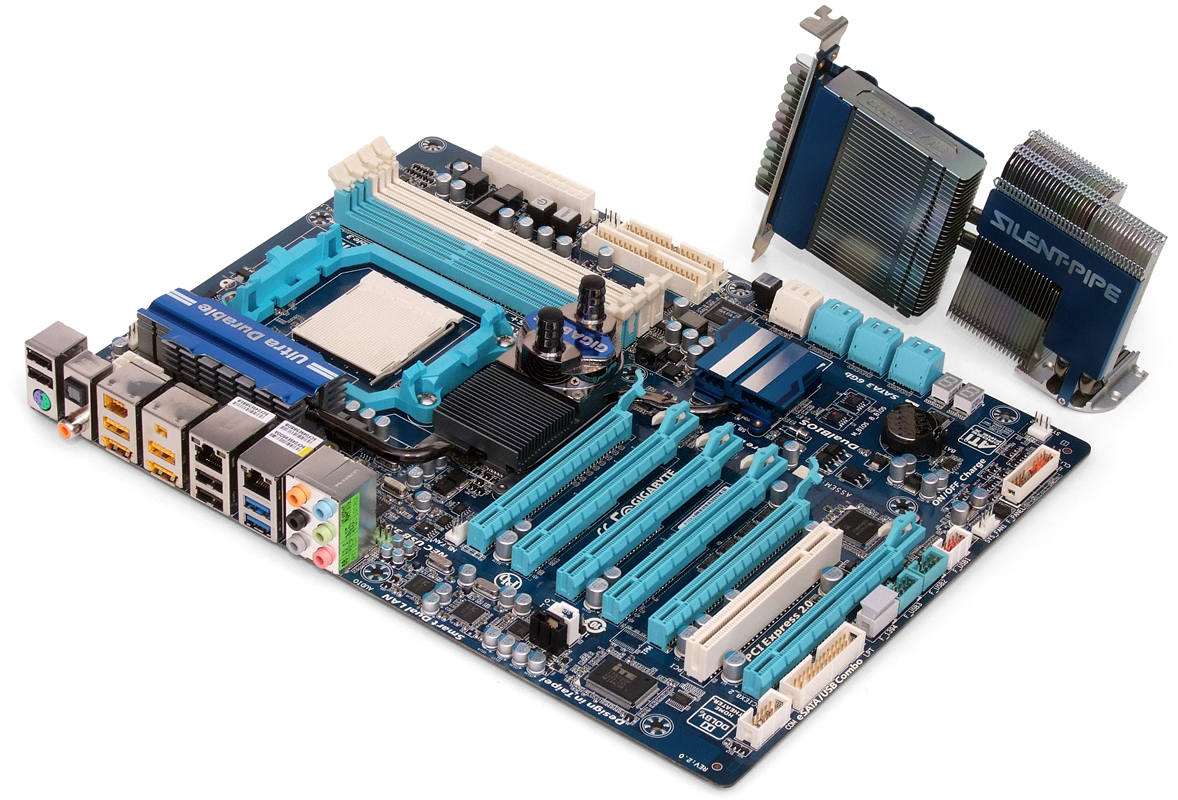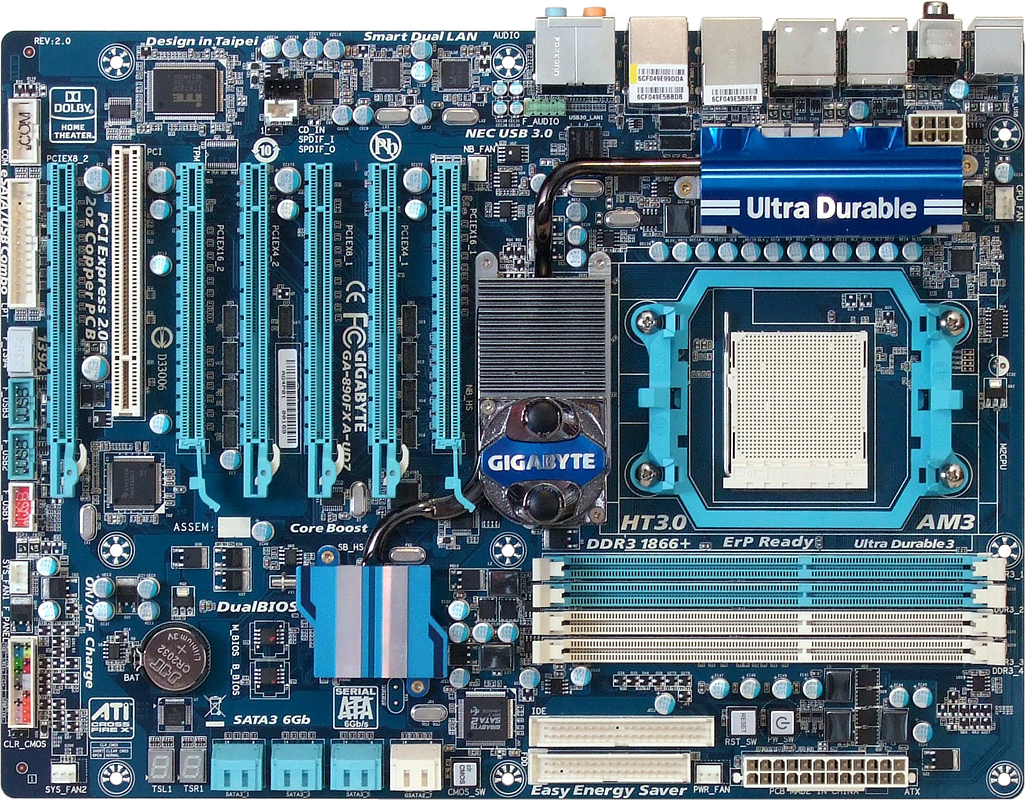Five AMD 890FX-Based Motherboards Compared
Adding SATA 6 Gb/s and two more USB 2.0 ports, AMD’s flagship northbridge has evolved into the 890FX. Just as important are the evolutionary steps several manufacturers have taken in motherboard design. Today we examine five examples.
Gigabyte 890FXA-UD7
The -UD7 suffix represents Gigabyte’s extended feature products, or in the case of its 890FXA-UD7, an extended circuit board. That’s right, the GA-890FXA-UD7 demands at least an eight-slot case (with examples from ABS, Lian-Li, and Thermaltake) simply to make all seven of its slots accessible, though a larger nine-slot or 10-slot model would be handy for installing a large graphics card in its bottom slot.
Second to its ability to support four double-slot graphics card (in a nine-slot or larger case) is the 890FXA-UD7’s interchangeable chipset cooling system. Equipped from the factory with a 3/8” water block, removing that piece allows the installation of Gigabyte’s enormous Silent-Pipe multi-component heat sink. The Silent-Pipe’s secondary radiator extends through a case’s uppermost expansion slot, relying on the air pressure difference between the inside and outside of the case for airflow.
Silent-Pipe might be Gigabyte’s best excuse for extending this seven-slot motherboard by one space (0.8”) beyond the full ATX (12”) standard to its final eight-slot (12.8”) length. While Silent-Pipe might not be valuable enough on its own to justify Gigabyte’s oversized-case requirement, positioning the 890FX northbridge closer to the board’s center could also aid in overclocking stability, while putting its PCIe 2.0 controller closer to the slots it serves.
Gigabyte makes all of the 890FXA-UD7’s PCIe 2.0 slots x16-length, supporting two cards at full bandwidth in slots one and five or up to four cards at x8 transfer mode through slots one, three, five, and six. Those two configurations could make the 890FXA-UD7 the ultimate gaming platform for AMD processors. Users with less-elaborate 3D performance requirements might even find uses for the second and fourth slots at x4 and x1 transfers, and those willing to sacrifice two SATA ports and Ultra ATA, can even configure the fourth slot to x4 mode.
The 890FXA-UD7 supports up to 12 hard drives via three ATA controllers, including the SB850’s six SATA 6Gb/s ports. Gigabyte adds two eSATA 3Gb/s and two SATA 3Gb/s ports via separate JMicron controllers, while the internal controller also adds up to two Ultra ATA drives at up to 133 MB/s.
Looking beyond the 890FXA-UD7’s surprising size and number of x16-length slots, other surprises include a layout that actually favors real-world case designs. For example, both the Ultra ATA and floppy connector are located in their traditional locations, which is something we haven’t seen on a high-end board for a few years. Anyone trying to hold onto legacy external ATA drives should be very pleased with the shorter cable reach, while users who swear by Windows XP’s lower overhead will be pleased to find the floppy interface—required for adding AHCI or RAID drivers during setup—directly behind the 3.5” external bay of traditional cases. Another example of this idealized layout is the bottom-rear corner, which is the perfect location for connecting a serial and communications port breakout plate but not much else.
Gigabyte slides all of the 890FXA-UD7’s bottom-edge “front panel” connectors forward for easier cable reach, leaving us only with the concern that associated cable ends typically don’t fit under the heat sinks of large graphics cards. This is, after all, a four-way CrossFireX design, and the extra-long circuit board could have allowed placing these connectors slightly above that slot. Given that the board already requires an oversized case, Gigabyte could have also used downward-facing, right-angle connectors without changing the board’s layout, but most builders who place a graphics card in the bottom slot will be left trying to crush their cables down to fit under the card’s heat sink. If that last suggestion doesn’t sound ideal, liquid-cooled graphics cards are always an option…
Get Tom's Hardware's best news and in-depth reviews, straight to your inbox.
A few final features worth noting are bench test-friendly power, reset, and CLR_CMOS buttons, a tuner-friendly port 80 diagnostics display, and Gigabyte’s new 3X USB Power technology with the capability to charge devices through ports on the white USB header—even when the PC is shut off.
BIOS Features
Gigabyte’s M.I.T. menu includes a wide range of clock speed, ratio, and voltage controls.


Advanced DRAM timings are found in a submenu that also contains drive-strength settings.




Up to eight BIOS configurations can be stored as user profiles in a protected area of flash memory and the most recent “good” settings can also be retrieved using the “Last Known Good” option.
Accessories
The 890FXA-UD7 includes four internal SATA cables, two SATA-to-eSATA cables, a four-pin-to-dual-SATA power adapter, and an internal SATA-to-eSATA breakout plate with a four-pin power extension.
-
makwy2 Great article. Very informative!Reply
One little suggestion, in the features comparison it would be nice to include a row on the cost of these mobos. As one eventually reads in the Conclusion there is quite a bit of difference between them in this area but if this 'stat' was featured I would be able to focus only on the boards within my price range. I know that it would be hard to keep up to date and such but it would really be a service to those of us who are not made of money. -
Lmeow I'd personally go for the Crosshair IV Formula simply because of the kickass colour scheme. :DReply -
xurwin uhuh! i really like the crosshair IV formula for its design and Awesome color! wish every mobo has a creativity designReply -
joytech22 Ugh this year i already made some horrible decisions, honestly didn't think the Asus board would look so beautiful! i really wanted that board too but i already ordered a different Asus board for SLi support (with AM3)..Reply
*Sigh* -
liquidsnake718 interesting and very persuasive article as i was seriously thinking of getting an AMD based system instead just a few weeks ago until I finally bought a new processor. I still dont have the mb yet but reading this article made me want to get the Asus or the Gigabyte board. I would have possibly gone for a phenom II x4 or even x6 but its too late! What a good read this was and I am slowly understanding the value oriented target market that AMD and ATi offer to beginners and enthusiast builders and overclockers.Reply
Truly.... if not for getting my i7930 I would have bought these motherboards first!
I have just purchased a i7 chip x58 chip but reading this article actually made me regret it! I have yet to buy a mb as the ud4 isnt available in Manila yet.
I will build this pc slowly but make it the best possible in the timeframe while I eke out the best of my current c2d system and netbook in the meantime. -
dEAne I have a gigabyte mobo and Its good, One thing I don't like is that DDR3 cannot use past 1333 range if you want to use 1600 only few slots are available.Reply -
xurwin dEAneI have a gigabyte mobo and Its good, One thing I don't like is that DDR3 cannot use past 1333 range if you want to use 1600 only few slots are available. now now. breathe slowly. ASUS CROSSHAIR IV FORMULA 890FX!!!Reply