Either Way ATX or BTX Cases
Device Installation
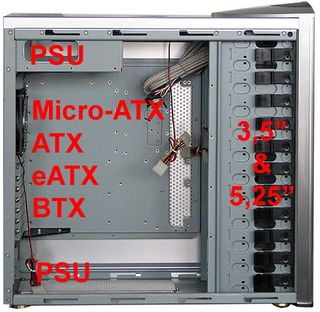
Stacker internal case layout
Installing computer hardware in this case proved quite easy. The various different screws and installation brackets are all well described and labeled, making inadvertent mix-ups nearly impossible. In addition, the Stacker uses sturdy plastic clips to fasten drive cages or BTX add-ins securely into its interior. The motherboard mounts to a kind of slide-out drawer, but that item is optional and may be removed from the Stacker to simplify installation. This step is also recommended when converting to the BTX form factor.
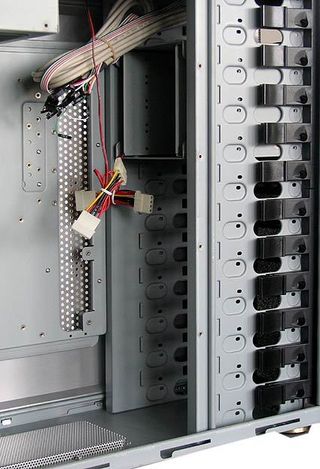
Cages for drives, fans and the BTX airflow channel

Drive bays for 3.5" hard drives

The tray may be removed to simplify installation of the motherboard, CPU and other components.
Stay on the Cutting Edge
Join the experts who read Tom's Hardware for the inside track on enthusiast PC tech news — and have for over 25 years. We'll send breaking news and in-depth reviews of CPUs, GPUs, AI, maker hardware and more straight to your inbox.
-
use this link if need be ;Reply
http://www.thermaltake.com/product/Chassis/fulltower/armor/va8000bws.asp
what i would like to know is if this case – Armor VA8000BWS , INCLUDING the BTX Upgrade Kit ,
if i can use the upgrade btx kit and use a nvidia nForce 790i SLI mainboard in this case ... or do i have to buy a btx mainboard?
Most Popular


